2015 JEEP WRANGLER navigation
[x] Cancel search: navigationPage 80 of 156

Main Navigation Menu
Finding Points Of Interest
1.From the NAV - Main Menu, press the “Points of Interest” button on the touchscreen.
2. Select a Category and then a subcategory, if necessary.
3. Select your destination and press “GO.”
Finding A Place By Entering The Street Address
NOTE:
Entering the city or zip code before entering the street name facilitates address entry.
If the State and/or Country displayed are incorrect, press the corresponding button on
the touchscreen to make the correction.
Navigation Main Menu
1 — Program A New Destination 6 — View The Map2 — Route To A DestinationProgrammed Previously7 — Search Points Of Interest NearCurrent Vehicle Position3 — Search Destination By Point OfInterest8 — Program/Save Trips With MultipleDestinations4 — Enter/Select A Favorite Point OfInterest9 — Route To Home Destination
5 — Route To A Nearby EmergencyFacility
ELECTRONICS
78
Page 81 of 156

1.From the NAV - Main Menu, press “New Destination,” then press “Street Address.”
2. Once the Country and State are set and the Street Address screen is displayed,
begin spelling the street name in the speller. In the upper right corner the number
of possible roads decreases.
3. Press the “LIST” button on the touchscreen to display a list of possible street
names. Select the correct street name.
4. Next input the number.
5. In the Confirm Route screen the navigation radio displays the complete address,
a map of the destination area, and the current routing method for you to verify.
6. Press the “GO” button on the touchscreen to activate the route guidance.
Entering Your Home Location
1. Push the NAV button on the faceplate.
2. From the NAV - Main Menu, press “Guide Me Home” to enter your home address.
If no home address has been set, press “YES” to access the Enter Home Address
menu.
3. Press “Street Address” to enter your address. Press the button on the touchscreen
with your state’s name and enter your street name into the speller.
4. Once the street name has been input, press “CONTINUE” to confirm. Enter the
house number into the next screen. If more than one city has this address, you will
then need to select your city from a list.
5. Once the address is entered completely, the system shows a map of your home
address area. Press “SAVE” to confirm the address. The system will then ask if
you want to go there. Press the “Yes” or “No” button on the touchscreen.
Change Home Address
NOTE:
This procedure will allow you to change your Home Address if one has already been
entered. Entering the city or zip code before entering the street name facilitates
address entry.
1. Push the MENU button on the faceplate, press “My Files” and then press “My
Address Book.”
2. Press “Home”, then press “Edit Contacts” and then “Change Address.”
3. Press the button on the touchscreen with your state’s name and enter your street
name into the speller.
4. Once the street name has been input, press “CONTINUE” to confirm.
5. Enter the house number into the next screen. If more than one city has this
address, you will then need to select your city from a list.
6. Press the “SAVE” button on the touchscreen to confirm the address.
ELECTRONICS
79
Page 82 of 156

Go Home
• From the NAV - Main Menu, press “Guide Me Home” when you want to route to
your home destination.
Where Am I Now?
1. From the NAV - Main Menu, press “Where Am I Now?” The Where Am I Now?
menu displays location information for the current vehicle position.
2. Press the “NEARBY POI” button on the touchscreen to search for a local Point of
Interest.
3. Press the “SAVE LOCATION” button on the touchscreen to save the current
location in the Saved Locations memory.
Route Guidance
After starting route guidance, the system calculates the route and announces:
“Follow the arrows on the display.” You will receive navigation recommendations by
voice messages and screen displays.
Navigation Route Guidance
1 — Map Zoom Level6 — Navigation Options2 — Map Orientation7 — Navigation Main Menu3 — Next Turn8 — Map Display (2D/3D)4 — Repeat Navigation Announcement 9 — Current Location Display ON/OFF5 — Distance/Direction Of Next Turn
ELECTRONICS
80
Page 140 of 156

CHRYSLER GROUP LLC CUSTOMER CENTER
P.O. Box 21–8004 Auburn Hills, MI 48321–8004 Phone: 1–877–426–5337
CHRYSLER CANADA INC. CUSTOMER CENTER
P.O. Box 1621 Windsor, Ontario N9A 4H6 Phone: 1–800–465–2001 (English)
Phone: 1–800–387–9983 (French)
ASSISTANCE FOR THE HEARING IMPAIRED
To assist customers who have hearing difficulties, the manufacturer has installed
special TDD (Telecommunication Devices for the Deaf) equipment at its customer
center. Any hearing or speech impaired customer, who has access to a TDD or a
conventional teletypewriter (TTY) in the United States, can communicate with
the manufacturer by dialing 1–800–380–CHRY. Canadian residents with hearing
difficulties that require assistance can use the special needs relay service offered
by Bell Canada. For TTY teletypewriter users, dial 711 and for Voice callers, dial
1–800–855–0511 to connect with a Bell Relay Service operator.
WARNING!
Engine exhaust, some of its constituents, and certain vehicle components con-
tain, or emit, chemicals known to the State of California to cause cancer and birth
defects, or other reproductive harm. In addition, certain fluids contained in
vehicles and certain products of component wear contain, or emit, chemicals
known to the State of California to cause cancer and birth defects, or other
reproductive harm.
PUBLICATIONS ORDERING
• If you are the first registered retail owner of your vehicle, you may obtain a
complimentary printed copy of the Owner's Manual, Navigation/Uconnect®Manu-
als or Warranty Booklet. United States customers may visit the Jeep Contact Us
page at www.jeep.com scroll to the bottom of the page and select the “Contact Us”
link, then select the “Owner’s Manual and Glove Box Material” from the left menu.
You may also obtain a complimentary copy by calling 1–877–426–5337 (U.S.) or
1–800–387–1143 (Canada).
• Replacement User Guide kits or DVDs or, if you prefer, additional printed copies
of the Owner's Manual, Warranty Booklet or Radio Manuals may be purchased
by visiting www.techauthority.com or by calling 1–877–890–4038 (U.S.) or
1–800–387–1143 (Canada). Visa, Master Card, American Express and Discover
orders are accepted. If you prefer mailing your order, please call the above numbers
for an order form.
CONSUMER ASSISTANCE
138
Page 143 of 156

FREQUENTLY ASKED QUESTIONS
GETTING STARTED
• How do I install my LATCH Equipped Child Seat? pg. 18
• How do I adjust the height of my Front Seat? pg. 22
OPERATING YOUR VEHICLE
• How do I operate my Soft Top? pg. 32
• How do I operate my Hard Top? pg. 43
ELECTRONICS
• Which radio is in my vehicle?
• Uconnect®430 pg. 58
• Uconnect®730N pg. 69
• How do I activate the Audio Jack?
• Uconnect®430 pg. 62
• Uconnect®730N pg. 73
• How do I set the clock on my radio?
• Uconnect®430 pg. 58
• Uconnect®730N pg. 69
• How do I use the Navigation feature?
• Uconnect®730N pg. 77
• How do I pair my cell phone via Bluetooth®with the Uconnect®Phone Hands-Free
Voice Activation System? pg. 86
• How do I use my iPod®? pg. 85
• How do I use my USB port to listen to audio through my touchscreen radio? pg. 85
OFF-ROAD CAPABILITIES
• How do I shift into different four-wheel drive selections? pg. 98
UTILITY
• How do I know how much I can tow with my Jeep Wrangler? pg. 100
WHAT TO DO IN EMERGENCIES
• What do I do if my TPMS warning light is blinking? pg. 105
• How do I change a flat tire? pg. 112
• How do I Jump-Start my vehicle? pg. 116
MAINTAINING YOUR VEHICLE
• Where is my Fuse Block located? pg. 131
• What type of oil do I use? pg. 124
• How often should I change my engine’s oil? pg. 126
• What should my tire pressure be set at? pg. 134
FREQUENTLY ASKED QUESTIONS
141
Page 145 of 156

Cooling System............126Adding Coolant (Antifreeze) . .126Coolant Capacity.........124Coolant Level...........126Disposal of Used Coolant....126Drain, Flush, and Refill.....126Inspection............126Points to Remember . . . . . . .126Pressure Cap...........126Selection of Coolant(Antifreeze)........124, 126Corrosion Protection.........126Cruise Control (Speed Control)....28Customer Assistance.........138
Defects, Reporting..........139Dimmer Control.............26Dimmer Switch, Headlight......26Disabled Vehicle Towing.......105Disarming, Security System......11DisposalAntifreeze (Engine Coolant) . . .126Door Locks . . . . . . . . . . . . . . .10Driver Cockpit............6,49
ECO . . . . . . . . . . . . . . . . . . .93Electronic Speed Control (CruiseControl)................28Electronic Stability Control (ESC) . .105Electronic Stability Control (ESC)OFF Indicator...........108Electronic Throttle ControlWarning Light . . . . . . . . . . .109Electronic Vehicle InformationCenter (EVIC) . . . . . . . . . .92, 94Emergency, In Case ofJacking..............112Overheating............111To w i n g . . . . . . . . . . . . . . . 1 0 5Engine . . . . . . . . . . . . . . . . .123Air Cleaner . . . . . . . . . . . .126Break-In Recommendations . . .26Checking Oil Level........126Compartment...........122Coolant (Antifreeze).......124Cooling...............126
Fuel Requirements . . . . . . . .124Oil . . . . . . . . . . . . . .124, 126Oil Filler Cap...........126Oil Selection........124, 126Overheating............111Event Data Recorder.........120Exhaust System............126
FA Q . . . . . . . . . . . . . . . . . . . 1 4 1FiltersAir Cleaner............126Engine Oil . . . . . . . . .124, 126Engine Oil Disposal.......126FlashersTu r n S i g n a l . . . . . . . . . . . . 1 1 0Flash-To-Pass..............27Fluid, Brake..............125Fluid Capacities............124Fluids, Lubricants andGenuine Parts . . . . . . . . . . .124Fog Lights . . . . . . . . . .26, 27, 110Folding Rear Seat . . . . . . . . . . .23Four Wheel Drive............98Operation..............98Shifting...............98Systems..............98Four Wheel Drive Operation......98Freeing A Stuck Vehicle.......119Frequently Asked Questions.....141Front Heated Seats...........25FuelOctane Rating..........124Requirements . . . . . . . . . .124Specifications..........124Tank Capacity..........124Fuse . . . . . . . . . . . . . . . . . .131Fuses . . . . . . . . . . . . . . . . . .131
General Maintenance.........126Glass Cleaning............126GPS Navigation (Uconnect®gps) . . .67
HeadlightsAutomatic.............26Cleaning.............126Dimmer Switch..........26High Beam . . . . . . . . . . . . .27
INDEX
143
Page 146 of 156

Head Restraints............20Heated Seats..............25High Beam Indicator.........110High Beam/Low Beam Select(Dimmer) Switch..........27Hood Release.............121
Instrument Cluster............8Instrument Cluster WarningLights . . . . . . . . . . . . . . . .105Instrument Panel Cover.......126Instrument Panel Lens Cleaning . .126Integrated Power Module (Fuses) . .131Interior and Instrument Lights.....7Interior Appearance Care.......126Intermittent Wipers (Delay Wipers)..27Inverter Outlet (115V).........95Inverter, Power.............95iPod®/USB/MP3 Control........85Bluetooth®Streaming Audio . . .92
Jacking Instructions.........113Jack Location.............112Jack Operation.........112, 113Jump Starting.............116
Key Fob . . . . . . . . . . . . . . . . .10Arm The Alarm...........11Disarm The Alarm.........11Key Fob Programmable Features . . .94
Lane Change and Turn Signals . . . .27Lane Change Assist..........27Lap/Shoulder Belts...........12Light Bulbs . . . . . . . . . . . . . .137LightsEngine Temperature Warning . .107Fog . . . . . . . . . . . . . . . .110Four-Wheel Drive Indicator . . .110High Beam Indicator......110Security Alarm..........110Tire Pressure Monitoring(TPMS)..............105Tu r n S i g n a l . . . . . . . . . . . . . 2 7Lubrication, Body...........126
Maintenance Free Battery......126Maintenance, General........126Maintenance Procedures.......126Maintenance Record.........130Maintenance Schedule........126Malfunction Indicator Light(Check Engine) . . . . . . . . . .108Manual TransmissionLubricant Selection.......125Master Cylinder (Brakes).......126Media Center Radio . . . . . . . .55, 58
Navigation.............65,77Navigation System(Uconnect®gps) . . . . . . . . . .65Navigation Voice PromptVolume . . . . . . . . . . . . .65, 77New Vehicle Break-In Period.....26
Octane Rating, Gasoline (Fuel) . . .124Off-Road Driving (Off-Pavement) . .110Oil Change Indicator.........109Oil Change Indicator, Reset.....109Oil, Engine . . . . . . . . . . .124, 126Capacity..............124Change Interval.........126Checking.............126Disposal..............126Filter............124, 126Filter Disposal..........126Materials Added to........126Recommendation.....124, 126Viscosity..........124, 126Oil Filter, Selection..........126Oil Pressure Light...........108OutletPower . . . . . . . . . . . . . . . .96Overheating, Engine.........111
Paint Care . . . . . . . . . . . . . . .126Panic Alarm...............10Phone (Uconnect®)..........86Placard, Tire and LoadingInformation.............134
INDEX
144
Page 148 of 156
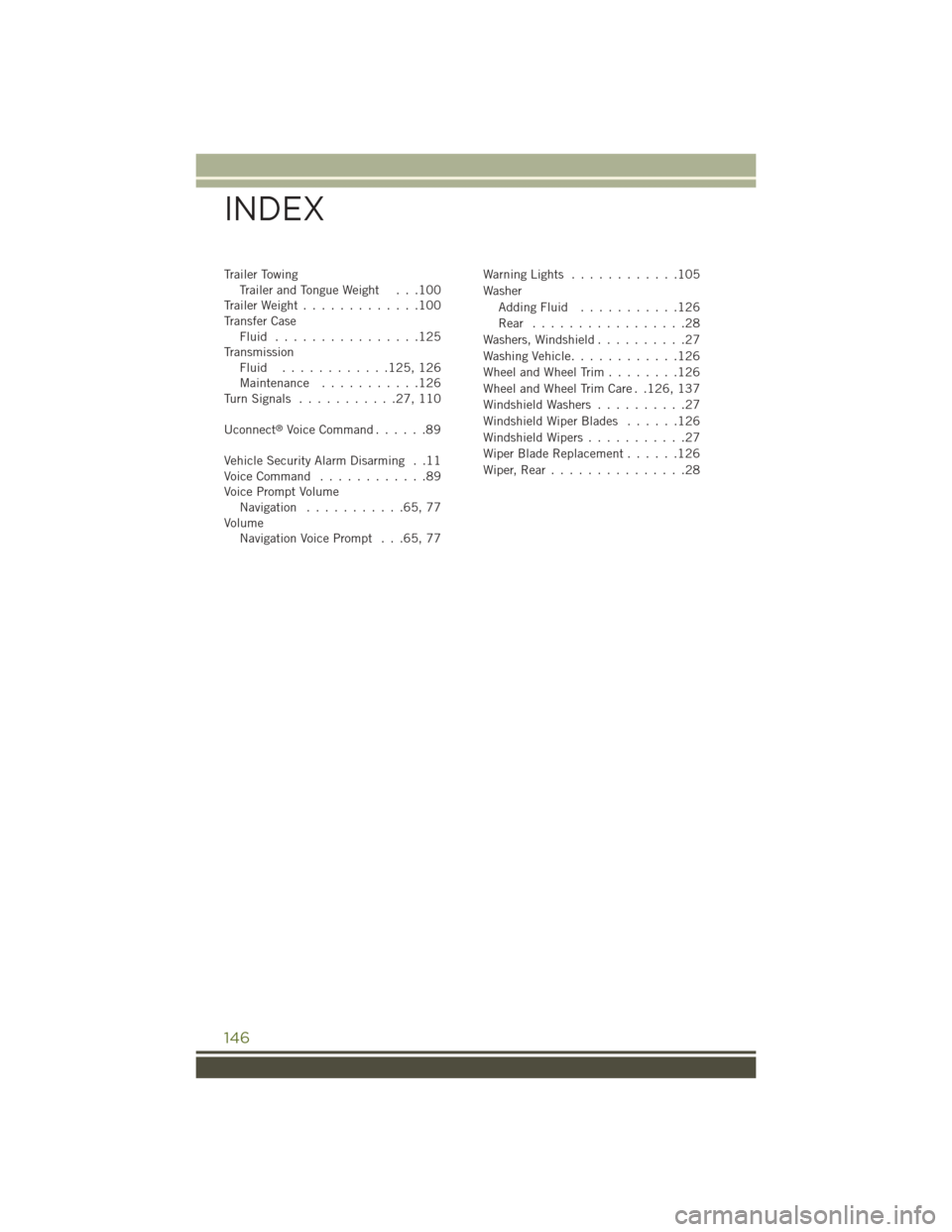
Trailer TowingTr a i l e r a n d To n g u e W e i g h t . . . 1 0 0Trailer Weight.............100Transfer CaseFluid . . . . . . . . . . . . . . . .125TransmissionFluid . . . . . . . . . . . .125, 126Maintenance...........126Tu r n S i g n a l s . . . . . . . . . . . 2 7 , 1 1 0
Uconnect®Voice Command . . . . . .89
Vehicle Security Alarm Disarming . .11Voice Command............89Voice Prompt VolumeNavigation...........65,77VolumeNavigation Voice Prompt . . .65, 77
Warning Lights . . . . . . . . . . . .105
Washer
Adding Fluid . . . . . . . . . . .126
Rear . . . . . . . . . . . . . . . . .28
Washers, Windshield..........27
Washing Vehicle............126
Wheel and Wheel Trim . . . . . . . .126
Wheel and Wheel Trim Care . .126, 137
Windshield Washers . . . . . . . . . .27
Windshield Wiper Blades . . . . . .126
Windshield Wipers . . . . . . . . . . .27
Wiper Blade Replacement......126
Wiper, Rear . . . . . . . . . . . . . . .28
INDEX
146