Page 167 of 678

CAUTION!
Do not connect devices with power higher than 180
Watts (15 Amps) to the socket. Do not damage the
socket by using unsuitable adaptors. If the 180 Watt
(15 Amp) power rating is exceeded the fuse protect-
ing the system will need to be replaced.
WARNING!
To avoid serious injury or death:
•Only devices designed for use in this type of outlet
should be inserted into any 12 Volt outlet.
•Do not touch with wet hands.
•Close the lid when not in use and while driving the
vehicle.
•If this outlet is mishandled, it may cause an electric
shock and failure.
Power Inverter — If Equipped
There is a 115 Volt, 150 Watt Power Inverter outlet located
on the back of the center console to convert DC current to
AC current. The Power Inverter can power cellular
phones, electronics and other low power devices requir-
ing up to 150 Watts. Certain high-end video game
consoles, such as Playstation®4 and XBox One will
exceed this power limit, as will most power tools.
4
GETTING TO KNOW YOUR VEHICLE 165
Page 169 of 678
The cigar lighter is located on the center console. Push
lighter inward to heat.
After a few seconds, the lighter automatically returns to
its initial position and is ready to be used.
WARNING!
When the cigar lighter is in use it becomes very hot.
To avoid serious injury, handle the cigar lighter with
care. Always check that the cigar lighter has turned
off.
CAUTION!
Do not connect devices with power higher than 180
Watts (15 Amps) to the socket. Do not damage the
socket by using unsuitable adaptors. If the 180 Watt
(15 Amp) power rating is exceeded the fuse protect-
ing the system will need to be replaced.
Cigar Lighter
4
GETTING TO KNOW YOUR VEHICLE 167
Page 172 of 678
WARNING!
Do not operate this vehicle with a console compart-
ment lid in the open position. Driving with the
console compartment lid open may result in injury in
a collision.
Cupholders
There are two cupholders for the front seat passengers,
located in the center console.
Front Cupholders
170 GETTING TO KNOW YOUR VEHICLE
Page 241 of 678

flashes when Traction Control System is active. If the
“ESC Activation/Malfunction Indicator Light” begins to
flash during acceleration, ease up on the accelerator and
apply as little throttle as possible. Be sure to adapt your
speed and driving to the prevailing road conditions.
NOTE:
•The “ESC Activation/Malfunction Indicator Light”
and the “ESC OFF Indicator Light” come on momen-
tarily each time the ignition switch is turned ON.
•Each time the ignition is turned ON, the ESC system
will be ON even if it was turned off previously.
•The ESC system will make buzzing or clicking sounds
when it is active. This is normal; the sounds will stop
when ESC becomes inactive following the maneuver
that caused the ESC activation.
The#ESC OFF Indicator Light#indicates the
Electronic Stability Control (ESC) is partially
off or full off.
The ESC OFF switch is located in the center console.
Trailer Sway Control (TSC)
TSC uses sensors in the vehicle to recognize an exces-
sively swaying trailer and will take the appropriate
actions to attempt to stop the sway. The system may
reduce engine power and apply the brake of the appro-
priate wheel(s) to counteract the sway of the trailer. TSC
will become active automatically once an excessively
swaying trailer is recognized.
6
SAFETY 239
Page 327 of 678
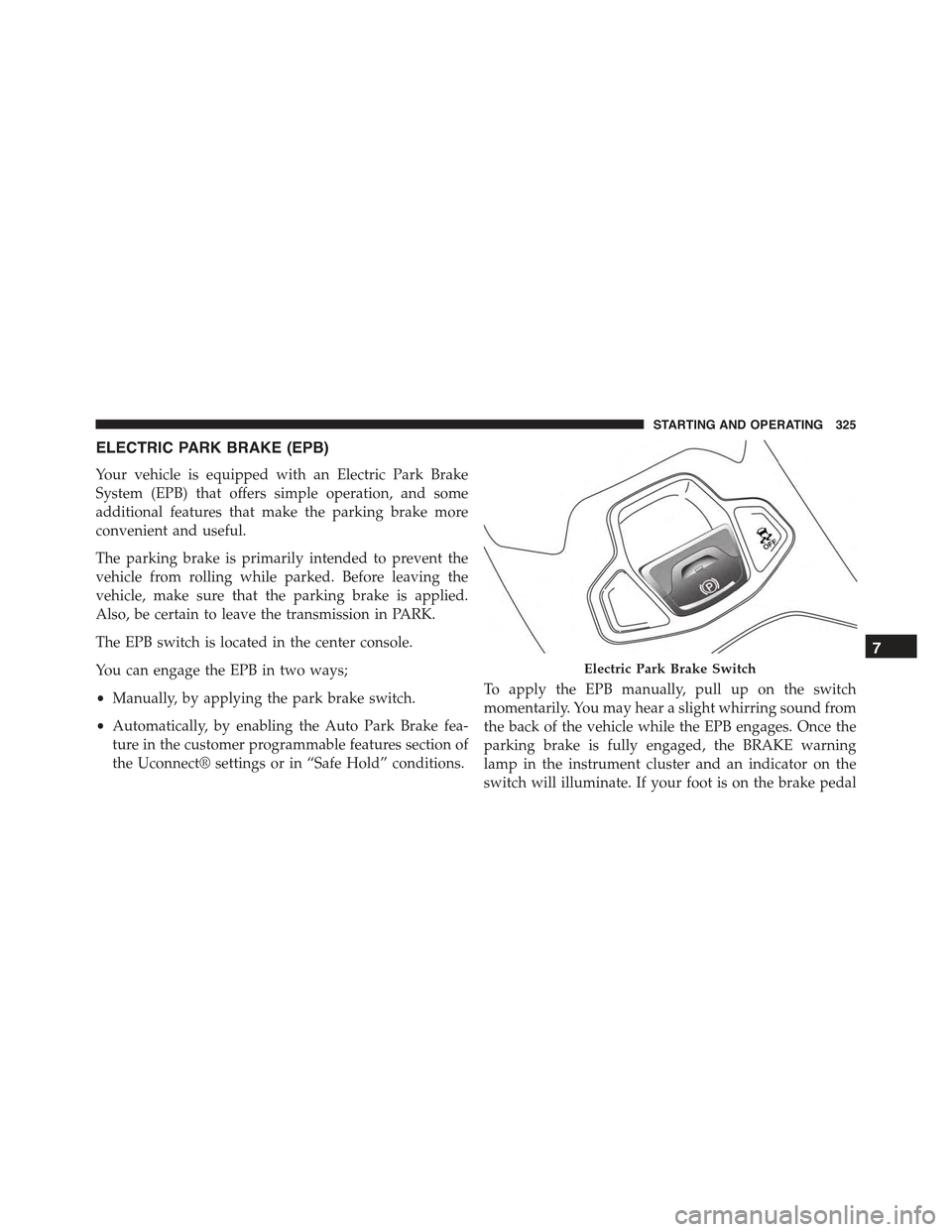
ELECTRIC PARK BRAKE (EPB)
Your vehicle is equipped with an Electric Park Brake
System (EPB) that offers simple operation, and some
additional features that make the parking brake more
convenient and useful.
The parking brake is primarily intended to prevent the
vehicle from rolling while parked. Before leaving the
vehicle, make sure that the parking brake is applied.
Also, be certain to leave the transmission in PARK.
The EPB switch is located in the center console.
You can engage the EPB in two ways;
•Manually, by applying the park brake switch.
•Automatically, by enabling the Auto Park Brake fea-
ture in the customer programmable features section of
the Uconnect® settings or in “Safe Hold” conditions.
To apply the EPB manually, pull up on the switch
momentarily. You may hear a slight whirring sound from
the back of the vehicle while the EPB engages. Once the
parking brake is fully engaged, the BRAKE warning
lamp in the instrument cluster and an indicator on the
switch will illuminate. If your foot is on the brake pedal
Electric Park Brake Switch
7
STARTING AND OPERATING 325
Page 430 of 678

NOTE:The ASSIST and 9–1–1 features operate through
the Uconnect® Access service. These buttons will only
operate as long as your Uconnect® Access service is
active. Refer to your “Uconnect® Radio supplement” for
further information.
ASSIST Call
The ASSIST Button is used to automatically connect you
to any one of the following support centers:
•Roadside Assistance – If you get a flat tire, or need a
tow, just push the Assist button and you’ll be con-
nected to someone who can help. Roadside Assistance
will know what vehicle you’re driving and its location.
Additional fees may apply for Roadside Assistance.
•Uconnect® Access Customer Care – In-vehicle support
for Uconnect® Access and Uconnect® Access Via
Mobile features.
•Vehicle Customer Care – Total support for all other
vehicle issues.
9-1-1 Call
1. Push the 9-1-1 Call button on the overhead console.
NOTE:In case the 9-1-1 Call button is pushed in error,
there will be a 10 second delay before the 9-1-1 Call
system initiates a call to a 9-1-1 operator. To cancel the
9-1-1 Call connection, push the 9-1-1 Call button on the
overhead console or press the cancellation button on the
Phone Screen. Termination of the 9-1-1 Call will turn the
green LED light on the overhead console off.
2. The LED light located on the Assist and 9-1-1 buttons
in the overhead console will turn green once you push
these buttons and will remain on until the call is
ended.
428 IN CASE OF EMERGENCY
Page 501 of 678
SHIFT LEVER OVERRIDE
If a malfunction occurs and the shift lever cannot be
moved out of the PARK position, you can use the
following procedure to temporarily move the shift lever:
1. Turn the engine OFF.
2. Apply the Electric Park Brake.
3. Carefully separate the shift lever bezel and boot
assembly from the center console.
Shift Lever Bezel Location8
IN CASE OF EMERGENCY 499
Page 637 of 678
iPod®/USB/MEDIA PLAYER CONTROL
This feature allows an iPod® or external USB device to be
plugged into the USB port or AUX Jack.
Located below the heating ventilation and air condition-
ing controls and inside the center console (if equipped),
this feature allows an iPod® or external USB device to be
plugged into the USB port.Front USB Port And AUX Jack
1—USBPort2—AUX/CableJack
Center Console USB Port — If Equipped
11
MULTIMEDIA 635