2015 JEEP PATRIOT turn signal
[x] Cancel search: turn signalPage 73 of 132

Auto Door Lock
To have the doors lock automatically when the vehicle’s speed exceeds 15 mph
(24 km/h):
• Enter your vehicle and close all the doors.
• Cycle the ignition switch between LOCK and ON and then back to LOCK four
times, ending up in the LOCK position (do not start the engine).
• Push the power door LOCK switch to lock the doors. A single chime will indicate
that programming is complete.
Sound Horn With Lock
To turn the horn chirp on or off when the doors are locked:
• Push the LOCK button and PANIC button at the same time for at least four
seconds, but no longer than 10 seconds.
• Release both buttons at the same time.
Flashing Lights With Lock
The turn signal lights flash when the doors are locked, which can be turned on or off.
To turn this feature on or off:
• Push and hold the UNLOCK button and the LOCK button at the same time for at
least four seconds, but no longer than 10 seconds.
• Release both buttons at the same time.
ELECTRONICS
71
Page 75 of 132

Programming A Rolling Code
NOTE:
For programming Garage Door Openers that were manufactured after 1995. These
Garage Door Openers can be identified by the “LEARN” or “TRAIN” button located
where the hanging antenna is attached to the Garage Door Opener. It is NOT the
button that is normally used to open and close the door. The name and color of the
button may vary by manufacturer.
1. Place the ignition switch into the ON/RUN position.
2. Place the hand-held transmitter 1 to 3 inches (3 to 8 cm) away from the
HomeLink®button you wish to program while keeping the HomeLink®indicator
light in view.
3. Push and hold the HomeLink®button you want to program while you push and
hold the hand-held transmitter button.
4. Continue to hold both buttons and observe the indicator light. The HomeLink®
indicator will flash slowly and then rapidly after HomeLink®has received the
frequency signal from the hand-held transmitter. Release both buttons after the
indicator light changes from slow to rapid.
5. At the garage door opener motor (in the garage), locate the “LEARN” or
“TRAINING” button. This can usually be found where the hanging antenna wire
is attached to the garage door opener motor. Firmly push and release the
“LEARN” or “TRAINING” button.
NOTE:
You have 30 seconds in which to initiate the next step after the LEARN button has
been pushed.
6. Return to the vehicle and push the programmed HomeLink®button twice
(holding the button for two seconds each time). If the device is plugged in and
activates, programming is complete.
NOTE:
If the device does not activate, push the button a third time (for two seconds) to
complete the training.
7. To program the remaining two HomeLink®buttons, repeat each step for each
remaining button. DO NOT erase the channels.
ELECTRONICS
73
Page 76 of 132

Programming A Non-Rolling Code
NOTE:
For programming Garage Door Openers manufactured before 1995.
1. Turn the ignition switch to the ON/RUN position.
2. Place the hand-held transmitter 1 to 3 inches (3 to 8 cm) away from the
HomeLink®button you wish to program while keeping the HomeLink®indicator
light in view.
3. Push and hold the HomeLink®button you want to program while you push and
hold the hand-held transmitter button.
4. Continue to hold both buttons and observe the indicator light. The HomeLink®
indicator will flash slowly and then rapidly after HomeLink®has received the
frequency signal from the hand-held transmitter. Release both buttons after the
indicator light changes from slow to rapid.
5. Push and hold the programmed HomeLink®button and observe the indicator
light. If the indicator light stays on constantly, programming is complete and the
garage door (or device) should activate when the HomeLink®button is pushed.
6. To program the two remaining HomeLink®buttons, repeat each step for each
remaining button. DO NOT erase the channels.
Using HomeLink®
To operate, push and release the programmed HomeLink®button. Activation will now
occur for the programmed device (e.g., garage door opener, gate operator, security
system, entry door lock, home/office lighting, etc.). The hand-held transmitter of the
device may also be used at any time.
WARNING!
• Your motorized door or gate will open and close while you are programming the
universal transceiver. Do not program the transceiver if people or pets are in the
path of the door or gate.
• Do not run your vehicle in a closed garage or confined area while programming
the transceiver. Exhaust gas from your vehicle contains Carbon Monoxide (CO)
which is odorless and colorless. Carbon Monoxide is poisonous when inhaled
and can cause you and others to be severely injured or killed.
ELECTRONICS
74
Page 85 of 132

When the system detects a malfunction, the telltale will flash for approximately one
minute and then remain continuously illuminated. This sequence will continue upon
subsequent vehicle start-ups as long as the malfunction exists. When the malfunction
indicator is illuminated, the system may not be able to detect or signal low tire pressure
as intended. TPMS malfunctions may occur for a variety of reasons, including the
installation of replacement or alternate tires or wheels on the vehicle that prevent the
TPMS from functioning properly. Always check the TPMS malfunction telltale after
replacing one or more tires or wheels on your vehicle to ensure that the replacement or
alternate tires and wheels allow the TPMS to continue to function properly.
NOTE:
Tire pressures change by approximately 1 psi (7 kPa) per 12° F (7° C) of air
temperature change. Keep this in mind when checking tire pressure inside a garage,
especially in the Winter. Example: If garage temperature is 68°F (20°C), and the
outside temperature is 32°F (0°C), then the cold tire inflation pressure should be
increased by 3 psi (21 kPa), which equals 1 psi (7 kPa) for every 12°F (7°C) for this
outside temperature condition.
CAUTION!
The TPMS has been optimized for the original equipment tires and wheels. TPMS
pressures and warning have been established for the tire size equipped on your
vehicle. Undesirable system operation or sensor damage may result when using
replacement equipment that is not of the same size, type, and/or style. Aftermar-
ket wheels can cause sensor damage. Do not use tire sealant from a can, or
balance beads if your vehicle is equipped with a TPMS, as damage to the sensors
may result.
- Brake Warning Light
This light monitors various brake functions, including brake fluid level and parking
brake application. If the brake light turns on, it may indicate that the parking brake
is applied, that the brake fluid level is low, or that there is a problem with the
anti-lock brake system reservoir.
If the light remains on when the parking brake has been disengaged, and the fluid
level is at the full mark on the master cylinder reservoir, it indicates a possible brake
hydraulic system malfunction or that a problem with the Brake Booster has been
detected by the Anti-Lock Brake System (ABS)/Electronic Stability Control (ESC)
system. In this case, the light will remain on until the condition has been corrected.
If the problem is related to the brake booster, the ABS pump will run when applying
the brake, and a brake pedal pulsation may be felt during each stop.
The dual brake system provides a reserve braking capacity in the event of a failure to
a portion of the hydraulic system. A leak in either half of the dual brake system is
indicated by the Brake Warning Light, which will turn on when the brake fluid level
in the master cylinder has dropped below a specified level. The light will remain on
until the cause is corrected.
WHAT TO DO IN EMERGENCIES
83
Page 88 of 132

INSTRUMENT CLUSTER INDICATOR LIGHTS
- Turn Signal Indicator
The arrows will flash with the exterior turn signals when the turn signal lever is
operated. A tone will chime, and a EVIC message will appear if either turn signal is
left on for more than 1 mile (1.6 km).
NOTE:
If either indicator flashes at a rapid rate, check for a defective outside light bulb.
- High Beam Indicator
Indicates that headlights are on high beam.
- Front Fog Light Indicator
This indicator will illuminate when the front fog lights are on.
- Vehicle Security Light
This light will flash rapidly for approximately 15 seconds when the vehicle security
alarm is arming. The light will flash at a slower speed continuously after the alarm is
set. The security light will also come on for about three seconds when the ignition is
first turned on.
– 4WD Indicator
This light indicates the vehicle is in 4-wheel drive (4WD) mode.
- Electronic Stability Control (ESC) OFF Indicator Light
This light indicates the Electronic Stability Control (ESC) is off.
— Cruise Indicator
This indicator shows that the Electronic Speed Control System is ON.
- Hill Descent Control Indicator — If Equipped
This indicator will illuminate when Hill Descent Control (HDC) has been selected
using the Hill Descent Control Switch.
Oil Change Indicator
Message
If an “oil change” message (shown as CHANgE OIL) appears and a single chime
sounds, it is time for your next required oil change.
WHAT TO DO IN EMERGENCIES
86
Page 120 of 132
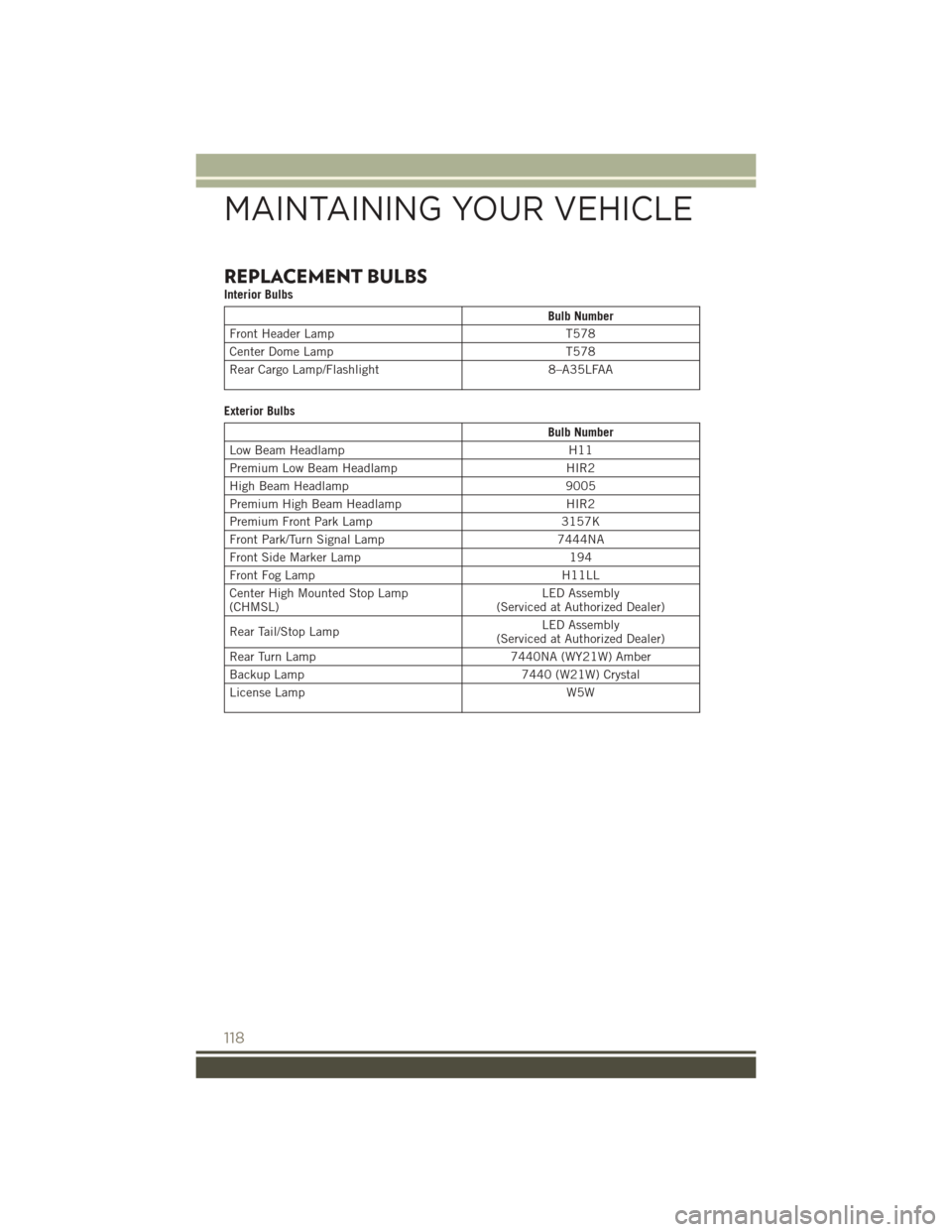
REPLACEMENT BULBS
Interior Bulbs
Bulb Number
Front Header LampT578
Center Dome LampT578
Rear Cargo Lamp/Flashlight8–A35LFAA
Exterior Bulbs
Bulb Number
Low Beam HeadlampH11
Premium Low Beam HeadlampHIR2
High Beam Headlamp9005
Premium High Beam HeadlampHIR2
Premium Front Park Lamp3157K
Front Park/Turn Signal Lamp7444NA
Front Side Marker Lamp194
Front Fog LampH11LL
Center High Mounted Stop Lamp(CHMSL)LED Assembly(Serviced at Authorized Dealer)
Rear Tail/Stop LampLED Assembly(Serviced at Authorized Dealer)
Rear Turn Lamp7440NA (WY21W) Amber
Backup Lamp7440 (W21W) Crystal
License LampW5W
MAINTAINING YOUR VEHICLE
118
Page 127 of 132

Tire Pressure Monitoring System(TPMS) Light............82Turn Signal Indicator.......86Vehicle Security Light.......86Clutch . . . . . . . . . . . . . . . . .108Clutch Fluid . . . . . . . . . . . . . .108Compact Spare Tire..........116Compass Calibration..........69Coolant (Antifreeze).........106Cooling System............108Adding Coolant (Antifreeze) . .108Coolant Level...........108Disposal of Used Coolant....108Drain, Flush, and Refill.....108Inspection............108Points to Remember . . . . . . .108Pressure Cap...........108Selection of Coolant(Antifreeze)........106, 108Corrosion Protection.........108Cruise Control (Speed Control)....30Cruise Light . . . . . . . . . . . . . . .30Customer Assistance.........119
Defects, Reporting..........120Dimmer Control.............28Dimmer Switch, Headlight......28Disabled Vehicle Towing........81Disarming, Security System......12Discharged Battery...........95DisposalAntifreeze (Engine Coolant) . . .108
ElectronicsYour Vehicle's Sound System . . .36Electronic Speed Control (CruiseControl)................30Electronic Stability Control (ESC) . .85Electronic Throttle Control WarningLight . . . . . . . . . . . . . . . . .82Electronic Vehicle Information Center(EVIC) . . . . . . . . . . . . . . . .70Average Fuel Consumption....69Distance Traveled.........69Electronic Vehicle InformationCenter (EVIC) . . . . . . . . . . . .69
Exit Menu . . . . . . . . . . . . . .69
Language (Selecting The
Language)..............70
Travel Time.............69
Trip Functions...........69
Units (Set Units)..........70
Emergency, In Case of
Jacking...............88
Jump Starting...........95
Overheating............87
To w i n g . . . . . . . . . . . . . . . 8 1
Engine
Air Cleaner............108
Break-In Recommendations . . .27
Checking Oil Level........108
Compartment...........102
Coolant (Antifreeze).......106
Cooling...............108
Jump Starting...........95
Oil . . . . . . . . . . . . . .106, 108
Oil Filler Cap...........108Oil Selection...........108Overheating............87Event Data Recorder.........100Exhaust System............108
FiltersAir Cleaner............108Engine Oil . . . . . . . . .106, 108Engine Oil Disposal.......108FlashersTu r n S i g n a l . . . . . . . . . . . . . 8 6Flash-To-Pass..............28Flat Tire . . . . . . . . . . . . . . . . .88Fluid, Brake..............107Fluid Capacities............106Fluids, Lubricants and GenuineParts . . . . . . . . . . . . . . . .106Fog Lights . . . . . . . . . . . . .28, 86Folding Rear Seat . . . . . . . . . . .24Four Wheel Drive Operation......77Freeing A Stuck Vehicle........99Front Heated Seats...........25Front WipersMist . . . . . . . . . . . . . . . . .29
INDEX
125
Page 128 of 132

Fuel
Capacity..............106
Octane Rating..........106
Ta n k C a p a c i t y..........106
Garage Door Opener (HomeLink®)..72
Gasoline (Fuel) . . . . . . . . . . . .106
General Maintenance . . . . . . . . .108
Glass Cleaning............108
GPS Navigation (Uconnect®gps) . . .56
Hard Drive (HDD)............51Headlights................28Cleaning.............108Dimmer Switch..........28High Beam . . . . . . . . . . . . .28Head Restraints............21Heated Mirrors...........33,34Heated Seats..............25High Beam Indicator..........86High Beam/Low Beam Select (Dimmer)Switch................28HomeLink®(Garage Door Opener) . .72Hood Release.............101
Instrument Cluster............8Indicators..............8Instrument Cluster WarningLights . . . . . . . . . . . .8, 81, 86Instrument Panel Cover.......108Instrument Panel Lens Cleaning . .108Integrated Power Module (Fuses) . .113Interior and Instrument Lights . . .6, 7Interior Appearance Care.......108Intermittent Wipers (Delay Wipers) . .29Introduction...............3Inverter Outlet (115V).........75Inverter, Power.............75iPod®/USB/MP3 Control........62Bluetooth®Streaming Audio . . .68
Jacking Instructions..........89Jack Location..............88Jack Operation...........88,89Jump Starting..............95
Key Fob . . . . . . . . . . . . . . . . .10Arm The Alarm...........12
Disarm The Alarm.........12
Lock The Doors...........10
Panic Alarm............10
Remote Start............11
Unlock The Doors.........10
Key Fob Programmable Features . . .70
Lane Change and Turn Signals . . . .29
Lane Change Assist..........29
LATCH (Lower Anchors and Tether forCHildren). . . . . . . . . . . . . . .17Light Bulbs . . . . . . . . . . . . . .118LightsCruise . . . . . . . . . . . . . . . .86Engine Temperature Warning . . .84Fog . . . . . . . . . . . . . . . . .86Four-Wheel Drive Indicator....86Headlights.............28High Beam Indicator.......86Hill Descent Control Indicator . .86Low Fuel . . . . . . . . . . . . . .81Park . . . . . . . . . . . . . . . . .28Seat Belt Reminder . . . . . . . .85Security Alarm...........86Tire Pressure Monitoring(TPMS)...............82Transmission Warning.......84Tu r n S i g n a l . . . . . . . . . . 2 8 , 2 9LocksLiftgate, Tailgate..........10Lubrication, Body...........108Lumbar Support............23
Maintenance Free Battery......108Maintenance, General........108Maintenance Procedures.......108Maintenance Record.........112Maintenance Schedule........108Malfunction Indicator Light (CheckEngine) . . . . . . . . . . . . . . . .85Manual TransmissionLubricant Selection.......107Master Cylinder (Brakes).......108Media Center Radio . . . . . . . .43, 46MOPAR®Accessories.........121
Navigation................54Navigation System (Uconnect®gps)..55
INDEX
126