Page 21 of 572

To Arm The System
1. Remove the key from the ignition switch and get out
of the vehicle.
2. Lock the door using either the power door LOCK
switch or the Remote Keyless Entry (RKE) transmitter
and close all doors.
3. The Vehicle Security Light in the instrument cluster
will flash rapidly for approximately 16 seconds. This
shows that the Vehicle Security Alarm is arming.
During this period, if a door is opened, the ignition
switch is turned to ON/RUN, or the power door locks
are unlocked in any manner, the Vehicle Security
Alarm will automatically disarm. After approximately
16 seconds, the Vehicle Security Light will flash slowly.
This shows that the Vehicle Security Alarm is fully
armed.
Rearming The System
If something triggers the alarm, and no action is taken to
disarm it, the Vehicle Security Alarm will turn off the
horn after three minutes, turn off all of the visual signals
after 15 minutes, and then the Vehicle Security Alarm will
rearm itself.
To Disarm The System
Push UNLOCK on the RKE transmitter, or insert the key
into the ignition switch and turn the ignition switch to
the ON/RUN position.
If something has triggered the Vehicle Security Alarm in
your absence, the horn will sound three times, and
exterior lights blink three times when you unlock the
doors. Check the vehicle for tampering. The Vehicle
Security Alarm is designed to protect your vehicle.
However, you can create conditions where the Vehicle
Security Alarm will arm unexpectedly. If you remain in
the vehicle and lock the doors with the RKE transmitter,
2
THINGS TO KNOW BEFORE STARTING YOUR VEHICLE 19
Page 133 of 572
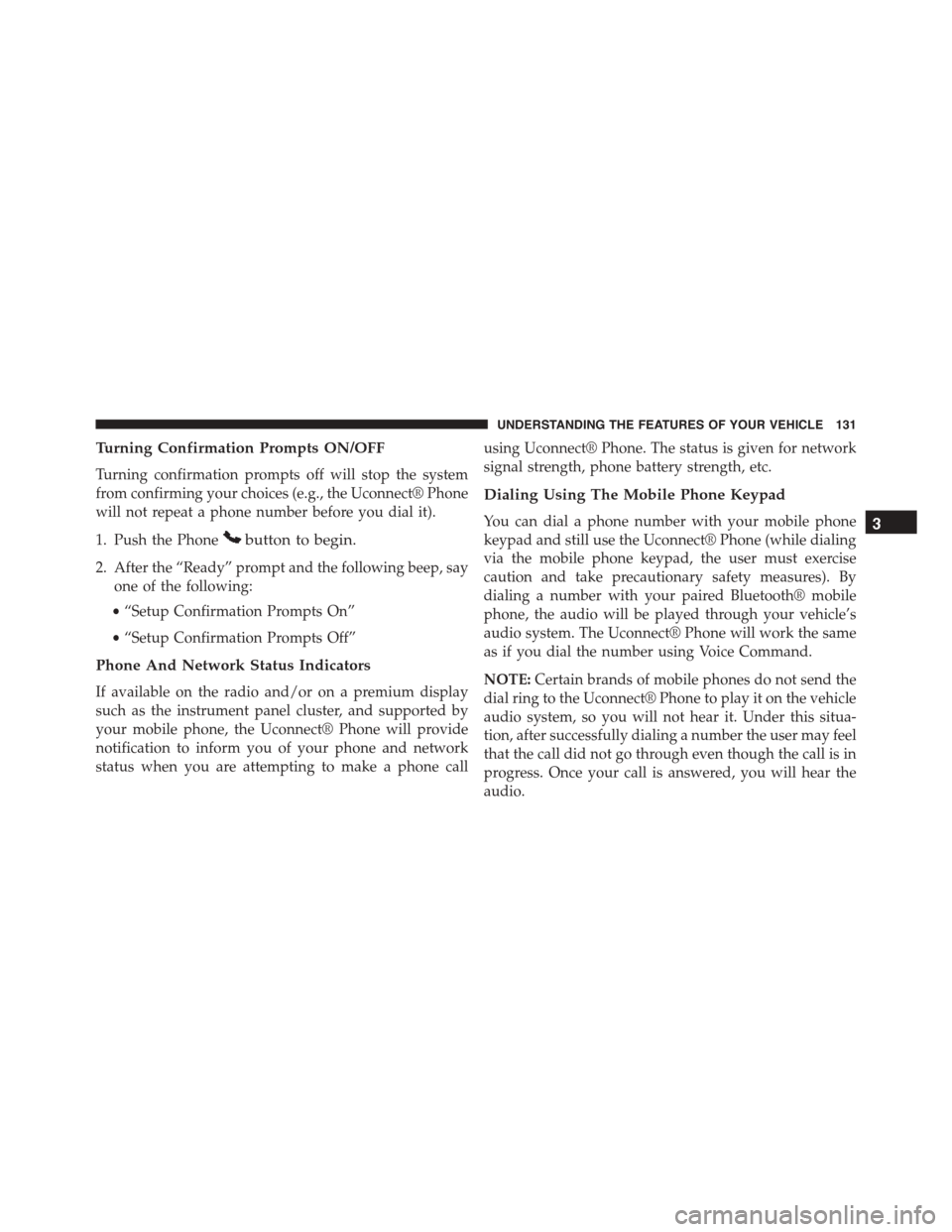
Turning Confirmation Prompts ON/OFF
Turning confirmation prompts off will stop the system
from confirming your choices (e.g., the Uconnect® Phone
will not repeat a phone number before you dial it).
1. Push the Phonebutton to begin.
2. After the “Ready” prompt and the following beep, say
one of the following:
•“Setup Confirmation Prompts On”
•“Setup Confirmation Prompts Off”
Phone And Network Status Indicators
If available on the radio and/or on a premium display
such as the instrument panel cluster, and supported by
your mobile phone, the Uconnect® Phone will provide
notification to inform you of your phone and network
status when you are attempting to make a phone call
using Uconnect® Phone. The status is given for network
signal strength, phone battery strength, etc.
Dialing Using The Mobile Phone Keypad
You can dial a phone number with your mobile phone
keypad and still use the Uconnect® Phone (while dialing
via the mobile phone keypad, the user must exercise
caution and take precautionary safety measures). By
dialing a number with your paired Bluetooth® mobile
phone, the audio will be played through your vehicle’s
audio system. The Uconnect® Phone will work the same
as if you dial the number using Voice Command.
NOTE:Certain brands of mobile phones do not send the
dial ring to the Uconnect® Phone to play it on the vehicle
audio system, so you will not hear it. Under this situa-
tion, after successfully dialing a number the user may feel
that the call did not go through even though the call is in
progress. Once your call is answered, you will hear the
audio.
3
UNDERSTANDING THE FEATURES OF YOUR VEHICLE 131
Page 171 of 572
NOTE:The fog lights will only operate with the head-
lights on low beam. Selecting high beam headlights will
turn off the fog lights.
Turn Signals
Move the multifunction lever up or down and the arrows
on each side of the instrument cluster flash to show
proper operation of the front and rear turn signal lights.
Front Fog Light Operation
Turn Signal Operation
3
UNDERSTANDING THE FEATURES OF YOUR VEHICLE 169
Page 180 of 572
NOTE:In order to ensure proper operation, the Elec-
tronic Speed Control System has been designed to shut
down if multiple Speed Control functions are operated at
the same time. If this occurs, the Electronic Speed Control
System can be reactivated by pushing the Electronic
Speed Control ON/OFF button and resetting the desired
vehicle set speed.
To Activate
Push the ON/OFF button. The Cruise Indicator Light in
the instrument cluster will illuminate. To turn the system
off, push the ON/OFF button a second time. The Cruise
Indicator Light will turn off. The system should be
turned off when not in use.
Electronic Speed Control Buttons
1—ON/OFF3—SET-2—RES+4—CANCEL
178 UNDERSTANDING THE FEATURES OF YOUR VEHICLE
Page 215 of 572
UNDERSTANDING YOUR INSTRUMENT PANEL
CONTENTS
!INSTRUMENT PANEL FEATURES..........216
!INSTRUMENT CLUSTER.................217
!INSTRUMENT CLUSTER DESCRIPTIONS.....218
!MINI-TRIP COMPUTER — IF EQUIPPED.....232
▫Control Buttons.......................233
!ELECTRONIC VEHICLE INFORMATION CENTER
(EVIC) — IF EQUIPPED..................234
▫Engine Oil Change Indicator System — If
Equipped...........................237
▫EVIC Functions.......................238
▫Compass/Temperature/Audio............239
▫Average Fuel Economy..................239
▫Distance To Empty (DTE)................239
▫Tire Pressure Monitor (TPM)..............240
▫Elapsed Time........................240
▫Display Units Of Measure In.............240
▫Personal Settings (Customer-Programmable
Features)...........................240
!Uconnect® 230 – AM/FM STEREO RADIO AND
6–DISC CD/DVD CHANGER (MP3/WMA AUX
JACK)..............................246
4
Page 218 of 572
INSTRUMENT PANEL FEATURES
1 — Air Outlet5 — Storage Bin9 — Heated Seat Switch – If Equipped2 — Demisters6 — Glove Compartment10 — Hazard Warning Flasher3—InstrumentCluster7—ClimateControls11 — E S C O F F S w i t c h – I f E q u i p p e d4 — Radio8 — Power Outlet12 — Heated Seat Switch – If Equipped
216 UNDERSTANDING YOUR INSTRUMENT PANEL
Page 219 of 572
INSTRUMENT CLUSTER
4
UNDERSTANDING YOUR INSTRUMENT PANEL 217
Page 220 of 572

INSTRUMENT CLUSTER DESCRIPTIONS
1. Fuel Gauge/Fuel Door Reminder
When the ignition switch is in the ON/RUN
position, the pointer will show the level of fuel
remaining in the fuel tank. The fuel pump
symbol points to the side of the vehicle where
the fuel door is located.
2. Charging System Light
This light shows the status of the electrical charg-
ing system. The light should come on when the
ignition switch is first turned to ON/RUN and remain on
briefly as a bulb check. If the light stays on or comes on
while driving, turn off some of the vehicle’s non-essential
electrical devices or increase engine speed (if at idle). If
the charging system light remains on, it means that the
vehicle is experiencing a problem with the charging
system. Obtain SERVICE IMMEDIATELY. See an autho-
rized dealer.
If jump starting is required, refer to “Jump Starting
Procedures” in “What To Do In Emergencies.”
3. Electronic Throttle Control (ETC) Light
This light informs you of a problem with the
Electronic Throttle Control (ETC) system. If a
problem is detected, the light will come on
while the engine is running. Cycle the ignition
key when the vehicle has completely stopped and the
shift lever is placed in the PARK position. The light
should turn off. If the light remains lit with the engine
running, your vehicle will usually be drivable. However,
see an authorized dealer for service as soon as possible. If
the light is flashing when the engine is running, imme-
diate service is required and you may experience reduced
performance, an elevated/rough idle or engine stall, and
your vehicle may require towing. The light will come on
when the ignition is first turned to ON/RUN and remain
218 UNDERSTANDING YOUR INSTRUMENT PANEL