Page 6 of 636
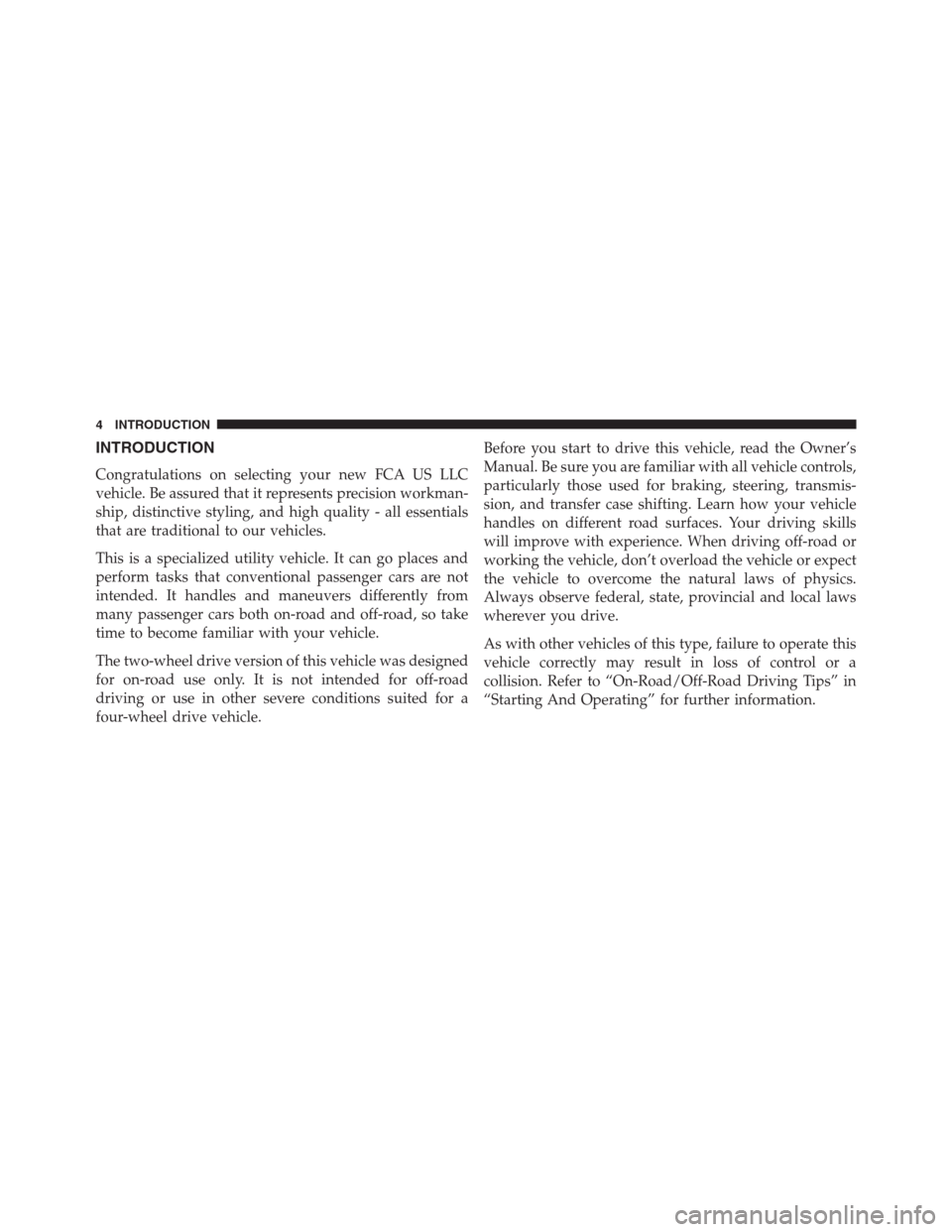
INTRODUCTION
Congratulations on selecting your new FCA US LLC
vehicle. Be assured that it represents precision workman-
ship, distinctive styling, and high quality - all essentials
that are traditional to our vehicles.
This is a specialized utility vehicle. It can go places and
perform tasks that conventional passenger cars are not
intended. It handles and maneuvers differently from
many passenger cars both on-road and off-road, so take
time to become familiar with your vehicle.
The two-wheel drive version of this vehicle was designed
for on-road use only. It is not intended for off-road
driving or use in other severe conditions suited for a
four-wheel drive vehicle.Before you start to drive this vehicle, read the Owner’s
Manual. Be sure you are familiar with all vehicle controls,
particularly those used for braking, steering, transmis-
sion, and transfer case shifting. Learn how your vehicle
handles on different road surfaces. Your driving skills
will improve with experience. When driving off-road or
working the vehicle, don’t overload the vehicle or expect
the vehicle to overcome the natural laws of physics.
Always observe federal, state, provincial and local laws
wherever you drive.
As with other vehicles of this type, failure to operate this
vehicle correctly may result in loss of control or a
collision. Refer to “On-Road/Off-Road Driving Tips” in
“Starting And Operating” for further information.
4 INTRODUCTION
Page 192 of 636
NOTE:Any chassis/suspension or tire size modifications
to the vehicle will effect the performance of the Adaptive
Cruise Control and Forward Collision Warning System.
Activating Adaptive Cruise Control (ACC)
You can only engage ACC if the vehicle speed is above
0 mph (0 km/h).
The minimum Set Speed for the ACC system is 20 mph
(32 km/h).
When the system is turned on and in the READY state,
the Driver Information Display (DID) displays “ACC
Ready.”
When the system is OFF, the DID displays “Adaptive
Cruise Control (ACC) Off.”
NOTE:You cannot engage ACC under the following
conditions:
•When in Four-Wheel Drive Low.
Adaptive Cruise Control Buttons1 — NORMAL (FIXED SPEED) CRUISE CONTROL ON/OFF
2 — SET+/ACCEL
3 — RESUME
4 — SET-/DECEL
5 — DISTANCE SETTING — INCREASE
6 — ADAPTIVE CRUISE CONTROL (ACC) ON/OFF
7 — DISTANCE SETTING — DECREASE
8 — CANCEL 190 UNDERSTANDING THE FEATURES OF YOUR VEHICLE
Page 196 of 636
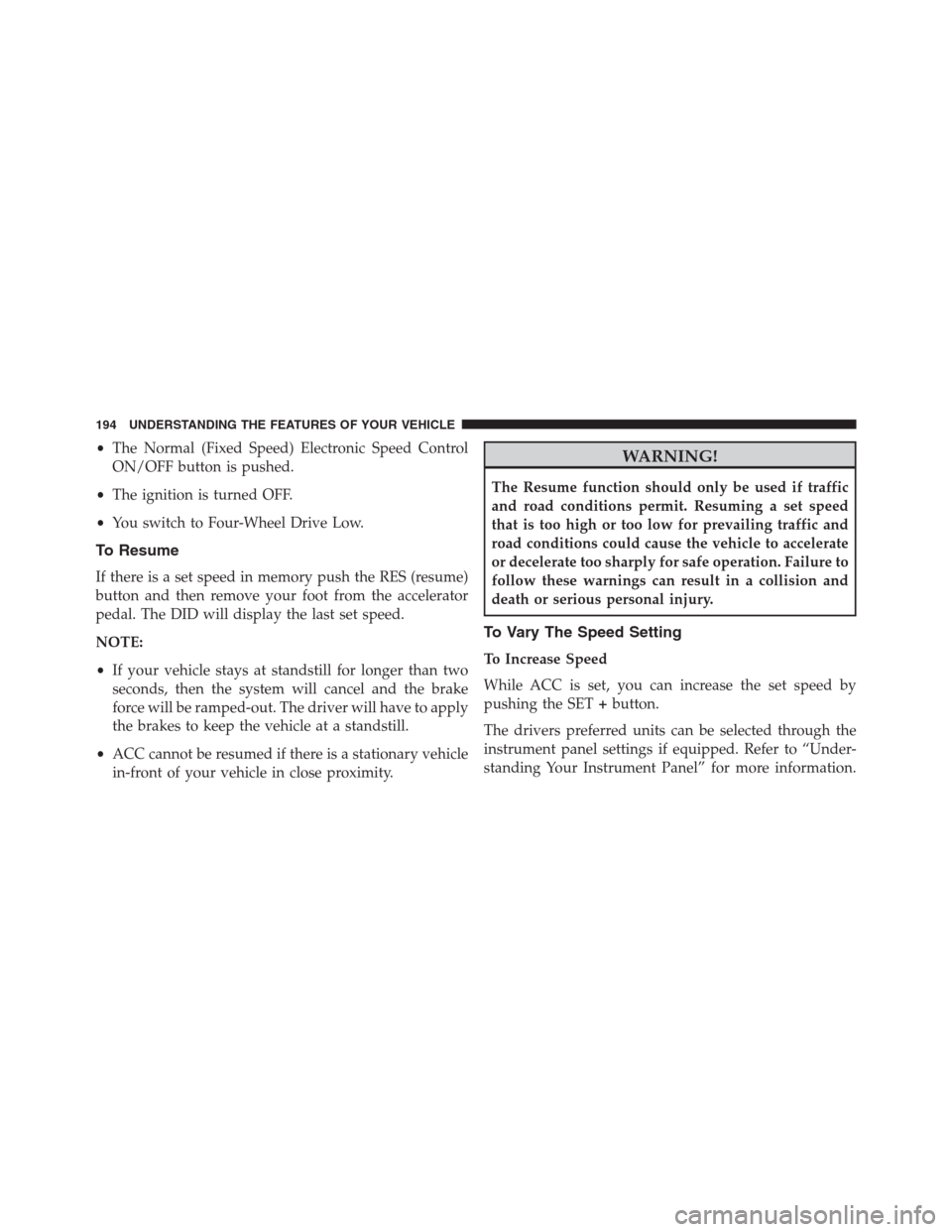
•The Normal (Fixed Speed) Electronic Speed Control
ON/OFF button is pushed.
•The ignition is turned OFF.
•You switch to Four-Wheel Drive Low.
To Resume
If there is a set speed in memory push the RES (resume)
button and then remove your foot from the accelerator
pedal. The DID will display the last set speed.
NOTE:
•If your vehicle stays at standstill for longer than two
seconds, then the system will cancel and the brake
force will be ramped-out. The driver will have to apply
the brakes to keep the vehicle at a standstill.
•ACC cannot be resumed if there is a stationary vehicle
in-front of your vehicle in close proximity.
WARNING!
The Resume function should only be used if traffic
and road conditions permit. Resuming a set speed
that is too high or too low for prevailing traffic and
road conditions could cause the vehicle to accelerate
or decelerate too sharply for safe operation. Failure to
follow these warnings can result in a collision and
death or serious personal injury.
To Vary The Speed Setting
To Increase Speed
While ACC is set, you can increase the set speed by
pushing the SET+button.
The drivers preferred units can be selected through the
instrument panel settings if equipped. Refer to “Under-
standing Your Instrument Panel” for more information.
194 UNDERSTANDING THE FEATURES OF YOUR VEHICLE
Page 216 of 636
To Turn Off
The system will turn off and erase the set speed in
memory if:
•The Normal (Fixed Speed) Electronic Speed Control
ON/OFF button is pushed.
•The ignition is turned off.
•You engage Four-Wheel Drive Low.
•The Adaptive Cruise Control (ACC) On/Off button is
pushed.
FORWARD COLLISION WARNING (FCW) WITH
MITIGATION — IF EQUIPPED
Forward Collision Warning (FCW) With Mitigation
Operation
The Forward Collision Warning (FCW) system with
mitigation provides the driver with audible warnings,
visual warnings (within the DID), and may apply a brake
jerk to warn the driver when it detects a potential frontal
collision. The warnings and limited braking are intended
to provide the driver with enough time to react, avoid or
mitigate the potential collision.
214 UNDERSTANDING THE FEATURES OF YOUR VEHICLE
Page 419 of 636
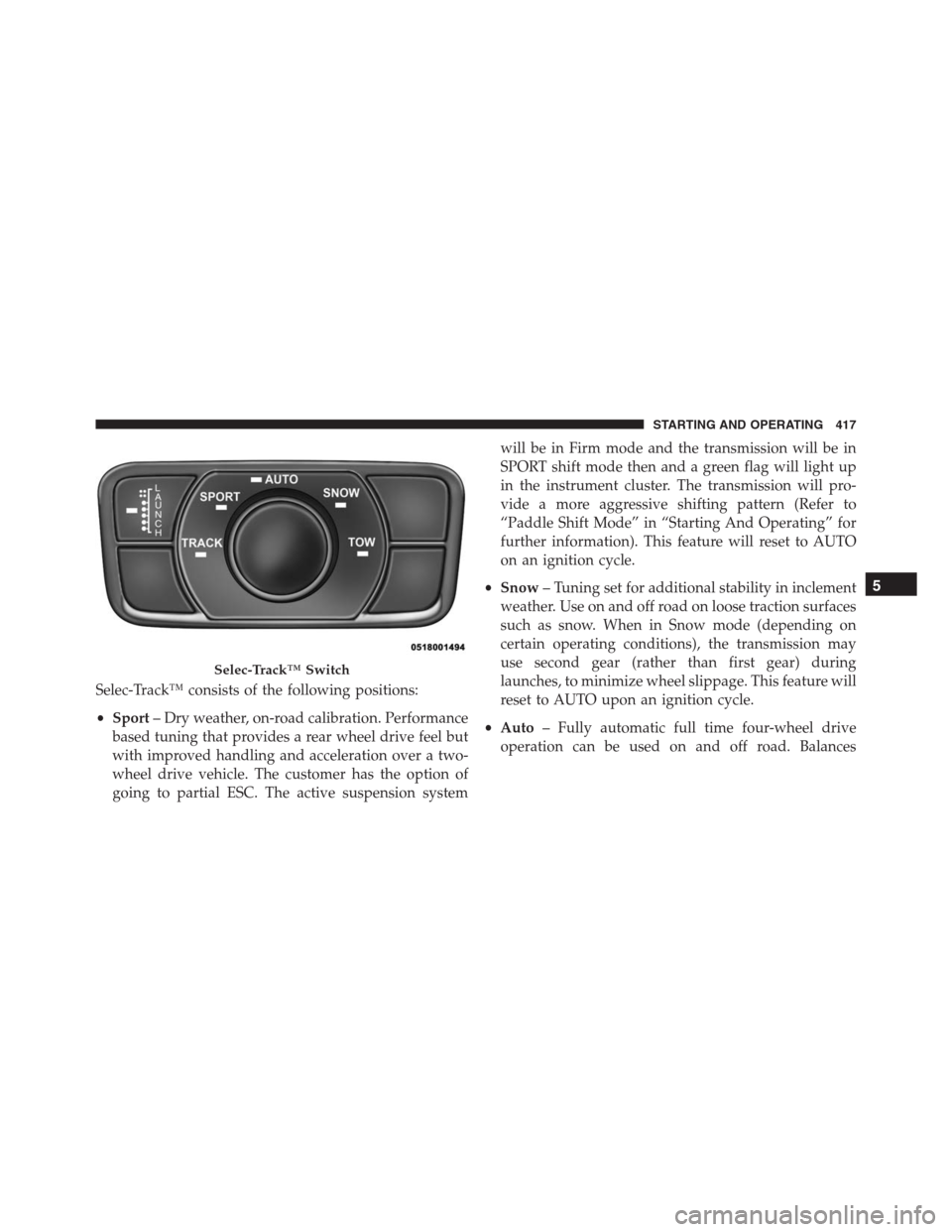
Selec-Track™ consists of the following positions:
•Sport– Dry weather, on-road calibration. Performance
based tuning that provides a rear wheel drive feel but
with improved handling and acceleration over a two-
wheel drive vehicle. The customer has the option of
going to partial ESC. The active suspension systemwill be in Firm mode and the transmission will be in
SPORT shift mode then and a green flag will light up
in the instrument cluster. The transmission will pro-
vide a more aggressive shifting pattern (Refer to
“Paddle Shift Mode” in “Starting And Operating” for
further information). This feature will reset to AUTO
on an ignition cycle.
•Snow– Tuning set for additional stability in inclement
weather. Use on and off road on loose traction surfaces
such as snow. When in Snow mode (depending on
certain operating conditions), the transmission may
use second gear (rather than first gear) during
launches, to minimize wheel slippage. This feature will
reset to AUTO upon an ignition cycle.
•Auto– Fully automatic full time four-wheel drive
operation can be used on and off road. Balances
Selec-Track™ Switch
5
STARTING AND OPERATING 417
Page 468 of 636
monitor tire pressure levels. Sensors, mounted to each
wheel as part of the valve stem, transmit tire pressure
readings to the Receiver Module.NOTE:It is particularly important, for you to regularly
check the tire pressure in all of your tires and to maintain
the proper pressure.
The Tire Pressure Monitor System (TPMS) consists of the
following components:
•Receiver Module
•Four Tire Pressure Monitoring Sensors
•Various Tire Pressure Monitoring System Messages,
which display in the Driver Information Display
(DID), and a graphic displaying tire pressures
•Tire Pressure Monitoring Telltale Light
Tire Pressure Monitor Display
466 STARTING AND OPERATING
Page 493 of 636
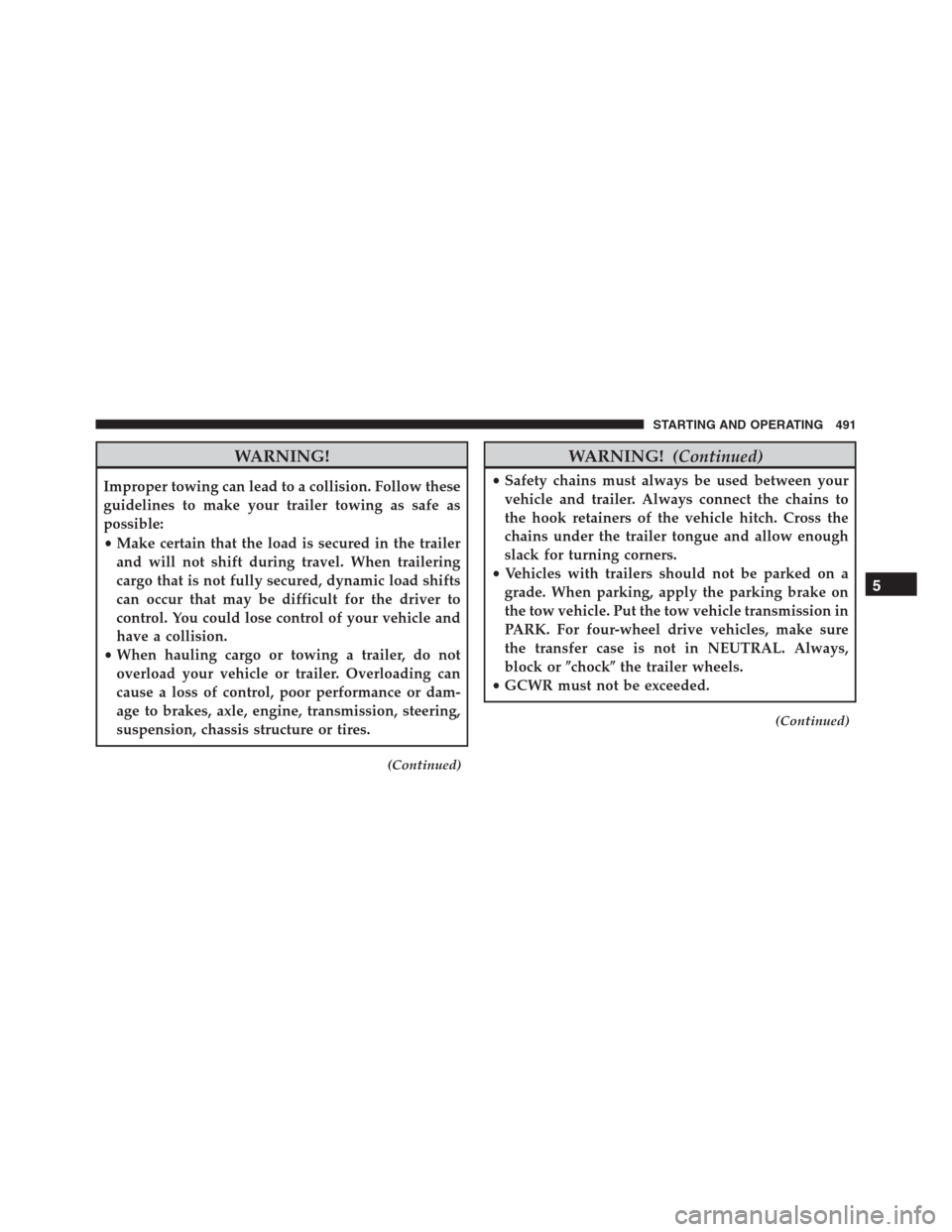
WARNING!
Improper towing can lead to a collision. Follow these
guidelines to make your trailer towing as safe as
possible:
•Make certain that the load is secured in the trailer
and will not shift during travel. When trailering
cargo that is not fully secured, dynamic load shifts
can occur that may be difficult for the driver to
control. You could lose control of your vehicle and
have a collision.
•When hauling cargo or towing a trailer, do not
overload your vehicle or trailer. Overloading can
cause a loss of control, poor performance or dam-
age to brakes, axle, engine, transmission, steering,
suspension, chassis structure or tires.
(Continued)
WARNING!(Continued)
•Safety chains must always be used between your
vehicle and trailer. Always connect the chains to
the hook retainers of the vehicle hitch. Cross the
chains under the trailer tongue and allow enough
slack for turning corners.
•Vehicles with trailers should not be parked on a
grade. When parking, apply the parking brake on
the tow vehicle. Put the tow vehicle transmission in
PARK. For four-wheel drive vehicles, make sure
the transfer case is not in NEUTRAL. Always,
block or�chock�the trailer wheels.
•GCWR must not be exceeded.
(Continued)
5
STARTING AND OPERATING 491
Page 601 of 636

Miles:6,000
12,000
18,000
24,000
30,000
36,000
42,000
48,000
54,000
60,000
66,000
72,000
78,000
84,000
90,000
96,000
102,000
108,000
114,000
120,000
126,000
132,000
138,000
144,000
150,000
Or Months: 6 12 18 24 30 36 42 48 54 60 66 72 78 84 90 96 102 108 114 120 126 132 138 144 150
Or Kilometers:
10,000
20,000
30,000
40,000
50,000
60,000
70,000
80,000
90,000
100,000
110,000
120,000
130,000
140,000
150,000
160,000
170,000
180,000
190,000
200,000
210,000
220,000
230,000
240,000
250,000
Change the engine oil and
engine oil filter.XXXXXXXXXXXXXXXXXXXXXXXXX
Inspect the exhaust system. X X X X X X X X X X X X
Adjust the parking brake on
vehicles equipped with four
wheel disc brakes.XXXXX
Drain the transfer case and
refill.XXXXX
Inspect the accessory drive
belts replace if necessary.XX
Inspect the front and rear axle
fluid. Change if using your ve-
hicle for any of the following:
police, taxi, fleet, sustained
high speed driving, off-road or
frequent trailer towing .XXXXXX
8
MAINTENANCE SCHEDULES 599