Page 288 of 636

INSTRUMENT CLUSTER DESCRIPTIONS
1. Tachometer
Indicates the engine speed in revolutions per minute
(RPM x 1000).
2. Seat Belt Reminder Light
When the ignition switch is first turned to the
ON/RUN position, this light will turn on for four
to eight seconds as a bulb check. During the bulb
check, if the driver’s seat belt is unbuckled, a chime will
sound. After the bulb check or when driving, if the driver
or front passenger seat belt remains unbuckled, the Seat
Belt Indicator Light will flash or remain on continuously.
Refer to “Occupant Restraints” in “Things To Know
Before Starting Your Vehicle” for further information.3. Anti-Lock Brake (ABS) Light
This light monitors the Anti-Lock Brake System
(ABS). The light will turn on when the ignition
switch is turned to the ON/RUN position and
may stay on for as long as four seconds.
If the ABS light remains on or turns on while driving, it
indicates that the Anti-Lock portion of the brake system
is not functioning and that service is required. However,
the conventional brake system will continue to operate
normally if the BRAKE warning light is not on.
If the ABS light is on, the brake system should be serviced
as soon as possible to restore the benefits of Anti-Lock
brakes. If the ABS light does not turn on when the
ignition switch is turned to the ON/RUN position, have
the light inspected by an authorized dealer.
4. High Beam Indicator
Indicates that headlights are on high beam.
286 UNDERSTANDING YOUR INSTRUMENT PANEL
Page 301 of 636

seconds and then returns to the previous screen. An
example of this message type is “Automatic High Beams
On.”
Engine Oil Life Reset
Oil Change Required
Your vehicle is equipped with an engine oil change
indicator system. The “Oil Change Required” message
will display in the DID for five seconds after a single
chime has sounded, to indicate the next scheduled oil
change interval. The engine oil change indicator system
is duty cycle based, which means the engine oil change
interval may fluctuate, dependent upon your personal
driving style.
Unless reset, this message will continue to display each
time you cycle the ignition to the ON/RUN position. To
turn off the message temporarily, push and release theOK button. To reset the oil change indicator system (after
performing the scheduled maintenance), refer to the
following procedure.
Oil Change Reset Procedure
1. Without pushing the brake pedal, push and release the
ENGINE START/STOP button and place the ignition
to the ON/RUN position (do not start the engine).
2. Fully push the accelerator pedal, slowly, three times
within 10 seconds.
3. Without pushing the brake pedal, push and release the
ENGINE START/STOP button once to return the
ignition to the OFF/LOCK position.
NOTE:If the indicator message illuminates when you
start the vehicle, the oil change indicator system did not
reset. If necessary, repeat this procedure.4
UNDERSTANDING YOUR INSTRUMENT PANEL 299
Page 329 of 636
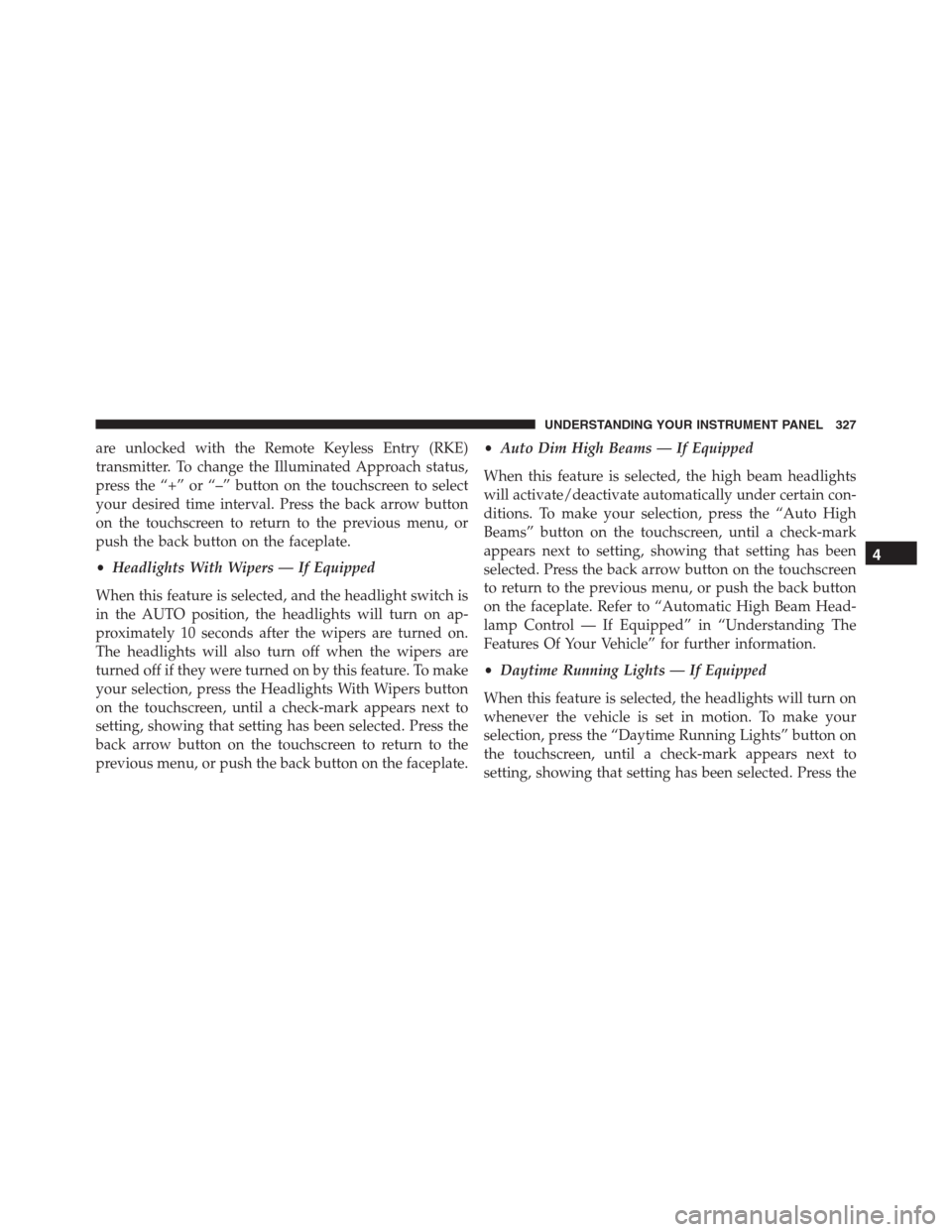
are unlocked with the Remote Keyless Entry (RKE)
transmitter. To change the Illuminated Approach status,
press the “+” or “–” button on the touchscreen to select
your desired time interval. Press the back arrow button
on the touchscreen to return to the previous menu, or
push the back button on the faceplate.
•Headlights With Wipers — If Equipped
When this feature is selected, and the headlight switch is
in the AUTO position, the headlights will turn on ap-
proximately 10 seconds after the wipers are turned on.
The headlights will also turn off when the wipers are
turned off if they were turned on by this feature. To make
your selection, press the Headlights With Wipers button
on the touchscreen, until a check-mark appears next to
setting, showing that setting has been selected. Press the
back arrow button on the touchscreen to return to the
previous menu, or push the back button on the faceplate.•Auto Dim High Beams — If Equipped
When this feature is selected, the high beam headlights
will activate/deactivate automatically under certain con-
ditions. To make your selection, press the “Auto High
Beams” button on the touchscreen, until a check-mark
appears next to setting, showing that setting has been
selected. Press the back arrow button on the touchscreen
to return to the previous menu, or push the back button
on the faceplate. Refer to “Automatic High Beam Head-
lamp Control — If Equipped” in “Understanding The
Features Of Your Vehicle” for further information.
•Daytime Running Lights — If Equipped
When this feature is selected, the headlights will turn on
whenever the vehicle is set in motion. To make your
selection, press the “Daytime Running Lights” button on
the touchscreen, until a check-mark appears next to
setting, showing that setting has been selected. Press the
4
UNDERSTANDING YOUR INSTRUMENT PANEL 327
Page 584 of 636
Cavity Cartridge Fuse Micro Fuse Description
F100 – 10 Amp Red Active Damping - If Equipped
F101 – 15 Amp Blue Electrochromatic Mirror/Smart High Beams -
If Equipped
F103 – 10 Amp Red Cabin Heater (Diesel Engine Only)/Rear
HVAC
F104 – 20 Amp Yellow Power Outlets (Instrument Panel/Center
Console)
CAUTION!
•When installing the power distribution center
cover, it is important to ensure the cover is properly
positioned and fully latched. Failure to do so may
allow water to get into the power distribution
center and possibly result in an electrical system
failure.
(Continued)
CAUTION!(Continued)
•When replacing a blown fuse, it is important to use
only a fuse having the correct amperage rating. The
use of a fuse with a rating other than indicated may
result in a dangerous electrical system overload. If
a properly rated fuse continues to blow, it indicates
a problem in the circuit that must be corrected.
582 MAINTAINING YOUR VEHICLE
Page 586 of 636
Bulb Number
Instrument Cluster (General Illumination) 103
Telltale/Hazard Lamp 74
Exterior Bulbs
Bulb Number
Headlamps (Low Beam) H11
Premium Headlamps (Low/High Beam) D3S (Serviced at Authorized Dealer)
Headlamps (High Beam) 9005
Premium Park/Turn Signal Lamp LED - (Service at Authorized Dealer)
Premium Daytime Running Lamp (DRL) LED - (Service at Authorized Dealer)
Front Fog Lamps H11
Front Side Marker W5W
Premium Front Side Marker - If Equipped LED - (Service at Authorized Dealer)
Front Park/Turn Lamp 7444NA (WY27/8W)
Rear Body Side Turn Signal Lamps 7440NA (WY21W)
584 MAINTAINING YOUR VEHICLE
Page 588 of 636

yourself. If a headlamp bulb fails, take your vehicle to
an authorized dealer for service.
WARNING!
A transient high voltage occurs at the bulb sockets of
High Intensity Discharge (HID) headlamps when the
headlamp switch is turned ON. It may cause serious
electrical shock or electrocution if not serviced prop-
erly. See your authorized dealer for service.
NOTE:On vehicles equipped with High Intensity Dis-
charge (HID) headlamps, when the headlamps are
turned on, there is a blue hue to the lamps. This dimin-
ishes and becomes more white after approximately 10
seconds, as the system charges.
Halogen Headlamps — If Equipped
1. Open the hood.
2. Turn the low or high beam bulb one–quarter turn
counterclockwise to remove from housing.
3. Disconnect the electrical connector and replace the
bulb.
CAUTION!
Do not touch the new bulb with your fingers. Oil
contamination will severely shorten bulb life. If the
bulb comes in contact with any oily surface, clean the
bulb with rubbing alcohol.
586 MAINTAINING YOUR VEHICLE
Page 617 of 636

Alarm (Security Alarm)..................19, 286
Alterations/Modifications, Vehicle...............9
Antifreeze (Engine Coolant)...............558, 591
Disposal..............................560
Anti-Lock Brake System (ABS)................426
Anti-Lock Warning Light....................286
Appearance Care.........................568
Auto Down Power Windows..................42
Automatic Door Locks......................34
Automatic Headlights......................166
Automatic High Beams.....................166
Automatic Temperature Control (ATC).......366, 374
Automatic Transmission.................407, 568
Adding Fluid..........................568
Autostick.............................414
Fluid And Filter Changes..................568
Fluid Change..........................568
Fluid Level Check...................566, 567
Fluid Type.........................566, 593Gear Ranges...........................409
Special Additives.......................567
Autostick...............................414
Auxiliary Electrical Outlet (Power Outlet)........259
Auxiliary Power Outlet.....................259
Axle Fluid..............................593
Battery.................................540
Keyless Transmitter Replacement (RKE)........26
Belts, Seat...............................109
Blind Spot Monitoring......................132
Body Mechanism Lubrication.................546
B-Pillar Location..........................443
Brake Assist System.......................427
Brake Control System, Electronic..............426
Brake Fluid..........................563, 593
Brake System.........................425, 562
Anti-Lock (ABS).....................425, 426
Fluid Check...........................563
10
INDEX 615
Page 623 of 636

GVWR.................................479
Hazard
Driving Through Flowing, Rising, Or Shallow Stand-
ing Water.............................420
Hazard Warning Flasher....................500
Headlights..............................585
Bulb Replacement.......................586
On With Wipers........................166
Passing..............................175
Replacing.............................586
Heated Mirrors.......................130, 277
High Beam Indicator.......................286
Hitches
Trailer Towing.........................485
HomeLink® (Garage Door Opener)............242
Hood Release............................163Ignition
Key..................................13
Illuminated Entry..........................22
Immobilizer (Sentry Key)....................17
Inside Rearview Mirror.....................121
Instrument Cluster........................286
Instrument Panel And Controls...............284
Instrument Panel Lens Cleaning...............572
Interior Appearance Care....................571
Intermittent Wipers (Delay Wipers).............176
Introduction..............................4
Inverter, Power...........................263
iPod® Control...........................340
iPod®/USB/MP3 Control...................340
Bluetooth® Streaming Audio...............340
Jacking Instructions........................506
Jack Location.........................503, 505
Jack Operation...........................506
10
INDEX 621