Page 380 of 717

•For CD Data (or CD-ROM) discs, always use the
ISO-9660 (Level 1 or Level 2), Joliet, or Romeo format.
Other formats (such as UDF, HFS, or others) are not
supported.
•The player recognizes a maximum of 512 files and 99
folders per CD-R and CD-RW disc.
•Mixed media recordable DVD formats will only play
the Video_TS portion of the disc.
If you are still having trouble writing a disc that is
playable in the Blu-ray™ Disc player, check with the disc
recording software publisher for more information about
burning playable discs.
The recommended method for labeling recordable discs
(CD-R, CD-RW, and DVD-R) is with a permanent marker.
Do not use adhesive labels as they may separate from the
disc, become stuck, and cause permanent damage to the
DVD player.
Compressed Audio Files (MP3 and WMA)
The Blu-ray™ Disc player is capable of playing MP3
(MPEG-1 Audio Layer 3) and WMA (Windows Media
Audio) files from a CD Data disc (usually a CD-R or
CD-RW).
•The Blu-ray™ Disc player always uses the file exten-
sion to determine the audio format, so MP3 files must
always end with the extension#.mp3#or#.MP3#and
WMA files must always end with the extension#.wma#
or#.WMA#. To prevent incorrect playback, do not use
these extensions for any other types of files.
•For MP3 files, only version 1 ID3 tag data (such as
artist name, track title, album, etc.) are supported.
•Any file that is copy protected (such as those down-
loaded from many online music stores) will not play.
The Blu-ray™ player will automatically skip the file
and begin playing the next available file.
378 UNDERSTANDING YOUR INSTRUMENT PANEL
Page 383 of 717

STEERING WHEEL AUDIO CONTROLS — IF
EQUIPPED
The remote sound system controls are located on the rear
surface of the steering wheel. Reach behind the wheel to
access the switches.
The right-hand control is a rocker-type switch with a
push-button in the center and controls the volume and
mode of the sound system. Pushing the top of the rocker
switch will increase the volume, and pushing the bottom
of the rocker switch will decrease the volume.
Pushing the center button will make the radio switch
between the various modes available (AM/FM/SXM/
CD/AUX/VES, etc.).
The left-hand control is a rocker-type switch with a
push-button in the center. The function of the left-hand
control is different depending on which mode you are in.
The following describes the left-hand control operation in
each mode.
Radio Operation
Pushing the top of the switch will “Seek” up for the next
listenable station and pushing the bottom of the switch
will “Seek” down for the next listenable station.
Remote Sound System Controls (Back View Of Steering
Wheel)
4
UNDERSTANDING YOUR INSTRUMENT PANEL 381
Page 432 of 717

•The torque converter clutch may engage at lower
engine speeds and remain on longer.
•The overall driving performance will be more conser-
vative.
•Vehicles with Quadra-Lift™ air suspension will oper-
ate in#Aero#mode over a broader speed range. Refer
to#Quadra-Lift™#in#Starting and Operating#for
further information.
•Some ECO mode functions may be temporarily inhib-
ited based on temperature and other factors.
Active Noise Cancellation — Summit Models Only
Your vehicle is equipped with an Active Noise Cancella-
tion System. This system uses four microphones embed-
ded in the headliner to detect undesirable exhaust noise.
An onboard frequency generator creates counteracting
sound waves through the audio system to help keep the
vehicle quiet.
Eight–Speed Automatic Transmission
The electronic shift lever in this vehicle does not slide like
a conventional shifter. Instead, the shift lever is spring
loaded and moves forward and rearward, always return-
ing to the center position after each gear is selected. The
transmission gear (PRND) is displayed both on the shift
lever and in the Driver Information Display (DID). To
select a gear range, press the lock button on the shift lever
and move the lever rearward or forward. You must also
press the brake pedal to shift the transmission out of
PARK, or to shift from NEUTRAL into DRIVE or RE-
VERSE when the vehicle is stopped or moving at low
speeds (refer to “Brake/Transmission Shift Interlock Sys-
tem” in this section). To shift past multiple gear ranges at
once (such as PARK to DRIVE), move the lever past the
first (or second) detent. Select the DRIVE range for
normal driving.
430 STARTING AND OPERATING
Page 658 of 717
CavityCartridge Fuse Micro FuseDescription
F70–20 Amp YellowFuel Pump Motor
F71–30 Amp GreenAudio Amplifier
F73–15 Amp BlueHID Headlamp RH - If Equipped
F74–20 Amp Yellow Brake Vacuum Pump - If Equipped
F76–10 Amp Red Anti-lock Brakes/Electronic Stability
Control
F77–10 Amp Red Drivetrain Control Module/Front Axle
Disconnect Module
F78–10 Amp Red Engine Control Module / Electric Power
Steering - If Equipped
F80–10 Amp Red Universal Garage Door Opener / Compass
/ Anti-Intrusion Module
F81–20 Amp Yellow Trailer Tow Right Turn/Stop Lights
F82–10 Amp Red Steering Column Control Module/ Cruise
Control
656 MAINTAINING YOUR VEHICLE
Page 704 of 717
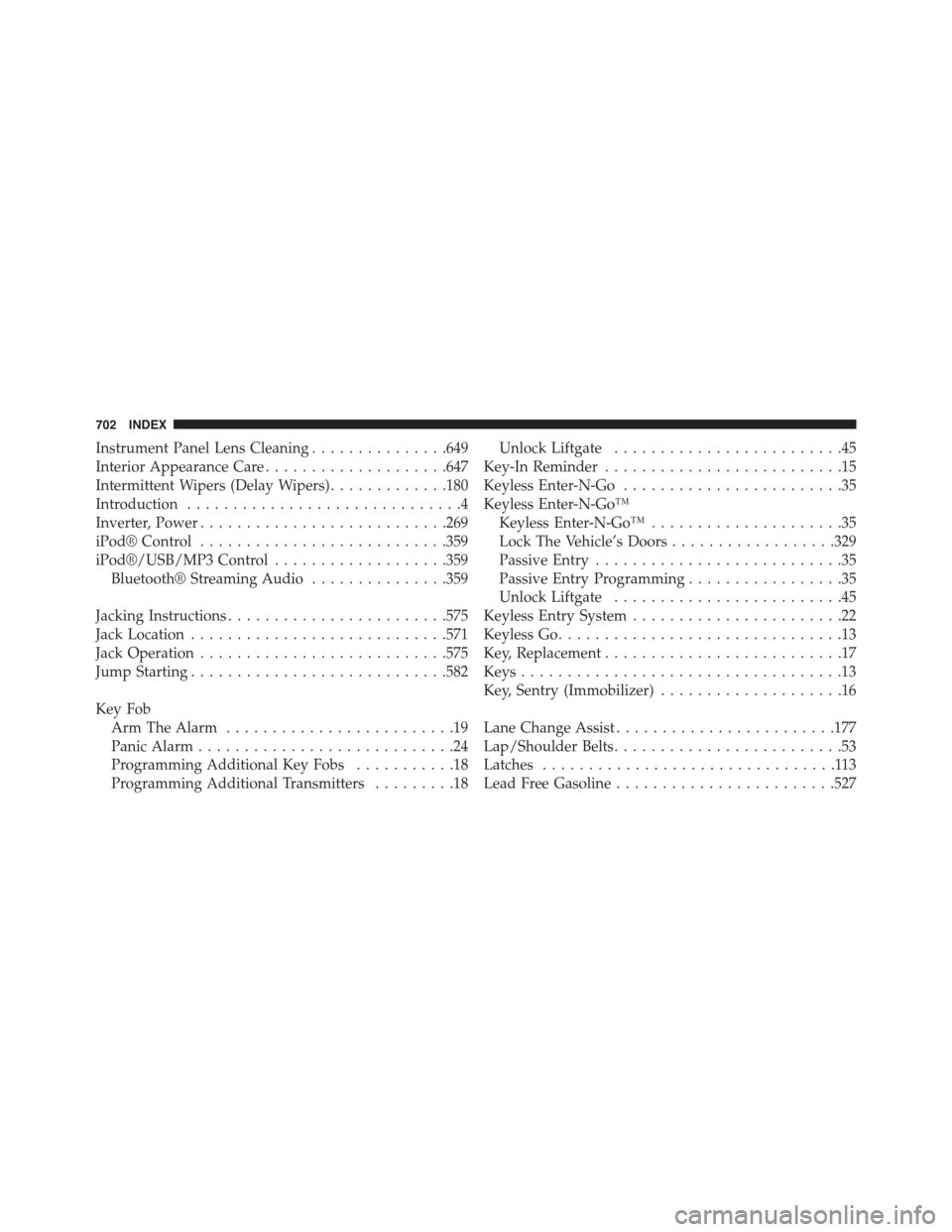
Instrument Panel Lens Cleaning...............649
Interior Appearance Care....................647
Intermittent Wipers (Delay Wipers).............180
Introduction..............................4
Inverter, Power...........................269
iPod® Control...........................359
iPod®/USB/MP3 Control...................359
Bluetooth® Streaming Audio...............359
Jacking Instructions........................575
Jack Location............................571
Jack Operation...........................575
Jump Starting............................582
Key Fob
Arm The Alarm.........................19
Panic Alarm............................24
Programming Additional Key Fobs...........18
Programming Additional Transmitters.........18
Unlock Liftgate.........................45
Key-In Reminder..........................15
Keyless Enter-N-Go........................35
Keyless Enter-N-Go™
Keyless Enter-N-Go™.....................35
Lock The Vehicle’s Doors..................329
Passive Entry...........................35
Passive Entry Programming.................35
Unlock Liftgate.........................45
Keyless Entry System.......................22
Keyless Go...............................13
Key, Replacement..........................17
Keys...................................13
Key, Sentry (Immobilizer)....................16
Lane Change Assist........................177
Lap/Shoulder Belts.........................53
Latches................................113
Lead Free Gasoline........................527
702 INDEX
Page 711 of 717

SENTRY KEY®
FCC General Information..................18
Key Programming.......................18
Sentry Key (Immobilizer)....................16
Sentry Key Replacement.....................17
Service Assistance.........................685
Service Contract..........................687
Service Manuals..........................690
Shifting................................426
Automatic Transmission..................426
Shoulder Belts............................53
Signals, Turn.............................112
SmartBeams.............................168
Snow Chains (Tire Chains)...................517
Snow Plow..............................556
Snow Tires..............................510
Spare Tire...............................512
Spark Plugs.............................670
Speed Control (Cruise Control)................188
Speedometer.............................293
Starting.................................24
Automatic Transmission..................421
Cold Weather..........................424
Engine Block Heater.....................426
Engine Fails to Start.....................424
Remote...............................24
Starting and Operating.....................421
Starting Procedures........................421
Steering
Power...............................466
Tilt Column...........................184
Wheel, Heated.........................186
Wheel, Tilt............................184
Steering Wheel Audio Controls...............381
Steering Wheel Mounted Sound System Controls . . .381
Storage................................273
Storage, Vehicle...........................394
Storing Your Vehicle.......................65910
INDEX 709