Page 149 of 244
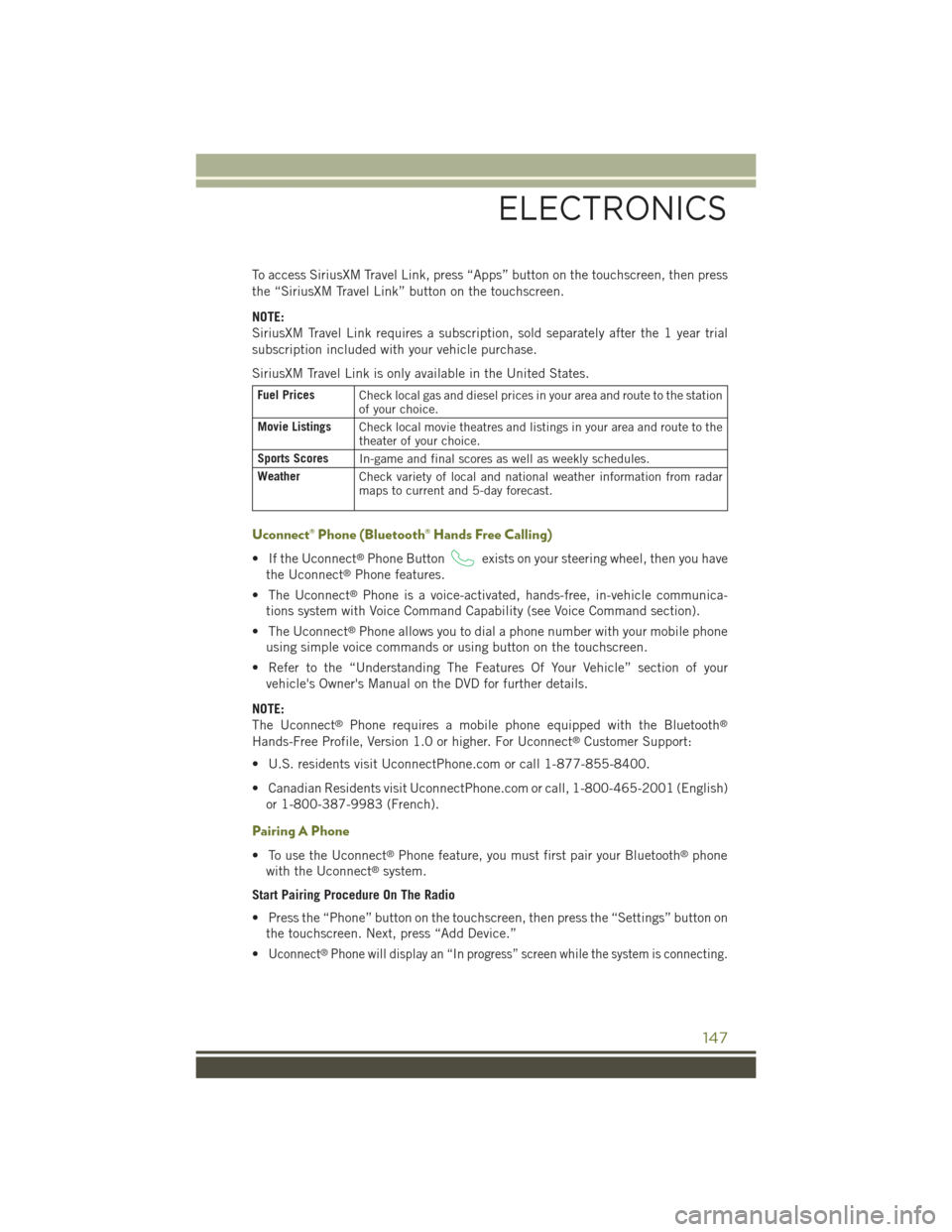
To access SiriusXM Travel Link, press “Apps” button on the touchscreen, then press
the “SiriusXM Travel Link” button on the touchscreen.
NOTE:
SiriusXM Travel Link requires a subscription, sold separately after the 1 year trial
subscription included with your vehicle purchase.
SiriusXM Travel Link is only available in the United States.
Fuel PricesCheck local gas and diesel prices in your area and route to the stationof your choice.
Movie ListingsCheck local movie theatres and listings in your area and route to thetheater of your choice.
Sports ScoresIn-game and final scores as well as weekly schedules.
WeatherCheck variety of local and national weather information from radarmaps to current and 5-day forecast.
Uconnect® Phone (Bluetooth® Hands Free Calling)
• If the Uconnect®Phone Buttonexists on your steering wheel, then you have
the Uconnect®Phone features.
• The Uconnect®Phone is a voice-activated, hands-free, in-vehicle communica-
tions system with Voice Command Capability (see Voice Command section).
• The Uconnect®Phone allows you to dial a phone number with your mobile phone
using simple voice commands or using button on the touchscreen.
• Refer to the “Understanding The Features Of Your Vehicle” section of your
vehicle's Owner's Manual on the DVD for further details.
NOTE:
The Uconnect®Phone requires a mobile phone equipped with the Bluetooth®
Hands-Free Profile, Version 1.0 or higher. For Uconnect®Customer Support:
• U.S. residents visit UconnectPhone.com or call 1-877-855-8400.
• Canadian Residents visit UconnectPhone.com or call, 1-800-465-2001 (English)
or 1-800-387-9983 (French).
Pairing A Phone
• To use the Uconnect®Phone feature, you must first pair your Bluetooth®phone
with the Uconnect®system.
Start Pairing Procedure On The Radio
• Press the “Phone” button on the touchscreen, then press the “Settings” button on
the touchscreen. Next, press “Add Device.”
•Uconnect®Phone will display an “In progress” screen while the system is connecting.
ELECTRONICS
147
Page 150 of 244
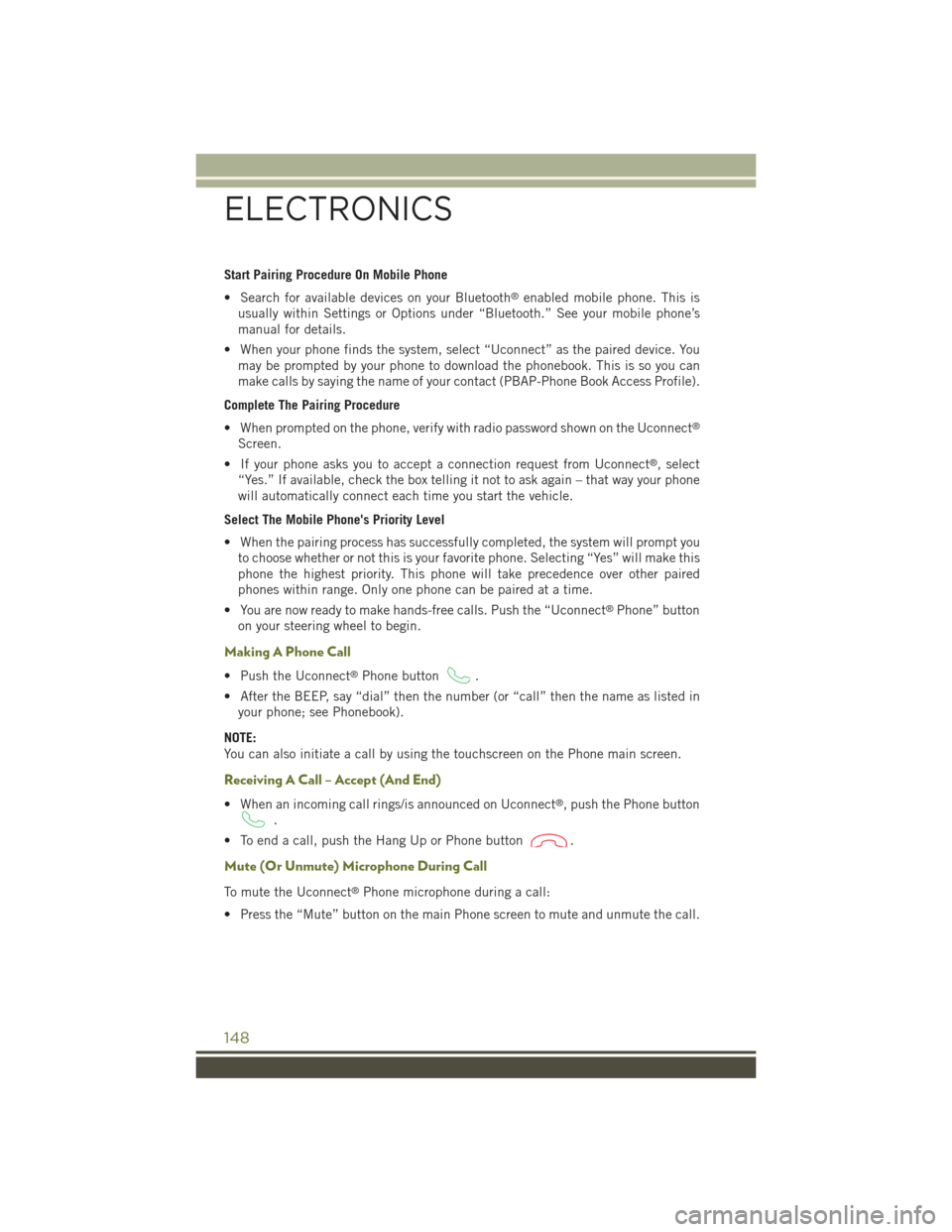
Start Pairing Procedure On Mobile Phone
• Search for available devices on your Bluetooth®enabled mobile phone. This is
usually within Settings or Options under “Bluetooth.” See your mobile phone’s
manual for details.
• When your phone finds the system, select “Uconnect” as the paired device. You
may be prompted by your phone to download the phonebook. This is so you can
make calls by saying the name of your contact (PBAP-Phone Book Access Profile).
Complete The Pairing Procedure
• When prompted on the phone, verify with radio password shown on the Uconnect®
Screen.
• If your phone asks you to accept a connection request from Uconnect®, select
“Yes.” If available, check the box telling it not to ask again – that way your phone
will automatically connect each time you start the vehicle.
Select The Mobile Phone's Priority Level
• When the pairing process has successfully completed, the system will prompt you
to choose whether or not this is your favorite phone. Selecting “Yes” will make this
phone the highest priority. This phone will take precedence over other paired
phones within range. Only one phone can be paired at a time.
• You are now ready to make hands-free calls. Push the “Uconnect®Phone” button
on your steering wheel to begin.
Making A Phone Call
• Push the Uconnect®Phone button.
• After the BEEP, say “dial” then the number (or “call” then the name as listed in
your phone; see Phonebook).
NOTE:
You can also initiate a call by using the touchscreen on the Phone main screen.
Receiving A Call – Accept (And End)
• When an incoming call rings/is announced on Uconnect®, push the Phone button
.
• To end a call, push the Hang Up or Phone button.
Mute (Or Unmute) Microphone During Call
To mute the Uconnect®Phone microphone during a call:
• Press the “Mute” button on the main Phone screen to mute and unmute the call.
ELECTRONICS
148
Page 234 of 244

Change Interval.........208Checking . . . . . . . . . . . . .208Disposal . . . . . . . . . . . . . .208Filter............206, 208Filter Disposal..........208Materials Added to........208Recommendation.....206, 208Viscosity..........206, 208Oil Filter, Selection..........208OutletPower . . . . . . . . . . . . . . .157Overheating, Engine.........182
Paint Care . . . . . . . . . . . . . . .208Panic Alarm...............12Parking Brake..............59ParkSense®...............61ParkSense®Active Park Assist....62ParkSense®System, Front And Rear..61ParkSense®System, Rear.......61Phone (Pairing).........113, 147Phone (Uconnect®). . . . . . . . . .147Placard, Tire and LoadingInformation.............219PowerGlass Sunroof...........64Inverter..............156Outlet (Auxiliary ElectricalOutlet) . . . . . . . . . . . . . .157Seats................31Programmable Electronic Features..153
Rain Sensitive Wiper System . . .40, 41Rear Camera . . . . . . . . . . . . . .63Rear Park Assist System........61Rear ParkSense System......61,63Rear Seat, Folding . . . . . . . . . . .34Recreational Towing . . . . . . . . .168Shifting into Power TransferUnit Neutral (N).........170Shifting into Transfer CaseNeutral (N)............170Shifting out of Power TransferUnit Neutral (N).........171Shifting out of Transfer CaseNeutral (N)............171Refrigerant...............208
Remote Keyless Entry (RKE)
Arm The Alarm...........13
Disarm The Alarm.........13
Remote Starting System........12
Replacement Bulbs..........222
Reporting Safety Defects.......225
Restraint, Head.............29
Roll Over Warning . . . . . . . . . . . .5
Schedule, Maintenance . . . . . . .208Seat Belt Maintenance . . . . . . . .208Seat Belts................17Adjustable Shoulder Belt.....17Pretensioners...........17Seats...................31Head Restraints..........29Heated...............35Rear Folding . . . . . . . . . . . .34Ventilated.............36Security Alarm............180Arm The System..........13Disarm The System........13Security Alarm...........13Selec-Terrain.............165Selection of Coolant (Antifreeze) . .206Set Up Your Via Mobile ProfileUconnect®.............73ShiftingPower Transfer Unit, Shifting intoPower Transfer UnitNeutral (N).........170, 171Transfer Case, Shifting intoTransfer Case Neutral (N)....170Transfer Case, Shifting out ofTransfer Case Neutral (N)....171Shift Lever Override.........198Signals, Turn...........38,179Sirius Satellite Radio.....104, 137SIRIUS Travel Link..........146Spare Tire . . . . . . . . .189, 220, 221Spark Plugs . . . . . . . . . . . . . .206SpecificationsFuel (Gasoline)..........206Oil . . . . . . . . . . . . . . . . .206Speed ControlAccel/Decel............42Distance Setting (ACC Only) . . .43Mode Setting (ACC Only).....45
INDEX
232