2015 INFINITI QX60 HYBRID sport mode
[x] Cancel search: sport modePage 36 of 580

Indicatorlight Name Page
Low temperature
indicator light 2-14
Malfunction Indica-
tor Light (MIL)2-14
Ready to drive indi-
cator light2-15
Security indicator
light2-15
Side light and head-
light indicator light
(green)2-15
Slip indicator light 2-15
Sport mode indica-
tor light
2-15
Turn signal/hazard
indicator lights2-15
Indicator
light Name Page
Vehicle Dynamic
Control (VDC) off
indicator light 2-16
0-10Illustrated table of contents
Page 59 of 580

SEAT BELT MAINTENANCE
●To clean the seat belt webbing, apply a
mild soap solution or any solution recom-
mended for cleaning upholstery or carpet.
Then wipe with a cloth and allow the seat
belts to dry in the shade. Do not allow the
seat belts to retract until they are completely
dry.
● If dirt builds up in the shoulder belt
guide of the seat belt anchors, the seat
belts may retract slowly. Wipe the shoulder
belt guide with a clean, dry cloth.
● Periodically check to see that the seat
belt and the metal components, such as
buckles, tongues, retractors, flexible wires
and anchors, work properly. If loose parts,
deterioration, cuts or other damage on the
webbing is found, the entire seat belt as-
sembly should be replaced.
WARNING
Do not allow children to play with the seat
belts. Most seating positions are
equipped with Automatic Locking Retrac-
tor (ALR) mode seat belts. If the seat belt
becomes wrapped around a child’s neck
with the ALR mode activated, the child can
be seriously injured or killed if the seat
belt retracts and becomes tight. This can
occur even if the vehicle is parked. Un-
buckle the seat belt to release the child. If
the seat belt cannot be unbuckled or is
already unbuckled, release the child by
cutting the seat belt with a suitable tool
(such as a knife or scissors) to release the
seat belt.
Children need adults to help protect them.
They need to be properly restrained.
In addition to the general information in this
manual, child safety information is available from
many other sources, including doctors, teachers,
government traffic safety offices, and community
organizations. Every child is different, so be sure
to learn the best way to transport your child.
There are three basic types of child restraint
systems: ● Rear-facing child restraint ●
Forward-facing child restraint
● Booster seat
The proper restraint depends on the child’s size.
Generally, infants up to about 1 year and less
than 20 lbs (9 kg) should be placed in rear-facing
child restraints. Forward-facing child restraints
are available for children who outgrow rear-
facing child restraints and are at least 1 year old.
Booster seats are used to help position a vehicle
lap/shoulder belt on a child who can no longer
use a forward-facing child restraint.
WARNING
Infants and children need special protec-
tion. The vehicle’s seat belts may not fit
them properly. The shoulder belt may
come too close to the face or neck. The lap
belt may not fit over their small hip bones.
In an accident, an improperly fitting seat
belt could cause serious or fatal injury.
Always use appropriate child restraints.
All U.S. states and Canadian provinces or territo-
ries require the use of approved child restraints
for infants and small children. For additional infor-
mation, refer to “Child restraints” in this section.
CHILD SAFETY
Safety—Seats, seat belts and supplemental restraint system1-23
Page 112 of 580

12–volt battery charge warning lightSeat belt warning light and chimeMalfunction Indicator Light (MIL)
Anti-lock Braking System (ABS) warning lightSupplemental air bag warning light (SRS)Ready to drive indicator light
orBrake warning lightApproaching Vehicle Sound for Pedestrians
(VSP) OFF indicator lightSecurity indicator light
Direct Response Hybrid™ warning lightECO Mode indicator lightSide light and headlight indicator light (green)
Engine oil pressure warning lightEV indicator lightSlip indicator light
Low fuel warning lightFog light indicator lightSport mode indicator light
Low tire pressure warning lightFront passenger air bag status lightTurn signal/hazard indicator lights
Low windshield-washer fluid warning lightHigh beam indicator light (blue)Vehicle Dynamic Control (VDC) off indicator
light
Master warning lightIntelligent Brake Assist (IBA) off indicator
light
Power steering warning lightLow temperature indicator light
WARNING/INDICATOR LIGHTS AND
AUDIBLE REMINDERS
2-8Instruments and controls
Page 119 of 580

Operation
The MIL will come on in one of two ways:● MIL on steady — An emission control system
malfunction has been detected. Check the
fuel-filler cap if the LOOSE FUEL CAP
warning appears in the Vehicle Information
Display. If the fuel-filler cap is loose or miss-
ing, tighten or install the cap and continue to
drive the vehicle. The
light should turn
off after a few driving trips. If the
light
does not turn off after a few driving trips,
have the vehicle inspected by an INFINITI
retailer. You do not need to have your vehicle
towed to an INFINITI retailer.
● MIL blinking — An engine misfire has been
detected which may damage the emission
control system. To reduce or avoid emission
control system damage:
– do not drive at speeds above 45 MPH (72 km/h).
– avoid hard acceleration or deceleration.
– avoid steep uphill grades.
– if possible, reduce the amount of cargo being hauled or towed. The MIL may stop blinking and come on steady.
Have the vehicle inspected by an INFINITI re-
tailer. You do not need to have your vehicle towed
to an INFINITI retailer.
CAUTION
Continued vehicle operation without hav-
ing the emission control system checked
and repaired as necessary could lead to
poor driveability, reduced fuel economy,
and possible damage to the emission con-
trol system.
READY to drive indicator light
The READY to drive indicator light illuminates
when the hybrid system is powered and the ve-
hicle may be driven.
Security indicator light
This light blinks whenever the ignition switch is in
the LOCK, OFF or ACC position. This function
indicates the security system equipped on the
vehicle is operational.
For additional information, refer to “Security sys-
tems” in this section.
Side light and headlight
indicator light (green)
The side light and headlight indicator light illumi-
nates when the side light or headlight position is
selected. For additional information, refer to
“Headlight and turn signal switch” in this section.
Slip indicator light
This indicator will blink when the VDC system or
the traction control system is operating, thus
alerting that the vehicle is nearing its traction
limits. The road surface may be slippery.
SPORT mode indicator light
The SPORT mode indicator light illuminates
when the SPORT mode is turned ON. For addi-
tional information, refer to “Continuously variable
transmission (CVT)” in the “Starting and driving”
section for the use of the SPORT mode switch.
Turn signal/hazard indicatorlights
The appropriate light flashes when the turn signal
switch is activated.
Both lights flash when the hazard switch is turned
on.
Instruments and controls2-15
Page 361 of 580
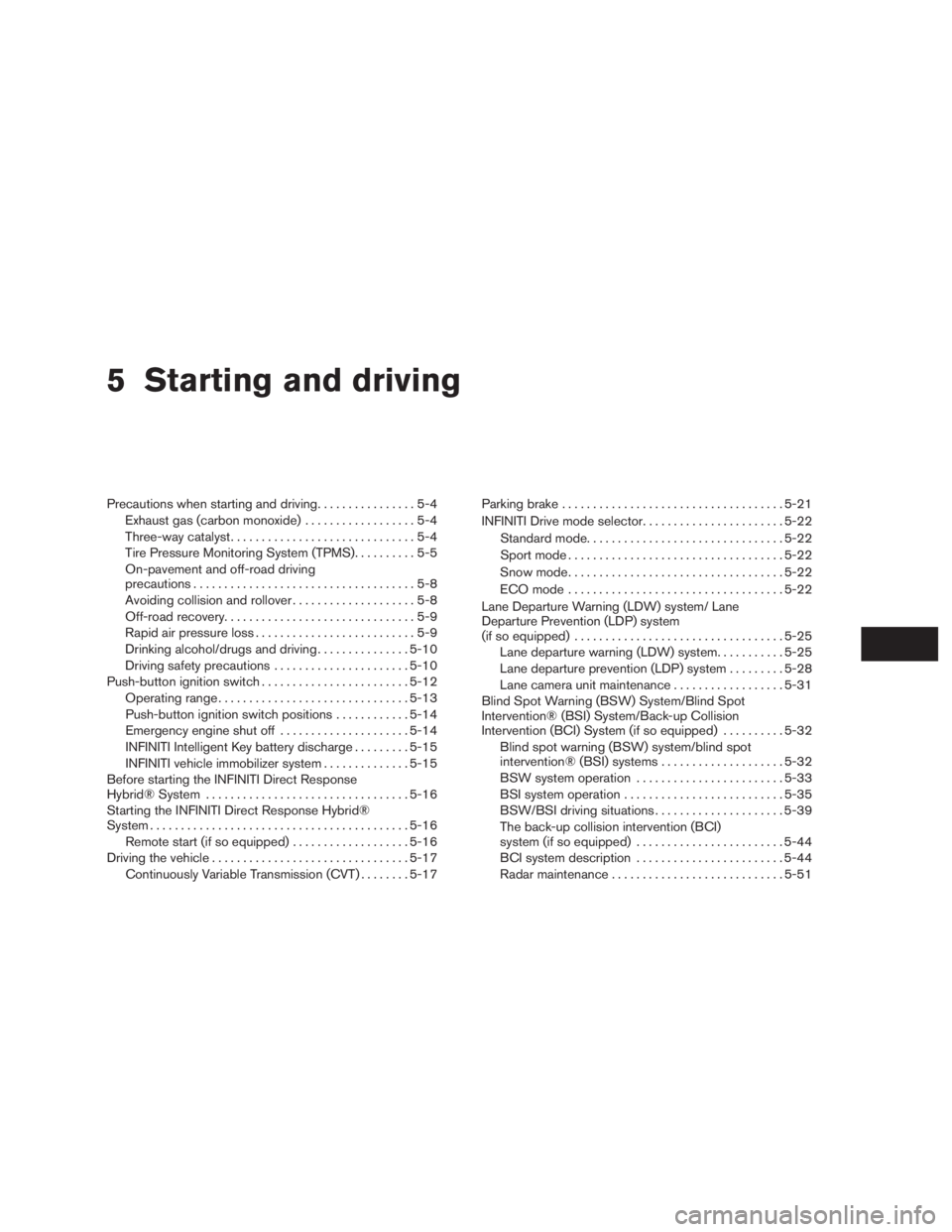
5 Starting and driving
Precautions when starting and driving................5-4
Exhaust gas (carbon monoxide) ..................5-4
Three-way catalyst ..............................5-4
Tire Pressure Monitoring System (TPMS) ..........5-5
On-pavement and off-road driving
precautions ....................................5-8
Avoiding collision and rollover . . ..................5-8
Off-road recovery ...............................5-9
Rapid air pressure loss ..........................5-9
Drinking alcohol/drugs and driving ...............5-10
Driving safety precautions ......................5-10
Push-button ignition switch ........................5-12
Operating range ............................... 5-13
Push-button ignition switch positions . . . .........5-14
Emergency engine shut off .....................5-14
INFINITI Intelligent Key battery discharge .........5-15
INFINITI vehicle immobilizer system ..............5-15
Before starting the INFINITI Direct Response
Hybrid® System ................................. 5-16
Starting the INFINITI Direct Response Hybrid®
System .......................................... 5-16
Remote start (if so equipped) ...................5-16
Driving the vehicle ................................ 5-17
Continuously Variable Transmission (CVT) ........5-17 Parking brake
.................................... 5-21
INFINITI Drive mode selector .......................5-22
Standard mode ................................ 5-22
Sport mode ................................... 5-22
Snow mode ................................... 5-22
ECO mode ................................... 5-22
Lane Departure Warning (LDW) system/ Lane
Departure Prevention (LDP) system
(if so equipped) .................................. 5-25
Lane departure warning (LDW) system ...........5-25
Lane departure prevention (LDP) system .........5-28
Lane camera unit maintenance ..................5-31
Blind Spot Warning (BSW) System/Blind Spot
Intervention® (BSI) System/Back-up Collision
Intervention (BCI) System (if so equipped) ..........5-32
Blind spot warning (BSW) system/blind spot
intervention® (BSI) systems ....................5-32
BSW system operation ........................ 5-33
BSI system operation .......................... 5-35
BSW/BSI drivingsituations ..................... 5-39
The
back-up collision intervention (BCI)
system (if so equipped) ........................ 5-44
BCI system description ........................ 5-44
Radar maintenance ............................ 5-51
Page 382 of 580

Four driving modes can be selected by using the
drive mode selector switch, STANDARD,
SPORT, ECO and SNOW.
NOTE:● When the drive mode select switch selects a
mode, the mode may not switch quickly. This
is not a malfunction.
● Select the STANDARD mode center for nor-
mal driving.
STANDARD MODE
Standard mode is recommended for normal driv-
ing. Turn the drive mode select switch to the
center position. “STANDARD” appears in the ve-
hicle information display for 2 seconds.
SPORT MODE
The Sport mode adjusts the engine and transmis-
sion to enhance performance. Turn the drive
mode select switch to the SPORT position.
“SPORT” appears in the vehicle information dis-
play for 2 seconds.
NOTE:
In the SPORT mode, fuel economy may be
reduced.
SNOW MODE
Snow mode is used on snowy roads or slippery
areas. When the SNOW mode is activated, en-
gine output is controlled to avoid wheel spin. Turn
the SNOW mode off for normal driving. Turn the
drive mode select switch to the SNOW position.
“SNOW” appears in the vehicle information dis-
play for 2 seconds.
ECO MODE
The Eco mode adjusts the engine and transmis-
sion to enhance fuel economy.
NOTE:
Selecting this drive mode will not necessar-
ily improve fuel economy as many driving
factors influence its effectiveness.
Operation
Turn the drive mode select switch to the ECO
position. “ECO” appears in the vehicle informa-
tion display for 2 seconds and the ECO drive
indicator light illuminates on the instrument panel.
When the accelerator pedal is depressed within
the range of economy drive, the ECO drive indi-
cator light illuminates in green. When the accel-
erator pedal is depressed above the range of
economy drive, the color of the ECO drive indi-
cator light changes to orange. For ECO pedal
system equipped models, refer to “ECO pedal
system” in this section.
The ECO drive indicator light will not illuminate in
the following cases:
● When the shift lever is in the R (Reverse)
position.
Drive mode select switch
SSD1024
INFINITI DRIVE MODE SELECTOR
5-22Starting and driving
Page 383 of 580

●When the vehicle speed is below 3 MPH
(4.8 km/h) or over 90 MPH (144 km/h).
● When the Intelligent Cruise Control (ICC)
system (if so equipped) is operated.
ECO pedal system (if so equipped)
The ECO pedal system helps assist the driver to
improve fuel economy by increasing the reaction
force of the accelerator pedal. When the ECO
drive indicator light is blinking or turns off, the
ECO pedal system increases the reaction force
of the accelerator pedal.
ECO drive indicator Illuminate or blink
when
Illuminate
(green) When the pedal is
depressed within
range of economy drive
Blinks
(green) When the pedal
is depressed
likely over the range of
economy drive
When the ECO drive indicator illuminates in
green, the accelerator reaction force is normal.
When the ECO drive indicator light is blinking or
turns off, the ECO pedal system increases the
reaction force of the accelerator pedal.
The ECO pedal system may not vary accelerator
reaction force under the following conditions:
● When the shift lever is in the N (Neutral) or
R (Reverse) position.
● When ICC (if so equipped) is being oper-
ated.
If the ECO pedal system malfunctions, it will
cancel automatically. The ECO pedal system will
not vary the reaction force of the accelerator
pedal.
When the drive mode select switch is rotated
from the ECO mode to another mode (STAN-
DARD, SPORT or SNOW) while the ECO pedal
system is operating, the ECO pedal system con-
tinues to operate until the pedal is released.
If the accelerator pedal is depressed quickly, the
ECO pedal system will not increase the reaction
force of the acceleration pedal. The ECO pedal
system is not designed to prevent the vehicle
from accelerating. Adjusting the ECO pedal system reaction
force:
The ECO pedal system reaction force can be
adjusted. The reaction force setting will be main-
tained until the setting is changed even if the
engine is turned off.
Starting and driving5-23
Page 452 of 580

●Frequent short-distance driving can re-
duce fuel economy
5. Use Cruise Control
● Using cruise control during highway driv-
ing helps maintain a steady speed
● Cruise control is particularly effective in
providing fuel savings when driving on flat
terrains
6. Plan for the Shortest Route
● Utilize a map or navigation system to de-
termine the best route to save time
7. Avoid Idling
● Shutting off your engine when safe for
stops exceeding 30–60 seconds saves
fuel and reduces emissions
8. Buy an Automated Pass for Toll Roads
● Automated passes permit drivers to use
special lanes to maintain cruising speed
through the toll and avoid stopping and
starting
9. Winter Warm Up
● Limit idling time to minimize impact to fuel
economy ●
Vehicles typically need no more than
30 seconds of idling at start-up to effec-
tively circulate the engine oil before driv-
ing
● Your vehicle will reach its ideal operating
temperature more quickly while driving
versus idling
● Park your vehicle in moderate ambient
temperatures when possible
10. Keeping your Vehicle Cool
● Park your vehicle in a covered parking
area or in the shade whenever possible
● When entering a hot vehicle, opening the
windows will help to reduce the inside
temperature faster, resulting in reduced
demand on your A/C system
11. Cargo
● Avoid transporting unnecessary luggage
in the vehicle
● Avoid carrying luggage in the roof rack
which can increase aerodynamic drag
12. Break-in
● Your vehicle may need a break-in period
for more than 4,000 miles to improve the
fuel economy ●
Avoid measuring fuel economy within ini-
tial 1,200 miles
13. Use D (Drive)
● Avoid using the Manual Shift mode and
selecting the Sports mode whenever
possible
NOTE:
In order to display the correct fuel
economy, reset the fuel economy meter
first.
5-92Starting and driving