2015 INFINITI Q70 HYBRID change wheel
[x] Cancel search: change wheelPage 8 of 32

6
new system features
Blind Spot Warning (BSW) and Blind Spot Intervention® (BSI)
(if so equipped)
The Blind Spot Warning (BSW) system alerts the
driver when another vehicle moves into the vehicle’s
blind spot area.
An indicator light 1 near the driver’s outside mirror
will illuminate if the radar sensors detect a vehicle in
the detection zone.
The Blind Spot Intervention® (BSI) system can assist the driver in
returning the vehicle to the center of the traveling lane by applying
individual brake pressure to the left or right wheels for a short period\
of time.
The indicator light 2 will first illuminate in orange and then turn green
before extinguishing. This indicates that the Blind Spot Warning (BSW)
and Blind Spot Intervention
® (BSI) systems are operational.
For more information, refer to the “Starting and driving (section 5)” of your Owner’s Manual.
1
2
Automatic Anti-glare Mirrors
The inside rearview mirror and both outside mirrors are designed to auto\
matically change
reflection according to the intensity of the headlights of the vehicle f\
ollowing you.
The anti-glare system will be automatically turned on when the ignition \
switch is in
the ON position.
For more information, refer to the “Pre-driving checks and adjustments (section 3)” of your Owner’s Manual.
Back-up Collision Intervention (BCI) System (if so equipped)
The Back-up Collision Intervention (BCI) system can help alert the dri\
ver of an approaching
vehicle or objects behind the vehicle when backing out of parking spaces\
.
The rear radar sensors detect the approaching vehicle from up to approxi\
mately 49 ft (15 m)
from the bumper.
For more information, refer to the “Starting and driving (section 5)” in your Owner’s Manual.
Page 12 of 32

10
INFINITI Drive Mode Selector
Turn the switch to the following position to select the corresponding dr\
ive mode:
1 STANDARD - Used for standard or normal driving.
2 SPORT - The engine and transmission will adjust,
resulting in higher engine rpm and a more aggressive
shift pattern. In this mode, fuel economy may
be reduced.
3 SNOW – Used on snowy roads or slippery areas.
In this mode, engine output is controlled to avoid
wheel spin.
4 ECO – Adjusts engine and transmission points to enhance fuel economy.
ECO PEDAL SYSTEM (if so equipped)
With the INFINITI Drive Mode Selector switch in the ECO mode, the ECO pedal system
assists the driver in improving fuel economy.
The ECO pedal system applies force to make the accelerator pedal heavier\
, depending on the
accelerator pedal operation.
To change the ECO pedal reaction force:
1. Push the SETTING button on the control panel.
2. Touch the ECO DRIVE key.
3. Touch the ECO pedal key and select one of the options below:
• OFF — Turns the ECO pedal system off.
• Soft — Softens the reaction force.
• Standard — Reaction force is normal.
For more information, refer to the “Starting and driving (section 5)” of your Owner’s Manual.
12
3
4
essential information
Hybrid Awareness
Your vehicle is virtually silent in the electric mode. If you exit your \
vehicle while it is ON but the
engine is not running, the engine will automatically start, informing yo\
u that the car
is still ON.
Do not store your INFINITI Intelligent Key within the detection range of\
the vehicle. This may
cause welcome lights and other functions to activate, creating unwanted \
battery drain.
The hybrid system is designed for optimum efficiency and performance. Ac\
tivation of the
electric mode may vary with driving conditions and driver input. A full \
battery display does
not indicate the vehicle should be in the electric mode.
For more information, refer to the “Hybrid System Overview (section Hybrid System)” of your Owner’s Manual.
Page 26 of 32
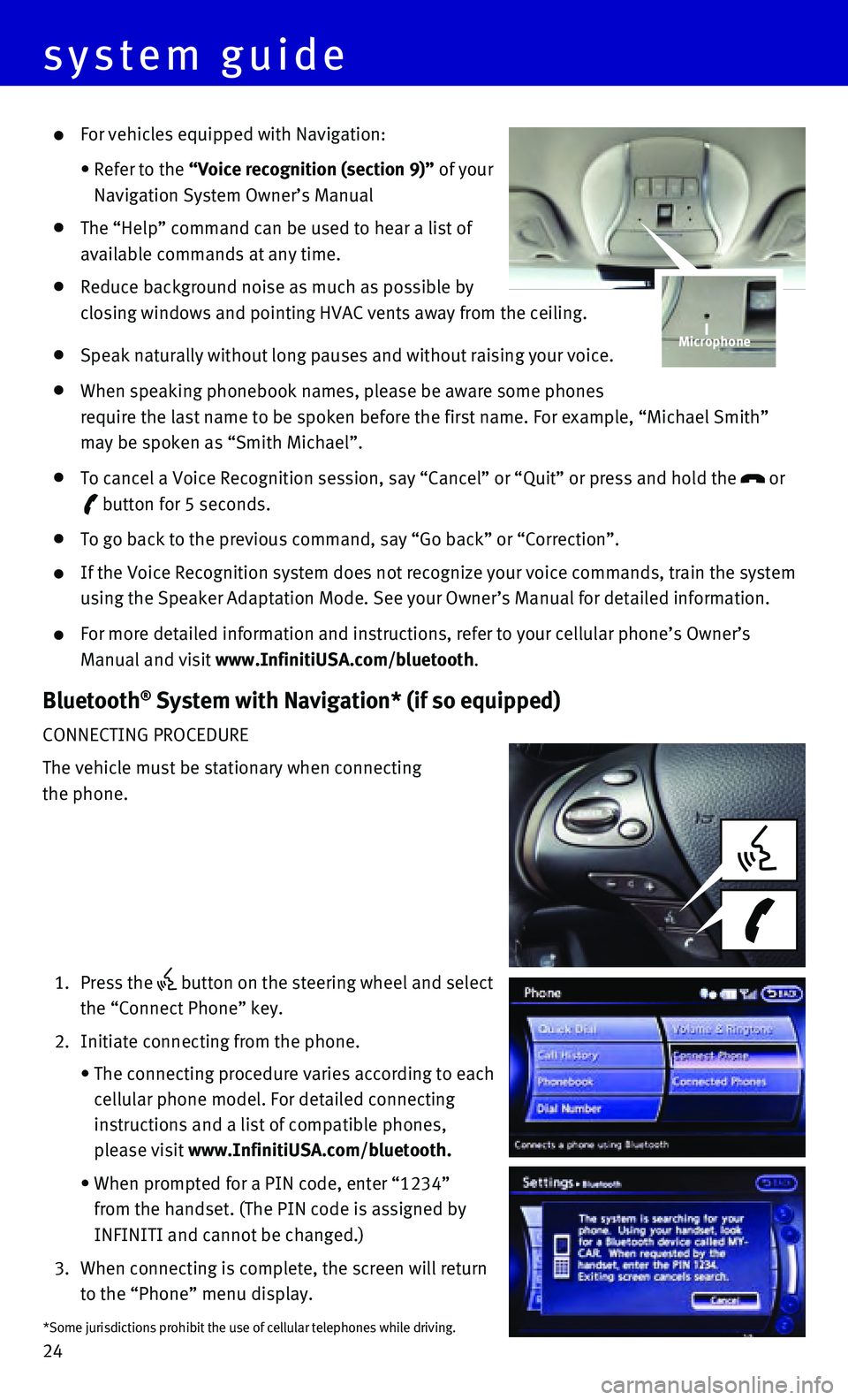
24
For vehicles equipped with Navigation:
• Refer to the “Voice recognition (section 9)” of your
Navigation System Owner’s Manual
The “Help” command can be used to hear a list of
available commands at any time.
Reduce background noise as much as possible by
closing windows and pointing HVAC vents away from the ceiling.
Speak naturally without long pauses and without raising your voice.
When speaking phonebook names, please be aware some phones
require the last name to be spoken before the first name. For example, “\
Michael Smith”
may be spoken as “Smith Michael”.
To cancel a Voice Recognition session, say “Cancel” or “Quit”\
or press and hold the or
button for 5 seconds.
To go back to the previous command, say “Go back” or “Correctio\
n”.
If the Voice Recognition system does not recognize your voice commands, \
train the system
using the Speaker Adaptation Mode. See your Owner’s Manual for detail\
ed information.
For more detailed information and instructions, refer to your cellular p\
hone’s Owner’s
Manual and visit www.InfinitiUSA.com/bluetooth.
Bluetooth® System with Navigation* (if so equipped)
CONNECTING PROCEDURE
The vehicle must be stationary when connecting
the phone.
1. Press the button on the steering wheel and select
the “Connect Phone” key.
2. Initiate connecting from the phone.
• The connecting procedure varies according to each
cellular phone model. For detailed connecting
instructions and a list of compatible phones,
please visit www.InfinitiUSA.com/bluetooth.
• When prompted for a PIN code, enter “1234”
from the handset. (The PIN code is assigned by
INFINITI and cannot be changed.)
3. When connecting is complete, the screen will return
to the “Phone” menu display.
Microphone
*Some jurisdictions prohibit the use of cellular telephones while drivin\
g.
system guide
Page 28 of 32
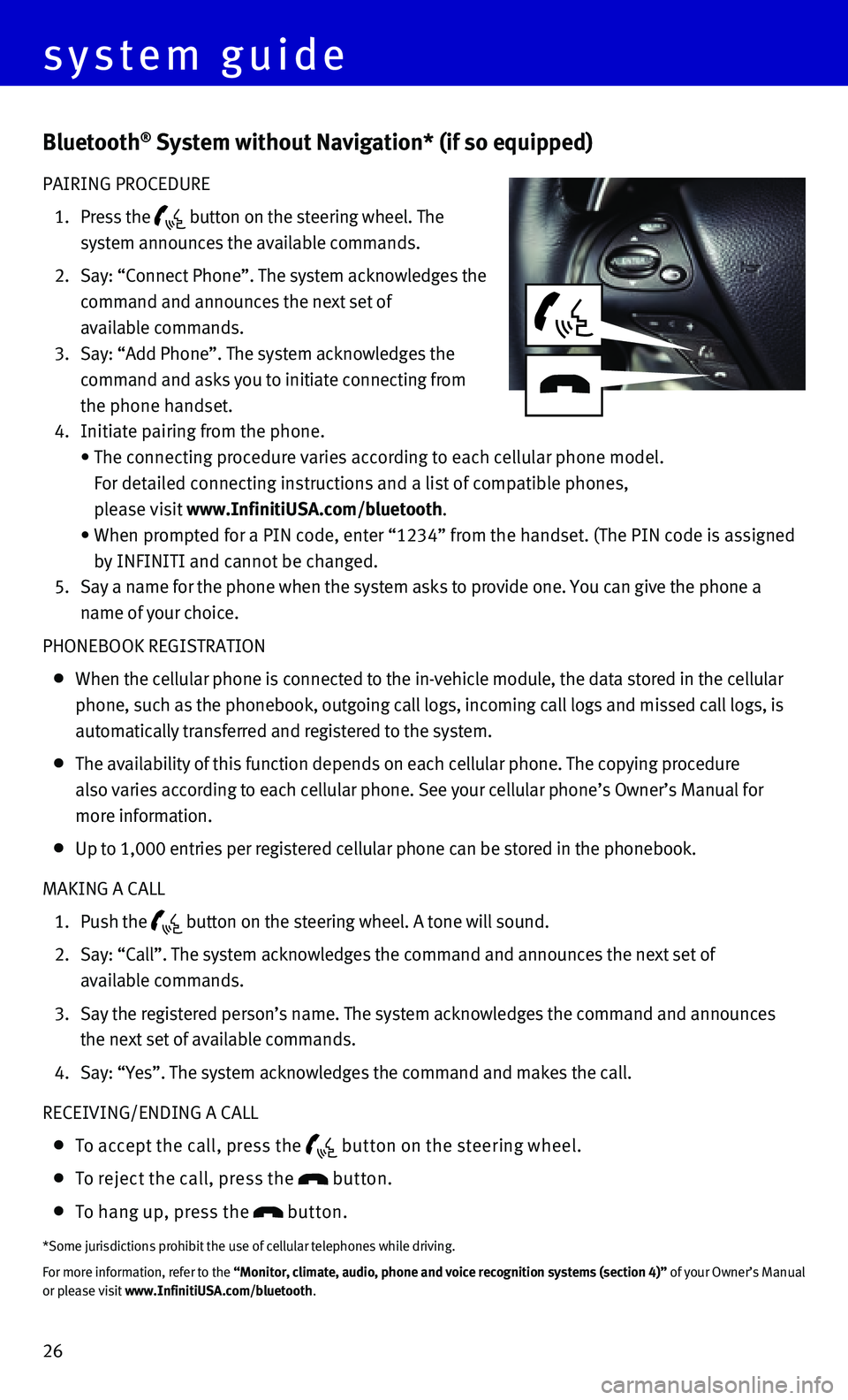
26
Bluetooth® System without Navigation* (if so equipped)
PAIRING PROCEDURE
1. Press the button on the steering wheel. The
system announces the available commands.
2. Say: “Connect Phone”. The system acknowledges the
command and announces the next set of
available commands.
3. Say: “Add Phone”. The system acknowledges the
command and asks you to initiate connecting from
the phone handset.
4. Initiate pairing from the phone.
• The connecting procedure varies according to each cellular phone model.
For detailed connecting instructions and a list of compatible phones,
please visit www.InfinitiUSA.com/bluetooth.
• When prompted for a PIN code, enter “1234” from the handset. (The\
PIN code is assigned
by INFINITI and cannot be changed.
5. Say a name for the phone when the system asks to provide one. You can gi\
ve the phone a
name of your choice.
PHONEBOOK REGISTRATION
When the cellular phone is connected to the in-vehicle module, the data \
stored in the cellular
phone, such as the phonebook, outgoing call logs, incoming call logs and\
missed call logs, is
automatically transferred and registered to the system.
The availability of this function depends on each cellular phone. The co\
pying procedure
also varies according to each cellular phone. See your cellular phone’\
s Owner’s Manual for
more information.
Up to 1,000 entries per registered cellular phone can be stored in the p\
honebook.
MAKING A CALL
1. Push the button on the steering wheel. A tone will sound.
2. Say: “Call”. The system acknowledges the command and announces the\
next set of
available commands.
3. Say the registered person’s name. The system acknowledges the command\
and announces
the next set of available commands.
4. Say: “Yes”. The system acknowledges the command and makes the call\
.
RECEIVING/ENDING A CALL
To accept the call, press the but ton on the steering wheel.
To reject the call, press the button.
To hang up, press the button.
*Some jurisdictions prohibit the use of cellular telephones while drivin\
g.
For more information, refer to the “Monitor, climate, audio, phone and voice recognition systems (secti\
on 4)” of your Owner’s Manual
or please visit www.InfinitiUSA.com/bluetooth.
system guide