Page 9 of 20

Changing the direction
of the air flow as follows
.
MODE SELECTION
Floor &
Defrost Face
Level Bi-
LevelFloor
Level
Press the DUAL button to
operate the driver and passenger
side temperatures individually.
DUAL BUTTON
AIR INTAKE CONTROL
Recirculated air position
Outside(fresh) air position
DEFROSTING / DEFOGGING
3. Set the fan speed to
the highest setting.
2. Set the temperature
control to the warmest
setting.
1. Press the front
windshield defrost
control.
SYSTEM OFF MODE
Pressing the OFF button will
place the system in the off mode.
• Front blower will turn off.
• Outside (fresh) air position
selected.
• Vented air at last set
temperature.
�X�_
Press to activate / deactivate
the rear defroster.
REAR WINDOW
DEFROSTER
CLIMATE CONTROL (STANDARD)
OFF button Front windshield defrost button
Mode selection button
Rear window defrost button
A/C display
Fan speed control button
Air Conditioning buttonAir intake control button
Passenger’s temperature
control knob
Dual temperature control
selection buttonAUTO
(automatic control) button Driver’s temperature
control knob
MEMO
FEATURES AND CONTROLS
SONATA HYBRID15
14HYUNDAI
Page 10 of 20

DUAL BUTTON
AIR INTAKE CONTROL
Recirculated air position
Outside(fresh) air position
DEFROSTING / DEFOGGING SYSTEM OFF MODE
3. Set the fan speed to
the highest setting.
2. Set the temperature
control to the warmest
setting.
1. Press the front
windshield defrost
control.Pressing the OFF button will
place the system in the off mode.
• Front blower will turn off.
• Outside (fresh) air position
selected.
• Vented air at last set
temperature.
Rear window defrost button
OFF
Front windshield defrost button
Economy button
Driver’s temperature control knob
Fan speed button
Mode indicatorMode selection
button
Climate button
Air Conditioning button
Air intake
control button
Passenger’s temperature
control knob
Dual temperature control
selection buttonAUTO (Automatic control) Button
Press the DUAL button to
operate the driver and passenger
side temperatures individually.
Changing the direction
of the air flow as follows
.
MODE SELECTION
Floor &
Defrost Face
Level Bi-
LevelFloor
Level
Press to activate/deactivate
the rear defroster.
REAR WINDOW
DEFROSTER
CLIMATE CONTROL (NAVIGATION)
MEMO
FEATURES AND CONTROLS
SONATA HYBRID17
16HYUNDAI
Page 11 of 20
STEERING WHEEL FUNCTIONS
Cruise control system
Cruise indicator
Cruise set indicator
To set a cruising speed
1. Press ON/OFF button 1and the CRUISE indicator will illuminate in the
instrument cluster. Accelerate to desired cruising speed (above 25 mph).
2. Press SET - button
2and remove your foot from the accelerator pedal.
To accelerate or decelerate
Press RES + button 3 to increase set cruising speed.
Press SET - button 2 to decrease set cruising speed.
To cancel cruising speed
Press CANCEL button 4, depress brake pedal, or press ON / OFF button 1.
3
24
1
Bluetooth control
A TALK
Activates voice recognition.
B CALL
Answer, place, and transfer calls.
C END
Ends calls or cancels functions.
Audio control
VOLUME
Raises or lowers
speaker volume.
SEEK / PRESET
Change station
MODE
Change the audio source.
C
B
A
MEMO
MULTIMEDIA
SONATA HYBRID19
18HYUNDAI
Page 12 of 20

BLUETOOTH OPERATIONAL TIPS
In the following situations you or the other party may have difficulty
hearing each other:
1. Keep the Bluetooth volume to a low level. High level volume may result
in distortion and echo.
2. When driving on a rough road, high speeds and/or with the window open.
3. When the air conditioning vents are facing the microphone and/or when
the air conditioning fan is at the max speed.
VOICE RECOGNITION TIPS
Your vehicle is equipped with Voice Recognition technology which allows
drivers to operate their phones without having to take their eyes off the road
to minimize distractions.
Voice recognition performance may be affected if driving with windows
and sun roof open; when the heating-cooling system is on; when passing in
a tunnel or when driving on rugged and uneven roads.
Steering wheel Bluetooth control
BLUETOOTH PHONE PAIRING
Please visit www.hyundaiusa.com/Bluetooth for a list of compatible
phones tested to work with Hyundai’s Bluetooth® system.
Vehicle must be in Park to complete phone pairing process.
1. Push the
PHONE
button
4. Press the
“Add to”
button to pair
a new mobile
phone.
2.
Press the
“Settings”
button on
the PHONE
screen. 5.
Input the
passkey
displayed on \
screen when
applicable.
6. Bluetooth connection
is successful.
3. Press the
“Pairings”
button on
the Settings
screen.
Navigation Radio
Pairing tutorials, phone compatibility and
Operational tips can be found through the
Smart QR code using the QR reader
application on your Smartphone.
A TALK
Activates voice recognition.
B CALL
Answer, place, and transfer calls.
C END
Ends calls or cancels functions.
C
B
A
Standard Radio
SONATA
7. If your phone
prompts a
phonebook
access
request, it is
advisable to
check box
“Always allow”
or “Don’t ask
again”.
�G
�G
�G1. Press the PHONE button .
2. Press the PAIR button on the screen.
3. Enable Bluetooth
® from your mobile phone.
Press OK button from the screen.
4. Select “SONATA” from the device list from your
mobile phone. Input passkey displayed on screen
when applicable .
5. After pairing is completed, transfer of the contact list
to the audio system will begin
(if your phone is supported).
6. If your phone prompts a phonebook access
request, it is advisable to check box “Always allow”
or “Don’t ask again”.
A
A
SONATA HYBRID wants to access your
contacts and call history. Giveaccess to SONATA HYBRID?
SONATA HYBRID wants to access your contacts and call history. Giveaccess to SONATA HYBRID?
MEMO
MULTIMEDIA
SONATA HYBRID21
20HYUNDAI
Page 13 of 20

Press the button for access to the voice-response menu of services.
You have two options:
- You can say, “Main Menu” for a listing of main menu choices.
- You can directly select any of the listed menu items by saying its name.
- Press the button for navigation-related services.
- Press the button for SOS Emergency Assistance.
- Refer to your Blue Link User’s Manual for detailed information on system
operation.
- For immediate assistance with subscription services, please call
1-855-2BLUELINK (1-855-225-8354).
- Please register your Blue Link at www.myhyundai.com.
Blue Link feature availability is dependent upon your Blue Link subscription package(s)\
.
In-Car Voice Response Commands
New Destination
Service Link
Roadside Assistance Valet AlertHelp
Cancel
• SOS
• Navigation
• Blue Link
BLUE LINK TELEMATIC SYSTEM
You can download the Blue Link mobile app to your
compatible smart phone from the following sites:
•
iPhone
® — Apple® App Store
• Android® — Google Play
With this feature, you can lock or unlock your vehicle doors from
virtually anywhere by using the Blue Link mobile phone app, by dialing
the toll-free number, or by using the Blue Link owner’s website.
• To use this feature, you must have a Blue Link Personal
Identification Number (PIN). To create or change your PIN,
log on to www.MyHyundai.com.
• By Blue Link Mobile App: Select DOOR UNLOCK or DOOR
LOCK, as desired.
- Enter your Blue Link PIN.
- The command to lock or unlock your doors will be sent to
your vehicle.
• By phone: Dial toll-free 1-855-2- BLUELINK (1-855-225-8354).
• By web site: Log on to www.MyHyundai.com, select Blue Link.
- Select Remote Services, then Remote Door Unlock/Lock.
-
Input your Blue Link PIN. (If you need time to get to your
vehicle, specify a time delay before your vehicle will be
unlocked.)
Blue Link Mobile App
To Activate Remote Door Unlock/Lock
Remote Door Unlock/Lock
MEMO
MULTIMEDIA
SONATA HYBRID23
22HYUNDAI
Page 14 of 20

STANDARD AUDIO
Please refer to your Owner’s Manual for more detailed information on how to use your audio system.
Complimentary XM subscription ends three months following the vehicle date of sale. Please contact XM Radio
at 1-800-XM-RADIO (1-800-967-2346) to renew your XM subscription.
Press POWER button to turn radio on.
• TUNING/LISTENING TO CHANNELS
1. Press FM/AM
or XM® .
2. Press TUNE button to desired channel.
NOTE: A clear view of the southern sky helps to ensure XM® radio reception.
•
SETTING PRESET MEMORY BUTTONS (FM/AM/XM®
)
Press and hold any preset button (1-6)
until an audible beep is
heard to store current channel.
• ADJUSTING THE SOUND CONTROL
1. Press Sound
to enter SETUP menu.
2. Press the arrows on the screen to
adjust desired sound.
Audio mode
NAVIGATION
Press POWER button to turn radio on.
•
TUNING/LISTENING TO CHANNELS
1. Press RADIO button to select FM/AM/XM.
2. Press TUNE button to desired channel.
NOTE
A clear view of the southern sky is recommended to
ensure XM
® radio reception.
• SETTING PRESET MEMORY BUTTONS (FM/AM/XM®)
Press and hold any preset button on screen.
•
ADJUSTING THE SOUND CONTROL
1. Press the SETUP button .
2. Press the “Sound” button on the screen.
3. Press “Sound Setting” button on the screen.
Audio mode
C
D
E
B
A
A
B
C
D
E
MEMO
MULTIMEDIA
SONATA HYBRID25
24HYUNDAI
Page 15 of 20
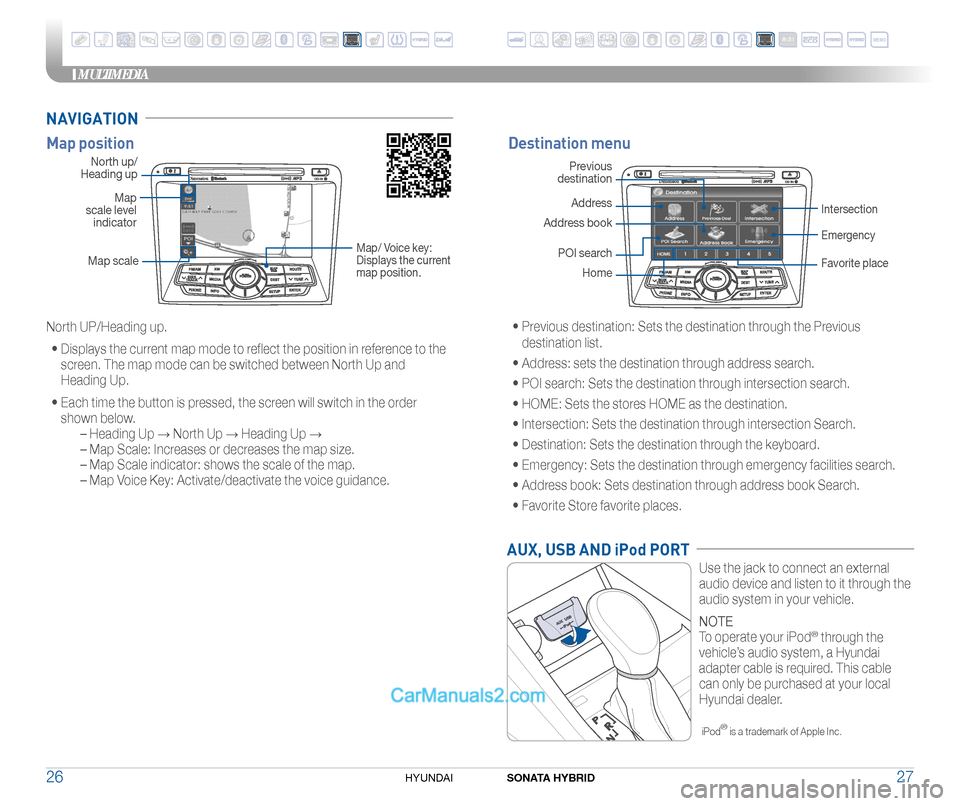
Map positionDestination menu
North up/
Heading up
Map
scale level
indicator
Map scale
Map/ Voice key:
Displays the current
map position.
Previous
destination
Address
POI search
Intersection
EmergencyAddress book
HomeFavorite place
North UP/Heading up.
• Displays the current map mode to reflect the position in reference to the
screen. The map mode can be switched between North Up and
Heading Up.
• Each time the button is pressed, the screen will switch in the order
shown below.
– Heading Up → North Up → Heading Up →
– Map Scale: Increases or decreases the map size.
– Map Scale indicator: shows the scale of the map.
– Map Voice Key: Activate/deactivate the voice guidance. •
Previous destination: Sets the destination through the Previous
destination list.
• Address: sets the destination through address search.
• POI search: Sets the destination through intersection search.
• HOME: Sets the stores HOME as the destination.
• Intersection: Sets the destination through intersection Search.
• Destination: Sets the destination through the keyboard.
• Emergency: Sets the destination through emergency facilities search.
• Address book: Sets destination through address book Search.
• Favorite Store favorite places.
NAVIGATION
AUX, USB AND iPod PORT
Use the jack to connect an external
audio device and listen to it through the
audio system in your vehicle.
NOTE
To operate your iPod
® through the
vehicle’s audio system,
a Hyundai
adapter cable is required.
This cable
can only be purchased at your local
Hyundai dealer.
iPod® is a trademark of Apple Inc.
MEMO
SONATA HYBRID27
MULTIMEDIA
26HYUNDAI
Page 16 of 20
CLOCK ADJUSTMENT
Hour
Press the 1 button to adjust the Hour.
Minute
Press the 2 button to adjust the Minute.
With Standard Radio
1. Press and hold button .
2. Touch the up or down arrows to
set the clock.
3. Touch “Done” when finished.
With Navigation Radio
SEAT WARMER
Front Seat
Push desired switch to warm the seat.
- Forward is HI temp
- Backward is LO temp
CHILD-PROTECTOR REAR DOOR LOCK
Lock()
Insert a key into the hole and turn it to
the lock (
) position.
Unlock()
Allows opening the rear door handle
from inside and outside the vehicle.
�Z�Y�o�€�|�u�k�h�p
�h�|��S�G�|�z�i �G�G�h�u�k�G �G
� �–�‹�G�´�G�G�G�w�v�y�{
�|�š�Œ�G �›��‘�ˆ�Š�’�G�› �–�G�Š�–�•�•�Œ�Š�› �G�ˆ�•�G �Œ�Ÿ�›�Œ �™�•�ˆ�“
�ˆ�œ�‹� �G�‹�Œ� �G�›� �–�œ�Ž�
�