2015 Hyundai Santa Fe Sport ignition
[x] Cancel search: ignitionPage 19 of 785
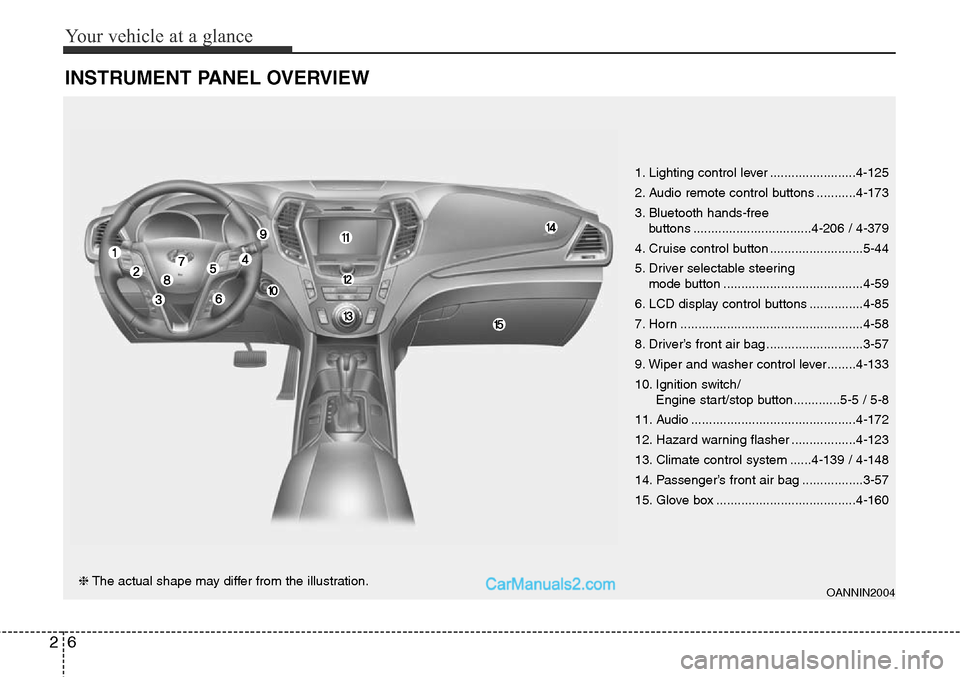
Your vehicle at a glance
6 2
INSTRUMENT PANEL OVERVIEW
OANNIN2004❈The actual shape may differ from the illustration.1. Lighting control lever ........................4-125
2. Audio remote control buttons ...........4-173
3. Bluetooth hands-free
buttons .................................4-206 / 4-379
4. Cruise control button ..........................5-44
5. Driver selectable steering
mode button .......................................4-59
6. LCD display control buttons ...............4-85
7. Horn ...................................................4-58
8. Driver’s front air bag ...........................3-57
9. Wiper and washer control lever........4-133
10. Ignition switch/
Engine start/stop button.............5-5 / 5-8
11. Audio ..............................................4-172
12. Hazard warning flasher ..................4-123
13. Climate control system ......4-139 / 4-148
14. Passenger’s front air bag .................3-57
15. Glove box .......................................4-160
Page 27 of 785
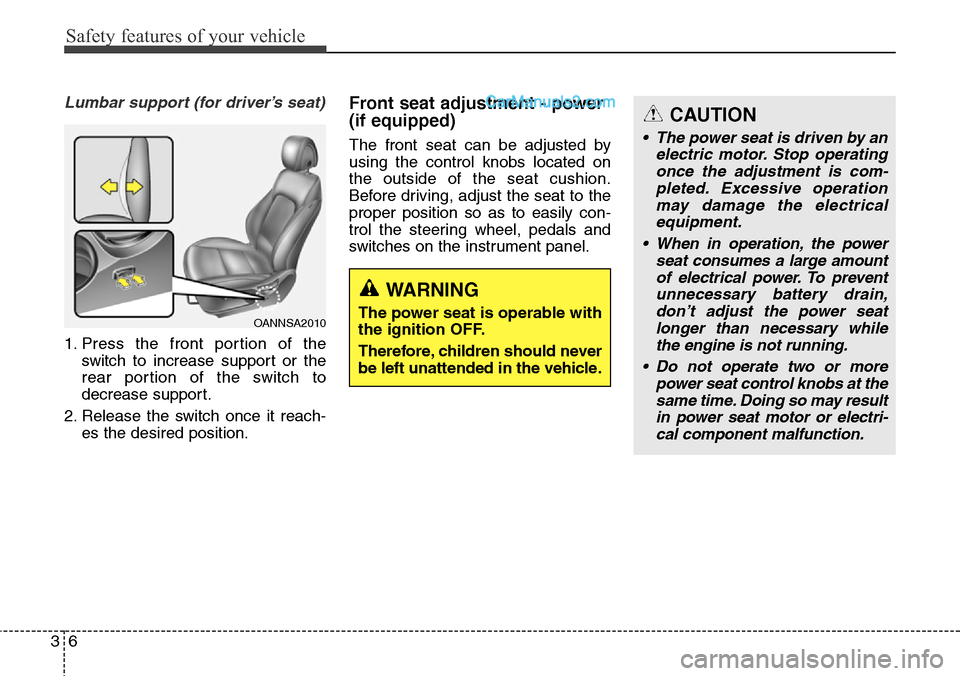
Safety features of your vehicle
6 3
Lumbar support (for driver’s seat)
1. Press the front portion of the
switch to increase support or the
rear portion of the switch to
decrease support.
2. Release the switch once it reach-
es the desired position.
Front seat adjustment - power
(if equipped)
The front seat can be adjusted by
using the control knobs located on
the outside of the seat cushion.
Before driving, adjust the seat to the
proper position so as to easily con-
trol the steering wheel, pedals and
switches on the instrument panel.
OANNSA2010
WARNING
The power seat is operable with
the ignition OFF.
Therefore, children should never
be left unattended in the vehicle.
CAUTION
• The power seat is driven by an
electric motor. Stop operating
once the adjustment is com-
pleted. Excessive operation
may damage the electrical
equipment.
• When in operation, the power
seat consumes a large amount
of electrical power. To prevent
unnecessary battery drain,
don’t adjust the power seat
longer than necessary while
the engine is not running.
• Do not operate two or more
power seat control knobs at the
same time. Doing so may result
in power seat motor or electri-
cal component malfunction.
Page 29 of 785
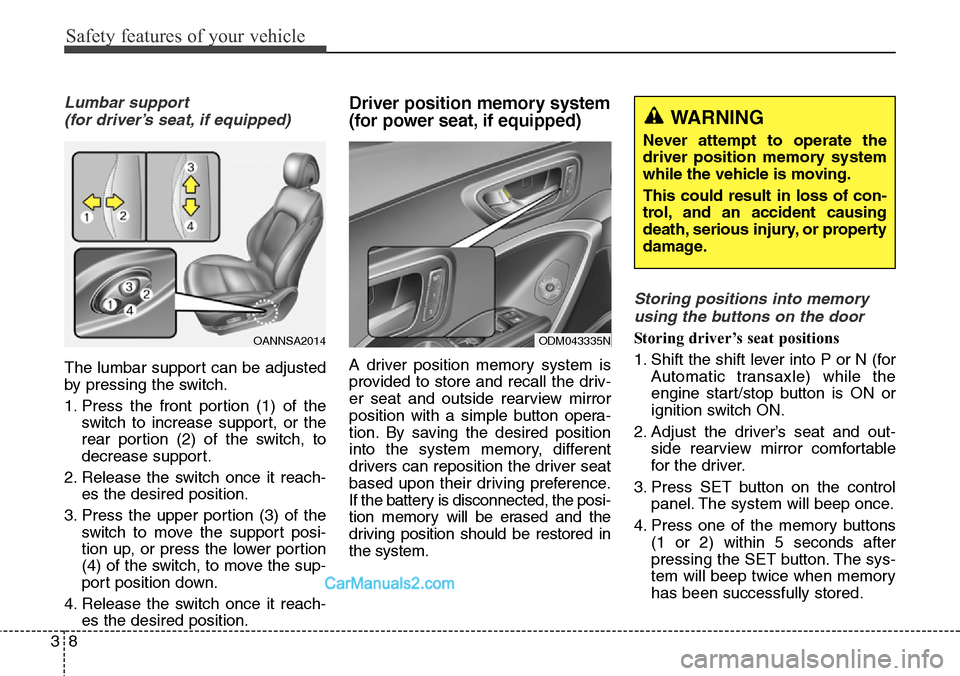
Safety features of your vehicle
8 3
Lumbar support
(for driver’s seat, if equipped)
The lumbar support can be adjusted
by pressing the switch.
1. Press the front portion (1) of the
switch to increase support, or the
rear portion (2) of the switch, to
decrease support.
2. Release the switch once it reach-
es the desired position.
3. Press the upper portion (3) of the
switch to move the support posi-
tion up, or press the lower portion
(4) of the switch, to move the sup-
port position down.
4. Release the switch once it reach-
es the desired position.
Driver position memory system
(for power seat, if equipped)
A driver position memory system is
provided to store and recall the driv-
er seat and outside rearview mirror
position with a simple button opera-
tion. By saving the desired position
into the system memory, different
drivers can reposition the driver seat
based upon their driving preference.
If the battery is disconnected, the posi-
tion memory will be erased and the
driving position should be restored in
the system.
Storing positions into memory
using the buttons on the door
Storing driver’s seat positions
1. Shift the shift lever into P or N (for
Automatic transaxle) while the
engine start/stop button is ON or
ignition switch ON.
2. Adjust the driver’s seat and out-
side rearview mirror comfortable
for the driver.
3. Press SET button on the control
panel. The system will beep once.
4. Press one of the memory buttons
(1 or 2) within 5 seconds after
pressing the SET button. The sys-
tem will beep twice when memory
has been successfully stored.OANNSA2014ODM043335N
WARNING
Never attempt to operate the
driver position memory system
while the vehicle is moving.
This could result in loss of con-
trol, and an accident causing
death, serious injury, or property
damage.
Page 30 of 785
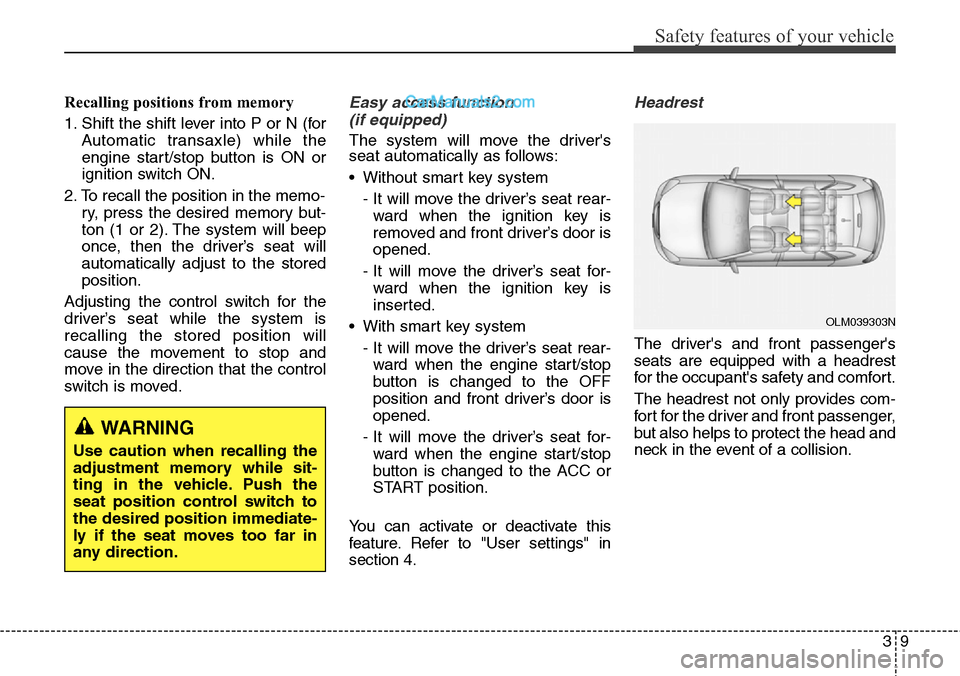
39
Safety features of your vehicle
Recalling positions from memory
1. Shift the shift lever into P or N (for
Automatic transaxle) while the
engine start/stop button is ON or
ignition switch ON.
2. To recall the position in the memo-
ry, press the desired memory but-
ton (1 or 2). The system will beep
once, then the driver’s seat will
automatically adjust to the stored
position.
Adjusting the control switch for the
driver’s seat while the system is
recalling the stored position will
cause the movement to stop and
move in the direction that the control
switch is moved.Easy access function
(if equipped)
The system will move the driver's
seat automatically as follows:
• Without smart key system
- It will move the driver’s seat rear-
ward when the ignition key is
removed and front driver’s door is
opened.
- It will move the driver’s seat for-
ward when the ignition key is
inserted.
• With smart key system
- It will move the driver’s seat rear-
ward when the engine start/stop
button is changed to the OFF
position and front driver’s door is
opened.
- It will move the driver’s seat for-
ward when the engine start/stop
button is changed to the ACC or
START position.
You can activate or deactivate this
feature. Refer to "User settings" in
section 4.
Headrest
The driver's and front passenger's
seats are equipped with a headrest
for the occupant's safety and comfort.
The headrest not only provides com-
fort for the driver and front passenger,
but also helps to protect the head and
neck in the event of a collision.
WARNING
Use caution when recalling the
adjustment memory while sit-
ting in the vehicle. Push the
seat position control switch to
the desired position immediate-
ly if the seat moves too far in
any direction.
OLM039303N
Page 33 of 785
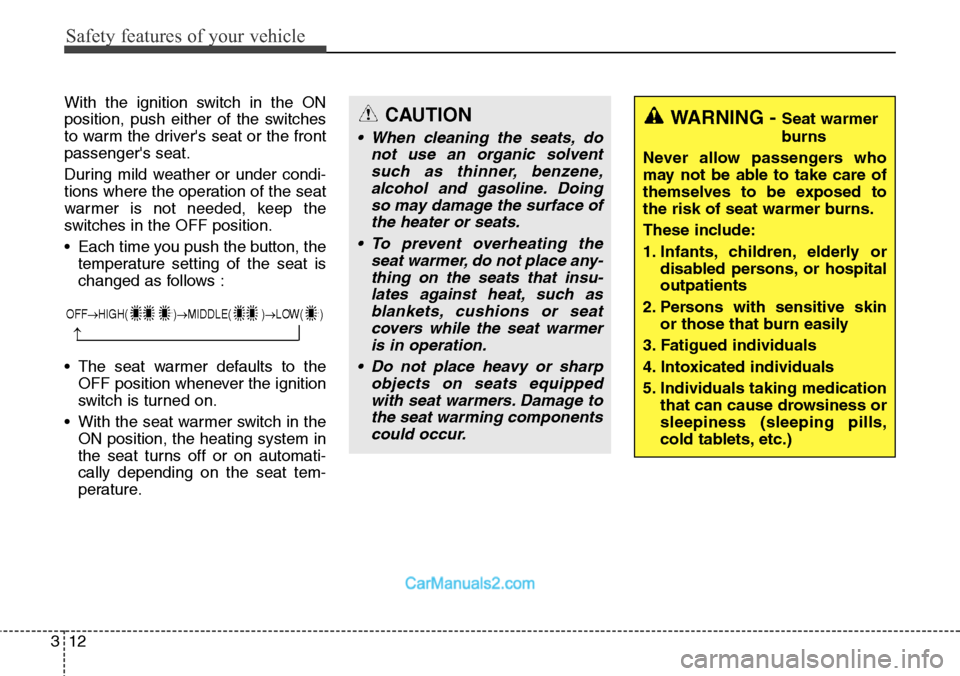
Safety features of your vehicle
12 3
With the ignition switch in the ON
position, push either of the switches
to warm the driver's seat or the front
passenger's seat.
During mild weather or under condi-
tions where the operation of the seat
warmer is not needed, keep the
switches in the OFF position.
• Each time you push the button, the
temperature setting of the seat is
changed as follows :
• The seat warmer defaults to the
OFF position whenever the ignition
switch is turned on.
• With the seat warmer switch in the
ON position, the heating system in
the seat turns off or on automati-
cally depending on the seat tem-
perature.
OFF→HIGH( )→MIDDLE( )→LOW( )
→
WARNING - Seat warmer
burns
Never allow passengers who
may not be able to take care of
themselves to be exposed to
the risk of seat warmer burns.
These include:
1. Infants, children, elderly or
disabled persons, or hospital
outpatients
2. Persons with sensitive skin
or those that burn easily
3. Fatigued individuals
4. Intoxicated individuals
5. Individuals taking medication
that can cause drowsiness or
sleepiness (sleeping pills,
cold tablets, etc.)CAUTION
• When cleaning the seats, do
not use an organic solvent
such as thinner, benzene,
alcohol and gasoline. Doing
so may damage the surface of
the heater or seats.
• To prevent overheating the
seat warmer, do not place any-
thing on the seats that insu-
lates against heat, such as
blankets, cushions or seat
covers while the seat warmer
is in operation.
• Do not place heavy or sharp
objects on seats equipped
with seat warmers. Damage to
the seat warming components
could occur.
Page 38 of 785
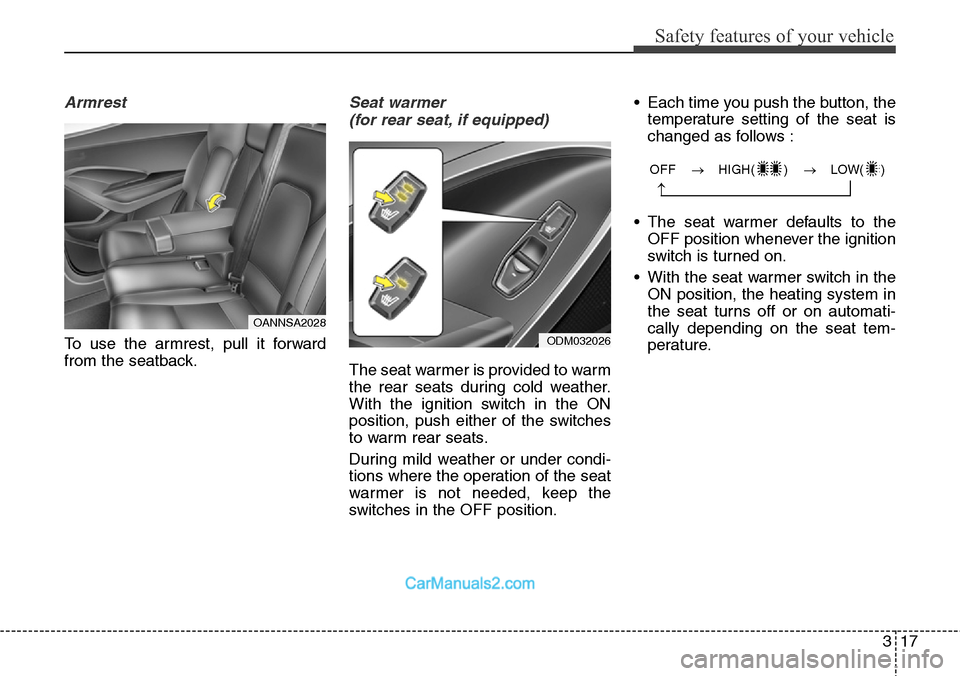
317
Safety features of your vehicle
OFF → HIGH( ) → LOW( )
→
Armrest
To use the armrest, pull it forward
from the seatback.
Seat warmer
(for rear seat, if equipped)
The seat warmer is provided to warm
the rear seats during cold weather.
With the ignition switch in the ON
position, push either of the switches
to warm rear seats.
During mild weather or under condi-
tions where the operation of the seat
warmer is not needed, keep the
switches in the OFF position.• Each time you push the button, the
temperature setting of the seat is
changed as follows :
• The seat warmer defaults to the
OFF position whenever the ignition
switch is turned on.
• With the seat warmer switch in the
ON position, the heating system in
the seat turns off or on automati-
cally depending on the seat tem-
perature.
OANNSA2028
ODM032026
Page 45 of 785
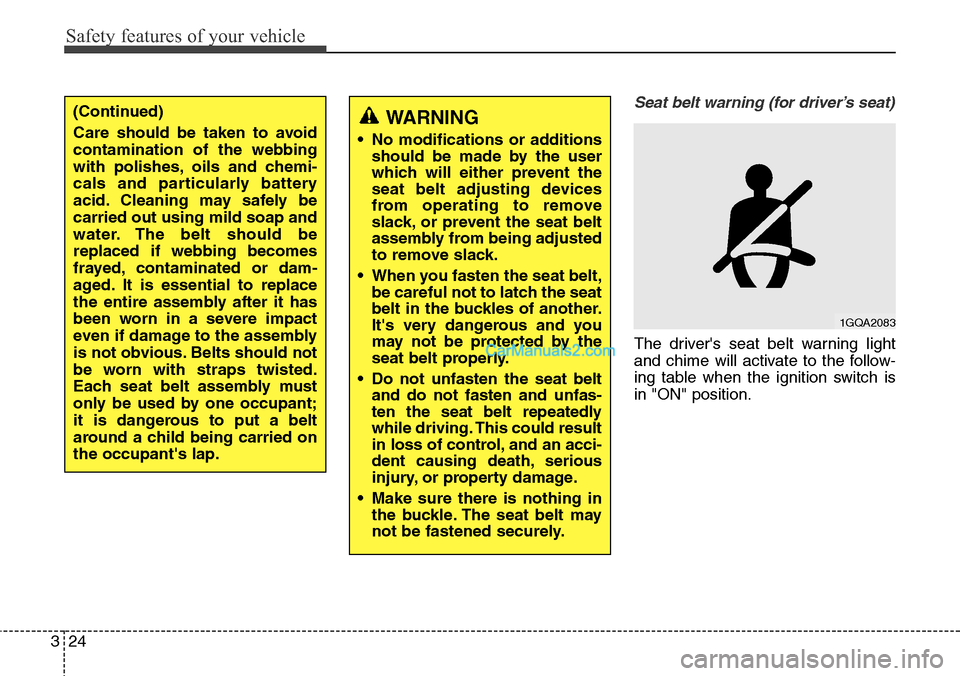
Safety features of your vehicle
24 3
Seat belt warning (for driver’s seat)
The driver's seat belt warning light
and chime will activate to the follow-
ing table when the ignition switch is
in "ON" position.
WARNING
• No modifications or additions
should be made by the user
which will either prevent the
seat belt adjusting devices
from operating to remove
slack, or prevent the seat belt
assembly from being adjusted
to remove slack.
• When you fasten the seat belt,
be careful not to latch the seat
belt in the buckles of another.
It's very dangerous and you
may not be protected by the
seat belt properly.
• Do not unfasten the seat belt
and do not fasten and unfas-
ten the seat belt repeatedly
while driving. This could result
in loss of control, and an acci-
dent causing death, serious
injury, or property damage.
• Make sure there is nothing in
the buckle. The seat belt may
not be fastened securely.
1GQA2083
(Continued)
Care should be taken to avoid
contamination of the webbing
with polishes, oils and chemi-
cals and particularly battery
acid. Cleaning may safely be
carried out using mild soap and
water. The belt should be
replaced if webbing becomes
frayed, contaminated or dam-
aged. It is essential to replace
the entire assembly after it has
been worn in a severe impact
even if damage to the assembly
is not obvious. Belts should not
be worn with straps twisted.
Each seat belt assembly must
only be used by one occupant;
it is dangerous to put a belt
around a child being carried on
the occupant's lap.
Page 51 of 785
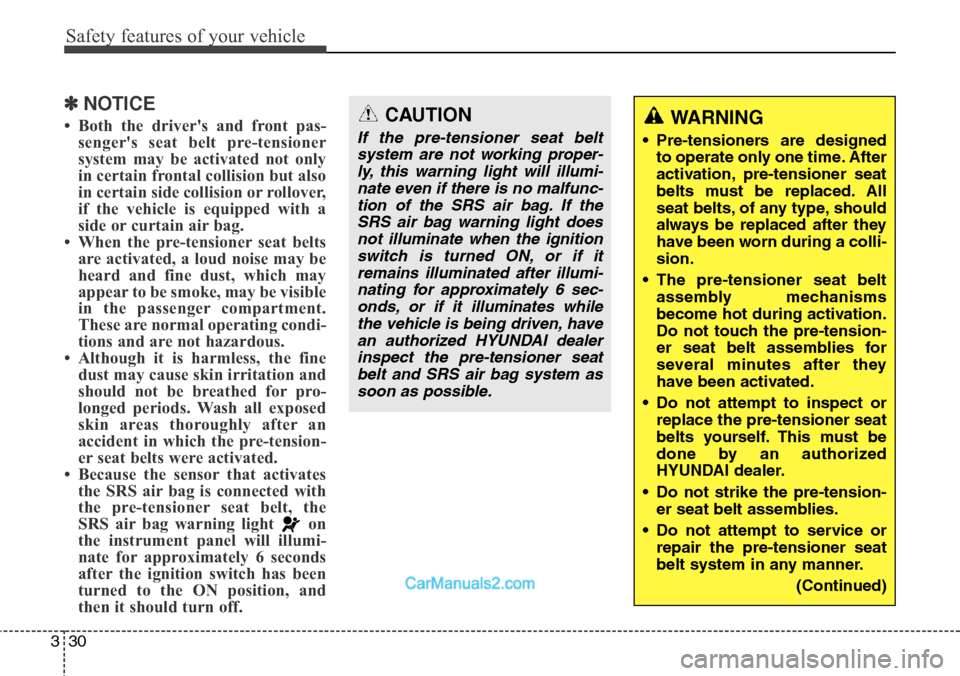
Safety features of your vehicle
30 3
✽NOTICE
• Both the driver's and front pas-
senger's seat belt pre-tensioner
system may be activated not only
in certain frontal collision but also
in certain side collision or rollover,
if the vehicle is equipped with a
side or curtain air bag.
• When the pre-tensioner seat belts
are activated, a loud noise may be
heard and fine dust, which may
appear to be smoke, may be visible
in the passenger compartment.
These are normal operating condi-
tions and are not hazardous.
• Although it is harmless, the fine
dust may cause skin irritation and
should not be breathed for pro-
longed periods. Wash all exposed
skin areas thoroughly after an
accident in which the pre-tension-
er seat belts were activated.
• Because the sensor that activates
the SRS air bag is connected with
the pre-tensioner seat belt, the
SRS air bag warning light on
the instrument panel will illumi-
nate for approximately 6 seconds
after the ignition switch has been
turned to the ON position, and
then it should turn off.WARNING
• Pre-tensioners are designed
to operate only one time. After
activation, pre-tensioner seat
belts must be replaced. All
seat belts, of any type, should
always be replaced after they
have been worn during a colli-
sion.
• The pre-tensioner seat belt
assembly mechanisms
become hot during activation.
Do not touch the pre-tension-
er seat belt assemblies for
several minutes after they
have been activated.
• Do not attempt to inspect or
replace the pre-tensioner seat
belts yourself. This must be
done by an authorized
HYUNDAI dealer.
• Do not strike the pre-tension-
er seat belt assemblies.
• Do not attempt to service or
repair the pre-tensioner seat
belt system in any manner.
(Continued)
CAUTION
If the pre-tensioner seat belt
system are not working proper-
ly, this warning light will illumi-
nate even if there is no malfunc-
tion of the SRS air bag. If the
SRS air bag warning light does
not illuminate when the ignition
switch is turned ON, or if it
remains illuminated after illumi-
nating for approximately 6 sec-
onds, or if it illuminates while
the vehicle is being driven, have
an authorized HYUNDAI dealer
inspect the pre-tensioner seat
belt and SRS air bag system as
soon as possible.