Page 15 of 550
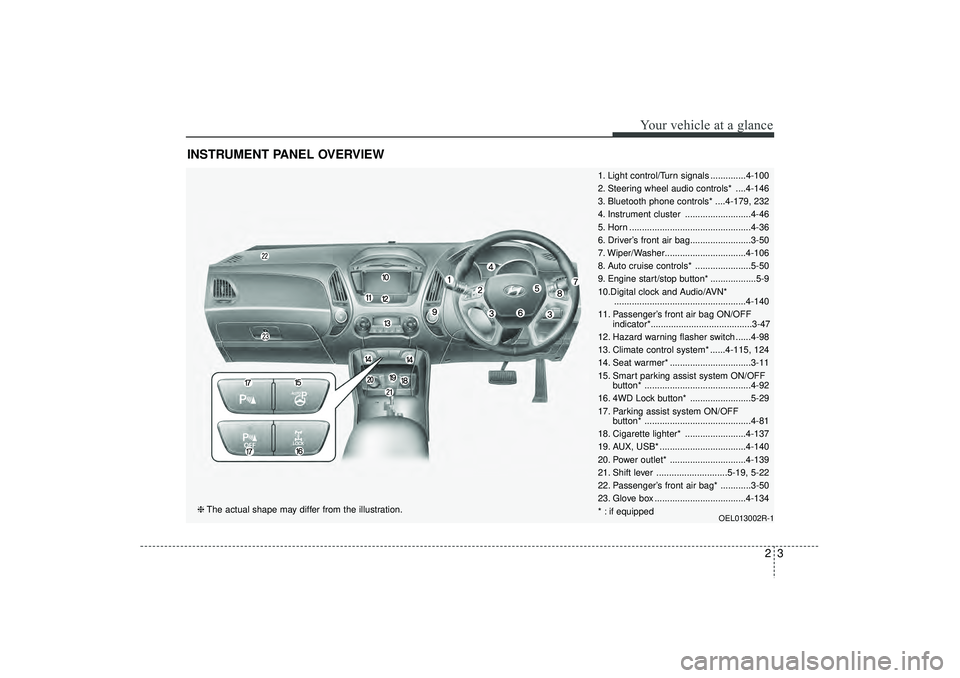
23
Your vehicle at a glance
INSTRUMENT PANEL OVERVIEW
1. Light control/Turn signals ..............4-100
2. Steering wheel audio controls* ....4-146
3. Bluetooth phone controls* ....4-179, 232
4. Instrument cluster ..........................4-46
5. Horn ................................................4-36
6. Driver’s front air bag........................3-50
7. Wiper/Washer................................4-106
8. Auto cruise controls* ......................5-50
9. Engine start/stop button* ..................5-9
10.Digital clock and Audio/AVN*....................................................4-140
11. Passenger’s front air bag ON/OFF indicator*........................................3-47
12. Hazard warning flasher switch ......4-98
13. Climate control system* ......4-115, 124
14. Seat warmer* ................................3-11
15. Smart parking assist system ON/OFF button* ..........................................4-92
16. 4WD Lock button* ........................5-29
17. Parking assist system ON/OFF button* ..........................................4-81
18. Cigarette lighter* ........................4-137
19. AUX, USB* ..................................4-140
20. Power outlet* ..............................4-139
21. Shift lever ............................5-19, 5-22
22. Passenger’s front air bag* ............3-50
23. Glove box ....................................4-134
* : if equipped
OEL013002R-1
❈ The actual shape may differ from the illustration.
EL(FL) UK 2.QXP 2/11/2015 4:17 PM Page 3
Page 96 of 550
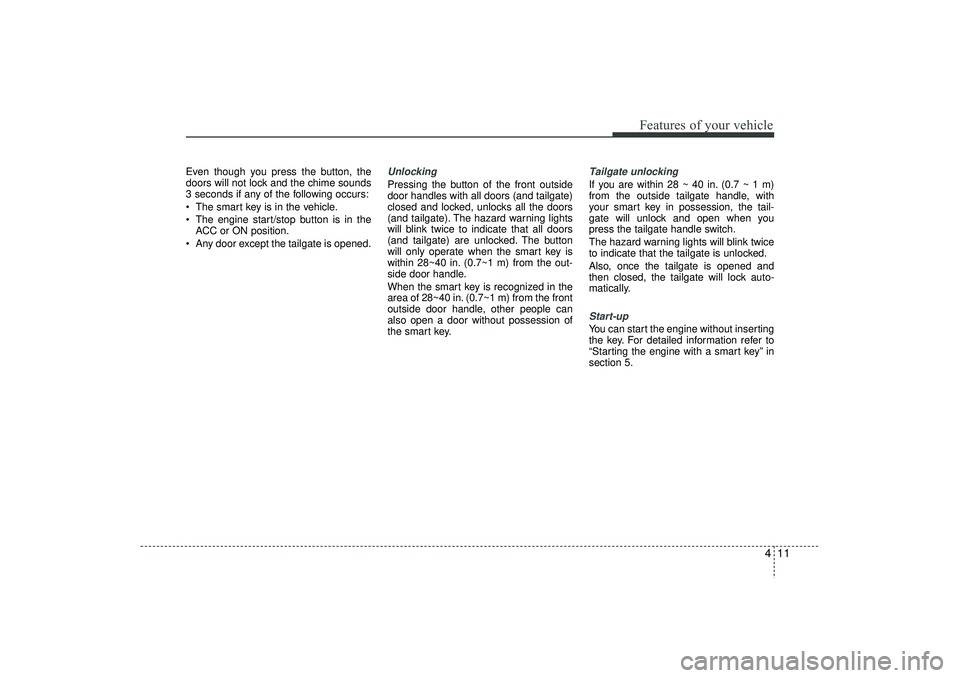
411
Features of your vehicle
Even though you press the button, the
doors will not lock and the chime sounds
3 seconds if any of the following occurs:
The smart key is in the vehicle.
The engine start/stop button is in theACC or ON position.
Any door except the tailgate is opened.
Unlocking Pressing the button of the front outside
door handles with all doors (and tailgate)
closed and locked, unlocks all the doors
(and tailgate). The hazard warning lights
will blink twice to indicate that all doors
(and tailgate) are unlocked. The button
will only operate when the smart key is
within 28~40 in. (0.7~1 m) from the out-
side door handle.
When the smart key is recognized in the
area of 28~40 in. (0.7~1 m) from the front
outside door handle, other people can
also open a door without possession of
the smart key.
Tailgate unlockingIf you are within 28 ~ 40 in. (0.7 ~ 1 m)
from the outside tailgate handle, with
your smart key in possession, the tail-
gate will unlock and open when you
press the tailgate handle switch.
The hazard warning lights will blink twice
to indicate that the tailgate is unlocked.
Also, once the tailgate is opened and
then closed, the tailgate will lock auto-
matically.Start-upYou can start the engine without inserting
the key. For detailed information refer to
“Starting the engine with a smart key” in
section 5.
EL(FL) UK 4A.QXP 2/9/2015 9:02 PM Page 11
Page 136 of 550
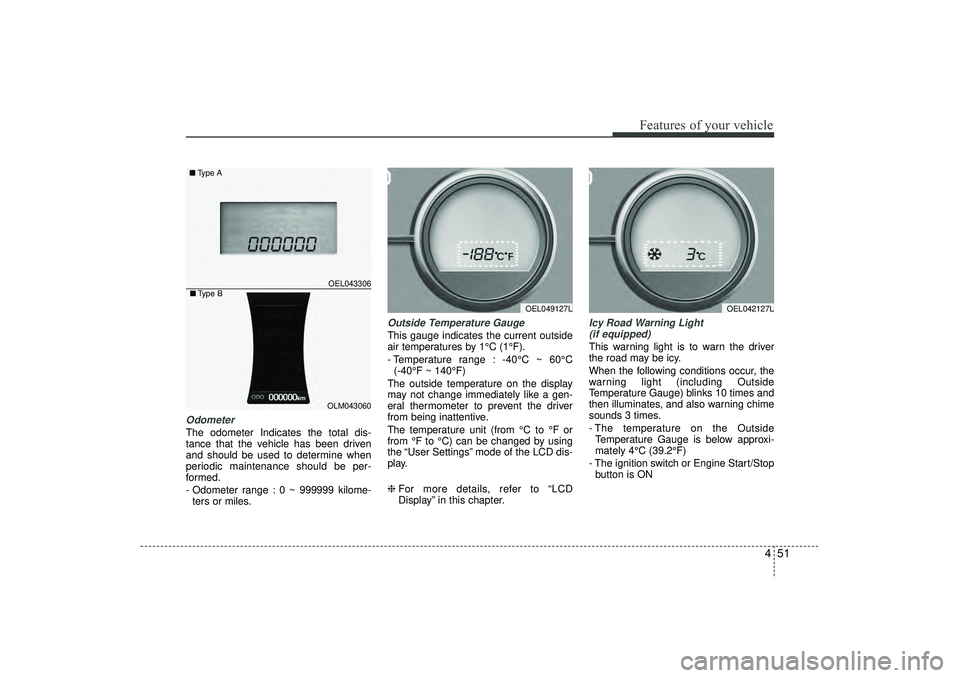
451
Features of your vehicle
OdometerThe odometer Indicates the total dis-
tance that the vehicle has been driven
and should be used to determine when
periodic maintenance should be per-
formed.
- Odometer range : 0 ~ 999999 kilome-ters or miles.
Outside Temperature GaugeThis gauge indicates the current outside
air temperatures by 1°C (1°F).
- Temperature range : -40°C ~ 60°C (-40°F ~ 140°F)
The outside temperature on the display
may not change immediately like a gen-
eral thermometer to prevent the driver
from being inattentive.
The temperature unit (from °C to °F or
from °F to °C) can be changed by using
the “User Settings” mode of the LCD dis-
play.
❈ For more details, refer to “LCD
Display” in this chapter.
Icy Road Warning Light
(if equipped)This warning light is to warn the driver
the road may be icy.
When the following conditions occur, the
warning light (including Outside
Temperature Gauge) blinks 10 times and
then illuminates, and also warning chime
sounds 3 times.
- The temperature on the Outside Temperature Gauge is below approxi-
mately 4°C (39.2°F)
- The ignition switch or Engine Start/Stop button is ON
OEL049127L
OEL043306
■ Type A
OEL042127L
OLM043060
■Type B
EL(FL) UK 4A.QXP 2/9/2015 9:04 PM Page 51
Page 140 of 550
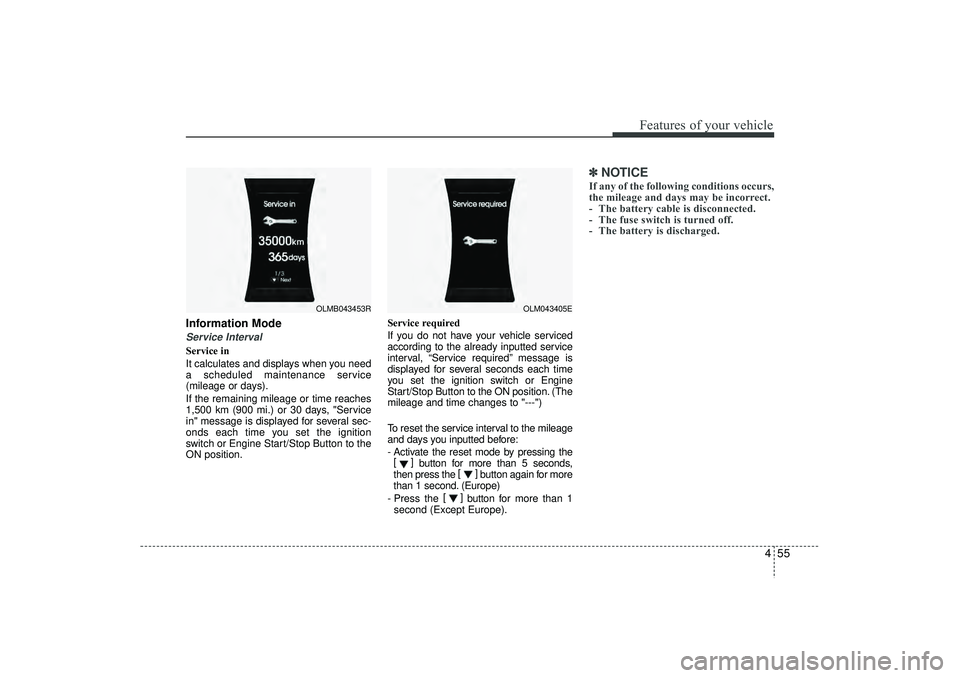
455
Features of your vehicle
Information ModeService IntervalService in
It calculates and displays when you need
a scheduled maintenance service
(mileage or days).
If the remaining mileage or time reaches
1,500 km (900 mi.) or 30 days, "Service
in" message is displayed for several sec-
onds each time you set the ignition
switch or Engine Start/Stop Button to the
ON position.Service required
If you do not have your vehicle serviced
according to the already inputted service
interval, “Service required” message is
displayed for several seconds each time
you set the ignition switch or Engine
Start/Stop Button to the ON position. (The
mileage and time changes to "---")
To reset the service interval to the mileage
and days you inputted before:
- Activate the reset mode by pressing the
[] button for more than 5 seconds,
then press the []
button again for more
than 1 second. (Europe)
- Press the []
button for more than 1
second (Except Europe).
✽ ✽ NOTICEIf any of the following conditions occurs,
the mileage and days may be incorrect.
- The battery cable is disconnected.
- The fuse switch is turned off.
- The battery is discharged.
OLM043405E
OLMB043453R
EL(FL) UK 4A.QXP 2/9/2015 9:04 PM Page 55
Page 143 of 550
Features of your vehicle58
4Service Interval (Except Europe)On this mode, you can activate the serv-
ice interval function with mileage (km or
mi.) and period (months).✽ ✽
NOTICEIf it is not available to set service inter-
val on your vehicle, we recommend that
you consult a HYUNDAI authorised
repairer.
Warning Messages (if equipped)Shift to "P" position (for smart key
system and automatic transaxle) This warning message illuminates if you try to turn off the engine without
the shift lever in P (Park) position.
At this time, the Engine Start/Stop Button turns to the ACC position (If you
press the Engine Start/Stop Button
once more, it will turn to the ON posi-
tion).
Low Key Battery (for smart key system) This warning message illuminates if the battery of the smart key is dis-
charged when the Engine Start/Stop
Button changes to the OFF position.
OLM043407E
OLM043413E
OLM043410E
EL(FL) UK 4A.QXP 2/9/2015 9:04 PM Page 58
Page 144 of 550
459
Features of your vehicle
Press start button whilst turn steer-ing (for smart key system) This warning message illuminates if the steering wheel does not unlock
normally when the Engine Start/Stop
Button is pressed.
It means that you should press the Engine Start/Stop Button whilst turning
the steering wheel right and left.
Steering wheel unlocked (for smart key system) This warning message illuminates if the steering wheel does not lock when
the Engine Start/Stop Button changes
to the OFF position.
Check steering wheel lock system (for smart key system) This warning message illuminates if the steering wheel does not lock nor-
mally when the Engine Start/Stop
Button changes to the OFF position.
OLM043500N
OLM043502N
OLM043503N
EL(FL) UK 4A.QXP 2/9/2015 9:05 PM Page 59
Page 145 of 550
Features of your vehicle60
4Press brake pedal to start engine
(for smart key system and automatictransaxle) This warning message illuminates if the Engine Start/Stop Button changes to
the ACC position twice by pressing the
button repeatedly without depressing
the brake pedal.
It means that you should depress the brake pedal to start the engine.
Press clutch pedal to start engine(for smart key system and manualtransaxle) This warning message illuminates if the Engine Start/Stop Button changes to
the ACC position twice by pressing the
button repeatedly without depressing
the clutch pedal.
It means that you should depress the clutch pedal to start the engine.
Key not in vehicle (for smart key system) This warning message illuminates if the smart key is not in the vehicle when
you press the Engine Start/Stop
Button.
It means that you always have the smart key with you.
OLM043415E
OLM043416E
OLM043408E
EL(FL) UK 4A.QXP 2/9/2015 9:05 PM Page 60
Page 146 of 550
461
Features of your vehicle
Key not detected (for smart key system) This warning message illuminates if the smart key is not detected when you
press the Engine Start/Stop Button.
Press start button again (for smart key system) This warning message illuminates if you can not operate the Engine
Start/Stop Button when there is a prob-
lem with the Engine Start/Stop Button
system.
It means that you could start the engine by pressing the Engine Start/
Stop Button once more.
If the warning illuminates each time you press the Engine Start/Stop
Button, we recommend that you have
the vehicle inspected by a HYUNDAI
authorised repairer.
Press start button with smart key (for smart key system) This warning message illuminates if you press the Engine Start/Stop Button
whilst the warning message “Key not
detected” is illuminating.
At this time, the immobiliser indicator light blinks.
OLM043409E
OLM043411E
OLM043412E
EL(FL) UK 4A.QXP 2/9/2015 9:05 PM Page 61