2015 Hyundai Grand Santa Fe stop start
[x] Cancel search: stop startPage 11 of 717
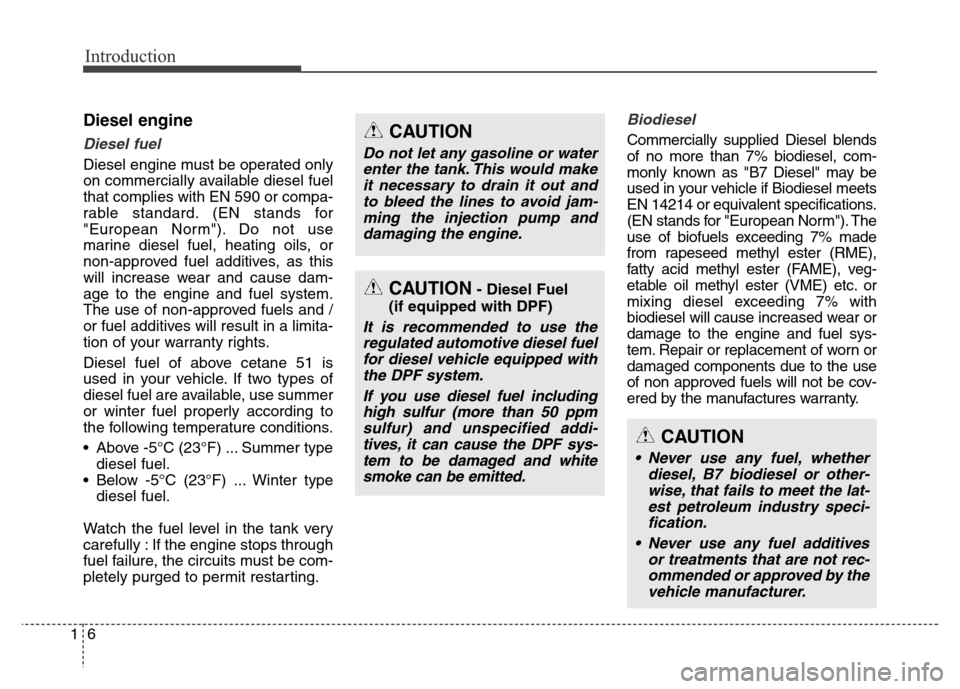
Introduction
6 1
Diesel engine
Diesel fuel
Diesel engine must be operated only
on commercially available diesel fuel
that complies with EN 590 or compa-
rable standard. (EN stands for
"European Norm"). Do not use
marine diesel fuel, heating oils, or
non-approved fuel additives, as this
will increase wear and cause dam-
age to the engine and fuel system.
The use of non-approved fuels and /
or fuel additives will result in a limita-
tion of your warranty rights.
Diesel fuel of above cetane 51 is
used in your vehicle. If two types of
diesel fuel are available, use summer
or winter fuel properly according to
the following temperature conditions.
• Above -5°C (23°F) ... Summer type
diesel fuel.
• Below -5°C (23°F) ... Winter type
diesel fuel.
Watch the fuel level in the tank very
carefully : If the engine stops through
fuel failure, the circuits must be com-
pletely purged to permit restarting.
Biodiesel
Commercially supplied Diesel blends
of no more than 7% biodiesel, com-
monly known as "B7 Diesel" may be
used in your vehicle if Biodiesel meets
EN 14214 or equivalent specifications.
(EN stands for "European Norm"). The
use of biofuels exceeding 7% made
from rapeseed methyl ester (RME),
fatty acid methyl ester (FAME), veg-
etable oil methyl ester (VME) etc. or
mixing diesel exceeding 7% with
biodiesel will cause increased wear or
damage to the engine and fuel sys-
tem. Repair or replacement of worn or
damaged components due to the use
of non approved fuels will not be cov-
ered by the manufactures warranty.CAUTION
Do not let any gasoline or water
enter the tank. This would make
it necessary to drain it out and
to bleed the lines to avoid jam-
ming the injection pump and
damaging the engine.
CAUTION- Diesel Fuel
(if equipped with DPF)
It is recommended to use the
regulated automotive diesel fuel
for diesel vehicle equipped with
the DPF system.
If you use diesel fuel including
high sulfur (more than 50 ppm
sulfur) and unspecified addi-
tives, it can cause the DPF sys-
tem to be damaged and white
smoke can be emitted.
CAUTION
• Never use any fuel, whether
diesel, B7 biodiesel or other-
wise, that fails to meet the lat-
est petroleum industry speci-
fication.
• Never use any fuel additives
or treatments that are not rec-
ommended or approved by the
vehicle manufacturer.
Page 18 of 717
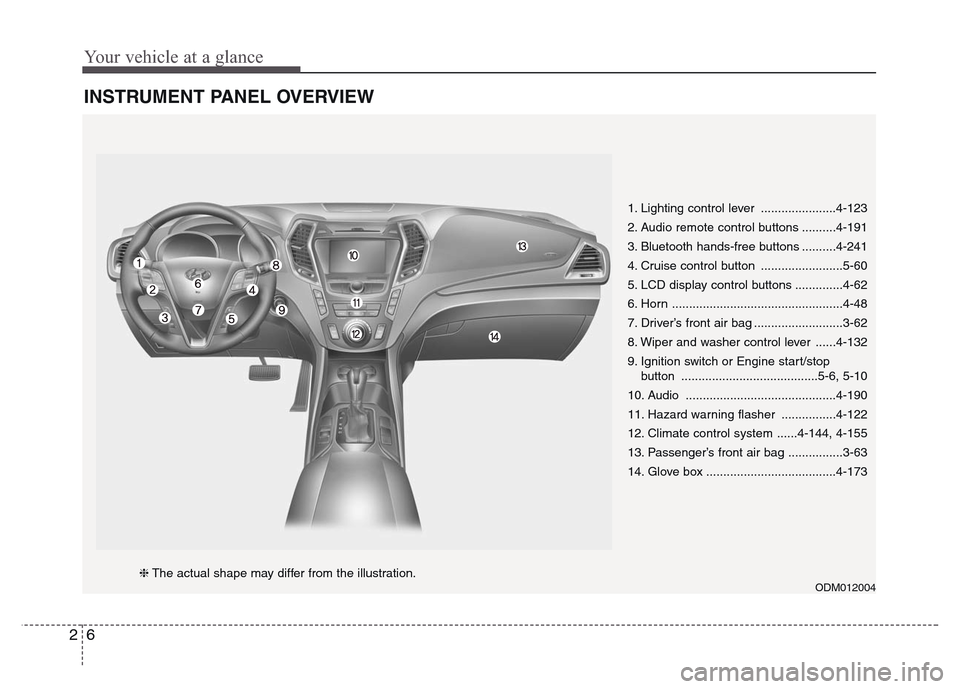
Your vehicle at a glance
6 2
INSTRUMENT PANEL OVERVIEW
1. Lighting control lever ......................4-123
2. Audio remote control buttons ..........4-191
3. Bluetooth hands-free buttons ..........4-241
4. Cruise control button ........................5-60
5. LCD display control buttons ..............4-62
6. Horn ..................................................4-48
7. Driver’s front air bag ..........................3-62
8. Wiper and washer control lever ......4-132
9. Ignition switch or Engine start/stop
button ........................................5-6, 5-10
10. Audio ............................................4-190
11. Hazard warning flasher ................4-122
12. Climate control system ......4-144, 4-155
13. Passenger’s front air bag ................3-63
14. Glove box ......................................4-173
ODM012004❈The actual shape may differ from the illustration.
Page 29 of 717
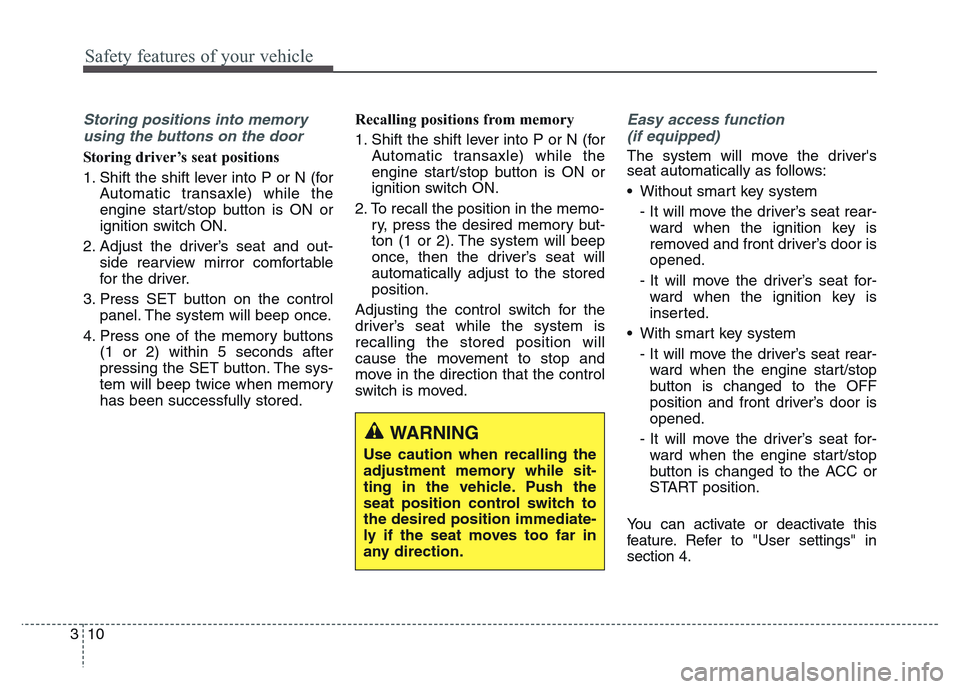
Safety features of your vehicle
10 3
Storing positions into memory
using the buttons on the door
Storing driver’s seat positions
1. Shift the shift lever into P or N (for
Automatic transaxle) while the
engine start/stop button is ON or
ignition switch ON.
2. Adjust the driver’s seat and out-
side rearview mirror comfortable
for the driver.
3. Press SET button on the control
panel. The system will beep once.
4. Press one of the memory buttons
(1 or 2) within 5 seconds after
pressing the SET button. The sys-
tem will beep twice when memory
has been successfully stored.Recalling positions from memory
1. Shift the shift lever into P or N (for
Automatic transaxle) while the
engine start/stop button is ON or
ignition switch ON.
2. To recall the position in the memo-
ry, press the desired memory but-
ton (1 or 2). The system will beep
once, then the driver’s seat will
automatically adjust to the stored
position.
Adjusting the control switch for the
driver’s seat while the system is
recalling the stored position will
cause the movement to stop and
move in the direction that the control
switch is moved.
Easy access function
(if equipped)
The system will move the driver's
seat automatically as follows:
• Without smart key system
- It will move the driver’s seat rear-
ward when the ignition key is
removed and front driver’s door is
opened.
- It will move the driver’s seat for-
ward when the ignition key is
inserted.
• With smart key system
- It will move the driver’s seat rear-
ward when the engine start/stop
button is changed to the OFF
position and front driver’s door is
opened.
- It will move the driver’s seat for-
ward when the engine start/stop
button is changed to the ACC or
START position.
You can activate or deactivate this
feature. Refer to "User settings" in
section 4.
WARNING
Use caution when recalling the
adjustment memory while sit-
ting in the vehicle. Push the
seat position control switch to
the desired position immediate-
ly if the seat moves too far in
any direction.
Page 49 of 717
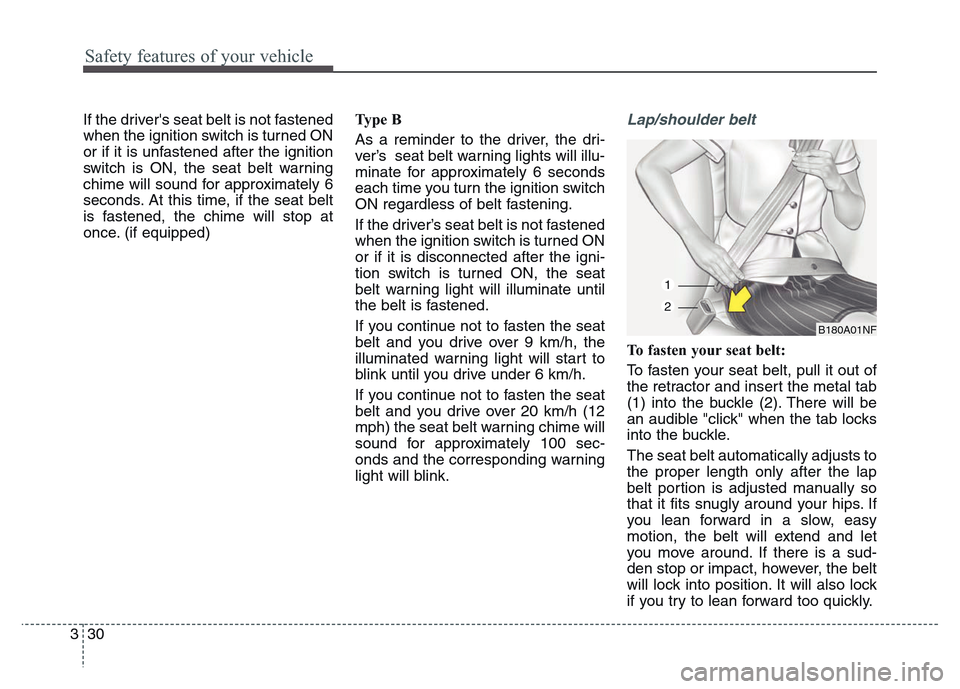
Safety features of your vehicle
30 3
If the driver's seat belt is not fastened
when the ignition switch is turned ON
or if it is unfastened after the ignition
switch is ON, the seat belt warning
chime will sound for approximately 6
seconds. At this time, if the seat belt
is fastened, the chime will stop at
once. (if equipped)Ty p e B
As a reminder to the driver, the dri-
ver’s seat belt warning lights will illu-
minate for approximately 6 seconds
each time you turn the ignition switch
ON regardless of belt fastening.
If the driver’s seat belt is not fastened
when the ignition switch is turned ON
or if it is disconnected after the igni-
tion switch is turned ON, the seat
belt warning light will illuminate until
the belt is fastened.
If you continue not to fasten the seat
belt and you drive over 9 km/h, the
illuminated warning light will start to
blink until you drive under 6 km/h.
If you continue not to fasten the seat
belt and you drive over 20 km/h (12
mph) the seat belt warning chime will
sound for approximately 100 sec-
onds and the corresponding warning
light will blink.Lap/shoulder belt
To fasten your seat belt:
To fasten your seat belt, pull it out of
the retractor and insert the metal tab
(1) into the buckle (2). There will be
an audible "click" when the tab locks
into the buckle.
The seat belt automatically adjusts to
the proper length only after the lap
belt portion is adjusted manually so
that it fits snugly around your hips. If
you lean forward in a slow, easy
motion, the belt will extend and let
you move around. If there is a sud-
den stop or impact, however, the belt
will lock into position. It will also lock
if you try to lean forward too quickly.
B180A01NF
1
2
Page 96 of 717
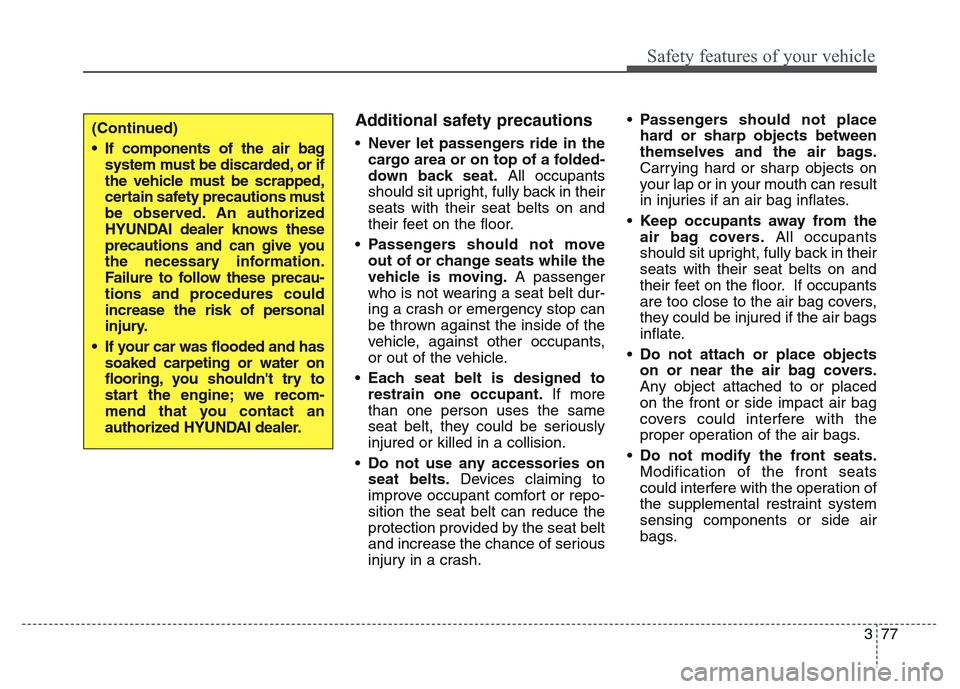
377
Safety features of your vehicle
Additional safety precautions
•Never let passengers ride in the
cargo area or on top of a folded-
down back seat.All occupants
should sit upright, fully back in their
seats with their seat belts on and
their feet on the floor.
•Passengers should not move
out of or change seats while the
vehicle is moving.A passenger
who is not wearing a seat belt dur-
ing a crash or emergency stop can
be thrown against the inside of the
vehicle, against other occupants,
or out of the vehicle.
•Each seat belt is designed to
restrain one occupant.If more
than one person uses the same
seat belt, they could be seriously
injured or killed in a collision.
•Do not use any accessories on
seat belts.Devices claiming to
improve occupant comfort or repo-
sition the seat belt can reduce the
protection provided by the seat belt
and increase the chance of serious
injury in a crash.•Passengers should not place
hard or sharp objects between
themselves and the air bags.
Carrying hard or sharp objects on
your lap or in your mouth can result
in injuries if an air bag inflates.
•Keep occupants away from the
air bag covers.All occupants
should sit upright, fully back in their
seats with their seat belts on and
their feet on the floor. If occupants
are too close to the air bag covers,
they could be injured if the air bags
inflate.
•Do not attach or place objects
on or near the air bag covers.
Any object attached to or placed
on the front or side impact air bag
covers could interfere with the
proper operation of the air bags.
•Do not modify the front seats.
Modification of the front seats
could interfere with the operation of
the supplemental restraint system
sensing components or side air
bags.(Continued)
• If components of the air bag
system must be discarded, or if
the vehicle must be scrapped,
certain safety precautions must
be observed. An authorized
HYUNDAI dealer knows these
precautions and can give you
the necessary information.
Failure to follow these precau-
tions and procedures could
increase the risk of personal
injury.
• If your car was flooded and has
soaked carpeting or water on
flooring, you shouldn't try to
start the engine; we recom-
mend that you contact an
authorized HYUNDAI dealer.
Page 103 of 717
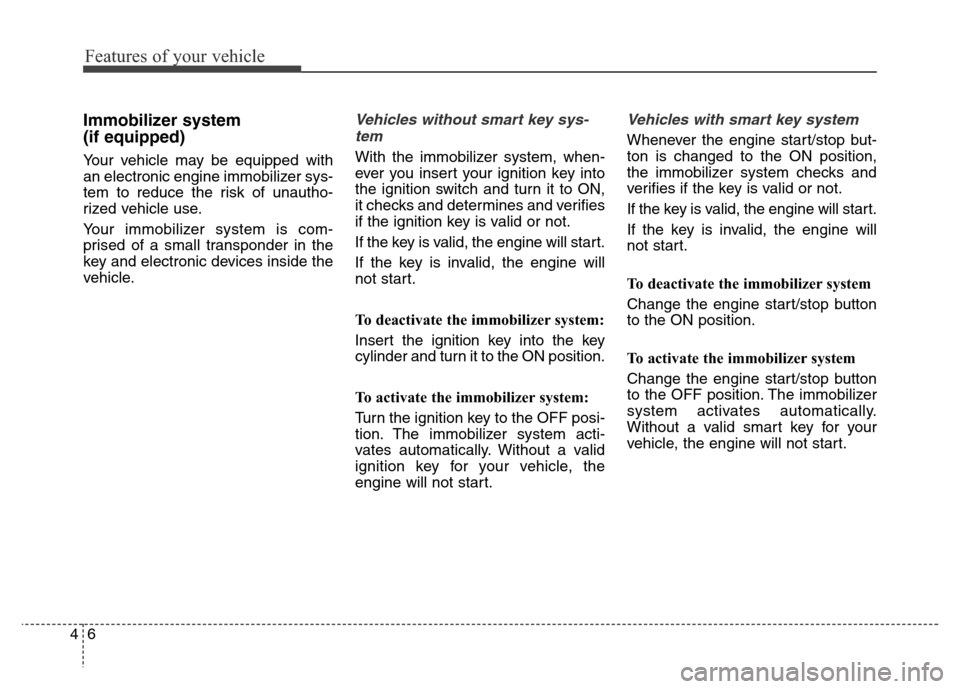
Features of your vehicle
6 4
Immobilizer system
(if equipped)
Your vehicle may be equipped with
an electronic engine immobilizer sys-
tem to reduce the risk of unautho-
rized vehicle use.
Your immobilizer system is com-
prised of a small transponder in the
key and electronic devices inside the
vehicle.
Vehicles without smart key sys-
tem
With the immobilizer system, when-
ever you insert your ignition key into
the ignition switch and turn it to ON,
it checks and determines and verifies
if the ignition key is valid or not.
If the key is valid, the engine will start.
If the key is invalid, the engine will
not start.
To deactivate the immobilizer system:
Insert the ignition key into the key
cylinder and turn it to the ON position.
To activate the immobilizer system:
Turn the ignition key to the OFF posi-
tion. The immobilizer system acti-
vates automatically. Without a valid
ignition key for your vehicle, the
engine will not start.
Vehicles with smart key system
Whenever the engine start/stop but-
ton is changed to the ON position,
the immobilizer system checks and
verifies if the key is valid or not.
If the key is valid, the engine will start.
If the key is invalid, the engine will
not start.
To deactivate the immobilizer system
Change the engine start/stop button
to the ON position.
To activate the immobilizer system
Change the engine start/stop button
to the OFF position. The immobilizer
system activates automatically.
Without a valid smart key for your
vehicle, the engine will not start.
Page 104 of 717
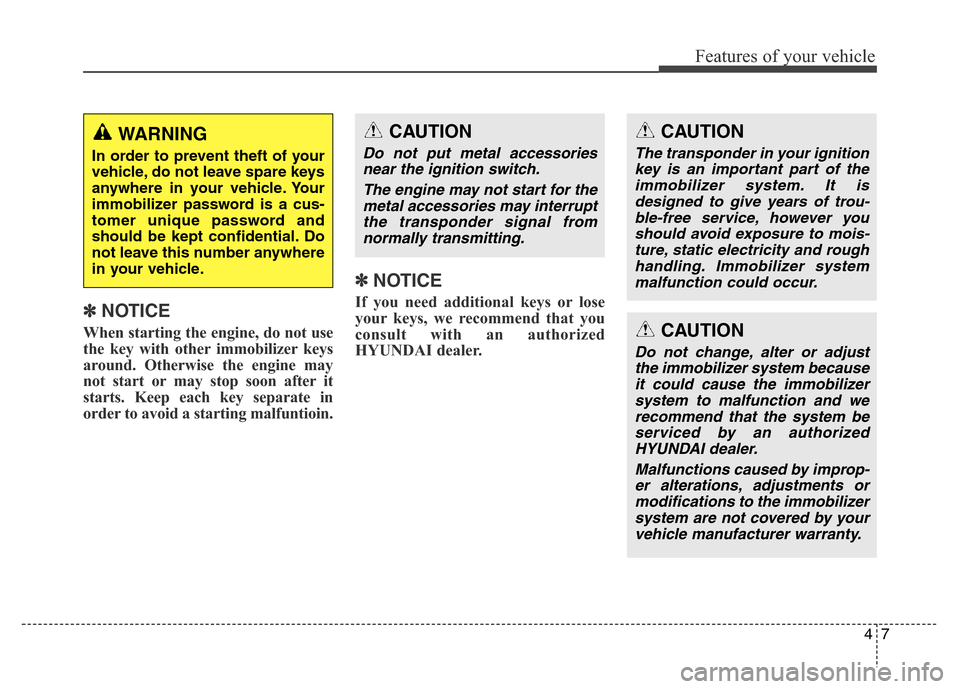
47
Features of your vehicle
✽NOTICE
When starting the engine, do not use
the key with other immobilizer keys
around. Otherwise the engine may
not start or may stop soon after it
starts. Keep each key separate in
order to avoid a starting malfuntioin.
✽NOTICE
If you need additional keys or lose
your keys, we recommend that you
consult with an authorized
HYUNDAI dealer.
CAUTION
The transponder in your ignition
key is an important part of the
immobilizer system. It is
designed to give years of trou-
ble-free service, however you
should avoid exposure to mois-
ture, static electricity and rough
handling. Immobilizer system
malfunction could occur.
CAUTION
Do not change, alter or adjust
the immobilizer system because
it could cause the immobilizer
system to malfunction and we
recommend that the system be
serviced by an authorized
HYUNDAI dealer.
Malfunctions caused by improp-
er alterations, adjustments or
modifications to the immobilizer
system are not covered by your
vehicle manufacturer warranty.
WARNING
In order to prevent theft of your
vehicle, do not leave spare keys
anywhere in your vehicle. Your
immobilizer password is a cus-
tomer unique password and
should be kept confidential. Do
not leave this number anywhere
in your vehicle.
CAUTION
Do not put metal accessories
near the ignition switch.
The engine may not start for the
metal accessories may interrupt
the transponder signal from
normally transmitting.
Page 109 of 717
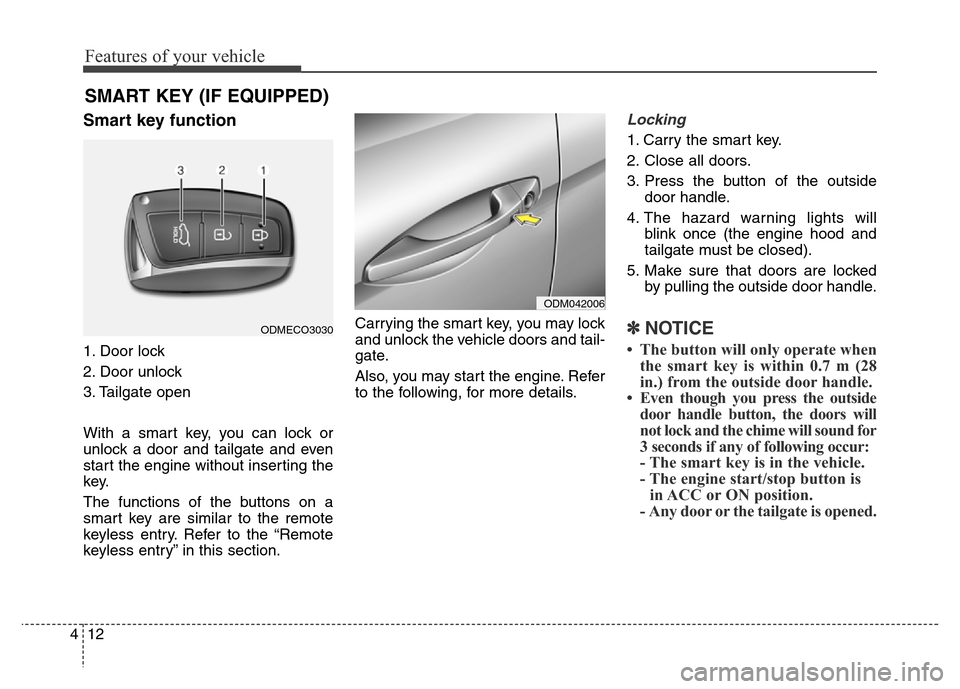
Features of your vehicle
12 4
Smart key function
1. Door lock
2. Door unlock
3. Tailgate open
With a smart key, you can lock or
unlock a door and tailgate and even
start the engine without inserting the
key.
The functions of the buttons on a
smart key are similar to the remote
keyless entry. Refer to the “Remote
keyless entry” in this section.Carrying the smart key, you may lock
and unlock the vehicle doors and tail-
gate.
Also, you may start the engine. Refer
to the following, for more details.
Locking
1. Carry the smart key.
2. Close all doors.
3. Press the button of the outside
door handle.
4. The hazard warning lights will
blink once (the engine hood and
tailgate must be closed).
5. Make sure that doors are locked
by pulling the outside door handle.
✽NOTICE
• The button will only operate when
the smart key is within 0.7 m (28
in.) from the outside door handle.
• Even though you press the outside
door handle button, the doors will
not lock and the chime will sound for
3 seconds if any of following occur:
- The smart key is in the vehicle.
- The engine start/stop button is
in ACC or ON position.
- Any door or the tailgate is opened.
SMART KEY (IF EQUIPPED)
ODM042006
ODMECO3030