2015 Hyundai Azera cruise control
[x] Cancel search: cruise controlPage 15 of 473
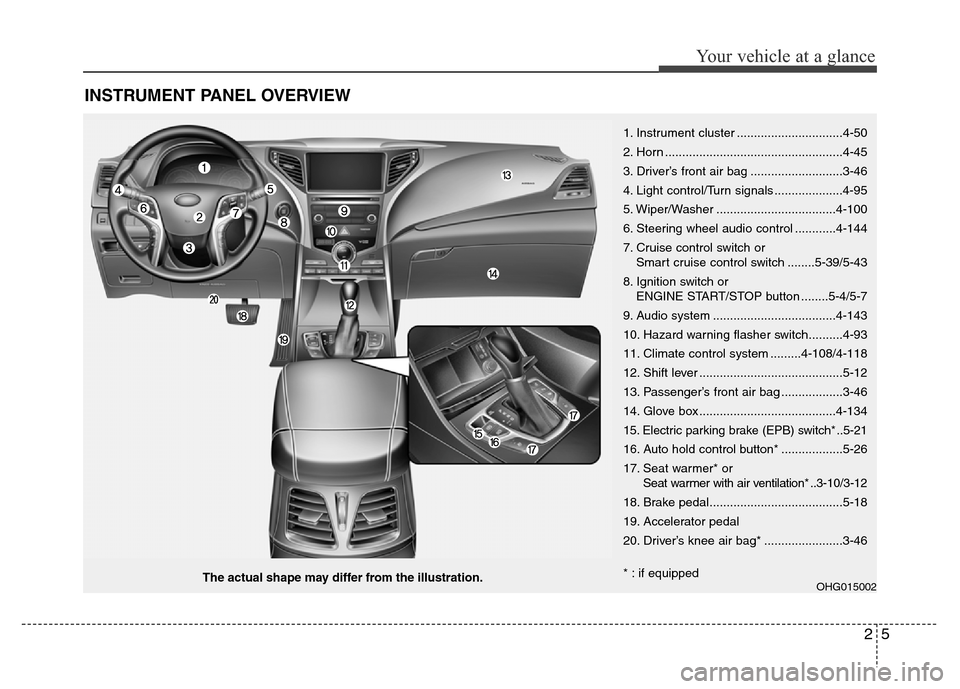
25
Your vehicle at a glance
INSTRUMENT PANEL OVERVIEW
OHG015002The actual shape may differ from the illustration.1. Instrument cluster ...............................4-50
2. Horn ....................................................4-45
3. Driver’s front air bag ...........................3-46
4. Light control/Turn signals ....................4-95
5. Wiper/Washer ...................................4-100
6. Steering wheel audio control ............4-144
7. Cruise control switch or
Smart cruise control switch ........5-39/5-43
8. Ignition switch or
ENGINE START/STOP button ........5-4/5-7
9. Audio system ....................................4-143
10. Hazard warning flasher switch..........4-93
11. Climate control system .........4-108/4-118
12. Shift lever ..........................................5-12
13. Passenger’s front air bag ..................3-46
14. Glove box ........................................4-134
15. Electric parking brake (EPB) switch* ..5-21
16. Auto hold control button* ..................5-26
17. Seat warmer* or
Seat warmer with air ventilation* ..3-10/3-12
18. Brake pedal.......................................5-18
19. Accelerator pedal
20. Driver’s knee air bag* .......................3-46
* : if equipped
Page 132 of 473
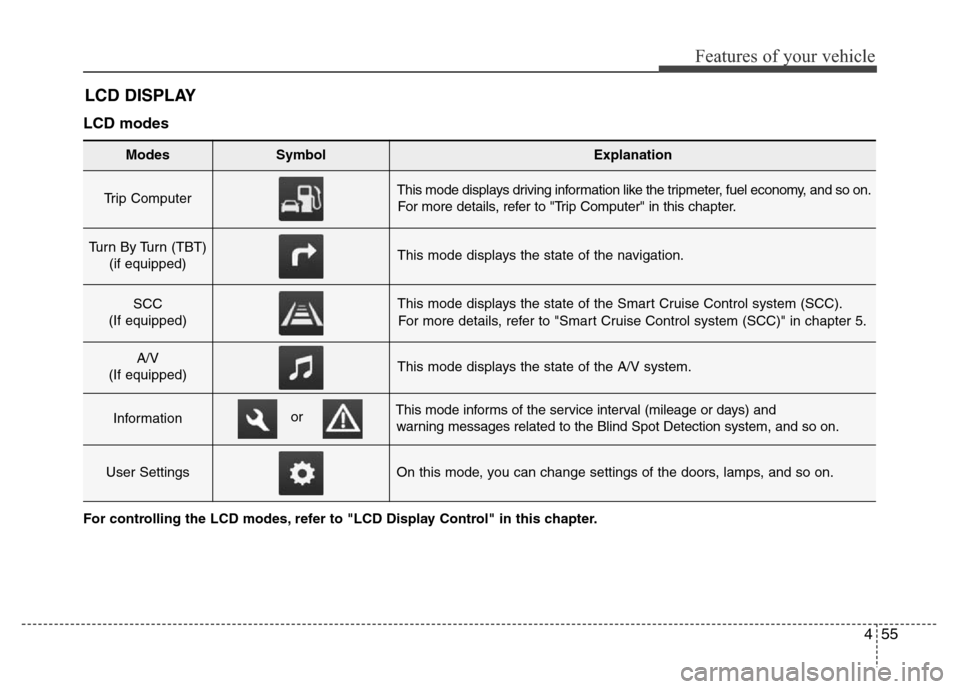
455
Features of your vehicle
LCD DISPLAY
LCD modes
Modes SymbolExplanation
Trip Computer This mode displays driving information like the tripmeter, fuel economy, and so on.
For more details, refer to "Trip Computer" in this chapter.
Turn By Turn (TBT)
(if equipped)This mode displays the state of the navigation.
SCC
(If equipped)This mode displays the state of the Smart Cruise Control system (SCC).
For more details, refer to "Smart Cruise Control system (SCC)" in chapter 5.
A/V
(If equipped)This mode displays the state of the A/V system.
InformationThis mode informs of the service interval (mileage or days) and
warning messages related to the Blind Spot Detection system, and so on.
User SettingsOn this mode, you can change settings of the doors, lamps, and so on.
or
For controlling the LCD modes, refer to "LCD Display Control" in this chapter.
Page 135 of 473
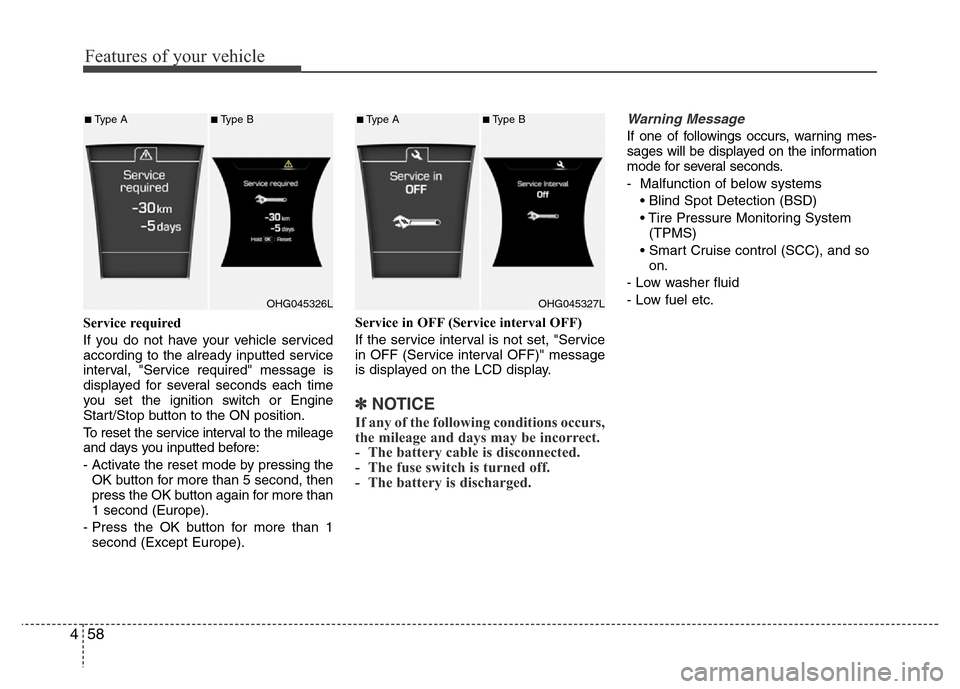
Features of your vehicle
58 4
Service required
If you do not have your vehicle serviced
according to the already inputted service
interval, "Service required" message is
displayed for several seconds each time
you set the ignition switch or Engine
Start/Stop button to the ON position.
To reset the service interval to the mileage
and days you inputted before:
- Activate the reset mode by pressing the
OK button for more than 5 second, then
press the OK button again for more than
1 second (Europe).
- Press the OK button for more than 1
second (Except Europe).Service in OFF (Service interval OFF)
If the service interval is not set, "Service
in OFF (Service interval OFF)" message
is displayed on the LCD display.
✽NOTICE
If any of the following conditions occurs,
the mileage and days may be incorrect.
- The battery cable is disconnected.
- The fuse switch is turned off.
- The battery is discharged.
Warning Message
If one of followings occurs, warning mes-
sages will be displayed on the information
mode for several seconds.
- Malfunction of below systems
• Blind Spot Detection (BSD)
• Tire Pressure Monitoring System
(TPMS)
• Smart Cruise control (SCC), and so
on.
- Low washer fluid
- Low fuel etc.
OHG045326L
■Type A■Type B
OHG045327L
■Type A■Type B
Page 153 of 473
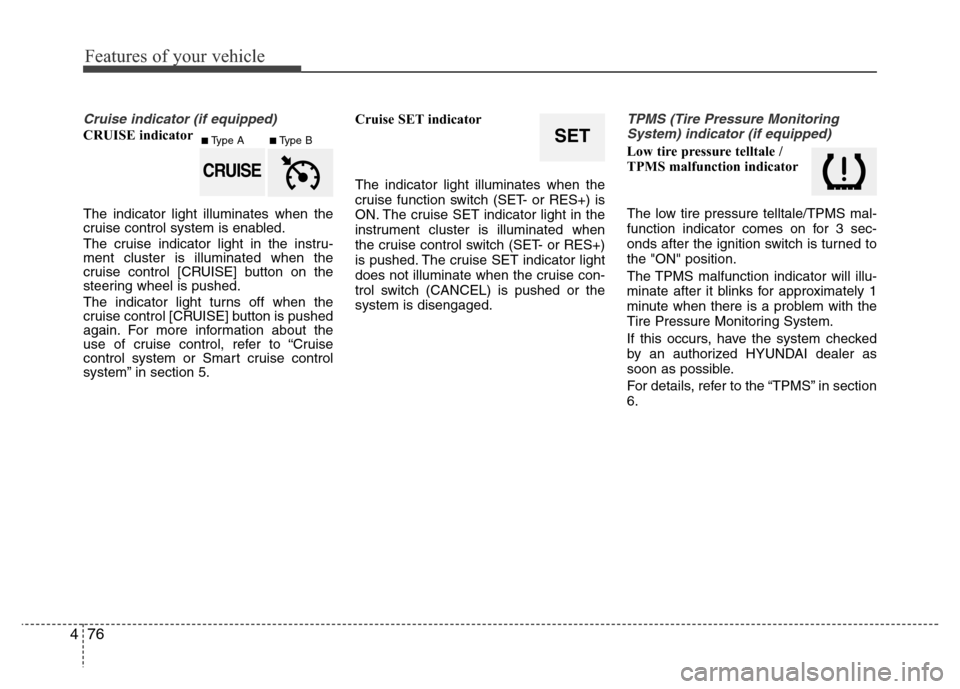
Features of your vehicle
76 4
Cruise indicator (if equipped)
CRUISE indicator
The indicator light illuminates when the
cruise control system is enabled.
The cruise indicator light in the instru-
ment cluster is illuminated when the
cruise control [CRUISE] button on the
steering wheel is pushed.
The indicator light turns off when the
cruise control [CRUISE] button is pushed
again. For more information about the
use of cruise control, refer to “Cruise
control system or Smart cruise control
system” in section 5.Cruise SET indicator
The indicator light illuminates when the
cruise function switch (SET- or RES+) is
ON. The cruise SET indicator light in the
instrument cluster is illuminated when
the cruise control switch (SET- or RES+)
is pushed. The cruise SET indicator light
does not illuminate when the cruise con-
trol switch (CANCEL) is pushed or the
system is disengaged.
TPMS (Tire Pressure Monitoring
System) indicator (if equipped)
Low tire pressure telltale /
TPMS malfunction indicator
The low tire pressure telltale/TPMS mal-
function indicator comes on for 3 sec-
onds after the ignition switch is turned to
the "ON" position.
The TPMS malfunction indicator will illu-
minate after it blinks for approximately 1
minute when there is a problem with the
Tire Pressure Monitoring System.
If this occurs, have the system checked
by an authorized HYUNDAI dealer as
soon as possible.
For details, refer to the “TPMS” in section
6.SET
CRUISE
■Type A■Type B
Page 284 of 473
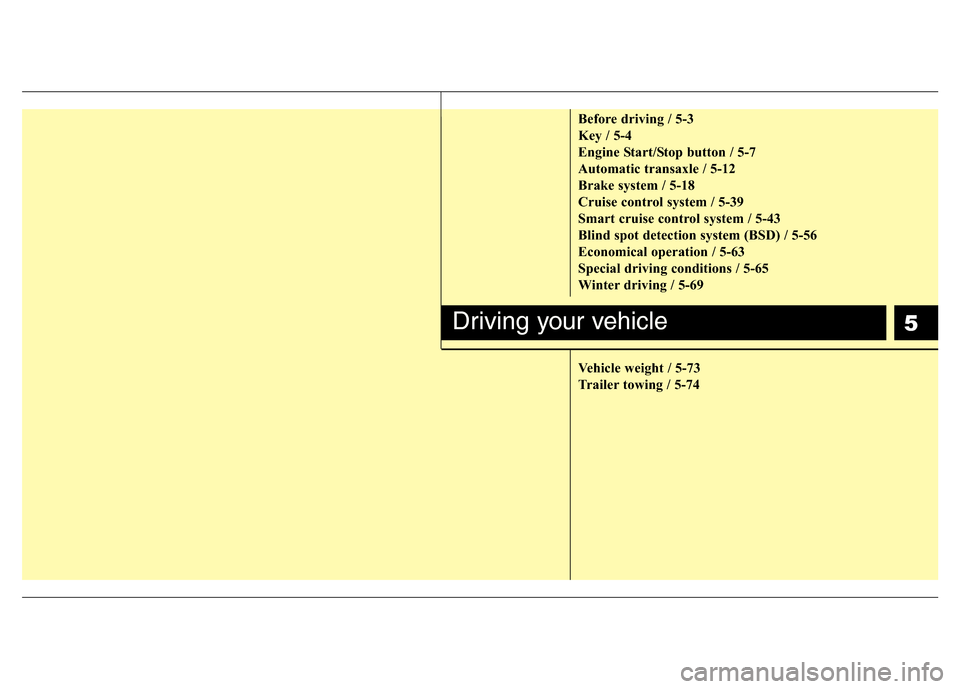
5
Before driving / 5-3
Key / 5-4
Engine Start/Stop button / 5-7
Automatic transaxle / 5-12
Brake system / 5-18
Cruise control system / 5-39
Smart cruise control system / 5-43
Blind spot detection system (BSD) / 5-56
Economical operation / 5-63
Special driving conditions / 5-65
Winter driving / 5-69
Vehicle weight / 5-73
Trailer towing / 5-74
Driving your vehicle
Page 310 of 473
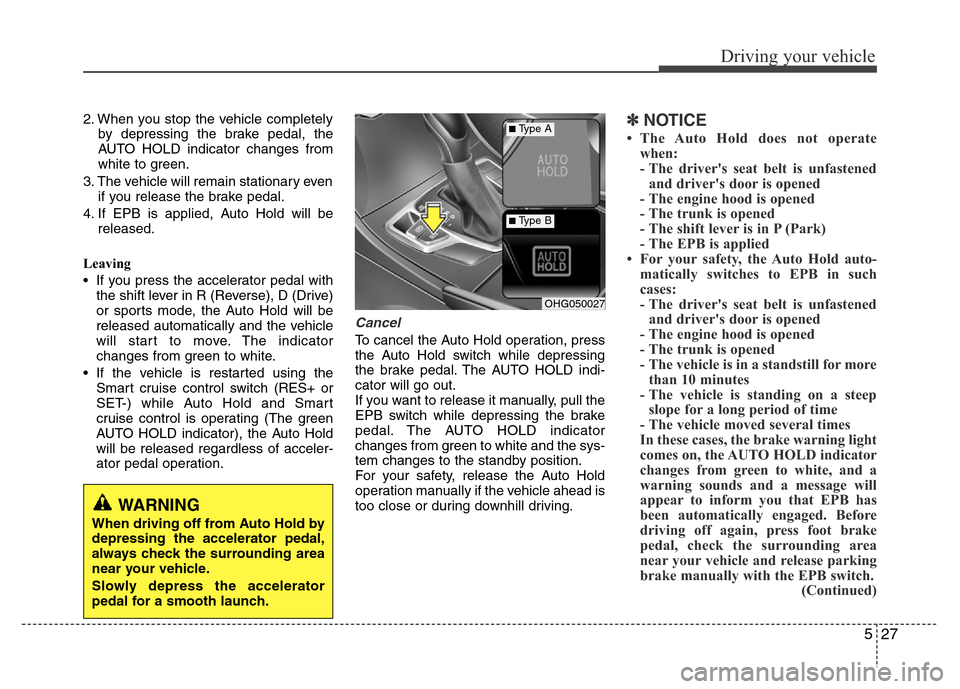
527
Driving your vehicle
2. When you stop the vehicle completely
by depressing the brake pedal, the
AUTO HOLD indicator changes from
white to green.
3. The vehicle will remain stationary even
if you release the brake pedal.
4. If EPB is applied, Auto Hold will be
released.
Leaving
• If you press the accelerator pedal with
the shift lever in R (Reverse), D (Drive)
or sports mode, the Auto Hold will be
released automatically and the vehicle
will start to move. The indicator
changes from green to white.
• If the vehicle is restarted using the
Smart cruise control switch (RES+ or
SET-) while Auto Hold and Smart
cruise control is operating (The green
AUTO HOLD indicator), the Auto Hold
will be released regardless of acceler-
ator pedal operation.
Cancel
To cancel the Auto Hold operation, press
the Auto Hold switch while depressing
the brake pedal. The AUTO HOLD indi-
cator will go out.
If you want to release it manually, pull the
EPB switch while depressing the brake
pedal. The AUTO HOLD indicator
changes from green to white and the sys-
tem changes to the standby position.
For your safety, release the Auto Hold
operation manually if the vehicle ahead is
too close or during downhill driving.
✽NOTICE
• The Auto Hold does not operate
when:
- The driver's seat belt is unfastened
and driver's door is opened
- The engine hood is opened
- The trunk is opened
- The shift lever is in P (Park)
- The EPB is applied
• For your safety, the Auto Hold auto-
matically switches to EPB in such
cases:
- The driver's seat belt is unfastened
and driver's door is opened
- The engine hood is opened
- The trunk is opened
- The vehicle is in a standstill for more
than 10 minutes
- The vehicle is standing on a steep
slope for a long period of time
- The vehicle moved several times
In these cases, the brake warning light
comes on, the AUTO HOLD indicator
changes from green to white, and a
warning sounds and a message will
appear to inform you that EPB has
been automatically engaged. Before
driving off again, press foot brake
pedal, check the surrounding area
near your vehicle and release parking
brake manually with the EPB switch.
(Continued)
OHG050027
■Type A
■Type B
WARNING
When driving off from Auto Hold by
depressing the accelerator pedal,
always check the surrounding area
near your vehicle.
Slowly depress the accelerator
pedal for a smooth launch.
Page 316 of 473
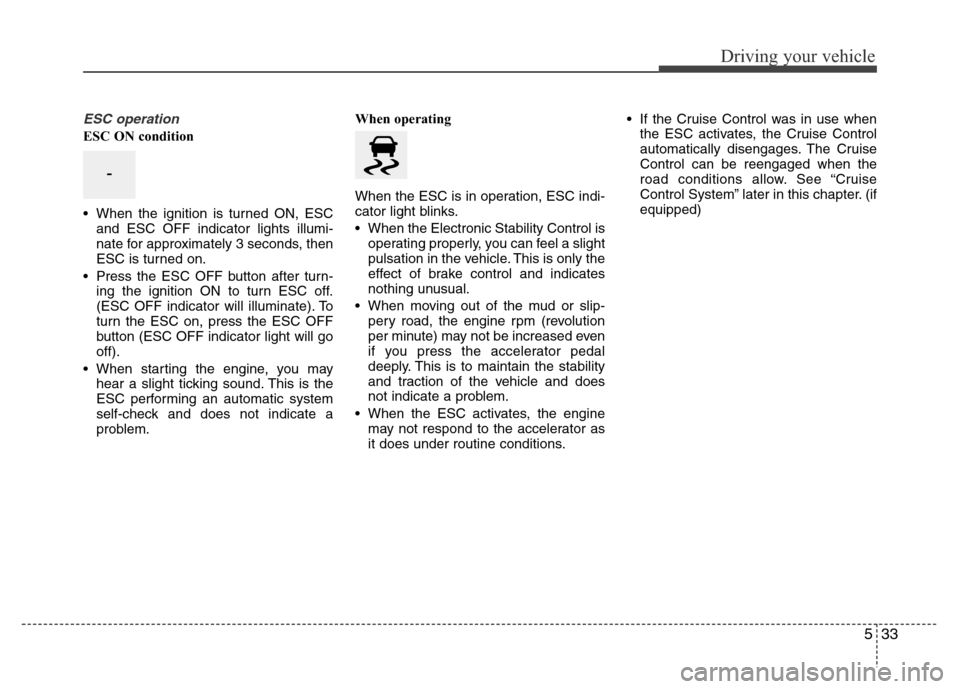
533
Driving your vehicle
ESC operation
ESC ON condition
• When the ignition is turned ON, ESC
and ESC OFF indicator lights illumi-
nate for approximately 3 seconds, then
ESC is turned on.
• Press the ESC OFF button after turn-
ing the ignition ON to turn ESC off.
(ESC OFF indicator will illuminate). To
turn the ESC on, press the ESC OFF
button (ESC OFF indicator light will go
off).
• When starting the engine, you may
hear a slight ticking sound. This is the
ESC performing an automatic system
self-check and does not indicate a
problem.When operating
When the ESC is in operation, ESC indi-
cator light blinks.
• When the Electronic Stability Control is
operating properly, you can feel a slight
pulsation in the vehicle. This is only the
effect of brake control and indicates
nothing unusual.
• When moving out of the mud or slip-
pery road, the engine rpm (revolution
per minute) may not be increased even
if you press the accelerator pedal
deeply. This is to maintain the stability
and traction of the vehicle and does
not indicate a problem.
• When the ESC activates, the engine
may not respond to the accelerator as
it does under routine conditions.• If the Cruise Control was in use when
the ESC activates, the Cruise Control
automatically disengages. The Cruise
Control can be reengaged when the
road conditions allow. See “Cruise
Control System” later in this chapter. (if
equipped)
-
Page 322 of 473
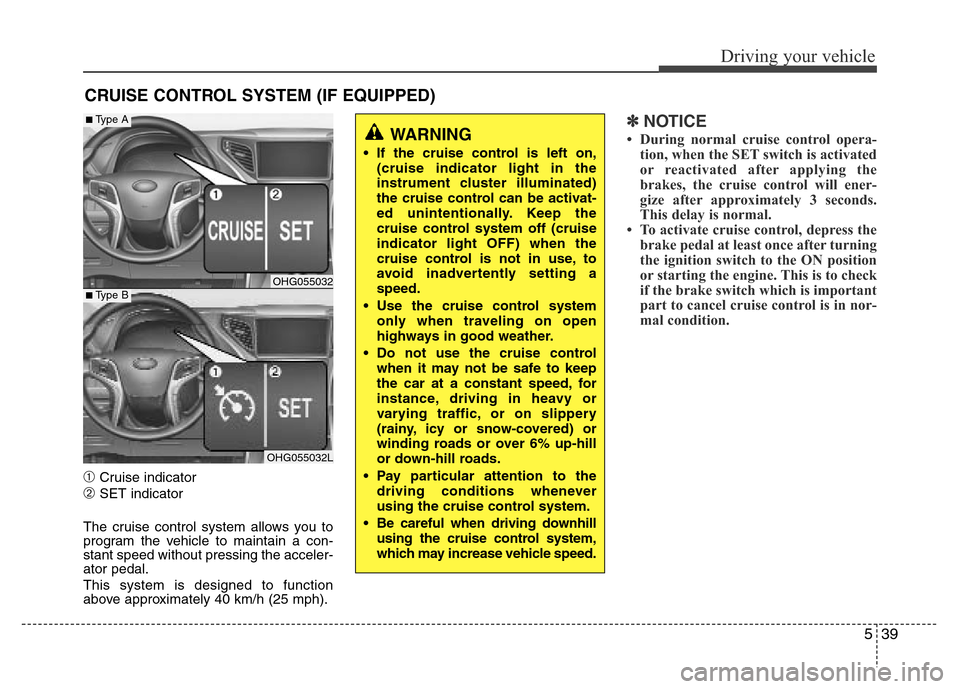
539
Driving your vehicle
➀Cruise indicator
➁SET indicator
The cruise control system allows you to
program the vehicle to maintain a con-
stant speed without pressing the acceler-
ator pedal.
This system is designed to function
above approximately 40 km/h (25 mph).
✽NOTICE
• During normal cruise control opera-
tion, when the SET switch is activated
or reactivated after applying the
brakes, the cruise control will ener-
gize after approximately 3 seconds.
This delay is normal.
• To activate cruise control, depress the
brake pedal at least once after turning
the ignition switch to the ON position
or starting the engine. This is to check
if the brake switch which is important
part to cancel cruise control is in nor-
mal condition.
CRUISE CONTROL SYSTEM (IF EQUIPPED)
WARNING
• If the cruise control is left on,
(cruise indicator light in the
instrument cluster illuminated)
the cruise control can be activat-
ed unintentionally. Keep the
cruise control system off (cruise
indicator light OFF) when the
cruise control is not in use, to
avoid inadvertently setting a
speed.
• Use the cruise control system
only when traveling on open
highways in good weather.
• Do not use the cruise control
when it may not be safe to keep
the car at a constant speed, for
instance, driving in heavy or
varying traffic, or on slippery
(rainy, icy or snow-covered) or
winding roads or over 6% up-hill
or down-hill roads.
• Pay particular attention to the
driving conditions whenever
using the cruise control system.
• Be careful when driving downhill
using the cruise control system,
which may increase vehicle speed.
OHG055032
OHG055032L
■Type A
■Type B