Page 157 of 473
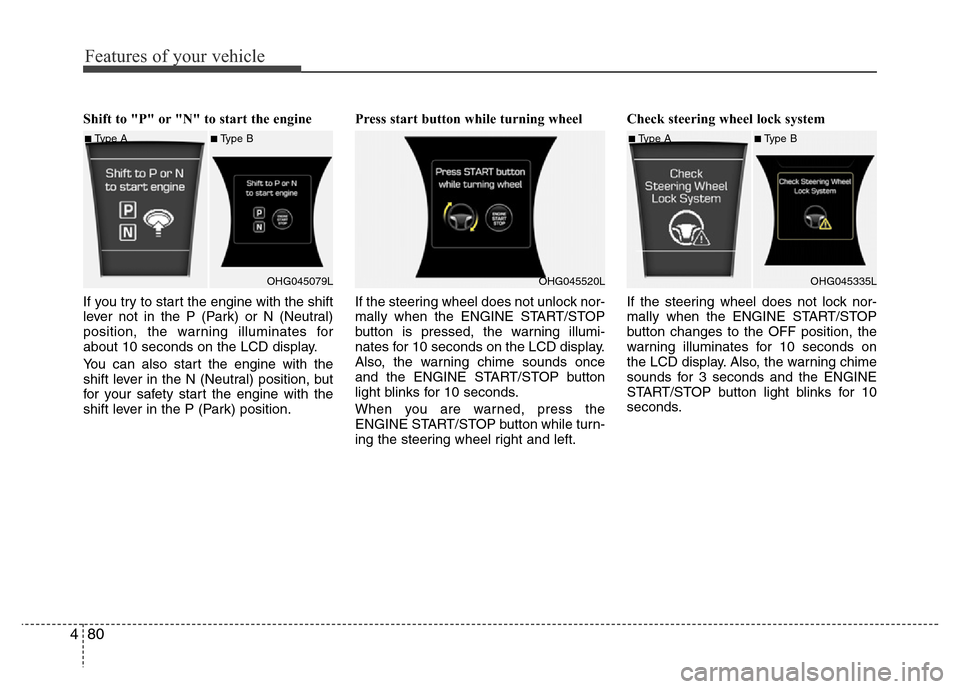
Features of your vehicle
80 4
Shift to "P" or "N" to start the engine
If you try to start the engine with the shift
lever not in the P (Park) or N (Neutral)
position, the warning illuminates for
about 10 seconds on the LCD display.
You can also start the engine with the
shift lever in the N (Neutral) position, but
for your safety start the engine with the
shift lever in the P (Park) position.Press start button while turning wheel
If the steering wheel does not unlock nor-
mally when the ENGINE START/STOP
button is pressed, the warning illumi-
nates for 10 seconds on the LCD display.
Also, the warning chime sounds once
and the ENGINE START/STOP button
light blinks for 10 seconds.
When you are warned, press the
ENGINE START/STOP button while turn-
ing the steering wheel right and left.Check steering wheel lock system
If the steering wheel does not lock nor-
mally when the ENGINE START/STOP
button changes to the OFF position, the
warning illuminates for 10 seconds on
the LCD display. Also, the warning chime
sounds for 3 seconds and the ENGINE
START/STOP button light blinks for 10
seconds.
■Type A■Type B
OHG045079L
OHG045520L
■Type A■Type B
OHG045335L
Page 160 of 473
483
Features of your vehicle
Low Tire Pressure (if equipped)
This warning message illuminates if the
tire pressure is low with the Engine/Start
button in ON position.
For more details, refer to "Tire
Pressure Monitoring System (TPMS)"
in chapter 6.Turn on "FUSE SWITCH"
This warning message illuminates if the
fuse switch located on the fuse box under
the steering wheel is OFF.
It means that you should turn the fuse
switch on.
For more details, refer to “Fuses” in
chapter 7.Align steering wheel (if equipped)
This warning message illuminates if you
start the engine when the steering wheel
is turned to more than 90 degrees to the
left or right.
It means that you should turn the steer-
ing wheel and make the angle of the
steering wheel be less than 30 degrees.
■Type A■Type B
OHG045246L■Type A■Type B
OHG045319L■Type A■Type B
OHG045332L/OHG045244L
Page 161 of 473
Features of your vehicle
84 4
Steering wheel aligning is completed
(if equipped)
If the steering wheel aligning is complet-
ed after “Align steering wheel” warning
message is displayed, this message is
displayed for 2 seconds.Low Fuel
This warning message illuminates if the
fuel tank is nearly empty.
- When the low fuel level warning light is
illuminates.
- When the trip computer displays “---
km(or mile)” as distance to empty.
Add fuel as soon as possible.Engine has overheated
This warning message illuminates when
the engine coolant temperature is above
120°C (248°F). This means that the
engine is overheated and may be dam-
aged.
If your vehicle is overheated, refer to
“Overheating” in chapter 6.
■Type A■Type B
OHG045333L/OHG045243L
■Type A
OHG045527L■Type A■Type B
OHG045256L
Page 188 of 473
4111
Features of your vehicle
MAX A/C-Level (B, C, D, E, F)
To select the MAX A/C, turn the temper-
ature knob to the extreme left.
Air flow is directed toward the upper body
and face.
In this mode, the air conditioning and the
recirculated air position will be selected
automatically.Instrument panel vents
The outlet vents can be opened or closed
separately using the thumbwheel.
Also, you can adjust the direction of air
delivery from these vents using the vent
control lever as shown.Temperature control
The temperature control knob allows you
to control the temperature of the air flow-
ing from the ventilation system. To
change the air temperature in the pas-
senger compartment, turn the knob to
the right position for warm and hot air or
left position for cooler air.
OHG045134LOHG040136OHG045135
Page 199 of 473
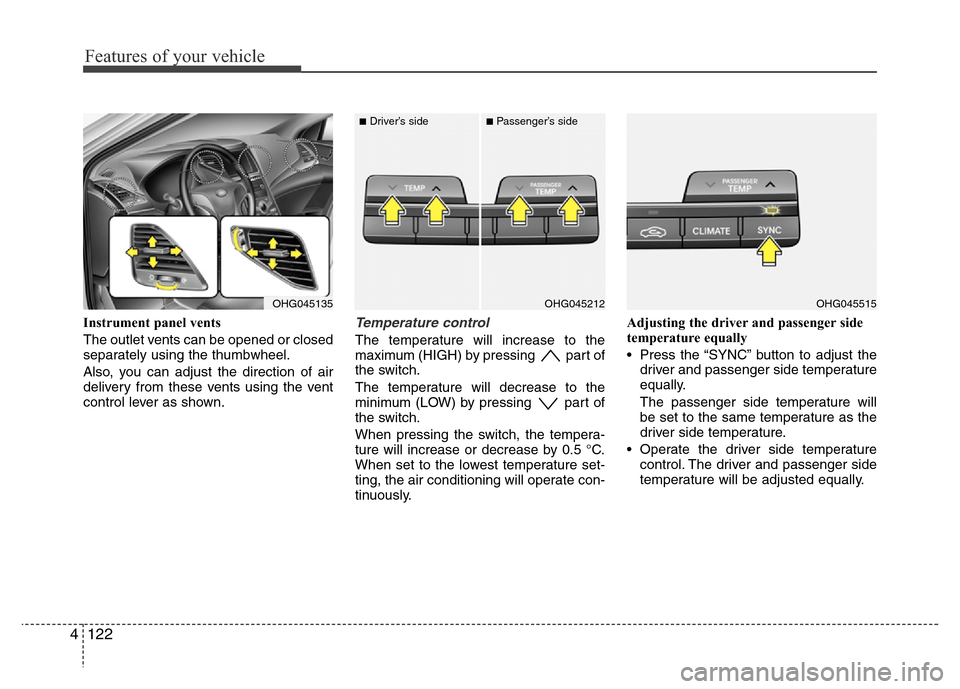
Features of your vehicle
122 4
Instrument panel vents
The outlet vents can be opened or closed
separately using the thumbwheel.
Also, you can adjust the direction of air
delivery from these vents using the vent
control lever as shown.Temperature control
The temperature will increase to the
maximum (HIGH) by pressing part of
the switch.
The temperature will decrease to the
minimum (LOW) by pressing part of
the switch.
When pressing the switch, the tempera-
ture will increase or decrease by 0.5 °C.
When set to the lowest temperature set-
ting, the air conditioning will operate con-
tinuously.Adjusting the driver and passenger side
temperature equally
• Press the “SYNC” button to adjust the
driver and passenger side temperature
equally.
The passenger side temperature will
be set to the same temperature as the
driver side temperature.
• Operate the driver side temperature
control. The driver and passenger side
temperature will be adjusted equally.
OHG045135OHG045515OHG045212
■Driver’s side■Passenger’s side
Page 221 of 473
Features of your vehicle
144 4
Steering wheel audio control
(if equipped)
The steering wheel audio control button
is installed to promote safe driving.
VOLUME (VOL +/-) (1)
• Push up the lever to increase volume.
• Push down the lever to decrease vol-
ume.
SEEK/PRESET ( / ) (2)
If the SEEK/PRESET button is pressed
for 0.8 seconds or more, it will work as
follows in each mode.
RADIO mode
It will function as the AUTO SEEK select
button. It will SEEK until you release the
button.
CDP mode
It will function as the FF/REW button.
If the SEEK/PRESET button is pressed
for less than 0.8 seconds, it will work as
follows in each mode.RADIO mode
It will function as the PRESET STATION
select buttons.
CDP mode
It will function as the TRACK UP/DOWN
button.
Detailed information for audio control
buttons is included in the following pages
in this section.
OHG040179L
CAUTION
Do not operate audio remote con-
trol buttons simultaneously.
Page 239 of 473
Steering wheel remote controller
(1) VOLUME
Used to control volume.(2) SEEK
• When pressed shortly (under 0.8 sec-
onds).
- FM, AM mode : searches broadcast
frequencies saved to presets.
- CD, USB, iPod
®, My Music, BT Audio
mode : changes the track, file.
• When pressed and held (over 0.8 sec-
onds).
- FM, AM mode : automatically search-
es broadcast frequencies.
- CD, USB, iPod
®, My Music mode :
rewinds or fast forwards the track or
file.(3) MODE
Each time this key is pressed, the mode
is changed in order of FM1, FM2, AM,
CD, USB(iPod
®), AUX, My Music, BT
Audio.
If the media is not connected or a disc is
not inserted, corresponding modes will
be disabled.
Press and hold the key (over 0.8 sec-
onds) to turn the audio system on/off.
When power is off, press the key to turn
power back on.
(4) MUTE
Mutes audio volume.
4162
Features of your vehicle
Page 266 of 473
4. After a few moments, a screen is dis-
played where the passkey is entered.
Hear, enter the passkey “0000” to pair
your
Bluetooth®Wireless Technology
device with the car audio system.
5. Once pairing is complete, the following
screen is displayed.
✽NOTICE
If Bluetooth®Wireless Technology
devices are paired but none are current-
ly connected, pressing the key
or the key on the
steering wheel displays the following
screen. Press the [Pair] button to pair a
new device or press the [Connect] to
connect a previously paired device.
Pairing through [PHONE] Setup
Press the key Select
[Phone] Select [Pair Phone] Select
TUNE knob
1. The following steps are the same as
those described in the section "When
No Devices have been Paired" on the
previous page.SETUP
PHONE
Features of your vehicle
189 4