2015 Hyundai Accent display
[x] Cancel search: displayPage 118 of 425
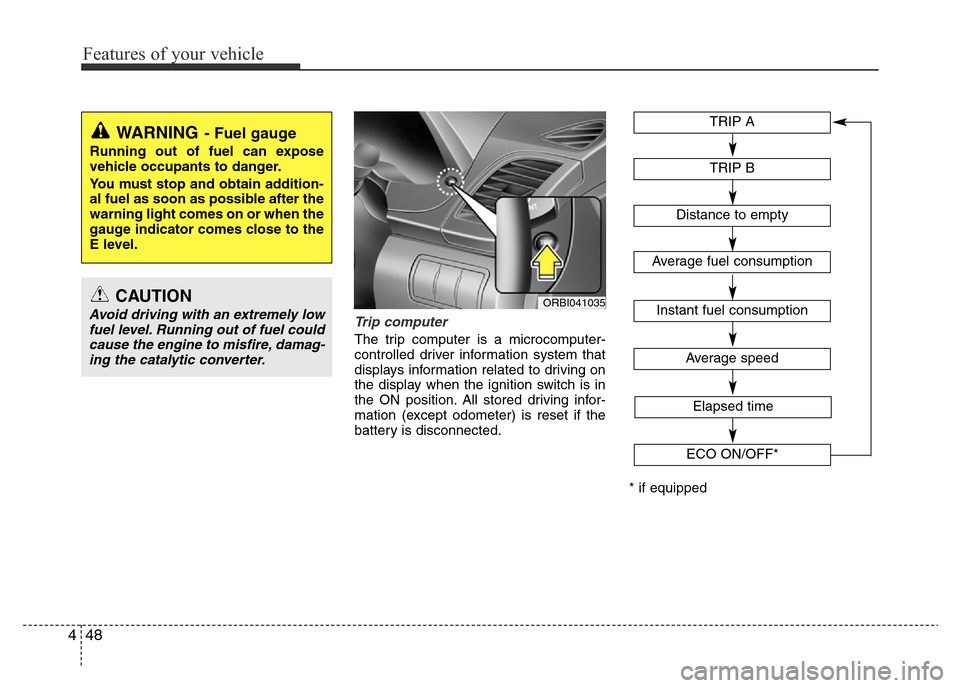
Features of your vehicle
48 4
Trip computer
The trip computer is a microcomputer-
controlled driver information system that
displays information related to driving on
the display when the ignition switch is in
the ON position. All stored driving infor-
mation (except odometer) is reset if the
battery is disconnected.
WARNING- Fuel gauge
Running out of fuel can expose
vehicle occupants to danger.
You must stop and obtain addition-
al fuel as soon as possible after the
warning light comes on or when the
gauge indicator comes close to the
E level.
CAUTION
Avoid driving with an extremely low
fuel level. Running out of fuel could
cause the engine to misfire, damag-
ing the catalytic converter.ORBI041035
TRIP A
TRIP B
Average speed
Elapsed time
Distance to empty
Average fuel consumption
Instant fuel consumption
* if equippedECO ON/OFF*
Page 119 of 425
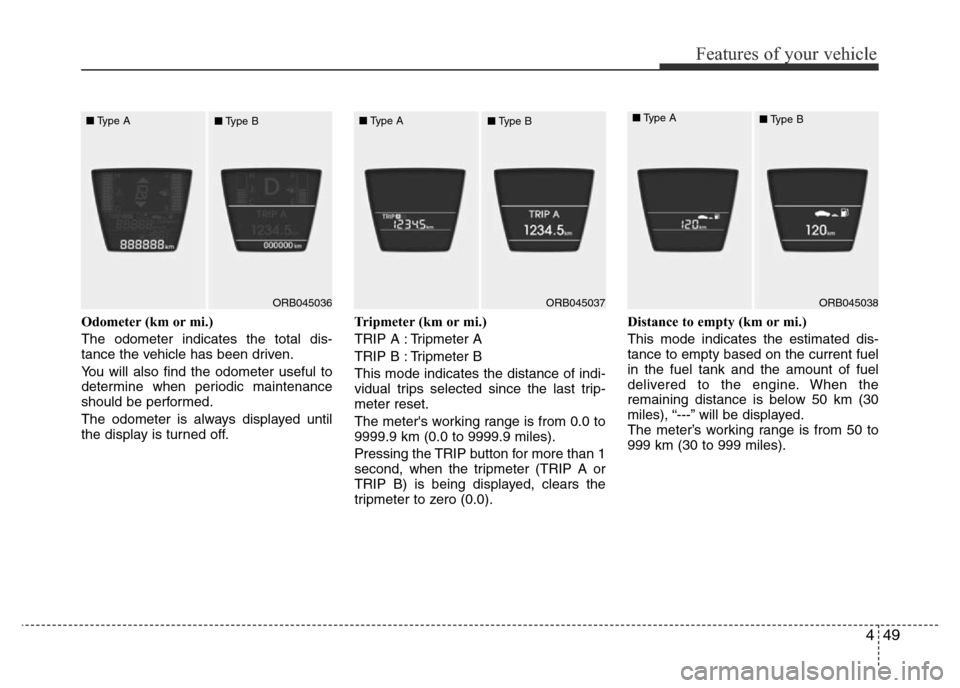
449
Features of your vehicle
Odometer (km or mi.)
The odometer indicates the total dis-
tance the vehicle has been driven.
You will also find the odometer useful to
determine when periodic maintenance
should be performed.
The odometer is always displayed until
the display is turned off.Tripmeter (km or mi.)
TRIP A : Tripmeter A
TRIP B : Tripmeter B
This mode indicates the distance of indi-
vidual trips selected since the last trip-
meter reset.
The meter's working range is from 0.0 to
9999.9 km (0.0 to 9999.9 miles).
Pressing the TRIP button for more than 1
second, when the tripmeter (TRIP A or
TRIP B) is being displayed, clears the
tripmeter to zero (0.0).Distance to empty (km or mi.)
This mode indicates the estimated dis-
tance to empty based on the current fuel
in the fuel tank and the amount of fuel
delivered to the engine. When the
remaining distance is below 50 km (30
miles), “---” will be displayed.
The meter’s working range is from 50 to
999 km (30 to 999 miles).
ORB045036ORB045037ORB045038 ■Type A
■Type B■Type A
■Type B
■Type A
■Type B
Page 120 of 425
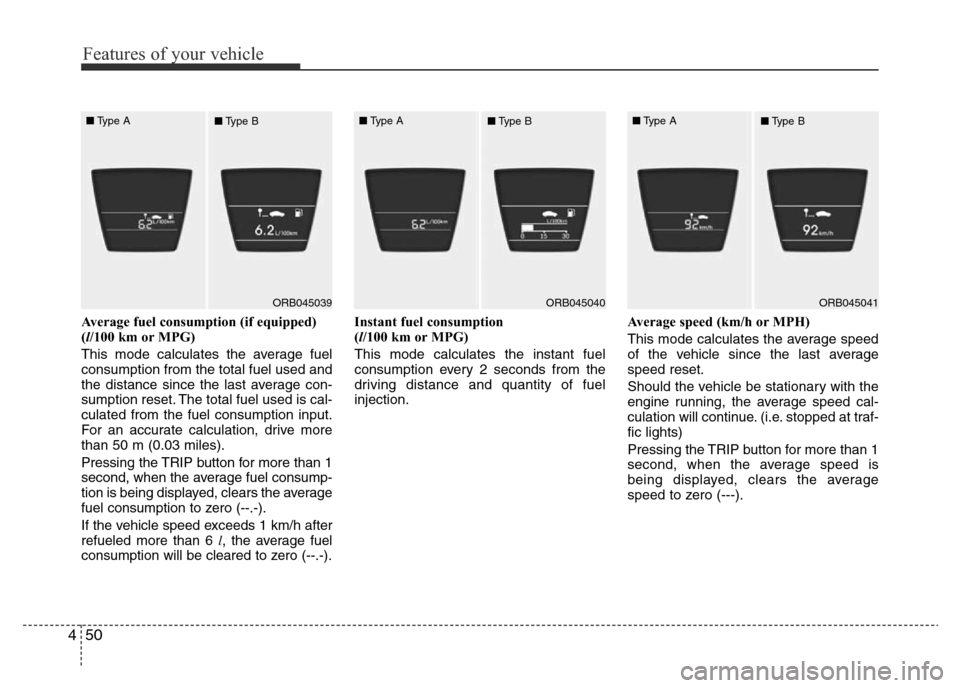
Features of your vehicle
50 4
Average fuel consumption (if equipped)
(l/100 km or MPG)
This mode calculates the average fuel
consumption from the total fuel used and
the distance since the last average con-
sumption reset. The total fuel used is cal-
culated from the fuel consumption input.
For an accurate calculation, drive more
than 50 m (0.03 miles).
Pressing the TRIP button for more than 1
second, when the average fuel consump-
tion is being displayed, clears the average
fuel consumption to zero (--.-).
If the vehicle speed exceeds 1 km/h after
refueled more than 6 l, the average fuel
consumption will be cleared to zero (--.-).Instant fuel consumption
(l/100 km or MPG)
This mode calculates the instant fuel
consumption every 2 seconds from the
driving distance and quantity of fuel
injection.Average speed (km/h or MPH)
This mode calculates the average speed
of the vehicle since the last average
speed reset.
Should the vehicle be stationary with the
engine running, the average speed cal-
culation will continue. (i.e. stopped at traf-
fic lights)
Pressing the TRIP button for more than 1
second, when the average speed is
being displayed, clears the average
speed to zero (---).
ORB045039ORB045040ORB045041 ■Type A
■Type B■Type A
■Type B■Type A
■Type B
Page 121 of 425
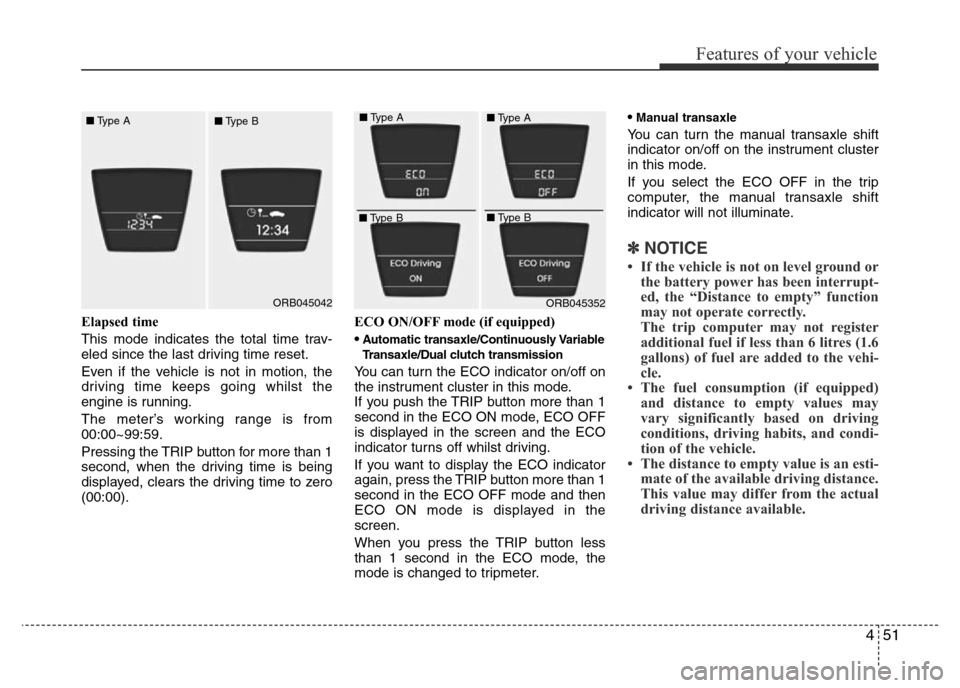
451
Features of your vehicle
Elapsed time
This mode indicates the total time trav-
eled since the last driving time reset.
Even if the vehicle is not in motion, the
driving time keeps going whilst the
engine is running.
The meter’s working range is from
00:00~99:59.
Pressing the TRIP button for more than 1
second, when the driving time is being
displayed, clears the driving time to zero
(00:00).ECO ON/OFF mode (if equipped)
•
Automatic transaxle/Continuously Variable
Transaxle/Dual clutch transmission
You can turn the ECO indicator on/off on
the instrument cluster in this mode.
If you push the TRIP button more than 1
second in the ECO ON mode, ECO OFF
is displayed in the screen and the ECO
indicator turns off whilst driving.
If you want to display the ECO indicator
again, press the TRIP button more than 1
second in the ECO OFF mode and then
ECO ON mode is displayed in the
screen.
When you press the TRIP button less
than 1 second in the ECO mode, the
mode is changed to tripmeter.•
Manual transaxle
You can turn the manual transaxle shift
indicator on/off on the instrument cluster
in this mode.
If you select the ECO OFF in the trip
computer, the manual transaxle shift
indicator will not illuminate.
✽NOTICE
• If the vehicle is not on level ground or
the battery power has been interrupt-
ed, the “Distance to empty” function
may not operate correctly.
The trip computer may not register
additional fuel if less than 6 litres (1.6
gallons) of fuel are added to the vehi-
cle.
• The fuel consumption (if equipped)
and distance to empty values may
vary significantly based on driving
conditions, driving habits, and condi-
tion of the vehicle.
• The distance to empty value is an esti-
mate of the available driving distance.
This value may differ from the actual
driving distance available.
ORB045042ORB045352 ■Type A
■Type B■Type A
■Type B■Type A
■Type B
Page 122 of 425
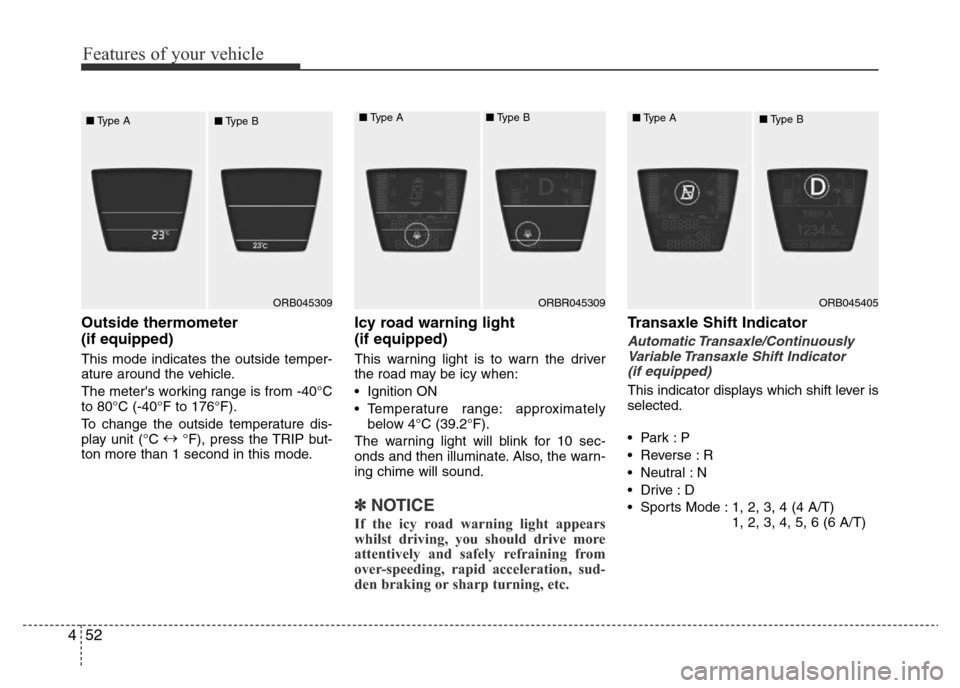
Features of your vehicle
52 4
Outside thermometer
(if equipped)
This mode indicates the outside temper-
ature around the vehicle.
The meter's working range is from -40°C
to 80°C (-40°F to 176°F).
To change the outside temperature dis-
play unit (°C ↔
°F), press the TRIP but-
ton more than 1 second in this mode.
Icy road warning light
(if equipped)
This warning light is to warn the driver
the road may be icy when:
• Ignition ON
• Temperature range: approximately
below 4°C (39.2°F).
The warning light will blink for 10 sec-
onds and then illuminate. Also, the warn-
ing chime will sound.
✽NOTICE
If the icy road warning light appears
whilst driving, you should drive more
attentively and safely refraining from
over-speeding, rapid acceleration, sud-
den braking or sharp turning, etc.
Transaxle Shift Indicator
Automatic Transaxle/Continuously
Variable Transaxle Shift Indicator
(if equipped)
This indicator displays which shift lever is
selected.
•Park :P
• Reverse : R
• Neutral : N
•Drive :D
• Sports Mode : 1, 2, 3, 4 (4 A/T)
1, 2, 3, 4, 5, 6 (6 A/T)
ORBR045309 ■Type A■Type BORB045309 ■Type A
■Type BORB045405 ■Type A
■Type B
Page 123 of 425
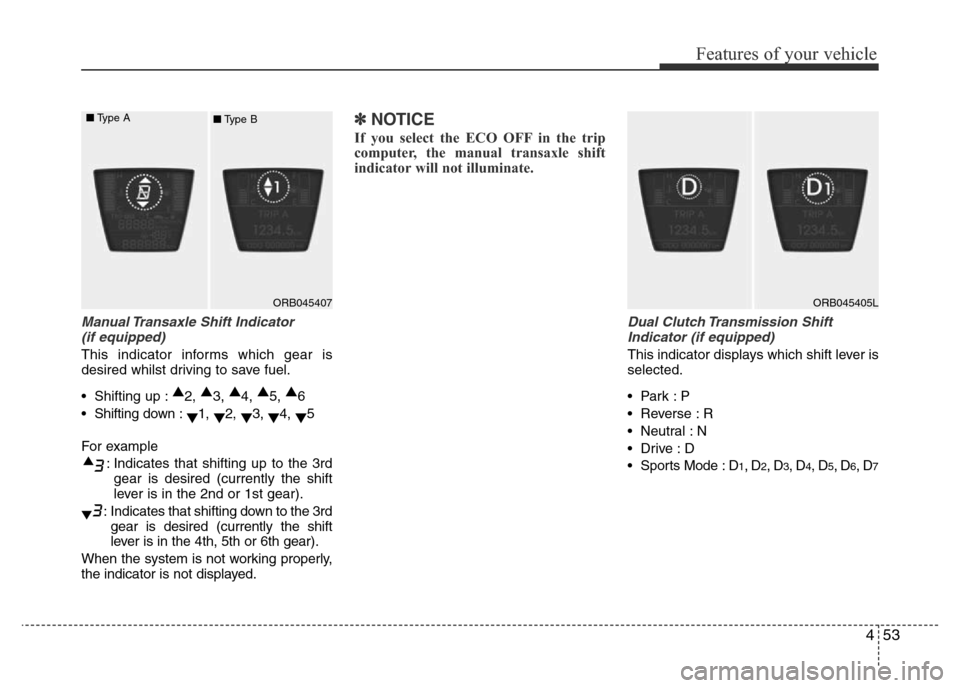
453
Features of your vehicle
Manual Transaxle Shift Indicator
(if equipped)
This indicator informs which gear is
desired whilst driving to save fuel.
• Shifting up :▲
2, ▲
3, ▲
4, ▲
5, ▲
6
• Shifting down :
▼1,
▼2,
▼3,
▼4,
▼5
For example
: Indicates that shifting up to the 3rd
gear is desired (currently the shift
lever is in the 2nd or 1st gear).
: Indicates that shifting down to the 3rd
gear is desired (currently the shift
lever is in the 4th, 5th or 6th gear).
When the system is not working properly,
the indicator is not displayed.
✽NOTICE
If you select the ECO OFF in the trip
computer, the manual transaxle shift
indicator will not illuminate.
Dual Clutch Transmission Shift
Indicator (if equipped)
This indicator displays which shift lever is
selected.
•Park :P
• Reverse : R
• Neutral : N
•Drive :D
• Sports Mode : D
1, D2, D3, D4, D5, D6, D7
ORB045407 ■Type A
■Type BORB045405L
Page 124 of 425
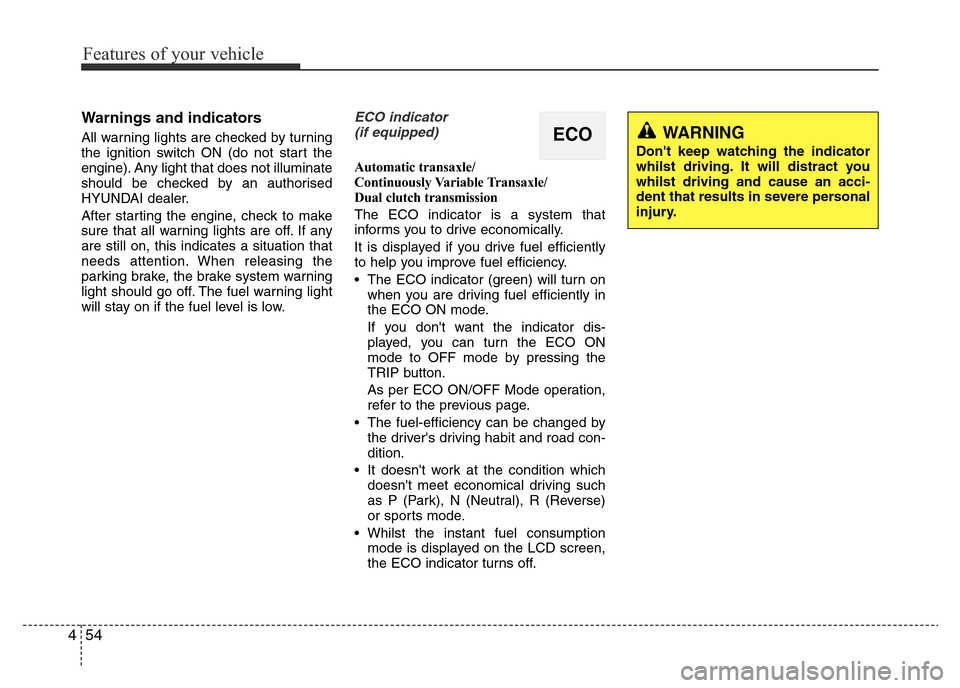
Features of your vehicle
54 4
Warnings and indicators
All warning lights are checked by turning
the ignition switch ON (do not start the
engine). Any light that does not illuminate
should be checked by an authorised
HYUNDAI dealer.
After starting the engine, check to make
sure that all warning lights are off. If any
are still on, this indicates a situation that
needs attention. When releasing the
parking brake, the brake system warning
light should go off. The fuel warning light
will stay on if the fuel level is low.
ECO indicator
(if equipped)
Automatic transaxle/
Continuously Variable Transaxle/
Dual clutch transmission
The ECO indicator is a system that
informs you to drive economically.
It is displayed if you drive fuel efficiently
to help you improve fuel efficiency.
• The ECO indicator (green) will turn on
when you are driving fuel efficiently in
the ECO ON mode.
If you don't want the indicator dis-
played, you can turn the ECO ON
mode to OFF mode by pressing the
TRIP button.
As per ECO ON/OFF Mode operation,
refer to the previous page.
• The fuel-efficiency can be changed by
the driver's driving habit and road con-
dition.
• It doesn't work at the condition which
doesn't meet economical driving such
as P (Park), N (Neutral), R (Reverse)
or sports mode.
• Whilst the instant fuel consumption
mode is displayed on the LCD screen,
the ECO indicator turns off.
WARNING
Don't keep watching the indicator
whilst driving. It will distract you
whilst driving and cause an acci-
dent that results in severe personal
injury.ECO
Page 129 of 425
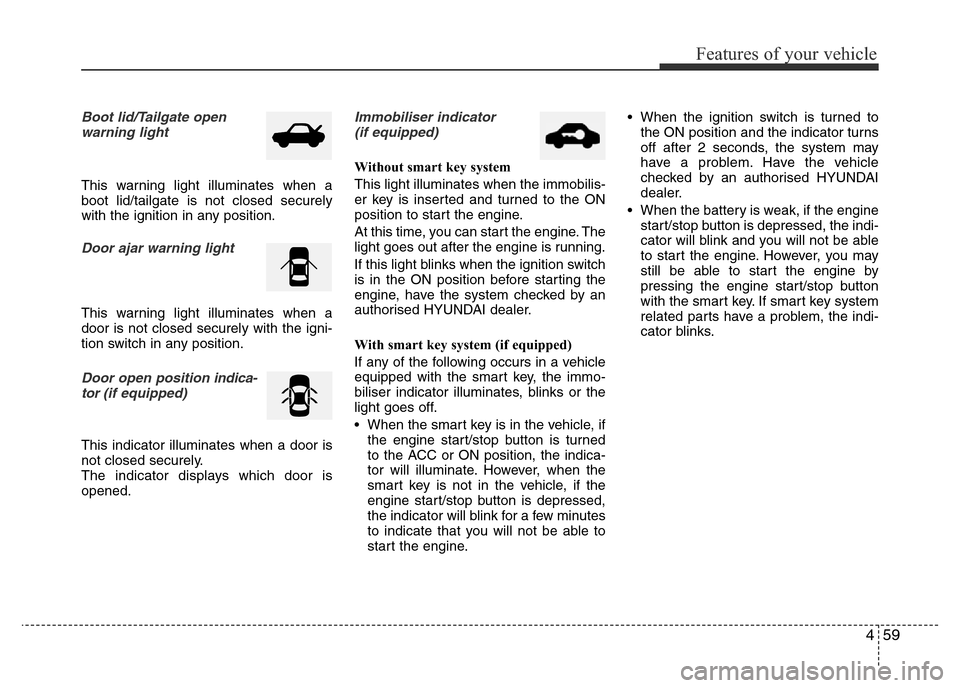
459
Features of your vehicle
Boot lid/Tailgate open
warning light
This warning light illuminates when a
boot lid/tailgate is not closed securely
with the ignition in any position.
Door ajar warning light
This warning light illuminates when a
door is not closed securely with the igni-
tion switch in any position.
Door open positionindica-
tor (if equipped)
This indicator illuminates when a door is
not closed securely.
The indicator displays which door is
opened.
Immobiliser indicator
(if equipped)
Without smart key system
This light illuminates when the immobilis-
er key is inserted and turned to the ON
position to start the engine.
At this time, you can start the engine. The
light goes out after the engine is running.
If this light blinks when the ignition switch
is in the ON position before starting the
engine, have the system checked by an
authorised HYUNDAI dealer.
With smart key system (if equipped)
If any of the following occurs in a vehicle
equipped with the smart key, the immo-
biliser indicator illuminates, blinks or the
light goes off.
• When the smart key is in the vehicle, if
the engine start/stop button is turned
to the ACC or ON position, the indica-
tor will illuminate. However, when the
smart key is not in the vehicle, if the
engine start/stop button is depressed,
the indicator will blink for a few minutes
to indicate that you will not be able to
start the engine.• When the ignition switch is turned to
the ON position and the indicator turns
off after 2 seconds, the system may
have a problem. Have the vehicle
checked by an authorised HYUNDAI
dealer.
• When the battery is weak, if the engine
start/stop button is depressed, the indi-
cator will blink and you will not be able
to start the engine. However, you may
still be able to start the engine by
pressing the engine start/stop button
with the smart key. If smart key system
related parts have a problem, the indi-
cator blinks.