2015 Hyundai Accent keyless entry
[x] Cancel search: keyless entryPage 71 of 425

4
Keys / 4-3
Smart key / 4-6
Remote keyless entry / 4-11
Door locks / 4-14
Boot / 4-18
Tailgate / 4-21
Windows / 4-24
Bonnet / 4-29
Fuel filler lid / 4-31
Sunroof / 4-34
Steering wheel / 4-38
Mirrors / 4-40
Instrument cluster / 4-44
Rear parking assist system / 4-69
Rearview camera / 4-72
Hazard warning flasher / 4-73
Lighting / 4-74
Wipers and washers / 4-80
Interior light / 4-83
Defroster / 4-86
Manual climate control system / 4-87
Automatic climate control system / 4-96
Windscreen defrosting and defogging / 4-103
Features of your vehicle
Page 76 of 425

Features of your vehicle
6 4
With a smart key, you can lock or unlock
a door (and boot/tailgate) and even start
the engine without inserting the key.
The functions of buttons on a smart key
are similar to the remote keyless entry.
(Refer to the “Remote keyless entry” in
this section.)
To remove the mechanical key, press and
hold the release button (1) and remove
the mechanical key (2).
To reinstall the mechanical key, put the
key into the hole and push it until a click
sound is heard.
Smart key functions
With the smart key, you can lock and
unlock the vehicle doors (and boot/tail-
gate), and the smart key enables starting
of the engine as well. Detailed informa-
tion follows:
Locking
Using the door handle switch
Pressing the button of the front outside
door handles with all doors (and boot/
tailgate) closed and any door unlock,
locks all the doors (and boot/tailgate). If
all doors and boot are closed, the hazard
warning lights will blink once to indicate
that all doors are locked.
SMART KEY (IF EQUIPPED)
OCF043059
OBA043222IN
ORB040001
Page 81 of 425
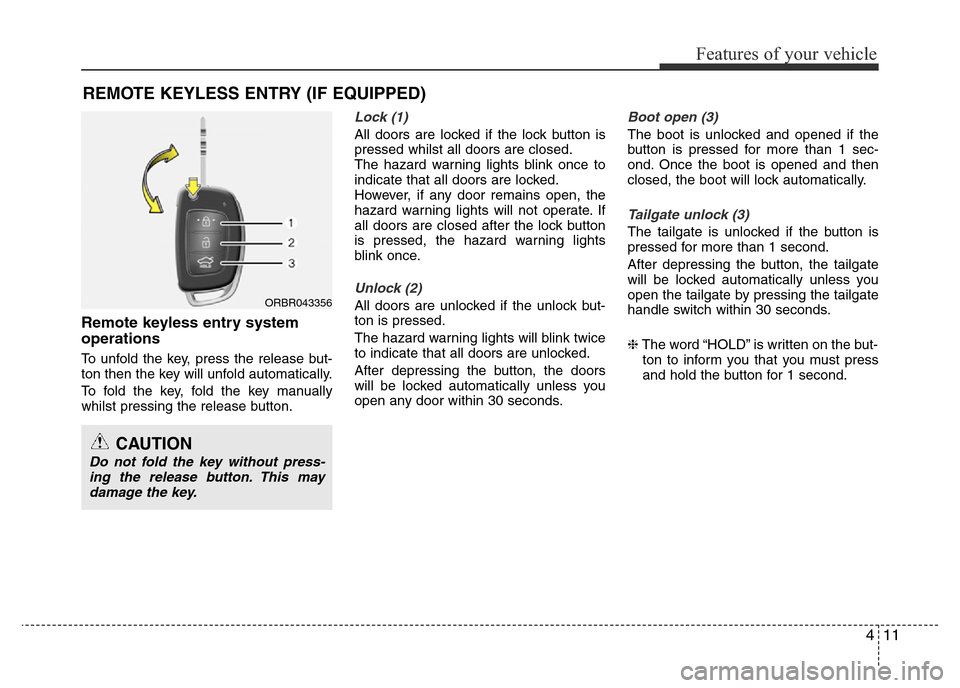
411
Features of your vehicle
Remote keyless entry system
operations
To unfold the key, press the release but-
ton then the key will unfold automatically.
To fold the key, fold the key manually
whilst pressing the release button.
Lock (1)
All doors are locked if the lock button is
pressed whilst all doors are closed.
The hazard warning lights blink once to
indicate that all doors are locked.
However, if any door remains open, the
hazard warning lights will not operate. If
all doors are closed after the lock button
is pressed, the hazard warning lights
blink once.
Unlock (2)
All doors are unlocked if the unlock but-
ton is pressed.
The hazard warning lights will blink twice
to indicate that all doors are unlocked.
After depressing the button, the doors
will be locked automatically unless you
open any door within 30 seconds.
Boot open (3)
The boot is unlocked and opened if the
button is pressed for more than 1 sec-
ond. Once the boot is opened and then
closed, the boot will lock automatically.
Tailgate unlock (3)
The tailgate is unlocked if the button is
pressed for more than 1 second.
After depressing the button, the tailgate
will be locked automatically unless you
open the tailgate by pressing the tailgate
handle switch within 30 seconds.
❈The word “HOLD” is written on the but-
ton to inform you that you must press
and hold the button for 1 second.
REMOTE KEYLESS ENTRY (IF EQUIPPED)
CAUTION
Do not fold the key without press-
ing the release button. This may
damage the key.
ORBR043356
Page 82 of 425
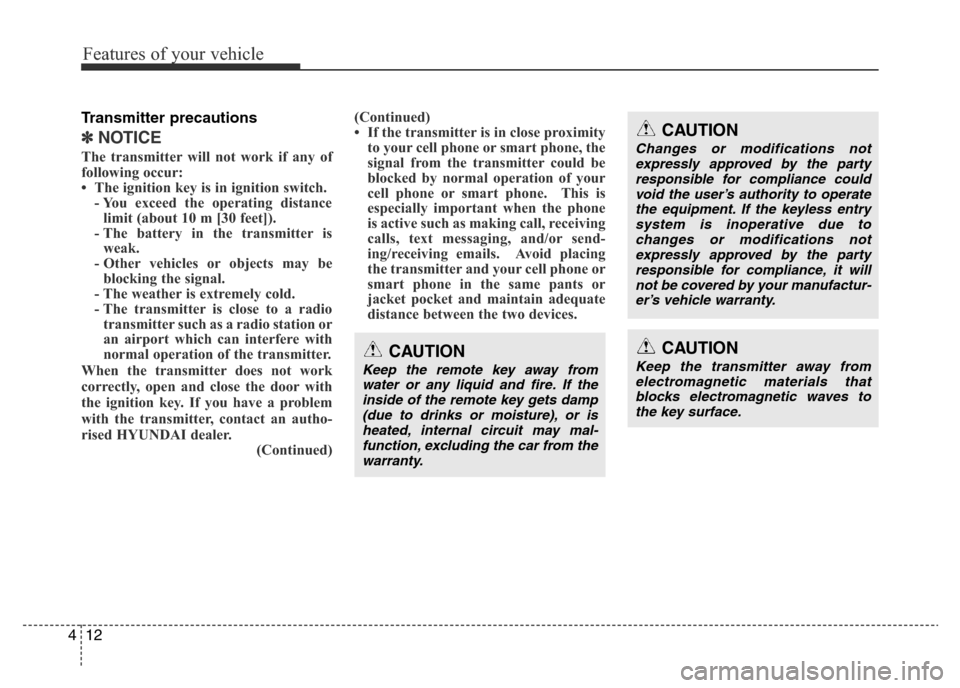
Features of your vehicle
12 4
Transmitter precautions
✽NOTICE
The transmitter will not work if any of
following occur:
• The ignition key is in ignition switch.
- You exceed the operating distance
limit (about 10 m [30 feet]).
- The battery in the transmitter is
weak.
- Other vehicles or objects may be
blocking the signal.
- The weather is extremely cold.
- The transmitter is close to a radio
transmitter such as a radio station or
an airport which can interfere with
normal operation of the transmitter.
When the transmitter does not work
correctly, open and close the door with
the ignition key. If you have a problem
with the transmitter, contact an autho-
rised HYUNDAI dealer.
(Continued)(Continued)
• If the transmitter is in close proximity
to your cell phone or smart phone, the
signal from the transmitter could be
blocked by normal operation of your
cell phone or smart phone. This is
especially important when the phone
is active such as making call, receiving
calls, text messaging, and/or send-
ing/receiving emails. Avoid placing
the transmitter and your cell phone or
smart phone in the same pants or
jacket pocket and maintain adequate
distance between the two devices.
CAUTION
Changes or modifications not
expressly approved by the party
responsible for compliance could
void the user’s authority to operate
the equipment. If the keyless entry
system is inoperative due to
changes or modifications not
expressly approved by the party
responsible for compliance, it will
not be covered by your manufactur-
er’s vehicle warranty.
CAUTION
Keep the remote key away from
water or any liquid and fire. If the
inside of the remote key gets damp
(due to drinks or moisture), or is
heated, internal circuit may mal-
function, excluding the car from the
warranty.
CAUTION
Keep the transmitter away from
electromagnetic materials that
blocks electromagnetic waves to
the key surface.
Page 83 of 425
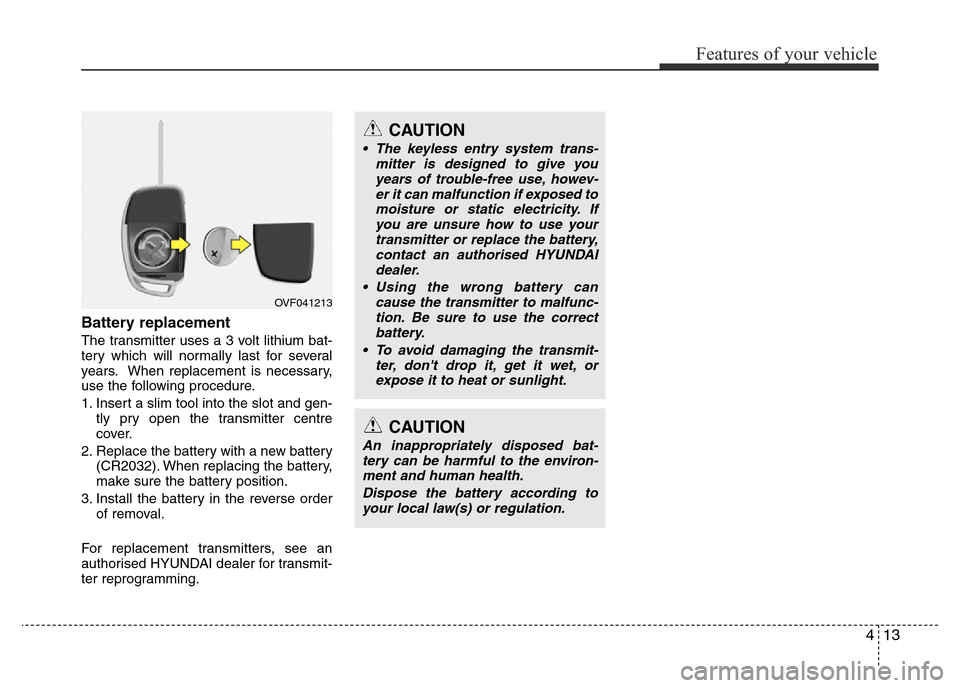
413
Features of your vehicle
Battery replacement
The transmitter uses a 3 volt lithium bat-
tery which will normally last for several
years. When replacement is necessary,
use the following procedure.
1. Insert a slim tool into the slot and gen-
tly pry open the transmitter centre
cover.
2. Replace the battery with a new battery
(CR2032). When replacing the battery,
make sure the battery position.
3. Install the battery in the reverse order
of removal.
For replacement transmitters, see an
authorised HYUNDAI dealer for transmit-
ter reprogramming.
CAUTION
• The keyless entry system trans-
mitter is designed to give you
years of trouble-free use, howev-
er it can malfunction if exposed to
moisture or static electricity. If
you are unsure how to use your
transmitter or replace the battery,
contact an authorised HYUNDAI
dealer.
• Using the wrong battery can
cause the transmitter to malfunc-
tion. Be sure to use the correct
battery.
• To avoid damaging the transmit-
ter, don't drop it, get it wet, or
expose it to heat or sunlight.
CAUTION
An inappropriately disposed bat-
tery can be harmful to the environ-
ment and human health.
Dispose the battery according to
your local law(s) or regulation.
OVF041213
Page 95 of 425
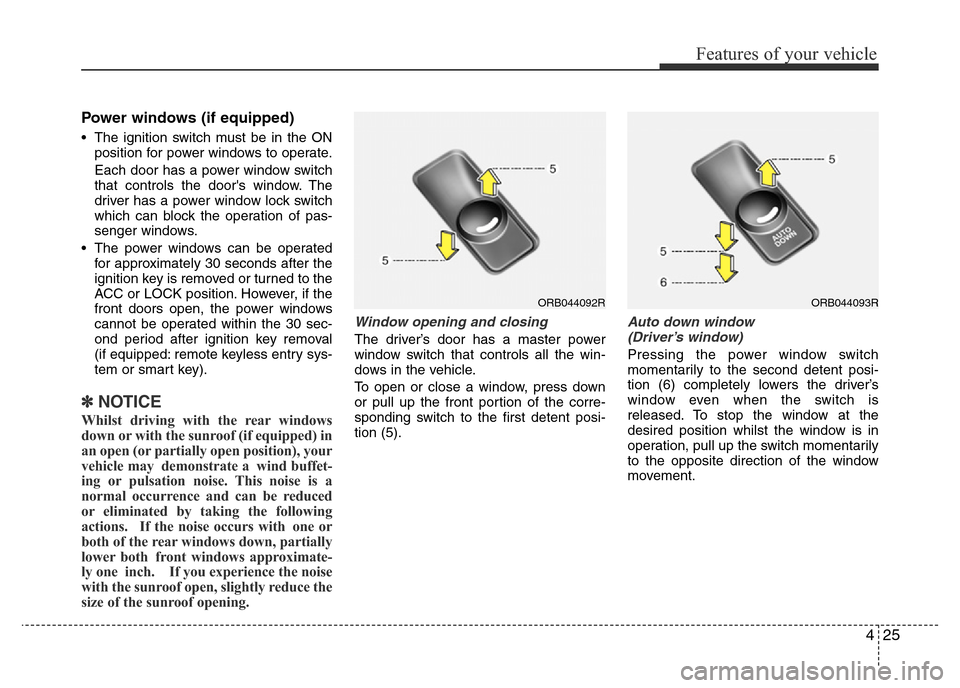
425
Features of your vehicle
Power windows (if equipped)
• The ignition switch must be in the ON
position for power windows to operate.
Each door has a power window switch
that controls the door's window. The
driver has a power window lock switch
which can block the operation of pas-
senger windows.
• The power windows can be operated
for approximately 30 seconds after the
ignition key is removed or turned to the
ACC or LOCK position. However, if the
front doors open, the power windows
cannot be operated within the 30 sec-
ond period after ignition key removal
(if equipped: remote keyless entry sys-
tem or smart key).
✽NOTICE
Whilst driving with the rear windows
down or with the sunroof (if equipped) in
an open (or partially open position), your
vehicle may demonstrate a wind buffet-
ing or pulsation noise. This noise is a
normal occurrence and can be reduced
or eliminated by taking the following
actions. If the noise occurs with one or
both of the rear windows down, partially
lower both front windows approximate-
ly one inch. If you experience the noise
with the sunroof open, slightly reduce the
size of the sunroof opening.
Window opening and closing
The driver’s door has a master power
window switch that controls all the win-
dows in the vehicle.
To open or close a window, press down
or pull up the front portion of the corre-
sponding switch to the first detent posi-
tion (5).
Auto down window
(Driver’s window)
Pressing the power window switch
momentarily to the second detent posi-
tion (6) completely lowers the driver’s
window even when the switch is
released. To stop the window at the
desired position whilst the window is in
operation, pull up the switch momentarily
to the opposite direction of the window
movement.
ORB044092RORB044093R