Page 423 of 573

422
uuWhen Driving uStarting the Engine
Driving
Starting the Engine
1. Make sure the parking brake is applied.
2. Check that the shift lever is in
(P, then
depress the brake pedal.
u Although it is possibl e to start the vehicle
in
(N, it is safer to start it in (P.
Models with smart entry system
1 Starting the Engine
Keep your foot firmly on the brake pedal when
starting the engine.
The engine is harder to st art in cold weather and in
thinner air found at altitudes above 8,000 feet (2,400
meters).
When starting the engine in cold weather, turn off all
electrical accessories such as the lights, climate
control system, and rear de fogger in order to reduce
battery drain.
If you live in a region where winter is extremely cold,
an engine block heater will improve starting and
warming of the engine. If temperatures consistently
below -22°F (-30°C) are expected, the coolant
mixture should be changed to a higher concentration
to prevent freezing. Cons ult a dealer for details.
If the exhaust system sounds abnormal or you can
smell exhaust gas inside the vehicle, have your vehicle
checked by a dealer. There may be a problem with
the engine or exhaust system.
The immobilizer system pr otects your vehicle from
theft.
If an improperly c oded device is used, the engine’s
fuel system is disabled. 2 Immobilizer System P. 107
Brake Pedal
15 CROSSTOUR-31TP66500.book 422 ページ 2014年7月31日 木曜日 午後3時23分
Page 439 of 573
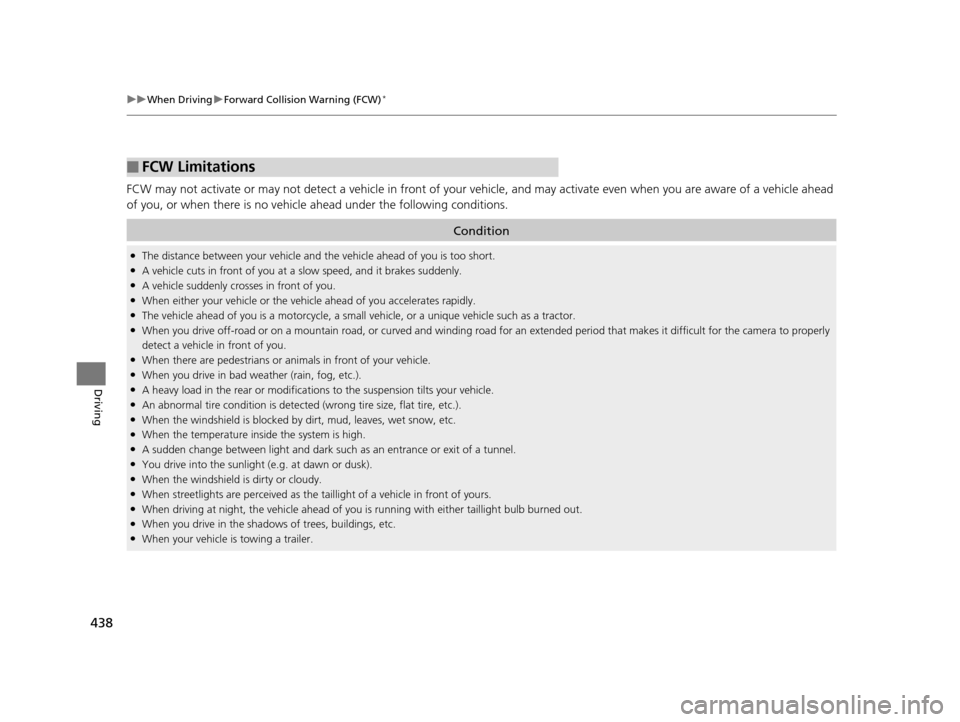
438
uuWhen Driving uForward Collision Warning (FCW)*
Driving
FCW may not activate or may not detect a vehicle in front of your vehicle, and may activate even when you are aware of a vehicl e ahead
of you, or when there is no vehicl e ahead under the following conditions.
■FCW Limitations
Condition
●The distance between your vehicle and the vehicle ahead of you is too short.●A vehicle cuts in front of you at a slow speed, and it brakes suddenly.●A vehicle suddenly crosses in front of you.●When either your vehicle or the vehi cle ahead of you accelerates rapidly.●The vehicle ahead of you is a motorcycle, a small vehicle, or a unique vehicle such as a tractor.●When you drive off-road or on a mountain road, or curved and winding road for an ex tended period that makes it difficult for the camera to properly
detect a vehicle in front of you.
●When there are pedestrians or an imals in front of your vehicle.●When you drive in bad weather (rain, fog, etc.).●A heavy load in the rear or modificati ons to the suspension tilts your vehicle.●An abnormal tire condition is detected (wrong tire size, flat tire, etc.).●When the windshield is blocked by dirt, mud, leaves, wet snow, etc.●When the temperature inside the system is high.●A sudden change between light and dark such as an entrance or exit of a tunnel.●You drive into the sunlight (e.g. at dawn or dusk).●When the windshield is dirty or cloudy.●When streetlights are perceived as the ta illight of a vehicle in front of yours.●When driving at night, the vehi cle ahead of you is running with either taillight bulb burned out.●When you drive in the shadows of trees, buildings, etc.●When your vehicle is towing a trailer.
15 CROSSTOUR-31TP66500.book 438 ページ 2014年7月31日 木曜日 午後3時23分
Page 442 of 573
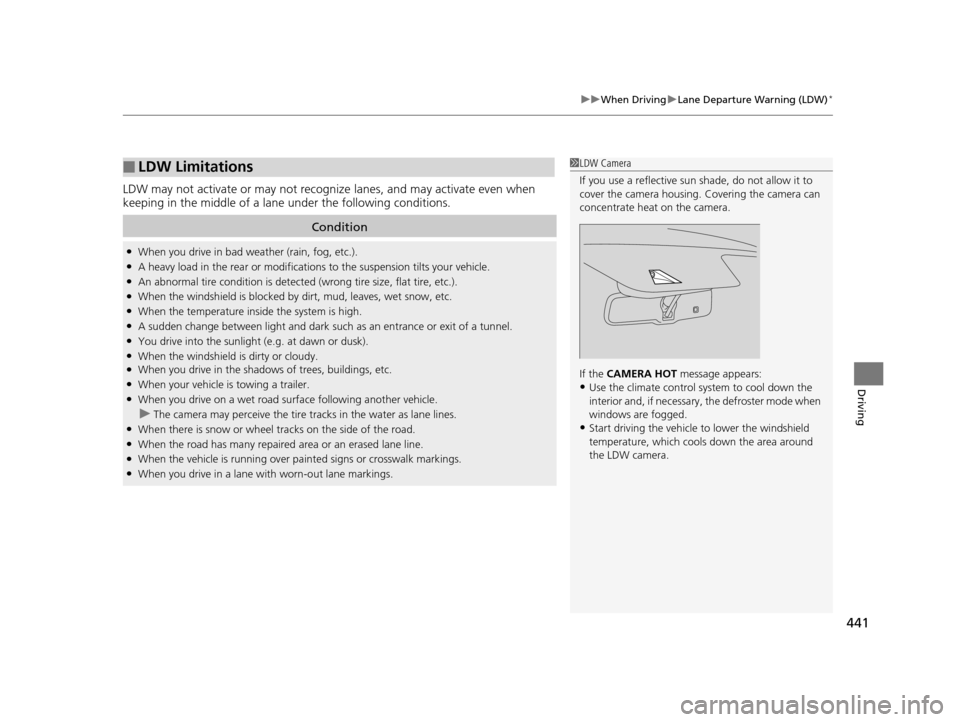
441
uuWhen Driving uLane Departure Warning (LDW)*
Driving
LDW may not activate or may not recognize lanes, and may activate even when
keeping in the middle of a lane under the following conditions.
■LDW Limitations
Condition
●When you drive in bad weather (rain, fog, etc.).●A heavy load in the rear or modificati ons to the suspension tilts your vehicle.●An abnormal tire condition is detected (wrong tire size, flat tire, etc.).●When the windshield is blocked by dirt, mud, leaves, wet snow, etc.●When the temperature inside the system is high.●A sudden change between light and dark such as an entrance or exit of a tunnel.●You drive into the sunlight (e.g. at dawn or dusk).●When the windshield is dirty or cloudy.●When you drive in the shadows of trees, buildings, etc.●When your vehicle is towing a trailer.●When you drive on a wet road su rface following another vehicle.
uThe camera may perceive the tire tracks in the water as lane lines.●When there is snow or wheel tracks on the side of the road.●When the road has many repaired area or an erased lane line.●When the vehicle is running over pa inted signs or crosswalk markings.●When you drive in a lane with worn-out lane markings.
1LDW Camera
If you use a reflective sun shade, do not allow it to
cover the camera housing. Covering the camera can
concentrate heat on the camera.
If the CAMERA HOT message appears:
•Use the climate control system to cool down the
interior and, if necessary , the defroster mode when
windows are fogged.
•Start driving the vehicle to lower the windshield
temperature, which cool s down the area around
the LDW camera.
15 CROSSTOUR-31TP66500.book 441 ページ 2014年7月31日 木曜日 午後3時23分
Page 487 of 573
486
uuReplacing Light Bulbs uFog Light Bulbs
Maintenance
Fog Light Bulbs
When replacing, use the following bulbs.
1.Remove the holding clips, then push up the
under cover.
2. Push the tab to remove the coupler.
3. Rotate the old bulb to the left to remove.
4. Insert a new bulb into the fog light
assembly and turn it to the right.
5. Insert the coupler into the connector of the
bulb.
Fog Light: 55 W (H11 for halogen bulb type)
1Fog Light Bulbs
NOTICE
Halogen bulbs get very hot wh en lit. Oil, perspiration,
or a scratch on the glass can cause the bulb to
overheat and shatter.
When replacing a halogen bulb, handle it by its
plastic case, and protect th e glass from contact with
your skin or hard objects. If you touch the glass, clean
it with denatured alc ohol and a clean cloth.
Remove the clip by using a flat-tip screwdriver. 2 Low Beam Headlights P. 485
Holding Clips
Under CoverPassenger side
Tab
Coupler
Bulb
15 CROSSTOUR-31TP66500.book 486 ページ 2014年7月31日 木曜日 午後3時23分
Page 488 of 573
487
uuReplacing Light Bulbs uFog Light Bulbs
Maintenance
1. Turn the steering wheel all the way to the
right.
2. Remove the holding clips and screw, and
pull the inner fender back.
3. Push the tab to remove the coupler.
4. Rotate the old bulb to the left to remove.
5. Insert a new bulb into the headlight
assembly and turn it to the right.
6. Insert the coupler into the connector of the
bulb.
1 Fog Light Bulbs
Remove the clip by using a flat-tip screwdriver.
2 Low Beam Headlights P. 485Holding Clip
ScrewDriver side
Bulb
Coupler
Tab
15 CROSSTOUR-31TP66500.book 487 ページ 2014年7月31日 木曜日 午後3時23分
Page 515 of 573
514
uuCleaning uExterior Care
Maintenance
The inside lenses of exterior lights (headlig hts, brake lights, etc.) may fog temporarily
if you have driven in the rain, or after the vehicle has been run through a car wash.
Dew condensation also may build up inside the lenses when there is a significant
enough difference between the ambient and inside lens temperatures (similar to
vehicle windows fogging up in rainy conditions). These conditions are natural
processes, not structural design problems in the exterior lights.
Lens design characteristics may result in mo isture developing on the light lens frame
surfaces. This also is not a malfunction.
However, if you see large amounts wate r accumulation, or large water drops
building up inside the lenses, have your vehicle inspected by a dealer.
■Fogged Exterior Light Lenses
15 CROSSTOUR-31TP66500.book 514 ページ 2014年7月31日 木曜日 午後3時23分
Page 535 of 573
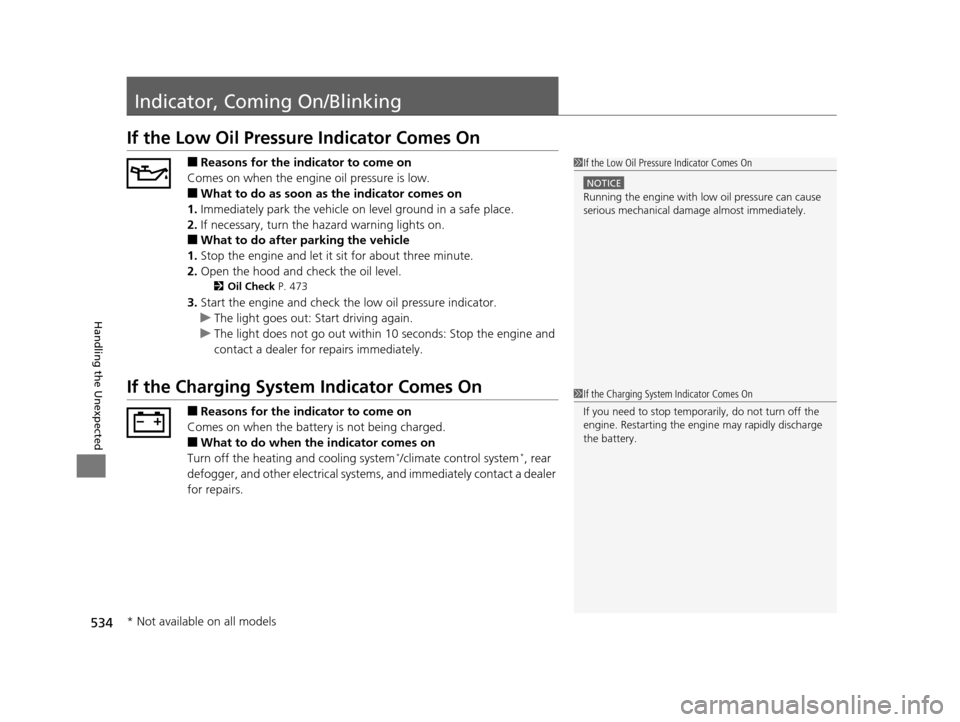
534
Handling the Unexpected
Indicator, Coming On/Blinking
If the Low Oil Pressure Indicator Comes On
■Reasons for the indicator to come on
Comes on when the engine oil pressure is low.
■What to do as soon as the indicator comes on
1. Immediately park the vehicle on level ground in a safe place.
2. If necessary, turn the ha zard warning lights on.
■What to do after parking the vehicle
1. Stop the engine and let it sit for about three minute.
2. Open the hood and check the oil level.
2 Oil Check P. 473
3.Start the engine and check th e low oil pressure indicator.
u The light goes out: Start driving again.
u The light does not go out within 10 seconds: Stop the engine and
contact a dealer for repairs immediately.
If the Charging System Indicator Comes On
■Reasons for the indicator to come on
Comes on when the battery is not being charged.
■What to do when the indicator comes on
Turn off the heating and cooling system*/climate control system*, rear
defogger, and other electrical systems, and immediately contact a dealer
for repairs.
1 If the Low Oil Pressure Indicator Comes On
NOTICE
Running the engine with low oil pressure can cause
serious mechanical damage almost immediately.
1If the Charging System Indicator Comes On
If you need to stop temporarily, do not turn off the
engine. Restarting the engi ne may rapidly discharge
the battery.
* Not available on all models
15 CROSSTOUR-31TP66500.book 534 ページ 2014年7月31日 木曜日 午後3時23分
Page 541 of 573

540
uuFuses uFuse Locations
Handling the Unexpected
*1:4-cylinder models
*2:6-cylinder models
*3:Sub fuse box
17Accessory, Key, Lock7.5 A
18Accessory7.5 A
19Left Power Seat Sliding20 A
20Moonroof20 A
21Left Power Seat Reclining20 A
22Rear Left Power Window20 A
23Front Accessory Power
Socket15 A
24Front Left Power Window20 A
25Left Door Lock15 A
26Front Left Fog Light10 A
27Left Small Lights (Exterior)10 A
28Left Headlight High Beam10 A
29TPMS7.5 A
30Left Headlight Low Beam15 A
31−−
32*3ST MG DIODE*, *17.5 A
Stop*, *27.5 A
33*3STRLD*7.5 A
Circuit ProtectedAmps
Circuit ProtectedAmps
1Right Headlight High Beam10 A
2Right Small Lights (Exterior)10 A
3Front Right Fog Light10 A
4Right Headlight Low Beam15 A
5−−
6Interior Lights7.5 A
7−−
8Right Power Seat Reclining20 A
9Right Power Seat Sliding20 A
10Right Door Lock10 A
11Rear Right Power Window20 A
12SMART*10 A
13Front Right Power Window20 A
14−−
15Audio Amp20 A
16Accessory Power Socket (Cargo Area)15 A
17−−
18Power Lumbar*7.5 A
19Seat Heaters*15 A
20−−
21−−
22−−
Passenger side
* Not available on all models
15 CROSSTOUR-31TP66500.book 540 ページ 2014年7月31日 木曜日 午後3時23分