Page 280 of 573
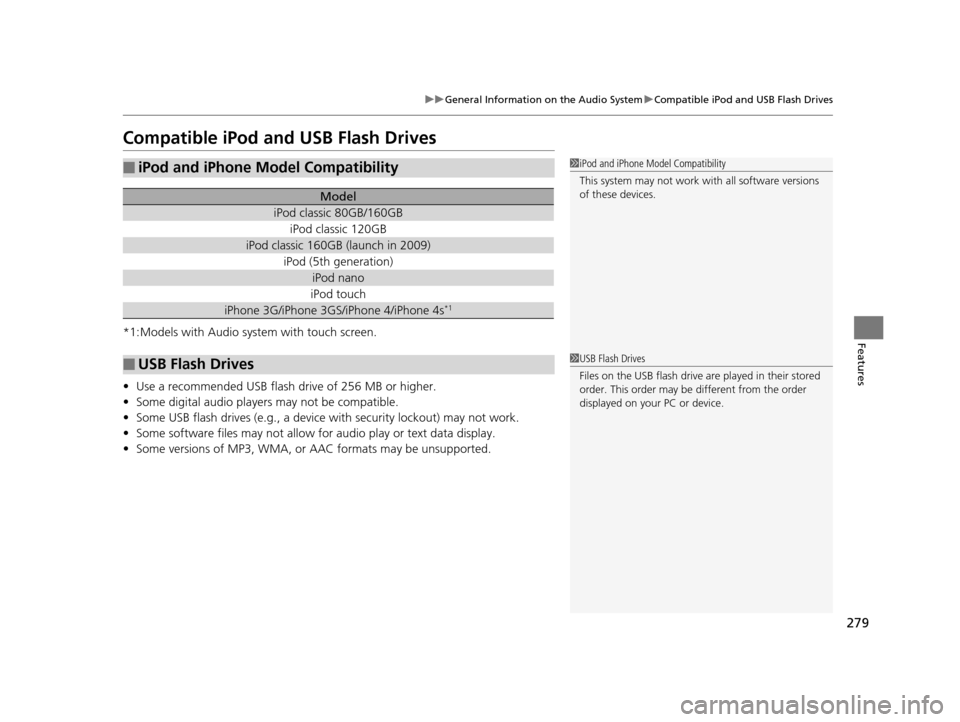
279
uuGeneral Information on the Audio System uCompatible iPod and USB Flash Drives
Features
Compatible iPod and USB Flash Drives
*1:Models with Audio system with touch screen.
• Use a recommended USB flash drive of 256 MB or higher.
• Some digital audio players may not be compatible.
• Some USB flash drives (e.g., a device with security lockout) may not work.
• Some software files may not allow for audio play or text data display.
• Some versions of MP3, WMA, or AAC formats may be unsupported.
■iPod and iPhone Model Compatibility
Model
iPod classic 80GB/160GB
iPod classic 120GB
iPod classic 160GB (launch in 2009)
iPod (5th generation)
iPod nano
iPod touch
iPhone 3G/iPhone 3GS/iPhone 4/iPhone 4s*1
■USB Flash Drives
1iPod and iPhone Model Compatibility
This system may not work with all software versions
of these devices.
1USB Flash Drives
Files on the USB flash drive are played in their stored
order. This order may be different from the order
displayed on your PC or device.
15 CROSSTOUR-31TP66500.book 279 ページ 2014年7月31日 木曜日 午後3時23分
Page 281 of 573
280
Features
Customized Features*
Use the audio/information screen to customize certain features.
■How to customize
With the ignition switch in ON
(w*1, press and hold the DISP button, then rotate
to select Audio Settings, Phone Settings , Camera Settings, Vehicle Settings,
System Settings or Info Settings and press .
*1: Models with the smart entry system have an ENGINE START/STOP button instead of an
ignition switch.
1 Customized Features*
When you customize settings, make sure that the
vehicle is at a complete stop and shift to
(P.
To customize other featur es, rotate , and press .
2 List of customizable options P. 293
Models without navigation system
Models without navigation system
DISP Button
Audio/Information Screen
MENU/SEL
(Selector) Knob
* Not available on all models
15 CROSSTOUR-31TP66500.book 280 ページ 2014年7月31日 木曜日 午後3時23分
Page 282 of 573
Continued281
uuCustomized Features*u
Features
With the ignition switch in ON (w*1, press the SETTINGS button. Rotate to
select Audio Settings, Phone Settings , Camera Settings, Vehicle Settings,
System Settings , Info Settings, or Navi Settings and press .
*1: Models with the smart entry system have an ENGINE START/STOP button instead of an
ignition switch.
Models with navigation system
SETTINGS Button
Audio/Information Screen
Interface Dial
1 Customized Features*
When you customize setting, make sure that the
vehicle is at a complete stop and shift to
(P.
To customize other featur es, rotate , move , ,
or , and press .
2 List of customizable options P. 303
Models with navigation system
* Not available on all models
15 CROSSTOUR-31TP66500.book 281 ページ 2014年7月31日 木曜日 午後3時23分
Page 285 of 573
284
uuCustomized Features*u
Features
*1:May change depending on your currently selected source.
Wallpaper
Source Select Popup
Clock Type
Sound
Default
Cover Art*1
Connect Bluetooth Audio Device*1
Bluetooth Device List*1
Default
Clock Adjustment
Clock Format
Audio
Settings
Clock/
Wallpaper Type
Info
Settings
15 CROSSTOUR-31TP66500.book 284 ページ 2014年7月31日 木曜日 午後3時23分
Page 291 of 573
290
uuCustomized Features*u
Features
*1:May change depending on your currently selected source.
Show with Turn Signal
Reference Lines
Next Maneuver Pop up
Default
Fixed Guideline
Dynamic Guideline
Default
Default
Sound
Source Select Setup
Cover Art*1
Connect Bluetooth Audio Device*1
Bluetooth Device List*1
Recording from CD*1
Recording Quality*1
HDD Info*1
Update Gracenote Album Info*1
Delete all HDD Data*1
Camera
Settings
Rear
Camera
LaneWatch
Audio
Settings
Display Brightness
Contrast
Black Level
Color
Tint
15 CROSSTOUR-31TP66500.book 290 ページ 2014年7月31日 木曜日 午後3時23分
Page 294 of 573
293
uuCustomized Features*u
Continued
Features
■List of customizable options
*1:Default Setting Setup
Group Customizable Features Description Selectable Settings
System
Settings
Display
BrightnessChanges the brightness of the audio/information
screen.—
ContrastChanges the contrast of the audio/information
screen.—
Black levelChanges the black level of the audio/information
screen.—
BeepSelects whether a beeper
sounds or not when
you operate the selector knob.On*1/ Off
Blue-
tooth
BluetoothTurns the Bluetooth® on and off.On*1/Off
Bluetooth Device List
Pairs a new phone to HFL, edits and deletes a
paired phone, and create a security PIN.
2 Phone Setup P. 338
—
Edit Pairing CodeChanges a pairing code.
2To change the pairing code setting P. 340Random/Fixed*1
Voice RecognitionTurns the voice rec ognition on and off.On*1/Off
Models without navigation system
15 CROSSTOUR-31TP66500.book 293 ページ 2014年7月31日 木曜日 午後3時23分
Page 295 of 573
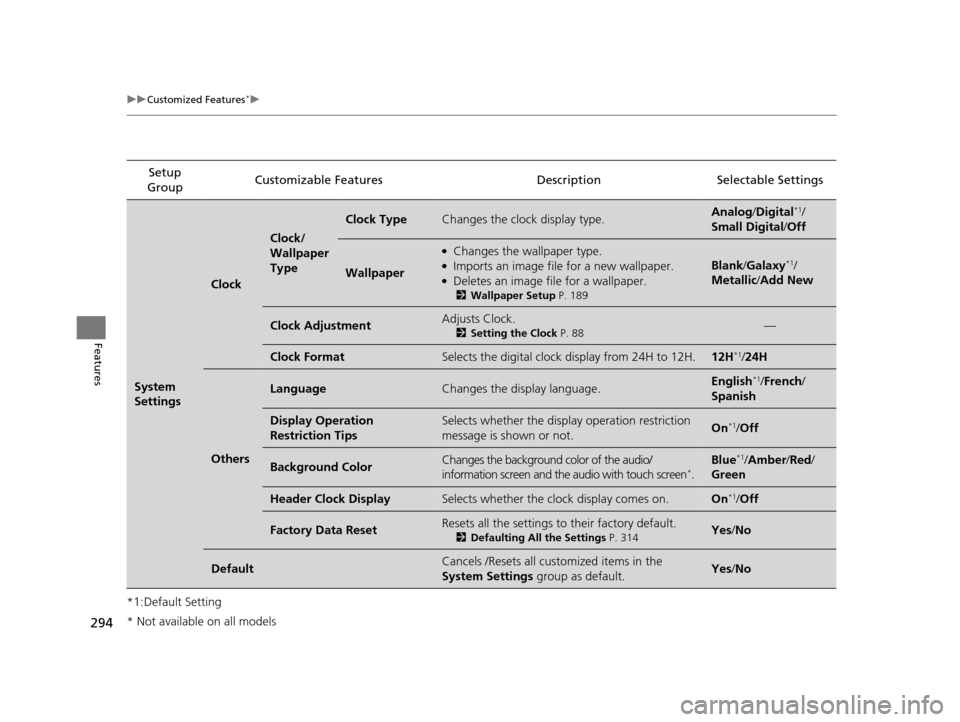
294
uuCustomized Features*u
Features
*1:Default SettingSetup
Group Customizable Features Descri
ption Selectable Settings
System
Settings
Clock
Clock/
Wallpaper
Type
Clock TypeChanges the clock display type.Analog/Digital*1/
Small Digital /Off
Wallpaper
●Changes the wallpaper type.●Imports an image file for a new wallpaper.●Deletes an image file for a wallpaper.
2 Wallpaper Setup P. 189
Blank/Galaxy*1/
Metallic /Add New
Clock AdjustmentAdjusts Clock.
2 Setting the Clock P. 88—
Clock FormatSelects the digital clock display from 24H to 12H.12H*1/24H
Others
LanguageChanges the display language.English*1/French /
Spanish
Display Operation
Restriction TipsSelects whether the display operation restriction
message is shown or not.On*1/ Off
Background ColorChanges the background color of the audio/
information screen and the audio with touch screen*.
Blue*1/Amber /Red/
Green
Header Clock DisplaySelects whether the clock display comes on.On*1/ Off
Factory Data ResetResets all the settings to their factory default.
2 Defaulting All the Settings P. 314Yes/No
DefaultCancels /Resets all customized items in the
System Settings group as default.Yes/No
* Not available on all models
15 CROSSTOUR-31TP66500.book 294 ページ 2014年7月31日 木曜日 午後3時23分
Page 299 of 573
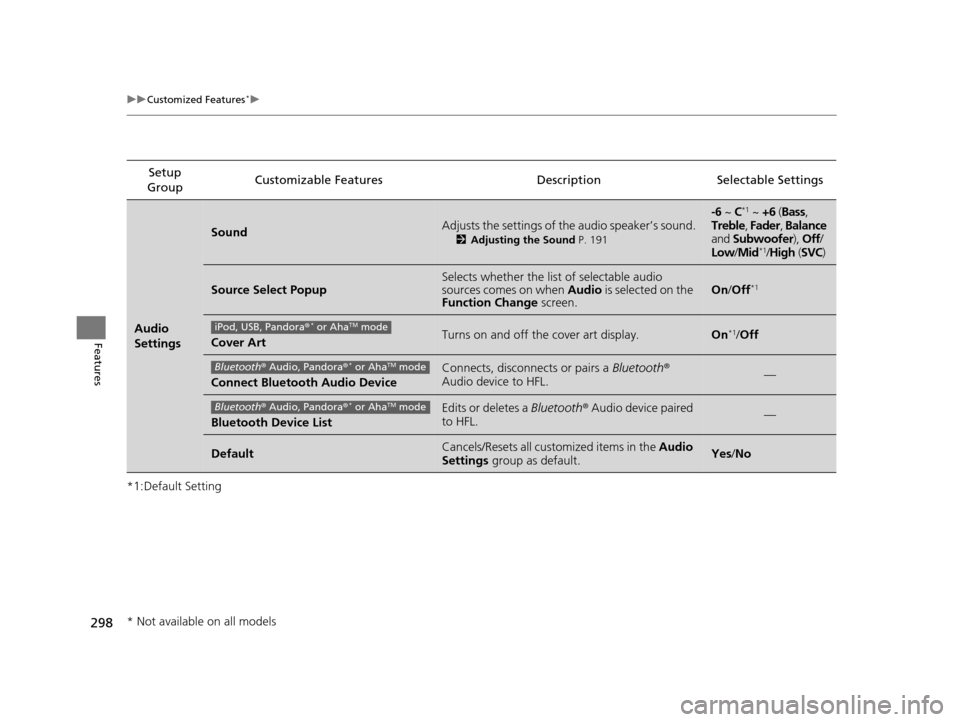
298
uuCustomized Features*u
Features
*1:Default SettingSetup
Group Customizable Features Descri
ption Selectable Settings
Audio
Settings
SoundAdjusts the settings of the audio speaker’s sound.
2Adjusting the Sound P. 191
-6 ~ C*1 ~ +6 (Bass ,
Treble , Fader , Balance
and Subwoofer ), Off/
Low /Mid
*1/High (SVC)
Source Select PopupSelects whether the list of selectable audio
sources comes on when Audio is selected on the
Function Change screen.On/Off*1
Cover ArtTurns on and off the cover art display.On*1/Off
Connect Bluetooth Audio Device
Connects, disconnects or pairs a Bluetooth®
Audio device to HFL.—
Bluetooth Device List
Edits or deletes a Bluetooth® Audio device paired
to HFL.—
DefaultCancels/Resets all cust omized items in the Audio
Settings group as default.Yes/No
iPod, USB, Pandora ®* or AhaTM mode
Bluetooth® Audio, Pandora ®* or AhaTM mode
Bluetooth® Audio, Pandora ®* or AhaTM mode
* Not available on all models
15 CROSSTOUR-31TP66500.book 298 ページ 2014年7月31日 木曜日 午後3時23分