2015 HONDA CR-V lock
[x] Cancel search: lockPage 21 of 81

34 || 35
VEHICLE CONTROLS
VEHICLE CONTROLS
Tailgate Operation*
Use these methods to operate the tailgate.
Opening the Tailgate
Press the tailgate release button and lift up the
tailgate to open it.
Closing the TailgateGrab the inner handle and pull the tailgate down.
Push it closed from the outside.
Release button
Inner handle
*if equipped
Door Operation
Use several methods to lock or unlock the doors.
Using the Lock TabTo unlock: Pull the lock tab rearward. When you
unlock the door using the lock tab on the driver’s
door, only the driver’s door unlocks.
To lock: Push the lock tab forward. When you lock
the door using the lock tab on the driver’s door, all
other doors and the tailgate lock.
Using the Front Door Inner HandleWhen you pull either front door inner handle, the
door unlocks and opens.
Using the Master Door Lock SwitchTo unlock: Press the unlock side of the switch to
unlock all doors and the tailgate.
To lock: Press the lock side of the switch to lock all
doors and the tailgate.
The front passenger’s door also has the master door
lock switch.
Childproof Door LocksThe childproof door locks prevent the rear doors
from being opened from the inside, regardless of the
position of the lock tab.
Slide the lever in the rear door to the lock position,
and close the door.
Open the door using the outer door handle.
Lock tabT o lock
T o unlock
To lock
To unlock
Master door
lock switch
Lock Unlock
Page 22 of 81

36 || 37
VEHICLE CONTROLS
VEHICLE CONTROLS
Power Window Operation
The power windows can be opened and closed when the vehicle is on by usi\
ng the
switches on the doors. The switches on the driver’s side can be used to open and
close all the windows.
Automatic Operation
To open: Push the switch down fi rmly.
To close: Pull the switch up fi rmly.
The window opens or closes completely. To
stop the window at any time, push or pull the
switch again briefl y.
Manual OperationTo open: Push the switch down lightly.
To close: Pull the switch up lightly.
Release the switch when the windows reach the desired position.
Power Window LockPush in the power window lock button so only the driver’s window can be
operated. The driver can operate all other windows using the specifi c switches.
OFFPower window
lock button
Indicator
Driver’s
window
switch
Front passenger’ s
window switch ON
Closing a power window on someone’s hands or fi ngers can cause serious
injury.
Make sure your passengers are away from the windows before closing them.\
WARNING
Power Tailgate Operation*
Use these methods to operate the power tailgate.
Power Tailgate Button
The vehicle must be in Park (P) with all doors
unlocked.
Press and hold the power tailgate button on the
dashboard to open the tailgate. Press it again at any
time to close it.
Power Tailgate Close ButtonPress the power tailgate close button to
automatically close the tailgate. Press it again at
any time to reverse the tailgate direction.
Closing the power tailgate while anyone is in the path of the tailgate c\
an
cause serious injury .
Make sure everyone is away from the tailgate before closing it.
W ARNING
Do not push or pull on the power tailgate when it is being automatically\
opened
or closed. Forcibly opening or closing the power tailgate while in opera\
tion can
deform the tailgate frame.
NOTICE
*if equipped
Page 23 of 81

38 || 39
VEHICLE CONTROLS
VEHICLE CONTROLS
Interior and Exterior Lights
Operate interior and exterior lights when the vehicle is on or off.
Brightness Control
Adjust instrument panel brightness when the
vehicle is on.
To brighten: Turn the knob to the right.
To dim: Turn the knob to the left.
A beep sounds when the brightness reaches
minimum or maximum.
Interior LightsChange the interior light settings using the switch
on the ceiling.
ON position: Interior lights remain on.
Door-activated position: Interior lights come on
when any of the doors are opened, the driver’s door
is unlocked, or the vehicle is turned off.
OFF position: Interior lights remain off.
Map Lights Press the front map lights to turn on or off.
Cargo Area Lights Located on the rear ceiling in front of the tailgate.
ON position: Cargo lights remain on.
Door-activated position: Cargo area lights are on
when the tailgate is open.
OFF position: Cargo area lights remain off.
Control knob
Off
Door -activated
position
Door -activated
position On
Off
Power Moonroof Operation*
The moonroof can be opened and closed when the vehicle is on by using th\
e switch
on the ceiling.
Automatic Operation To open: Push the switch back fi rmly to the
second detent, then release.
To close: Push the switch forward fi rmly to the
second detent, then release.
The moonroof opens or closes completely. To
stop the moonroof at any time, push the switch
briefl y.
Manual OperationTo open: Push and hold the switch back to the fi rst detent until the desired position
is reached.
To close: Push and hold the switch forward to the fi rst detent until the desired
position is reached.
Moonroof TiltTo tilt: Push the center of the switch.
To close: Push the switch forward fi rmly, then release.
Close Open
T ilt
Opening the moonroof in below freezing temperatures or when it is covere\
d with
snow or ice can damage the moonroof panel or motor .
NOTICE
Closing the moonroof on someone’ s hands or fi ngers can cause serious
injury .
Make sure your passengers are away from the moonroof before closing it.
W ARNING
*if equipped
Page 24 of 81
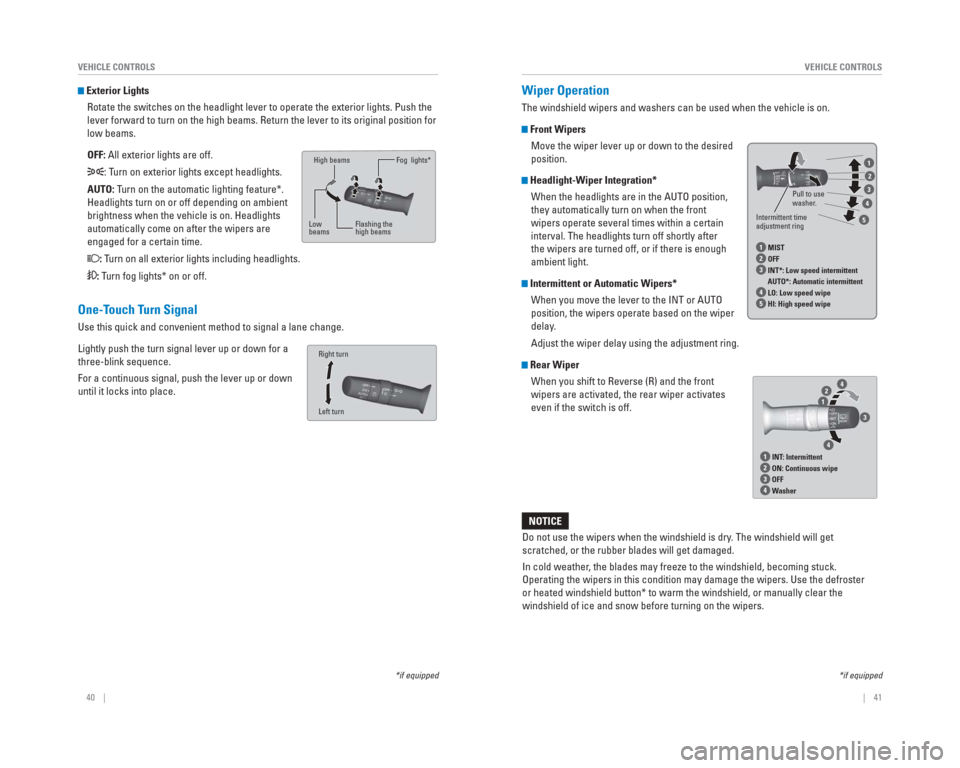
40 || 41
VEHICLE CONTROLS
VEHICLE CONTROLS
Wiper Operation
The windshield wipers and washers can be used when the vehicle is on.
Front Wipers
Move the wiper lever up or down to the desired
position.
Headlight-Wiper Integration*When the headlights are in the AUTO position,
they automatically turn on when the front
wipers operate several times within a certain
interval. The headlights turn off shortly after
the wipers are turned off, or if there is enough
ambient light.
Intermittent or Automatic Wipers*When you move the lever to the INT or AUTO
position, the wipers operate based on the wiper
delay.
Adjust the wiper delay using the adjustment ring.
Rear WiperWhen you shift to Reverse (R) and the front
wipers are activated, the rear wiper activates
even if the switch is off.
1 INT : Intermittent2 ON: Continuous wipe3 OFF4 Washer
421
3
4
Do not use the wipers when the windshield is dry . The windshield will get
scratched, or the rubber blades will get damaged.
In cold weather , the blades may freeze to the windshield, becoming stuck.
Operating the wipers in this condition may damage the wipers. Use the de\
froster
or heated windshield button* to warm the windshield, or manually clear t\
he
windshield of ice and snow before turning on the wipers.
NOTICE
*if equipped
Exterior Lights
Rotate the switches on the headlight lever to operate the exterior light\
s. Push the
lever forward to turn on the high beams. Return the lever to its origina\
l position for
low beams.
OFF: All exterior lights are off.
: Turn on exterior lights except headlights.
AUTO: Turn on the automatic lighting feature*.
Headlights turn on or off depending on ambient
brightness when the vehicle is on. Headlights
automatically come on after the wipers are
engaged for a certain time.
: Turn on all exterior lights including headlights.
: Turn fog lights* on or off.
*if equipped
High beams
Low
beams Flashing the
high beamsFog lights*
One-Touch Turn Signal
Use this quick and convenient method to signal a lane change.
Lightly push the turn signal lever up or down for a
three-blink sequence.
For a continuous signal, push the lever up or down
until it locks into place.
Left turn Right turn
Intermittent time
adjustment ring
Pull to use
washer
.
1 MIST2 OFF3 INT*: Low speed intermittent
AUTO*: Automatic intermittent
4 LO: Low speed wipe5 HI: High speed wipe
1
2
3
4
5
Page 26 of 81

44 || 45
VEHICLE CONTROLS
VEHICLE CONTROLS
Improperly positioning head restraints reduces their effectiveness and
increases the likelihood of serious injury in a crash.
Make sure head restraints are in place and positioned properly before dr\
iving.
WARNING
Failure to reinstall, or correctly reinstall, the head restraints can re\
sult in
severe injury during a crash.
Always replace the head restraints before driving.
WARNING
Floor Mats
Position the front seat fl oor mats properly, and anchor
them. If they are not properly positioned, the fl oor
mats can interfere with the front seat functions.
Do not put additional � oor mats on top of the
anchored mats.
Unlock
Lock
Adjusting the Head RestraintsYour vehicle is equipped with head restraints in all seating positions. H\
ead
restraints are most effective for protection against whiplash and other \
rear-impact
crash injuries.
The center of the back of the occupant’s head
should rest against the center of the restraint. The
tops of the occupant’s ears should be level with the
center height of the restraint.
Front and rear center seat head restraints
To raise the head restraint: Pull it upward.
To lower the head restraint: Push it down while
pressing the release button.
To remove the head restraint: Pull the restraint up as
far as it will go. Then push the release button, and
pull the restraint up and out.
To reinstall a head restraint: Insert the legs back
in place, then adjust the head restraint to an
appropriate height while pressing the release button.
Pull up on the restraint to make sure it is locked in
position.
Rear outer seat head restraints
To fold down the head restraint: Pull up on the strap.
To return the head restraint to its upright position:
Pull up the head restraint and push it back until it
latches into place.
In order for the head restraint system to work properly:
• Do not hang any items on the head restraints, or from the restraint legs\
.
• Do not place any object between an occupant and the seat-back.
• Install each restraint in its proper location.
Strap
Page 27 of 81
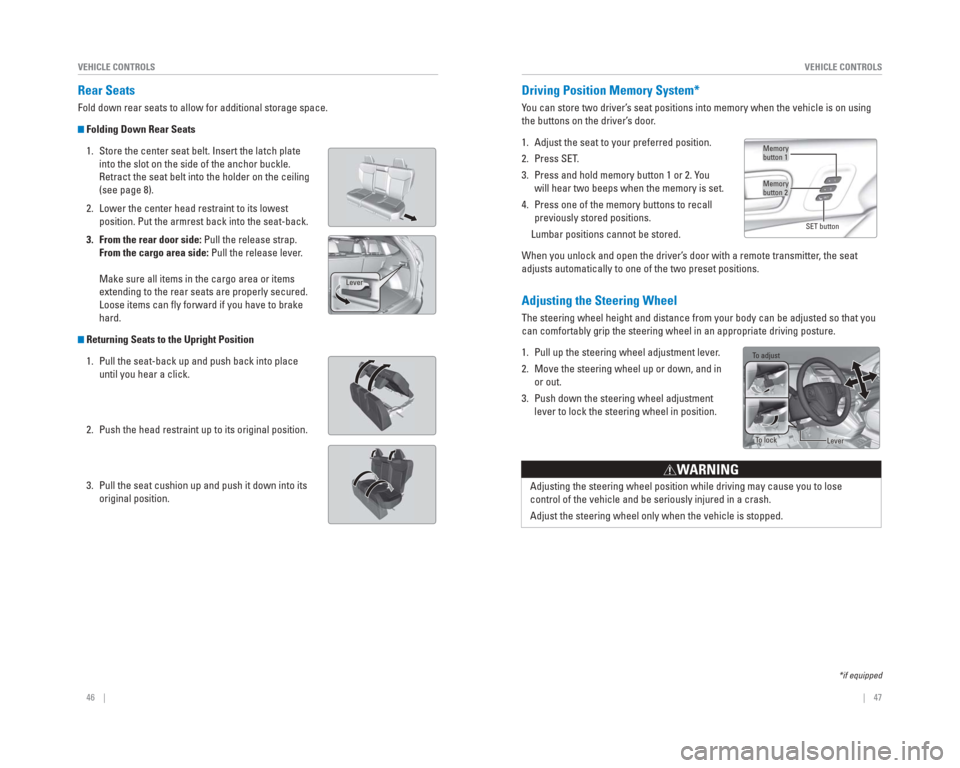
46 || 47
VEHICLE CONTROLS
VEHICLE CONTROLS
Adjusting the Steering Wheel
The steering wheel height and distance from your body can be adjusted so\
that you
can comfortably grip the steering wheel in an appropriate driving postur\
e.
1. Pull up the steering wheel adjustment lever.
2. Move the steering wheel up or down, and in
or out.
3. Push down the steering wheel adjustment lever to lock the steering wheel in position.
Adjusting the steering wheel position while driving may cause you to los\
e
control of the vehicle and be seriously injured in a crash.
Adjust the steering wheel only when the vehicle is stopped.
WARNING
Driving Position Memory System*
You can store two driver’s seat positions into memory when the vehicle is on using
the buttons on the driver’s door.
1. Adjust the seat to your preferred position.
2. Press SET.
3. Press and hold memory button 1 or 2. You will hear two beeps when the memory is set.
4. Press one of the memory buttons to recall previously stored positions.
Lumbar positions cannot be stored.
When you unlock and open the driver’s door with a remote transmitter, the seat
adjusts automatically to one of the two preset positions.
Memory
button 1
Memory
button 2
SET button
*if equipped
Rear Seats
Fold down rear seats to allow for additional storage space.
Folding Down Rear Seats1. Store the center seat belt. Insert the latch plate into the slot on the side of the anchor buckle.
Retract the seat belt into the holder on the ceiling
(see page 8).
2. Lower the center head restraint to its lowest position. Put the armrest back into the seat-back.
3. From the rear door side: Pull the release strap. From the cargo area side: Pull the release lever.
Make sure all items in the cargo area or items
extending to the rear seats are properly secured.
Loose items can fl y forward if you have to brake
hard.
Returning Seats to the Upright Position
1. Pull the seat-back up and push back into place until you hear a click.
2. Push the head restraint up to its original position.
3. Pull the seat cushion up and push it down into its original position.
Lever
To adjust
To lockLever
Page 30 of 81
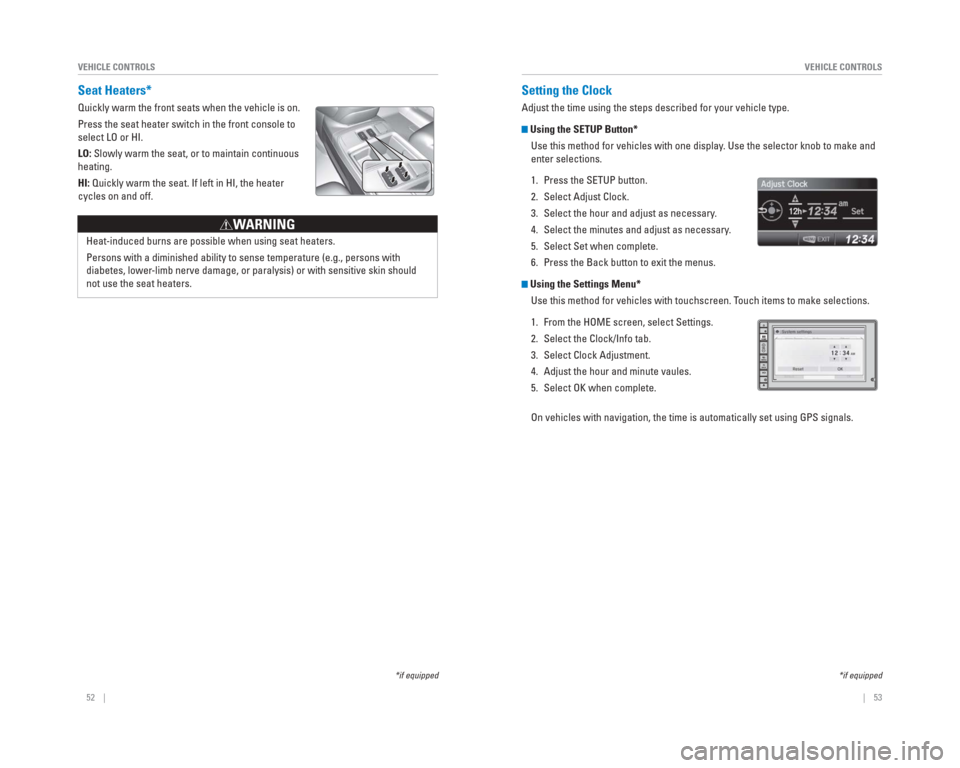
52 || 53
VEHICLE CONTROLS
VEHICLE CONTROLS
Setting the Clock
Adjust the time using the steps described for your vehicle type.
Using the SETUP Button*
Use this method for vehicles with one display. Use the selector knob to make and
enter selections.
1. Press the SETUP button.
2. Select Adjust Clock.
3. Select the hour and adjust as necessary.
4. Select the minutes and adjust as necessary.
5. Select Set when complete.
6. Press the Back button to exit the menus.
Using the Settings Menu* Use this method for vehicles with touchscreen. Touch items to make selections.
1. From the HOME screen, select Settings.
2. Select the Clock/Info tab.
3. Select Clock Adjustment.
4. Adjust the hour and minute vaules.
5. Select OK when complete.
On vehicles with navigation, the time is automatically set using GPS sig\
nals.
*if equipped
Seat Heaters*
Quickly warm the front seats when the vehicle is on.
Press the seat heater switch in the front console to
select LO or HI.
LO: Slowly warm the seat, or to maintain continuous
heating.
HI: Quickly warm the seat. If left in HI, the heater
cycles on and off.
Heat-induced burns are possible when using seat heaters.
Persons with a diminished ability to sense temperature (e.g., persons w\
ith
diabetes, lower -limb nerve damage, or paralysis) or with sensitive skin should
not use the seat heaters.
W ARNING
*if equipped
Page 32 of 81
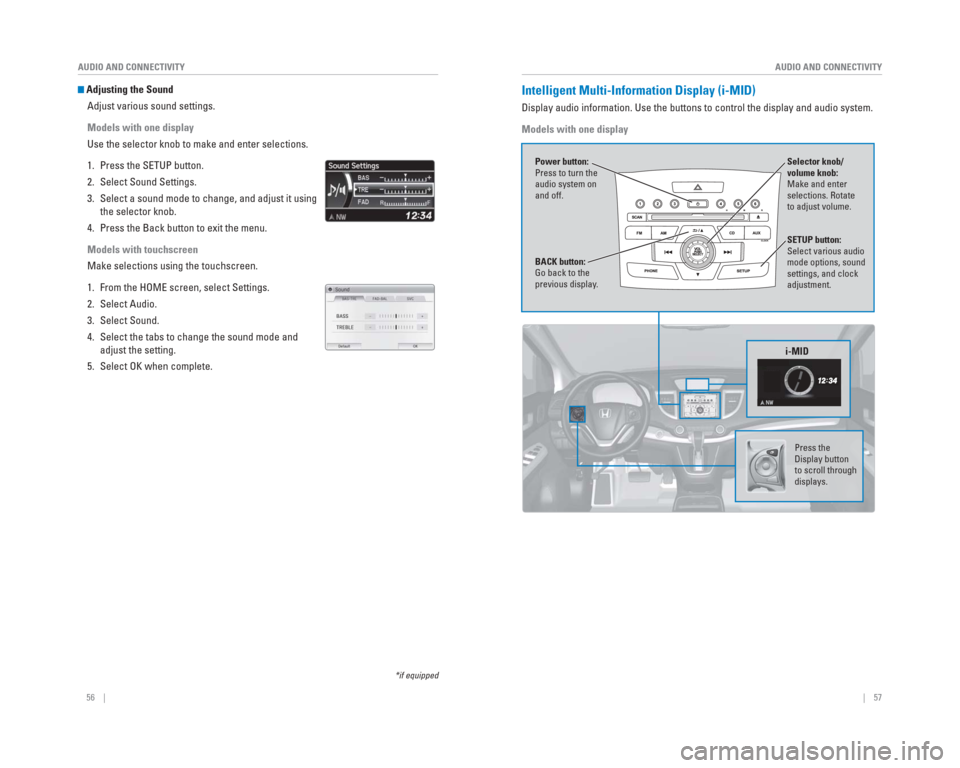
56 || 57
AUDIO AND CONNECTIVITY
AUDIO AND CONNECTIVITY
*if equipped
Adjusting the Sound
Adjust various sound settings.
Models with one display
Use the selector knob to make and enter selections.
1. Press the SETUP button.
2. Select Sound Settings.
3. Select a sound mode to change, and adjust it using the selector knob.
4. Press the Back button to exit the menu.
Models with touchscreen
Make selections using the touchscreen.
1. From the HOME screen, select Settings.
2. Select Audio.
3. Select Sound.
4. Select the tabs to change the sound mode and adjust the setting.
5. Select OK when complete. Intelligent Multi-Information Display ( i-MID)
Display audio information. Use the buttons to control the display and au\
dio system.
Models with one display
Selector knob/
volume knob:
Make and enter
selections. Rotate
to adjust volume.
Power button:
Press to turn the
audio system on
and off.
SETUP button:
Select various audio
mode options, sound
settings, and clock
adjustment.
BACK button:
Go back to the
previous display
.
i-MID
Press the
Display button
to scroll through
displays.