Page 49 of 79

90 || 91
DRIVING
DRIVING
Starting to Drive
Turn on the vehicle and start the engine to begin driving.
Before Starting the Engine
Continuously Variable Transmission (CVT)
Check that the shift lever is in Park (P), then press the
brake pedal. Keep your foot fi rmly on the brake pedal
when starting the engine.
Manual transmission
Check that the shift lever is in Neutral (N), then press
the brake pedal with your right foot and the clutch
pedal with your left foot. The clutch must be fully
pressed to start the engine.
The engine is harder to start in cold weather and in thinner air found a\
t altitudes
above 8,000 feet (2,400 m). When starting the engine in cold weather, turn off
all electrical accessories such as the lights, climate control system, a\
nd rear
defogger in order to reduce battery drain.
Starting the Ignition*Insert the key into the ignition and turn to turn on the vehicle or star\
t the engine.
0 LOCK: Insert and remove the key in this position.
I ACCESSORY: Operate the audio system and other
accessories in this position.
II ON: This is the position when driving.
III START: This position is for starting the engine.
The switch returns to ON when you release the key.
Manual transmission models
Brake pedal
Brake pedal
Clutch pedal
Removing the key from the ignition switch while driving locks the steeri\
ng.
This can cause you to lose control of the vehicle.
Remove the key from the ignition switch only when parked.
W
ARNING
*if equipped
Changing the Power Mode*
Use the ENGINE START/STOP button to cycle through power modes or start the
engine.
Accessory or On mode: Press ENGINE START/STOP
once without pressing the brake pedal for Accessory
mode. Press it again for On mode.
Starting the engine: Press and hold the brake pedal
or clutch, then press ENGINE START/STOP. Keep
your foot fi rmly on the brake pedal when starting the
engine.
Turning the vehicle off: Shift to Park (P) or apply the parking brake, then press
ENGINE START/STOP. If you press the button and the shift lever is not in Park (P),
the vehicle goes into Accessory mode.
Shifting
Change the shift position based on your driving needs.
Continuously Variable Transmission (CVT)*Park (P): Used for parking or starting/stopping the
engine. Press the brake pedal, then press the release
button to shift.
Reverse (R): Used for reversing.
Neutral (N): Used for idling.
Drive (D): Used for normal driving.
Drive (S): Used for better acceleration, increased
engine braking, or driving in hilly terrain.
Low (L): Used for stronger engine power and braking
when driving in hilly terrain.
Natural Gas (CNG) models
Drive (D3): Used for for driving in hilly terrain.
Second (2): Used for increased engine braking.
First (1): Used for stronger engine braking.
Release
button
When you change the shift lever from D to R and vice versa, come to a co\
mplete
stop and keep the brake pedal depressed. Operating the shift lever befor\
e the
vehicle has come to a complete standstill can damage the transmission.
Do not operate the shift lever while pressing the accelerator pedal. You could
damage the transmission.
NOTICE
*if equipped
Page 50 of 79

92 || 93
DRIVING
DRIVING
Paddle Shifters*
Use the paddle shifters to change between 1st and 7th gears without remo\
ving
your hands from the steering wheel.
When the shift lever is in D: The vehicle goes into manual shift mode temporarily,
and the gear number appears. When you start traveling at a constant spee\
d,
manual shift mode automatically switches off, and the gear number goes o\
ff.
When the shift lever is in S: The vehicle goes into manual shift mode, and the
M indicator and gear number come on. When the vehicle comes to a stop, i\
t
automatically shifts down into 1st gear. You can pull away only in 1st gear. If the
vehicle speed increases and the engine speed approaches the tachometer’\
s red
zone, the transmission automatically shifts up.
To cancel manual shift mode, move the shift lever from S to D. The M indi\
cator and
gear number go off.
Manual Transmission*Fully press the clutch pedal to operate the shift lever and change gears\
.
*if equipped
– Paddle shifter (shift down) + Paddle shifter
(shift up) Recommended shift points
Shift up 1 to 2
2 to 3
3 to 4
4 to 5
5 to 6
6 to 7 Normal acceleration
15 mph (24 km/h)
25 mph (40 km/h)
40 mph (64 km/h)
45 mph (72 km/h)
50 mph (80 km/h)
55 mph (89 km/h)
5-speed manual transmission* 6-speed manual transmission* Recommended shift points
Shift Up 1 to 2
2 to 3
3 to 4
4 to 5 Normal Acceleration
15 mph (24 km/h)
27 mph (43 km/h)
39 mph (63 km/h)
53 mph (85 km/h)
Shift Up 1 to 2
2 to 3
3 to 4
4 to 5
5 to 6 Normal Acceleration
17 mph (27 km/h)
29 mph (46 km/h)
37 mph (59 km/h)
43 mph (69 km/h)
49 mph (79 km/h)
Recommended shift points
Braking
Slow down or stop your vehicle, and keep it from moving when parked.
Foot Brake
Press the brake pedal to slow down or stop your
vehicle from moving.
Brake Assist System During hard or emergency braking, the system
increases braking force. The brake pedal may move
slightly or make a noise; this is normal. Continue to
hold the brake pedal fi rmly down.
Anti-Lock Brake System (ABS) During hard or emergency braking, the system
rapidly pumps the brakes to prevent wheel lockup and
help you maintain steering control. The brake pedal
may pulsate slightly during ABS operation; this is
normal. Do not pump the brake pedal, and continue to
hold it fi rmly down.
Parking BrakeKeep the vehicle from moving when it is parked.
To apply: Pull the lever up fully without pressing the
release button.
To release: Press and hold the release button, then
lower the lever down all the way.
Brake pedal
Clutch pedal
Brake
pedal
The ABS may not function correctly if you use an incorrect tire type and\
size.
NOTICE
Release the parking brake fully before driving. The rear brakes and axle\
can be
damaged if you drive with the parking brake applied.
NOTICE
Before downshifting, make sure the engine will not go into the tachomete\
r’
s red
zone. This can severely damage your engine.
NOTICE
Do not shift to Reverse (R) before the vehicle comes to a complete sto\
p. This can
damage the transmission.
NOTICE
Page 51 of 79

94 || 95
DRIVING
DRIVING
Eco Assist System*
Can help improve fuel economy by adjusting the performance of the engine\
,
transmission, climate control system, and cruise control.
ECON Button
Press the ECON button to turn the system on or
off. The ECON Mode indicator appears when
the system is turned on.
Ambient MeterColor-coded bars change based on your driving style and brake or accelerator \
pedal operation.
Green: Fuel effi cient driving
Blue-green: Moderate acceleration/deceleration
Blue: Aggressive acceleration/deceleration
Vehicle Stability Assist (VSA®), aka Electronic Stability Control
(ESC) System
Helps to stabilize the vehicle during cornering if the vehicle turns mor\
e or less
than what was intended. It assists in maintaining traction on slippery s\
urfaces by
regulating engine output and selectively applying the brakes.
Turning VSA On or Off
VSA is turned on every time you start the engine,
even if you previously turned it off. If you turn
VSA off, your vehicle has normal braking and
cornering ability, but not VSA traction and stability
enhancement.
Press and hold the VSA OFF button until you hear a
beep to turn VSA on or off. The VSA OFF indicator
appears when the system is off.
Traction control stops functioning, which may make
it easier when trying to free your vehicle if it is stuck
in mud or snow.
*if equipped
VSA OFF
indicator
VSA OFF
button
Ambient meter
Cruise Control*
Maintain a constant vehicle speed without having to keep your foot on th\
e
accelerator pedal. Use cruise control on freeways or open roads where yo\
u can
travel at a constant speed with little acceleration or deceleration.
Activating and Setting the Vehicle Speed 1. Press CRUISE. The CRUISE MAIN indicator appears.
2. Accelerate to the desired speed (above 25 mph/ 40 km/h). Press -/SET and take your foot off the
pedal to set the speed. The CRUISE CONTROL
indicator appears.
Adjusting the Vehicle Speed
Press RES/+ to increase or -/SET to decrease.
Each time you press the button, the vehicle speed is
increased or decreased by about 1 mph (1.6 km/h). If you
keep the button pressed, the vehicle speed increases or
decreases until you release it.
Canceling Cruise ControlPress CANCEL or the brake pedal. The CRUISE CONTROL
indicator goes off.
After cruise control has been canceled, you can still
resume the prior set speed by pressing RES/+ while
driving at a speed of at least 25 mph (40 km/h).
Press CRUISE to turn the system off.
Improper use of the cruise control can lead to a crash.
Use cruise control only when traveling on open highways in good weather .
WARNING
*if equipped
CRUISE button
RES/+ button
-/SET button CANCEL button
Page 52 of 79

96 || 97
DRIVING
DRIVING
LaneWatch™*
Check the passenger-side rear areas in the upper display when the right turn signal
is activated.
Activating LaneWatch
Activate the right turn signal. The LaneWatch display
appears. Check the display for blind spots, and
visually confi rm that it is safe to change lanes.
You can also press the LaneWatch button on the end
of the turn signal switch to view a constant real-time
display. Press it again to turn the display off.
Changing SettingsCustomize the display and how and when the display appears.
1. From the Home screen, select Settings.
2. Select Camera.
3. Select LaneWatch.
4. Select an option and make the preferred changes.
5. Press BACK to exit the menu.
Important Safety Reminder
Like all assistance systems, LaneWatch has limitations. Over-reliance on the system
may result in a collision.
Failure to visually confi rm that it is safe to change lanes before doing so may
result in a crash and serious injury or death.
Do not rely only on LaneWatch while driving. Always look in your mirrors, to
either side of your vehicle, and behind you for other vehicles before ch\
anging
lanes.
WARNING
*if equipped
LaneWatch display
Rearview Camera*
When you shift into Reverse (R), a real-time image of the area behind \
your vehicle is
shown in the i-MID or touchscreen*, along with helpful parking guideline\
s.
Models with touchscreen
Changing Camera Settings
Turn the guidelines on or off.
1. From the Home screen, select Settings.
2. Select Camera.
3. Select Rear Camera.
4. Select an option: Fixed Guidelines: Guidelines appear when you
shift into Reverse.
Dynamic Guidelines: Guidelines move as you turn
the steering wheel.
5. Select On or Off.
6. Press BACK to exit the menu.
The rear camera view is restricted. Y ou cannot see the corner ends of the bumper or what is
underneath the bumper . Its unique lens also makes objects appear closer or farther than they \
actually are.
Visually con� rm that it is safe to drive before backing up. Certain conditions (such\
as weather ,
lighting, and high temperatures) may also restrict the rear view . Do not rely on the rearview display,
which does not give you all information about conditions at the rear of \
your vehicle.
*if equipped
Rearview camera display
Page 53 of 79

98 || 99
DRIVING
DRIVING
Multi-View Rear Camera*
When you shift into Reverse (R), a real-time image of the area behind \
your vehicle is
shown in the display, along with helpful parking guidelines.
Changing Camera Settings
Turn the guidelines on or off. Use the interface dial to make and enter s\
elections.
1. From the Home screen, select Settings.
2. Select Camera.
3. Select an option: Fixed Guidelines: Guidelines appear when you
shift into Reverse.
Dynamic Guidelines: Guidelines move as you turn
the steering wheel.
4. Select On or Off.
5. Press BACK to exit the menu.
The rear camera view is restricted. You cannot see the corner ends of the bumper or what is
underneath the bumper. Its unique lens also makes objects appear closer or farther than they \
actually are.
Visually con� rm that it is safe to drive before backing up. Certain conditions (such\
as weather,
lighting, and high temperatures) may also restrict the rear view. Do not rely on the rearview display,
which does not give you all information about conditions at the rear of \
your vehicle.
*if equipped
Wide view
Press icons on the screen to change views.
Normal viewTop down view
Refueling
Use the proper fuel and refueling procedure to ensure the best performan\
ce and
safety of your vehicle.
Sedan, Coupe, and Si models
Fuel Information
Use of unleaded gasoline of 87 octane or higher is recommended.
For Civic Si models, 91 octane or higher is recommended.
• Honda recommends TOP TIER Detergent Gasoline where available.
• Do NOT use gasoline containing more than 15% ethanol.
• Do NOT use gasoline containing methanol.
• Do NOT use gasoline containing MMT.
How to Refuel
1. The fuel fi ll door is located at the left rear of the vehicle. Park next to the service pump that is
most accessible.
2. Turn off the engine.
3. Push the fuel fi ll door release handle near the bottom of the driver’s seat. The fuel fi ll door
opens.
4. Turn the fuel fi ll cap slowly to open. Place the fuel fi ll cap in the holder.
5. Insert the fi ller nozzle fully. When the tank is full, the fuel nozzle clicks off automatically.
6. Replace the fuel fi ll cap. Tighten it until you hear at least one click. Close the fuel fi ll door.
We recommend quality gasoline containing detergent additives that help
prevent fuel system and engine deposits. In addition, in order to mainta\
in good
performance, fuel economy, and emissions control, we strongly recommend the
use of gasoline that does NOT contain harmful manganese-based fuel addit\
ives
such as MMT, if such gasoline is available.
NOTICE
Gasoline is highly fl ammable and explosive. You can be burned or seriously
injured when handling fuel.
• Stop the engine, and keep heat, sparks, and fl ame away.
• Handle fuel only outdoors.
• Wipe up spills immediately.
WARNING
Push Cap
Holder
Page 54 of 79
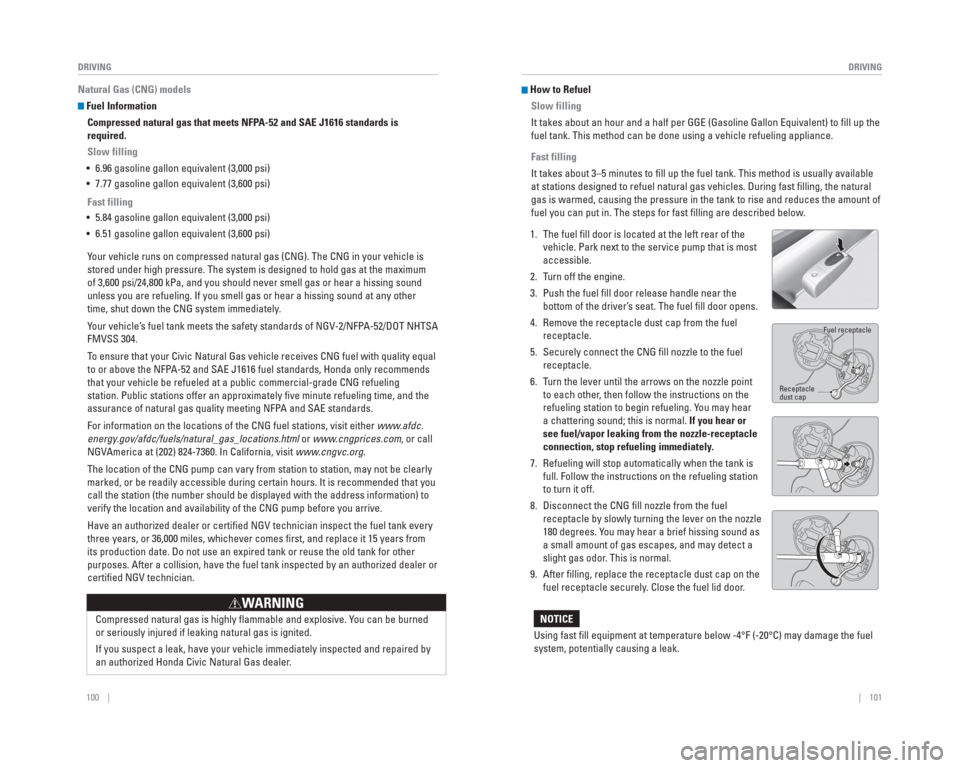
100 || 101
DRIVING
DRIVING
Natural Gas (CNG) models
Fuel Information
Compressed natural gas that meets NFPA-52 and SAE J1616 standards is
required.
Slow filling
• 6.96 gasoline gallon equivalent (3,000 psi)
• 7.77 gasoline gallon equivalent (3,600 psi)
Fast filling
• 5.84 gasoline gallon equivalent (3,000 psi)
• 6.51 gasoline gallon equivalent (3,600 psi)
Your vehicle runs on compressed natural gas (CNG). The CNG in your vehi\
cle is
stored under high pressure. The system is designed to hold gas at the ma\
ximum
of 3,600 psi/24,800 kPa, and you should never smell gas or hear a hissin\
g sound
unless you are refueling. If you smell gas or hear a hissing sound at an\
y other
time, shut down the CNG system immediately.
Your vehicle’s fuel tank meets the safety standards of NGV-2/NFPA-52/DOT NHTSA
FMVSS 304.
To ensure that your Civic Natural Gas vehicle receives CNG fuel with qual\
ity equal
to or above the NFPA-52 and SAE J1616 fuel standards, Honda only recommends
that your vehicle be refueled at a public commercial-grade CNG refueling\
station. Public stations offer an approximately fi ve minute refueling time, and the
assurance of natural gas quality meeting NFPA and SAE standards.
For information on the locations of the CNG fuel stations, visit either \
www.afdc.
energy.gov/afdc/fuels/natural_gas_locations.html or www.cngprices.com, or call
NGVAmerica at (202) 824-7360. In California, visit www.cngvc.org.
The location of the CNG pump can vary from station to station, may not b\
e clearly
marked, or be readily accessible during certain hours. It is recommended\
that you
call the station (the number should be displayed with the address infor\
mation) to
verify the location and availability of the CNG pump before you arrive.
Have an authorized dealer or certifi ed NGV technician inspect the fuel tank every
three years, or 36,000 miles, whichever comes fi rst, and replace it 15 years from
its production date. Do not use an expired tank or reuse the old tank fo\
r other
purposes. After a collision, have the fuel tank inspected by an authoriz\
ed dealer or
certifi ed NGV technician.
Compressed natural gas is highly fl ammable and explosive. You can be burned
or seriously injured if leaking natural gas is ignited.
If you suspect a leak, have your vehicle immediately inspected and repai\
red by
an authorized Honda Civic Natural Gas dealer.
WARNING
Using fast fi ll equipment at temperature below -4°F (-20°C) may damage the fu\
el
system, potentially causing a leak.
NOTICE
How to RefuelSlow filling
It takes about an hour and a half per GGE (Gasoline Gallon Equivalent)\
to fi ll up the
fuel tank. This method can be done using a vehicle refueling appliance.
Fast filling
It takes about 3–5 minutes to fi ll up the fuel tank. This method is usually available
at stations designed to refuel natural gas vehicles. During fast fi lling, the natural
gas is warmed, causing the pressure in the tank to rise and reduces the \
amount of
fuel you can put in. The steps for fast fi lling are described below.
1. The fuel fi ll door is located at the left rear of the vehicle. Park next to the service pump that is most
accessible.
2. Turn off the engine.
3. Push the fuel fi ll door release handle near the bottom of the driver’s seat. The fuel fi ll door opens.
4. Remove the receptacle dust cap from the fuel receptacle.
5. Securely connect the CNG fi ll nozzle to the fuel receptacle.
6. Turn the lever until the arrows on the nozzle point to each other, then follow the instructions on the
refueling station to begin refueling. You may hear
a chattering sound; this is normal. If you hear or
see fuel/vapor leaking from the nozzle-receptacle
connection, stop refueling immediately.
7. Refueling will stop automatically when the tank is full. Follow the instructions on the refueling station
to turn it off.
8. Disconnect the CNG fi ll nozzle from the fuel receptacle by slowly turning the lever on the nozzle
180 degrees. You may hear a brief hissing sound as
a small amount of gas escapes, and may detect a
slight gas odor. This is normal.
9. After fi lling, replace the receptacle dust cap on the fuel receptacle securely. Close the fuel lid door.
Fuel receptacle
Receptacle
dust cap
Page 55 of 79

102 || 103
HANDLING THE UNEXPECTED
DRIVING
If a Fuel Leak Is Detected
If you smell natural gas or hear a hissing sound (except when refueling\
), the
fuel system may have a leak. Turn off the manual shut-off valve immediately. You
should locate the valve before driving in case you need to turn it off q\
uickly.
1. Park your vehicle outside in a well-ventilated area, away from heat, sparks, and fl ame. Apply the
parking brake. Turn off the vehicle.
2. Open all windows and the trunk for proper ventilation.
3. Turn the manual shut-off valve one-quarter turn clockwise (as shown). The valve is turned to OFF.
4. Call a professional towing service (see page 106). Do not continue driving. Have the vehicle towed to
an authorized Civic Natural Gas dealer.
Manual shut-off valve
Learn about what to do in critical or emergency situations.
Smart Entry Remote Battery Strength
If the battery life in your remote transmitter is weak, a message appear\
s in the
display with information on how to start the engine.
1. Touch the back of the remote transmitter to the ENGINE START/STOP button while the indicator is
fl ashing.
2. With the brake pedal or clutch pedal pressed, press the ENGINE START/STOP button within 10
seconds.
Jump Starting
Turn off the power to electric devices, such as audio and lights. Turn off the engine,
then open the hood.
1. Connect the fi rst jumper cable to your vehicle’s battery (+) terminal.
2. Connect the other end of the fi rst jumper cable to the booster battery (+) terminal. Use a 12-volt
booster battery only.
3. Connect the second jumper cable to the booster battery (-) terminal.
4. Connect the other end of the second jumper cable to the grounding point as shown. Do not connect
this jumper cable to any other part.
5. If your vehicle is connected to another vehicle, start the assisting vehicle’s engine and increase its
rpm slightly.
6. Attempt to start your vehicle’s engine. If it turns over slowly, make sure that the jumper cables have
good metal-to-metal contact.
HANDLING THE UNEXPECTED
1.8 ℓ engine models
2.4 ℓ en gine mo dels
Booster battery
Booster battery
1.8 ℓ en gine mo dels
2.4 ℓ en gine mo dels
Page 56 of 79

104 || 105
HANDLING THE UNEXPECTED
HANDLING THE UNEXPECTED
WARNING: Battery posts, terminals, and related accessories contain lead and lead\
compounds. Wash your hands after handling.
After the Engine Starts
Once your vehicle’s engine has started, remove the jumper cables in the following
order:
1. Disconnect the jumper cable from your engine hanger.
2. Disconnect the other end of the jumper cable from the assisting vehicle’\
s (-) terminal.
3. Disconnect the jumper cable from your vehicle’s (+) terminal.
4. Disconnect the other end of the jumper cable from the assisting vehicle’\
s (+) terminal.
5. Have your vehicle inspected by a nearby service station or a dealer.
Shift Lever Does Not Move*
Follow the procedure below if you cannot move the shift lever out of Par\
k (P).
1. Set the parking brake.
2. Remove the key from the ignition, or remove the built-in key from the remote transmitter.
3. Wrap a cloth around the tip of a small fl at-tip screwdriver to remove the cover of the shift lock
release slot. Put the tip of the fl at-tip screwdriver
into the slot and remove it as shown in the image.
4. Insert the key into the shift lock release slot.
5. While pushing the key down, press the shift lever release button and place the shift lever into Neutral
(N). The lock is now released. Have the shift lever
checked by a dealer as soon as possible.
*if equipped
Slot
Cover
Release
button Shift lock
release slot
A battery can explode if you do not follow the correct procedure, seriou\
sly
injuring anyone nearby.
Keep all sparks, open fl ames, and smoking materials away from the battery.
WARNING
Overheating
If the temperature gauge needle is at the H mark, the engine suddenly lo\
ses power,
or steam or spray comes out from under the hood, your engine is overheat\
ing.
1. Immediately park the vehicle in a safe place. Turn
off all accessories and turn on the hazard warning
lights.
2. If steam or spray is not present: Keep the engine
running and open the hood.
If steam or spray is present: Turn off the engine and wait until it subsides. Then, open the hood.
3. Check that the cooling fan is operating and stop the engine once the tem\
perature gauge needle comes down. If the cooling fan is not operating, immediatel\
y stop
the engine.
4. Once the engine has cooled down, inspect the coolant level and check the\
cooling system components for leaks. If the coolant level in the reserve\
tank
is low, add coolant until it reaches the MAX mark. If there is no coolant in t\
he
reserve tank, make sure the radiator is cool, then cover the radiator ca\
p with a
heavy cloth and open the cap. If necessary, add coolant up to the base of the
fi ller neck, and put the cap back on.
Once the engine has cooled suffi ciently, restart it and check the temperature gauge.
If the temperature needle has gone down, resume driving. If it has not g\
one down,
contact a dealer for repairs.
Reserve tank
MAXMIN
Steam and spray from an overheated engine can seriously scald you.
Do not open the hood if steam is coming out.
WARNING
Removing the radiator cap while the engine is hot can cause the coolant \
to
spray out, seriously scalding you.
Always let the engine and radiator cool down before removing the radiato\
r cap.
WARNING
Continuing to drive with the temperature gauge needle at the H mark may \
damage
the engine.
NOTICE