2015 HONDA ACCORD HYBRID AUX
[x] Cancel search: AUXPage 200 of 569
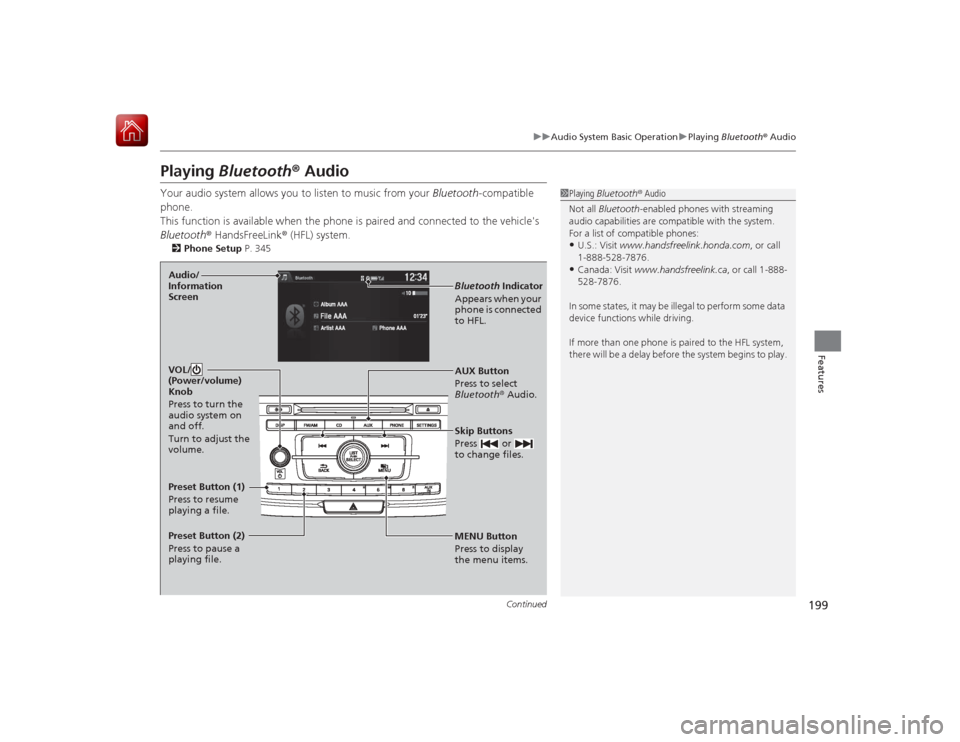
199
uuAudio System Basic Operation uPlaying Bluetooth ® Audio
Continued
Features
Playing Bluetooth ® AudioYour audio system allows you to listen to music from your Bluetooth-compatible
phone.
This function is available when the phone is paired and connected to the vehicle's
Bluetooth ® HandsFreeLink ® (HFL) system.2Phone Setup P. 345
1Playing Bluetooth ® Audio
Not all Bluetooth-enabled phones with streaming
audio capabilities are compatible with the system.
For a list of compatible phones:•U.S.: Visit www.handsfreelink.honda.com , or call
1-888-528-7876.•Canada: Visit www.handsfreelink.ca , or call 1-888-
528-7876.
In some states, it may be illegal to perform some data
device functions while driving.
If more than one phone is paired to the HFL system,
there will be a delay before the system begins to play.
MENU Button
Press to display
the menu items. AUX Button
Press to select
Bluetooth® Audio.
Skip Buttons
Press or
to change files.Bluetooth Indicator
Appears when your
phone is connected
to HFL.
VOL/
(Power/volume)
Knob
Press to turn the
audio system on
and off.
Turn to adjust the
volume.
Audio/
Information
ScreenPreset Button (1)
Press to resume
playing a file.
Preset Button (2)
Press to pause a
playing file.
Page 201 of 569

uuAudio System Basic Operation uPlaying Bluetooth ® Audio
200Features
1. Make sure that your phone is paired and
connected to HFL.
2. Press the AUX button.
If the phone is not recognized, another HFL-
compatible phone, which is not compatible
for Bluetooth ® Audio, may already be
connected.
■To pause or resume a file
1. Press the MENU button.
2. Rotate to select Play or Pause , then press .■
To Play Bluetooth® Audio Files
1To Play Bluetooth ® Audio Files
To play the audio files, you may need to operate your
phone. If so, follow the phone maker's operating
instructions.
The pause function may not be available on some
phones.
If any audio device is connected to the auxiliary input
jack, you may need to press the AUX button
repeatedly to select the Bluetooth® Audio system.
Switching to another mode pauses the music playing
from your phone.
Page 248 of 569

247
uuAudio System Basic Operation uVoice Control Operation
Continued
Features
■iPod commands
• iPod play
• iPod play track # (#: 1 to 30)
• iPod skip forward
• iPod skip back
• iPod track shuffle
*1
•iPod album shuffle
*1
•iPod track repeat
*1
•iPod normal play
• What am I listening to?
• Who am I listening to?
• Who is this?
• What’s playing?
• Who’s playing?
• What album is this?
*1: These commands toggle the function
on and off, so the command may not match
your intended action.
■USB commands
• USB play
• USB play track # (#: 1 to 30)
• USB skip forward
• USB skip back
• USB track random
*1
•USB track repeat
*1
•USB track scan
*1
•USB folder up
• USB folder down
• USB folder random
*1
•USB folder repeat
*1
•USB folder scan
*1
•USB normal play
*1: These commands toggle the function
on and off, so the command may not match
your intended action.
■Bluetooth ® Audio commands
• Bluetooth Audio play
• Bluetooth Audio skip forward
• Bluetooth Audio skip back
• Bluetooth Audio group up
• Bluetooth Audio group down
• Bluetooth Audio pause
• Bluetooth Audio resume
• Bluetooth Audio track random
• Bluetooth Audio track repeat
NOTE:
Bluetooth ® Audio commands may not work
on some phones or Bluetooth® Audio
devices.■AUX commands
• Auxiliary play
Page 559 of 569

Index
558Index
Index
Numbers12-Volt Battery Charging System Indicator ............................................ 76, 534AABS (Anti-lock Brake System) ................... 458
Accessories and Modifications ................. 466
Accessory Power Sockets .......................... 164
Acoustic Vehicle Alerting System ............ 427
Adaptive Cruise Control (ACC) ................. 431
Additives Coolant ........................................... 482, 484
Engine Oil ................................................ 477
Washer .................................................... 487
Additives, Engine Oil ................................ 477
Adjusting Armrest ................................................... 158
Clock ....................................................... 114
Front Seats .............................................. 152
Head Restraints........................................ 155
Mirrors .................................................... 150
Steering Wheel ........................................ 149
Temperature ............................................ 100
Aha
TM Radio ...................................... 228, 281
Air Conditioning System (Climate Control System) .................................................... 169
Changing the Mode ................................ 169
Defrosting the Windshield and Windows ............................................... 170
Dust and Pollen Filter ............................... 508 Recirculation/Fresh Air Mode ................... 169
Sensors ................................................... 172
Synchronized Mode................................. 171
Using Automatic Climate Control ............ 169
Air Pressure ....................................... 498, 545
Airbags ........................................................ 45
Advanced Airbags ..................................... 51
After a Collision ........................................ 48
Airbag Care............................................... 57
Event Data Recorder .................................... 0
Front Airbags (SRS) .................................... 48
Indicator.............................................. 55, 78
Passenger Airbag Off Indicator .................. 56
Sensors ..................................................... 45
Side Airbags .............................................. 52
Side Curtain Airbags.................................. 54
AM/FM Radio ............................ 186, 212, 251
Anti-lock Brake System (ABS) .................. 458
Indicator.................................................... 78
Armrest ..................................................... 158
Audio Remote Controls ........................... 178
Audio System ............................................ 174
Adjusting the Sound................ 184, 210, 241
Auxiliary Input Jack.................................. 176
Error Messages ........................................ 287
General Information ................................ 293
HDD ........................................................ 261
Internet Radio ......................... 194, 226, 279
iPod ........................................ 191, 222, 271
MP3/WMA/AAC ...................... 196, 229, 282
Reactivating ............................................ 177 Recommended CDs ................................ 294
Recommended Devices ........................... 296
Remote Controls ..................................... 178
Security Code ......................................... 177
Theft Protection ...................................... 177
Touch Screen .................................. 202, 235
USB Flash Drives...................................... 296
USB Port ................................................. 175
Authorized Manuals ................................ 553
Auto Door Locking/Unlocking ................ 125
Customize .............................. 109, 308, 326
Automatic Lighting .................................. 141
Auxiliary Input Jack ................................. 176
Average Fuel Economy .............................. 99
Average Fuel Economy Records .............. 101
Average Speed ......................................... 100
BBattery................................................ 11, 506
12-Volt ................................................... 506
12-Volt Battery Charging System Indicator ................................................. 76
Charging (12-Volt Battery) ...................... 506
High Voltage..................................... 11, 455
Jump Starting ......................................... 528
Maintenance (Checking the 12-Volt
Battery) ................................................. 506
Maintenance (Replacing the Button Battery) ................................................. 507
Belts (Seat) .................................................. 38