2015 FORD TRANSIT fuel type
[x] Cancel search: fuel typePage 77 of 461

If the needle enters the red section, the
engine is overheating. Stop your vehicle as
soon as it is safe to do so and switch the
engine off. Determine the cause once the
engine has cooled down. See Engine
Coolant Check (page 206).
Note: Do not restart the engine until the
cause of overheating has been determined
and resolved.
Tripmeter Reset and Distance to
Empty
(If Equipped)
Press the button to change between the
tripmeter and distance to empty
information. Press and hold the button to
reset the tripmeter.
Fuel Gauge
Note: The fuel gauge may vary slightly
when your vehicle is moving or on a gradient.
Switch the ignition on. The fuel gauge will
indicate approximately how much fuel is
in the fuel tank. The arrow adjacent to the
fuel pump symbol indicates on which side
of your vehicle the fuel filler door is located. The needle should move toward F when
you refuel your vehicle. If the needle points
to E after adding fuel, this indicates your
vehicle needs service soon.
After refueling some variability in needle
position is normal:
•
It may take a short time for the needle
to reach F after leaving the gas station.
This is normal and depends upon the
slope of pavement at the gas station.
• The fuel amount dispensed into the
tank is a little less or more than the
gauge indicated. This is normal and
depends upon the slope of pavement
at the gas station.
• If the gas station nozzle shuts off
before the tank is full, try a different
gas pump nozzle.
Low Fuel Reminder
A low fuel reminder triggers when the fuel
gauge needle is at 1/16th.
Variations: Distance-to-empty
Fuel gauge position
Driving type (fuel economy
conditions)
35 miles to 80 miles (56 kmto 129 km)
1/16th
Highway driving
35 miles (56km)
1/16th
Severe duty driving (trailer
towing, extended idle)
74Transit (TTH) Canada/United States of America, enUSA, Edition date: 03/2014 Instrument Cluster
Page 116 of 461

3.7L Engine
We recommend regular unleaded gasoline
with a pump (R+M)/2 octane rating of 87.
Some stations offer fuels posted as regular
with an octane rating below 87, particularly
in high altitude areas. We do not
recommend fuels with an octane rating
below 87.
FUEL QUALITY - DIESEL
Fuel Requirements - Choosing the
Right Fuel: Vehicles Operated
Where Ultra-Low Sulfur Diesel Fuel
is Required (United
States/Canada/Puerto Rico/U.S.
Virgin Islands and Other Locales)
WARNINGS
Only use Ultra-Low Sulfur Diesel fuel
(ULSD) containing a maximum of 15
ppm sulfur and up to 20% biodiesel
(B20). These fuels should meet the diesel
specifications defined by American Society
for Testing and Materials (ASTM) D975 for
diesel and by ASTM D7467 for B6-B20
blends, or an equivalent local market
specification. Do not mix diesel with oil, kerosene,
paraffin, gasoline or other liquids to
diesel. This can cause damage to the
fuel system. Do not use home heating oil,
agricultural fuel, raw fats, oils, waste
cooking greases, biodiesel fuels
greater than 20% or any diesel fuel not
intended for highway use. The vehicle warranty will not cover
damage caused by using an improper
type of fuel or fuel additive. Note:
Do not blend used engine oil with
diesel fuel under any circumstances.
Blending used oil with the fuel will
significantly increase your vehicle ’s exhaust
emissions and reduce engine life due to
increased internal wear.
Fuel Requirements - Choosing The
Right Fuel: Vehicles Operated
Where Ultra-Low Sulfur Diesel Fuel
Is Not Required
Use only a diesel engine configured for use
with high sulfur diesel fuel in markets with
diesel fuel that has sulfur content greater
than 15 ppm. Using low sulfur diesel fuel
(16–500 ppm) or high sulfur diesel fuel
(greater than 500 ppm) in a diesel engine
designed to use only ultra-low sulfur diesel
fuel may result in damage to engine
emission control devices and the
after-treatment system, potentially
rendering your vehicle inoperable.
For the engine to operate reliably on low
sulfur or high sulfur diesel fuel, the engine
must be a factory built high sulfur engine
(available as a dealer order option for
select markets) or an ultra-low sulfur
diesel fuel configured engine that has been
retrofitted for high sulfur diesel fuel using
Ford Motor Company dealer service parts.
Failure to use retrofit components other
than those available through your
authorized dealer will result in coolant
system damage, engine overheating,
selective catalyst reduction system or
diesel particulate filter damage and
possible base engine damage.
Vehicles with engines configured for use
with high sulfur diesel fuel are only
available for sale in countries where
ultra-low sulfur diesel fuel is generally not
available or mandated by the government.
Vehicles originally sold in a ultra-low sulfur
diesel fuel market that are subsequently
113 Transit (TTH) Canada/United States of America, enUSA, Edition date: 03/2014 Fuel and Refueling
Page 125 of 461

FUEL CONSUMPTION
We derive CO2 and fuel consumption
figures in laboratory tests according to
Regulation (EC) 715/2007 or CR (EC)
692/2008 and subsequent amendments.
They are intended as a comparison
between makes and models of vehicles.
They are not intended to represent the real
world fuel consumption you may get from
your vehicle.
Real world fuel consumption is governed
by many factors, for example driving style,
high speed driving, stop-start driving, air
conditioning usage, the accessories fitted,
payload and towing.
The advertised capacity is the indicated
capacity and the empty reserve combined.
Indicated capacity is the difference in the
amount of fuel in the fuel tank and when
the fuel gauge indicates empty. Empty
reserve is the amount of fuel in the fuel
tank after the fuel gauge indicates empty.
Note:
The amount of fuel in the empty
reserve varies and should not be relied upon
to increase driving range. When refueling
your vehicle after the fuel gauge indicates
empty, you might not be able to refuel the
full amount of the advertised capacity due
to the empty reserve still present in the fuel
tank.
Filling the Fuel Tank
For consistent results when refueling:
• Switch the ignition off.
• Allow no more than two automatic
shut-offs when refueling.
Results are most accurate when the
refueling method is consistent. Calculating Fuel Economy
Do not measure fuel economy during the
first 1000 mi (1,600 km) of driving (this is
the engine break-in period). A more
accurate measurement is obtained after
2500 mi (4,000 km)
. Also, fuel expense,
frequency of fill ups or fuel gauge readings
are not accurate ways to measure fuel
economy.
1. Fill the fuel tank completely and record
the initial odometer reading.
2. Each time you fill the fuel tank, record the amount of fuel added.
3. After at least three fill ups, fill the fuel tank and record the current odometer
reading.
4. Subtract your initial odometer reading from the current odometer reading.
5. Calculate fuel economy by dividing miles traveled by gallons used (For
Metric: Multiply liters used by 100, then
divide by kilometers traveled).
Keep a record for at least one month and
record the type of driving (city or freeway).
This provides an accurate estimate of your
vehicle ’s fuel economy under current
driving conditions. Additionally, keeping
records during summer and winter show
how temperature impacts fuel economy.
In general, your vehicle will use more fuel
in cold temperatures.
EMISSION CONTROL SYSTEM WARNINGS
Do not park, idle, or drive your vehicle
in dry grass or other dry ground cover.
The emission system heats up the
engine compartment and exhaust system,
which can start a fire.
122 Transit (TTH) Canada/United States of America, enUSA, Edition date: 03/2014 Fuel and Refueling
Page 278 of 461

Capacity
Item
16.4 qt (15.5 L)
Engine cooling system, vehicles with an auxiliary
heater 1
14.9 qt (14.1 L)
Engine cooling system, vehicles without an auxiliary
heater 1
13.1 qt (12.4 L)
Automatic transmission 2, 3
20.9 gal (95 L)
Fuel tank
4.8 qt (4.5 L)
Windshield and rear window washer system –
including headlamp washer
2.43 lb (1.1 kg)
A/C Refrigerant, vehicles with rear heating, ventila-
tion and air conditioning
1.76 lb (0.8 kg)
A/C Refrigerant, vehicles without rear heating,
ventilation and air conditioning
9.5 fl oz (280 ml)
A/C Refrigerant oil, vehicles with rear heating, vent-
ilation and air conditioning
5.4 fl oz (160 ml)
A/C Refrigerant oil, vehicles without rear heating,
ventilation and air conditioning
1 Add the coolant type originally used in your vehicle.
2 Automatic transmissions that require Motorcraft MERCON LV transmission fluid should
only use Motorcraft MERCON LV transmission fluid. Use of any fluid other than the
recommended fluid may cause transmission damage.
3 Change the automatic transmission fluid and filter at the correct service interval. See
Scheduled Maintenance (page 433).
275Transit (TTH) Canada/United States of America, enUSA, Edition date: 03/2014 Capacities and Specifications
Page 408 of 461
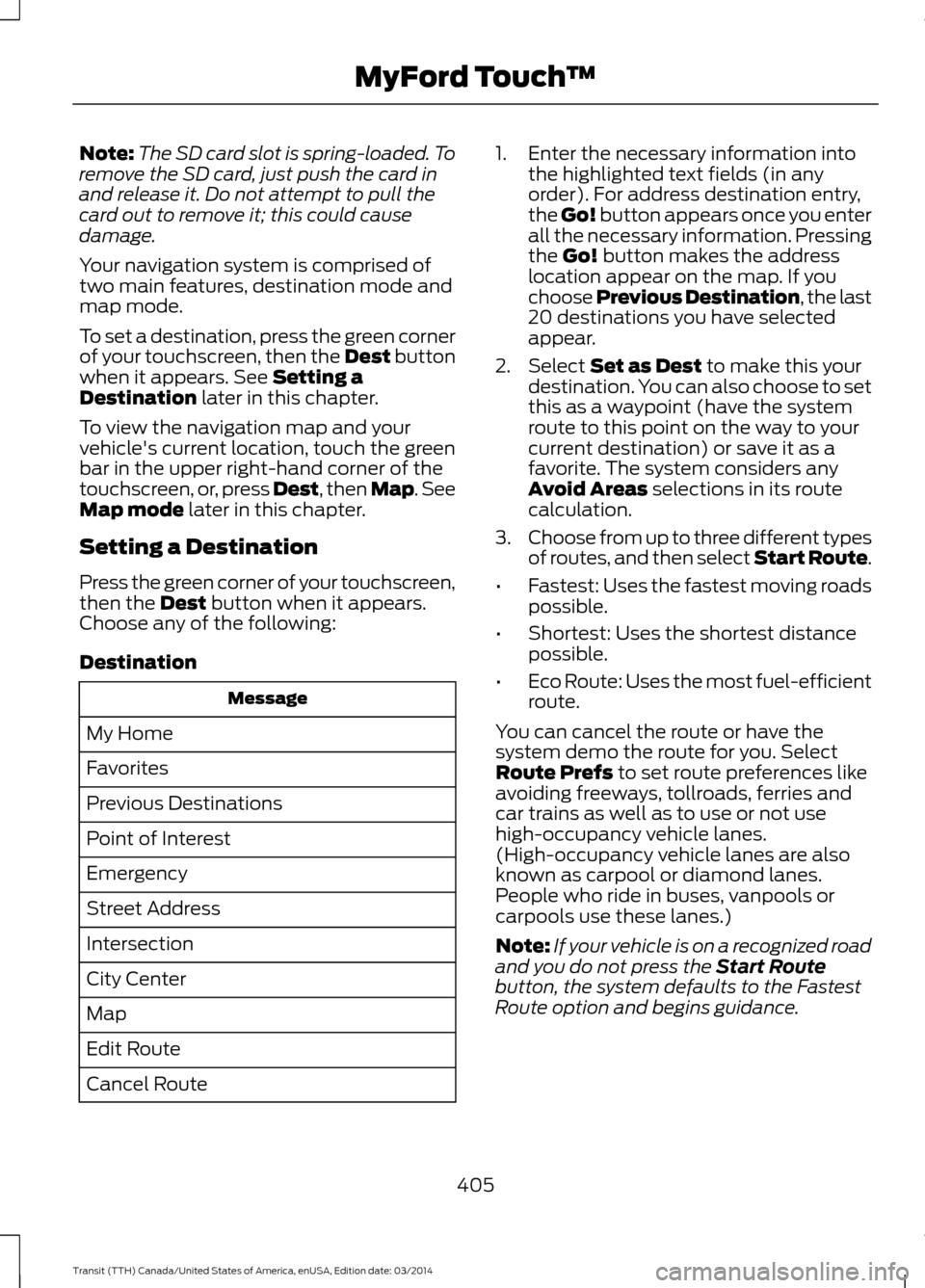
Note:
The SD card slot is spring-loaded. To
remove the SD card, just push the card in
and release it. Do not attempt to pull the
card out to remove it; this could cause
damage.
Your navigation system is comprised of
two main features, destination mode and
map mode.
To set a destination, press the green corner
of your touchscreen, then the Dest button
when it appears. See Setting a
Destination later in this chapter.
To view the navigation map and your
vehicle's current location, touch the green
bar in the upper right-hand corner of the
touchscreen, or, press Dest, then Map. See
Map mode
later in this chapter.
Setting a Destination
Press the green corner of your touchscreen,
then the
Dest button when it appears.
Choose any of the following:
Destination Message
My Home
Favorites
Previous Destinations
Point of Interest
Emergency
Street Address
Intersection
City Center
Map
Edit Route
Cancel Route 1. Enter the necessary information into
the highlighted text fields (in any
order). For address destination entry,
the Go! button appears once you enter
all the necessary information. Pressing
the
Go! button makes the address
location appear on the map. If you
choose Previous Destination, the last
20 destinations you have selected
appear.
2. Select
Set as Dest to make this your
destination. You can also choose to set
this as a waypoint (have the system
route to this point on the way to your
current destination) or save it as a
favorite. The system considers any
Avoid Areas selections in its route
calculation.
3. Choose from up to three different types
of routes, and then select Start Route.
• Fastest: Uses the fastest moving roads
possible.
• Shortest: Uses the shortest distance
possible.
• Eco Route: Uses the most fuel-efficient
route.
You can cancel the route or have the
system demo the route for you. Select
Route Prefs to set route preferences like
avoiding freeways, tollroads, ferries and
car trains as well as to use or not use
high-occupancy vehicle lanes.
(High-occupancy vehicle lanes are also
known as carpool or diamond lanes.
People who ride in buses, vanpools or
carpools use these lanes.)
Note: If your vehicle is on a recognized road
and you do not press the
Start Route
button, the system defaults to the Fastest
Route option and begins guidance.
405 Transit (TTH) Canada/United States of America, enUSA, Edition date: 03/2014 MyFord Touch
™