2015 FORD TRANSIT bulb
[x] Cancel search: bulbPage 7 of 461

Engine Oil Dipstick - 3.5L.........................204
Engine Oil Dipstick - 3.7L..........................204
Engine Oil Dipstick - 3.2L Power Stroke
Diesel...........................................................204
Engine Oil Check..........................................204
Changing the Engine Oil and Oil Filter.............................................................205
Engine Coolant Check
...............................206
Automatic Transmission Fluid Check...........................................................209
Brake Fluid Check.........................................210
P
ower Steering Fluid Check.....................210
Washer Fluid Check.....................................210
Draining the Fuel Filter Water Trap........210
Fuel Filter - Gasoline....................................212
Changing the 12V Ba
ttery
..........................213
Checking the Wiper Blades.......................215
Changing the Wiper Blades......................
215
Adjusting the Headlamps
..........................215
Removing a Headlamp...............................216
Changing a Bulb
............................................217
Bulb Specification Chart............................221
Changing the Engine Air Filter - 3.5L.....223
Changing the Engine Air Filter - 3.7L......224
Changing the Engine Air Filter - 3.2L Power Stroke Diesel................................225
Vehicle Care
Cleaning Products........................................227
Cleaning the Exterior...................................227
W
axing.............................................................228
Cleaning the Engine....................................228
Cleaning the Windows and Wiper Blades..........................................................229
Cleaning the Interior...................................229
Cleaning the Instrument Panel and Instrument Cluster Lens.......................229
R
epairing Minor Paint Damage..............230
Cleaning the Alloy Wheels.......................230
Vehicle Storage..............................................231 Wheels and Tires
General Information...................................
233
Tire Care..........................................................234
Using W
inter Tires.......................................250
Using S
now Chains......................................251
Tire Pressure Monitoring System............251
Changing a Road Wheel...........................256
T
echnical Specifications
...........................264
Capacities and Specific- ations
Engine Specifications - 3.5L....................265
Engine Specifications - 3.7L....................265
Engine Specifications - 3.2L Power Stroke Diesel.............................................
266
Motorcraft Parts - 3.5L..............................267
Motorcraft Parts - 3.7L..............................268
Mot
orcraft Parts -
3.2L Power Stroke
Diesel...........................................................269
Vehicle Identification Number
................270
Vehicle Certification Label
.......................270
Transmission Code Designation
..............271
Capacities and Specifications - 3.5L......271
Capacities and Specifications - 3.7L.....274
Capacities and Specifications - 3.2L Power Stroke Diesel................................278
A
udio System
General Information...................................282
Audio Unit - Vehicles With: AM/FM......283
Audio Unit - Vehicles With: Premium AM/ FM/CD.........................................................286
A
udio Unit - Vehicles With: AM/FM/CD/ S
YNC............................................................288
Audio Unit -
Vehicles With: AM/FM/CD/
SYNC/Satellite Radio............................290
Digital Radio..................................................292
S
atellite Radio..............................................294
Audio Input Jack...........................................297
USB Port..........................................................297
Media Hub......................................................298
4 Transit (TTH) Canada/United States of America, enUSA, Edition date: 03/2014 Table of Contents
Page 79 of 461

Water In Fuel
It will illuminate if there is excess
water in the fuel filter. Drain off
the water immediately. See
Draining the Fuel Filter Water Trap
(page 210). If it illuminates after draining
the water, this indicates a fuel filter service
is required. Have your vehicle checked by
an authorized dealer immediately.
Direction Indicator Flashes during operation. A
sudden increase in the rate of
flashing warns of a failed
indicator bulb. See
Changing a Bulb
(page 217).
Door Ajar It illuminates when you switch
the ignition on and remains on if
any door or the hood is open.
Engine Coolant Temperature If it illuminates when you are
driving, this indicates a
malfunction. Stop your vehicle
as soon as it is safe to do so and switch the
engine off. Have your vehicle checked by
an authorized dealer.
Engine Warning Lamps
Malfunction Indicator Service Required All Vehicles
If either lamp illuminates when the engine
is running, this indicates a malfunction. The
engine will continue to run but it may have
limited power. If either lamp flashes when
you are driving, reduce the speed of your
vehicle immediately. If it continues to flash,
avoid heavy acceleration or deceleration.
Have your vehicle checked by an
authorized dealer.
WARNING
Have this checked immediately.
If both lamps illuminate when the engine
is running, stop your vehicle as soon as it
is safe to do so. You may notice a reduction
in vehicle speed caused by reduced engine
power. Switch the ignition off and attempt
to restart the engine. Have your vehicle
checked by an authorized dealer.
Front Airbag
If it fails to illuminate when you
start your vehicle, continues to
flash or remains on, this
indicates a malfunction. Have your vehicle
checked by an authorized dealer.
High Beam It will illuminate when you switch
the headlamp high beam on. It
will flash when you use the
headlamp flasher.
Lane Departure It will illuminate when you switch
the system off.
It will illuminate when the
system is not available and may indicate
a system malfunction. Have your vehicle
checked by an authorized dealer.
76 Transit (TTH) Canada/United States of America, enUSA, Edition date: 03/2014 Instrument Cluster
Page 90 of 461

Lighting
Description and Action
Message
Indicates that a brake lamp bulb has burned out. See Main-
tenance (page 200).
Brake lamp Bulb fault
Indicates that a low beam headlamp bulb has burned out.
See
Maintenance (page 200).
Low beam Bulb fault
The system has detected a fault that requires service.
Headlamp fault Service
required
Maintenance Description and Action
Message
The engine oil has exceeded the service time or distance limit.
Renew the engine oil and oil filter as soon as possible. See
Engine Oil Check
(page 204).
Oil change required
The system has detected a fault that requires service. See
Brake Fluid Check
(page 210).
Brake fluid level low
Service now
Refill the washer fluid reservoir as soon as possible. See
Washer Fluid Check
(page 210).
Washer fluid level low
Parking Aid Description and Action
Message
The system has detected a fault that requires service. See
Parking Aid
(page 143).
Parking aid fault Service
required
Parking Brake Description and Action
Message
The parking brake is applied and your vehicle speed is above
3 mph (5 km/h). If the warning remains on when you have
released the parking brake, the system has detected a fault
that requires service.
Park brake applied
87Transit (TTH) Canada/United States of America, enUSA, Edition date: 03/2014 Information Displays
Page 127 of 461
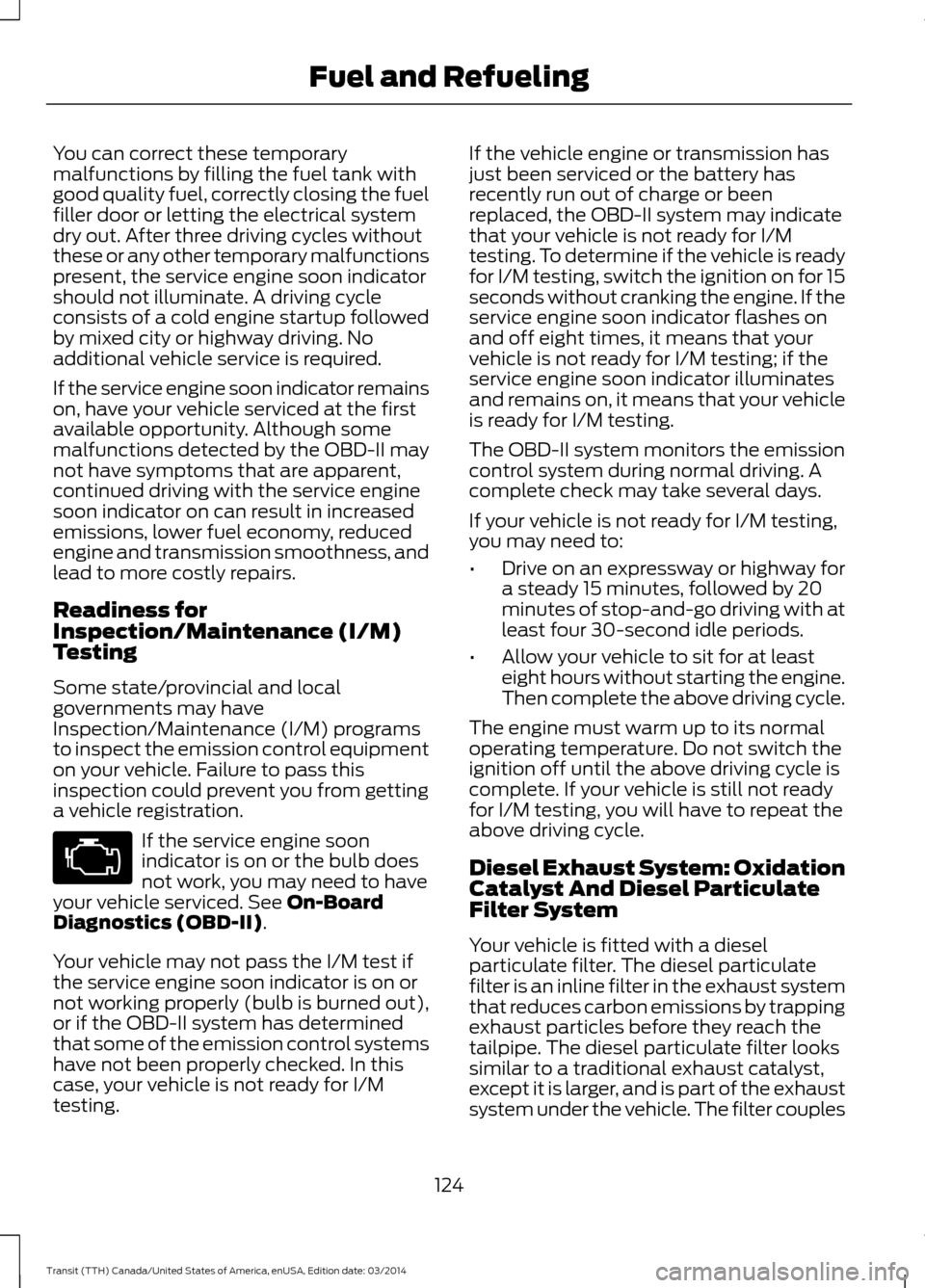
You can correct these temporary
malfunctions by filling the fuel tank with
good quality fuel, correctly closing the fuel
filler door or letting the electrical system
dry out. After three driving cycles without
these or any other temporary malfunctions
present, the service engine soon indicator
should not illuminate. A driving cycle
consists of a cold engine startup followed
by mixed city or highway driving. No
additional vehicle service is required.
If the service engine soon indicator remains
on, have your vehicle serviced at the first
available opportunity. Although some
malfunctions detected by the OBD-II may
not have symptoms that are apparent,
continued driving with the service engine
soon indicator on can result in increased
emissions, lower fuel economy, reduced
engine and transmission smoothness, and
lead to more costly repairs.
Readiness for
Inspection/Maintenance (I/M)
Testing
Some state/provincial and local
governments may have
Inspection/Maintenance (I/M) programs
to inspect the emission control equipment
on your vehicle. Failure to pass this
inspection could prevent you from getting
a vehicle registration.
If the service engine soon
indicator is on or the bulb does
not work, you may need to have
your vehicle serviced. See On-Board
Diagnostics (OBD-II).
Your vehicle may not pass the I/M test if
the service engine soon indicator is on or
not working properly (bulb is burned out),
or if the OBD-II system has determined
that some of the emission control systems
have not been properly checked. In this
case, your vehicle is not ready for I/M
testing. If the vehicle engine or transmission has
just been serviced or the battery has
recently run out of charge or been
replaced, the OBD-II system may indicate
that your vehicle is not ready for I/M
testing. To determine if the vehicle is ready
for I/M testing, switch the ignition on for 15
seconds without cranking the engine. If the
service engine soon indicator flashes on
and off eight times, it means that your
vehicle is not ready for I/M testing; if the
service engine soon indicator illuminates
and remains on, it means that your vehicle
is ready for I/M testing.
The OBD-II system monitors the emission
control system during normal driving. A
complete check may take several days.
If your vehicle is not ready for I/M testing,
you may need to:
•
Drive on an expressway or highway for
a steady 15 minutes, followed by 20
minutes of stop-and-go driving with at
least four 30-second idle periods.
• Allow your vehicle to sit for at least
eight hours without starting the engine.
Then complete the above driving cycle.
The engine must warm up to its normal
operating temperature. Do not switch the
ignition off until the above driving cycle is
complete. If your vehicle is still not ready
for I/M testing, you will have to repeat the
above driving cycle.
Diesel Exhaust System: Oxidation
Catalyst And Diesel Particulate
Filter System
Your vehicle is fitted with a diesel
particulate filter. The diesel particulate
filter is an inline filter in the exhaust system
that reduces carbon emissions by trapping
exhaust particles before they reach the
tailpipe. The diesel particulate filter looks
similar to a traditional exhaust catalyst,
except it is larger, and is part of the exhaust
system under the vehicle. The filter couples
124 Transit (TTH) Canada/United States of America, enUSA, Edition date: 03/2014 Fuel and Refueling
Page 142 of 461

PRINCIPLE OF OPERATION
The traction control system helps avoid
drive wheel spin and loss of traction.
If your vehicle begins to slide, the system
applies the brakes to individual wheels
and, when needed, reduces engine power
at the same time. If the wheels spin when
accelerating on slippery or loose surfaces,
the system reduces engine power in order
to increase traction.
USING TRACTION CONTROL
In certain situations, for example stuck in
snow or mud, it may be beneficial for you
to switch the traction control system off.
This allows the wheels to spin with full
engine power.
Note:
A MyKey can be set up to prevent the
MyKey user from switching the traction
control system off. See MyKey ™ (page
47). Press the traction control button located
on the instrument panel. It illuminates
when you switch the system off.
AdvanceTrac with RSC Features
Traction
control system
Electronic
stabilitycontrol
Roll stability
control
Electronic
stability
control off
warning lamp
Button func-
tions
Enabled
Enabled
Enabled
Illuminated
during bulb
check
Default at
engine start-up
Disabled1
Enabled
Enabled
Illuminated
Button pressed
momentarily
Enabled
Enabled
Enabled
Not illuminated
Button pressed
again after
deactivation
1 Engine traction control and two-wheel spin brake traction control functions are disabled.
Single-wheel spin traction control is always enabled.
139Transit (TTH) Canada/United States of America, enUSA, Edition date: 03/2014 Traction ControlE179110
Page 218 of 461

Install in the reverse order.
CHECKING THE WIPER
BLADES
Run the tip of your fingers over the edge of
the blade to check for roughness.
Clean the wiper blades with washer fluid
or water applied with a soft sponge or
cloth.
CHANGING THE WIPER
BLADES
Changing the Windshield Wiper
Blades
Lift the wiper arm.
1. Press the locking button.
2. Remove the wiper blade.
3. Install in the reverse order. Make sure
that the wiper blade locks into place. Note:
The windshield wiper blades are
different in length. If you install wiper blades
of the wrong length, the rain sensor may not
work correctly.
ADJUSTING THE HEADLAMPS
Vertical Aim Adjustment
If your vehicle has been involved in a crash,
have the aim of the headlamp beam
checked by an authorized dealer.
Headlamp Aiming Target 8 feet (2.4 meters)
A
Ground to the center of the
headlamp bulb
B
25 feet (7.6 meters)
C
Horizontal reference line
D
Vertical Aim Adjustment Procedure
1. Park your vehicle on level ground approximately 25 feet (7.6 meters)
from a wall or screen.
2. Measure the distance from the ground
to the center of the headlamp bulb and
mark an 8 foot (2.4 meter) long
horizontal reference line on the wall or
screen at this height.
215 Transit (TTH) Canada/United States of America, enUSA, Edition date: 03/2014 MaintenanceE142463 E72899
1
2 E142592
Page 220 of 461

3. Pull the headlamp toward the front of
your vehicle to disengage it from its
locating points and then lift the
headlamp up. 4. Disconnect the electrical connectors.
Note:
When you install the headlamp, make
sure that you correctly attach the electrical
connector.
Note: When you install the headlamp, make
sure that you correctly engage its locating
points.
CHANGING A BULB WARNINGS
Switch all of the lamps and the
ignition off. Failure to follow this
warning could result in serious
personal injury. WARNINGS
Bulbs become hot when in use. Let
them cool down before you remove
them.
Use the correct specification bulb. See
Bulb Specification Chart (page 221).
The following instructions describe how to
remove the bulbs. Install in the reverse
order unless otherwise stated.
Note: LED lamps are not serviceable. See
an authorized dealer.
Headlamp Parking lamp and direction
indicator lamp.
A
Headlamp high beam.
B
Headlamp low beam and
daytime running lamp.
C
Side marker lamp.
D
Note: You may have to remove a cover to
gain access to the bulb.
217 Transit (TTH) Canada/United States of America, enUSA, Edition date: 03/2014 MaintenanceE169199 E169200 E175739
BCD
A
Page 221 of 461

Side Marker Lamp
1. Remove the headlamp. See
Removing a Headlamp (page 216).
2. Turn the bulb holder counterclockwise
and remove it.
3. Remove the bulb by pulling it straight out.
Parking Lamp and Direction Indicator
Lamp 1. Remove the headlamp. See
Removing a Headlamp
(page 216).
2. Turn the bulb holder counterclockwise
and remove it.
3. Remove the bulb by pulling it straight out. Headlamp Low Beam and Daytime
Running Lamp
1. Remove the headlamp. See
Removing a Headlamp
(page 216).
2. Remove the cover.
3. Turn the bulb counterclockwise and remove it.
4. Disconnect the electrical connector.
Note: Do not touch the bulb glass.
Note: You cannot separate the bulb from
the bulb holder.
Headlamp High Beam 1. Remove the headlamp. See
Removing a Headlamp
(page 216).
2. Remove the cover.
3. Turn the bulb counterclockwise and remove it.
218 Transit (TTH) Canada/United States of America, enUSA, Edition date: 03/2014 Maintenance3
E175740
2 3
E175741
2 43
2
E175742 4
3
2E175743