2015 FORD TAURUS airbag
[x] Cancel search: airbagPage 486 of 558

to provide your name, phone number and location immediately, because
not all 911 systems are capable of receiving this information
electronically.
911 Assist May Not Work If
•Your cellular phone or 911 Assist hardware sustains damage in a
crash.
• The vehicle’s battery or SYNC system has no power.
• The phones(s) previously paired or connected to the system are
thrown from the vehicle.
911 Assist Privacy Notice
When you turn on 911 Assist, it may disclose to emergency services that
your vehicle has been in a crash involving the deployment of an airbag or
activation of the fuel pump shut-off. Certain versions or updates to 911
Assist may also be capable of electronically or verbally disclosing to 911
operators your vehicle location or other details about your vehicle or
crash to assist 911 operators to provide the most appropriate emergency
services. If you do not want to disclose this information, do not turn the
feature on.
Vehicle Health Report (If Equipped, United States Only)
WARNING: Always follow scheduled maintenance instructions,
regularly inspect your vehicle, and seek repair for any damage or
problem you suspect. Vehicle Health Report supplements, but cannot
replace, normal maintenance and vehicle inspection. Vehicle Health
Report only monitors certain systems electronically monitored by your
vehicle and will not monitor or report the status of any other system,
(such as brake lining wear). Failure to perform scheduled maintenance
and regularly inspect your vehicle may result in vehicle damage and
serious injury.
Note: Your Vehicle Health Report feature requires activation prior to
use. Visit www.SYNCMyRide.com to register. There is no fee or
subscription associated with Vehicle Health Report, but you must register
to use this feature.
Note: This feature may not function properly if you have enabled caller
ID blocking on your mobile phone. Before running a report, review the
Vehicle Health Report Privacy Notice.
Note: In order to allow a break-in period for your vehicle, you may not
be able to create a Vehicle Health Report until your vehicle odometer has
reached 200 miles.
MyFord Touch® (If Equipped) 485
2015 Taurus
Owners Guide gf, 1st Printing, April 2014
USA(fus)
Page 523 of 558
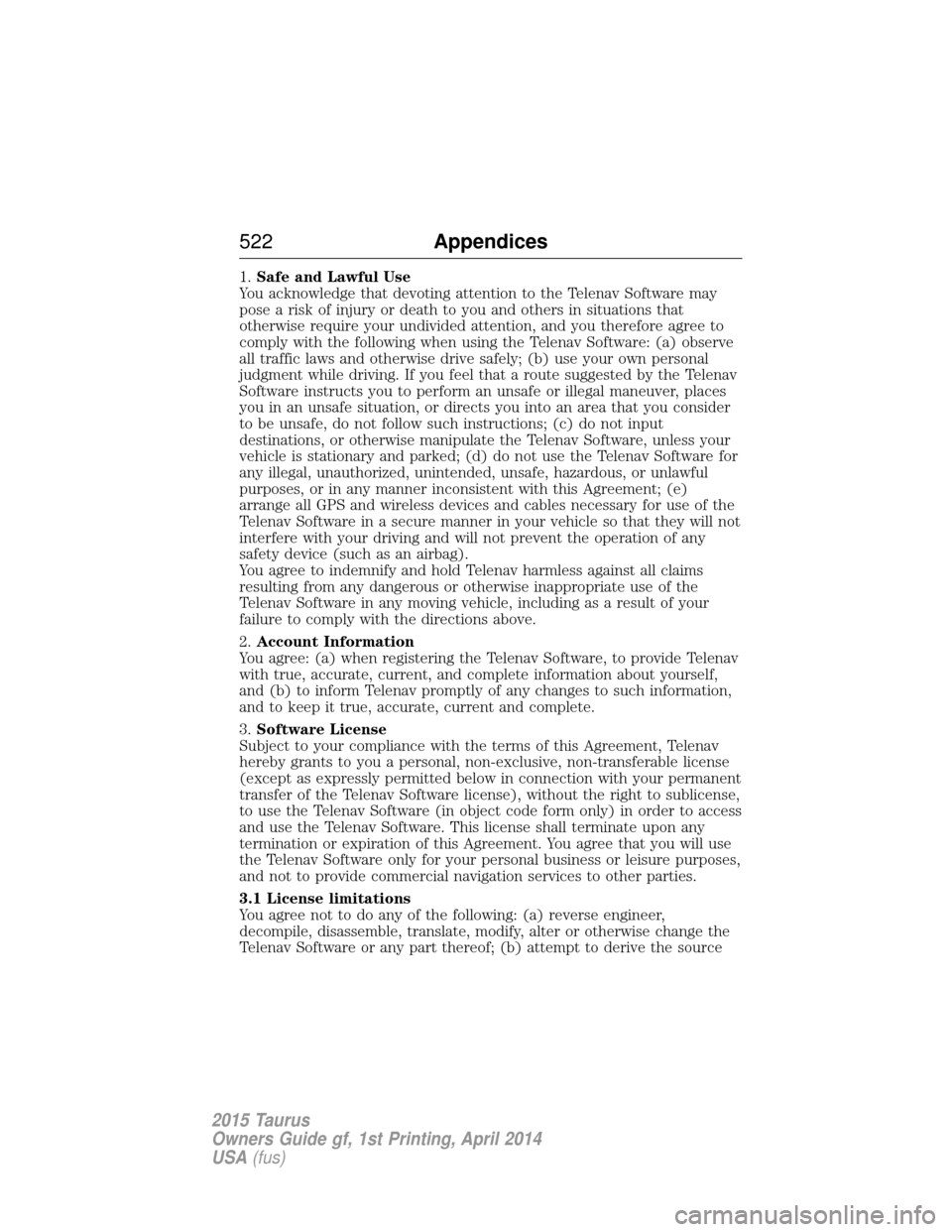
1.Safe and Lawful Use
You acknowledge that devoting attention to the Telenav Software may
pose a risk of injury or death to you and others in situations that
otherwise require your undivided attention, and you therefore agree to
comply with the following when using the Telenav Software: (a) observe
all traffic laws and otherwise drive safely; (b) use your own personal
judgment while driving. If you feel that a route suggested by the Telenav
Software instructs you to perform an unsafe or illegal maneuver, places
you in an unsafe situation, or directs you into an area that you consider
to be unsafe, do not follow such instructions; (c) do not input
destinations, or otherwise manipulate the Telenav Software, unless your
vehicle is stationary and parked; (d) do not use the Telenav Software for
any illegal, unauthorized, unintended, unsafe, hazardous, or unlawful
purposes, or in any manner inconsistent with this Agreement; (e)
arrange all GPS and wireless devices and cables necessary for use of the
Telenav Software in a secure manner in your vehicle so that they will not
interfere with your driving and will not prevent the operation of any
safety device (such as an airbag).
You agree to indemnify and hold Telenav harmless against all claims
resulting from any dangerous or otherwise inappropriate use of the
Telenav Software in any moving vehicle, including as a result of your
failure to comply with the directions above.
2. Account Information
You agree: (a) when registering the Telenav Software, to provide Telenav
with true, accurate, current, and complete information about yourself,
and (b) to inform Telenav promptly of any changes to such information,
and to keep it true, accurate, current and complete.
3. Software License
Subject to your compliance with the terms of this Agreement, Telenav
hereby grants to you a personal, non-exclusive, non-transferable license
(except as expressly permitted below in connection with your permanent
transfer of the Telenav Software license), without the right to sublicense,
to use the Telenav Software (in object code form only) in order to access
and use the Telenav Software. This license shall terminate upon any
termination or expiration of this Agreement. You agree that you will use
the Telenav Software only for your personal business or leisure purposes,
and not to provide commercial navigation services to other parties.
3.1 License limitations
You agree not to do any of the following: (a) reverse engineer,
decompile, disassemble, translate, modify, alter or otherwise change the
Telenav Software or any part thereof; (b) attempt to derive the source
522 Appendices
2015 Taurus
Owners Guide gf, 1st Printing, April 2014
USA(fus)
Page 536 of 558

Oils, Fluids and Flushing
In many cases, fluid discoloration is a normal operating characteristic
and, by itself, does not necessarily indicate a concern or that the fluid
needs to be changed. However, discolored fluids that also show signs of
overheating and foreign material contamination should be inspected
immediately by a qualified expert, such as the factory-trained technicians
at your dealership. Your vehicle’s oils and fluids should be changed at the
specified intervals or in conjunction with a repair. Flushing is a viable
way to change fluid for many vehicle sub-systems during scheduled
maintenance. It is critical that systems are flushed only with new fluid
that is the same as that required to fill and operate the system, or using
a Ford-approved flushing chemical.
Owner Checks and Services
Certain basic maintenance checks and inspections should be performed
every month or at six month intervals.
Check every month
Engine oil level.
Function of all interior and exterior lights.
Tires (including spare) for wear and proper pressure.
Windshield washer fluid level.
Check every six months
Battery connections. Clean if necessary.
Body and door drain holes for obstructions. Clean if necessary.
Cooling system fluid level and coolant strength.
Door weatherstrips for wear. Lubricate if necessary.
Hinges, latches and outside locks for proper operation. Lubricate if
necessary.
Parking brake for proper operation.
Safety belts and seat latches for wear and function.
Safety warning lamps (brake, ABS, airbag, safety belt) for operation.
Washer spray and wiper operation. Clean or replace blades as
necessary.
Scheduled Maintenance 535
2015 Taurus
Owners Guide gf, 1st Printing, April 2014
USA(fus)
Page 551 of 558

911 Assist™ ......................408, 483
A
ABS (see Brakes) .....................196
Accessing and using your
USB port ....................................461
Accessing call history/phone
book during active call .............398
Accessing your calendar ..........482
Accessing your media menu
features ......................................419
Accessing your phone menu
features ......................................399
Accessory delay ..........................97
Active call menu options .........398
Active Park Assist .....................203
Adaptive Cruise Control ...........213
Adding (pairing) a phone ........469
Advanced menu options ...406, 425
Advanced menu options
(prompts, languages, defaults,
master reset, installing
applications) ..............................406
Airbag supplemental restraint
system ..........................................45and child safety seats ..............46
description ................................45
disposal ......................................55
driver airbag ..............................45
passenger airbag .......................45
side airbag ...........................45, 50
Air cleaner filter .......301–302, 363
Air conditioning ........................130 manual heating and air
conditioning system ...............130
Air filter, cabin ..........................140 All Wheel Drive (AWD),
driving off road .........................188
Ambient mood/lighting .............489
AM/FM .......................................448
Antifreeze
(see Engine coolant) ................287
Anti-lock brake system
(see Brakes) ..............................196
Anti-theft system ..................77, 80
arming the system ..............77, 80
disarming a triggered system ..80
Audio system Single CD ................373, 378–379
Audio system
(see Radio) ................373, 378–379
Automatic transmission driving an automatic
overdrive .................................183
fluid, adding ....................292–293
fluid, checking ................292–293
fluid, refill capacities ..............358
fluid, specification ..................358
Selectshift (SST) ....................184
Auxiliary Input Jack .................457
Auxiliary input jack (Line in) ..386
Auxiliary powerpoint ................161
A/V inputs ..........................388, 465
B
Battery .......................................298 acid, treating emergencies .....298
jumping a disabled battery ....260
maintenance-free ....................298
replacement, specifications ...363
servicing ..................................298
Blind Spot Information
System .......................................228
550 Index
2015 Taurus
Owners Guide gf, 1st Printing, April 2014
USA(fus)
Page 557 of 558

Setting a destination by
voice ...........................................503
Settings ......................................487
Setting the clock ...............373, 487
Side air curtain ...........................52
Side-curtain airbags system .......52
SIRIUS® satellite radio ....373, 454
SIRIUS satellite radio voice
commands .................................456
SIRIUS Travel Link ...................479
SIRIUS Travel Link voice
commands .................................481
SOS Post Crash Alert .................44
Spark plugs,
specifications .....................356, 363
Specification chart,
lubricants ...................................358
Stability system .........................199
Starting your vehicle ................166jump starting ..........................260
push button start system .......165
Steering wheel ............................81 controls ......................................83
tilting .........................................81
Sunshade ...................................101
Sun visor ....................................100
Supplemental Restraint System
(SRS) (see airbags) ....................45
Supported media file types ......464
Supported player, media
formats and metadata
information ................................464
SYNC® customer
support ..............................390, 438
SYNC® Services ................413, 475 System settings .........................490
T
Temperature control
(see Climate control) ......130–131,
133, 135, 499
Temporary mobility kit .............345
Text messaging .................401, 471
Text messaging (sending,
downloading, deleting) .....401, 403
Tilt steering wheel ......................81
Tires ...........................318–319, 339 alignment ................................332
care ..........................................318
changing ..........................339, 341
checking the pressure ............328
inflating ...................................326
label .........................................325
replacing ..................................330
rotating ....................................333
safety practices .......................332
sidewall information ...............321
snow tires and chains ............334
spare tire .................................339
Temporary mobility kit ..........345
terminology .............................319
tire grades ...............................319
treadwear ........................318, 328
Touchscreen features
(climate) ....................................499
Towing .......................247, 251–252 recreational towing .................252
trailer towing ..........................247
wrecker ....................................251
Traction control ........................197
Traffic, Directions and
Information ................................413
Traffic preferences ...................506
556 Index
2015 Taurus
Owners Guide gf, 1st Printing, April 2014
USA(fus)