2015 FORD TAURUS brakes
[x] Cancel search: brakesPage 196 of 558

GENERAL INFORMATION
Note:Occasional brake noise is normal. If a metal-to-metal, continuous
grinding or continuous squeal sound is present, the brake linings may be
worn out. Have them inspected by an authorized dealer. If your vehicle
has continuous vibration or shudder in the steering wheel while braking,
have your vehicle inspected by an authorized dealer.
Note: Brake dust may accumulate on the wheels, even under normal
driving conditions. Some dust is inevitable as the brakes wear and does
not contribute to brake noise. See the Vehicle Carechapter for wheel
cleaning instructions.
See theInstrument Cluster chapter for information on the
brake system warning light.
Wet brakes result in reduced braking efficiency. Gently press the brake
pedal a few times when driving from a car wash or standing water to dry
the brakes.
Brake Over Accelerator
In the event the accelerator pedal becomes stuck or entrapped, apply
steady and firm pressure to the brake pedal to slow your vehicle and
reduce engine power. If you experience this condition, apply the brakes
and bring your vehicle to a safe stop. Turn the engine off, shift to park
(P) and apply the parking brake. Inspect the accelerator pedal and the
area around it for any items or debris that may be obstructing its
movement. If none are found and the condition persists, have your
vehicle towed to the nearest authorized dealer.
Brake Assist
Brake assist detects when you brake heavily by measuring the rate at
which you press the brake pedal. It provides maximum braking efficiency
as long as you press the pedal. Brake assist can reduce stopping
distances in critical situations.
Brakes 195
2015 Taurus
Owners Guide gf, 1st Printing, April 2014
USA(fus)
Page 197 of 558

Anti-Lock Brake System
This system helps you maintain steering control during emergency stops
by keeping the brakes from locking.This lamp momentarily illuminates when you turn the ignition
on. If the light does not illuminate during start-up, remains on
or flashes, the anti-lock brake system may be disabled and may
need to be serviced.
If the anti-lock brake system is disabled, normal braking is still
effective. If the brake warning lamp illuminates with the parking
brake released, have your brake system serviced immediately.
HINTS ON DRIVING WITH ANTI-LOCK BRAKES
When the system is operating, the brake pedal will pulse and may travel
further. Maintain pressure on the brake pedal. You may also hear a noise
from the system. This is normal.
The anti-lock braking system will not eliminate the risks when:
• You drive too closely to the vehicle in front of you.
• Your vehicle is hydroplaning.
• You take corners too fast.
• The road surface is poor.
PARKING BRAKE
WARNING: If the parking brake is fully released, but the brake
warning lamp remains illuminated, then driving your vehicle
could result in reduced braking ability, increased stopping distances and
potential loss of brakes. See your authorized dealer as soon as possible.
WARNING: Always set the parking brake fully and make sure
that the transmission is securely latched in park (P). Failure to
set the parking brake and engage park could result in vehicle roll-away,
property damage or bodily injury.
To set the parking brake, press the parking brake pedal down to its
fullest extent.
To release the parking brake, press the parking brake pedal down again.
196 Brakes
2015 Taurus
Owners Guide gf, 1st Printing, April 2014
USA(fus)
Page 198 of 558

PRINCIPLES OF OPERATION
The traction control system helps avoid drive wheel spin and loss of
traction.
If your vehicle begins to slide, the system applies the brakes to individual
wheels and, when needed, reduces engine power at the same time. If the
wheels spin when accelerating on slippery or loose surfaces, the system
reduces engine power in order to increase traction.
USING TRACTION CONTROL
Note:If your vehicle is equipped with MyKey®, it is possible to prevent
turning the traction control system off. See the MyKeychapter.
In certain situations (for example, stuck in snow or mud), turning the
traction control off may be beneficial as this allows the wheels to spin
with full engine power. Turn the traction control system off by pressing
the stability control button located in the access door under the climate
controls on Taurus SHO models, or through the information display on
other models.
System indicator lights and messages
WARNING: If a failure has been detected within the
AdvanceTrac® system, the stability control light will illuminate
steadily. Verify that the AdvanceTrac® system was not manually
disabled through using the information display control. If the stability
control light still illuminates steadily, have the system serviced by an
authorized dealer immediately. Operating your vehicle with
AdvanceTrac® disabled could lead to an increased risk of loss of
vehicle control, vehicle rollover, personal injury and death.
The stability control light temporarily illuminates on engine
start-up and flashes when a driving condition activates the
stability system.
The stability control off light temporarily illuminates on engine
start-up and stays on when the system is in sport mode, the
traction control system is turned off.
When the traction control system is turned off or on, a message appears
in the information display showing system status.
Traction Control 197
2015 Taurus
Owners Guide gf, 1st Printing, April 2014
USA(fus)
Page 200 of 558

AVehicle without AdvanceTrac
skidding off its intended route.
B Vehicle with AdvanceTrac
maintaining control on a slippery
surface.
USING ADVANCETRAC®
The system automatically activates when you start your engine. The
electronic stability control portion of the system is disabled when the
transmission is in reverse (R) or, on SHO models, if you press the ESC
OFF switch and hold it for more than five seconds when the brakes are
applied and the vehicle is at a stop. You can turn off the traction control
portion of the system independently. See the Traction Controlchapter.
AdvanceTrac Features
Button
functions ModeIcon
status ESC TCS
Default at
start-up —On during
bulb
check Enabled Enabled
Button pressed
momentarily Traction
control off On Enabled Disabled
Stability Control
199
2015 Taurus
Owners Guide gf, 1st Printing, April 2014
USA(fus)
Page 201 of 558
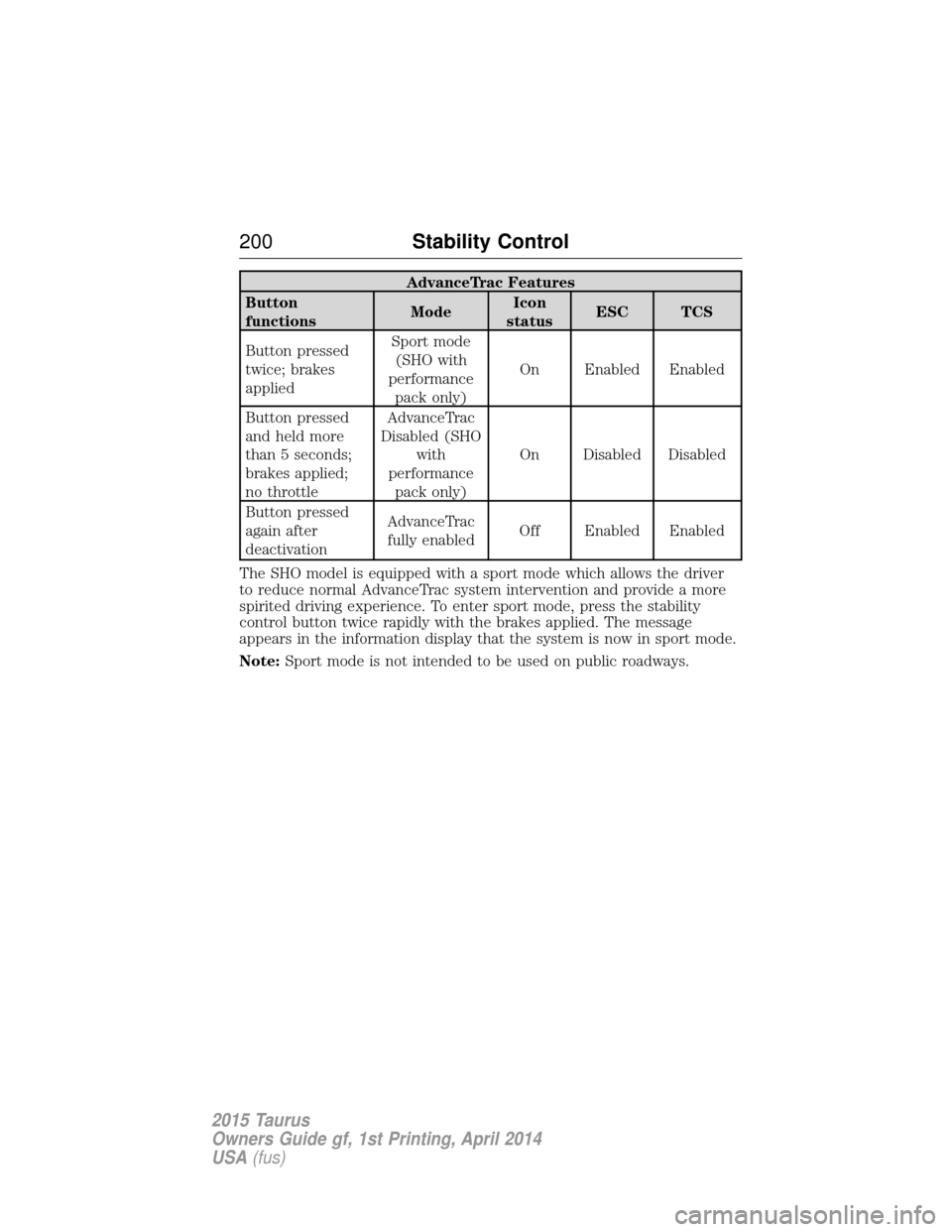
AdvanceTrac Features
Button
functions ModeIcon
status ESC TCS
Button pressed
twice; brakes
applied Sport mode
(SHO with
performance pack only) On Enabled Enabled
Button pressed
and held more
than 5 seconds;
brakes applied;
no throttle AdvanceTrac
Disabled (SHO with
performance pack only) On Disabled Disabled
Button pressed
again after
deactivation AdvanceTrac
fully enabled Off Enabled Enabled
The SHO model is equipped with a sport mode which allows the driver
to reduce normal AdvanceTrac system intervention and provide a more
spirited driving experience. To enter sport mode, press the stability
control button twice rapidly with the brakes applied. The message
appears in the information display that the system is now in sport mode.
Note: Sport mode is not intended to be used on public roadways.
200 Stability Control
2015 Taurus
Owners Guide gf, 1st Printing, April 2014
USA(fus)
Page 202 of 558

SENSING SYSTEM (IF EQUIPPED)
WARNING:To help avoid personal injury, please read and
understand the limitations of the system as contained in this
section. Sensing is only an aid for some (generally large and fixed)
objects when moving in reverse on a flat surface at parking speeds.
Traffic control systems, inclement weather, air brakes, and external
motors and fans may also affect the function of the sensing system; this
may include reduced performance or a false activation.
WARNING: To help avoid personal injury, always use caution
when in R (Reverse) and when using the sensing system.
WARNING: This system is not designed to prevent contact with
small or moving objects. The system is designed to provide a
warning to assist the driver in detecting large stationary objects to
avoid damaging the vehicle. The system may not detect smaller objects,
particularly those close to the ground.
WARNING: Certain add-on devices such as large trailer hitches,
bike or surfboard racks and any device that may block the normal
detection zone of the system, may create false beeps.
Note: Keep the sensors (located on the bumper/fascia) free from snow,
ice and large accumulations of dirt. If the sensors are covered, the
system’s accuracy can be affected. Do not clean the sensors with sharp
objects.
Note: If your vehicle sustains damage to the bumper/fascia, leaving it
misaligned or bent, the sensing zone may be altered causing inaccurate
measurement of obstacles or false alarms.
The sensing system warns the driver of obstacles within a certain range
of the bumper area. The system turns on automatically whenever the
ignition is switched on.
When receiving a detection warning, the radio volume is reduced to a
predetermined level. After the warning goes away, the radio volume
returns to the previous level.
The system can be turned off using the information display control.
Refer to the Information Display chapter.
Parking Aids 201
2015 Taurus
Owners Guide gf, 1st Printing, April 2014
USA(fus)
Page 204 of 558

ACTIVE PARK ASSIST (IF EQUIPPED)
WARNING:This system is designed to be a supplementary park
aid. It may not work in all conditions and is not intended to
replace the driver’s attention and judgment. The driver is responsible
for avoiding hazards and maintaining a safe distance and speed, even
when the system is in use.
Note: The driver is always responsible for controlling the vehicle,
supervising the system and intervening if required.
The system detects an available parallel parking space and automatically
steers the vehicle into the space (hands-free) while you control the
accelerator, gearshift and brakes. The system visually and/or audibly
instructs the driver to park the vehicle.
The system may not function correctly if something passes between the
front bumper and the parking space (i.e. a pedestrian or cyclist) or if the
edge of the neighboring parked vehicle is high from the ground (i.e. a
bus, tow truck or flatbed truck).
Note: The sensors may not detect objects in heavy rain or other
conditions that cause disruptive reflections.
Note: The sensors may not detect objects with surfaces that absorb
ultrasonic waves.
Note: After a tire change the system will go through a relearning
procedure. During this time the system performance may deteriorate.
The system should not be used if:
• a foreign object (i.e. bike rack or trailer) is attached to the front or
rear of the vehicle or at another location close to the sensors.
• an overhanging object (i.e. surfboard) is attached to the roof.
• the front bumper or side sensors are damaged (i.e. in a collision) or
obstructed by a foreign object (i.e. front bumper cover).
• a mini-spare tire is in use.
Parking Aids 203
2015 Taurus
Owners Guide gf, 1st Printing, April 2014
USA(fus)
Page 213 of 558
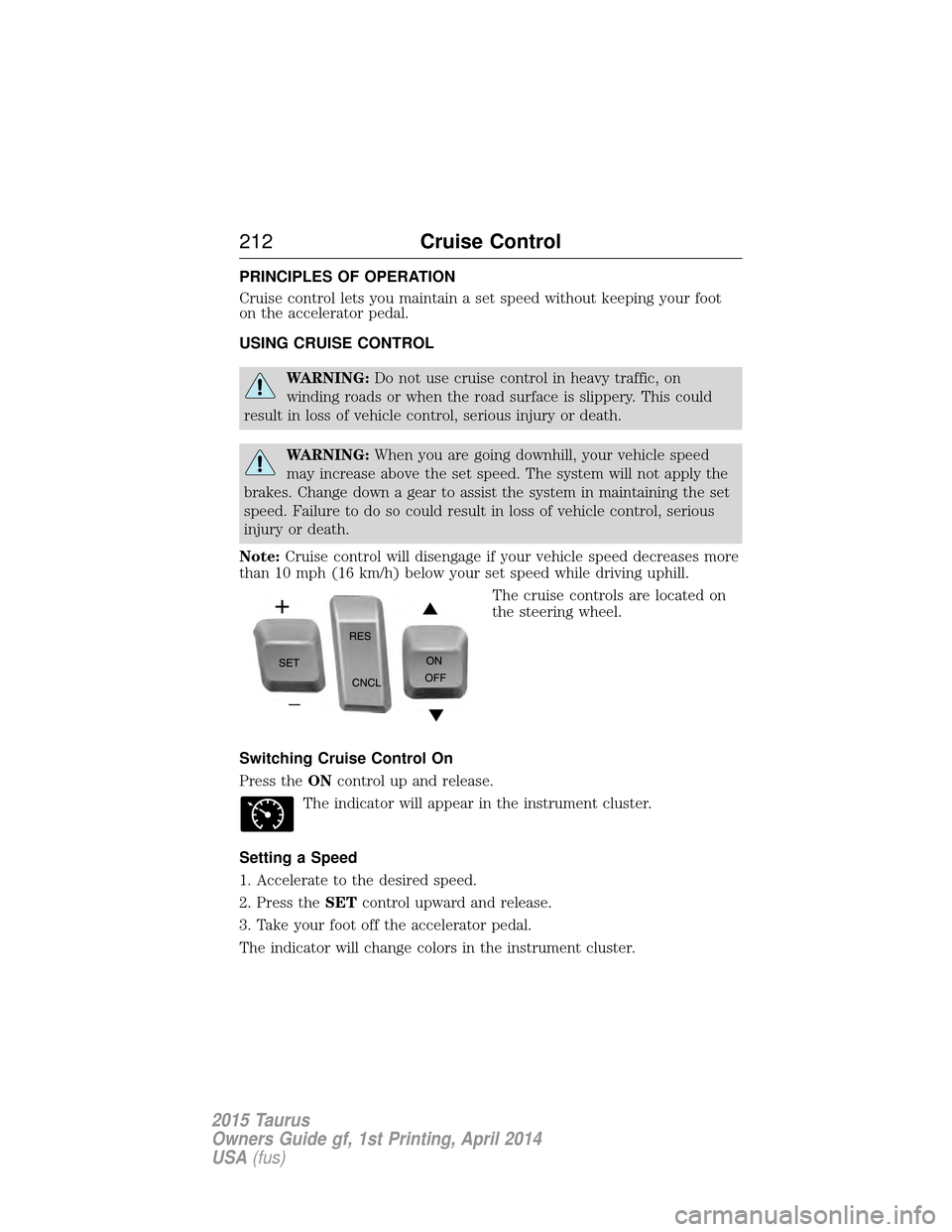
PRINCIPLES OF OPERATION
Cruise control lets you maintain a set speed without keeping your foot
on the accelerator pedal.
USING CRUISE CONTROL
WARNING:Do not use cruise control in heavy traffic, on
winding roads or when the road surface is slippery. This could
result in loss of vehicle control, serious injury or death.
WARNING: When you are going downhill, your vehicle speed
may increase above the set speed. The system will not apply the
brakes. Change down a gear to assist the system in maintaining the set
speed. Failure to do so could result in loss of vehicle control, serious
injury or death.
Note: Cruise control will disengage if your vehicle speed decreases more
than 10 mph (16 km/h) below your set speed while driving uphill.
The cruise controls are located on
the steering wheel.
Switching Cruise Control On
Press the ONcontrol up and release.
The indicator will appear in the instrument cluster.
Setting a Speed
1. Accelerate to the desired speed.
2. Press the SETcontrol upward and release.
3. Take your foot off the accelerator pedal.
The indicator will change colors in the instrument cluster.
212 Cruise Control
2015 Taurus
Owners Guide gf, 1st Printing, April 2014
USA(fus)