2015 FORD TAURUS display
[x] Cancel search: displayPage 300 of 558

Battery relearn
Because your vehicle’s engine is electronically controlled by a computer,
some control conditions are maintained by power from the battery. When
the battery is disconnected or a new battery is installed, the engine must
relearn its idle and fuel trim strategy for optimum driveability and
performance. To begin this process:
1. With the vehicle at a complete stop, set the parking brake.
2. Put the gearshift lever inP(Park), turn off all accessories and start
the engine.
3. Run the engine until it reaches normal operating temperature.
4. Allow the engine to idle for at least one minute.
5. Turn the A/C on and allow the engine to idle for at least one minute.
6. Drive the vehicle to complete the relearning process.
• The vehicle may need to be driven to relearn the idle and fuel trim
strategy.
• Note: If you do not allow the engine to relearn its idle trim, the idle
quality of your vehicle may be adversely affected until the idle trim is
eventually relearned.
When the battery is disconnected or a new battery installed, the
transmission must relearn its adaptive strategy. As a result of this, the
transmission may shift firmly. This operation is considered normal and
will not affect function or durability of the transmission. Over time the
adaptive learning process will fully update transmission operation to its
optimum shift feel.
If the battery has been disconnected or a new battery has been installed,
the clock and the preset radio stations must be reset once the battery is
reconnected.
Always dispose of automotive batteries in a responsible manner. Follow
your local authorized standards for disposal. Call your local authorized
recycling center to find out more about recycling automotive batteries.
Battery management system
The battery management system (BMS) monitors battery conditions and
takes actions to extend battery life. If excessive battery drain is
detected, the system may temporarily disable certain electrical features
to protect the battery. Those electrical accessories affected include rear
defrost, heated/cooled seats, climate control fan, heated steering wheel,
audio and navigation system. A message may be displayed on the
Maintenance 299
2015 Taurus
Owners Guide gf, 1st Printing, April 2014
USA(fus)
Page 301 of 558

instrument cluster or center stack display to alert the driver that battery
protection actions are active. See theInformation displaysin the
Instrument Cluster andEntertainment Systems chapters for more
information. These messages are only for notification that an action is
taking place, and do not necessarily indicate that an electrical problem
exists or that the battery requires replacement.
Electrical accessory installation
To ensure proper operation of the BMS, any electrical devices that are
added to the vehicle should not have their ground connection made
directly at the negative battery post. A connection at the negative
battery post can cause inaccurate measurements of the battery condition
and potential incorrect system operation.
Note: Electrical or electronic accessories added to the vehicle by the
dealer or the owner may adversely affect battery performance and
durability and may also affect the performance of other electrical
systems in the vehicle.
When a battery replacement is required, the battery should be replaced
with a Ford recommended replacement battery that matches the
electrical requirements of the vehicle. After battery replacement, or in
some cases after charging the battery with an external charger, the BMS
requires eight hours of vehicle sleep time (key off with doors closed) to
relearn the new battery state of charge. Prior to relearning state of
charge, the BMS may disable electrical features (to protect the battery)
earlier than normal.
CHECKING THE WIPER BLADES
Run the tip of your fingers over the edge of the blade
to check for roughness.
Clean the wiper blades with washer fluid or water
applied with a soft sponge or cloth.
300 Maintenance
2015 Taurus
Owners Guide gf, 1st Printing, April 2014
USA(fus)
Page 362 of 558

ItemsCapacityFord part name or
equivalent Ford part number / Ford
specification
A/C refrigerant
9
2.0LEcoBoost engine
1.62 lb (0.74kg) 3.5L V6 engine
1.43 lb (0.65kg) Motorcraft R–134a
Refrigerant YN-19 (U.S.);
CYN–16–R (Canada) / WSH-M17B19–A
A/C refrigerant
compressor oil
9
2.0L GTDI & 3.5LTiVCT 5.2 fl oz
(0.153 L) Motorcraft PAG Refrigerant
Compressor Oil YN-12–D /
WSH-M1C231–B
1Ford recommends using Motorcraft (Ford) DOT 4 Low Viscosity High Performance Brake Fluid or
equivalent meeting WSS-M6C65-A2. Use of any fluid other than the recommended fluid may cause
degraded brake performance and not meet the Ford performance standards. Keep brake fluid clean
and dry. Contamination with dirt, water, petroleum products or other materials may result in brake
system damage and possible failure.2Approximate dry fill capacity. Actual amount may vary during fluid changes.3Automatic transmissions that require MERCON LV should only use MERCON LV fluid. Refer to
scheduled maintenance information to determine the correct service interval. Use of any fluid other
than the recommended fluid may cause transmission damage.4See your authorized dealer for fluid level checking or filling.5Use of synthetic or synthetic blend motor oil is not mandatory. Only use fluid that meets Ford
specifications. Motor oils of the recommended viscosity grade that meet API SN requirements and
display the API Certification Mark for gasoline engines are also acceptable. Do not use oil labeled with
API SN service category unless the label also displays the API certification mark.
Capacities and Specifications 361
2015 Taurus
Owners Guide gf, 1st Printing, April 2014
USA(fus)
Page 363 of 558

ItemsCapacityFord part name or
equivalent Ford part number / Ford
specification
6An oil that displays the API Certification Mark symbol conforms to current engine, emission system
and fuel economy performance standards of the International Lubricant Standardization and Approval
Committee (ILSAC).7Do not use supplemental engine oil additives. They are unnecessary and could lead to engine damage
that is not covered by Ford’s warranty.8Add the coolant type originally equipped in your vehicle.9See warning below:
WARNING: The air conditioning refrigerant system contains refrigerant R134a under high
pressure. Opening the air conditioning refrigerant system can cause personal injury. Only
qualified personnel should service the air conditioning refrigerant system.
362 Capacities and Specifications
2015 Taurus
Owners Guide gf, 1st Printing, April 2014
USA(fus)
Page 373 of 558

MP3 Track and Folder Structure
Audio systems capable of recognizing and playing MP3 individual tracks
and folder structures work as follows:
•There are two different modes for MP3 disc playback: MP3 track
mode (system default) and MP3 folder mode.
• MP3 track mode ignores any folder structure on the MP3 disc. The
player numbers each MP3 track on the disc (noted by the .mp3 file
extension) from T001 to a maximum of T255. Note:The maximum
number of playable MP3 files may be less depending on the structure
of the CD and exact model of radio present.
• MP3 folder mode represents a folder structure consisting of one level
of folders. The CD player numbers all MP3 tracks on the disc (noted
by the .mp3 file extension) and all folders containing MP3 files, from
F001 (folder) T001 (track) to F253 T255.
• Creating discs with only one level of folders helps with navigation
through the disc files.
If you are burning your own MP3 discs, it is important to understand
how the system reads the structures you create. While various files may
be present, (files with extensions other than mp3), only files with the
.mp3 extension are played; other files are ignored by the system. This
enables you to use the same MP3 disc for a variety of tasks on your work
computer, home computer and your in-vehicle system.
In track mode, the system displays and plays the structure as if it were
only one level deep (all .mp3 files play, regardless of being in a specific
folder). In folder mode, the system only plays the .mp3 files in the
current folder.
372 Audio System
2015 Taurus
Owners Guide gf, 1st Printing, April 2014
USA(fus)
Page 378 of 558
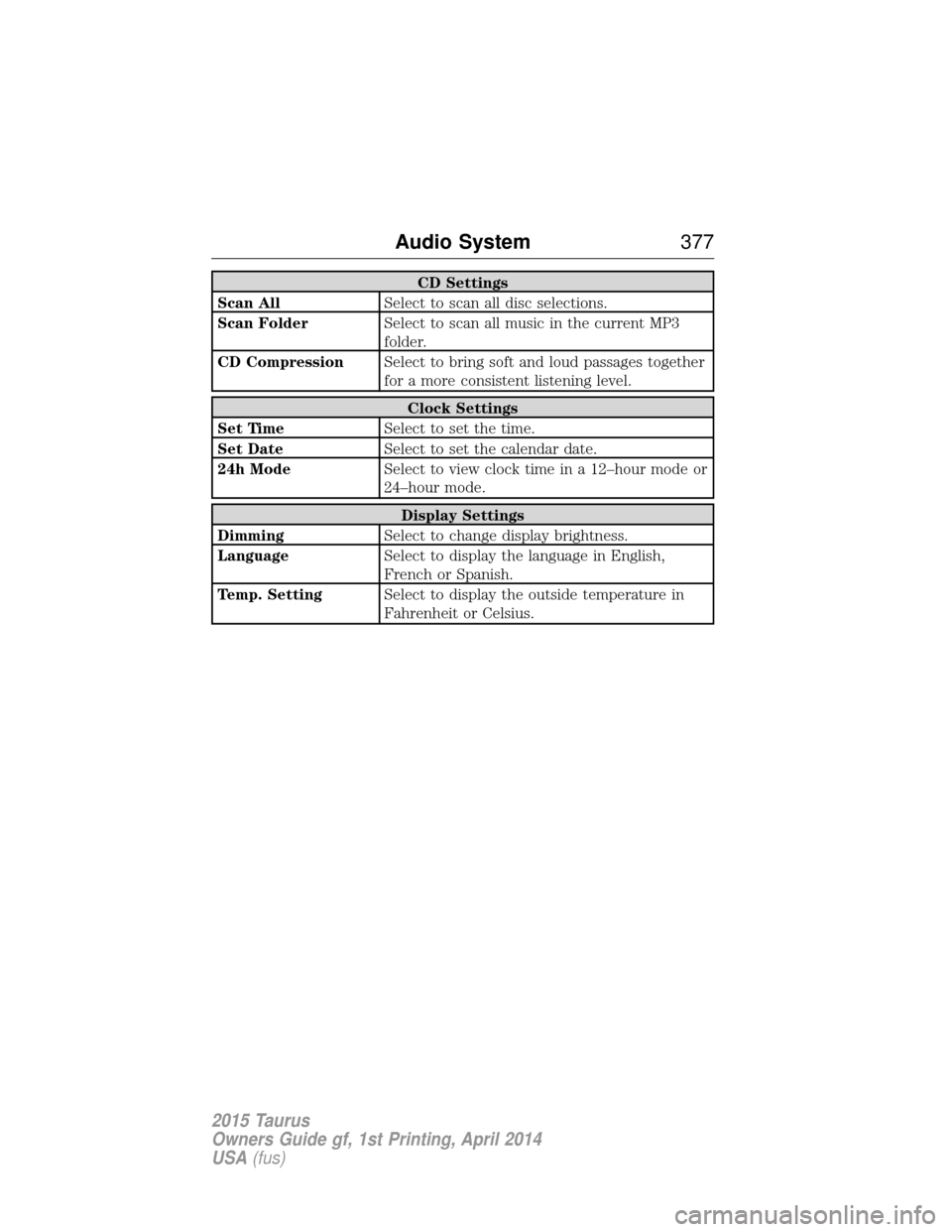
CD Settings
Scan All Select to scan all disc selections.
Scan Folder Select to scan all music in the current MP3
folder.
CD Compression Select to bring soft and loud passages together
for a more consistent listening level.
Clock Settings
Set Time Select to set the time.
Set Date Select to set the calendar date.
24h Mode Select to view clock time in a 12–hour mode or
24–hour mode.
Display Settings
Dimming Select to change display brightness.
Language Select to display the language in English,
French or Spanish.
Temp. Setting Select to display the outside temperature in
Fahrenheit or Celsius.
Audio System 377
2015 Taurus
Owners Guide gf, 1st Printing, April 2014
USA(fus)
Page 385 of 558

Satellite Radio Reception Factors
Potential satellite radio reception issues
Antenna
obstructions For optimal reception performance, keep the
antenna clear of snow and ice build-up and
keep luggage and other material as far away
from the antenna as possible.
Terrain Hills, mountains, tall buildings, bridges,
tunnels, freeway overpasses, parking garages,
dense tree foliage and thunderstorms can
interfere with your reception.
Station overload When you pass a ground-based
broadcast-repeating tower, a stronger signal
may overtake a weaker one and the audio
system may mute.
Satellite radio signal
interference Your display may show ACQUIRIN
G...to
indicate the interference and the audio
system may mute.
Sirius Satellite Radio Service
Note: Sirius reserves the unrestricted right to change, rearrange, add or
delete programming including canceling, moving or adding particular
channels, and its prices, at any time, with or without notice to you. Ford
Motor Company shall not be responsible for any such programming
changes.
Sirius satellite radio is a
subscription-based satellite radio
service that broadcasts a variety of
music, sports, news, weather, traffic
and entertainment programming.
Your factory-installed Sirius satellite
radio system includes hardware and
a limited subscription term which begins on the date of sale or lease of
your vehicle. See an authorized dealer for availability.
For more information on extended subscription terms (a service fee is
required), the online media player and a complete list of Sirius satellite
radio channels, and other features, please visit www.siriusxm.com in the
United States, www.sirius.ca in Canada, or call Sirius at 1–888–539–7474.
384 Audio System
2015 Taurus
Owners Guide gf, 1st Printing, April 2014
USA(fus)
Page 386 of 558

Satellite Radio Electronic Serial Number (ESN)
You need your ESN to activate, modify or track your satellite radio
account. When in satellite radio mode, you can view this number by
pressingSIRIUSand memory preset 1 at the same time. To access your
ESN, press the bottom left corner of the touchscreen, then SIRIUS>
Options.
Troubleshooting
Radio display Condition Possible action
Acquiring Radio requires more
than two seconds to
produce audio for the
selected channel. No action required.
This message should
disappear shortly.
Sat Fault/SIRIUS
system failure There is an internal
module or system
failure present.If this message does
not clear shortly, or
with an ignition key
cycle, your receiver
may have a fault. See
an authorized dealer
for service.
Invalid Channel The channel is no longer available.Tune to another
channel or choose
another preset.
Unsubscribed Channel Your subscription does not include this
channel.Contact Sirius at
1–888–539–7474 to
subscribe to the
channel, or tune to
another channel.
No Signal The signal is lost from
the Sirius satellite or
Sirius tower to your
vehicle antenna. The signal is blocked.
When you move into
an open area, the
signal should return.
Updating Update of channel
programming in
progress. No action required.
The process may take
up to three minutes.
Audio System
385
2015 Taurus
Owners Guide gf, 1st Printing, April 2014
USA(fus)