2015 FORD POLICE INTERCEPTOR SEDAN ignition
[x] Cancel search: ignitionPage 326 of 401

Depending on your phone’s capability and your market, the system may
prompt you with questions such as setting the current phone as the
primary phone (the phone SYNC automatically tries to connect with first
upon vehicle start-up), downloading your phone book, etc.
Pairing Subsequent Phones
Note:To scroll through the menus, press the up and down arrows on
your audio system.
Note:Make sure the vehicle ignition and radio are turned on and that
the transmission is in positionP.
1. Press the phone button and scroll until System Settings is selected.
2. Press OK and scroll until Bluetooth Devices is selected and press OK.
3. Scroll until Add Bluetooth Device is selected and press OK.
4. When Find SYNC appears in the display, press OK.
5. Put your phone into Bluetooth discovery mode. See your phone’s
user guide if necessary.
6. When prompted on your phone’s display, enter the six-digit PIN
provided by SYNC in the radio display. The display indicates when
the pairing is successful.
7. The system then prompts with questions such as if you would like to
set the current phone as the primary phone (the phone SYNC
automatically tries to connect with first upon vehicle start-up),
download your phone book, etc.
Phone Voice Commands
Press the voice icon and say “Phone”. Say any of the following:
“PHONE”
“Call
“Call
“Call
“Phone book
“Phone book
“Call history outgoing”2
“Phone book
“Call history missed”2
“Menu”2,3
SYNC®325
2015 Police(pol)
Owners Guide gf, 2nd Printing, April 2015
USA(fus)
Page 333 of 401
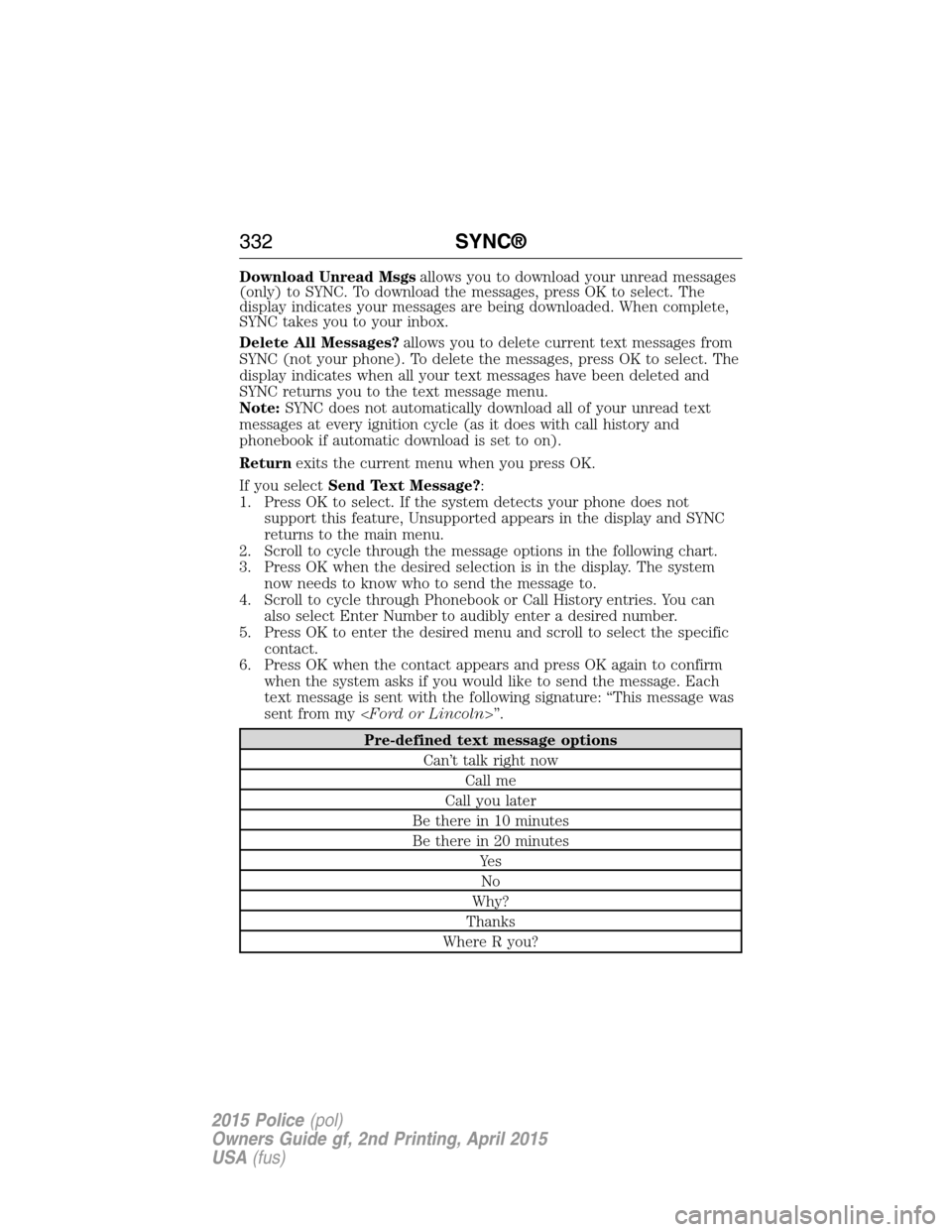
Download Unread Msgsallows you to download your unread messages
(only) to SYNC. To download the messages, press OK to select. The
display indicates your messages are being downloaded. When complete,
SYNC takes you to your inbox.
Delete All Messages?allows you to delete current text messages from
SYNC (not your phone). To delete the messages, press OK to select. The
display indicates when all your text messages have been deleted and
SYNC returns you to the text message menu.
Note:SYNC does not automatically download all of your unread text
messages at every ignition cycle (as it does with call history and
phonebook if automatic download is set to on).
Returnexits the current menu when you press OK.
If you selectSend Text Message?:
1. Press OK to select. If the system detects your phone does not
support this feature, Unsupported appears in the display and SYNC
returns to the main menu.
2. Scroll to cycle through the message options in the following chart.
3. Press OK when the desired selection is in the display. The system
now needs to know who to send the message to.
4. Scroll to cycle through Phonebook or Call History entries. You can
also select Enter Number to audibly enter a desired number.
5. Press OK to enter the desired menu and scroll to select the specific
contact.
6. Press OK when the contact appears and press OK again to confirm
when the system asks if you would like to send the message. Each
text message is sent with the following signature: “This message was
sent from my
Pre-defined text message options
Can’t talk right now
Call me
Call you later
Be there in 10 minutes
Be there in 20 minutes
Ye s
No
Why?
Thanks
Where R you?
332SYNC®
2015 Police(pol)
Owners Guide gf, 2nd Printing, April 2015
USA(fus)
Page 337 of 401
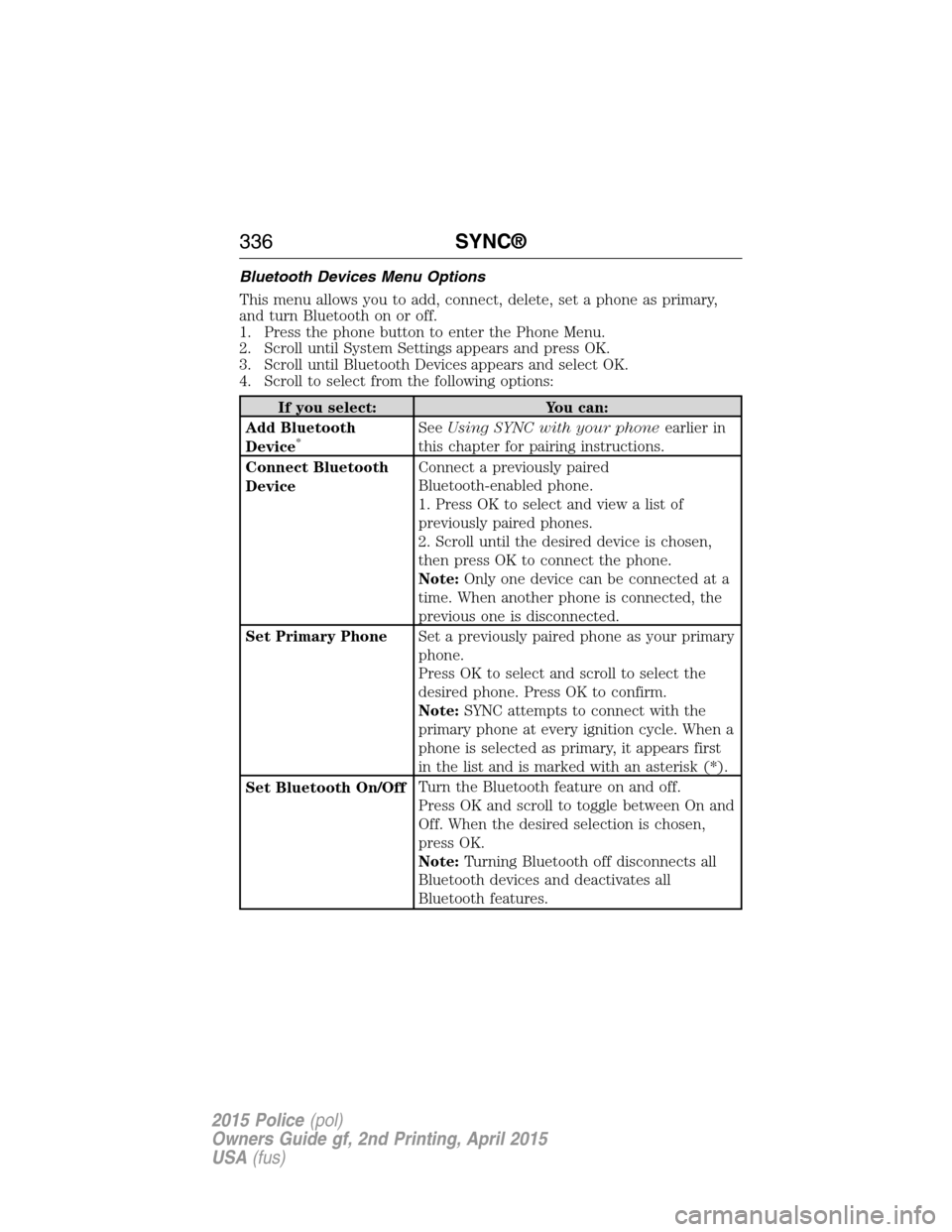
Bluetooth Devices Menu Options
This menu allows you to add, connect, delete, set a phone as primary,
and turn Bluetooth on or off.
1. Press the phone button to enter the Phone Menu.
2. Scroll until System Settings appears and press OK.
3. Scroll until Bluetooth Devices appears and select OK.
4. Scroll to select from the following options:
If you select: You can:
Add Bluetooth
Device
*SeeUsing SYNC with your phoneearlier in
this chapter for pairing instructions.
Connect Bluetooth
DeviceConnect a previously paired
Bluetooth-enabled phone.
1. Press OK to select and view a list of
previously paired phones.
2. Scroll until the desired device is chosen,
then press OK to connect the phone.
Note:Only one device can be connected at a
time. When another phone is connected, the
previous one is disconnected.
Set Primary PhoneSet a previously paired phone as your primary
phone.
Press OK to select and scroll to select the
desired phone. Press OK to confirm.
Note:SYNC attempts to connect with the
primary phone at every ignition cycle. When a
phone is selected as primary, it appears first
in the list and is marked with an asterisk (*).
Set Bluetooth On/OffTurn the Bluetooth feature on and off.
Press OK and scroll to toggle between On and
Off. When the desired selection is chosen,
press OK.
Note:Turning Bluetooth off disconnects all
Bluetooth devices and deactivates all
Bluetooth features.
336SYNC®
2015 Police(pol)
Owners Guide gf, 2nd Printing, April 2015
USA(fus)
Page 397 of 401

idle speed control ...................229
lubrication specifications .......296
refill capacities ........................296
service points ..................213, 215
Engine block heater .................124
Engine oil
checking and adding ..............217
dipstick ....................................217
filter, specifications ................302
refill capacities ........................296
specifications ..........................296
Event data recording ..................11
Exhaust fumes ..........................124
F
Fail safe cooling ........................222
Floor mats .................................185
Fluid capacities .........................296
Four-Wheel Drive vehicles
driving off road .......................141
Fuel
cap ...........................................130
capacity ...................................296
choosing the right fuel ...........127
filler funnel .............................128
filling your vehicle with fuel ..130
filter, specifications ........228, 302
fuel pump shut-off ..................188
octane rating ...........................128
quality ......................................127
running out of fuel .................128
safety information relating to
automotive fuels .....................126
Fuel and distance computer ....100
outside temperature
indicator ..................................100
to empty indicator ..................100
trip distance ............................100trip/reset button .....................100
Fuses ..........................................200
G
Gas cap (see Fuel cap) ............130
Gauges .........................................92
odometer .................................100
trip odometer ..........................100
H
Hazard flashers .........................188
Headlamps
aiming ......................................235
bulb specifications ..................245
flash to pass ..............................82
high beam .................................81
replacing bulbs .......................237
Head restraints .........................111
Heating ......................................107
Hood ..........................................211
I
Ignition .......................................121
Illuminated visor mirror .............91
Information displays ...................98
Inspection/maintenance (I/M)
testing ........................................136
Instrument panel
cleaning ...................................252
cluster ........................................93
J
Jack ............................................284
positioning ...............................284
storage .....................................284
396Index
2015 Police(pol)
Owners Guide gf, 2nd Printing, April 2015
USA(fus)
Page 398 of 401

Joining two calls
(multiparty/conference call) ....328
Jump-starting your vehicle ......188
K
Keys .............................................66
positions of the ignition .........121
L
Lamps
bulb replacement
specifications chart ................245
headlamps, flash to pass ..........82
interior lamps ...........................85
replacing bulbs .......................237
LATCH anchors ...........................28
Liftgate ........................................70
Lights, warning and indicator ....93
Loading instructions .................174
Load limits .................................167
Locks
childproof ..................................34
doors ..........................................67
Lubricant specifications ...........296
Lug nuts ....................................293
M
Media Bluetooth menu options
(adding, connecting, deleting,
turning on/off) ..........................356
Message center ...........................98
warning messages ...................100
Mirrors ...................................89, 91
fold away ...................................89
side view mirrors (power) .......89Motorcraft® parts .............248, 302
O
Octane rating ............................128
P
Pairing other phones ................325
Pairing your phone for the first
time ............................................324
Parking brake ............................148
Parts
(see Motorcraft® parts) ..........302
Passenger Occupant
Classification Sensor ...................49
Phone Bluetooth menu options
(adding, connecting, deleting,
turning on/off) ..........................336
Phone redial ..............................329
Playing music (by artist,
album, genre, playlist, tracks,
similar) ......................................353
Power distribution box
(see Fuses) ...............................200
Power door locks ........................67
Power mirrors .............................89
Powerpoint ................................117
Power steering ..........................163
fluid, checking and adding ....228
fluid, refill capacity ................296
fluid, specifications .................296
Power Windows ...........................87
Privacy information ..................321
Putting a call on/off hold .........328
R
Radio ..........................................310
Index397
2015 Police(pol)
Owners Guide gf, 2nd Printing, April 2015
USA(fus)