Page 353 of 401
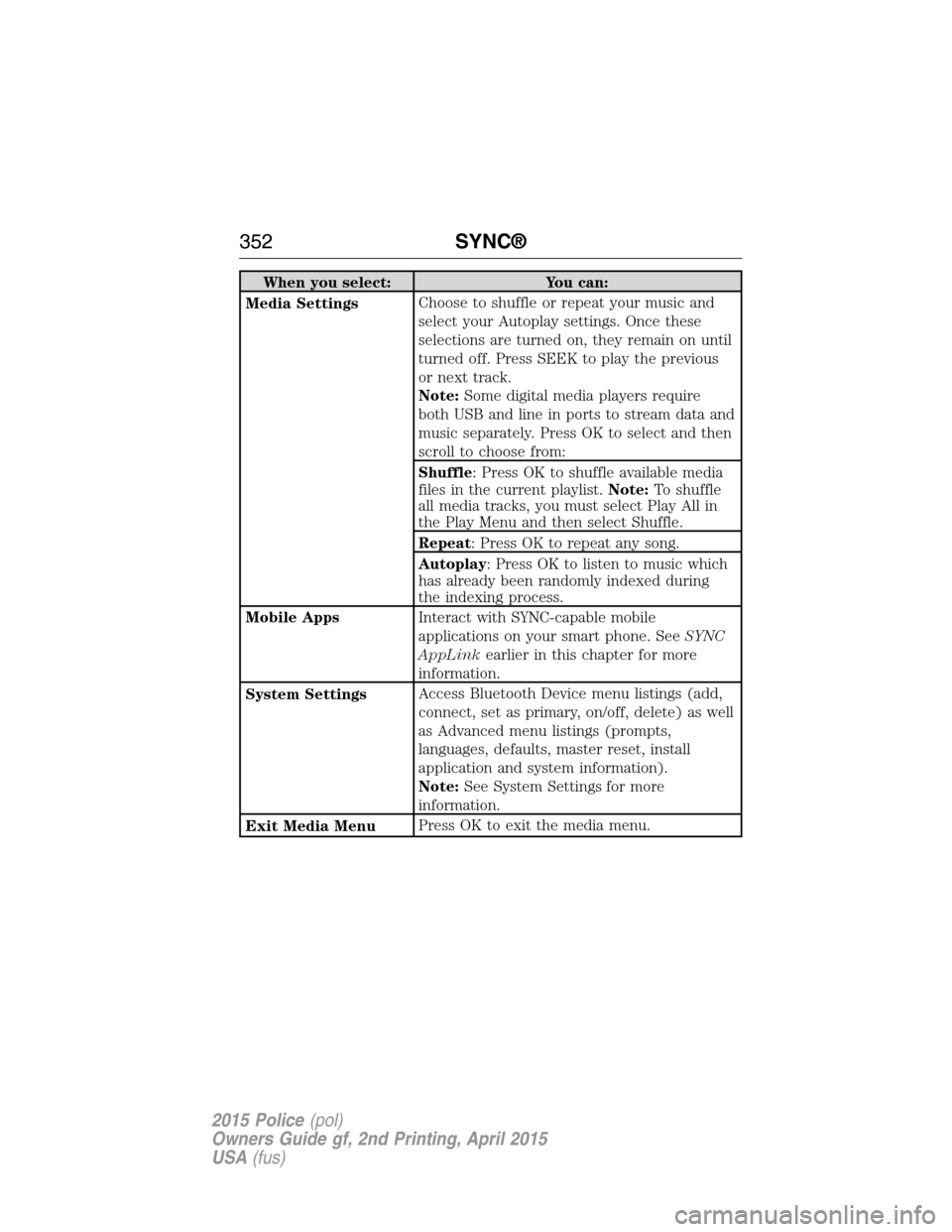
When you select: You can:
Media SettingsChoose to shuffle or repeat your music and
select your Autoplay settings. Once these
selections are turned on, they remain on until
turned off. Press SEEK to play the previous
or next track.
Note:Some digital media players require
both USB and line in ports to stream data and
music separately. Press OK to select and then
scroll to choose from:
Shuffle: Press OK to shuffle available media
files in the current playlist.Note:To shuffle
all media tracks, you must select Play All in
the Play Menu and then select Shuffle.
Repeat: Press OK to repeat any song.
Autoplay: Press OK to listen to music which
has already been randomly indexed during
the indexing process.
Mobile AppsInteract with SYNC-capable mobile
applications on your smart phone. SeeSYNC
AppLinkearlier in this chapter for more
information.
System SettingsAccess Bluetooth Device menu listings (add,
connect, set as primary, on/off, delete) as well
as Advanced menu listings (prompts,
languages, defaults, master reset, install
application and system information).
Note:See System Settings for more
information.
Exit Media MenuPress OK to exit the media menu.
352SYNC®
2015 Police(pol)
Owners Guide gf, 2nd Printing, April 2015
USA(fus)
Page 372 of 401
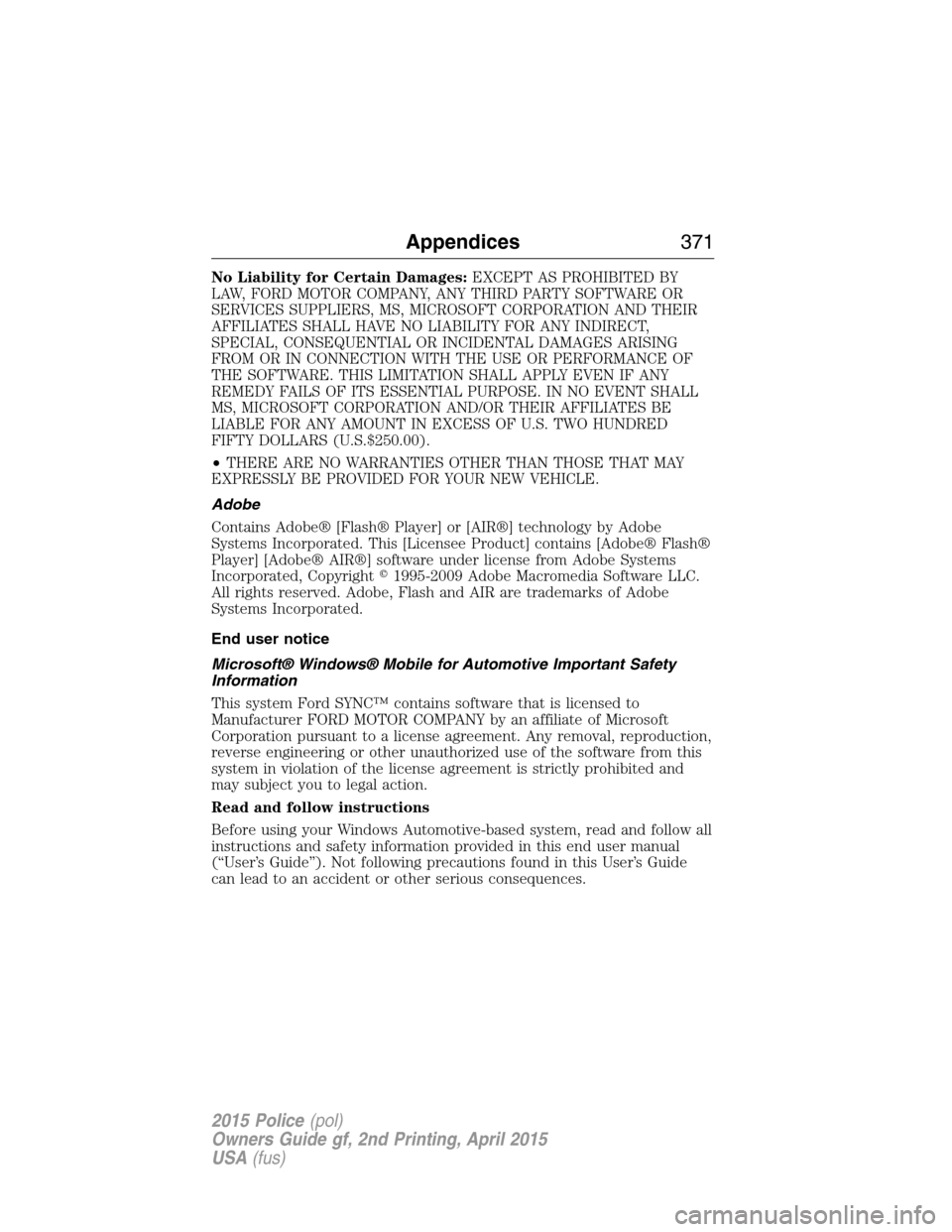
No Liability for Certain Damages:EXCEPT AS PROHIBITED BY
LAW, FORD MOTOR COMPANY, ANY THIRD PARTY SOFTWARE OR
SERVICES SUPPLIERS, MS, MICROSOFT CORPORATION AND THEIR
AFFILIATES SHALL HAVE NO LIABILITY FOR ANY INDIRECT,
SPECIAL, CONSEQUENTIAL OR INCIDENTAL DAMAGES ARISING
FROM OR IN CONNECTION WITH THE USE OR PERFORMANCE OF
THE SOFTWARE. THIS LIMITATION SHALL APPLY EVEN IF ANY
REMEDY FAILS OF ITS ESSENTIAL PURPOSE. IN NO EVENT SHALL
MS, MICROSOFT CORPORATION AND/OR THEIR AFFILIATES BE
LIABLE FOR ANY AMOUNT IN EXCESS OF U.S. TWO HUNDRED
FIFTY DOLLARS (U.S.$250.00).
•THERE ARE NO WARRANTIES OTHER THAN THOSE THAT MAY
EXPRESSLY BE PROVIDED FOR YOUR NEW VEHICLE.
Adobe
Contains Adobe® [Flash® Player] or [AIR®] technology by Adobe
Systems Incorporated. This [Licensee Product] contains [Adobe® Flash®
Player] [Adobe® AIR®] software under license from Adobe Systems
Incorporated, Copyright�1995-2009 Adobe Macromedia Software LLC.
All rights reserved. Adobe, Flash and AIR are trademarks of Adobe
Systems Incorporated.
End user notice
Microsoft® Windows® Mobile for Automotive Important Safety
Information
This system Ford SYNC™ contains software that is licensed to
Manufacturer FORD MOTOR COMPANY by an affiliate of Microsoft
Corporation pursuant to a license agreement. Any removal, reproduction,
reverse engineering or other unauthorized use of the software from this
system in violation of the license agreement is strictly prohibited and
may subject you to legal action.
Read and follow instructions
Before using your Windows Automotive-based system, read and follow all
instructions and safety information provided in this end user manual
(“User’s Guide”). Not following precautions found in this User’s Guide
can lead to an accident or other serious consequences.
Appendices371
2015 Police(pol)
Owners Guide gf, 2nd Printing, April 2015
USA(fus)
Page 396 of 401

C
Capacities for refilling fluids ....296
Cargo management system ......165
CD ..............................................310
CD player ..................................308
Cell phone use ............................16
Changing a tire .........................284
Child safety restraints ..........28, 31
Child safety seats
attaching with tether straps ....31
automatic locking mode
(retractor) .................................38
LATCH .......................................28
Child safety seats - booster
seats .............................................22
Cleaning your vehicle ...............248
engine compartment ..............250
instrument panel ....................252
interior .....................................252
plastic parts ............................250
washing ....................................248
waxing .....................................250
wheels ......................................254
wiper blades ............................251
Climate control (see Air
conditioning or Heating) ..........107
Clock ..........................................310
Console ......................................118
overhead ..................................119
Coolant ......................................218
checking and adding ..............218
refill capacities ........................296
specifications ..........................296
Cross Traffic Alert ....................158
Cruise control ...........................156
Customer Assistance ................186Ford Extended Service
Plan ..........................................305
Getting roadside assistance ...186
Getting the service you
need .........................................192
Ordering additional owner’s
literature .................................198
Utilizing the
Mediation/Arbitration
Program ...................................196
D
Defrost .......................................107
rear window ............................108
Dipstick
automatic transmission
fluid ..................................224, 227
engine oil .................................217
Driving under special
conditions ..................138, 142, 144
sand .........................................143
snow and ice ...........................145
through water .................144, 184
E
Electronic message center .........98
Electronic stability control ......151
Emergencies, roadside
jump-starting ..........................188
running out of fuel .................128
Emergency brake
(see Parking brake) ..................148
Emission control system ..........133
End user license agreement ....366
Engine ........................................294
cleaning ...................................250
coolant .....................................218
fail-safe cooling .......................222
Index395
2015 Police(pol)
Owners Guide gf, 2nd Printing, April 2015
USA(fus)