2015 FORD POLICE INTERCEPTOR SEDAN Trunk
[x] Cancel search: TrunkPage 2 of 401

Introduction 8
Child Safety 17
Child seat positioning...................................19
Booster seats.........................................21
Installing child seats....................................24
Child safety locks......................................34
Safety Belts 35
Fastening the safety belts................................37
Safety belt height adjustment.............................40
Safetybeltwarninglightandindicatorchime..................40
Safety belt-minder.....................................41
Child restraint and safety belt maintenance...................43
Personal Safety System 44
Supplementary Restraints System 45
Driver and passenger airbags.............................47
Front passenger sensing system...........................49
Side airbags..........................................52
Safety canopy curtain airbags.............................53
Crash sensors and airbag indicator.........................55
Airbag disposal........................................62
Keys and Remote Control 63
General information on radio frequencies.....................63
Remote control.......................................63
Locks 67
Locking and unlocking..................................67
Trunk release.........................................70
Interior luggage compartment release.......................71
Table of Contents1
2015 Police(pol)
Owners Guide gf, 2nd Printing, April 2015
USA(fus)
Page 18 of 401
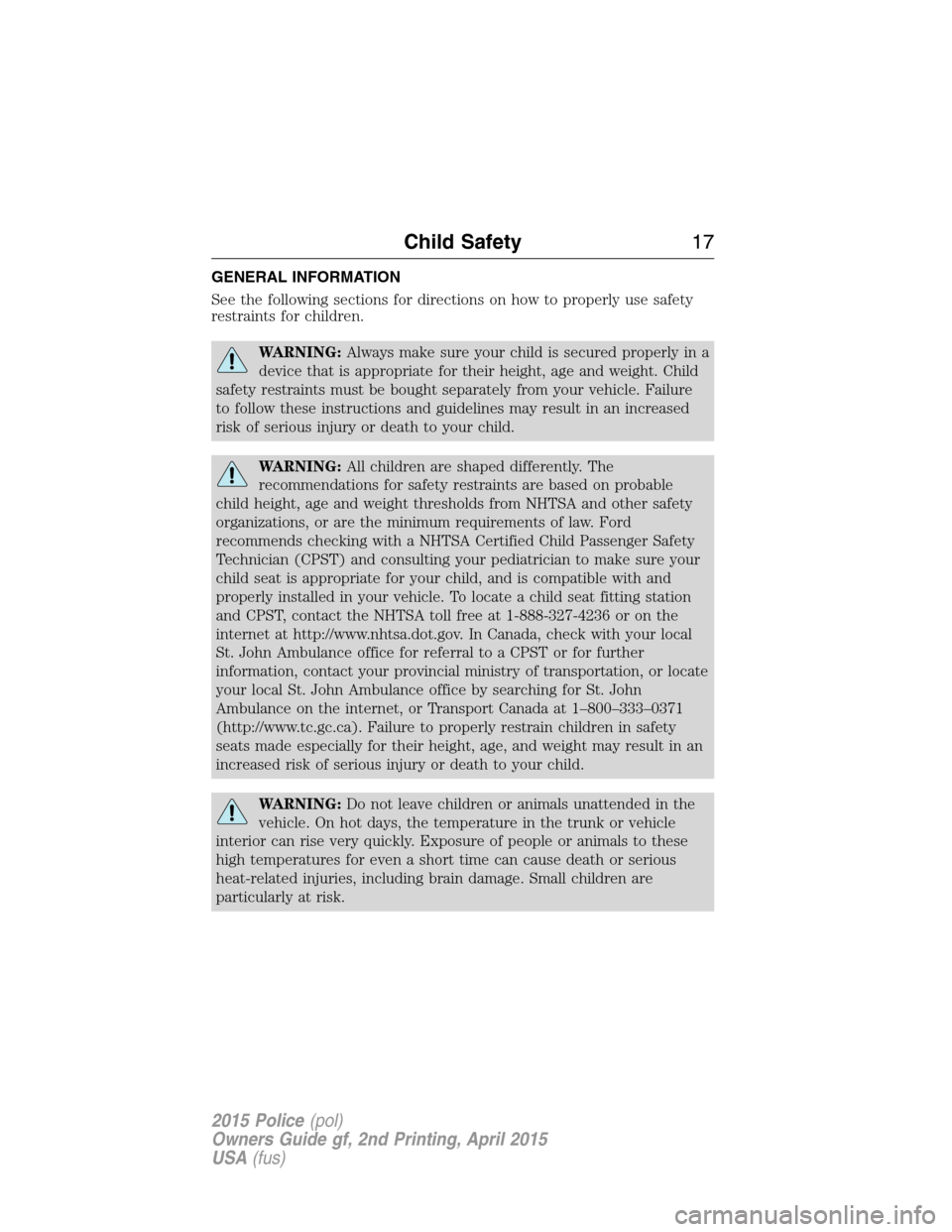
GENERAL INFORMATION
See the following sections for directions on how to properly use safety
restraints for children.
WARNING:Always make sure your child is secured properly in a
device that is appropriate for their height, age and weight. Child
safety restraints must be bought separately from your vehicle. Failure
to follow these instructions and guidelines may result in an increased
risk of serious injury or death to your child.
WARNING:All children are shaped differently. The
recommendations for safety restraints are based on probable
child height, age and weight thresholds from NHTSA and other safety
organizations, or are the minimum requirements of law. Ford
recommends checking with a NHTSA Certified Child Passenger Safety
Technician (CPST) and consulting your pediatrician to make sure your
child seat is appropriate for your child, and is compatible with and
properly installed in your vehicle. To locate a child seat fitting station
and CPST, contact the NHTSA toll free at 1-888-327-4236 or on the
internet at http://www.nhtsa.dot.gov. In Canada, check with your local
St. John Ambulance office for referral to a CPST or for further
information, contact your provincial ministry of transportation, or locate
your local St. John Ambulance office by searching for St. John
Ambulance on the internet, or Transport Canada at 1–800–333–0371
(http://www.tc.gc.ca). Failure to properly restrain children in safety
seats made especially for their height, age, and weight may result in an
increased risk of serious injury or death to your child.
WARNING:Do not leave children or animals unattended in the
vehicle. On hot days, the temperature in the trunk or vehicle
interior can rise very quickly. Exposure of people or animals to these
high temperatures for even a short time can cause death or serious
heat-related injuries, including brain damage. Small children are
particularly at risk.
Child Safety17
2015 Police(pol)
Owners Guide gf, 2nd Printing, April 2015
USA(fus)
Page 69 of 401

Utility
Remote Control
You can use the remote control anytime your vehicle is not running.
Note:If equipped with Dark Car feature, the turn signals will not flash
and the horn will not sound when unlocking or locking your vehicle.
Unlocking the Doors (Two-Stage Unlock)
Press the button to unlock the driver door.
Press the button again within three seconds to unlock all doors.
The turn signals will flash.
Press and hold both the lock and unlock buttons on the remote control
for four seconds to disable or enable two-stage unlocking. Disabling
two-stage unlocking allows all vehicle doors to unlock with one press of
the button. The turn signals will flash twice to indicate the unlocking
mode was changed.
Locking the Doors
Press the button to lock all the doors. The turn signals will
illuminate.
Press the button again within three seconds to confirm that all the doors
are closed. The doors will lock again, the horn will sound and the turn
signals will illuminate if all the doors and the liftgate or trunk are closed.
Note:If any door or the liftgate or trunk is open, or if the hood is open
on vehicles with an anti-theft alarm, the horn will sound twice and the
lamps will not flash.
68Locks
2015 Police(pol)
Owners Guide gf, 2nd Printing, April 2015
USA(fus)
Page 70 of 401

Opening the Trunk (Sedan Only)
Press the button twice within three seconds to open the trunk.
Make sure the trunk is closed and latched before driving your vehicle. An
unlatched trunk may cause objects to fall out or block the driver’s rear view.
Smart Locks (If Equipped)
This feature helps to prevent you from locking yourself out of your
vehicle if your key is still in the ignition.
When you open one of the front doors and lock your vehicle with the
power door lock control (on the driver or passenger door trim panel), all
the doors will lock, then all doors will automatically unlock reminding
you that your key is still in the ignition.
Your vehicle can still be locked, with the key in the ignition, by locking the
driver door with a key or using the lock control on the remote control.
If both front doors and the liftgate are closed, your vehicle can be locked
from any method, regardless of whether the key is in the ignition or not.
Illuminated Entry (If Equipped)
The interior lamps and parking lamps will illuminate when you use the
remote control to unlock the doors or when you open any door.
The illuminated entry system will turn off the lights:
•if you switch the ignition on,
•if you press the remote control lock button,
•after 25 seconds of illumination.
The interior lights will not turn off if:
•you turn them on with the dimmer control, or
•any door is open.
Illuminated Exit (If Equipped)
When all vehicle doors are closed and you remove the key from the
ignition, the interior lamps will illuminate.
The lamps will turn off if all the doors remain closed and
•25 seconds elapse, or
•you insert the key in the ignition.
Locks69
2015 Police(pol)
Owners Guide gf, 2nd Printing, April 2015
USA(fus)
Page 71 of 401
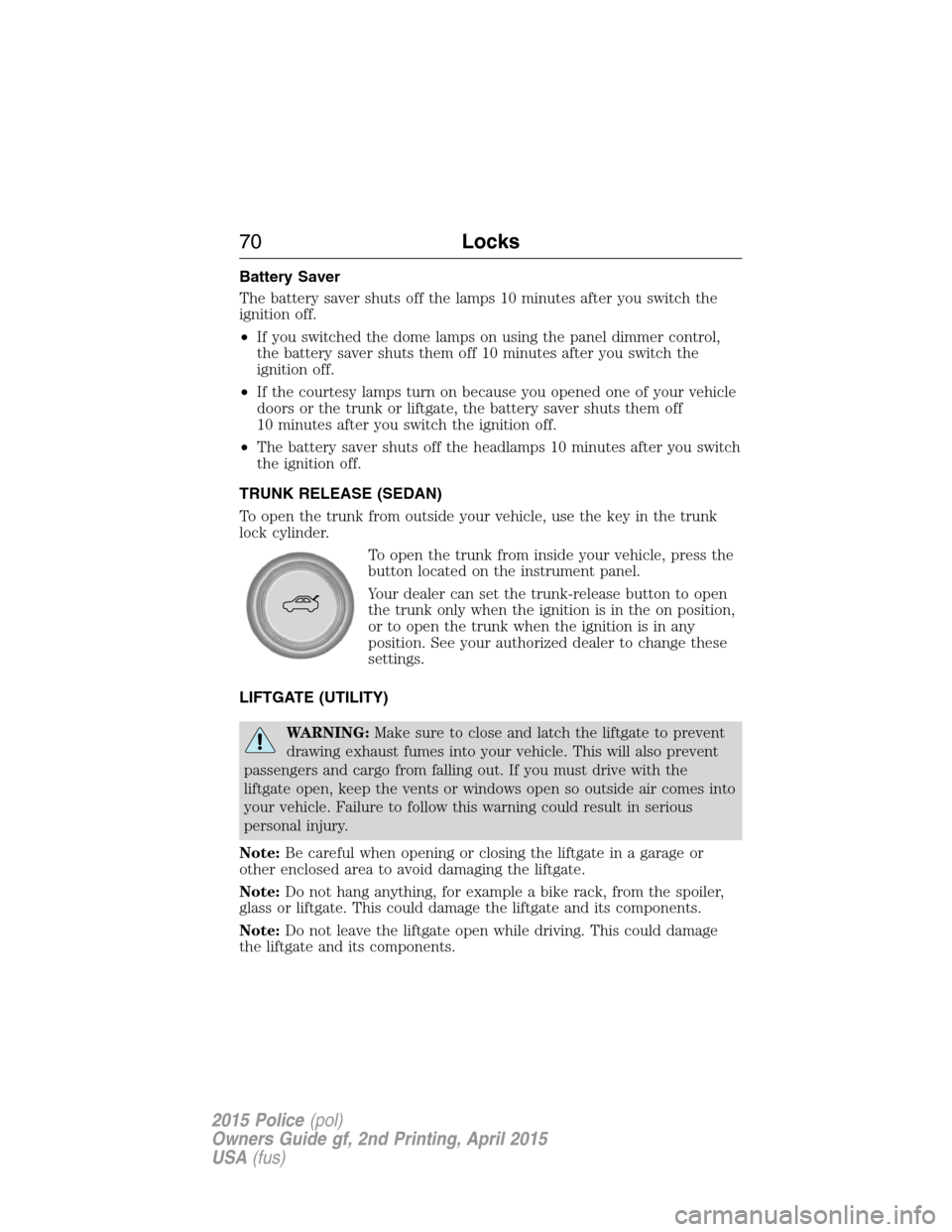
Battery Saver
The battery saver shuts off the lamps 10 minutes after you switch the
ignition off.
•If you switched the dome lamps on using the panel dimmer control,
the battery saver shuts them off 10 minutes after you switch the
ignition off.
•If the courtesy lamps turn on because you opened one of your vehicle
doors or the trunk or liftgate, the battery saver shuts them off
10 minutes after you switch the ignition off.
•The battery saver shuts off the headlamps 10 minutes after you switch
the ignition off.
TRUNK RELEASE (SEDAN)
To open the trunk from outside your vehicle, use the key in the trunk
lock cylinder.
To open the trunk from inside your vehicle, press the
button located on the instrument panel.
Your dealer can set the trunk-release button to open
the trunk only when the ignition is in the on position,
or to open the trunk when the ignition is in any
position. See your authorized dealer to change these
settings.
LIFTGATE (UTILITY)
WARNING:Make sure to close and latch the liftgate to prevent
drawing exhaust fumes into your vehicle. This will also prevent
passengers and cargo from falling out. If you must drive with the
liftgate open, keep the vents or windows open so outside air comes into
your vehicle. Failure to follow this warning could result in serious
personal injury.
Note:Be careful when opening or closing the liftgate in a garage or
other enclosed area to avoid damaging the liftgate.
Note:Do not hang anything, for example a bike rack, from the spoiler,
glass or liftgate. This could damage the liftgate and its components.
Note:Do not leave the liftgate open while driving. This could damage
the liftgate and its components.
70Locks
2015 Police(pol)
Owners Guide gf, 2nd Printing, April 2015
USA(fus)
Page 72 of 401
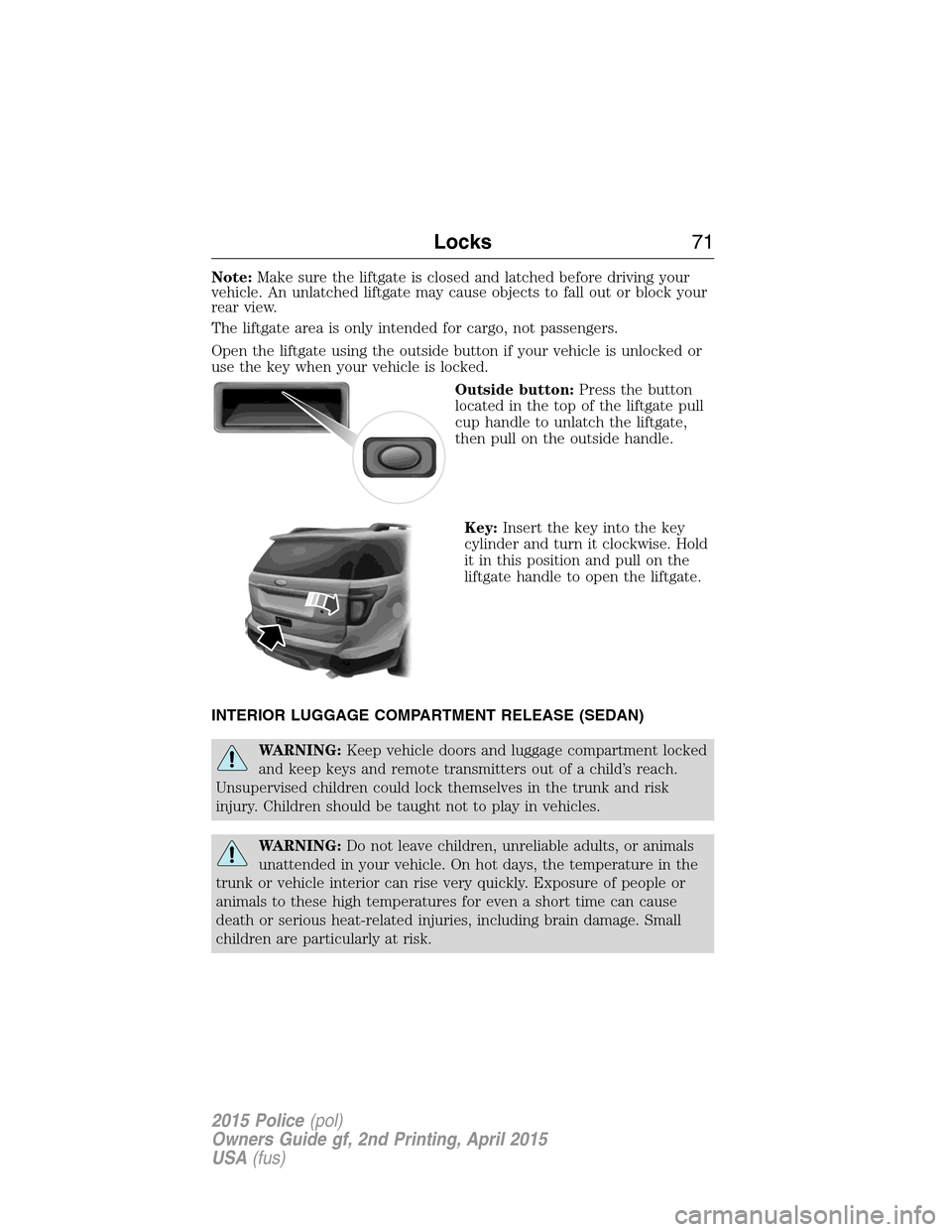
Note:Make sure the liftgate is closed and latched before driving your
vehicle. An unlatched liftgate may cause objects to fall out or block your
rear view.
The liftgate area is only intended for cargo, not passengers.
Open the liftgate using the outside button if your vehicle is unlocked or
use the key when your vehicle is locked.
Outside button:Press the button
located in the top of the liftgate pull
cup handle to unlatch the liftgate,
then pull on the outside handle.
Key:Insert the key into the key
cylinder and turn it clockwise. Hold
it in this position and pull on the
liftgate handle to open the liftgate.
INTERIOR LUGGAGE COMPARTMENT RELEASE (SEDAN)
WARNING:Keep vehicle doors and luggage compartment locked
and keep keys and remote transmitters out of a child’s reach.
Unsupervised children could lock themselves in the trunk and risk
injury. Children should be taught not to play in vehicles.
WARNING:Do not leave children, unreliable adults, or animals
unattended in your vehicle. On hot days, the temperature in the
trunk or vehicle interior can rise very quickly. Exposure of people or
animals to these high temperatures for even a short time can cause
death or serious heat-related injuries, including brain damage. Small
children are particularly at risk.
Locks71
2015 Police(pol)
Owners Guide gf, 2nd Printing, April 2015
USA(fus)
Page 105 of 401
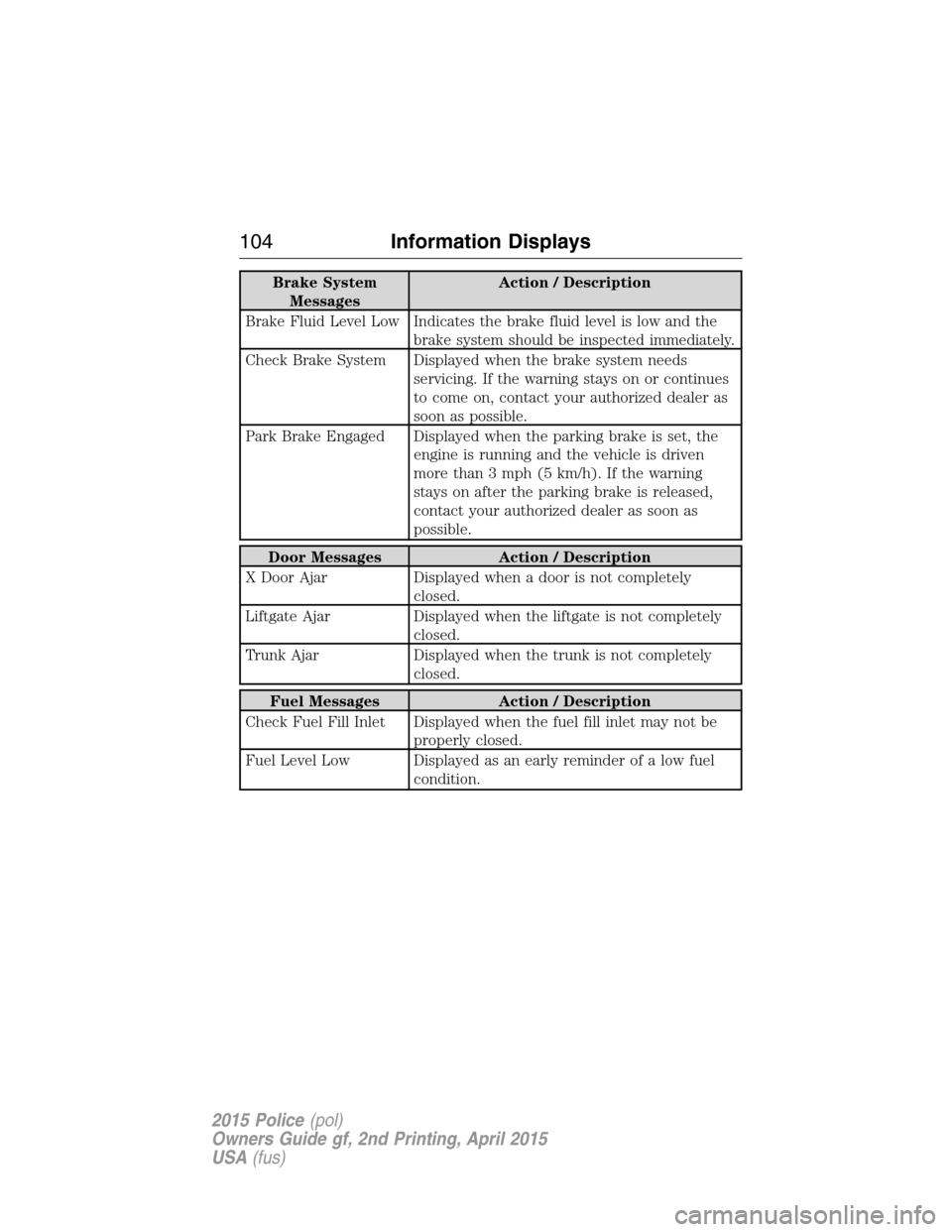
Brake System
MessagesAction / Description
Brake Fluid Level Low Indicates the brake fluid level is low and the
brake system should be inspected immediately.
Check Brake System Displayed when the brake system needs
servicing. If the warning stays on or continues
to come on, contact your authorized dealer as
soon as possible.
Park Brake Engaged Displayed when the parking brake is set, the
engine is running and the vehicle is driven
more than 3 mph (5 km/h). If the warning
stays on after the parking brake is released,
contact your authorized dealer as soon as
possible.
Door Messages Action / Description
X Door Ajar Displayed when a door is not completely
closed.
Liftgate Ajar Displayed when the liftgate is not completely
closed.
Trunk Ajar Displayed when the trunk is not completely
closed.
Fuel Messages Action / Description
Check Fuel Fill Inlet Displayed when the fuel fill inlet may not be
properly closed.
Fuel Level Low Displayed as an early reminder of a low fuel
condition.
104Information Displays
2015 Police(pol)
Owners Guide gf, 2nd Printing, April 2015
USA(fus)
Page 155 of 401
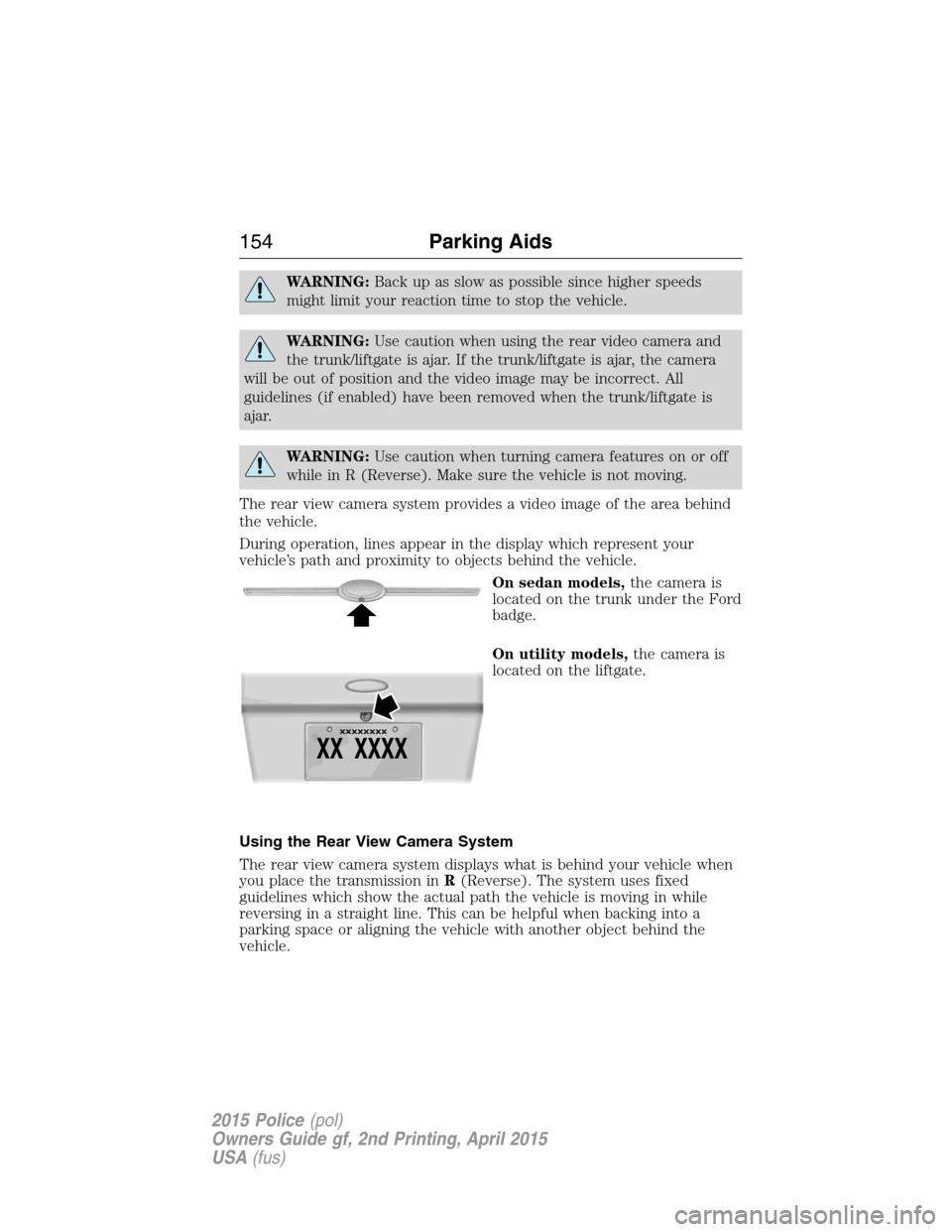
WARNING:Back up as slow as possible since higher speeds
might limit your reaction time to stop the vehicle.
WARNING:Use caution when using the rear video camera and
the trunk/liftgate is ajar. If the trunk/liftgate is ajar, the camera
will be out of position and the video image may be incorrect. All
guidelines (if enabled) have been removed when the trunk/liftgate is
ajar.
WARNING:Use caution when turning camera features on or off
while in R (Reverse). Make sure the vehicle is not moving.
The rear view camera system provides a video image of the area behind
the vehicle.
During operation, lines appear in the display which represent your
vehicle’s path and proximity to objects behind the vehicle.
On sedan models,the camera is
located on the trunk under the Ford
badge.
On utility models,the camera is
located on the liftgate.
Using the Rear View Camera System
The rear view camera system displays what is behind your vehicle when
you place the transmission inR(Reverse). The system uses fixed
guidelines which show the actual path the vehicle is moving in while
reversing in a straight line. This can be helpful when backing into a
parking space or aligning the vehicle with another object behind the
vehicle.
154Parking Aids
2015 Police(pol)
Owners Guide gf, 2nd Printing, April 2015
USA(fus)