2015 FORD FOCUS trip computer
[x] Cancel search: trip computerPage 5 of 453

Security
Passive Anti-Theft System..........................71
Anti-Theft Alarm............................................73
Steering Wheel
Adjusting the Steering Wheel....................74
Audio Control...................................................74
Voice Control
....................................................75
Cruise Control
..................................................75
Information Display Control
.......................76
Heated Steering Wheel................................76
Wipers and Washers
Windshield Wipers
.........................................77
Windshield Washers
......................................77
Rear Window Wiper and Washers...........78
Lighting
Lighting Control
..............................................79
Autolamps........................................................79
Instrument Lighting Dimmer.....................80
Headlamp Exit Delay
...................................80
Daytime Running Lamps..............................81
Automatic High Beam Control..................81
Front Fog Lamps............................................83
Direction Indicators.......................................83
Interior Lamps
.................................................83
Ambient Lighting...........................................84
Windows and Mirrors
Power Windows.............................................85
Exterior Mirrors................................................86
Interior Mirror
....................................................87
Sun Visors.........................................................88
Moonroof..........................................................88
Instrument Cluster
Gauges...............................................................90
Warning Lamps and Indicators.................92 Audible Warnings and Indicators.............94
Information Displays
General Information.....................................96
Trip Computer
.................................................98
Information Messages
.................................99
Climate Control
Manual Climate Control.............................107
Automatic Climate Control......................108
Hints on Controlling the Interior Climate..........................................................110
Heated Windows and Mirrors
....................112
Cabin Air Filter
.................................................112
Remote Start
...................................................113
Seats
Sitting in the Correct Position...................114
Head Restraints..............................................114
Manual Seats..................................................116
Power Seats
....................................................116
Rear Seats
.........................................................117
Heated Seats
..................................................119
Auxiliary Power Points
Auxiliary Power Points................................120
Storage Compartments
Center Console
...............................................121
Overhead Console.........................................121
Starting and Stopping the Engine
General Information.....................................122
Ignition Switch...............................................122
Keyless Starting
.............................................122
Starting a Gasoline Engine
........................125
Engine Block Heater
....................................128
2
Focus (CDH), enUSA, First Printing Table of Contents
Page 93 of 453

GAUGES
Information display.
A
Speedometer.
B
Engine coolant temperature gauge.
C
Fuel gauge.
D
Tachometer.
E
Information Display
Compass (If Equipped)
Displays the vehicle ’s heading direction.
Odometer
Records the total distance traveled by your
vehicle. Outside Air Temperature (If Equipped)
Shows the outside air temperature.
Trip Computer
See Trip Computer (page 98).
Vehicle Settings and Personalization
See
(page 96).
90
Focus (CDH), enUSA, First Printing Instrument ClusterE171213
Page 99 of 453
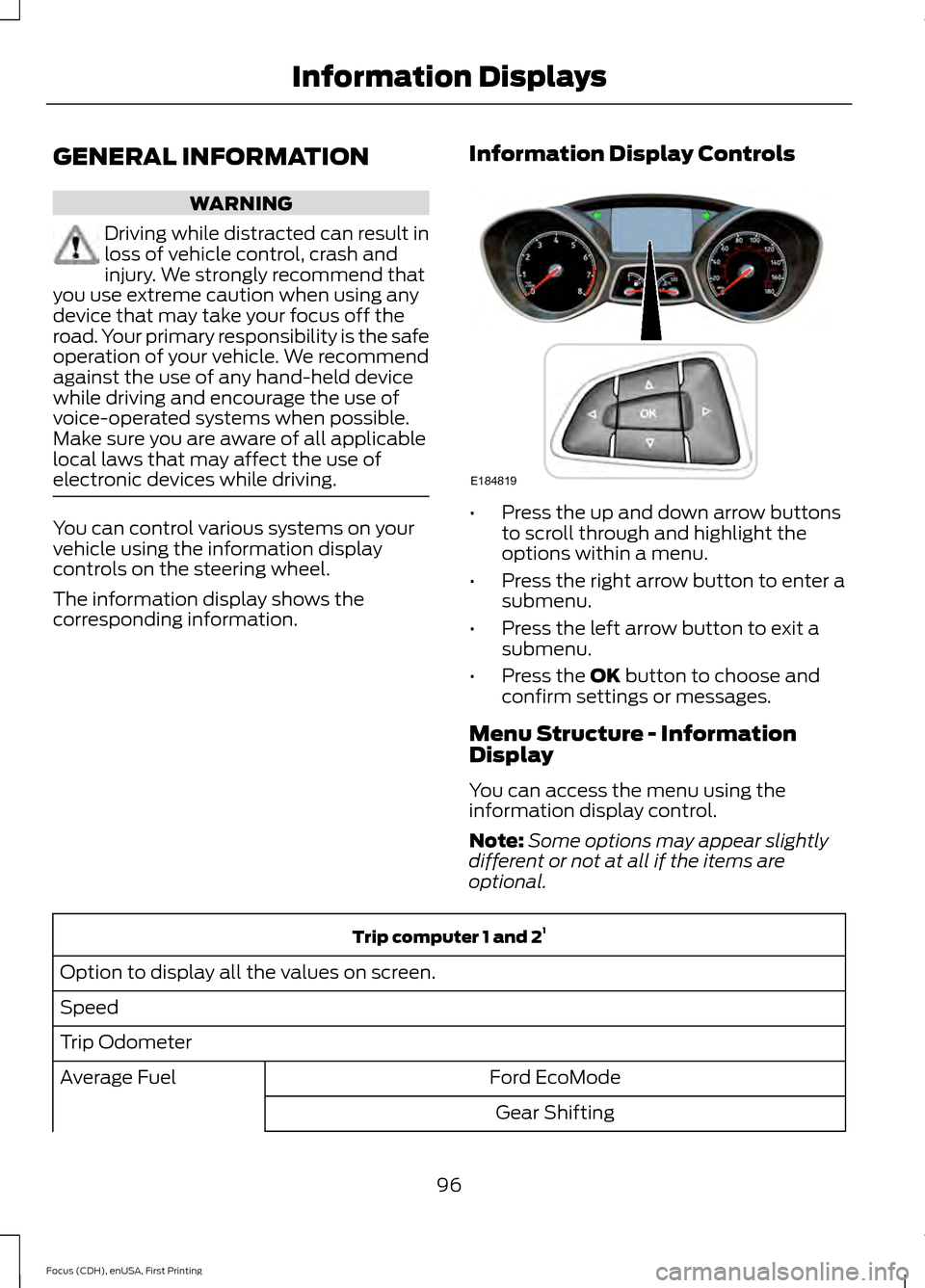
GENERAL INFORMATION
WARNING
Driving while distracted can result in
loss of vehicle control, crash and
injury. We strongly recommend that
you use extreme caution when using any
device that may take your focus off the
road. Your primary responsibility is the safe
operation of your vehicle. We recommend
against the use of any hand-held device
while driving and encourage the use of
voice-operated systems when possible.
Make sure you are aware of all applicable
local laws that may affect the use of
electronic devices while driving. You can control various systems on your
vehicle using the information display
controls on the steering wheel.
The information display shows the
corresponding information.
Information Display Controls •
Press the up and down arrow buttons
to scroll through and highlight the
options within a menu.
• Press the right arrow button to enter a
submenu.
• Press the left arrow button to exit a
submenu.
• Press the OK button to choose and
confirm settings or messages.
Menu Structure - Information
Display
You can access the menu using the
information display control.
Note: Some options may appear slightly
different or not at all if the items are
optional. Trip computer 1 and 2
1
Option to display all the values on screen.
Speed
Trip Odometer Ford EcoMode
Average Fuel
Gear Shifting
96
Focus (CDH), enUSA, First Printing Information DisplaysE184819
Page 100 of 453

Trip computer 1 and 2
1
Anticipation Speed
Ford EcoMode
Inst Fuel Econ
Distance to E
Trip Timer
Option to select for navigation display.
1 See Trip Computer (page 98). Information
Driver Alert
MyKey
MyKey Info
System Check Settings
Traction Ctrl
Driver Assist
Blindspot
Collision Warn
Cross TrafficAdaptive
Cruise Control
Normal
Driver Alert
Hill Start Assist
Tire Monitor
Traffic Signs
97
Focus (CDH), enUSA, First Printing Information Displays
Page 101 of 453
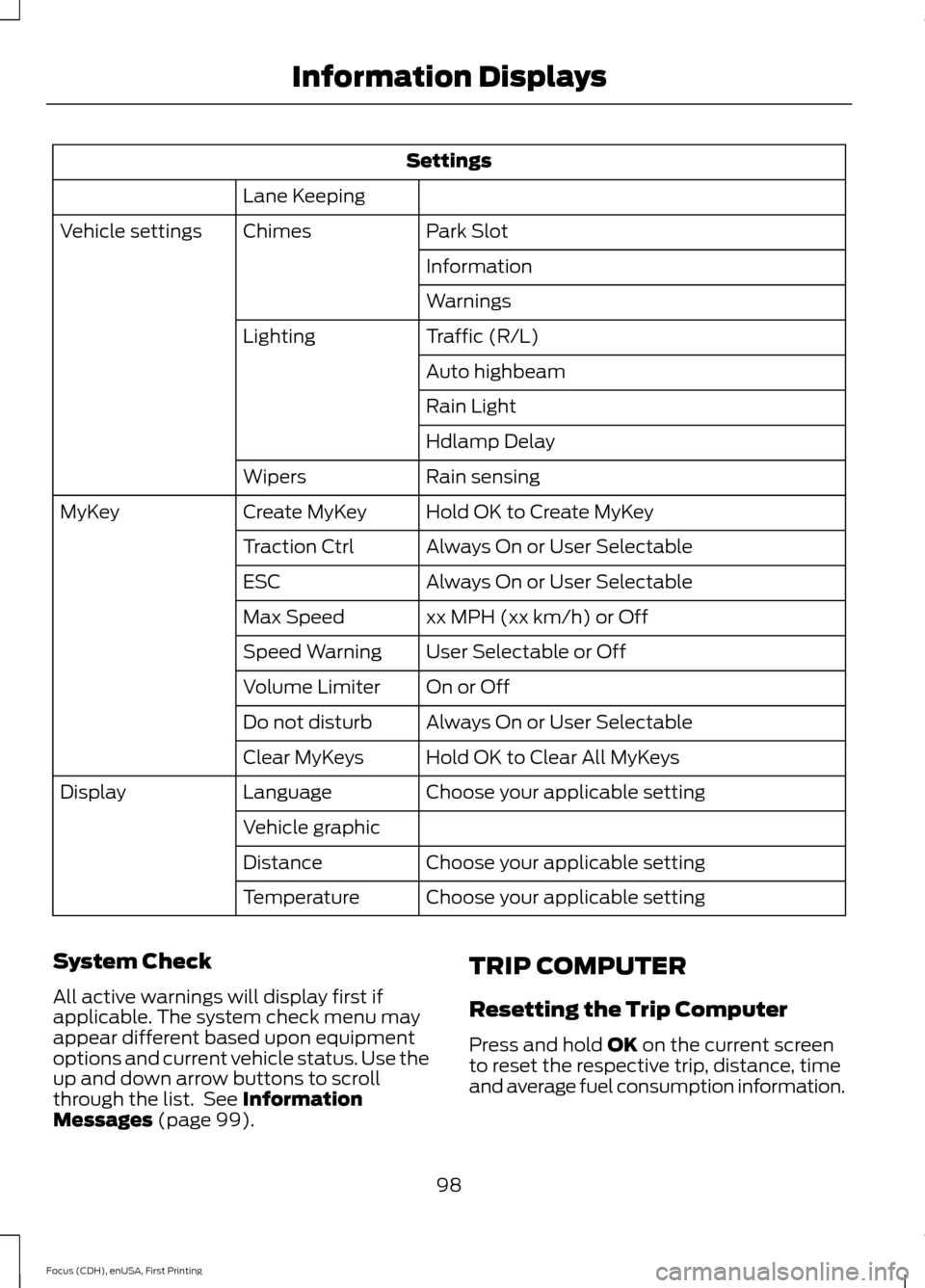
Settings
Lane Keeping Park Slot
Chimes
Vehicle settings
Information
Warnings
Traffic (R/L)
Lighting
Auto highbeam
Rain Light
Hdlamp Delay
Rain sensing
Wipers
Hold OK to Create MyKey
Create MyKey
MyKey
Always On or User Selectable
Traction Ctrl
Always On or User Selectable
ESC
xx MPH (xx km/h) or Off
Max Speed
User Selectable or Off
Speed Warning
On or Off
Volume Limiter
Always On or User Selectable
Do not disturb
Hold OK to Clear All MyKeys
Clear MyKeys
Choose your applicable setting
Language
Display
Vehicle graphicChoose your applicable setting
Distance
Choose your applicable setting
Temperature
System Check
All active warnings will display first if
applicable. The system check menu may
appear different based upon equipment
options and current vehicle status. Use the
up and down arrow buttons to scroll
through the list. See Information
Messages (page 99). TRIP COMPUTER
Resetting the Trip Computer
Press and hold
OK on the current screen
to reset the respective trip, distance, time
and average fuel consumption information.
98
Focus (CDH), enUSA, First Printing Information Displays
Page 452 of 453

T
Tailgate
See: Manual Liftgate........................................... 67
Technical Specifications See: Capacities and Specifications.............261
The Better Business Bureau (BBB) Auto Line Program (U.S. Only).......................196
Tire Care...........................................................237
Glossary of Tire Terminology......................... 239
Important Information for 235/40R18 Low-Profile Tires and Wheels.................. 237
Information About Uniform Tire Quality Grading.............................................................. 237
Information Contained on the Tire Sidewall........................................................... 240
Temperature A B C............................................ 238
Traction AA A B C............................................... 238
Treadwear............................................................ 238
Tire Pressure Monitoring System...........253 Changing Tires With a Tire Pressure
Monitoring System....................................... 254
Understanding Your Tire Pressure Monitoring System ...................................... 254
Tires See: Wheels and Tires...................................... 237
Towing a Trailer.............................................183
Towing the Vehicle on Four Wheels - Automatic Transmission
........................184
Emergency Towing............................................ 184
Recreational Towing......................................... 184
Towing the Vehicle on Four Wheels - Manual Transmission
...............................183
Recreational Towing.......................................... 183
Towing..............................................................183
Traction Control
.............................................151
Principle of Operation........................................ 151
Transmission Code Designation............265
Transmission...................................................141
Transmission See: Transmission............................................... 141
Transporting the Vehicle............................183 Trip Computer
.................................................98
All Values................................................................ 99
Average Fuel Consumption............................. 99
Distance to Empty............................................... 99
Outside Air Temperature.................................. 99
Resetting the Trip Computer........................... 98
Trip Odometer....................................................... 99
Trip Timer................................................................ 99
U
Under Hood Overview - 1.0L EcoBoost™...................................................211
Under Hood Overview - 2.0L Duratec-HE (MI4)...............................................................212
Unique Driving Characteristics................130
USB Port
.........................................................289
Using Cruise Control....................................162
Switching Cruise Control Off.......................... 162
Switching Cruise Control On.......................... 162
Using MyKey With Remote Start Systems..........................................................62
Using Snow Chains.....................................252
Using SYNC™ With Your Media Player.............................................................310
Accessing Your USB Song Library................315
Bluetooth Devices and System Settings.............................................................. 317
Connecting Your Digital Media Player to the USB Port........................................................... 310
Line In Audio.......................................................... 317
Media Menu Features....................................... 314
Media Voice Commands................................... 311
USB 2....................................................................... 316
Voice Commands for Audio Sources...........317
Using SYNC™ With Your Phone............294 Accessing Features through the Phone
Menu................................................................. 298
Accessing Your Phone Settings.................... 301
Bluetooth Devices............................................. 302
Making Calls......................................................... 297
Pairing a Phone for the First Time...............294
Pairing Subsequent Phones.......................... 295
Phone Options during an Active Call.........297
Phone Voice Commands................................ 296
Receiving Calls.................................................... 297
System Settings................................................. 303
Text Messaging.................................................. 299
449
Focus (CDH), enUSA, First Printing Index