2015 FORD FOCUS tire pressure reset
[x] Cancel search: tire pressure resetPage 11 of 453

Brake system
Cabin air filter
Check fuel cap
Child safety door lock or unlock
Child seat lower anchor
Child seat tether anchor
Cruise control
Do not open when hot
Engine air filter
Engine coolant
Engine coolant temperature
Engine oil
Explosive gas
Fan warning Fasten safety belt
Front airbag
Front fog lamps
Fuel pump reset
Fuse compartment
Hazard warning flashers
Heated rear window
Heated windshield
Interior luggage compartment
release
Jack
Keep out of reach of children
Lighting control
Low tire pressure warning
Maintain correct fluid level
Note operating instructions
8
Focus (CDH), enUSA, First Printing Introduction E71340 E161353
Page 175 of 453

Type 1
Gear shifting
A
Anticipation
B
Efficient speed
C
Gear shifting
Use the highest drivable gear appropriate
for the road conditions to improve fuel
consumption.
Anticipation
Adjust your vehicle speed and the distance
to other vehicles to avoid the need for
heavy braking or acceleration to improve
fuel economy.
Efficient speed
Reduce your cruising speed on open roads
to improve economy. Higher speeds use
more fuel.
Type 2 and 3
The relevant information is shown in the
display.
Resetting Eco Mode
Reset the average fuel consumption by
using the information display control.
Note: New values may take a short time to
calculate STEERING
Electric Power Steering WARNING
The electric power steering system
has diagnostic checks that
continuously monitor the system. If
a fault is detected, a message displays in
the information display. Stop your vehicle
as soon as it is safe to do so. Switch the
ignition off. After at least 10 seconds,
switch the ignition on and watch the
information display for a steering system
warning message. If a steering system
warning message returns, have the system
checked by an authorized dealer. Your vehicle has an electric power steering
system. There is no fluid reservoir. No
maintenance is required.
If your vehicle loses electrical power while
you are driving, electric power steering
assistance is lost. The steering system still
operates and you can steer your vehicle
manually. Manually steering your vehicle
requires more effort.
Extreme continuous steering may increase
the effort required for you to steer your
vehicle. This increased effort prevents
overheating and permanent damage to
the steering system. You do not lose the
ability to steer your vehicle manually.
Typical steering and driving maneuvers
allow the system to cool and return to
normal operation.
Steering Tips
If the steering wanders or pulls, check for:
•
Correct tire pressures.
• Uneven tire wear.
• Loose or worn suspension
components.
172
Focus (CDH), enUSA, First Printing Driving AidsE121813CBA
Page 254 of 453
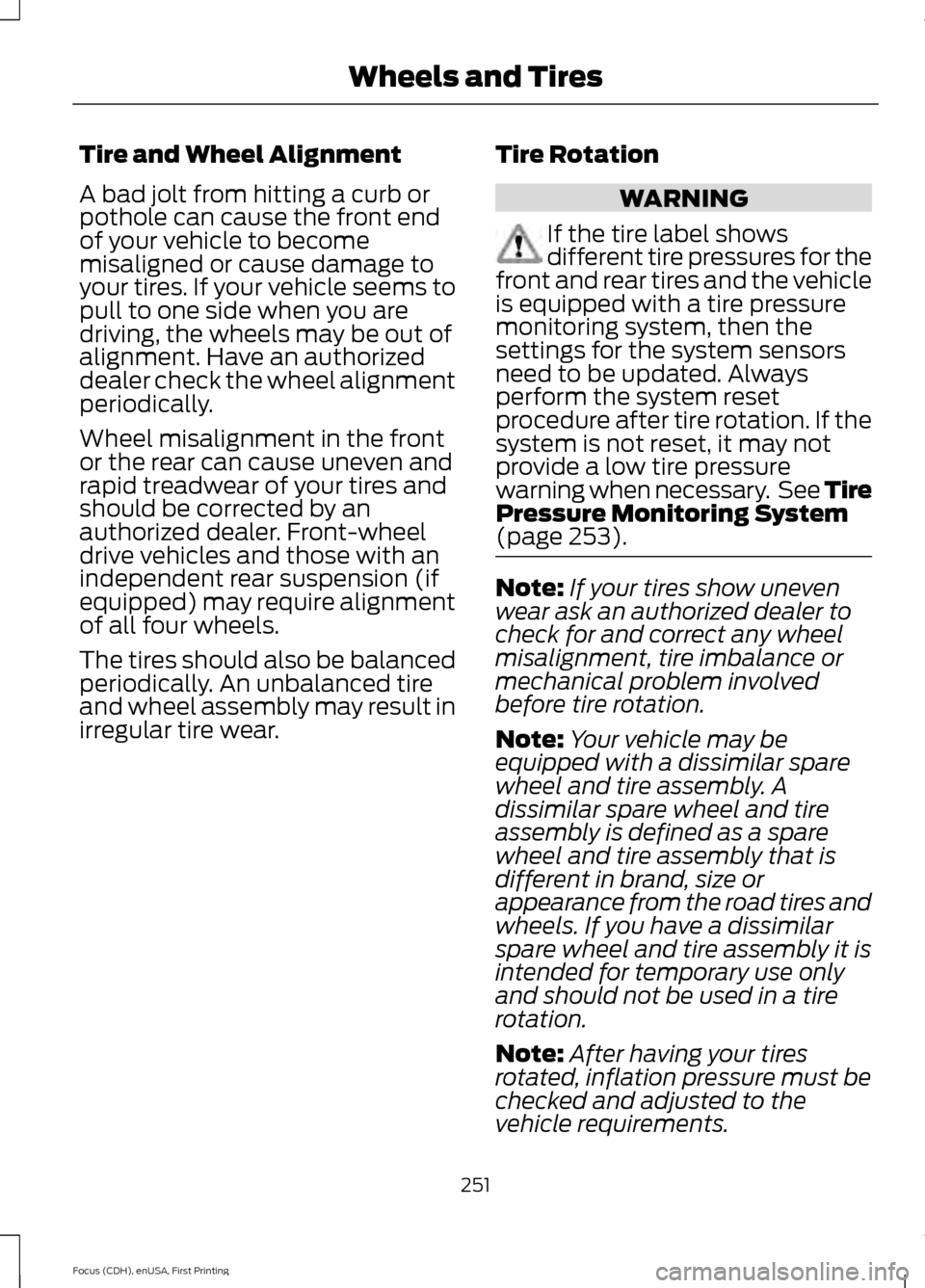
Tire and Wheel Alignment
A bad jolt from hitting a curb or
pothole can cause the front end
of your vehicle to become
misaligned or cause damage to
your tires. If your vehicle seems to
pull to one side when you are
driving, the wheels may be out of
alignment. Have an authorized
dealer check the wheel alignment
periodically.
Wheel misalignment in the front
or the rear can cause uneven and
rapid treadwear of your tires and
should be corrected by an
authorized dealer. Front-wheel
drive vehicles and those with an
independent rear suspension (if
equipped) may require alignment
of all four wheels.
The tires should also be balanced
periodically. An unbalanced tire
and wheel assembly may result in
irregular tire wear.
Tire Rotation WARNING
If the tire label shows
different tire pressures for the
front and rear tires and the vehicle
is equipped with a tire pressure
monitoring system, then the
settings for the system sensors
need to be updated. Always
perform the system reset
procedure after tire rotation. If the
system is not reset, it may not
provide a low tire pressure
warning when necessary. See Tire
Pressure Monitoring System
(page 253). Note:
If your tires show uneven
wear ask an authorized dealer to
check for and correct any wheel
misalignment, tire imbalance or
mechanical problem involved
before tire rotation.
Note: Your vehicle may be
equipped with a dissimilar spare
wheel and tire assembly. A
dissimilar spare wheel and tire
assembly is defined as a spare
wheel and tire assembly that is
different in brand, size or
appearance from the road tires and
wheels. If you have a dissimilar
spare wheel and tire assembly it is
intended for temporary use only
and should not be used in a tire
rotation.
Note: After having your tires
rotated, inflation pressure must be
checked and adjusted to the
vehicle requirements.
251
Focus (CDH), enUSA, First Printing Wheels and Tires
Page 452 of 453

T
Tailgate
See: Manual Liftgate........................................... 67
Technical Specifications See: Capacities and Specifications.............261
The Better Business Bureau (BBB) Auto Line Program (U.S. Only).......................196
Tire Care...........................................................237
Glossary of Tire Terminology......................... 239
Important Information for 235/40R18 Low-Profile Tires and Wheels.................. 237
Information About Uniform Tire Quality Grading.............................................................. 237
Information Contained on the Tire Sidewall........................................................... 240
Temperature A B C............................................ 238
Traction AA A B C............................................... 238
Treadwear............................................................ 238
Tire Pressure Monitoring System...........253 Changing Tires With a Tire Pressure
Monitoring System....................................... 254
Understanding Your Tire Pressure Monitoring System ...................................... 254
Tires See: Wheels and Tires...................................... 237
Towing a Trailer.............................................183
Towing the Vehicle on Four Wheels - Automatic Transmission
........................184
Emergency Towing............................................ 184
Recreational Towing......................................... 184
Towing the Vehicle on Four Wheels - Manual Transmission
...............................183
Recreational Towing.......................................... 183
Towing..............................................................183
Traction Control
.............................................151
Principle of Operation........................................ 151
Transmission Code Designation............265
Transmission...................................................141
Transmission See: Transmission............................................... 141
Transporting the Vehicle............................183 Trip Computer
.................................................98
All Values................................................................ 99
Average Fuel Consumption............................. 99
Distance to Empty............................................... 99
Outside Air Temperature.................................. 99
Resetting the Trip Computer........................... 98
Trip Odometer....................................................... 99
Trip Timer................................................................ 99
U
Under Hood Overview - 1.0L EcoBoost™...................................................211
Under Hood Overview - 2.0L Duratec-HE (MI4)...............................................................212
Unique Driving Characteristics................130
USB Port
.........................................................289
Using Cruise Control....................................162
Switching Cruise Control Off.......................... 162
Switching Cruise Control On.......................... 162
Using MyKey With Remote Start Systems..........................................................62
Using Snow Chains.....................................252
Using SYNC™ With Your Media Player.............................................................310
Accessing Your USB Song Library................315
Bluetooth Devices and System Settings.............................................................. 317
Connecting Your Digital Media Player to the USB Port........................................................... 310
Line In Audio.......................................................... 317
Media Menu Features....................................... 314
Media Voice Commands................................... 311
USB 2....................................................................... 316
Voice Commands for Audio Sources...........317
Using SYNC™ With Your Phone............294 Accessing Features through the Phone
Menu................................................................. 298
Accessing Your Phone Settings.................... 301
Bluetooth Devices............................................. 302
Making Calls......................................................... 297
Pairing a Phone for the First Time...............294
Pairing Subsequent Phones.......................... 295
Phone Options during an Active Call.........297
Phone Voice Commands................................ 296
Receiving Calls.................................................... 297
System Settings................................................. 303
Text Messaging.................................................. 299
449
Focus (CDH), enUSA, First Printing Index