2015 FORD FOCUS ELECTRIC AUX
[x] Cancel search: AUXPage 5 of 369
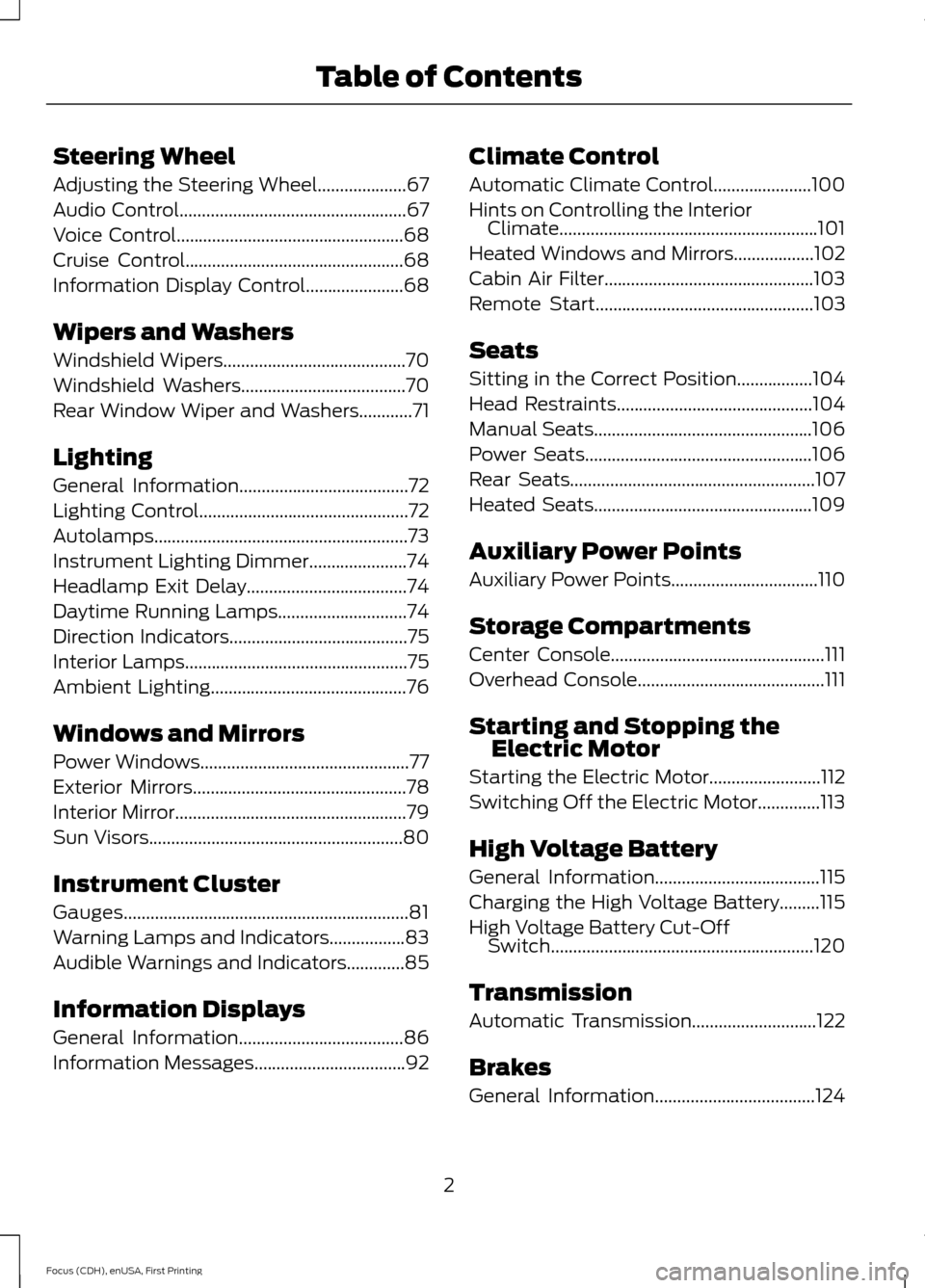
Steering Wheel
Adjusting the Steering Wheel....................67
Audio Control...................................................67
Voice Control
...................................................68
Cruise Control.................................................68
Information Display Control
......................68
Wipers and Washers
Windshield Wipers
.........................................70
Windshield Washers.....................................70
Rear Window Wiper and Washers
............71
Lighting
General Information
......................................72
Lighting Control
...............................................72
Autolamps
.........................................................73
Instrument Lighting Dimmer......................74
Headlamp Exit Delay
....................................74
Daytime Running Lamps
.............................74
Direction Indicators
........................................75
Interior Lamps..................................................75
Ambient Lighting
............................................76
Windows and Mirrors
Power Windows...............................................77
Exterior Mirrors
................................................78
Interior Mirror
....................................................79
Sun Visors
.........................................................80
Instrument Cluster
Gauges................................................................81
Warning Lamps and Indicators.................83
Audible Warnings and Indicators.............85
Information Displays
General Information.....................................86
Information Messages
..................................92 Climate Control
Automatic Climate Control......................100
Hints on Controlling the Interior
Climate..........................................................101
Heated Windows and Mirrors..................102
Cabin Air Filter...............................................103
Remote Start
.................................................103
Seats
Sitting in the Correct Position
.................104
Head Restraints............................................104
Manual Seats
.................................................106
Power Seats
...................................................106
Rear Seats
.......................................................107
Heated Seats.................................................109
Auxiliary Power Points
Auxiliary Power Points.................................110
Storage Compartments
Center Console................................................111
Overhead Console
..........................................111
Starting and Stopping the Electric Motor
Starting the Electric Motor.........................112
Switching Off the Electric Motor..............113
High Voltage Battery
General Information
.....................................115
Charging the High Voltage Battery.........115
High Voltage Battery Cut-Off Switch...........................................................120
Transmission
Automatic Transmission............................122
Brakes
General Information
....................................124
2
Focus (CDH), enUSA, First Printing Table of Contents
Page 18 of 369
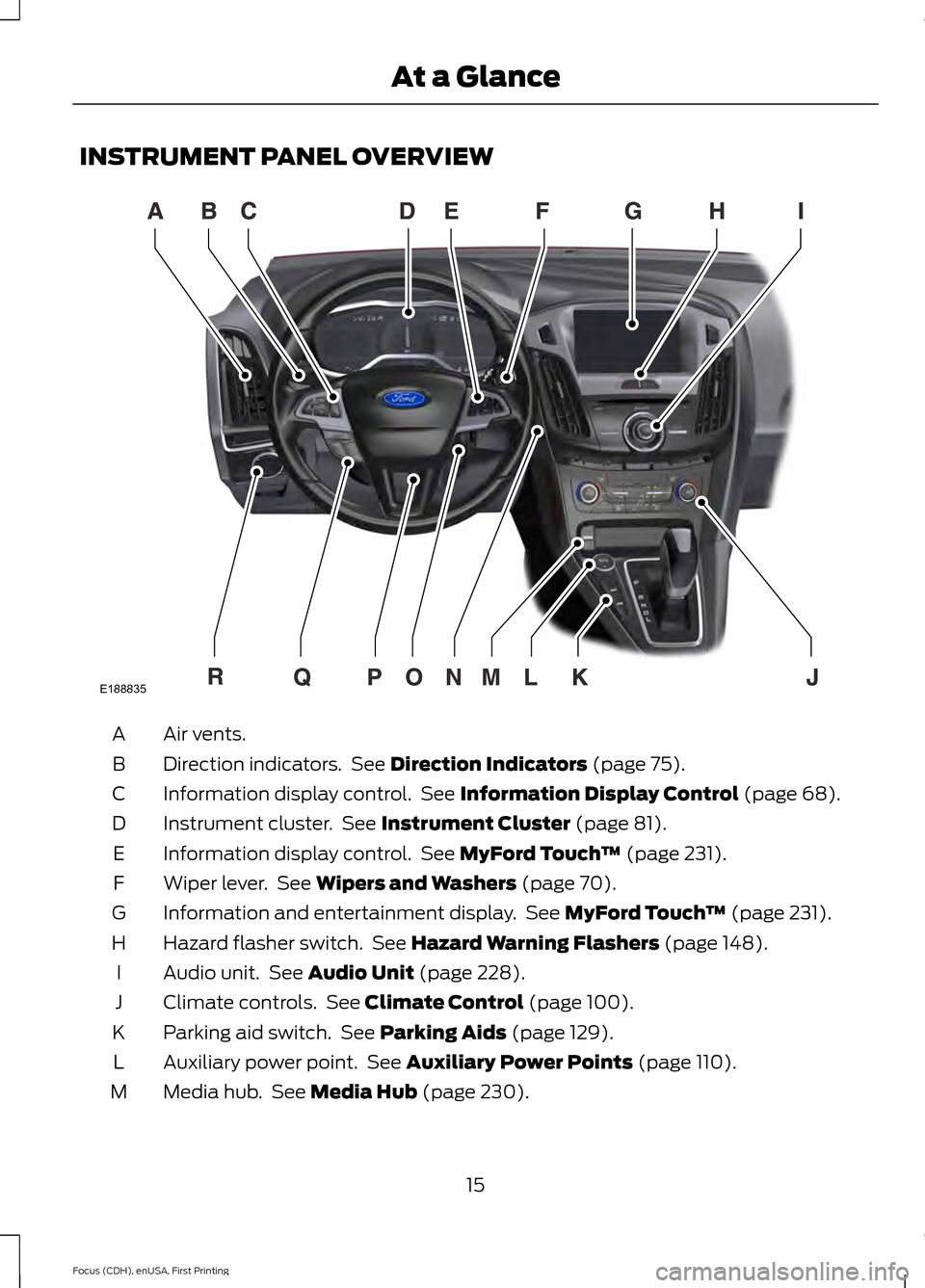
INSTRUMENT PANEL OVERVIEW
Air vents.
A
Direction indicators. See Direction Indicators (page 75).
B
Information display control. See
Information Display Control (page 68).
C
Instrument cluster. See
Instrument Cluster (page 81).
D
Information display control. See
MyFord Touch ™ (page 231).
E
Wiper lever. See
Wipers and Washers (page 70).
F
Information and entertainment display. See
MyFord Touch ™ (page 231).
G
Hazard flasher switch. See
Hazard Warning Flashers (page 148).
H
Audio unit. See
Audio Unit (page 228).
I
Climate controls. See
Climate Control (page 100).
J
Parking aid switch. See
Parking Aids (page 129).
K
Auxiliary power point. See
Auxiliary Power Points (page 110).
L
Media hub. See
Media Hub (page 230).
M
15
Focus (CDH), enUSA, First Printing At a GlanceE188835
Page 113 of 369
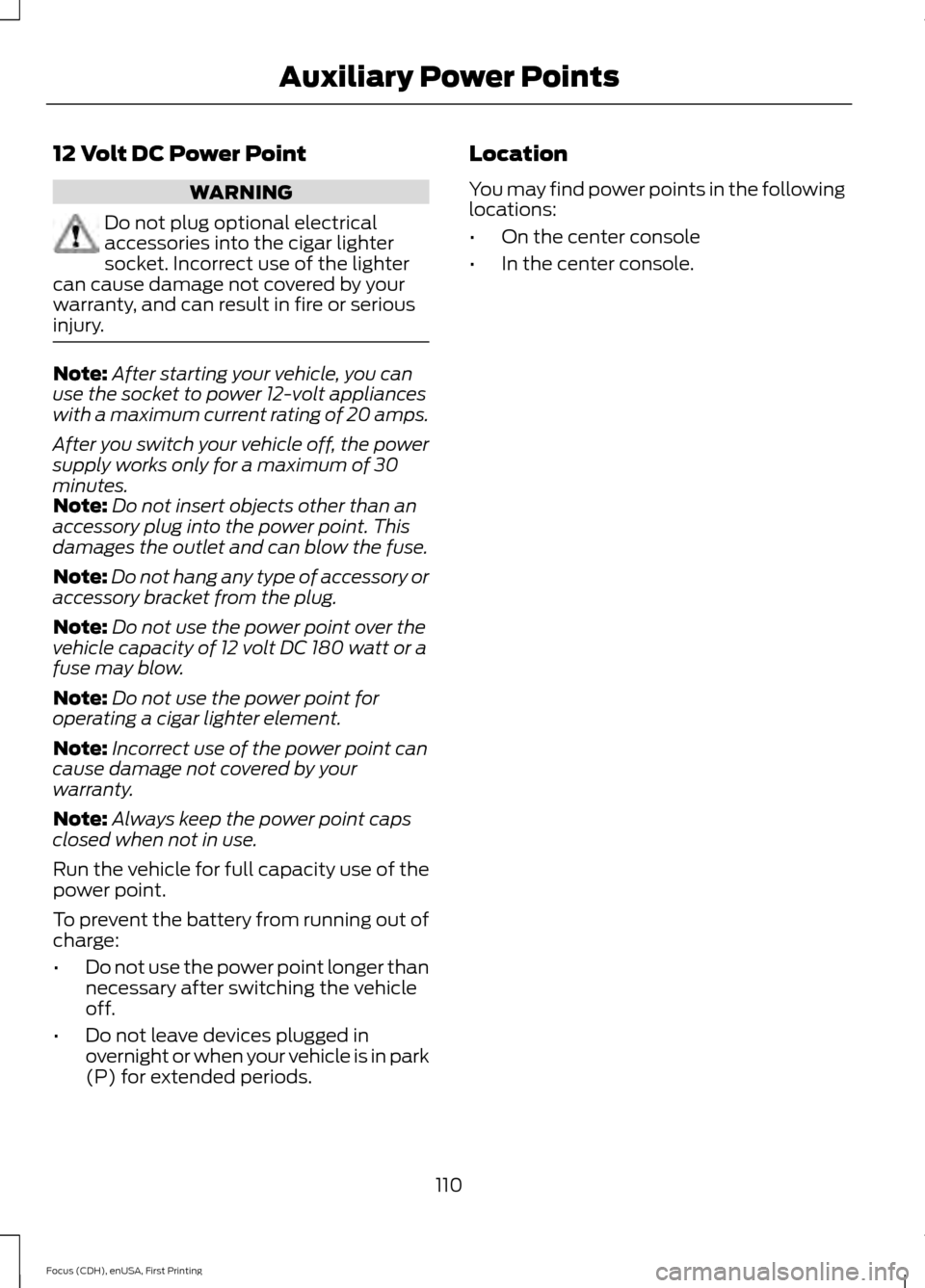
12 Volt DC Power Point
WARNING
Do not plug optional electrical
accessories into the cigar lighter
socket. Incorrect use of the lighter
can cause damage not covered by your
warranty, and can result in fire or serious
injury. Note:
After starting your vehicle, you can
use the socket to power 12-volt appliances
with a maximum current rating of 20 amps.
After you switch your vehicle off, the power
supply works only for a maximum of 30
minutes.
Note: Do not insert objects other than an
accessory plug into the power point. This
damages the outlet and can blow the fuse.
Note: Do not hang any type of accessory or
accessory bracket from the plug.
Note: Do not use the power point over the
vehicle capacity of 12 volt DC 180 watt or a
fuse may blow.
Note: Do not use the power point for
operating a cigar lighter element.
Note: Incorrect use of the power point can
cause damage not covered by your
warranty.
Note: Always keep the power point caps
closed when not in use.
Run the vehicle for full capacity use of the
power point.
To prevent the battery from running out of
charge:
• Do not use the power point longer than
necessary after switching the vehicle
off.
• Do not leave devices plugged in
overnight or when your vehicle is in park
(P) for extended periods. Location
You may find power points in the following
locations:
•
On the center console
• In the center console.
110
Focus (CDH), enUSA, First Printing Auxiliary Power Points
Page 114 of 369
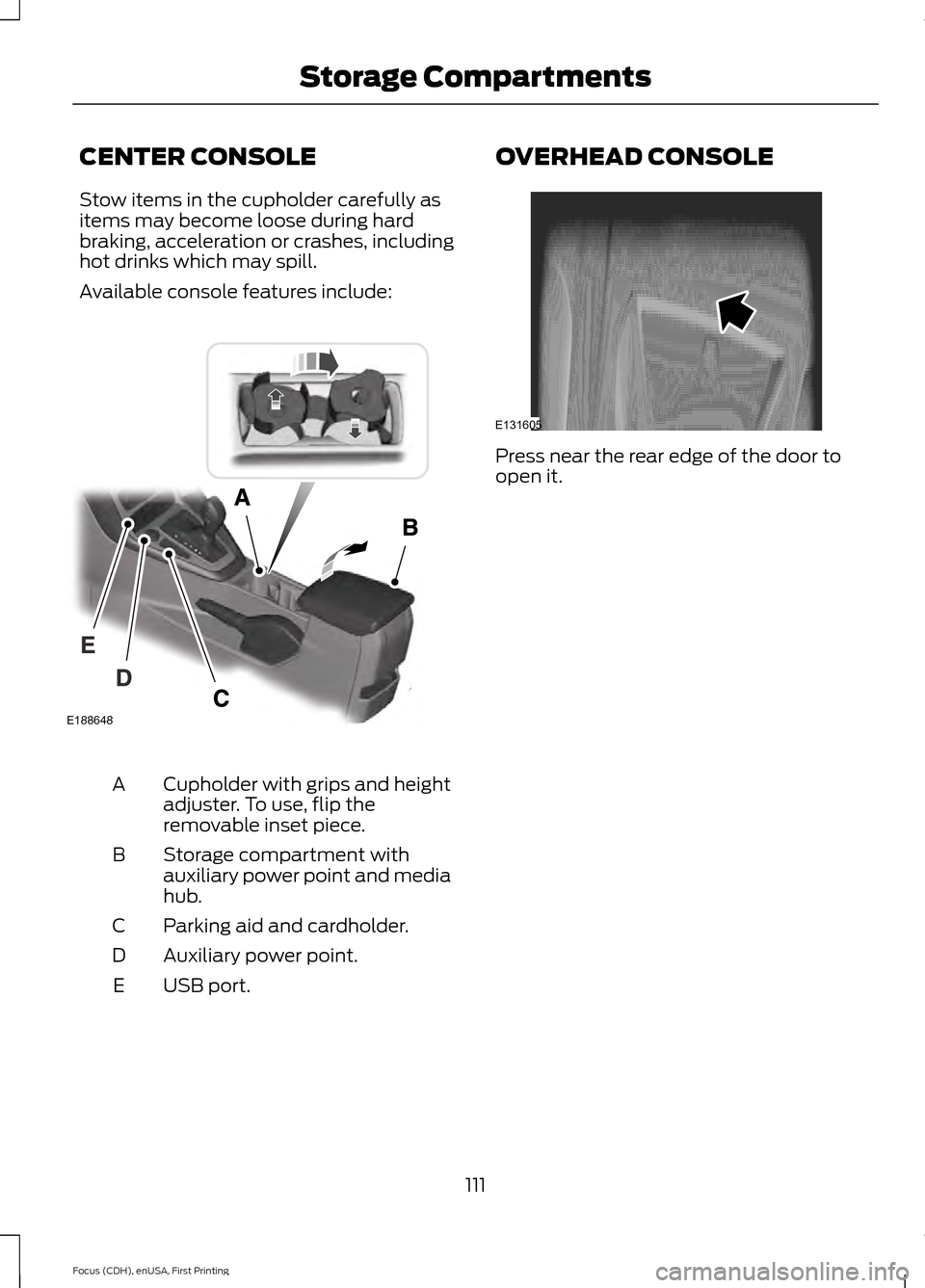
CENTER CONSOLE
Stow items in the cupholder carefully as
items may become loose during hard
braking, acceleration or crashes, including
hot drinks which may spill.
Available console features include:
Cupholder with grips and height
adjuster. To use, flip the
removable inset piece.
A
Storage compartment with
auxiliary power point and media
hub.
B
Parking aid and cardholder.
C
Auxiliary power point.
D
USB port.
E OVERHEAD CONSOLE
Press near the rear edge of the door to
open it.
111
Focus (CDH), enUSA, First Printing Storage CompartmentsE131605 E188648
Page 167 of 369
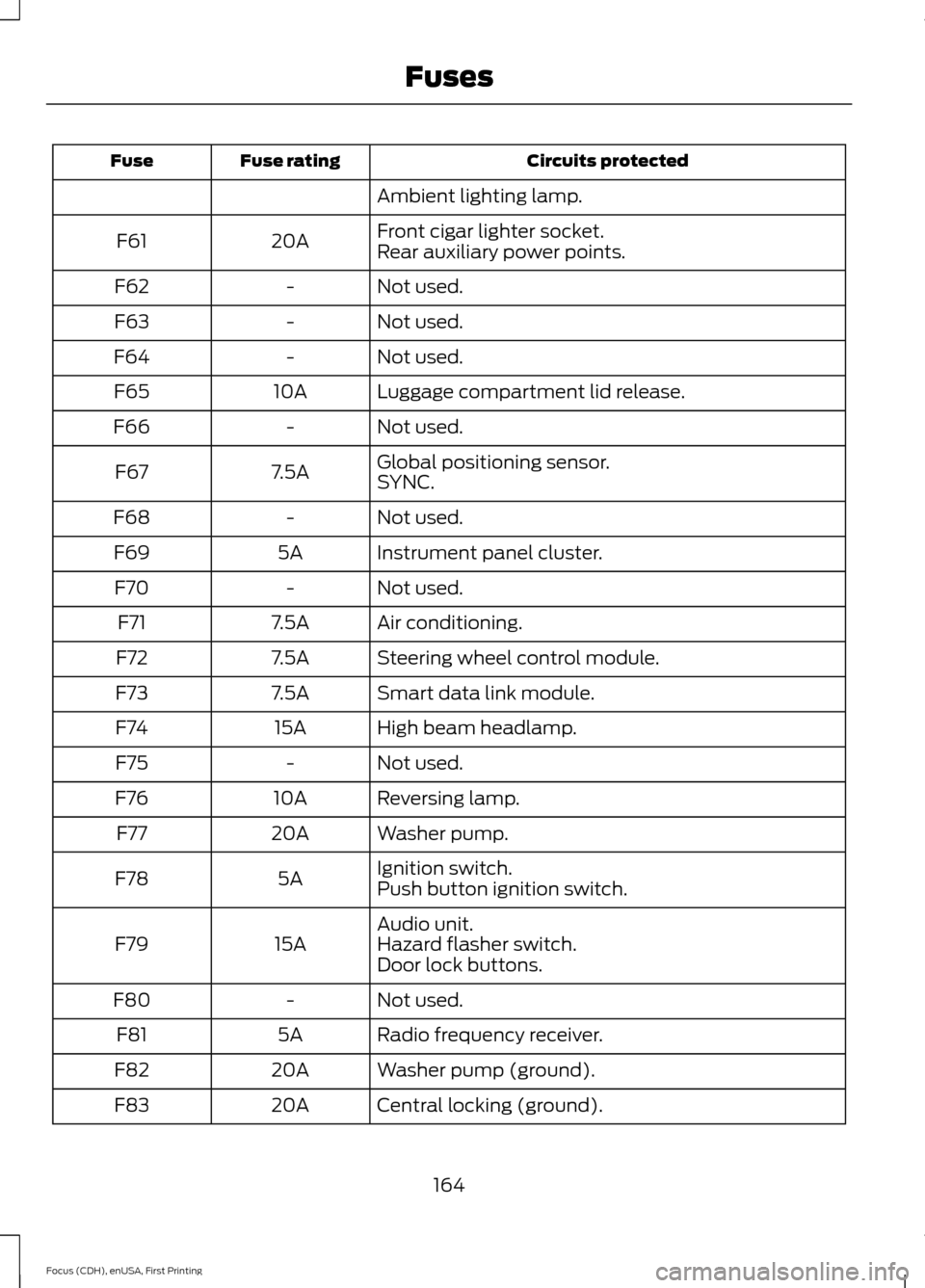
Circuits protected
Fuse rating
Fuse
Ambient lighting lamp.
Front cigar lighter socket.
20A
F61
Rear auxiliary power points.
Not used.
-
F62
Not used.
-
F63
Not used.
-
F64
Luggage compartment lid release.
10A
F65
Not used.
-
F66
Global positioning sensor.
7.5A
F67
SYNC.
Not used.
-
F68
Instrument panel cluster.
5A
F69
Not used.
-
F70
Air conditioning.
7.5A
F71
Steering wheel control module.
7.5A
F72
Smart data link module.
7.5A
F73
High beam headlamp.
15A
F74
Not used.
-
F75
Reversing lamp.
10A
F76
Washer pump.
20A
F77
Ignition switch.
5A
F78
Push button ignition switch.
Audio unit.
15A
F79 Hazard flasher switch.
Door lock buttons.
Not used.
-
F80
Radio frequency receiver.
5A
F81
Washer pump (ground).
20A
F82
Central locking (ground).
20A
F83
164
Focus (CDH), enUSA, First Printing Fuses
Page 225 of 369
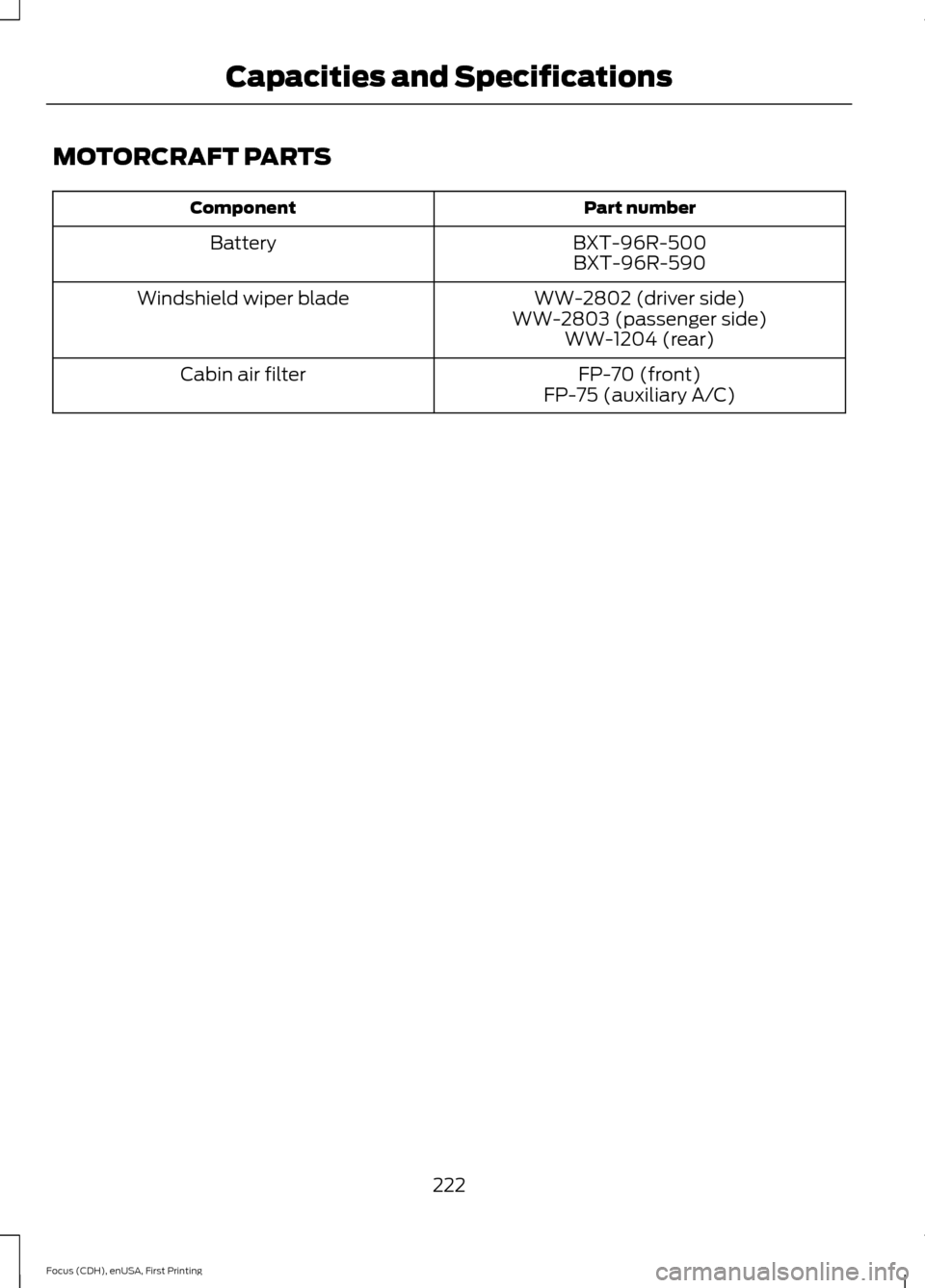
MOTORCRAFT PARTS
Part number
Component
BXT-96R-500BXT-96R-590
Battery
WW-2802 (driver side)
WW-2803 (passenger side) WW-1204 (rear)
Windshield wiper blade
FP-70 (front)
FP-75 (auxiliary A/C)
Cabin air filter
222
Focus (CDH), enUSA, First Printing Capacities and Specifications
Page 233 of 369
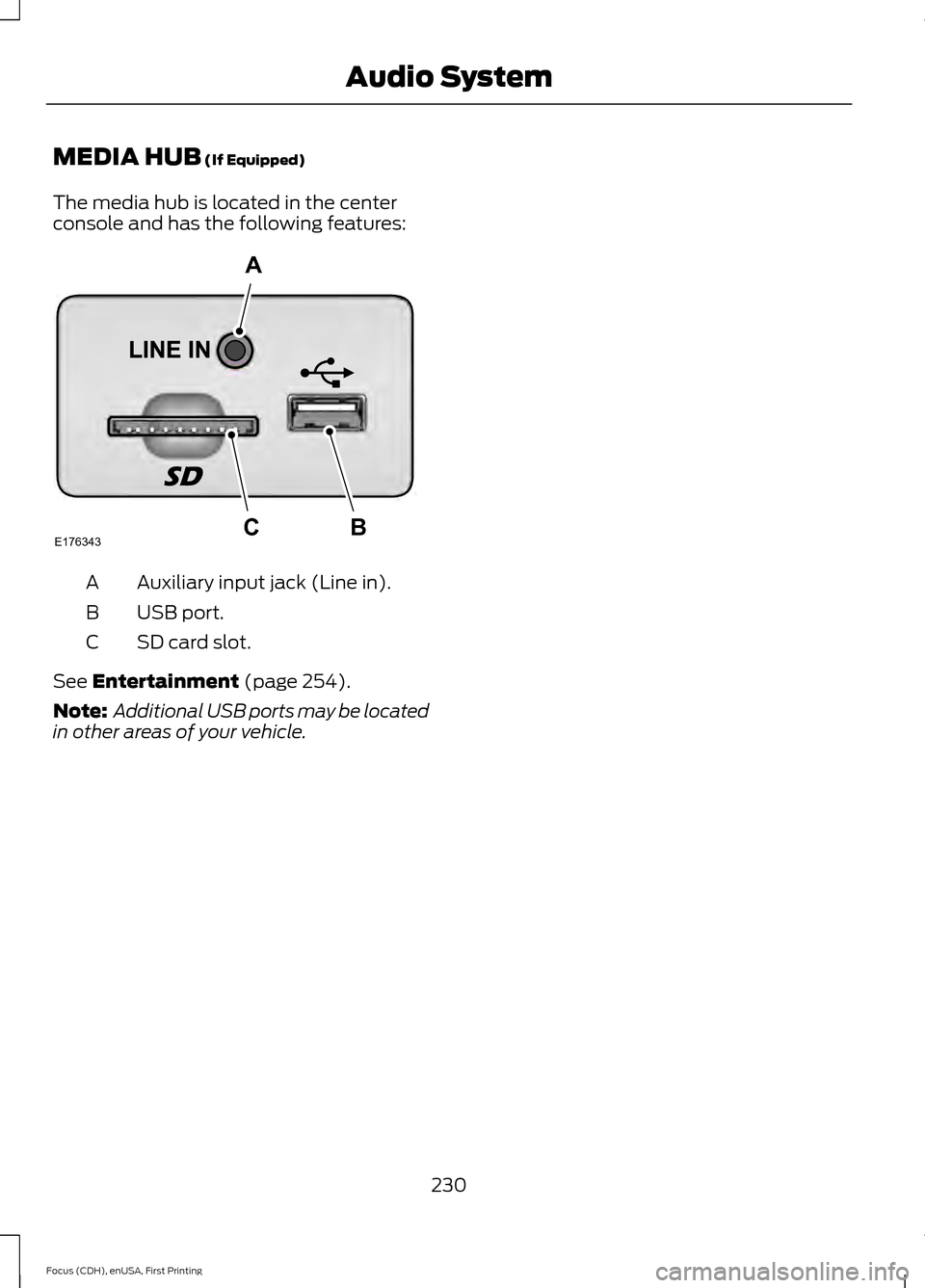
MEDIA HUB (If Equipped)
The media hub is located in the center
console and has the following features: Auxiliary input jack (Line in).
A
USB port.
B
SD card slot.
C
See
Entertainment (page 254).
Note: Additional USB ports may be located
in other areas of your vehicle.
230
Focus (CDH), enUSA, First Printing Audio SystemE176343
A
BC
Page 273 of 369
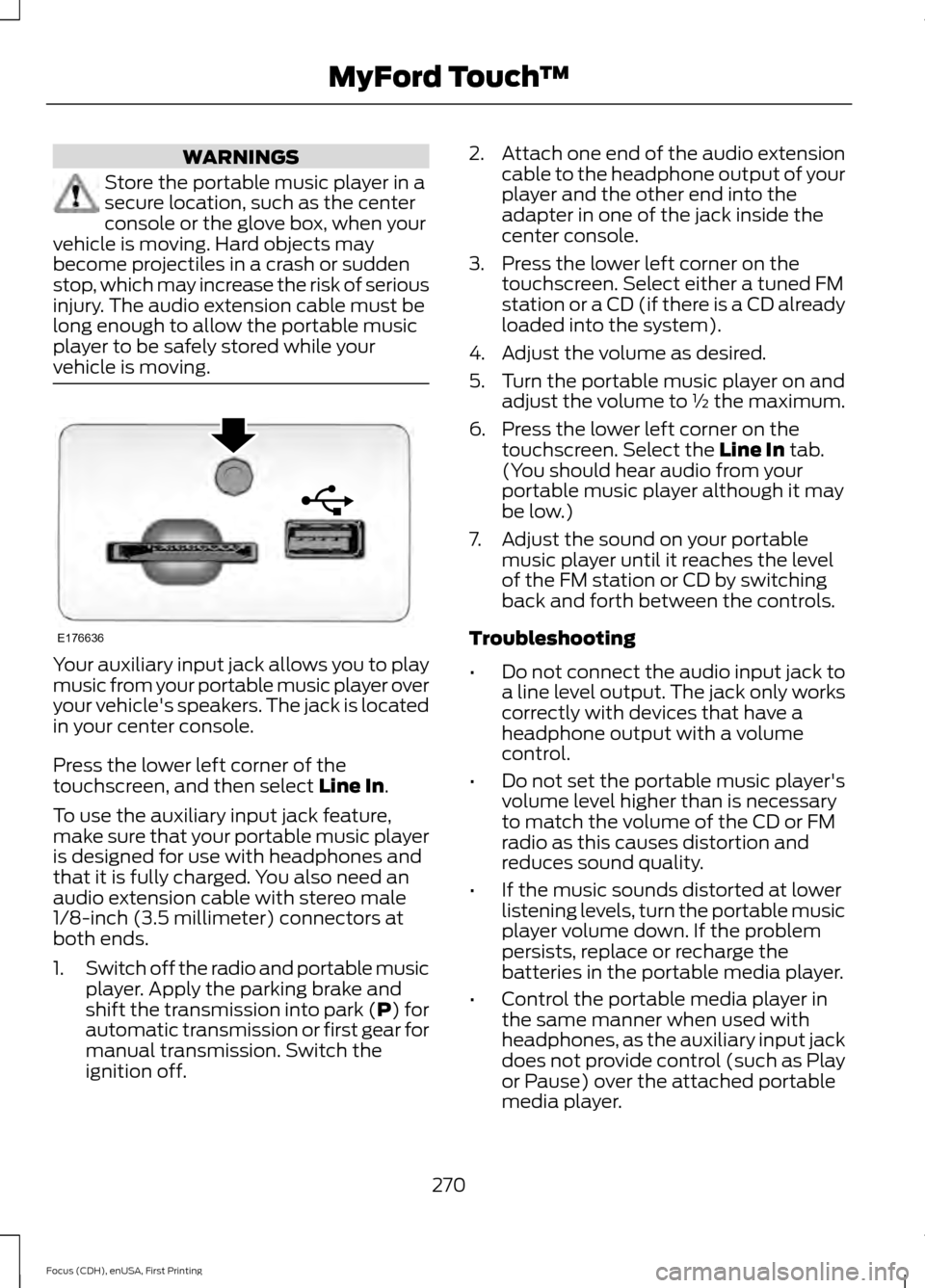
WARNINGS
Store the portable music player in a
secure location, such as the center
console or the glove box, when your
vehicle is moving. Hard objects may
become projectiles in a crash or sudden
stop, which may increase the risk of serious
injury. The audio extension cable must be
long enough to allow the portable music
player to be safely stored while your
vehicle is moving. Your auxiliary input jack allows you to play
music from your portable music player over
your vehicle's speakers. The jack is located
in your center console.
Press the lower left corner of the
touchscreen, and then select Line In.
To use the auxiliary input jack feature,
make sure that your portable music player
is designed for use with headphones and
that it is fully charged. You also need an
audio extension cable with stereo male
1/8-inch (3.5 millimeter) connectors at
both ends.
1. Switch off the radio and portable music
player. Apply the parking brake and
shift the transmission into park (P) for
automatic transmission or first gear for
manual transmission. Switch the
ignition off. 2.
Attach one end of the audio extension
cable to the headphone output of your
player and the other end into the
adapter in one of the jack inside the
center console.
3. Press the lower left corner on the touchscreen. Select either a tuned FM
station or a CD (if there is a CD already
loaded into the system).
4. Adjust the volume as desired.
5. Turn the portable music player on and adjust the volume to ½ the maximum.
6. Press the lower left corner on the touchscreen. Select the
Line In tab.
(You should hear audio from your
portable music player although it may
be low.)
7. Adjust the sound on your portable music player until it reaches the level
of the FM station or CD by switching
back and forth between the controls.
Troubleshooting
• Do not connect the audio input jack to
a line level output. The jack only works
correctly with devices that have a
headphone output with a volume
control.
• Do not set the portable music player's
volume level higher than is necessary
to match the volume of the CD or FM
radio as this causes distortion and
reduces sound quality.
• If the music sounds distorted at lower
listening levels, turn the portable music
player volume down. If the problem
persists, replace or recharge the
batteries in the portable media player.
• Control the portable media player in
the same manner when used with
headphones, as the auxiliary input jack
does not provide control (such as Play
or Pause) over the attached portable
media player.
270
Focus (CDH), enUSA, First Printing MyFord Touch
™E176636