2015 FORD FLEX fuel
[x] Cancel search: fuelPage 2 of 10
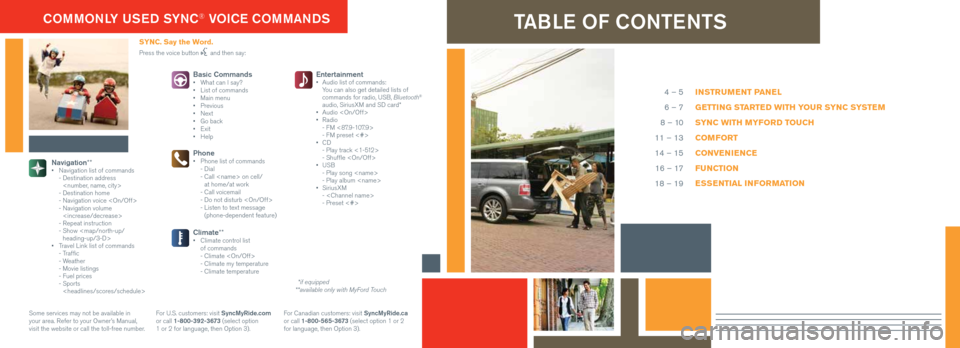
TABLE OF CONTENTS
INSTRUMENT PANEL
GETTING STARTED WITH YOUR SYNC SYSTEM
SYNC WITH MYFORD TOUCH
COMFORT
CONVENIENCE
FUNCTION
ESSENTIAL INFORMATION
4 – 5
6 – 7
8 – 10
11 – 13
14 – 15 16 – 17
18 – 19
Entertainment
• Audio list of commands:
You can also get detailed lists of
commands for radio, USB, Bluetooth
®
audio, SiriusXM and SD card*
• Audio
• Radio
- FM <87.9-107.9>
- FM preset <#>
• CD
- Play track <1-512>
- Shuffle
• USB
- Play song
- Play album
• SiriusXM
-
- Preset <#>
Navigation** • Navigation list of commands
- Destination address
- Destination home
- Navigation voice
- Navigation volume
- Repeat instruction
- Show
heading-up/3-D>
• Travel Link list of commands
- Traffic
- Weather
- Movie listings
- Fuel prices
- Sports
Basic Commands• What can I say?
• List of commands
• Main menu
• Previous
• Next
• Go back
• Exit
• Help
Phone• Phone list of commands
- Dial
- Call
at home/at work
- Call voicemail
- Do not disturb
- Listen to text message
(phone-dependent feature)
Climate**• Climate control list
of commands
- Climate
- Climate my temperature
- Climate temperature
SYNC. Say the Word.
Press the voice button and then say:
COMMONLY USED SYNC® VOICE COMMANDS
Some services may not be available in
your area. Refer to your Owner’s Manual,
visit the website or call the toll-free number. For U.S. customers: visit SyncMyRide.com
or call 1-800-392-3673 (select option
1 or 2 for language, then Option 3). For Canadian customers: visit SyncMyRide.ca
or call 1-800-565-3673 (select option 1 or 2
for language, then Option 3). **available only with MyFord Touch
*if equipped
Page 5 of 10

98
SYNC® WITH MYFORD TOUCH®*
A REVOLUTIONARY WAY TO CONNECT WITH YOUR VEHICLE. PHONE
Voice-control your phone for hands-free calling
with your phone securely put away. With SYNC,
you won’t even need to know the phone number.
Just say the name of the person you want from
your contacts.
Your Phone Connects You with
Many Features
- Automatically connects with a 911 Operator in
the event of an accident (you must switch this
feature on prior to the event).
- Transfer calls seamlessly from SYNC to phone
as you get in or out of your vehicle.
Refer to the SYN C chapter of your Owner’s
Manual for complete details. NAVIGATION *
Get started with your navigation system
by pressing the upper-right, green corner.
The available voice-activated navigation
system includes:
- SiriusXM Traffic™
- Sirius Travel Link™
- GPS (Global Positioning System) technology
- 3-D mapping
- Turn-by-turn navigation
Refer to the MyFord Touch chapter in your
Owner’s Manual for complete details.
Set a Destination
Set a destination through your touchscreen by
using a street address, a city center, a place on
the map or a Point of Interest (POI). The easiest
way, however, is by voice.
1) Press the voice button
. When prompted,
say “Destination street address”.
2) The system asks you to say the full address
and displays an example on-screen.
3) You can then speak the address
naturally, such as: “One two three
Main Street, Anytown”.
When you place your vehicle in park (P), you can
also use the touchscreen to enter a destination
and narrow your choices by city or street as
you type. You can choose from up to three different
types of routes:
- Fastest: Uses the fastest moving
roads possible.
- Shortest: Uses the shortest
distance possible.
- Eco (EcoRoute): Uses the most
fuel efficient route.
Tips
- Save your favorite locations by touching
“Save to Favorites”.
- Change your map views from Direction
Headed, North Up or 3-D.
CLIMATE
FLEX
Use the four-corner, four-color touchscreen to explore and interact with your vehicle. The
touchscreen works the same way that traditional controls, knobs and buttons do. Press the
various corners on your touchscreen to personalize the many features and settings of your
vehicle all in one place, and press the home icon
at any time to return to your home screen.
The system provides easy interaction with your cellular phone, multimedia\
entertainment,
climate controls and navigation system*.
*IF EQUIPPED
Before You Get Started
- Pair your phone to SYNC before using
MyFord Touch.
- If you have the navigation SD card*, make
sure to insert it into the media port or
your navigation cannot work.
Pair Your Phone with MyFord Touch
Make sure that your vehicle is in park (P)
and you switched on both your ignition
and radio.
1) Touch Add Phone in the upper left
corner of the touchscreen.
2) Make sure that your cellular phone’s
Bluetooth is set to On.
3) Select SYNC on your cellular phone,
and a six-digit PIN appears on
your device.
4) You may be prompted to enter a PIN
on your device. To pair, enter the PIN
displayed on the touchscreen.
5) Confirm that the PIN provided by SYNC
matches the PIN displayed on your
cellular phone.
6) The display indicates when the pairing
is successful.
*IF EQUIPPED
Page 10 of 10

1918
EASY FUEL® SYSTE M
With this system, open the fuel door, insert the nozzle and
begin fueling. It is self-sealing and therefore protected
against dust, dirt, water, snow and ice. Wait 10 seconds from
the time the refueling nozzle shuts off until you remove the
nozzle from the vehicle. This wait time allows residual fuel in
the nozzle to drain into the tank. When using a portable fuel
container, slowly insert the fuel funnel (located in the spare
tire compartment) and pour the fuel into the funnel.
Note: Do not use aftermarket funnels as they do not work with the Easy Fuel system and may
cause damage. Properly clean the funnel after each use.
FUEL TANK CAPACITY/FUEL INFO
Your vehicle has an 18.6 gallon (70.4L) fuel tank capacity. Use only “Regular” unleaded gasoline with
an octane rating of 87 or higher. Do not use E85 fuels because your vehicle was not designed
to run on fuels with more than 15% ethanol.
TIRE PRESSURE MONITORING SYSTEM
Your vehicle displays a low tire pressure warning light in your instrument cluster if one or more
of your tires are significantly under-inflated. If this happens, stop and check your tires as soon as
possible. Inflate them to the proper pressure. Refer to the Inflating Your Tires section in the Wheels
and Tires chapter of your Owner’s Manual for more information.
LOCATION OF SPARE TIRE AND TOOLS
Your spare tire and tools are beneath the third-row seats under the flo\
or panel. You must unstow the
seats to access. We designed the spare tire for emergency use only and strongly advise you\
to replace
it as soon as possible. For complete details on changing your tire, refer to Changing a Road Wheel
section in the Wheels and Tires chapter of your Owner’s Manual.
ESSENTIAL INFORMATIONFLEX
*IF EQUIPPED
ESSENTIAL INFORMATION
TRAILER TOW *
Before you tow, refer to your Owner’s Manual for complete
information on weight, details and limitations, as well
as safety information and the proper equipment to use
while towing.
Note: Do not tow with the mini spare tire installed or
exceed the GVWR or the GAWR specified on the
Safety Compliance Certification Label.
TRAILER SWAY CONTROL *
This system helps to reduce trailer sway while towing, by
applying brake force to individual wheels and, if necessary,
reducing engine power. If the trailer does begin to sway,
Trailer Sway Reduce Speed appears in the information
display. Safely pull to the side of the road and check that
your equipment is properly secured.
TOWING YOUR FLEX
Towing your vehicle behind an RV or any other vehicle may
be limited. Refer to Towing the Vehicle on Four Wheels in
the Towing chapter of your Owner’s Manual.
REAR WINDOW BUFFETING
When one or both of your rear windows are open, you may
hear a wind throb or buffeting noise. To alleviate this, lower
a front window until the noise subsides.
FUEL-EFFICIENT TRANSMISSION
We designed your vehicle for improved fuel economy by
reducing fuel usage while you coast or decelerate. You may
perceive a light to medium braking sensation when you
remove your foot from the accelerator pedal.
SOS POST-CRASH ALERT SYSTEM™
The system flashes the direction indicator lamps and sounds
the horn (intermittently) in the event of a serious impact that
deploys an airbag equipped on your vehicle.
The horn and lamps turn off when:
- You press the hazard control button.
- You press the panic button (if equipped) on the remote
entry transmitter.
- Your vehicle runs out of power.
ROADSIDE ASSISTANCE
Your new Ford vehicle comes with the assurance and
support of 24-hour emergency roadside assistance. To
receive roadside assistance in the United States, call
1-800-241-3673. In Canada, call 1-800-665-2006.
*IF EQUIPPED