2015 FORD FIESTA display
[x] Cancel search: displayPage 96 of 423

Tire pressure monitoring system
Action
Message
indicator
Message
The pressure in one or more tires
has dropped. Check as soon as
possible.
Amber
Check tire pressures
Permanent malfunction. Have your
vehicle checked by an authorized
dealer.
Amber
Tire Pressure Monitor Fault
Transmission Action
Message
indicator
Message
Have the system checked by an
authorized dealer immediately.
Red
Transmission malfunction Service
now
Under certain driving conditions it is
possible that the clutches in the
transmission can overheat. In these
circumstances it is necessary to
press the brake pedal and stop your
vehicle to prevent damage to the
Red
Transmission overtemperature Stop
safely
transmission. Move the transmis-
sion selector lever to position N or
P and apply the parking brake until
the transmission has cooled and the
message disappears from the
display.
Have the system checked by an
authorized dealer immediately.
Red
Use brake Stop safely
See
Automatic Transmission
(page 124). See Starting and
Stopping the Engine (page 111).
-
Vehicle not in Park Select P
See
Automatic Transmission
(page 124). See Starting and
Stopping the Engine (page 111).
-
Select N or P to start
See
Starting and Stopping the
Engine (page 111).
-
Press brake to start
93
Fiesta (CCT), enUSA, Second Printing Information Displays
Page 97 of 423
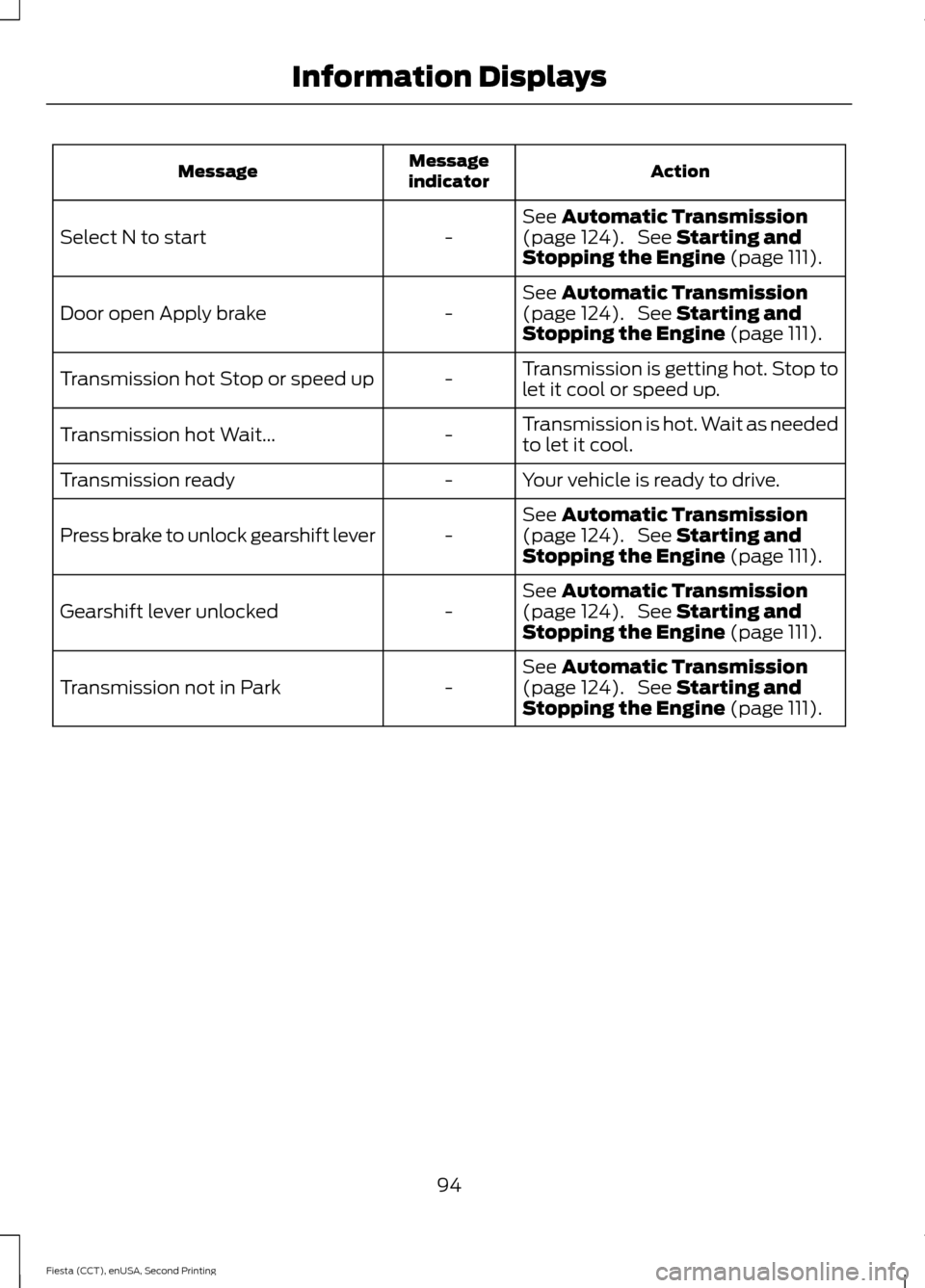
Action
Message
indicator
Message
See Automatic Transmission
(page 124). See Starting and
Stopping the Engine (page 111).
-
Select N to start
See
Automatic Transmission
(page 124). See Starting and
Stopping the Engine (page 111).
-
Door open Apply brake
Transmission is getting hot. Stop to
let it cool or speed up.
-
Transmission hot Stop or speed up
Transmission is hot. Wait as needed
to let it cool.
-
Transmission hot Wait...
Your vehicle is ready to drive.
-
Transmission ready
See
Automatic Transmission
(page 124). See Starting and
Stopping the Engine (page 111).
-
Press brake to unlock gearshift lever
See
Automatic Transmission
(page 124). See Starting and
Stopping the Engine (page 111).
-
Gearshift lever unlocked
See
Automatic Transmission
(page 124). See Starting and
Stopping the Engine (page 111).
-
Transmission not in Park
94
Fiesta (CCT), enUSA, Second Printing Information Displays
Page 100 of 423
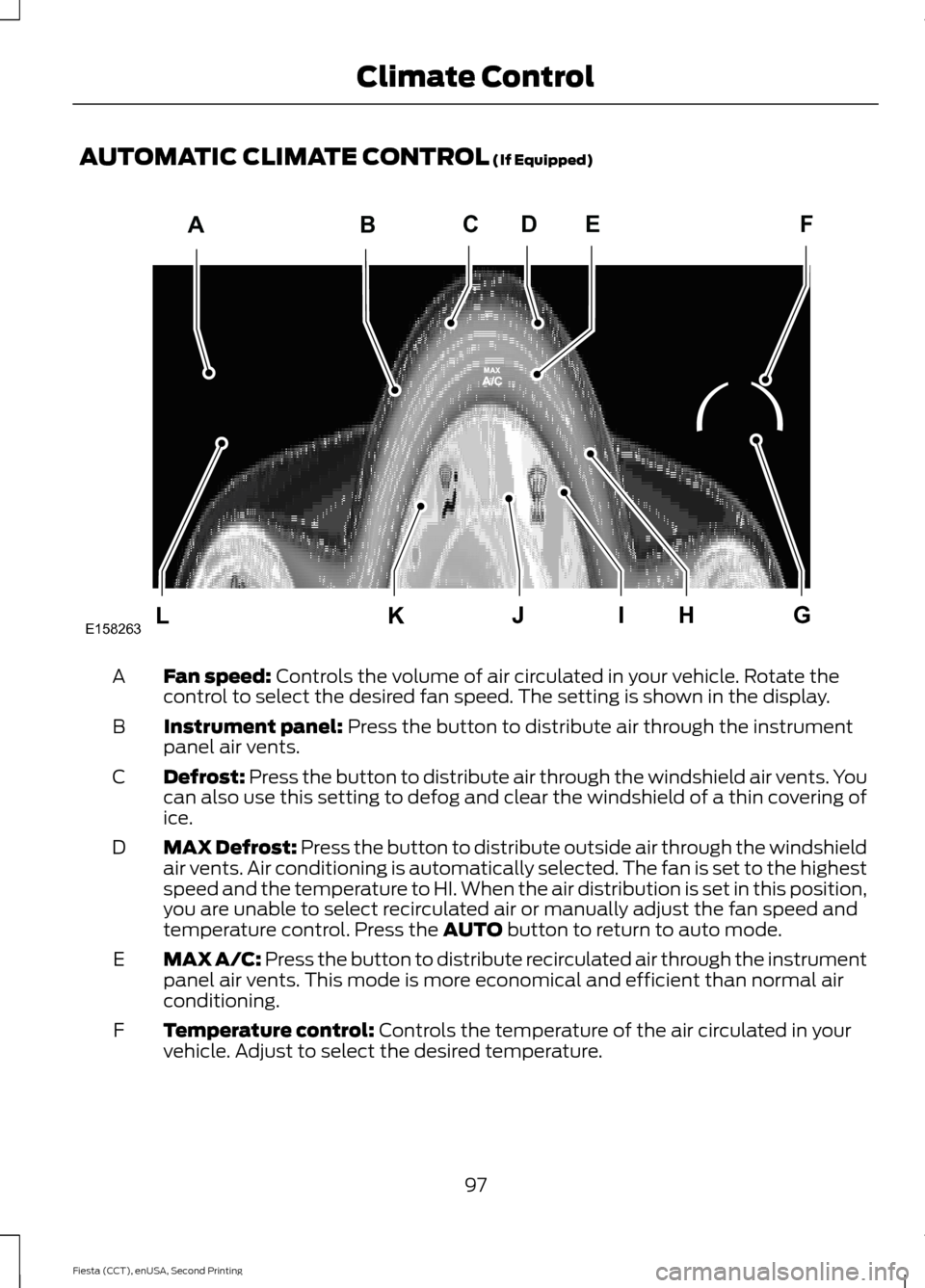
AUTOMATIC CLIMATE CONTROL (If Equipped)
Fan speed:
Controls the volume of air circulated in your vehicle. Rotate the
control to select the desired fan speed. The setting is shown in the display.
A
Instrument panel:
Press the button to distribute air through the instrument
panel air vents.
B
Defrost:
Press the button to distribute air through the windshield air vents. You
can also use this setting to defog and clear the windshield of a thin covering of
ice.
C
MAX Defrost:
Press the button to distribute outside air through the windshield
air vents. Air conditioning is automatically selected. The fan is set to the highest
speed and the temperature to HI. When the air distribution is set in this position,
you are unable to select recirculated air or manually adjust the fan speed and
temperature control. Press the
AUTO button to return to auto mode.
D
MAX A/C: Press the button to distribute recirculated air through the instrument
panel air vents. This mode is more economical and efficient than normal air
conditioning.
E
Temperature control:
Controls the temperature of the air circulated in your
vehicle. Adjust to select the desired temperature.
F
97
Fiesta (CCT), enUSA, Second Printing Climate ControlABCFDE
L
KHIJG
E158263
Page 115 of 423

Note:
The ignition will automatically switch
off when you leave your vehicle unattended.
This is to prevent your vehicle battery
running out of charge.
Note: A valid key must be located inside
your vehicle to switch the ignition on and
start the engine.
Ignition On
Press the START button once. It is located
on the instrument panel near the steering
wheel. All electrical circuits and
accessories are operational and the
warning lamps and indicators will
illuminate. Starting with Manual
Transmission
Note:
Releasing the clutch pedal while the
engine is starting will stop the engine
cranking and return to ignition on.
1. Fully depress the clutch pedal.
2. Briefly press the button.
Starting with Automatic
Transmission
Note: Releasing the brake pedal while the
engine is starting will stop the engine
cranking and return to ignition on. 1. Move the transmission selector lever
to position P or N.
2. Fully depress the brake pedal.
3. Briefly press the button.
Failure to Start
All Vehicles
The system will not function if:
• The key frequencies are jammed.
• The key battery has no charge.
If you are unable to start your vehicle, do
the following. 1. Hold the key next to the steering
column exactly as shown.
2. With the key in this position you can use the button to switch the ignition on
and start your engine.
Manual Transmission
Note: Releasing the clutch pedal while the
engine is starting will stop the engine
cranking and return to ignition on. A
message will be shown in the display.
If the engine does not crank when the
clutch pedal has been fully depressed and
the button is pressed:
1. Fully depress both the clutch and brake
pedals.
2. Press the button until the engine starts.
112
Fiesta (CCT), enUSA, Second Printing Starting and Stopping the EngineE142555 E99666
Page 128 of 423

Note:
When you switch the ignition off, the
transmission will carry out a series of checks.
You may hear slight clicking sounds. This is
normal.
We have designed your vehicle to improve
fuel economy by reducing fuel usage
compared to a traditional torque converter
automatic transmission. When you take
your foot off the accelerator pedal and
your vehicle begins to slow down, this can
feel like a light to medium braking
sensation.
Selector Lever Positions WARNING
You must press the brake pedal to
apply the brakes before moving the
transmission selector lever. Failure
to keep the brakes applied until you are
ready to move off may lead to an accident
or injury. ParkP
Reverse
R
Neutral
N
Drive
D
Sport mode or manual shifting
S Manual shift up
+
Manual shift down
-
Press the button on the front of the
transmission selector lever to change to
each position.
The transmission selector lever position
will be shown in the information display.
P (Park) WARNINGS
You must only select P when your
vehicle is stationary. Selecting P
when your vehicle is moving will
damage the transmission and may lead to
an accident or injury. You must move the transmission
selector lever to position
P and fully
apply the parking brake before you
leave your vehicle. Failure to leave your
vehicle securely parked may lead to an
accident or injury. Your vehicle will not move while the
transmission selector lever is in P. You can
start the engine with the transmission
selector lever in this position.
Note:
An audible warning will sound if you
open the driver's door and you have not
moved the transmission selector lever to
park.
R (Reverse) WARNING
You must only select
R when your
vehicle is stationary and the engine
is at idle speed. Selecting
R when
your vehicle is moving or at a high engine
speed will damage the transmission or
lead to an accident or injury. 125
Fiesta (CCT), enUSA, Second Printing TransmissionE161746
Page 135 of 423
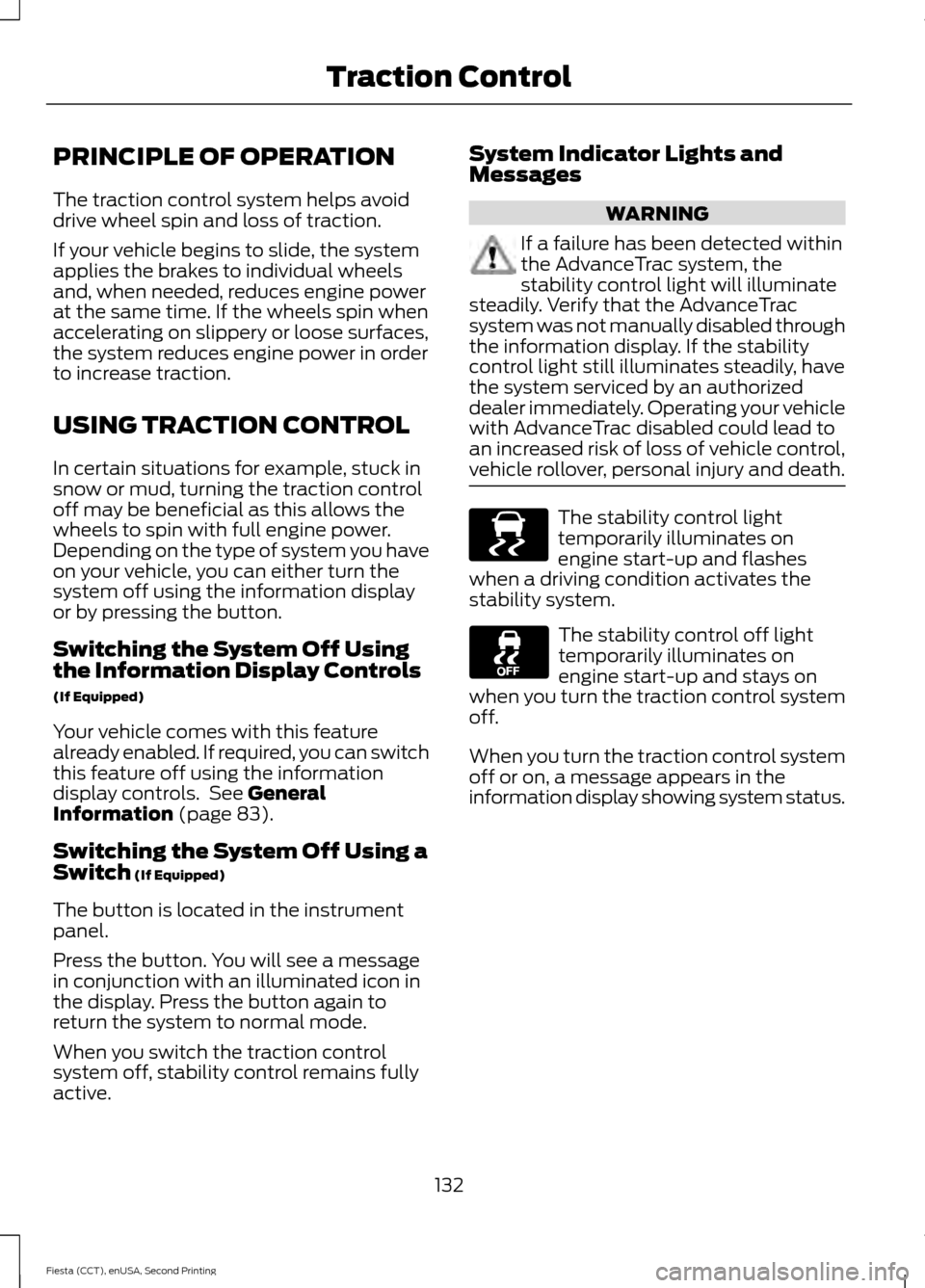
PRINCIPLE OF OPERATION
The traction control system helps avoid
drive wheel spin and loss of traction.
If your vehicle begins to slide, the system
applies the brakes to individual wheels
and, when needed, reduces engine power
at the same time. If the wheels spin when
accelerating on slippery or loose surfaces,
the system reduces engine power in order
to increase traction.
USING TRACTION CONTROL
In certain situations for example, stuck in
snow or mud, turning the traction control
off may be beneficial as this allows the
wheels to spin with full engine power.
Depending on the type of system you have
on your vehicle, you can either turn the
system off using the information display
or by pressing the button.
Switching the System Off Using
the Information Display Controls
(If Equipped)
Your vehicle comes with this feature
already enabled. If required, you can switch
this feature off using the information
display controls. See General
Information (page 83).
Switching the System Off Using a
Switch
(If Equipped)
The button is located in the instrument
panel.
Press the button. You will see a message
in conjunction with an illuminated icon in
the display. Press the button again to
return the system to normal mode.
When you switch the traction control
system off, stability control remains fully
active. System Indicator Lights and
Messages WARNING
If a failure has been detected within
the AdvanceTrac system, the
stability control light will illuminate
steadily. Verify that the AdvanceTrac
system was not manually disabled through
the information display. If the stability
control light still illuminates steadily, have
the system serviced by an authorized
dealer immediately. Operating your vehicle
with AdvanceTrac disabled could lead to
an increased risk of loss of vehicle control,
vehicle rollover, personal injury and death. The stability control light
temporarily illuminates on
engine start-up and flashes
when a driving condition activates the
stability system. The stability control off light
temporarily illuminates on
engine start-up and stays on
when you turn the traction control system
off.
When you turn the traction control system
off or on, a message appears in the
information display showing system status.
132
Fiesta (CCT), enUSA, Second Printing Traction ControlE138639
Page 137 of 423
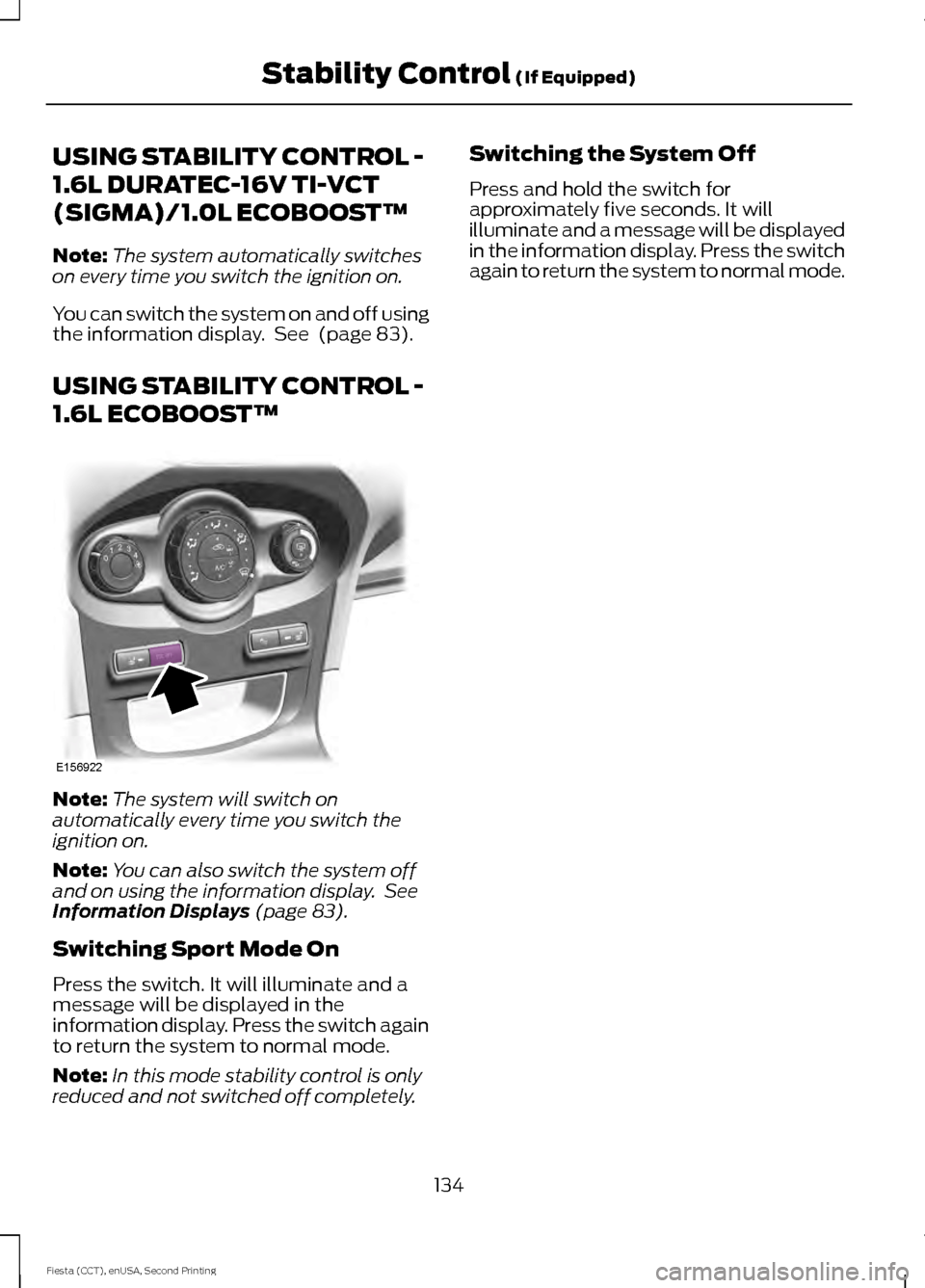
USING STABILITY CONTROL -
1.6L DURATEC-16V TI-VCT
(SIGMA)/1.0L ECOBOOST™
Note:
The system automatically switches
on every time you switch the ignition on.
You can switch the system on and off using
the information display. See (page 83).
USING STABILITY CONTROL -
1.6L ECOBOOST™ Note:
The system will switch on
automatically every time you switch the
ignition on.
Note: You can also switch the system off
and on using the information display. See
Information Displays
(page 83).
Switching Sport Mode On
Press the switch. It will illuminate and a
message will be displayed in the
information display. Press the switch again
to return the system to normal mode.
Note: In this mode stability control is only
reduced and not switched off completely. Switching the System Off
Press and hold the switch for
approximately five seconds. It will
illuminate and a message will be displayed
in the information display. Press the switch
again to return the system to normal mode.
134
Fiesta (CCT), enUSA, Second Printing Stability Control
(If Equipped)E156922
Page 139 of 423

Note:
If your vehicle sustains damage to
the bumper or fascia, leaving it misaligned
or bent, the sensing zone may be altered
causing inaccurate measurement of
obstacles or false alarms.
The system warns you of obstacles within
a certain range of the bumper area.
When receiving a detection warning, the
radio volume is reduced to a
predetermined level. After the warning
goes away, the radio volume returns to the
previous level.
Rear Sensing System
The rear sensors are only active when you
move the transmission selector lever to
position R (reverse). As your vehicle moves
closer to the obstacle, the rate of the
audible warning increases. When the
obstacle is fewer than 12 inches (30
centimeters) away, the audible warning
sounds continuously. If a stationary or
receding object is detected farther than 12
inches (30 centimeters) from the side of
your vehicle, the audible warning sounds
for only three seconds. Once the system
detects an object approaching, the audible
warning sounds again. Coverage area of up to 72 inches
(183 centimeters) from the rear
bumper (with a decreased
coverage area at the outer
corners of the bumper).
A
The system detects certain objects when
you move the transmission selector lever
to position R (reverse):
• and your vehicle is moving toward a
stationary object at a speed of 3 mph
(5 km/h) or less
• but your vehicle is not moving, and a
moving object is approaching the rear
of your vehicle at a speed of 3 mph (5
km/h) or less
• and your vehicle is moving at a speed
of less than 3 mph (5 km/h) and a
moving object is approaching the rear
of your vehicle at a speed of less than
3 mph (5 km/h).
Move the transmission selector lever from
position
R (reverse) to turn the system off.
If a fault is present in the system, a warning
message appears in the information
display and does not allow you to switch
the system on.
136
Fiesta (CCT), enUSA, Second Printing Parking Aids
(If Equipped)E130178