2015 FORD F750 ESP
[x] Cancel search: ESPPage 228 of 384

4. Allow the engine to idle for at least one minute.
5. Turn on the air conditioning and allow the engine to idle for at least
one minute.
6. Release the parking brake. With your foot on the brake pedal and
with the air conditioning on, put the transmission in positionP
(automatic transmission) or neutral (manual transmission) and allow
the engine to idle for at least one minute.Note:Not allowing the
engine to relearn the idle trim may adversely affect the idle quality of
your vehicle until the engine eventually relearns the idle trim.
7. Drive your vehicle to complete the relearning process.
If you disconnect the battery or install a new battery, you have to reset
the clock and radio settings after reconnecting the battery.
Always dispose of automotive
batteries in a responsible manner.
Follow your local authorized
standards for disposal. Call your
local authorized recycling center to
find out more about recycling
automotive batteries.
CHECKING THE WIPER BLADES
Run the tip of your fingers over the edge of the blade
to check for roughness.
Clean the wiper blades with washer fluid or water
applied with a soft sponge or cloth.
L
E
A
D
RETURN
RECYCLE
Maintenance227
2015 F-650/750(f67)
Owners Guide gf(ownloose), 1st Printing, December 2013
Canadian_French(fr_can)
Page 236 of 384
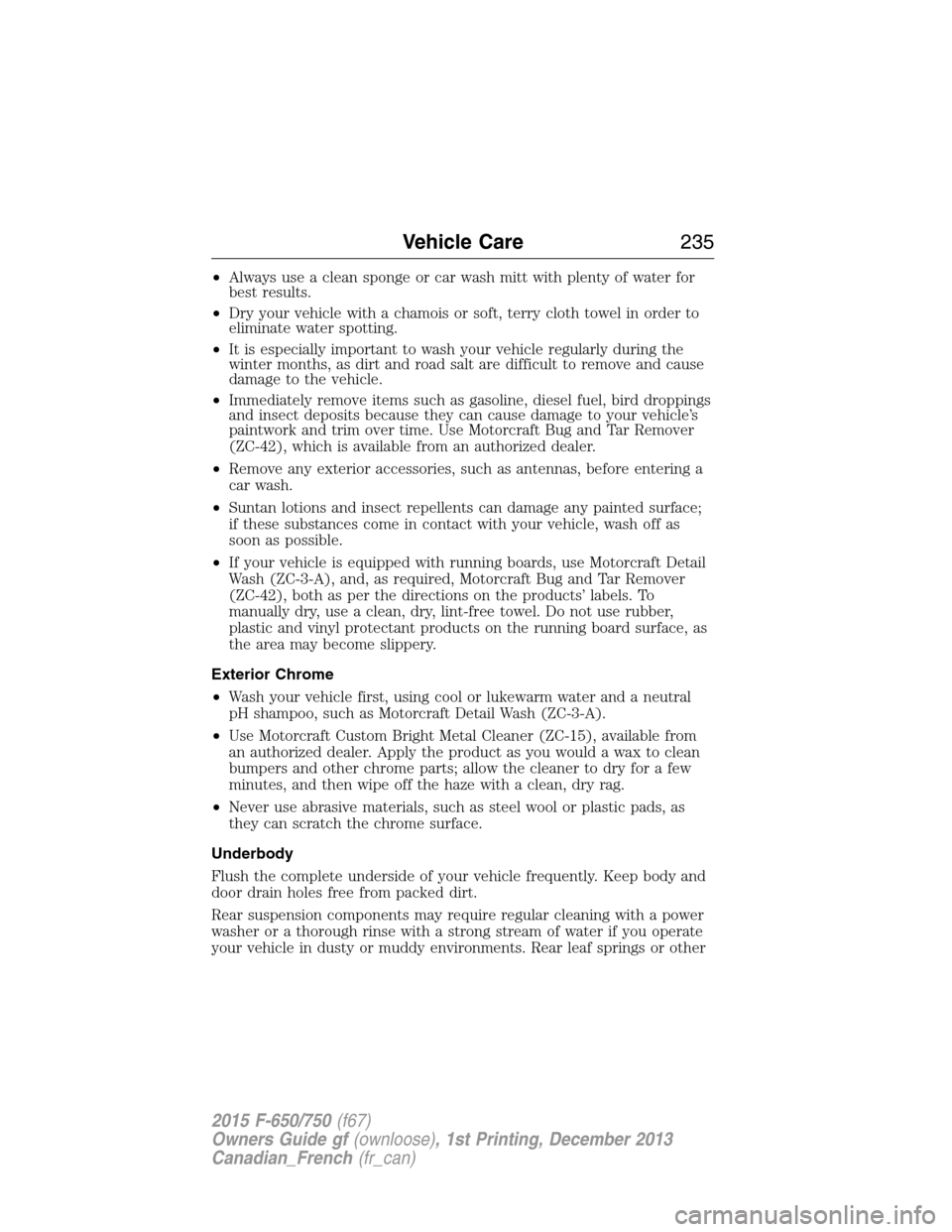
•Always use a clean sponge or car wash mitt with plenty of water for
best results.
•Dry your vehicle with a chamois or soft, terry cloth towel in order to
eliminate water spotting.
•It is especially important to wash your vehicle regularly during the
winter months, as dirt and road salt are difficult to remove and cause
damage to the vehicle.
•Immediately remove items such as gasoline, diesel fuel, bird droppings
and insect deposits because they can cause damage to your vehicle’s
paintwork and trim over time. Use Motorcraft Bug and Tar Remover
(ZC-42), which is available from an authorized dealer.
•Remove any exterior accessories, such as antennas, before entering a
car wash.
•Suntan lotions and insect repellents can damage any painted surface;
if these substances come in contact with your vehicle, wash off as
soon as possible.
•If your vehicle is equipped with running boards, use Motorcraft Detail
Wash (ZC-3-A), and, as required, Motorcraft Bug and Tar Remover
(ZC-42), both as per the directions on the products’ labels. To
manually dry, use a clean, dry, lint-free towel. Do not use rubber,
plastic and vinyl protectant products on the running board surface, as
the area may become slippery.
Exterior Chrome
•Wash your vehicle first, using cool or lukewarm water and a neutral
pH shampoo, such as Motorcraft Detail Wash (ZC-3-A).
•Use Motorcraft Custom Bright Metal Cleaner (ZC-15), available from
an authorized dealer. Apply the product as you would a wax to clean
bumpers and other chrome parts; allow the cleaner to dry for a few
minutes, and then wipe off the haze with a clean, dry rag.
•Never use abrasive materials, such as steel wool or plastic pads, as
they can scratch the chrome surface.
Underbody
Flush the complete underside of your vehicle frequently. Keep body and
door drain holes free from packed dirt.
Rear suspension components may require regular cleaning with a power
washer or a thorough rinse with a strong stream of water if you operate
your vehicle in dusty or muddy environments. Rear leaf springs or other
Vehicle Care235
2015 F-650/750(f67)
Owners Guide gf(ownloose), 1st Printing, December 2013
Canadian_French(fr_can)
Page 250 of 384

Irregular Wear:If irregular wear is present, check the axle alignment,
tire pressure, wheel balancing, shock and suspension component
condition, and wheel bearing end play.
This condition not only shortens tire life, but also adversely affects the
handling of your vehicle, which is dangerous.
Rotating tires from one wheel position to another is an often-used way to
even out many types of irregular wear or to avoid it altogether. Some of
the more effective tire rotation programs are:
•You can rotate steer tires that have developed some type of irregular
wear pattern to drive axles if using rib tires on all wheel positions.
Applying steer tires to a drive position often cleans them. You can
move them back to the steer axles or run out to re-tread stage on the
rear axle.
•Another rotation possibility for fleets with rib tires in all wheel
positions is to break in the new steer tires in the drive axle positions,
then move them to steer axles. This wears away tread rubber
relatively quickly in the early life of a tire when it is most likely to
develop an unusual wear pattern.
•You can place drive axle tires on the other end of the same axle to
reverse the direction of rotation. This is often helpful if a heel and
toe or alternate lug wear pattern has developed.
You can help minimize irregular wear by:
•Using the right inflation pressure for the load being carried.
•Maintaining proper front wheel alignment, especially toe-in, to
specifications.
•Maintaining proper tire and wheel balance.
•Maintaining shock absorbers and suspension components.
Use of Tire Chains
See the chain manufacturer’s recommendation for correct tire chain
usage, installation and removal.
WHEELS
General Information
Note:Remember to replace the wheel air valves when replacing the road
tires at the end of their useful lives.
Inspect, lubricate and adjust wheel bearings at regular intervals. This is
especially important if operating in deep sand, mud or water. See the
Capacities and Specificationschapter.
Mount wheel balance weights on the dome-side of the wheel only. Failure
to do so may result in loss of wheel weight or damage to brakes or
wheels.
Wheels and Tires249
2015 F-650/750(f67)
Owners Guide gf(ownloose), 1st Printing, December 2013
Canadian_French(fr_can)
Page 278 of 384

AM/FM
WARNING:Driving while distracted can result in loss of vehicle
control, crash and injury. We strongly recommend that you use
extreme caution when using any device that may take your focus off
the road. Your primary responsibility is the safe operation of your
vehicle. We recommend against the use of any hand-held device while
driving and encourage the use of voice-operated systems when possible.
Make sure you are aware of all applicable local laws that may affect the
use of electronic devices while driving.
A.CLK:Press this button to switch the display between the clock and
radio frequency. To set the time:
1. Press and holdCLKuntil the hours start to flash.
2. Press the arrow buttons to adjust the hours. Repeat Steps 1 and 2 to
set the minutes.
3. PressCLKagain to exit clock mode.
B.Tune:Press these arrow buttons to manually search through the radio
frequency band. Press and hold for a fast search. In AUDIO mode, press
the buttons to adjust different sound settings.
C.AUDIO:Press this button to access settings for Treble, Middle, Bass,
Fade and Balance.
D.SEEK:Press this button to go to the previous or next strong station
on the frequency band.
CLK
AUDIOC
EG
F
BA
D
Audio System277
2015 F-650/750(f67)
Owners Guide gf(ownloose), 1st Printing, December 2013
Canadian_French(fr_can)
Page 279 of 384

E.Memory presets:Store your favorite radio stations. To store a radio
station, tune to the station, then press and hold a preset button until
sound returns.
F.AM/FM:Press this button to select a frequency band and access
media through the auxiliary input jack.
G.VOL-PUSH:
•Press this button to switch the system off and on.
•Turn the control to adjust the volume.
AM/FM/CD WITH SYNC®
WARNING:Driving while distracted can result in loss of vehicle
control, crash and injury. We strongly recommend that you use
extreme caution when using any device that may take your focus off
the road. Your primary responsibility is the safe operation of your
vehicle. We recommend against the use of any hand-held device while
driving and encourage the use of voice-operated systems when possible.
Make sure you are aware of all applicable local laws that may affect the
use of electronic devices while driving.
A.Eject:Press this button to eject a CD.
B.CD slot:Insert a CD.
C.Tune:Press this button to manually search through the radio
frequency band. Press and hold for a fast search.
278Audio System
2015 F-650/750(f67)
Owners Guide gf(ownloose), 1st Printing, December 2013
Canadian_French(fr_can)
Page 281 of 384

J.Folder:Press this button to access the next folder on an MP3 disc.
K.Folder:Press this button to access the previous folder on an MP3
disc.
L.FF:Press this button to manually fast forward in a CD track or MP3
file.
M.REW:Press this button to manually rewind in a CD track or MP3 file.
N.Memory presets:Store your favorite radio stations. To store a radio
station, tune to the station, then press and hold a preset button until
sound returns.
O.TEXT/SCAN:
•In radio, CD and MP3 modes, press and hold to hear a brief sampling
of radio stations, CD tracks or MP3 files.
•In CD and MP3 modes, press and release to display track title, artist
name and disc title.
Note:In text mode, sometimes the display requires additional text to
show. When theindicatorison,pressTEXT and then use the
SEEK buttons to view the additional display text.
P.AM/FM:Press this button to select a frequency band.
Q.VOL-PUSH:
•Press this button to switch the system off and on.
•Turn it to adjust the volume.
R.CD:Press this button to enter CD or MP3 mode.
AUXILIARY INPUT JACK
WARNING:Driving while distracted can result in loss of vehicle
control, crash and injury. We strongly recommend that you use
extreme caution when using any device that may take your focus off
the road. Your primary responsibility is the safe operation of your
vehicle. We recommend against the use of any hand-held device while
driving and encourage the use of voice-operated systems when possible.
Make sure you are aware of all applicable local laws that may affect the
use of electronic devices while driving.
WARNING:For safety reasons, do not connect or adjust the
settings on your portable music player while your vehicle is
moving.
280Audio System
2015 F-650/750(f67)
Owners Guide gf(ownloose), 1st Printing, December 2013
Canadian_French(fr_can)
Page 283 of 384

USB PORT (IF EQUIPPED)
WARNING:Driving while distracted can result in loss of vehicle
control, crash and injury. We strongly recommend that you use
extreme caution when using any device that may take your focus off
the road. Your primary responsibility is the safe operation of your
vehicle. We recommend against the use of any hand-held device while
driving and encourage the use of voice-operated systems when possible.
Make sure you are aware of all applicable local laws that may affect the
use of electronic devices while driving.
The USB port allows you to plug in
media playing devices, memory
sticks and charge devices (if
supported). See theSYNCchapter
for more information.
SATELLITE RADIO INFORMATION (IF EQUIPPED)
Satellite Radio Channels
Sirius broadcasts a variety of music, news, sports, weather, traffic and
entertainment satellite radio channels. For more information and a
complete list of Sirius satellite radio channels, visit www.siriusxm.com in
the United States, www.sirius.ca in Canada, or call Sirius at
1–888–539–7474.
Note:This receiver includes the eCos real-time operating system. eCos
is published under the eCos License.
282Audio System
2015 F-650/750(f67)
Owners Guide gf(ownloose), 1st Printing, December 2013
Canadian_French(fr_can)
Page 284 of 384

Satellite Radio Reception Factors
Potential satellite radio reception issues
Antenna
obstructionsFor optimal reception performance, keep the
antenna clear of snow and ice build-up and
keep luggage and other material as far away
from the antenna as possible.
TerrainHills, mountains, tall buildings, bridges,
tunnels, freeway overpasses, parking garages,
dense tree foliage and thunderstorms can
interfere with your reception.
Station overloadWhen you pass a ground-based
broadcast-repeating tower, a stronger signal
may overtake a weaker one and the audio
system may mute.
Satellite radio signal
interferenceYour display may show ACQUIRING...to
indicate the interference and the audio
system may mute.
Sirius Satellite Radio Service
Note:Sirius reserves the unrestricted right to change, rearrange, add or
delete programming including canceling, moving or adding particular
channels, and its prices, at any time, with or without notice to you. Ford
Motor Company shall not be responsible for any such programming
changes.
Sirius satellite radio is a
subscription-based satellite radio
service that broadcasts a variety of
music, sports, news, weather, traffic
and entertainment programming.
Your factory-installed Sirius satellite
radio system includes hardware and
a limited subscription term which begins on the date of sale or lease of
your vehicle. See an authorized dealer for availability.
For more information on extended subscription terms (a service fee is
required), the online media player and a complete list of Sirius satellite
radio channels, and other features, please visit www.siriusxm.com in the
United States, www.sirius.ca in Canada, or call Sirius at 1–888–539–7474.
Audio System283
2015 F-650/750(f67)
Owners Guide gf(ownloose), 1st Printing, December 2013
Canadian_French(fr_can)