2015 FORD F450 transmission
[x] Cancel search: transmissionPage 245 of 485

High fluid levels can be caused by an
overheating condition.
Adjusting Automatic Transmission
Fluid Levels
Note:
Use of a non-approved automatic
transmission fluid may cause internal
transmission component damage.
Before adding any fluid, make sure the
correct type is used. The type of fluid used
is normally indicated on:
• the dipstick handle.
• See Capacities and Specifications
(page 301).
If necessary, add fluid in
8 (250 ml)
increments through the filler tube until the
level is correct.
Type A Type B If an overfill occurs, excess fluid should be
removed by a qualified technician.
Note:
An overfill condition of transmission
fluid may cause shift and engagement
concerns, and possible damage.
Do not use supplemental transmission
fluid additives, treatments or cleaning
agents. The use of these materials may
affect transmission operation and result
in damage to internal transmission
components.
TRANSFER CASE FLUID
CHECK
(If Equipped) 1. Clean the filler plug.
2. Remove the filler plug and inspect the
fluid level.
242
Super Duty (), enUSA MaintenanceE163745 E163746 E164246
Page 294 of 485

1.
Attach the spare tire lock key (A) to the
jack handle (B). 2. Fully insert the jack handle (with one
extension) through the bumper hole
and into the guide tube. The key and
lock will engage with a slight push and
counterclockwise turn. You will feel
some resistance when you turn the jack
handle assembly.
3. Turn the handle counterclockwise and
lower the spare tire until you can slide
the tire rearward and the cable is slack.
4. Remove the retainer through the center
of the wheel. If your vehicle is equipped
with a tether, perform the following
steps. 5.
Lift the spare tire on end to access the
tether attachment.
6. Use the lug wrench to remove the lug nut from the spare tire tether.
7. If not replacing the spare or flat tire to the underbody storage area, raise the
wheel retainer up into the installed
position.
8. Use the attached fastener strap (on the spare tire tether) to attach the
tether end to the winch retainer prior
to raising to the installed position.
Tire Change Procedure WARNINGS
When one of the front wheels is off
the ground, the transmission alone
will not prevent the vehicle from
moving or slipping off the jack, even if the
transmission is in park (P). To help prevent the vehicle from
moving when you change a tire, be
sure to place the transmission in park
(P), set the parking brake and block (in
both directions) the wheel that is
diagonally opposite (other side and end of
the vehicle) to the tire being changed. Never get underneath a vehicle that
is supported only by a jack. If the
vehicle slips off the jack, you or
someone else could be seriously injured.
291
Super Duty (), enUSA Wheels and TiresE162798
AB
AB E162799 E162800
Page 307 of 485
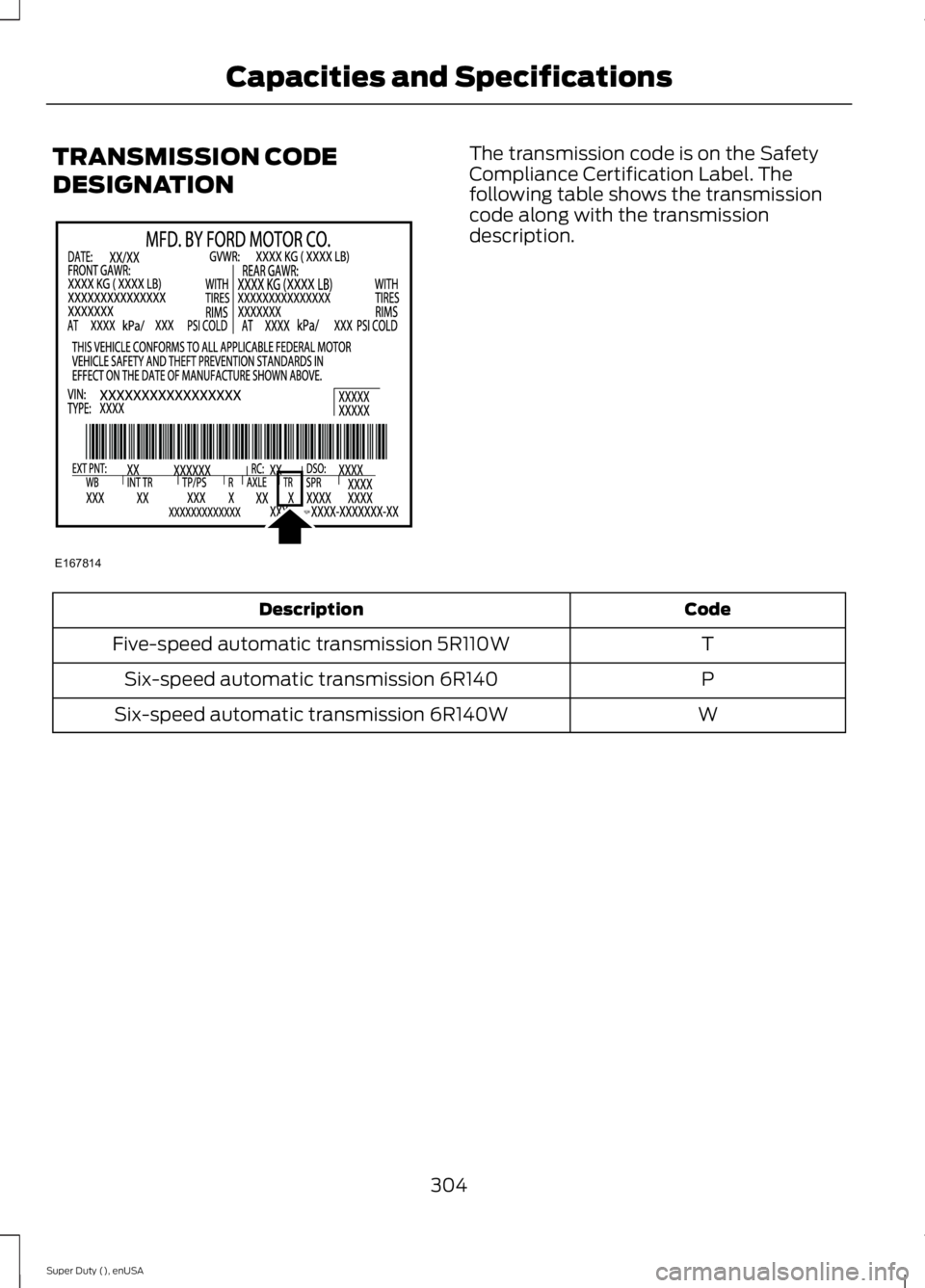
TRANSMISSION CODE
DESIGNATION The transmission code is on the Safety
Compliance Certification Label. The
following table shows the transmission
code along with the transmission
description.
Code
Description
T
Five-speed automatic transmission 5R110W
P
Six-speed automatic transmission 6R140
W
Six-speed automatic transmission 6R140W
304
Super Duty (), enUSA Capacities and SpecificationsE167814
Page 310 of 485

Ford part number /
Ford specification
Ford part name or
equivalent
Capacity
Item
XL-1 /
Motorcraft Penet-
rating and Lock Lubricant
—
Lock cylinders
—
XG-1-E /
Motorcraft Premium
Long-Life Grease
—
Transmission, parking
brake linkages and
pivots, brake pedal shift WSD-M1C227-A
XT-10–QLV /
Motorcraft MERCON
LV
—
Power steering fluid Automatic transmis-
sion MERCON LV
XL-12 /
Motorcraft Transfer
Case Fluid
2.0 qt (1.9 L)
Transfer case fluid
ESP-M2C166-H
XT-10–QLV /
Motorcraft MERCON
LV
17.5 qt (16.6 L)
Automatic transmission
fluid (5–speed) 7,8,9
Automatic transmis-sion MERCON LV
16.7 qt (15.8 L)
Automatic transmission
fluid (6–speed) 7,8,9
ZC-32–B2 (U.S.) /
Motorcraft Premium
Windshield Washer Concentrate With Bitterant (U.S.)
Fill as required
Windshield washer fluid WSB-M8B16–
A2
CXC-37-(A, B, D, and F) (Canada) /
Premium Quality
Windshield Wash (Canada) WSB-M8B16– A2
YN-19 (U.S.) /
Motorcraft R-134a Refrigerant
1.81 lb (0.82 kg)
Air conditioning refri-
gerant10 WSH-M17B19-A
(Gasoline engines) CYN-16-R (Canada)
/
WSH-M17B19-A
YN-19 (U.S.) /
Motorcraft R-134a Refrigerant
1.63 lb (0.74 kg)
Air conditioning refri-
gerant10 WSH-M17B19-A
(Diesel engines) CYN-16-R (Canada)
/
WSH-M17B19-A
YN-12-D /
Motorcraft PAG
Refrigerant
Compressor Oil
4.23 fl oz
(125.09 ml)
Air conditioning refri-
gerant compressor oil 10
(Gasoline engines)
307
Super Duty (), enUSA Capacities and Specifications
Page 312 of 485

1
Add 8 oz. (236 ml) of Additive Friction Modifier XL-3 or equivalent meeting Ford
Specification EST-M2C118– A for complete refill of limited slip Ford axles. Ford design
rear axles contain a synthetic lubricant that does not require changing unless you submerge
the axle in water.
2 Ford recommends using Motorcraft (Ford) DOT 3 LV High Performance Motor Vehicle
Brake Fluid, Motorcraft (Ford) DOT 4 LV High Performance Motor Vehicle Brake Fluid or
equivalent meeting WSS-M6C65-A1 or WSS-M6C65-A2. Use of any fluid other than the
recommended fluid may cause degraded brake performance and not meet the Ford
performance standards. Keep brake fluid clean and dry. Contamination with dirt, water,
petroleum products or other materials may result in brake system damage and possible
failure.
3 Add the coolant type originally equipped in your vehicle.
4 Ford has designed your engine to use Motorcraft engine oils or equivalent oils that meet
Ford ’s specification. It is also acceptable to use an engine oil of recommended viscosity
grade that meets API SN requirements and displays the API Certification Mark for gasoline
engines.
5 Do not use oils labeled as API SN unless the label also display the API certification mark.
These oils do not meet the requirements of your vehicles engine and emissions system.
6 Do not use supplemental engine oil additives. They are unnecessary and could lead to
engine damage not covered by your Ford warranty.
7 Use the correct automatic transmission fluid. Transmission fluid requirements are
indicated on the dipstick blade or the dipstick handle. Check the container to verify the
fluid you are adding is of the correct type. Refer to your scheduled maintenance information
to determine the correct service interval.
Note: Automatic transmissions that require MERCON LV should only use MERCON LV fluid.
Use of any fluid other than the recommended fluid may cause transmission damage.
8 Indicates only approximate dry-fill capacity. Some applications may vary based on cooler
size and if equipped with an in-tank cooler. You should set the amount of transmission
fluid and fluid level by the indication on the dipstick’ s normal operating range.
9 Fill to the proper capacity according to dipstick Type A. For correct dipstick type, See
Automatic Transmission Fluid Check (page 240).
9 Fill to the proper capacity according to dipstick Type B. For correct dipstick type, See
Automatic Transmission Fluid Check
(page 240).
10 See the Warning below: WARNING
The air conditioning refrigerant system contains refrigerant R-134a under high
pressure. Opening the air conditioning refrigerant system can cause personal injury.
Have the air conditioning refrigerant system serviced only by qualified personnel.
309
Super Duty (), enUSA Capacities and Specifications
Page 324 of 485

AUDIO INPUT JACK
WARNINGS
Driving while distracted can result in
loss of vehicle control, crash and
injury. We strongly recommend that
you use extreme caution when using any
device that may take your focus off the
road. Your primary responsibility is the safe
operation of your vehicle. We recommend
against the use of any hand-held device
while driving and encourage the use of
voice-operated systems when possible.
Make sure you are aware of all applicable
local laws that may affect the use of
electronic devices while driving. For safety reasons, do not connect
or adjust the settings on your
portable music player while your
vehicle is moving. Store the portable music player in a
secure location, such as the center
console or the glove box, when your
vehicle is moving. Hard objects may
become projectiles in a collision or sudden
stop, which may increase the risk of serious
injury. The audio extension cable must be
long enough to allow the portable music
player to be safely stored while your
vehicle is moving. The auxiliary input jack allows you to
connect and play music from your portable
music player through your vehicle speakers.
You can use any portable music player
designed for use with headphones. Your
audio extension cable must have male
1/8th-inch (3.5 millimeter) connectors at
each end.
1. Make sure your vehicle, radio and
portable music player are turned off
and the transmission is in position P.
2. Plug the extension cable from the portable music player into the AIJ.
3. Turn on the radio. Select either a tuned
FM station or a CD.
4. Adjust the volume as desired.
5. Turn on your portable music player and
adjust its volume to half its maximum
level.
6. Press
AUX until LINE or LINE IN
appears in the display. You should hear
music from your device even if it is low.
7. Adjust the volume on your portable music player until it reaches the volume
level of the FM station or CD. Do this
by switching back and forth between
the AUX and FM or CD controls.
USB PORT
(If Equipped) 321
Super Duty (), enUSA Audio SystemE163160 E163161
Page 331 of 485

Pairing a Phone for the First Time
Note:
SYNC can support downloading up
to approximately 1000 entries per
Bluetooth-enabled cellular phone.
Note: Make sure to switch on the ignition
and the radio. Put the transmission in
position P.
Note: To scroll through the menus, press
the up and down arrows on your audio
system.
Wirelessly pairing your phone with SYNC
allows you to make and receive hands-free
calls.
1. Press the phone button. When the display indicates there is no phone
paired, press
OK.
2. When
Find SYNC appears in the
display, press OK.
3. Put your phone into Bluetooth discovery mode. See your device's
manual if necessary.
4. When prompted on your phone's display, enter the six-digit PIN provided
by SYNC in the radio display. The
display indicates when the pairing is
successful.
Depending on your phone's capability and
your market, the system may prompt you
with questions, such as setting the current
phone as the primary phone (the phone
SYNC automatically tries to connect with
first upon vehicle start-up) and
downloading your phonebook.
Pairing Subsequent Phones
Note: Make sure to switch on the ignition
and the radio. Put the transmission in
position
P.
Note: To scroll through the menus, press
the up and down arrows on your audio
system. 1.
Press the phone button, and then scroll
to System Settings. Press
OK.
2. Scroll to Bluetooth Devices. Press
OK.
3. Scroll to Add Bluetooth Device. Press OK
.
4. When
Find SYNC appears in the
display, press OK.
5. Put your phone into Bluetooth discovery mode. See your phone's
manual if necessary.
6. When prompted on your phone's display, enter the six-digit PIN provided
by SYNC in the radio display. The
display indicates when the pairing is
successful.
The system then prompts with questions,
such as if you would like to set the current
phone as the primary phone (the phone
SYNC automatically tries to connect with
first upon vehicle start-up) and download
your phone book.
Phone Voice Commands
Press the voice icon and say "Phone". Say
any of the following: "PHONE"
"Call
"Call
"Call
"Call
"Call
"Call
"Call history incoming" 2
"Call history missed" 2
328
Super Duty (), enUSA SYNC™
(If Equipped)
Page 396 of 485

Playing Video from Your Device
To access and play video from your device,
your vehicle's transmission must be in
position P with the ignition in accessory
mode. See Starting and Stopping the
Engine (page 135).
SD Card and USB Voice Commands If you are listening to a USB
device or an SD card, press the
voice button on the steering
wheel controls. When prompted, say any
of the following commands.
If you are not listening to a USB device or
an SD card, press the voice button and,
after the tone, say "USB" or "SD card",
then any of the following commands. "USB" or "SD CARD"
"Browse" *
"Next"
"Pause" "Play"
"Play album
"Play artist
"Play audiobook
"Play composer
"Play movie
"Play music video
"Play playlist
"Play podcast
"Play podcast episode
"Play song
"Play TV show
"Play TV show episode
"Play video
"Play video podcast
"Play video podcast episode
"Play video playlist
"Previous"
"Repeat all"
"Repeat off"
"Repeat one" "Shuffle"
"Shuffle album" "Shuffle off"
"What's this?" "Help"
* If you have said you would like to browse
your USB or SD card, the system prompts
you to specify what you would like to
browse. When prompted, see the following
"Browse" chart.
** These commands are only available in
USB mode and are device-dependent.
393
Super Duty (), enUSA MyFord Touch
™
(If Equipped)E142599