2015 FORD F450 transmission
[x] Cancel search: transmissionPage 5 of 485

Lighting
Lighting Control..............................................67
Autolamps........................................................67
Instrument Lighting Dimmer.....................68
Daytime Running Lamps
............................68
Front Fog Lamps............................................69
Direction Indicators
.......................................69
Interior Lamps.................................................69
Windows and Mirrors
Power Windows
...............................................71
Global Opening
...............................................72
Exterior Mirrors
.................................................72
Interior Mirror
....................................................74
Sun Visors
..........................................................75
Moonroof...........................................................75
Instrument Cluster
Gauges................................................................77
Warning Lamps and Indicators.................79
Audible Warnings and Indicators.............82
Information Displays
General Information
.....................................84
Information Messages
.................................95
Climate Control
Manual Climate Control
............................106
Automatic Climate Control
.......................107
Hints on Controlling the Interior Climate........................................................109
Heated Windows and Mirrors....................111
Remote Start
...................................................112
Seats
Sitting in the Correct Position...................113
Head Restraints..............................................113
Manual Seats
..................................................115
Power Seats
....................................................116 Memory Function
..........................................116
Rear Seats
.........................................................117
Heated Seats
..................................................119
Climate Controlled Seats...........................121
Front Seat Armrest.......................................122
Rear Seat Armrest........................................123
Universal Garage Door Opener
Universal Garage Door Opener
...............124
Auxiliary Power Points
Auxiliary Power Points................................132
Storage Compartments
Center Console
..............................................134
Overhead Console........................................134
Starting and Stopping the Engine
General Information....................................135
Ignition Switch
...............................................135
Starting a Gasoline Engine.......................136
Engine Block Heater.....................................137
Fuel and Refueling
Safety Precautions......................................139
Fuel Quality
....................................................140
Running Out of Fuel......................................141
Refueling...........................................................141
Fuel Consumption
........................................143
Emission Control System..........................144
Transmission
Automatic Transmission
............................147
Power Take-Off
.............................................152
Four-Wheel Drive
Using Four-Wheel Drive
.............................153
2
Super Duty (), enUSA Table of Contents
Page 7 of 485

Changing a Fuse............................................231
Maintenance
General Information
....................................232
Opening and Closing the Hood..............232
Under Hood Overview - 6.2L...................233
Under Hood Overview - 6.8L..................234
Engine Oil Dipstick......................................235
Engine Oil Check
..........................................235
Engine Coolant Check
...............................236
Automatic Transmission Fluid Check...........................................................240
Transfer Case Fluid Check........................242
Brake Fluid Check
........................................243
Power Steering Fluid Check.....................243
Washer Fluid Check....................................243
Fuel Filter
........................................................243
Changing the 12V Battery.........................244
Checking the Wiper Blades
.....................246
Changing the Wiper Blades.....................246
Adjusting the Headlamps........................246
Removing a Headlamp
.............................248
Changing a Bulb..........................................249
Bulb Specification Chart............................251
Changing the Engine Air Filter.................253
Vehicle Care
General Information
...................................255
Cleaning Products
.......................................255
Cleaning the Exterior..................................255
Waxing.............................................................256
Cleaning the Engine
....................................256
Cleaning the Windows and Wiper Blades..........................................................257
Cleaning the Interior....................................257
Cleaning the Instrument Panel and Instrument Cluster Lens
........................257
Cleaning Leather Seats
.............................258
Repairing Minor Paint Damage
..............259
Cleaning the Alloy Wheels.......................260 Vehicle Storage
............................................260
Wheels and Tires
General Information
...................................263
Tire Care
..........................................................265
Using Snow Chains.....................................282
Tire Pressure Monitoring System...........283
Changing a Road Wheel
...........................288
Technical Specifications..........................299
Capacities and Specific- ations
Engine Specifications
.................................301
Motorcraft Parts..........................................302
Vehicle Identification Number................303
Vehicle Certification Label.......................303
Transmission Code Designation............304
Technical Specifications
..........................305
Audio System
General Information
....................................310
Audio Unit - Vehicles With: AM/FM........311
Audio Unit - Vehicles With: AM/FM/CD/ SYNC
.............................................................312
Audio Unit - Vehicles With: Sony AM/FM/ CD...................................................................315
Digital Radio...................................................316
Satellite Radio
...............................................318
Audio Input Jack............................................321
USB Port
...........................................................321
Media Hub......................................................322
SYNC™
General Information
...................................323
Using Voice Recognition...........................325
Using SYNC™ With Your Phone.............327
SYNC™ Applications and Services......338
Using SYNC™ With Your Media Player...........................................................345
SYNC™ Troubleshooting
.........................353
4
Super Duty (), enUSA Table of Contents
Page 37 of 485
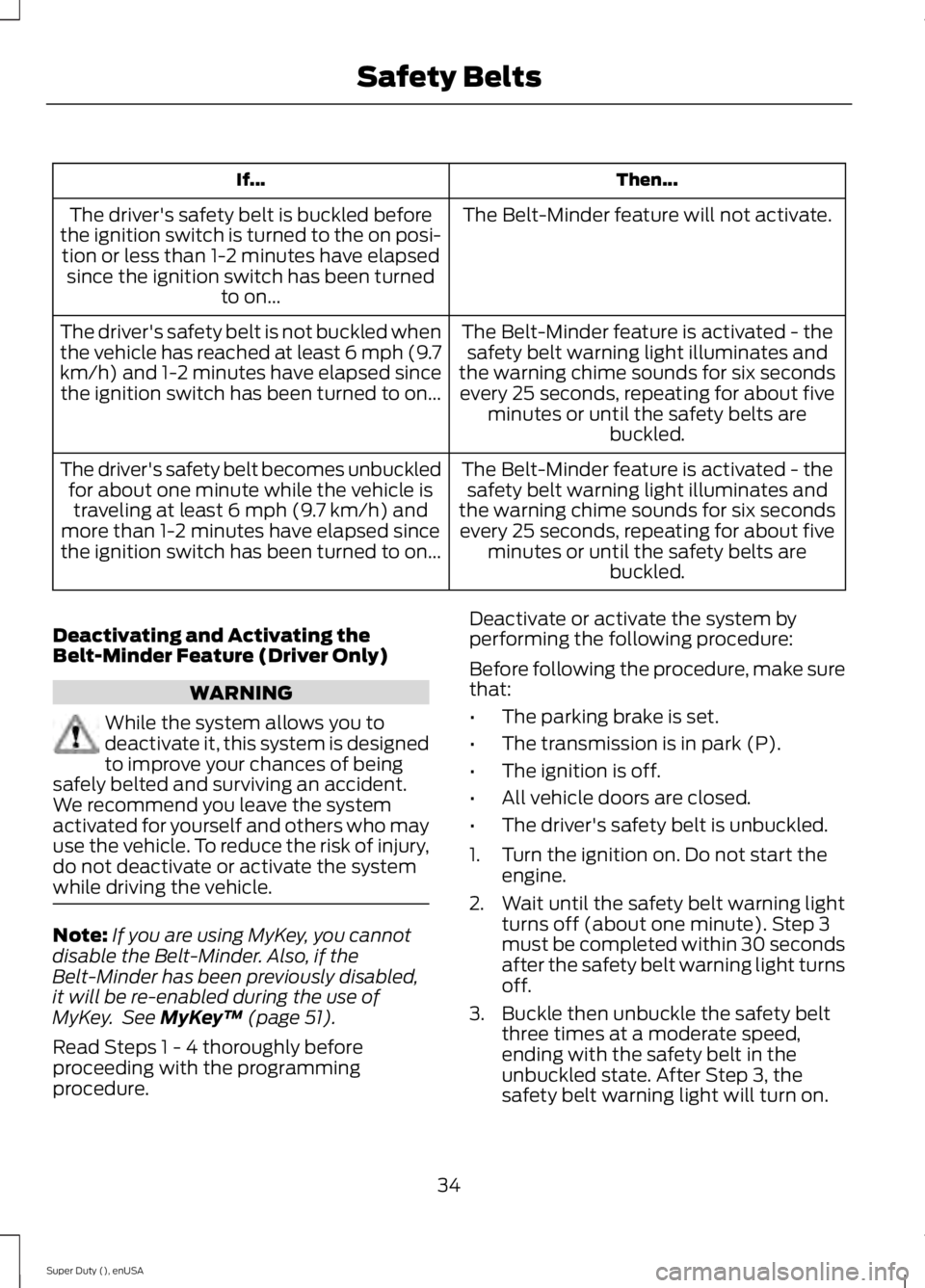
Then...
If...
The Belt-Minder feature will not activate.
The driver's safety belt is buckled before
the ignition switch is turned to the on posi- tion or less than 1-2 minutes have elapsed since the ignition switch has been turned to on...
The Belt-Minder feature is activated - thesafety belt warning light illuminates and
the warning chime sounds for six seconds every 25 seconds, repeating for about five minutes or until the safety belts are buckled.
The driver's safety belt is not buckled when
the vehicle has reached at least 6 mph (9.7
km/h) and 1-2 minutes have elapsed since
the ignition switch has been turned to on...
The Belt-Minder feature is activated - thesafety belt warning light illuminates and
the warning chime sounds for six seconds every 25 seconds, repeating for about five minutes or until the safety belts are buckled.
The driver's safety belt becomes unbuckled
for about one minute while the vehicle istraveling at least 6 mph (9.7 km/h) and
more than 1-2 minutes have elapsed since
the ignition switch has been turned to on...
Deactivating and Activating the
Belt-Minder Feature (Driver Only) WARNING
While the system allows you to
deactivate it, this system is designed
to improve your chances of being
safely belted and surviving an accident.
We recommend you leave the system
activated for yourself and others who may
use the vehicle. To reduce the risk of injury,
do not deactivate or activate the system
while driving the vehicle. Note:
If you are using MyKey, you cannot
disable the Belt-Minder. Also, if the
Belt-Minder has been previously disabled,
it will be re-enabled during the use of
MyKey. See MyKey ™ (page 51).
Read Steps 1 - 4 thoroughly before
proceeding with the programming
procedure. Deactivate or activate the system by
performing the following procedure:
Before following the procedure, make sure
that:
•
The parking brake is set.
• The transmission is in park (P).
• The ignition is off.
• All vehicle doors are closed.
• The driver's safety belt is unbuckled.
1. Turn the ignition on. Do not start the engine.
2. Wait until the safety belt warning light turns off (about one minute). Step 3
must be completed within 30 seconds
after the safety belt warning light turns
off.
3. Buckle then unbuckle the safety belt three times at a moderate speed,
ending with the safety belt in the
unbuckled state. After Step 3, the
safety belt warning light will turn on.
34
Super Duty (), enUSA Safety Belts
Page 50 of 485

GENERAL INFORMATION ON
RADIO FREQUENCIES
This device complies with Part 15 of the
FCC Rules and with Industry Canada
license-exempt RSS standard(s).
Operation is subject to the following two
conditions: (1) This device may not cause
harmful interference, and (2) This device
must accept any interference received,
including interference that may cause
undesired operation.
Note:
Changes or modifications not
expressively approved by the party
responsible for compliance could void the
user's authority to operate the equipment.
The term IC before the radio certification
number only signifies that Industry Canada
technical specifications were met.
The typical operating range for your
transmitter is approximately 33 feet (10
meters). Vehicles with the remote start
feature will have a greater range. One of
the following could cause a decrease in
operating range:
• weather conditions
• nearby radio towers
• structures around the vehicle
• other vehicles parked next to your
vehicle
The radio frequency used by your remote
control can also be used by other short
distance radio transmissions, for example
amateur radios, medical equipment,
wireless headphones, remote controls and
alarm systems. If the frequencies are
jammed, you will not be able to use your
remote control. You can lock and unlock
the doors with the key.
Note: Make sure to lock your vehicle before
leaving it unattended.
Note: If you are in range, the remote control
will operate if you press any button
unintentionally. Note:
The remote control contains sensitive
electrical components. Exposure to moisture
or impact may cause permanent damage.
REMOTE CONTROL
Integrated Keyhead Transmitters
(If Equipped) Use the key blade to start your vehicle and
unlock or lock the driver door from outside
your vehicle. The transmitter portion
functions as the remote control.
Note:
Your vehicle ’s keys came with a
security label that provides important
vehicle key cut information. Keep the label
in a safe place for future reference.
Replacing the Battery
Note: Refer to local regulations when
disposing of transmitter batteries.
Note: Do not wipe off any grease on the
battery terminals or on the back surface of
the circuit board.
Note: Replacing the battery will not delete
the transmitter from the vehicle. The
transmitter should operate normally.
47
Super Duty (), enUSA Keys and Remote ControlsE163046 E163047
Page 52 of 485

Sounding a Panic Alarm
Note:
The panic alarm will only operate
when the ignition is off. Press the button to activate the
alarm. Press the button again or
turn the ignition on to deactivate
it.
Remote Start (If Equipped) WARNING
To avoid exhaust fumes, do not use
remote start if your vehicle is parked
indoors or areas that are not well
ventilated. Note:
Do not use remote start if your vehicle
is low on fuel. The remote start button is on the
transmitter.
This feature allows you to start your
vehicle from outside the vehicle. The
transmitter has an extended operating
range.
Vehicles with automatic climate control
can be set to operate when you remote
start the vehicle. See
Climate Control
(page 106). A manual climate control
system will run at the setting it was set to
when you switch the vehicle off.
Many states and provinces have
restrictions for the use of remote start.
Check your local and state or provincial
laws for specific requirements regarding
remote start systems.
The remote start system will not work if:
• the ignition is on
• the alarm system is triggered
• you disable the feature
• the hood is open
• the transmission is not in
P •
the vehicle battery voltage is too low
• the service engine soon indicator is on.
Remote Starting the Vehicle
Note: You must press each button within
three seconds of each other. Your vehicle
will not remote start and the horn will not
sound if you do not follow this sequence. The label on your transmitter details the
starting procedure.
To remote start your vehicle:
1. Press the lock button to lock all the
doors.
2. Press the remote start button twice. The exterior lamps will flash twice.
The horn will sound if the system fails to
start.
Note: If you remote start your vehicle with
an integrated keyhead transmitter, you must
switch the ignition on before driving your
vehicle. If you remote start your vehicle with
an intelligent access transmitter, you must
press the
START/STOP button on the
instrument panel once while applying the
brake pedal before driving your vehicle.
The power windows will not work during
the remote start and the radio will not turn
on automatically.
The parking lamps will remain on and the
vehicle will run for 5, 10, or 15 minutes,
depending on the setting.
49
Super Duty (), enUSA Keys and Remote ControlsE138624 E138625 E138626
Page 72 of 485

The system switches the headlamps on
with a reduced output in daylight
conditions.
To switch the system on:
1. Switch the ignition on.
2. Switch the lighting control to the off,
or parking lamp position.
3. Disengage the parking brake.
4. Make sure the transmission selector lever is not in position P.
FRONT FOG LAMPS (If Equipped) The headlamp control also operates the
fog lamps. The fog lamps can be turned
on only when the headlamp control is in
the parking lamp (second) position,
headlamps on (third) position, or autolamp
(fourth) position, and the high beams are
not turned on.
Pull headlamp control towards you to turn
fog lamps on. The fog lamp indicator light
will illuminate. DIRECTION INDICATORS
The turn signal lever does not mechanically
lock in the upward or downward position
when activated. The turn signal control
activation and cancellation is electronic.
•
To operate the left turn signal, push the
lever down until it stops and release.
• To operate the right turn signal, push
the lever up until it stops and release.
• To manually cancel turn signal
operation, push the lever again in either
direction.
Lane Change
To indicate a left or right lane change:
• Push the lever up/down to the first
stop position and release. The turn
signals will flash three times and stop.
• Push the lever up/down to the first
stop position and hold. The turn signals
will flash for as long as the lever is held
in this position.
INTERIOR LAMPS
Front Map Lamps (If equipped)
The map lamps are located on the
overhead console. Press the controls on
either side of each map lamp to turn on
the lamps. The map lamps also light when:
69
Super Duty (), enUSA LightingE163271
A E163272
Page 80 of 485

GAUGES
Engine oil pressure gauge
A
Engine coolant temperature gauge
B
Transmission fluid temperature gauge
C
Fuel gauge
D
Speedometer
E
Information display See (page 84).
F
Tachometer
G
77
Super Duty (), enUSA Instrument ClusterABCD
GFEE163168
Page 81 of 485

Engine Oil Pressure Gauge
Indicates engine oil pressure. The needle
should stay in the normal operating range
(between L and H). If the needle falls
below the normal range, stop the vehicle,
turn off the engine and check the engine
oil level. Add oil if needed. If the oil level is
correct, have your vehicle checked by your
authorized dealer.
Engine Coolant Temperature
Gauge
WARNING
Never remove the coolant reservoir
cap while the engine is running or hot.
Indicates engine coolant temperature. At
normal operating temperature, the level
indicator will be in the normal range. If the
engine coolant temperature exceeds the
normal range, stop the vehicle as soon as
safely possible, switch off the engine and
let the engine cool.
Transmission Fluid Temperature
Gauge
Indicates transmission fluid temperature.
At normal operating temperature, the level
indicator will be in the normal range. If the
transmission fluid temperature exceeds
the normal range, stop the vehicle as soon
as safely possible and verify the airflow is
not restricted such as snow or debris
blocking airflow through the grill. Also,
higher than normal operating temperature
can be caused by special operation
conditions (i.e. snowplowing, towing or
off-road use). Refer to Special operating
conditions in the scheduled maintenance
information for instructions. Operating the transmission for extended periods of time
with the gauge in the higher than normal
area may cause internal transmission
damage. Altering the severity of the driving
conditions is recommended to lower the
transmission temperature into the normal
range. If the gauge continues to show high
temperatures, see your authorized dealer.
Fuel Gauge
Note:
The fuel gauge may vary slightly
when your vehicle is moving or on a gradient.
Switch the ignition on. The fuel gauge will
indicate approximately how much fuel is
left in the fuel tank. The arrow adjacent to
the fuel pump symbol indicates on which
side of your vehicle the fuel filler door is
located.
The needle should move toward F when
you refuel your vehicle. If the needle points
to E after adding fuel, this indicates your
vehicle needs service soon.
After refueling some variability in needle
position is normal:
• It may take a short time for the needle
to reach F after leaving the gas station.
This is normal and depends upon the
slope of pavement at the gas station.
• The fuel amount dispensed into the
tank is a little less or more than the
gauge indicated. This is normal and
depends upon the slope of pavement
at the gas station.
• If the gas station nozzle shuts off
before the tank is full, try a different
gas pump nozzle.
Low Fuel Reminder
A low fuel reminder triggers when the fuel
gauge needle is at 1/16th.
78
Super Duty (), enUSA Instrument Cluster