2015 FORD EXPEDITION power steering
[x] Cancel search: power steeringPage 3 of 564

Locks 69
Locking and unlocking..................................69
SecuriCode™ keyless entry keypad.........................77
Security 79
SecuriLock® passive anti-theft system.......................79
Anti-theft alarm.......................................82
Steering Wheel 83
Adjusting the steering wheel..............................83
Steering wheel controls.................................85
Pedals 89
Adjustable pedals......................................89
Wipers and Washers 90
Windshield wipers.....................................90
Rain-sensing wipers....................................90
Windshield washers....................................91
Rear-window wiper and washer............................91
Lighting 92
Lighting control.......................................92
Autolamps...........................................93
Instrument lighting dimmer...............................94
Daytime running lamps..................................94
Front fog lamps.......................................94
Directionindicators ....................................95
Interior lamps........................................95
Windows and Mirrors 97
Power windows.......................................97
Exteriormirrors.......................................98
Interiormirrors ......................................100
Sunvisors ..........................................102
Moonroof...........................................102
2Table of Contents
2015 Expedition(exd)
Owners Guide gf, 1st Printing, July 2014
USA(fus)
Page 12 of 564
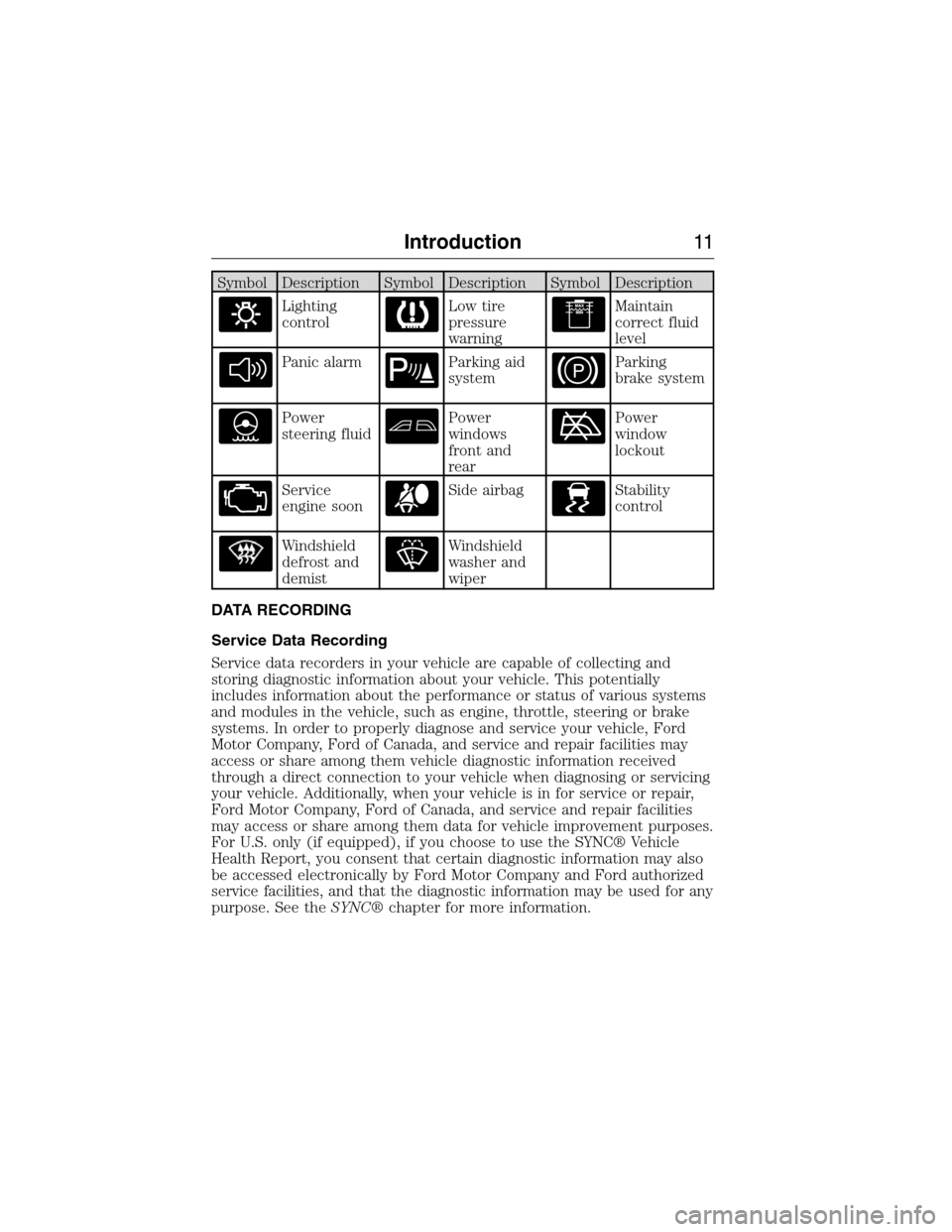
Symbol Description Symbol Description Symbol Description
Lighting
controlLow tire
pressure
warningMaintain
correct fluid
level
Panic alarmParking aid
systemParking
brake system
Power
steering fluidPower
windows
front and
rearPower
window
lockout
Service
engine soonSide airbagStability
control
Windshield
defrost and
demistWindshield
washer and
wiper
DATA RECORDING
Service Data Recording
Service data recorders in your vehicle are capable of collecting and
storing diagnostic information about your vehicle. This potentially
includes information about the performance or status of various systems
and modules in the vehicle, such as engine, throttle, steering or brake
systems. In order to properly diagnose and service your vehicle, Ford
Motor Company, Ford of Canada, and service and repair facilities may
access or share among them vehicle diagnostic information received
through a direct connection to your vehicle when diagnosing or servicing
your vehicle. Additionally, when your vehicle is in for service or repair,
Ford Motor Company, Ford of Canada, and service and repair facilities
may access or share among them data for vehicle improvement purposes.
For U.S. only (if equipped), if you choose to use the SYNC® Vehicle
Health Report, you consent that certain diagnostic information may also
be accessed electronically by Ford Motor Company and Ford authorized
service facilities, and that the diagnostic information may be used for any
purpose. See theSYNC®chapter for more information.
Introduction11
2015 Expedition(exd)
Owners Guide gf, 1st Printing, July 2014
USA(fus)
Page 59 of 564
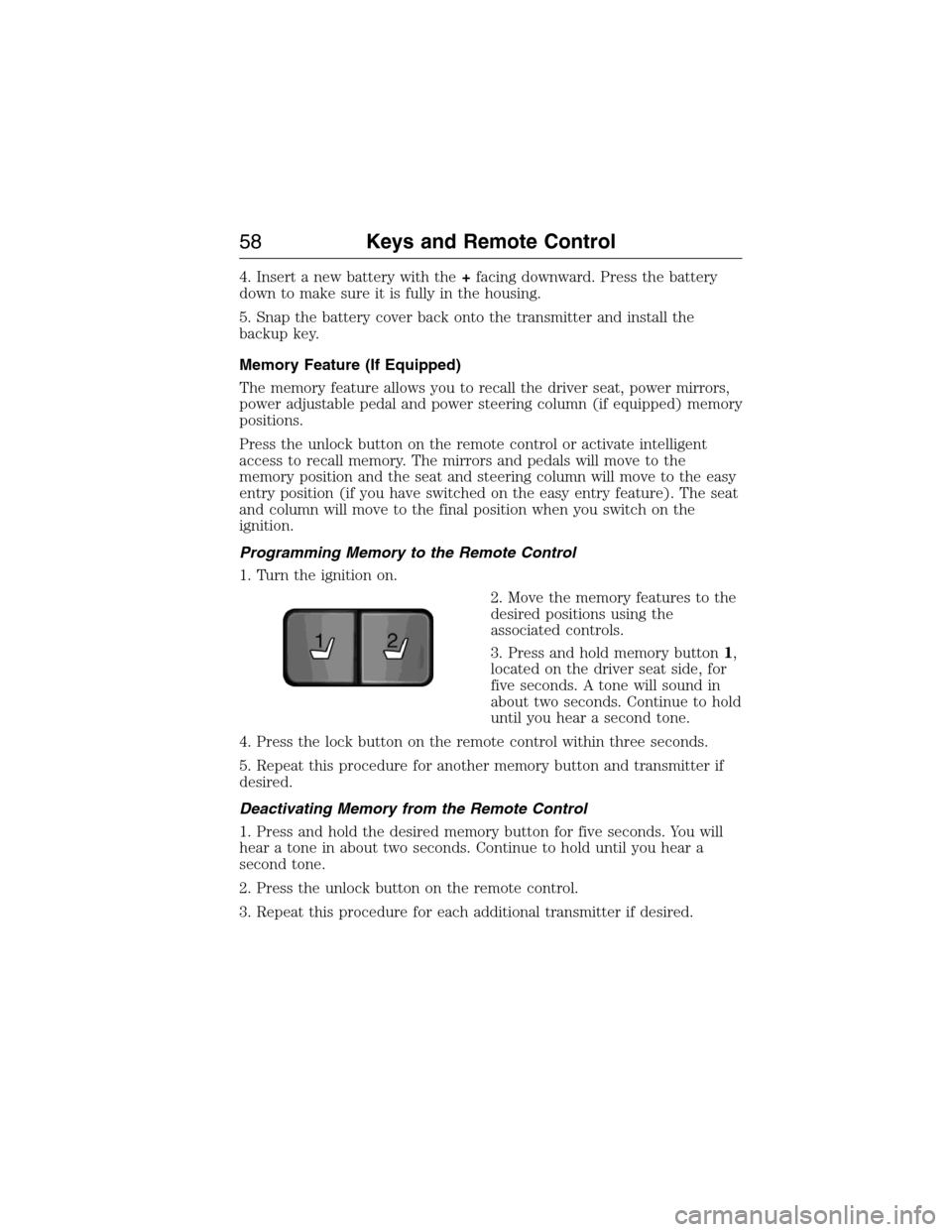
4. Insert a new battery with the+facing downward. Press the battery
down to make sure it is fully in the housing.
5. Snap the battery cover back onto the transmitter and install the
backup key.
Memory Feature (If Equipped)
The memory feature allows you to recall the driver seat, power mirrors,
power adjustable pedal and power steering column (if equipped) memory
positions.
Press the unlock button on the remote control or activate intelligent
access to recall memory. The mirrors and pedals will move to the
memory position and the seat and steering column will move to the easy
entry position (if you have switched on the easy entry feature). The seat
and column will move to the final position when you switch on the
ignition.
Programming Memory to the Remote Control
1. Turn the ignition on.
2. Move the memory features to the
desired positions using the
associated controls.
3. Press and hold memory button1,
located on the driver seat side, for
five seconds. A tone will sound in
about two seconds. Continue to hold
until you hear a second tone.
4. Press the lock button on the remote control within three seconds.
5. Repeat this procedure for another memory button and transmitter if
desired.
Deactivating Memory from the Remote Control
1. Press and hold the desired memory button for five seconds. You will
hear a tone in about two seconds. Continue to hold until you hear a
second tone.
2. Press the unlock button on the remote control.
3. Repeat this procedure for each additional transmitter if desired.
21
58Keys and Remote Control
2015 Expedition(exd)
Owners Guide gf, 1st Printing, July 2014
USA(fus)
Page 85 of 564
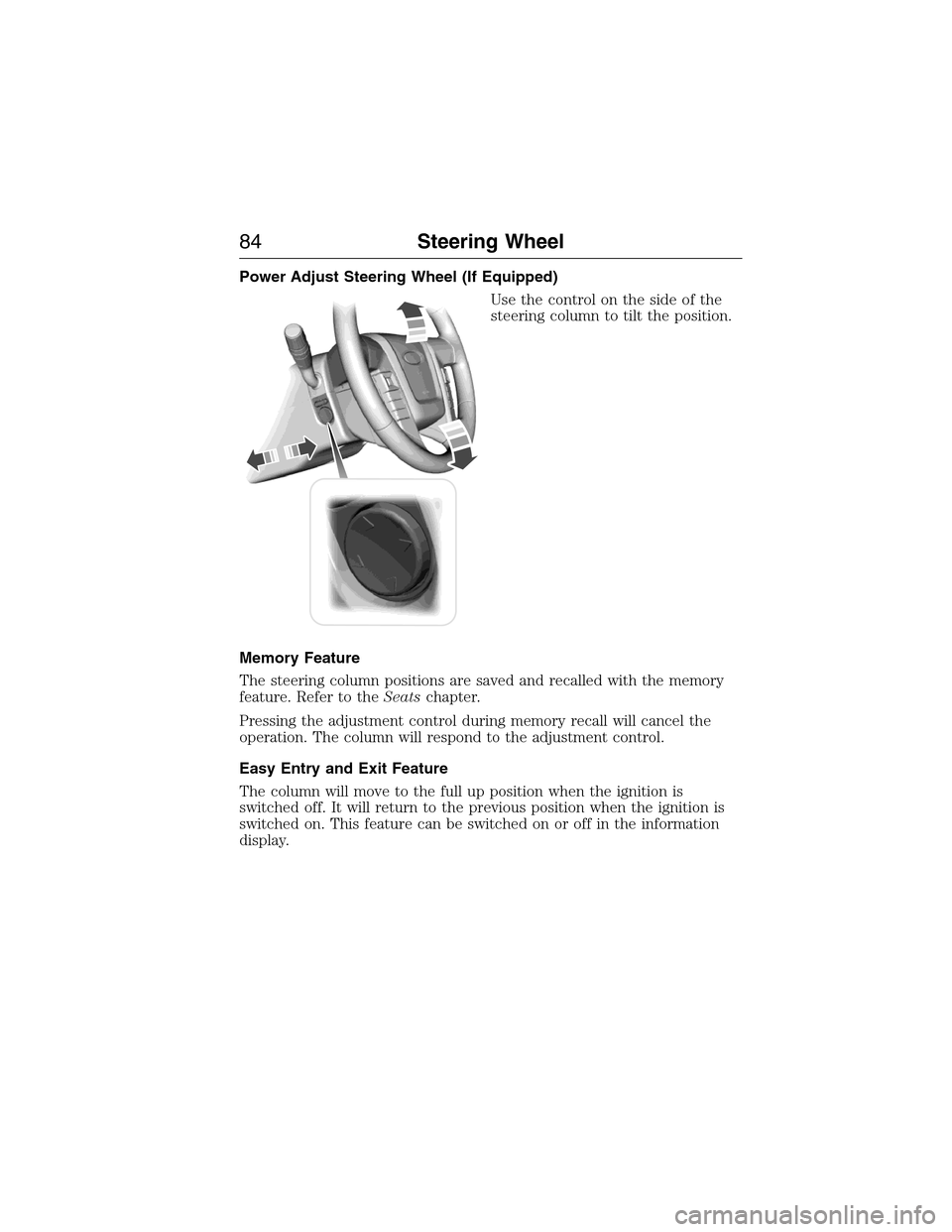
Power Adjust Steering Wheel (If Equipped)
Use the control on the side of the
steering column to tilt the position.
Memory Feature
The steering column positions are saved and recalled with the memory
feature. Refer to theSeatschapter.
Pressing the adjustment control during memory recall will cancel the
operation. The column will respond to the adjustment control.
Easy Entry and Exit Feature
The column will move to the full up position when the ignition is
switched off. It will return to the previous position when the ignition is
switched on. This feature can be switched on or off in the information
display.
84Steering Wheel
2015 Expedition(exd)
Owners Guide gf, 1st Printing, July 2014
USA(fus)
Page 90 of 564
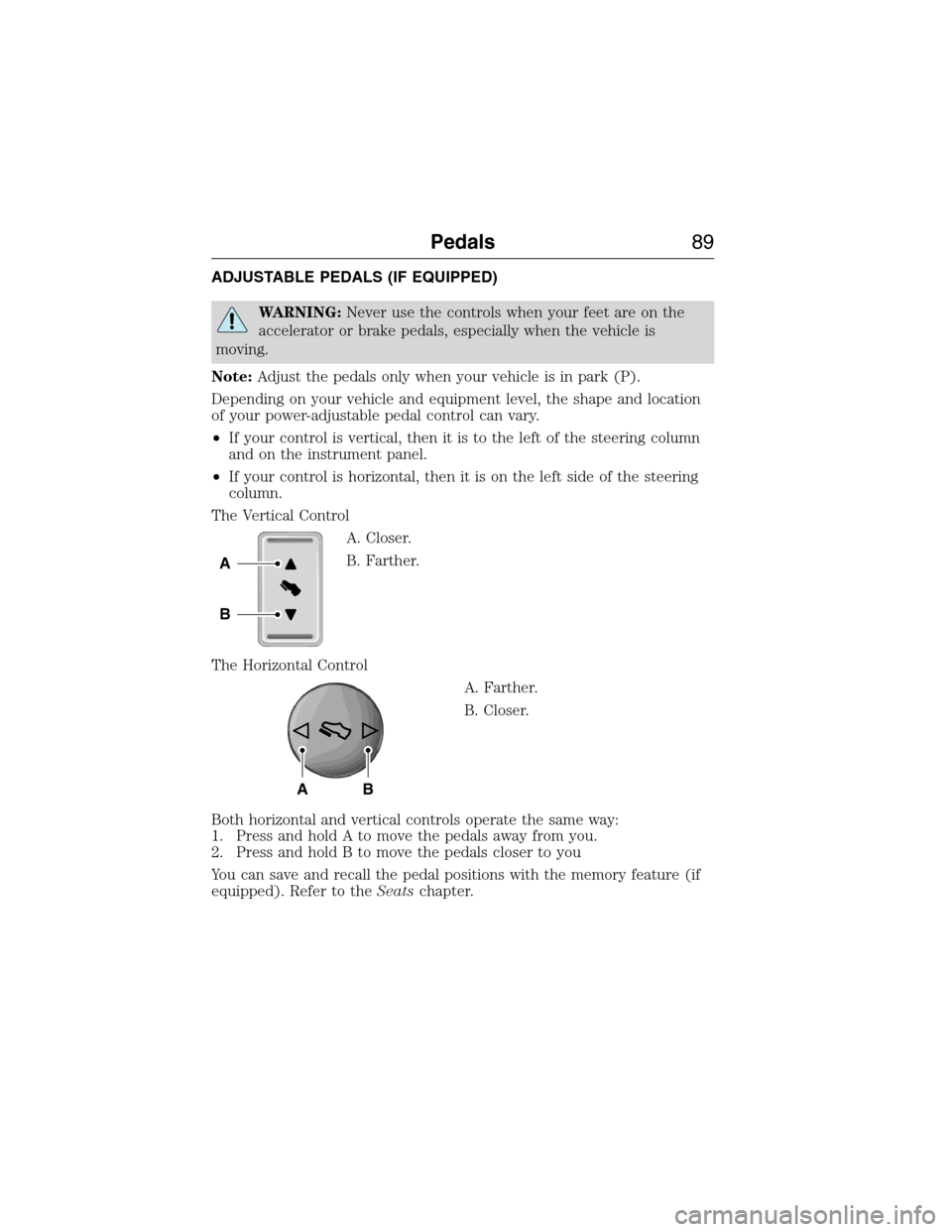
ADJUSTABLE PEDALS (IF EQUIPPED)
WARNING:Never use the controls when your feet are on the
accelerator or brake pedals, especially when the vehicle is
moving.
Note:Adjust the pedals only when your vehicle is in park (P).
Depending on your vehicle and equipment level, the shape and location
of your power-adjustable pedal control can vary.
•If your control is vertical, then it is to the left of the steering column
and on the instrument panel.
•If your control is horizontal, then it is on the left side of the steering
column.
The Vertical Control
A. Closer.
B. Farther.
The Horizontal Control
A. Farther.
B. Closer.
Both horizontal and vertical controls operate the same way:
1. Press and hold A to move the pedals away from you.
2. Press and hold B to move the pedals closer to you
You can save and recall the pedal positions with the memory feature (if
equipped). Refer to theSeatschapter.
A
B
AB
Pedals89
2015 Expedition(exd)
Owners Guide gf, 1st Printing, July 2014
USA(fus)
Page 132 of 564
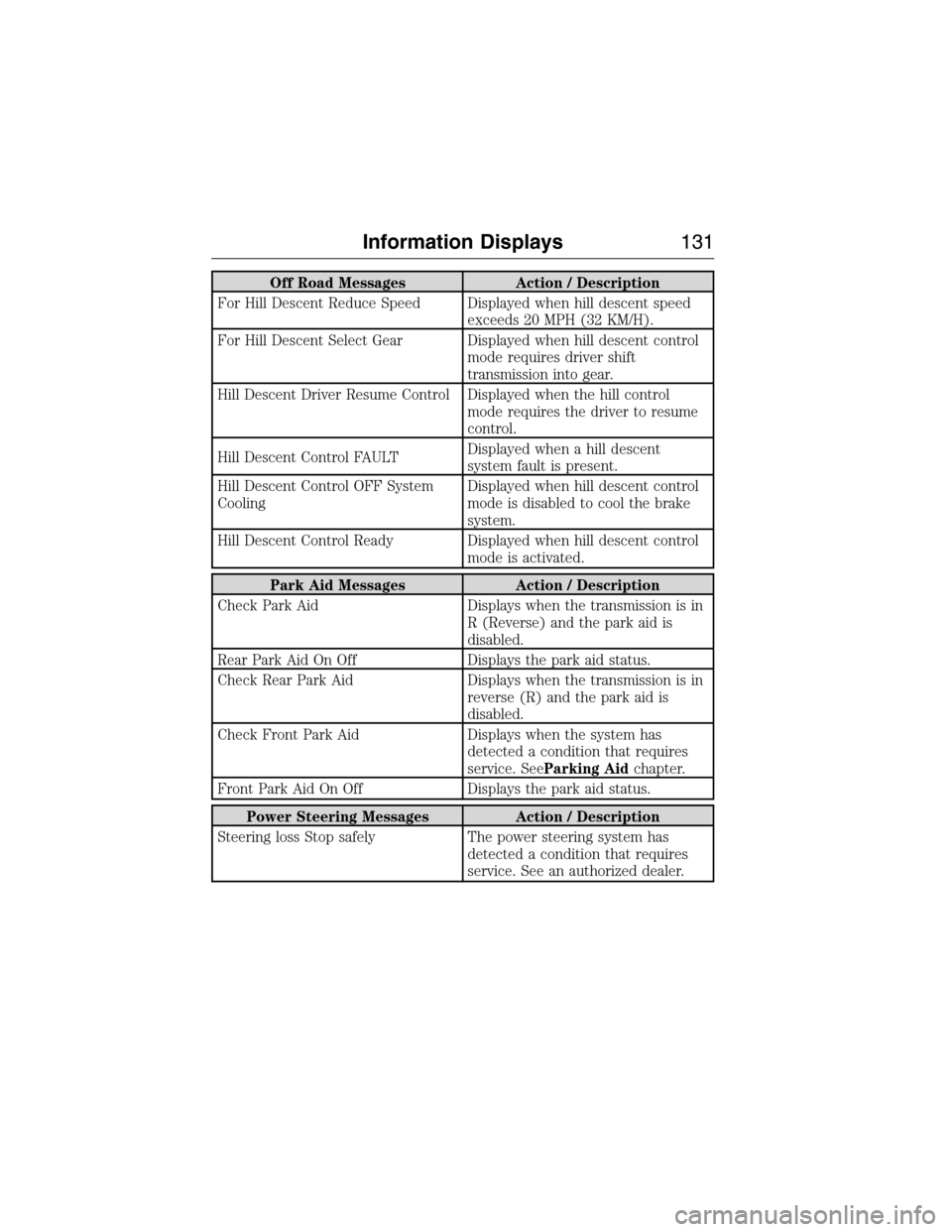
Off Road Messages Action / Description
For Hill Descent Reduce Speed Displayed when hill descent speed
exceeds 20 MPH (32 KM/H).
For Hill Descent Select Gear Displayed when hill descent control
mode requires driver shift
transmission into gear.
Hill Descent Driver Resume Control Displayed when the hill control
mode requires the driver to resume
control.
Hill Descent Control FAULTDisplayed when a hill descent
system fault is present.
Hill Descent Control OFF System
CoolingDisplayed when hill descent control
mode is disabled to cool the brake
system.
Hill Descent Control Ready Displayed when hill descent control
mode is activated.
Park Aid Messages Action / Description
Check Park Aid Displays when the transmission is in
R (Reverse) and the park aid is
disabled.
Rear Park Aid On Off Displays the park aid status.
Check Rear Park Aid Displays when the transmission is in
reverse (R) and the park aid is
disabled.
Check Front Park Aid Displays when the system has
detected a condition that requires
service. SeeParking Aidchapter.
Front Park Aid On Off Displays the park aid status.
Power Steering Messages Action / Description
Steering loss Stop safely The power steering system has
detected a condition that requires
service. See an authorized dealer.
Information Displays131
2015 Expedition(exd)
Owners Guide gf, 1st Printing, July 2014
USA(fus)
Page 133 of 564
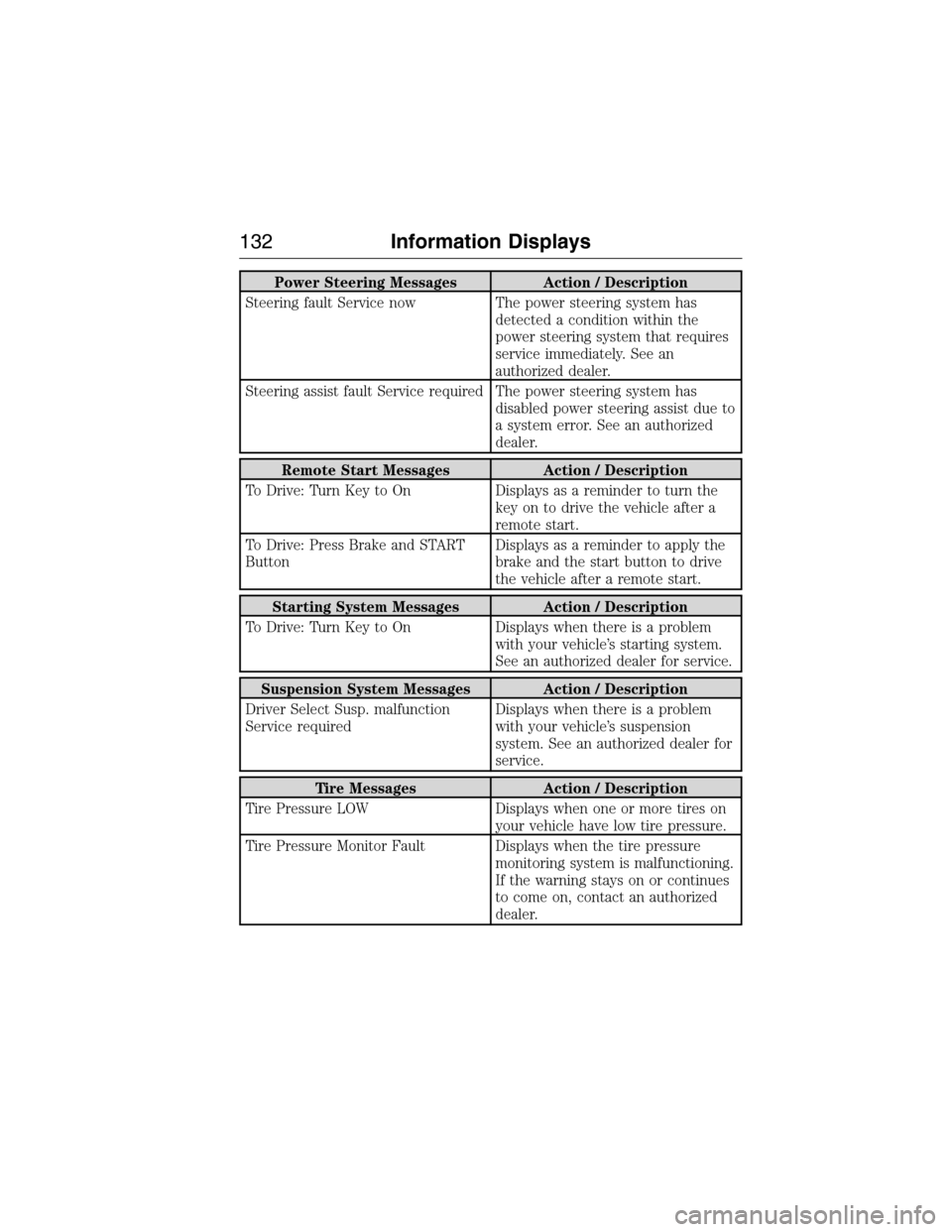
Power Steering Messages Action / Description
Steering fault Service now The power steering system has
detected a condition within the
power steering system that requires
service immediately. See an
authorized dealer.
Steering assist fault Service required The power steering system has
disabled power steering assist due to
a system error. See an authorized
dealer.
Remote Start Messages Action / Description
To Drive: Turn Key to On Displays as a reminder to turn the
key on to drive the vehicle after a
remote start.
To Drive: Press Brake and START
ButtonDisplays as a reminder to apply the
brake and the start button to drive
the vehicle after a remote start.
Starting System Messages Action / Description
To Drive: Turn Key to On Displays when there is a problem
with your vehicle’s starting system.
See an authorized dealer for service.
Suspension System Messages Action / Description
Driver Select Susp. malfunction
Service requiredDisplays when there is a problem
with your vehicle’s suspension
system. See an authorized dealer for
service.
Tire Messages Action / Description
Tire Pressure LOW Displays when one or more tires on
your vehicle have low tire pressure.
Tire Pressure Monitor Fault Displays when the tire pressure
monitoring system is malfunctioning.
If the warning stays on or continues
to come on, contact an authorized
dealer.
132Information Displays
2015 Expedition(exd)
Owners Guide gf, 1st Printing, July 2014
USA(fus)
Page 156 of 564
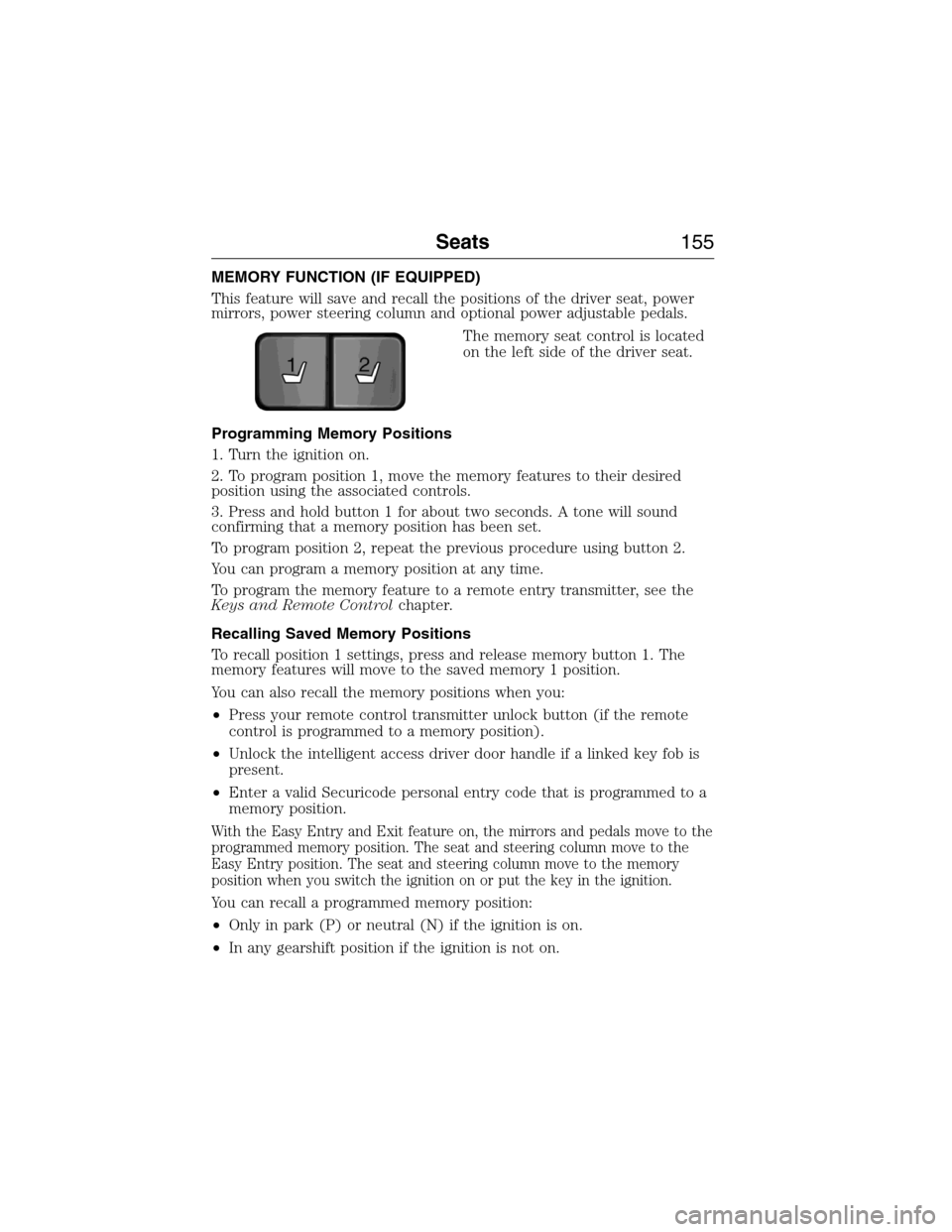
MEMORY FUNCTION (IF EQUIPPED)
This feature will save and recall the positions of the driver seat, power
mirrors, power steering column and optional power adjustable pedals.
The memory seat control is located
on the left side of the driver seat.
Programming Memory Positions
1. Turn the ignition on.
2. To program position 1, move the memory features to their desired
position using the associated controls.
3. Press and hold button 1 for about two seconds. A tone will sound
confirming that a memory position has been set.
To program position 2, repeat the previous procedure using button 2.
You can program a memory position at any time.
To program the memory feature to a remote entry transmitter, see the
Keys and Remote Controlchapter.
Recalling Saved Memory Positions
To recall position 1 settings, press and release memory button 1. The
memory features will move to the saved memory 1 position.
You can also recall the memory positions when you:
•Press your remote control transmitter unlock button (if the remote
control is programmed to a memory position).
•Unlock the intelligent access driver door handle if a linked key fob is
present.
•Enter a valid Securicode personal entry code that is programmed to a
memory position.
With the Easy Entry and Exit feature on, the mirrors and pedals move to the
programmed memory position. The seat and steering column move to the
Easy Entry position. The seat and steering column move to the memory
position when you switch the ignition on or put the key in the ignition.
You can recall a programmed memory position:
•Only in park (P) or neutral (N) if the ignition is on.
•In any gearshift position if the ignition is not on.
21
Seats155
2015 Expedition(exd)
Owners Guide gf, 1st Printing, July 2014
USA(fus)