2015 FORD EDGE CD player
[x] Cancel search: CD playerPage 423 of 508

USB Port
The USB ports are located in the center
console. To access and play music from
your device, press the lower left corner of
the touchscreen.
This feature allows you to plug in media
playing devices, memory sticks, flash drives
or thumb drives, and charge devices if they
support this feature.
Playing Music from Your Device
Note:
The system is capable of indexing up
to 30,000 songs. Insert your device and select the
SD Card or USB tab once the
system recognizes it. You can
then select from the following options:
Repeat
This feature replays the currently playing
song or album.
Shuffle
Touch this button to play music on the
selected album or folder in random order.
Similar Music
This feature allows you to choose music
similar to what is currently playing. More Info
Touch this button to see disc information
such as current track, artist name, album
and genre.
Options
Touch this button to view and adjust
various media settings.
Sound Settings
allows you to adjust
settings for:
• Bass
• Midrange
• Treble
• Balance and Fade
• DSP (Digital Signal Processing)
• Occupancy Mode
• Speed Compensated Volume.
Note: Your vehicle may not have all these
sound settings.
Media Player Settings
allows you to
select more settings, which is under Media
Player. See
Settings (page 397).
Device Information
displays software
and firmware information about the
currently connected media device.
Update Media Index indexes your device
when you connect it for the first time and
each time the content changes (such as
adding or removing tracks) to make sure
you have the latest voice commands
available for all media on the device.
Browse
This feature allows you to view the
contents of the device. It also allows you
to search by categories, such as genre,
artist or album.
If you want to view song information such
as Title, Artist, File, Folder, Album, and
Genre, touch the on-screen album art.
420
Edge/Galaxy/S-MAX (CDQ), enUSA, First Printing MyFord Touch
™
(If Equipped)E175711 E142611
Page 425 of 508

"BROWSE"
"Album
"All audiobooks" "All authors"
"All composers" "All folders""All genres"
"All movies" *
"All music videos" *
"All playlists"
"All podcasts" "All songs"
"All TV shows" *
"All video playlists" *
"All video podcasts" *
"All videos" *
"Artist
"Audiobook
"Composer
"Playlist
"Podcast
"TV show
"Video
"Video playlist
"Video podcast
"Help"
* This command is only available in USB
mode and is device-dependent.
Supported Media Players, Formats
and Metadata Information
SYNC is capable of hosting nearly any
digital media player, including iPod,
Zune ™, plays from device players, and
most USB drives. Supported audio formats
include MP3, WMA, WAV and AAC.
It is also able to organize your indexed
media from your playing device by
metadata tags. Metadata tags, which are
descriptive software identifiers embedded
in the media files, provide information
about the file.
If your indexed media files contain no
information embedded in these metadata
tags, SYNC may classify the empty
metadata tags as Unknown.
Bluetooth Audio
Your system allows you to stream audio
over your vehicle's speakers from your
connected, Bluetooth-enabled cellular
phone. To access, press the lower left
corner on the touchscreen, then
select the
BT Stereo tab.
422
Edge/Galaxy/S-MAX (CDQ), enUSA, First Printing MyFord Touch
™
(If Equipped)E142611
Page 426 of 508

Bluetooth Audio Voice Commands
If you are listening to a Bluetooth
audio device, press the voice
button on the steering wheel
control. When prompted, say "Next song",
"Pause", "Play" or "Previous song".
If you are not listening to a Bluetooth audio
device, press the voice button and, after
the tone, say "Next song", "Pause", "Play"
or "Previous song".
Line In WARNINGS
Driving while distracted can result in
loss of vehicle control, crash and
injury. We strongly recommend that
you use extreme caution when using any
device that may take your focus off the
road. Your primary responsibility is the safe
operation of your vehicle. We recommend
against the use of any handheld device
while driving and encourage the use of
voice-operated systems when possible.
Make sure you are aware of all applicable
local laws that may affect the use of
electronic devices while driving. For safety reasons, do not connect
or adjust the settings on your
portable music player while your
vehicle is moving. Store the portable music player in a
secure location, such as the center
console or the glove box, when your
vehicle is moving. Hard objects may
become projectiles in a crash or sudden
stop, which may increase the risk of serious
injury. The audio extension cable must be
long enough to allow the portable music
player to be safely stored while your
vehicle is moving. Your auxiliary input jack allows you to play
music from your portable music player over
your vehicle's speakers. The jack is located
in your center console.
Press the lower left corner of the
touchscreen, and then select Line In.
To use the auxiliary input jack feature,
make sure that your portable music player
is designed for use with headphones and
that it is fully charged. You also need an
audio extension cable with stereo male
1/8-inch (3.5 millimeter) connectors at
both ends.
1. Switch off the engine, radio and portable music player. Set the parking
brake and put the transmission in
position
P.
2. Attach one end of the audio extension
cable to the headphone output of your
player and the other end into the
adapter in one of the jacks inside the
center console.
3. Press the lower left corner on the touchscreen. Select either a tuned FM
station or a CD (if there is a CD already
loaded into the system).
4. Adjust the volume as desired.
5. Turn the portable music player on and adjust the volume to ½ the maximum.
6. Press the lower left corner on the touchscreen. Select the
Line In tab.
(You should hear audio from your
portable music player although it may
be low.)
7. Adjust the sound on your portable music player until it reaches the level
of the FM station or CD by switching
back and forth between the controls.
423
Edge/Galaxy/S-MAX (CDQ), enUSA, First Printing MyFord Touch
™
(If Equipped)E142599
Page 427 of 508

Troubleshooting
•
Do not connect the audio input jack to
a line level output. The jack only works
correctly with devices that have a
headphone output with a volume
control.
• Do not set the portable music player's
volume level higher than is necessary
to match the volume of the CD or FM
radio as this causes distortion and
reduces sound quality. •
If the music sounds distorted at lower
listening levels, turn the portable music
player volume down. If the problem
persists, replace or recharge the
batteries in the portable media player.
• Control the portable media player in
the same manner when used with
headphones, as the auxiliary input jack
does not provide control (such as Play
or Pause) over the attached portable
media player.
PHONE Phone
A
Quick Dial
B
Phonebook
C
History
D
Messaging
E
Settings
F
424
Edge/Galaxy/S-MAX (CDQ), enUSA, First Printing MyFord Touch
™ (If Equipped)A
B
C
D
E
F
E161968
Page 478 of 508
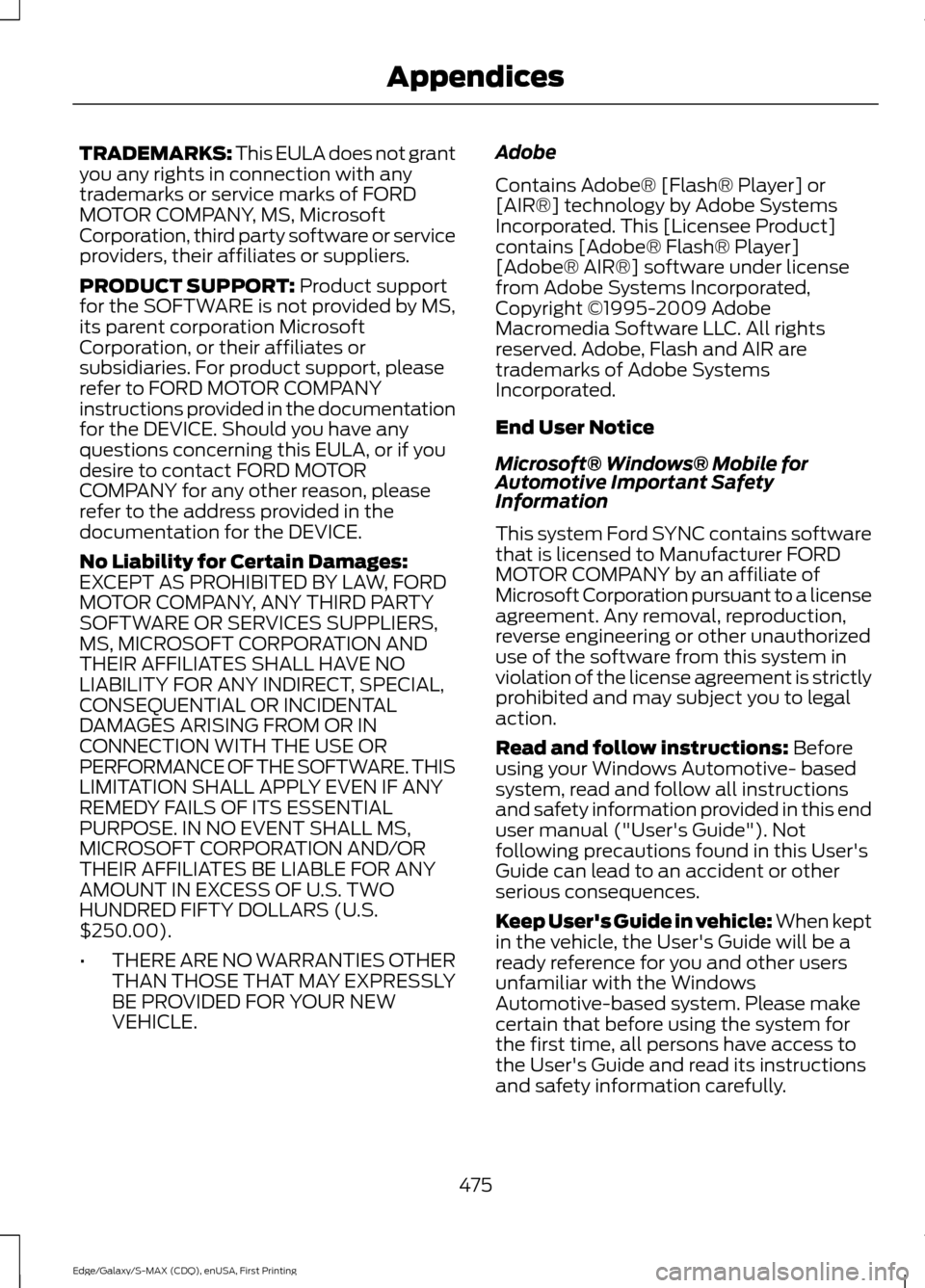
TRADEMARKS: This EULA does not grant
you any rights in connection with any
trademarks or service marks of FORD
MOTOR COMPANY, MS, Microsoft
Corporation, third party software or service
providers, their affiliates or suppliers.
PRODUCT SUPPORT: Product support
for the SOFTWARE is not provided by MS,
its parent corporation Microsoft
Corporation, or their affiliates or
subsidiaries. For product support, please
refer to FORD MOTOR COMPANY
instructions provided in the documentation
for the DEVICE. Should you have any
questions concerning this EULA, or if you
desire to contact FORD MOTOR
COMPANY for any other reason, please
refer to the address provided in the
documentation for the DEVICE.
No Liability for Certain Damages:
EXCEPT AS PROHIBITED BY LAW, FORD
MOTOR COMPANY, ANY THIRD PARTY
SOFTWARE OR SERVICES SUPPLIERS,
MS, MICROSOFT CORPORATION AND
THEIR AFFILIATES SHALL HAVE NO
LIABILITY FOR ANY INDIRECT, SPECIAL,
CONSEQUENTIAL OR INCIDENTAL
DAMAGES ARISING FROM OR IN
CONNECTION WITH THE USE OR
PERFORMANCE OF THE SOFTWARE. THIS
LIMITATION SHALL APPLY EVEN IF ANY
REMEDY FAILS OF ITS ESSENTIAL
PURPOSE. IN NO EVENT SHALL MS,
MICROSOFT CORPORATION AND/OR
THEIR AFFILIATES BE LIABLE FOR ANY
AMOUNT IN EXCESS OF U.S. TWO
HUNDRED FIFTY DOLLARS (U.S.
$250.00).
• THERE ARE NO WARRANTIES OTHER
THAN THOSE THAT MAY EXPRESSLY
BE PROVIDED FOR YOUR NEW
VEHICLE. Adobe
Contains Adobe® [Flash® Player] or
[AIR®] technology by Adobe Systems
Incorporated. This [Licensee Product]
contains [Adobe® Flash® Player]
[Adobe® AIR®] software under license
from Adobe Systems Incorporated,
Copyright ©1995-2009 Adobe
Macromedia Software LLC. All rights
reserved. Adobe, Flash and AIR are
trademarks of Adobe Systems
Incorporated.
End User Notice
Microsoft® Windows® Mobile for
Automotive Important Safety
Information
This system Ford SYNC contains software
that is licensed to Manufacturer FORD
MOTOR COMPANY by an affiliate of
Microsoft Corporation pursuant to a license
agreement. Any removal, reproduction,
reverse engineering or other unauthorized
use of the software from this system in
violation of the license agreement is strictly
prohibited and may subject you to legal
action.
Read and follow instructions:
Before
using your Windows Automotive- based
system, read and follow all instructions
and safety information provided in this end
user manual ("User's Guide"). Not
following precautions found in this User's
Guide can lead to an accident or other
serious consequences.
Keep User's Guide in vehicle: When kept
in the vehicle, the User's Guide will be a
ready reference for you and other users
unfamiliar with the Windows
Automotive-based system. Please make
certain that before using the system for
the first time, all persons have access to
the User's Guide and read its instructions
and safety information carefully.
475
Edge/Galaxy/S-MAX (CDQ), enUSA, First Printing Appendices
Page 501 of 508

Entertainment..............................................407
AM/FM Radio..................................................... 409
Bluetooth Audio................................................. 422
Browsing Device Content............................... 407
CD........................................................................\
..... 418
Line In..................................................................... 423
SD Card Slot and USB Port............................ 419
SIRIUS® Satellite Radio (If Activated)......................................................... 414
Supported Media Players, Formats and Metadata Information................................. 422
Environment......................................................14
EPB See: Electric Parking Brake.............................. 176
Essential Towing Checks..........................229
Before Towing a Trailer.................................... 230
Hitches................................................................... 229
Launching or Retrieving a Boat or Personal Watercraft (PWC)........................................ 230
Safety Chains...................................................... 229
Trailer Brakes....................................................... 229
Trailer Lamps....................................................... 229
When Towing a Trailer..................................... 230
Event Data Recording See: Data Recording.............................................. 9
Export Unique Options..................................13
Extended Service Plan (ESP).................453 SERVICE PLANS (CANADA ONLY)............454
SERVICE PLANS (U.S. Only)......................... 453
Exterior Mirrors
................................................89
Auto-dimming Feature...................................... 89
Blind Spot Information System...................... 90
Direction Indicator Mirrors ............................... 89
Fold-Away Exterior Mirrors............................... 89
Heated Exterior Mirrors ..................................... 89
Integrated Blind Spot Mirror............................ 90
Memory Mirrors .................................................... 89
Power Exterior Mirrors........................................ 89
Puddle Lamps....................................................... 89
F
Fastening the Safety Belts
.........................30
Rear Inflatable Safety Belt................................ 32
Safety Belt Extension Assembly..................... 33
Safety Belt Locking Modes................................ 31
Using Safety Belts During Pregnancy............31
Using the Sliding Clip......................................... 30Flat Tire Inflation
See: Temporary Mobility Kit.......................... 288
Floor Mats
.......................................................235
Ford Credit..........................................................11
(U.S. Only)................................................................. 11
Front Parking Aid
..........................................184
Obstacle Distance Indicator........................... 184
Front Passenger Sensing System............40
Front View Camera
......................................214
Using the Front View Camera........................ 215
Fuel and Refueling.......................................158
Fuel Consumption
........................................162
Calculating Fuel Economy.............................. 163
Filling the Tank..................................................... 162
Fuel Filler Funnel Location........................159
Fuel Filter
........................................................269
Fuel Quality....................................................159
Choosing the Right Fuel................................... 159
Fuel Shutoff
...................................................238
Fuses................................................................248
Fuse Specification Chart..........................248
Passenger Compartment Fuse
Panel.................................................................. 254
Power Distribution Box.................................... 248
G
Garage Door Opener See: Universal Garage Door Opener............143
Gauges...............................................................93 Engine Coolant Temperature Gauge............94
Fuel Gauge............................................................. 94
Information Display............................................. 93
Left Information Display.................................... 95
Type 1........................................................................\
93
Type 2....................................................................... 95
General Information on Radio Frequencies...................................................47
Intelligent Access.................................................. 47
General Maintenance Information.......455 Multi-Point Inspection..................................... 457
Owner Checks and Services......................... 456
Protecting Your Investment........................... 455
Why Maintain Your Vehicle?......................... 455
Why Maintain Your Vehicle at Your Dealership?..................................................... 455
Getting Assistance Outside the U.S. and Canada.........................................................245
498
Edge/Galaxy/S-MAX (CDQ), enUSA, First Printing Index
Page 507 of 508

Towing the Vehicle on Four Wheels -
6-Speed Automatic Transmission -
6F50/6F55..................................................232
Emergency Towing............................................ 232
Recreational Towing......................................... 232
Towing..............................................................226
Traction Control............................................180 Principle of Operation...................................... 180
Trailer Sway Control....................................227
Transmission Code Designation.............327
Transmission..................................................166
Transmission See: Transmission.............................................. 166
Transporting the Vehicle............................231
Type Approvals
............................................492
RF Certification Logos for Tire Pressure
Monitoring Sensor(s).................................. 492
U
Under Hood Overview - 2.0L EcoBoost™.................................................259
Under Hood Overview - 2.7L EcoBoost™................................................260
Under Hood Overview - 3.5L....................261
Unique Driving Characteristics................156
Universal Garage Door Opener...............143 HomeLink Wireless Control System............143
USB Port..........................................................352
Using Adaptive Cruise Control.................197 Automatic Cancellation................................. 200
Blocked Sensor................................................... 201
Changing the Set Speed................................. 199
Detection Issues................................................ 200
Disengaging the System.................................. 199
Following a Vehicle............................................ 198
Hilly Condition Usage...................................... 200
Overriding the System...................................... 199
Resuming the Set Speed............................... 200
Setting the Adaptive Cruise Speed..............197
Setting the Gap Distance................................ 198
Switching Adaptive Cruise Control Off...................................................................... 200
Switching Adaptive Cruise Control On........................................................................\
197
Switching to Normal Cruise Control...........202
System Not Available....................................... 201Using All-Wheel Drive.................................170
Driving In Special Conditions With
All-Wheel Drive (AWD)............................... 170
Using Cruise Control...................................196 Switching Cruise Control Off......................... 196
Switching Cruise Control On.......................... 196
Using MyKey With Remote Start Systems..........................................................58
Using Snow Chains.......................................311
Using Stability Control................................182 AdvanceTrac® with Roll Stability Control ™
(RSC®).............................................................. 182
Using Summer Tires.....................................311
Using SYNC™ With Your Media Player.............................................................372
Accessing Your USB Song Library................375
Bluetooth Devices and System Settings............................................................. 377
Connecting Your Digital Media Player to the USB Port........................................................... 372
Line In Audio......................................................... 377
Media Menu Features....................................... 374
Media Voice Commands................................. 372
USB 2
....................................................................... 377
Voice Commands for Audio Sources..........377
What's Playing?.................................................. 372
Using SYNC™ With Your Phone
............358
Accessing Features through the Phone
Menu................................................................... 361
Accessing Your Phone Settings................... 364
Bluetooth Devices............................................. 365
Making Calls........................................................ 360
Pairing a Phone for the First Time...............358
Pairing Subsequent Phones.......................... 359
Phone Options during an Active Call........360
Phone Voice Commands................................ 359
Receiving Calls................................................... 360
System Settings................................................. 366
Text Messaging................................................... 362
Using Traction Control...............................180 Switching the System Off Using a
Switch................................................................ 180
Switching the System Off Using the Information Display Controls.................... 180
System Indicator Lights and Messages......................................................... 180
504
Edge/Galaxy/S-MAX (CDQ), enUSA, First Printing Index