2015 FORD C MAX fuel
[x] Cancel search: fuelPage 396 of 469

Ski Conditions
Touch this button to view ski conditions
for a specific area.
Sirius Travel Link Voice Commands
Press the voice button on the
steering wheel controls. When
prompted, say any of the
following commands: "SIRIUS TRAVEL LINK"
"5-day weather forecast" "Fuel prices"
"Movie listings"
"Sports headlines" *
"Sports schedules" *
"Sports scores" *
"Traffic"
"Weather"
"Weather map" "Help"
* If you say "Sports headlines", "Sports
schedules" or "Sports scores", you can
then say any of the commands in the
following chart. Sports-related commands
"Baseball"
"College basketball" "College football" "Golf"
"MLS" Sports-related commands
"My teams""NBA""NFL"
"NHL"
"WNBA" "Help" Additional sports-related voice
commands
"Baseball headlines" "Baseball schedule" "Baseball scores"
"College basketball headlines" "College basketball schedule" "College basketball scores"
"College football headlines" "College football schedule" "College football scores" "Golf headlines"
"Golf leaderboard" "Golf schedule"
"MLS headlines" "MLS schedule" "MLS scores"
"Motor sports headlines" "Motor sports order"
"Motor sports schedule" "My team headlines"
393
C-MAX (CCG) Canada/United States of America, enUSA, Second Printing MyFord Touch
™ (If Equipped)E142599
Page 398 of 469

Note:
Before setting this feature on, make
sure that you read the 911 Assist Privacy
Notice later in this section for important
information.
Note: If any user turns 911 Assist on or off,
that setting applies for all paired phones. If
911 Assist is turned off, either a voice
message plays or a display message (or
icon) comes on (or both) when your vehicle
is started after a previously paired phone
connects.
Note: Every phone operates differently.
While SYNC 911 Assist works with most
cellular phones, some may have trouble
using this feature.
If a crash deploys an airbag, excluding knee
airbags and rear inflatable safety belts
where fitted or activates the fuel pump
shut-off, your SYNC-equipped vehicle may
be able to contact emergency services by
dialing 911 through a paired and connected
Bluetooth-enabled phone. You can learn
more about the 911 Assist feature, visit
www.SYNCMyRide.com,
www.SYNCMyRide.ca or
www.syncmaroute.ca.
See Supplementary Restraints System
(page 35). Important information
regarding airbag deployment is in this
chapter.
See
Roadside Emergencies (page 191).
Important information regarding the fuel
pump shut-off is in this chapter.
Setting 911 Assist On If your vehicle is equipped with
Navigation, touch the i
(Information) button to access
these features. If your vehicle is not
equipped with Navigation, touch the corner
of the touchscreen with the green tab.
Touch
Apps > 911 Assist, then select On. You can also access 911 Assist
by:
• Pressing the Settings icon >
Settings
> Phone > 911 Assist, or
• Pressing the Settings icon > Help > 911
Assist
.
To make sure that 911 Assist works
properly:
• SYNC must be powered and working
properly at the time of the incident and
throughout feature activation and use.
• The 911 Assist feature must be set on
prior to the incident.
• You must pair and connect a
Bluetooth-enabled and compatible
phone to SYNC.
• A connected Bluetooth-enabled phone
must have the ability to make and
maintain an outgoing call at the time
of the incident.
• A connected Bluetooth-enabled phone
must have adequate network coverage,
battery power and signal strength.
• The vehicle must have battery power
and be located in the United States,
Canada or in a territory in which 911 is
the emergency number.
In the Event of a Crash
Not all crashes deploy an airbag or activate
the fuel pump shut-off (which would
trigger 911 Assist); however, SYNC tries to
contact emergency services if 911 Assist
triggers. If a connected phone sustains
damage or loses connection to SYNC,
SYNC searches for, and tries to connect
to, any available previously paired phone
and tries to make the call to 911.
395
C-MAX (CCG) Canada/United States of America, enUSA, Second Printing MyFord Touch
™
(If Equipped)E142608 E142607
Page 399 of 469

Before making the call:
•
SYNC provides a short window of time
(approximately 10 seconds) to cancel
the call. If you fail to cancel the call,
SYNC attempts to dial 911.
• SYNC says the following, or a similar
message: "SYNC will attempt to call
911, to cancel the call, press Cancel on
your screen or press and hold the
phone button on your steering wheel."
If you do not cancel the call, and SYNC
makes a successful call, a pre-recorded
message plays for the 911 operator, and
then the occupant(s) in your vehicle is able
to talk with the operator. Be prepared to
provide your name, phone number and
location immediately, because not all 911
systems are capable of receiving this
information electronically.
911 Assist May Not Work If:
• Your cellular phone or 911 Assist
hardware sustains damage in a crash.
• The vehicle's battery or the SYNC
system has no power.
• The phones(s) previously paired or
connected to the system are thrown
from the vehicle.
911 Assist Privacy Notice
When you turn on 911 Assist, it may
disclose to emergency services that your
vehicle has been in a crash involving the
deployment of an airbag or activation of
the fuel pump shut-off. Certain versions or
updates to 911 Assist may also be capable
of electronically or verbally disclosing to
911 operators your vehicle location or other
details about your vehicle or crash to assist
911 operators to provide the most
appropriate emergency services. If you do
not want to disclose this information, do
not turn the feature on. Vehicle Health Report (If
Equipped, United States Only) WARNING
Always follow scheduled
maintenance instructions, regularly
inspect your vehicle, and seek repair
for any damage or problem you suspect.
Vehicle Health Report supplements, but
cannot replace, normal maintenance and
vehicle inspection. Vehicle Health Report
only monitors certain systems
electronically monitored by your vehicle
and will not monitor or report the status
of any other system, (such as brake lining
wear). Failure to perform scheduled
maintenance and regularly inspect your
vehicle may result in vehicle damage and
serious injury. Note:
Your Vehicle Health Report feature
requires activation prior to use. Visit
www.SYNCMyRide.com to register. There
is no fee or subscription associated with
Vehicle Health Report, but you must register
to use this feature.
Note: This feature may not function
properly if you have enabled caller ID
blocking on your cellular phone. Before
running a report, review the Vehicle Health
Report Privacy Notice.
Note: In order to allow a break-in period for
your vehicle, you may not be able to create
a Vehicle Health Report until your vehicle
odometer has reached 200 miles.
Note: Cellular phone and SMS charges may
apply when making a report.
396
C-MAX (CCG) Canada/United States of America, enUSA, Second Printing MyFord Touch
™ (If Equipped)
Page 404 of 469
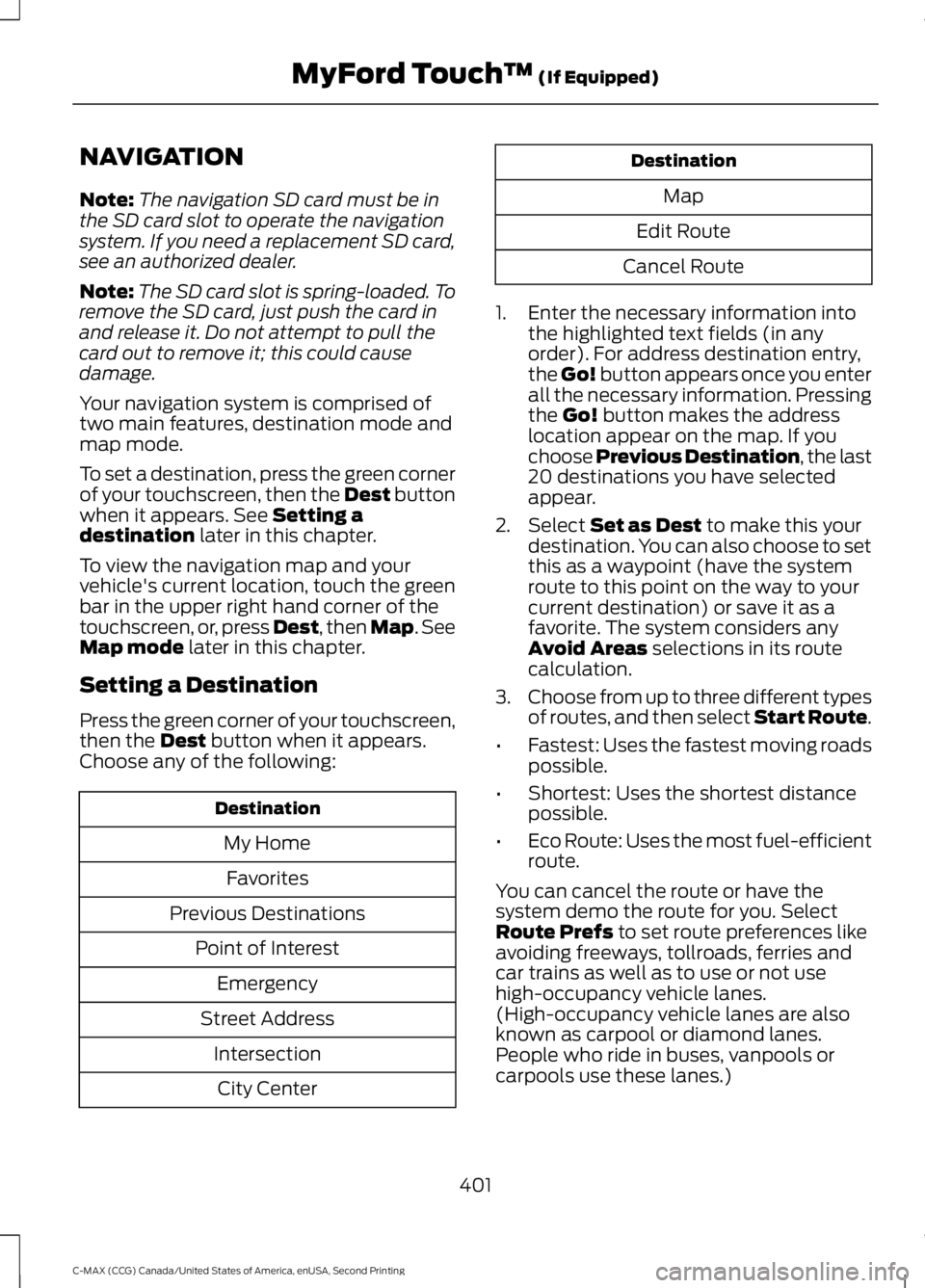
NAVIGATION
Note:
The navigation SD card must be in
the SD card slot to operate the navigation
system. If you need a replacement SD card,
see an authorized dealer.
Note: The SD card slot is spring-loaded. To
remove the SD card, just push the card in
and release it. Do not attempt to pull the
card out to remove it; this could cause
damage.
Your navigation system is comprised of
two main features, destination mode and
map mode.
To set a destination, press the green corner
of your touchscreen, then the Dest button
when it appears. See Setting a
destination later in this chapter.
To view the navigation map and your
vehicle's current location, touch the green
bar in the upper right hand corner of the
touchscreen, or, press Dest, then Map. See
Map mode
later in this chapter.
Setting a Destination
Press the green corner of your touchscreen,
then the
Dest button when it appears.
Choose any of the following: Destination
My HomeFavorites
Previous Destinations Point of InterestEmergency
Street Address IntersectionCity Center Destination
Map
Edit Route
Cancel Route
1. Enter the necessary information into the highlighted text fields (in any
order). For address destination entry,
the Go! button appears once you enter
all the necessary information. Pressing
the
Go! button makes the address
location appear on the map. If you
choose Previous Destination, the last
20 destinations you have selected
appear.
2. Select
Set as Dest to make this your
destination. You can also choose to set
this as a waypoint (have the system
route to this point on the way to your
current destination) or save it as a
favorite. The system considers any
Avoid Areas
selections in its route
calculation.
3. Choose from up to three different types
of routes, and then select Start Route.
• Fastest: Uses the fastest moving roads
possible.
• Shortest: Uses the shortest distance
possible.
• Eco Route: Uses the most fuel-efficient
route.
You can cancel the route or have the
system demo the route for you. Select
Route Prefs
to set route preferences like
avoiding freeways, tollroads, ferries and
car trains as well as to use or not use
high-occupancy vehicle lanes.
(High-occupancy vehicle lanes are also
known as carpool or diamond lanes.
People who ride in buses, vanpools or
carpools use these lanes.)
401
C-MAX (CCG) Canada/United States of America, enUSA, Second Printing MyFord Touch
™
(If Equipped)
Page 421 of 469

PROTECT YOURSELF FROM THE RISING
COST OF VEHICLE REPAIRS WITH A FORD
EXTENDED SERVICE PLAN.
SERVICE PLANS (U.S. Only)
More than 32 million Ford owners have
discovered the powerful protection of Ford
Extended Service Plan. It is the extended
service plan backed by Ford Motor
Company, and provides peace of mind
protection beyond the New Vehicle Limited
Warranty coverage.
Ford ESP Can Quickly Pay for Itself
One service bill – the cost of parts and
labor – can easily exceed the price of your
Ford Extended Service Plan. With Ford ESP
you minimize your risk for unexpected
repair bills and rising repair costs.
Up to 1,000+ Covered Vehicle
Components
There are four core Extended Service Plans
with different levels of coverage. Ask your
authorized dealer for details.
1. PremiumCARE - Our most
comprehensive coverage. With over
1,000 covered components, this plan
is so complete that we generally only
discuss what’ s not covered.
2. ExtraCARE - Covers 113 components, and includes many high-tech items.
3. BaseCARE - Covers 84 components.
4. PowertrainCARE - Covers 29 critical components.
Ford Extended Service Plan is honored by
all authorized Ford dealers in the U.S.,
Canada and Mexico. It is the extended
service plan authorized and backed by Ford
Motor Company. That means you get:
•
Reliable, quality service at any Ford or
Lincoln dealership
• Repairs performed by factory trained
technicians, using genuine parts
Rental Car Reimbursement
1st day Rental Benefit
You take advantage of replacement
transportation if your vehicle is at your
authorized dealer for same day covered
repairs.
Extended Rental Benefits
If your vehicle is kept overnight for covered
repairs, you are eligible for rental car
coverage, including bumper to bumper
warranty repairs, and Field Service Actions.
Roadside Assistance
Exclusive 24/7 roadside assistance,
including:
• Towing, flat-tire change and battery
jump starts
• Out of fuel and lock-out assistance.
• Travel expense reimbursement for
lodging, meals and rental car.
• Destination assistance for taxi, shuttle,
rental car coverage and emergency
transportation.
Transferable Coverage
If you sell your vehicle before your Ford
Extended Service Plan coverage expires,
you can transfer any remaining coverage
to the new owner. Whenever you sell your
vehicle, prospective buyers may have a
higher degree of confidence that vehicle
was properly maintained with Ford ESP,
thereby improving resale value.
418
C-MAX (CCG) Canada/United States of America, enUSA, Second Printing Extended Service Plan (ESP)
Page 430 of 469

Operating in dusty or sandy conditions (such as unpaved or dusty roads)
Change engine oil and filter. *
Every 5000 miles (8000
km) or six months
Perform multi-point inspection.
* Reset the Intelligent Oil-Life Monitor after engine oil and filter changes. See Engine Oil
Check (page 217).
Exceptions
There are several exceptions to the Normal
Schedule:
Axle Maintenance
Change the axle fluid anytime an axle is
submerged in water.
California Fuel Filter Replacement
If you register your vehicle in California, the
California Air Resources Board has
determined that the failure to perform this
maintenance item does not nullify the
emission warranty or limit recall liability
before the completion of your vehicle's
useful life. Ford Motor Company, however,
urges you to have all recommended
maintenance services performed at the
specified intervals and to record all vehicle
service. Hot Climate Oil Change Intervals
Vehicles operating in the Middle East,
North Africa, Sub-Saharan Africa or
locations with similar climates using an
American Petroleum Institute (API)
Certified for Gasoline Engines (Certification
mark) oil of SM or SN quality, the normal
oil change interval is 3100 miles (5000
kilometers).
If the available API SM or SN oils are not
available, then the oil change interval is
1800 miles (3000 kilometers).
Engine Air Filter and Cabin Air Filter
Replacement
The life of the engine air filter and cabin air
filter is dependent on exposure to dusty
and dirty conditions. Vehicles operated in
these conditions require frequent
inspection and replacement of the engine
air filter and cabin air filter.
427
C-MAX (CCG) Canada/United States of America, enUSA, Second Printing Scheduled Maintenance
Page 462 of 469

Driver and Passenger Airbags...................36
Children and Airbags.......................................... 36
Proper Driver and Front Passenger Seating Adjustment........................................................ 36
Driver Knee Airbag.........................................40
Driving Aids......................................................177
Driving Hints...................................................188
Driving Through Water...............................189
DRL See: Daytime Running Lamps......................... 75
E
Economical Driving......................................188
Electric Vehicle Information.....................378 Power..................................................................... 385
Settings (Energi Only)...................................... 379
Emission Control System..........................146 On-Board Diagnostics (OBD-II).................... 147
Readiness for Inspection and Maintenance (I/M) Testing................................................... 148
End User License Agreement
.................435
SYNC End User License Agreement
(EULA).............................................................. 435
Engine Block Heater
....................................130
Using the Engine Block Heater....................... 131
Engine Coolant Check
................................218
Adding Coolant.................................................... 219
Adding Engine Coolant.................................... 220
Adding Inverter System Controller Coolant............................................................. 220
Checking the Engine Coolant......................... 218
Checking the Inverter System Controller Coolant.............................................................. 219
Engine Coolant and Inverter System Controller Coolant......................................... 218
Recycled Engine Coolant................................ 220
Severe Climates................................................. 220
What You Should Know About Fail-Safe Cooling............................................................... 221
Engine Immobilizer See: Passive Anti-Theft System..................... 65
Engine Oil Check............................................217 Adding Engine Oil................................................ 217
Low Engine Use................................................... 218
Engine Oil Dipstick
........................................217
Engine Specifications.................................275 Entertainment..............................................354
A/V Inputs.............................................................. 371
AM/FM Radio...................................................... 356
Bluetooth Audio................................................... 371
Browsing Device Content............................... 355
CD........................................................................\
.... 366
SD Card Slot and USB Port............................ 367
SIRIUS® Satellite Radio (If Activated)......................................................... 361
Supported Media Players, Formats and Metadata Information................................. 370
Environment......................................................14
Event Data Recording See: Data Recording.............................................. 9
Export Unique Options..................................13
Extended Service Plan (ESP)..................418 SERVICE PLANS (CANADA ONLY).............419
SERVICE PLANS (U.S. Only).......................... 418
Exterior Mirrors
...............................................80
Fold-Away Exterior Mirrors................................ 81
Heated Exterior Mirrors....................................... 81
Integrated Blind Spot Mirrors........................... 81
Power Exterior Mirrors........................................ 80
Signal Indicator Mirrors....................................... 81
F
Fastening the Safety Belts
.........................28
Safety Belt Extension Assembly.................... 30
Safety Belt Locking Modes............................... 29
Using Safety Belts During Pregnancy...........28
Flat Tire Inflation See: Temporary Mobility Kit........................... 243
Floor Mats
.......................................................190
Fog Lamps - Front See: Front Fog Lamps......................................... 76
Ford Credit
..........................................................11
(U.S. Only)................................................................. 11
Front Fog Lamps............................................76
Front Passenger Sensing System.............37
Fuel and Refueling
.......................................138
Fuel Consumption........................................145
Calculating Fuel Economy.............................. 146
Filling the Tank.................................................... 146
Fuel Filter
.........................................................222
459
C-MAX (CCG) Canada/United States of America, enUSA, Second Printing Index
Page 463 of 469

Fuel Quality.....................................................139
Choosing the Right Fuel................................... 139
Fuel Freshness Mode (Energi Vehicles Only)................................................................... 139
Octane Recommendations............................ 139
Fuel Shutoff....................................................192
Fuses................................................................204
Fuse Specification Chart..........................204 Luggage Compartment Fuse Panel...........209
Passenger Compartment Fuse
Panel.................................................................. 207
Power Distribution Box................................... 204
Pre-Fuse Box....................................................... 204
G
Garage Door Opener See: Universal Garage Door Opener.............119
Gauges...............................................................84 Left Information Display.................................... 84
Right Information Display................................. 86
General Information on Radio Frequencies...................................................44
Intelligent Access................................................. 44
General Maintenance Information.......420 Multi-point Inspection..................................... 423
Owner Checks and Services.......................... 422
Protecting Your Investment.......................... 420
Why Maintain Your Vehicle?......................... 420
Why Maintain Your Vehicle at Your Dealership?..................................................... 420
Getting Assistance Outside the U.S. and Canada..........................................................201
Getting the Services You Need
...............198
Away From Home.............................................. 198
Global Opening
..............................................80
Opening the Windows....................................... 80
H
Handbrake See: Parking Brake.............................................. 161
Hazard Warning Flashers...........................192
Headlamp Exit Delay.....................................75
Head Restraints
..............................................112
Adjusting the Head Restraint.......................... 113
Heated Seats
...................................................117 Heated Windows and Mirrors...................110
Heated Exterior Mirrors..................................... 110
Heated Rear Window......................................... 110
Heating See: Climate Control......................................... 107
HEV See: Hybrid Electric Vehicle............................ 132
High Voltage Battery Cut-Off Switch............................................................156
High Voltage Battery...................................149 General Information.......................................... 149
Hill Start Assist...............................................161 Switching the System On and Off...............162
Using Hill Start Assist....................................... 162
Hints on Controlling the Interior Climate ..........................................................
108
Cooling the Interior Quickly............................ 109
General Hints....................................................... 108
Heating the Interior Quickly............................ 109
Recommended Settings for Cooling .........109
Recommended Settings for Heating..........109
Side Window Defogging in Cold Weather............................................................ 109
Hints on Driving With Anti-Lock Brakes.............................................................161
Hood Lock See: Opening and Closing the Hood...........213
Hybrid Electric Vehicle................................132 Hybrid Vehicle Operation................................. 133
Plug-in Power Mode and Hybrid Mode (C-MAX Energi Only).................................... 132
I
Ignition Switch................................................127
In California (U.S. Only).............................199
Information Display Control
......................68
Multimedia Controls........................................... 69
Information Displays
......................................91
General Information............................................. 91
460
C-MAX (CCG) Canada/United States of America, enUSA, Second Printing Index