2015 FORD C MAX steering wheel
[x] Cancel search: steering wheelPage 399 of 469

Before making the call:
•
SYNC provides a short window of time
(approximately 10 seconds) to cancel
the call. If you fail to cancel the call,
SYNC attempts to dial 911.
• SYNC says the following, or a similar
message: "SYNC will attempt to call
911, to cancel the call, press Cancel on
your screen or press and hold the
phone button on your steering wheel."
If you do not cancel the call, and SYNC
makes a successful call, a pre-recorded
message plays for the 911 operator, and
then the occupant(s) in your vehicle is able
to talk with the operator. Be prepared to
provide your name, phone number and
location immediately, because not all 911
systems are capable of receiving this
information electronically.
911 Assist May Not Work If:
• Your cellular phone or 911 Assist
hardware sustains damage in a crash.
• The vehicle's battery or the SYNC
system has no power.
• The phones(s) previously paired or
connected to the system are thrown
from the vehicle.
911 Assist Privacy Notice
When you turn on 911 Assist, it may
disclose to emergency services that your
vehicle has been in a crash involving the
deployment of an airbag or activation of
the fuel pump shut-off. Certain versions or
updates to 911 Assist may also be capable
of electronically or verbally disclosing to
911 operators your vehicle location or other
details about your vehicle or crash to assist
911 operators to provide the most
appropriate emergency services. If you do
not want to disclose this information, do
not turn the feature on. Vehicle Health Report (If
Equipped, United States Only) WARNING
Always follow scheduled
maintenance instructions, regularly
inspect your vehicle, and seek repair
for any damage or problem you suspect.
Vehicle Health Report supplements, but
cannot replace, normal maintenance and
vehicle inspection. Vehicle Health Report
only monitors certain systems
electronically monitored by your vehicle
and will not monitor or report the status
of any other system, (such as brake lining
wear). Failure to perform scheduled
maintenance and regularly inspect your
vehicle may result in vehicle damage and
serious injury. Note:
Your Vehicle Health Report feature
requires activation prior to use. Visit
www.SYNCMyRide.com to register. There
is no fee or subscription associated with
Vehicle Health Report, but you must register
to use this feature.
Note: This feature may not function
properly if you have enabled caller ID
blocking on your cellular phone. Before
running a report, review the Vehicle Health
Report Privacy Notice.
Note: In order to allow a break-in period for
your vehicle, you may not be able to create
a Vehicle Health Report until your vehicle
odometer has reached 200 miles.
Note: Cellular phone and SMS charges may
apply when making a report.
396
C-MAX (CCG) Canada/United States of America, enUSA, Second Printing MyFord Touch
™ (If Equipped)
Page 400 of 469

Register for Vehicle Health Report and set
your report preferences at
www.SYNCMyRide.com. After registering,
you can request a Vehicle Health Report
(inside your vehicle). Return to your
account at www.SYNCMyRide.com to view
your report. You can also choose for SYNC
to remind you automatically to run reports
at specific mileage intervals. Cellular phone
airtime usage may apply when reporting.
The system allows you to check your
vehicle
’s overall health in the form of a
diagnostic report card. The Vehicle Health
Report contains valuable information, for
example:
• Vehicle diagnostic information.
• Scheduled maintenance.
• Open recalls and Field Service Actions.
• Items noted during vehicle inspections
by your authorized dealer that still need
servicing.
Making a Report If you want to run a report by
using the touchscreen, touch
Apps > Vehicle Health Report.
To run a report by voice
command, press the voice
button on the steering wheel
and, when prompted, say "Vehicle health
report". Vehicle Health Report Privacy Notice
When you create a Vehicle Health Report,
Ford Motor Company may collect your
cellular phone number (to process your
report request) and diagnostic information
about your vehicle. Certain versions or
updates to Vehicle Health Report may also
collect more vehicle information. Ford may
use your vehicle information it collects for
any purpose. If you do not want to disclose
your cellular phone number or vehicle
information, do not run the feature or set
up your Vehicle Health Report profile at
www.SYNCMyRide.com. See
www.SYNCMyRide.com (Vehicle Health
Report Terms and Conditions, and Privacy
Statement) for more information.
Where Am I? (If Equipped)
For vehicle location and information touch
Help
> Where Am I?.
This allows you to view your vehicle's
current location, if your vehicle is equipped
with navigation. If your vehicle is not
equipped with navigation, you do not see
this button.
CLIMATE Press the lower right corner on
the touchscreen to access your
climate control features.
Depending on your vehicle line and option
package, your climate screen may look
different from the screen shown here.
397
C-MAX (CCG) Canada/United States of America, enUSA, Second Printing MyFord Touch
™
(If Equipped)E142608 E142599 E142612
Page 402 of 469
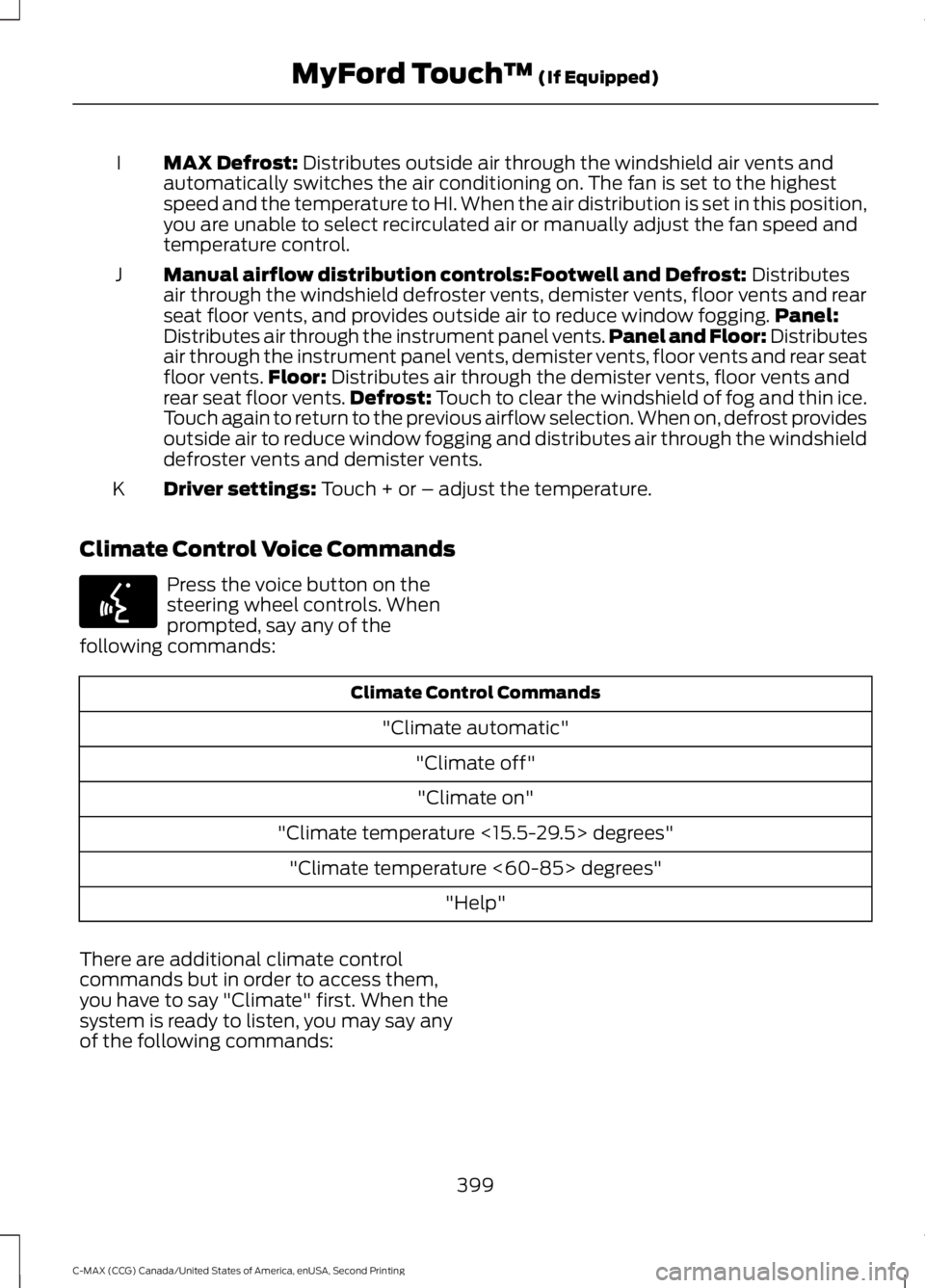
MAX Defrost: Distributes outside air through the windshield air vents and
automatically switches the air conditioning on. The fan is set to the highest
speed and the temperature to HI. When the air distribution is set in this position,
you are unable to select recirculated air or manually adjust the fan speed and
temperature control.
I
Manual airflow distribution controls:
Footwell and Defrost: Distributes
air through the windshield defroster vents, demister vents, floor vents and rear
seat floor vents, and provides outside air to reduce window fogging. Panel:
Distributes air through the instrument panel vents. Panel and Floor: Distributes
air through the instrument panel vents, demister vents, floor vents and rear seat
floor vents. Floor:
Distributes air through the demister vents, floor vents and
rear seat floor vents. Defrost: Touch to clear the windshield of fog and thin ice.
Touch again to return to the previous airflow selection. When on, defrost provides
outside air to reduce window fogging and distributes air through the windshield
defroster vents and demister vents.
J
Driver settings:
Touch + or – adjust the temperature.
K
Climate Control Voice Commands Press the voice button on the
steering wheel controls. When
prompted, say any of the
following commands: Climate Control Commands
"Climate automatic" "Climate off""Climate on"
"Climate temperature <15.5-29.5> degrees" "Climate temperature <60-85> degrees" "Help"
There are additional climate control
commands but in order to access them,
you have to say "Climate" first. When the
system is ready to listen, you may say any
of the following commands:
399
C-MAX (CCG) Canada/United States of America, enUSA, Second Printing MyFord Touch
™
(If Equipped)E142599
Page 411 of 469
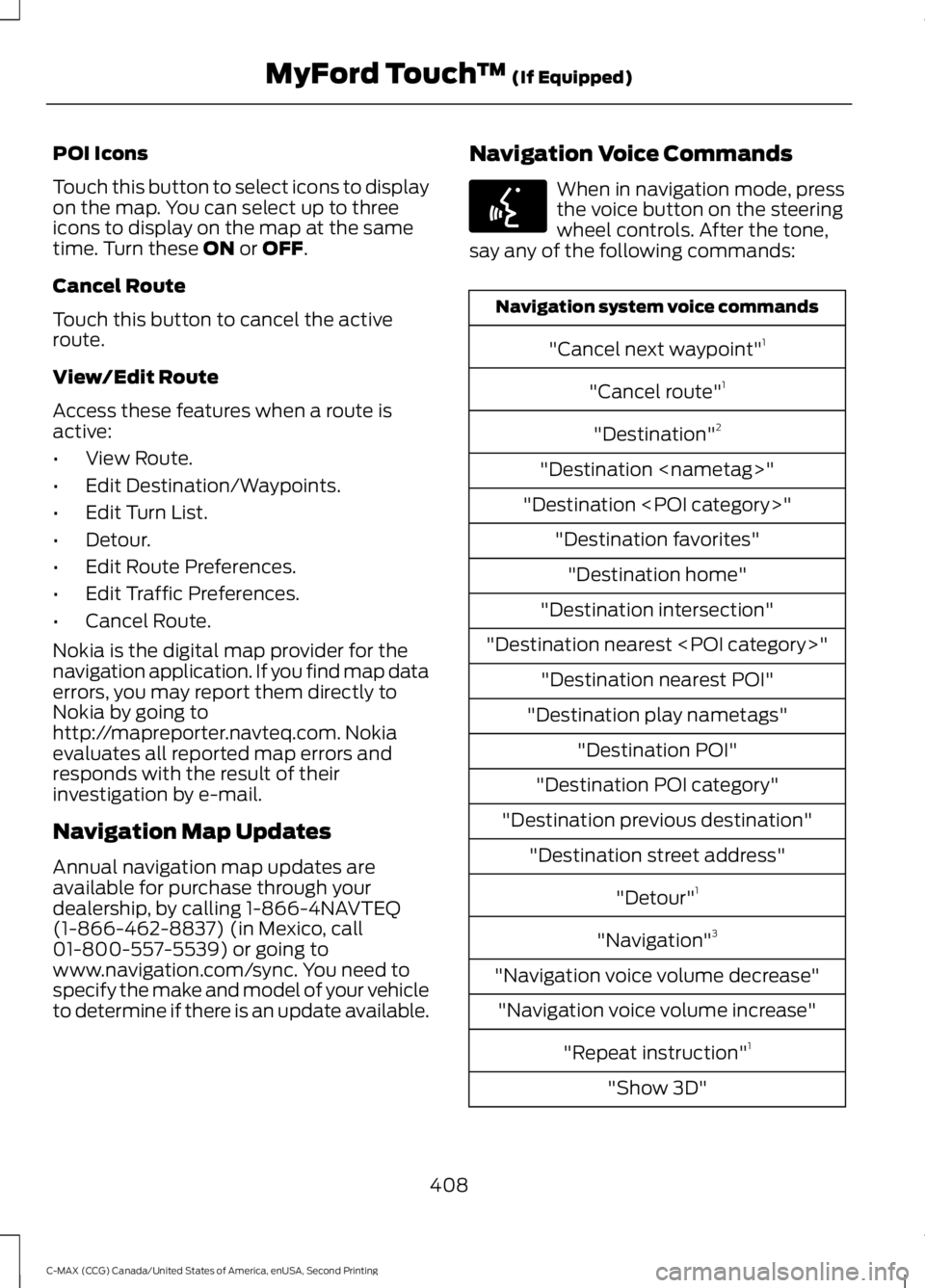
POI Icons
Touch this button to select icons to display
on the map. You can select up to three
icons to display on the map at the same
time. Turn these ON or OFF.
Cancel Route
Touch this button to cancel the active
route.
View/Edit Route
Access these features when a route is
active:
• View Route.
• Edit Destination/Waypoints.
• Edit Turn List.
• Detour.
• Edit Route Preferences.
• Edit Traffic Preferences.
• Cancel Route.
Nokia is the digital map provider for the
navigation application. If you find map data
errors, you may report them directly to
Nokia by going to
http://mapreporter.navteq.com. Nokia
evaluates all reported map errors and
responds with the result of their
investigation by e-mail.
Navigation Map Updates
Annual navigation map updates are
available for purchase through your
dealership, by calling 1-866-4NAVTEQ
(1-866-462-8837) (in Mexico, call
01-800-557-5539) or going to
www.navigation.com/sync. You need to
specify the make and model of your vehicle
to determine if there is an update available. Navigation Voice Commands When in navigation mode, press
the voice button on the steering
wheel controls. After the tone,
say any of the following commands: Navigation system voice commands
"Cancel next waypoint" 1
"Cancel route" 1
"Destination" 2
"Destination
"Destination
"Destination intersection"
"Destination nearest
"Destination play nametags" "Destination POI"
"Destination POI category"
"Destination previous destination" "Destination street address"
"Detour"1
"Navigation" 3
"Navigation voice volume decrease" "Navigation voice volume increase"
"Repeat instruction" 1
"Show 3D"
408
C-MAX (CCG) Canada/United States of America, enUSA, Second Printing MyFord Touch
™
(If Equipped)E142599
Page 428 of 469
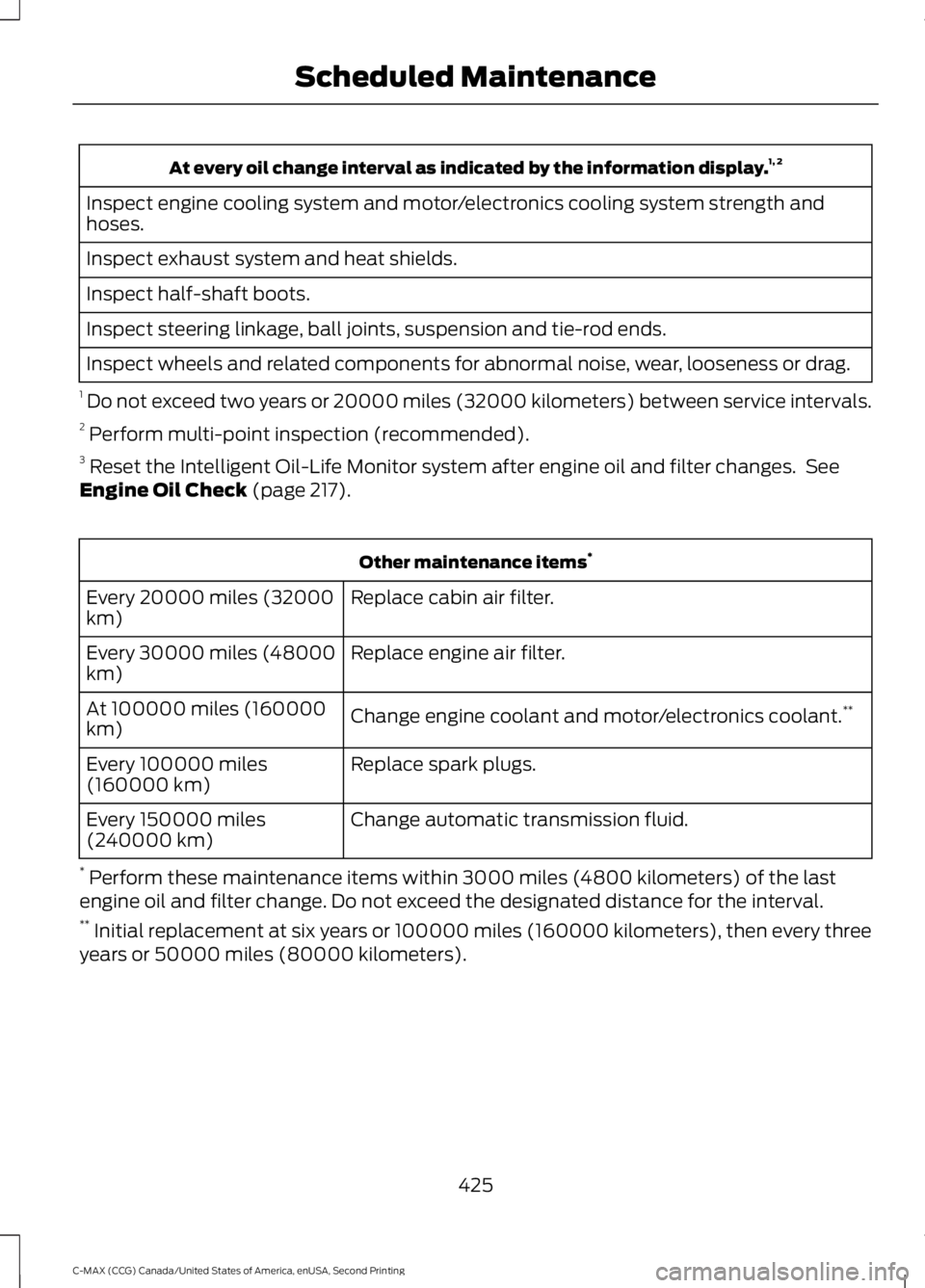
At every oil change interval as indicated by the information display.
1, 2
Inspect engine cooling system and motor/electronics cooling system strength and
hoses.
Inspect exhaust system and heat shields.
Inspect half-shaft boots.
Inspect steering linkage, ball joints, suspension and tie-rod ends.
Inspect wheels and related components for abnormal noise, wear, looseness or drag.
1 Do not exceed two years or 20000 miles (32000 kilometers) between service intervals.
2 Perform multi-point inspection (recommended).
3 Reset the Intelligent Oil-Life Monitor system after engine oil and filter changes. See
Engine Oil Check (page 217). Other maintenance items
*
Replace cabin air filter.
Every 20000 miles (32000
km)
Replace engine air filter.
Every 30000 miles (48000
km)
Change engine coolant and motor/electronics coolant. **
At 100000 miles (160000
km)
Replace spark plugs.
Every 100000 miles
(160000 km)
Change automatic transmission fluid.
Every 150000 miles
(240000 km)
* Perform these maintenance items within 3000 miles (4800 kilometers) of the last
engine oil and filter change. Do not exceed the designated distance for the interval.
** Initial replacement at six years or 100000 miles (160000 kilometers), then every three
years or 50000 miles (80000 kilometers).
425
C-MAX (CCG) Canada/United States of America, enUSA, Second Printing Scheduled Maintenance
Page 460 of 469

A
A/C
See: Climate Control......................................... 107
About This Manual...........................................7
ABS See: Brakes........................................................... 160
ABS driving hints See: Hints on Driving With Anti-Lock
Brakes................................................................. 161
Accessories.....................................................416 Exterior style......................................................... 416
Interior style.......................................................... 416
Lifestyle.................................................................. 416
Peace of mind...................................................... 416
Accessories See: Replacement Parts
Recommendation............................................. 11
Active Park Assist.........................................168 Automatic Steering into Parking
Space................................................................. 169
Deactivating the Park Assist Feature..........170
Troubleshooting the System........................... 171
Using Active Park Assist.................................. 168
Adjusting the Headlamps.........................226 Horizontal Aim Adjustment............................ 227
Vertical Aim Adjustment................................. 226
Adjusting the Steering Wheel
....................67
Airbag Disposal...............................................43
Air Conditioning See: Climate Control......................................... 107
Alarm See: Anti-Theft Alarm........................................ 66
Ambient Lighting.............................................77
Anti-Theft Alarm............................................66 Arming the Alarm................................................ 66
Disarming the Alarm........................................... 66
Appendices....................................................435
Audible Warnings and Indicators............90 Automatic Transmission Warning
Chime.................................................................. 90
Engine On Warning Chime............................... 90
Headlamps On Warning Chime..................... 90
Key in Ignition Warning Chime........................ 90
Keyless Warning Alert ....................................... 90
Parking Brake On Warning Chime.................90
Audio Control...................................................67 Seek, Next or Previous....................................... 68Audio Input Jack
...........................................295
Audio System................................................282
General Information......................................... 282
Audio Unit - Vehicles With: AM/FM/CD/ SYNC.............................................................283
Audio Unit - Vehicles With: Premium AM/FM/CD..................................................285
Audio Unit - Vehicles With: Sony AM/ FM/CD
...........................................................287
Menu Structure.................................................. 288
Autolamps.........................................................73 Windshield Wiper Activated
Headlamps......................................................... 74
Automatic Climate Control.......................107 Temperature Control........................................ 108
Automatic Transmission............................157 Automatic Transmission.................................. 157
Brake-Shift Interlock......................................... 158
If Your Vehicle Gets Stuck In Mud or Snow.................................................................. 159
Automatic Transmission Fluid Check
.............................................................222
Autowipers........................................................70
Auxiliary Power Points
................................124
110-volt AC power point................................... 124
12-volt DC power point..................................... 124
Locations............................................................... 124
B
Bonnet Lock See: Opening and Closing the Hood...........213
Booster Seats
..................................................22
Types of Booster Seats...................................... 23
Brake Fluid Check........................................222
Brakes...............................................................160 General Information.......................................... 160
Breaking-In.....................................................188
Bulb Specification Chart............................231
C
Cabin Air Filter
................................................110
California Proposition 65..............................11
Capacities and Specifications................279 Specifications...................................................... 279
Car Wash See: Cleaning the Exterior.............................. 236
457
C-MAX (CCG) Canada/United States of America, enUSA, Second Printing Index
Page 467 of 469

Special Notices................................................12
New Vehicle Limited Warranty......................... 12
Notice to Owners of Pickup Trucks and Utility Type Vehicles........................................ 12
On-board Diagnostics (OBD-II)....................... 12
Special Instructions.............................................. 12
Using Your Vehicle as an Ambulance............12
Using Your Vehicle With a Snowplow............12
Special Operating Conditions Scheduled Maintenance..............................................426
Exceptions............................................................ 427
Speed Control See: Cruise Control............................................. 175
Stability Control............................................164
Principle of Operation....................................... 164
Starter Switch See: Ignition Switch............................................ 127
Starting a Gasoline Engine.......................128 Guarding Against Exhaust Fumes...............130
Important Ventilating Information..............130
Switching Off the Vehicle When It Is
Moving............................................................... 130
Switching Off the Vehicle When It Is Stationary......................................................... 129
Vehicles with an Ignition Key.......................... 128
Vehicles with Keyless Start............................. 128
Starting and Stopping the Engine..........127 General Information........................................... 127
Steering
.............................................................177
Electric Power Steering..................................... 177
Steering Wheel
................................................67
Storage Compartments.............................126
Sun Shades......................................................82
Bounce-Back......................................................... 83
Opening and Closing the Sun Shade...........83
Sun Shade Relearning........................................ 83
Sun Visors
.........................................................82
Illuminated Vanity Mirror................................... 82
Supplementary Restraints System.........35 Principle of Operation......................................... 35
Symbols Glossary
.............................................7
SYNC™ Applications and Services.......312 911 Assist................................................................ 312
SYNC AppLink..................................................... 318
SYNC Services: Traffic, Directions & Information (TDI) (If Equipped, Unites
States Only)..................................................... 316
Vehicle Health Report....................................... 314SYNC™............................................................297
General Information.......................................... 297
SYNC™ Troubleshooting..........................327
T
Tailgate See: Manual Liftgate.......................................... 60
See: Power Liftgate.............................................. 61
Technical Specifications See: Capacities and Specifications.............275
Temporary Mobility Kit..............................243 (Type 2)................................................................. 248
First Stage: Inflating the Tire with Sealing Compound and Air....................................... 250
First Stage: Reinflating the Tire with Sealing Compound and Air....................................... 245
General Information......................................... 244
Second Stage: Checking Tire Pressure........................................................... 246
Tips for Use of the Kit...................................... 244
What to Do after the Tire has Been Sealed................................................................ 247
What to Do After the Tire has Been Sealed............................................................... 253
What to Do When a Tire Is Punctured........................................................ 245
The Better Business Bureau (BBB) Auto Line Program (U.S. Only)......................200
Tire Care
..........................................................255
Glossary of Tire Terminology........................ 256
Information About Uniform Tire Quality Grading............................................................. 255
Information Contained on the Tire Sidewall............................................................ 257
Temperature A B C............................................ 256
Traction AA A B C............................................... 255
Treadwear............................................................. 255
Tire Inflation When Punctured See: Temporary Mobility Kit........................... 243
Tire Pressure Monitoring System...........270 Changing Tires With a Tire Pressure
Monitoring System......................................... 271
Understanding Your Tire Pressure Monitoring System ........................................ 271
Tire Repair Kit See: Temporary Mobility Kit........................... 243
464
C-MAX (CCG) Canada/United States of America, enUSA, Second Printing Index