Page 230 of 469

Horizontal Aim Adjustment
Horizontal aim is not required for this
vehicle and is non-adjustable.
REMOVING A HEADLAMP
1. Make sure the headlamp control is in
the off position and open the hood.
2. Remove the two screws from the headlamp assembly.
3. Carefully pull the headlamp assembly as far as possible towards the front of
the vehicle to disengage it from the
lower fixing point.
4. Carefully lift the outer side of the headlamp and remove it.
5. Disconnect the electrical connector.
CHANGING A BULB
Lamp Assembly Condensation
Exterior lamps are vented to
accommodate normal changes in pressure.
Condensation can be a natural by-product
of this design. When moist air enters the
lamp assembly through the vents, there is
a possibility that condensation can occur
when the temperature is cold. When normal condensation occurs, a thin film of
mist can form on the interior of the lens.
The thin mist eventually clears and exits
through the vents during normal operation.
Clearing time may take as long as 48 hours
under dry weather conditions.
Examples of acceptable condensation are:
•
Presence of thin mist (no streaks, drip
marks or droplets).
• Fine mist covers less than 50% of the
lens.
Examples of unacceptable moisture
(usually caused by a lamp water leak) are:
• Water puddle inside the lamp.
• Large water droplets, drip marks or
streaks present on the interior of the
lens.
Take your vehicle to a dealer for service if
any of the above conditions of
unacceptable moisture are present.
Replacing Headlamp Bulbs WARNING
Handle a halogen headlamp bulb
carefully and keep out of children
’s
reach. Grasp the bulb by only its
plastic base and do not touch the glass.
The oil from your hand could cause the
bulb to break the next time the headlamps
are operated. Note:
If the bulb is accidentally touched, it
should be cleaned with rubbing alcohol
before being used.
227
C-MAX (CCG) Canada/United States of America, enUSA, Second Printing Maintenance2
2
E142468
Page 231 of 469
Locating the headlamp bulbs:
Direction indicator lamp.
A
Low beam headlamp.
B
High beam headlamp.
C
Replacing the High Beam Headlamp
Bulb: 1. Remove the headlamp assembly.
2. Remove service cap.
3. Disconnect the electrical connector.
4. Remove bulb from the headlamp
assembly by turning it
counterclockwise, then pull it straight
out.
Replacing the Low Beam Headlamp
Bulb: 1. Remove the headlamp assembly.
2. Remove service cap.
3. Disconnect the electrical connector.
4. Remove bulb from the headlamp
assembly by turning it
counterclockwise, then pull it straight
out.
Install the new bulbs in reverse order.
Replacing Side Marker Bulbs: 1. Remove the headlamp assembly.
2. Remove service cap.
3. Remove the bulb holder.
4. Remove bulb from the headlamp
assembly.
Install the new bulb in reverse order.
228
C-MAX (CCG) Canada/United States of America, enUSA, Second Printing MaintenanceE162549 E162550 E162551 E162552
Page 232 of 469
Replacing Fog, Park and Direction
Indicator Bulbs
Note:
You cannot separate the fog lamp
bulb from the bulb holder.
1. Remove the fog lamp cover.
2. Remove the 2 screws.
3. Remove the lamp. 4. Disconnect the electrical connector. 5.
Turn the bulb holder counterclockwise
and remove it.
6. Install the new bulb in reverse order.
Replacing Tail, Brake and Direction
Indicator Bulbs 1. Make sure the headlamp control is in
the off position.
2. Open the liftgate.
3. Remove the trim panel cover. 4. Disconnect the electrical connector.
5. Remove the wing nut.
6. Gently pull the lamp assembly away
from the vehicle.
229
C-MAX (CCG) Canada/United States of America, enUSA, Second Printing MaintenanceE162553 4
5
E162554 E162555 E162556
Page 233 of 469
7. Remove the bulb holder.
8. Gently press the bulb into the bulb
holder, then turn the bulb
counterclockwise and remove the bulb.
(A) Taillamp and brake lamp. (B)
Direction indicator lamp.
Install the new bulb in reverse order.
Replacing Reverse Lamp and Tail
Lamp Bulbs 1. Make sure the lighting control is in the
off position.
2. Open the liftgate.
3. Remove the trim panel cover. 4. Remove the wing nut.
5. Gently pull the lamp assembly away
from the vehicle. 6. Disconnect the electrical connector.
7. Remove the bulb holder.
8. Gently press the bulb into the bulb
holder, turn the bulb counterclockwise,
and remove the bulb. (A) Reverse
lamp. (B) Tail lamp.
9. Install the new bulb in reverse order.
230
C-MAX (CCG) Canada/United States of America, enUSA, Second Printing MaintenanceE162557 E162558 E162559 E162560
Page 234 of 469
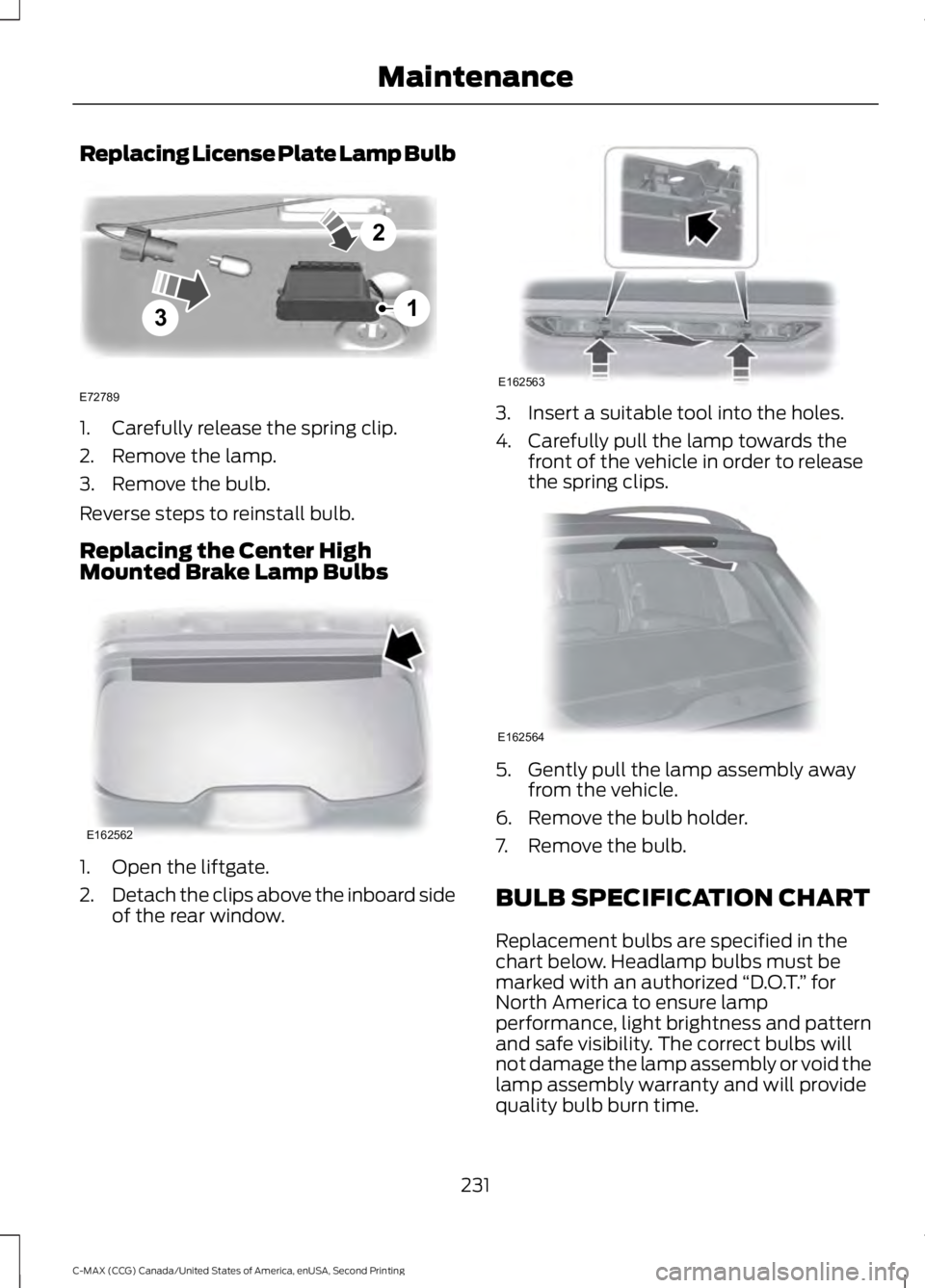
Replacing License Plate Lamp Bulb
1. Carefully release the spring clip.
2. Remove the lamp.
3. Remove the bulb.
Reverse steps to reinstall bulb.
Replacing the Center High
Mounted Brake Lamp Bulbs
1. Open the liftgate.
2.
Detach the clips above the inboard side
of the rear window. 3. Insert a suitable tool into the holes.
4. Carefully pull the lamp towards the
front of the vehicle in order to release
the spring clips. 5. Gently pull the lamp assembly away
from the vehicle.
6. Remove the bulb holder.
7. Remove the bulb.
BULB SPECIFICATION CHART
Replacement bulbs are specified in the
chart below. Headlamp bulbs must be
marked with an authorized “D.O.T.” for
North America to ensure lamp
performance, light brightness and pattern
and safe visibility. The correct bulbs will
not damage the lamp assembly or void the
lamp assembly warranty and will provide
quality bulb burn time.
231
C-MAX (CCG) Canada/United States of America, enUSA, Second Printing Maintenance3
2
1
E72789 E162562 E162563 E162564
Page 235 of 469
Trade number
Function
9005LL
Headlamps high beam (Halogen)
H11LL
Headlamp low beam (Halogen)
168
Sidemarker - front
194
Park lamp - front
W21W
Turn lamp - front
H10 (9145)
Fog lamps
3157K
Tail/brake lamp
T20
Turn lamp - rear
921
Backup lamp
W5W
License plate lamp
W5W
* High-mount brake lamp
LED
* Interior lamps
* To replace these lamps - see your authorized dealer.
To replace all instrument panel lights - see your authorized dealer
232
C-MAX (CCG) Canada/United States of America, enUSA, Second Printing Maintenance
Page 236 of 469

CHANGING THE ENGINE AIR
FILTER
WARNING
To reduce the risk of vehicle damage
and/or personal burn injuries do not
start your engine with the air cleaner
removed and do not remove it while the
engine is running. Note:
Failure to re-install the air cleaner
assembly properly by fully seating on the
mounting studs in five places and securing
with the two bolts may result in air cleaner
assembly dislodgement from engine and
damage to the air cleaner assembly and
other engine components. Therefore we
recommend that the air filter be serviced at
a Ford dealer.
Note: When changing the air filter element,
use only the air filter element listed. See
Capacities and Specifications (page 275).
Note: Change the air filter element at the
proper interval.
Note: Failure to use the correct air filter
element may result in severe engine
damage. The customer warranty may be
void for any damage to the engine if the
correct air filter element is not used.
Identifying Air Filter Element Components 233
C-MAX (CCG) Canada/United States of America, enUSA, Second Printing MaintenanceE162533
ACD
E
B
Page 237 of 469

A. Air cleaner assembly
B. Air cleaner cover
C. Air cleaner outlet tube
D. Positive crankcase ventilation (PCV)
tube
E. Air cleaner intake tube
Removing the Engine Air Filter
Element 1.
Loosen the hose clamps for air cleaner
outlet tube (C). Disconnect the tube
from the air cleaner assembly (A).
2. Release the tabs and disconnect the PCV tube (D) from the air cleaner
outlet tube (C) and remove the tube.
3. Disconnect the air cleaner intake tube (E) from the air cleaner assembly (A). 4.
Remove the bolts from each side of the
air cleaner assembly (A) as shown with
arrows. 5. Lift the air cleaner assembly (A) from
the mounting studs, then rotate and
pull it towards the front of the vehicle. 6.
Loosen the 5 bolts from the air cleaner
cover (B).
7. Remove the air cleaner cover (B) from
the air cleaner assembly (A).
Installing the Engine Air Filter
Element
Note: Clean the inside of the air filter
assembly before installing a new air filter.
234
C-MAX (CCG) Canada/United States of America, enUSA, Second Printing MaintenanceE162534 E162535 E162536 E162537