2015 FORD C MAX clock
[x] Cancel search: clockPage 340 of 469
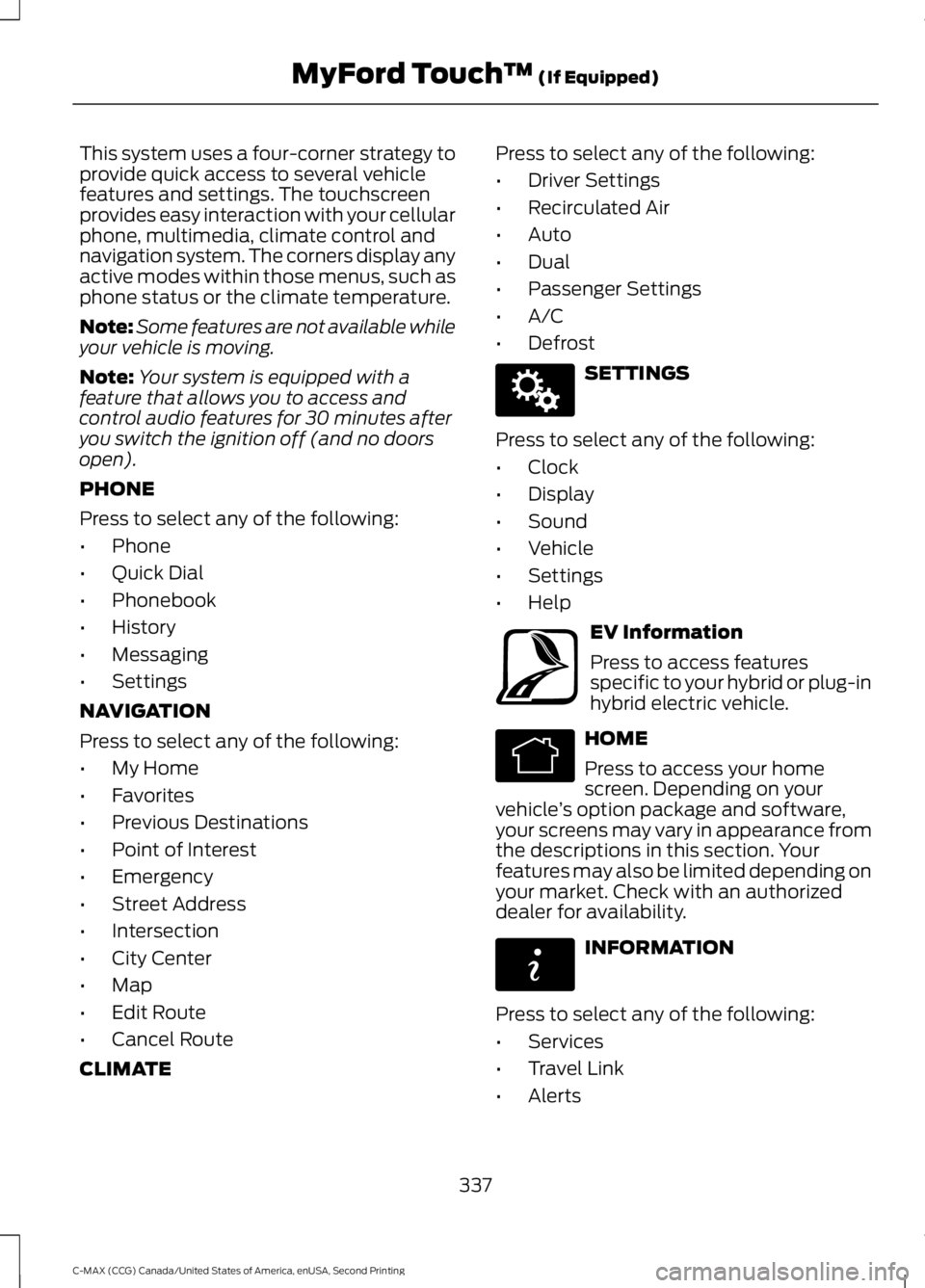
This system uses a four-corner strategy to
provide quick access to several vehicle
features and settings. The touchscreen
provides easy interaction with your cellular
phone, multimedia, climate control and
navigation system. The corners display any
active modes within those menus, such as
phone status or the climate temperature.
Note:
Some features are not available while
your vehicle is moving.
Note: Your system is equipped with a
feature that allows you to access and
control audio features for 30 minutes after
you switch the ignition off (and no doors
open).
PHONE
Press to select any of the following:
• Phone
• Quick Dial
• Phonebook
• History
• Messaging
• Settings
NAVIGATION
Press to select any of the following:
• My Home
• Favorites
• Previous Destinations
• Point of Interest
• Emergency
• Street Address
• Intersection
• City Center
• Map
• Edit Route
• Cancel Route
CLIMATE Press to select any of the following:
•
Driver Settings
• Recirculated Air
• Auto
• Dual
• Passenger Settings
• A/C
• Defrost SETTINGS
Press to select any of the following:
• Clock
• Display
• Sound
• Vehicle
• Settings
• Help EV Information
Press to access features
specific to your hybrid or plug-in
hybrid electric vehicle.
HOME
Press to access your home
screen. Depending on your
vehicle ’s option package and software,
your screens may vary in appearance from
the descriptions in this section. Your
features may also be limited depending on
your market. Check with an authorized
dealer for availability. INFORMATION
Press to select any of the following:
• Services
• Travel Link
• Alerts
337
C-MAX (CCG) Canada/United States of America, enUSA, Second Printing MyFord Touch
™ (If Equipped)E142607 E161716 E142613 E142608
Page 348 of 469
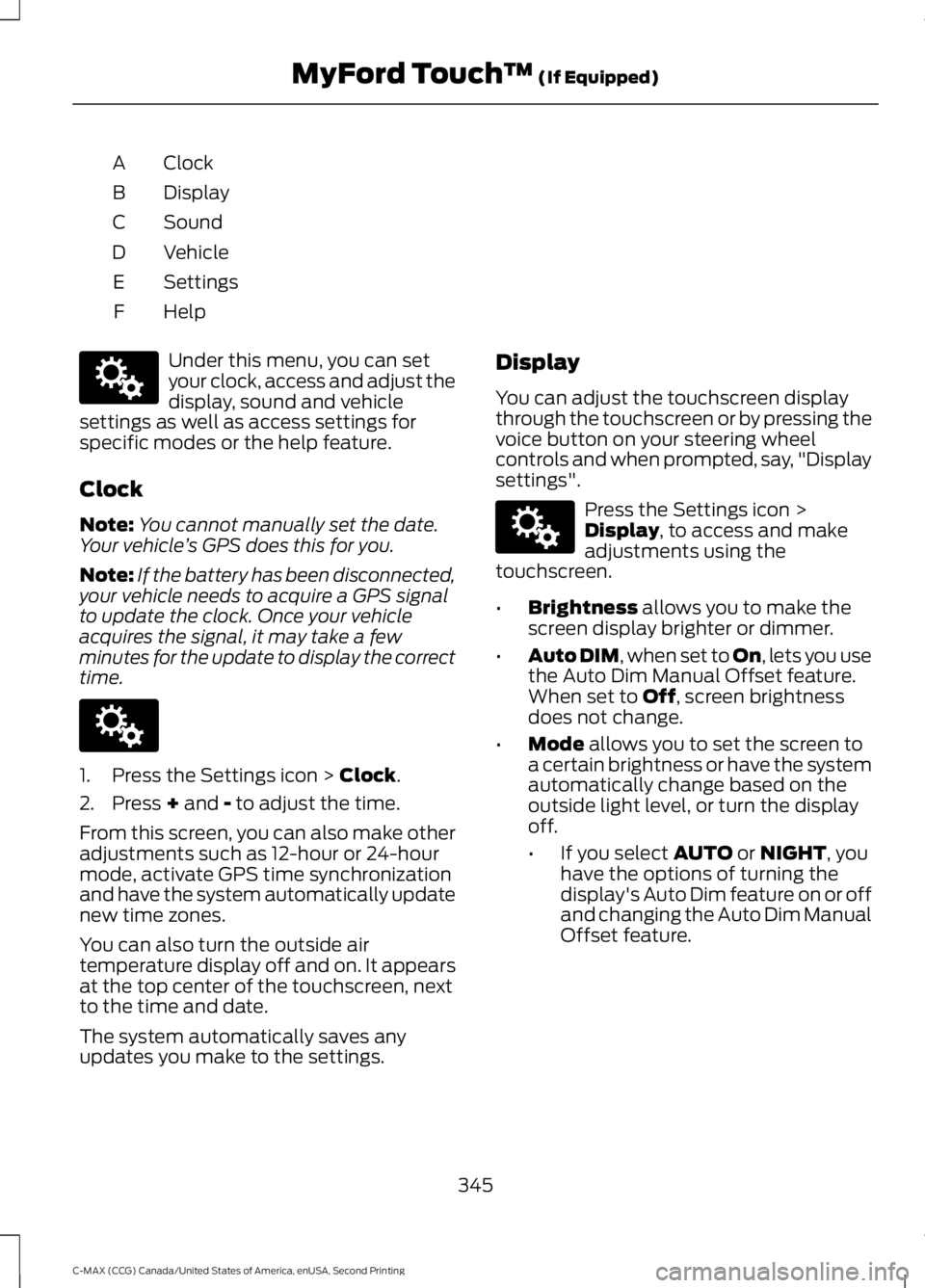
Clock
A
Display
B
Sound
C
Vehicle
D
Settings
E
HelpF Under this menu, you can set
your clock, access and adjust the
display, sound and vehicle
settings as well as access settings for
specific modes or the help feature.
Clock
Note: You cannot manually set the date.
Your vehicle ’s GPS does this for you.
Note: If the battery has been disconnected,
your vehicle needs to acquire a GPS signal
to update the clock. Once your vehicle
acquires the signal, it may take a few
minutes for the update to display the correct
time. 1. Press the Settings icon > Clock.
2. Press
+ and - to adjust the time.
From this screen, you can also make other
adjustments such as 12-hour or 24-hour
mode, activate GPS time synchronization
and have the system automatically update
new time zones.
You can also turn the outside air
temperature display off and on. It appears
at the top center of the touchscreen, next
to the time and date.
The system automatically saves any
updates you make to the settings. Display
You can adjust the touchscreen display
through the touchscreen or by pressing the
voice button on your steering wheel
controls and when prompted, say, "Display
settings". Press the Settings icon >
Display
, to access and make
adjustments using the
touchscreen.
• Brightness
allows you to make the
screen display brighter or dimmer.
• Auto DIM
, when set to On, lets you use
the Auto Dim Manual Offset feature.
When set to
Off, screen brightness
does not change.
• Mode
allows you to set the screen to
a certain brightness or have the system
automatically change based on the
outside light level, or turn the display
off.
• If you select
AUTO or NIGHT, you
have the options of turning the
display's Auto Dim feature on or off
and changing the Auto Dim Manual
Offset feature.
345
C-MAX (CCG) Canada/United States of America, enUSA, Second Printing MyFord Touch
™
(If Equipped)E142607 E142607 E142607
Page 466 of 469

R
Rear Seat Armrest.........................................118
Rear Seats.........................................................117
Folding the Seatback ......................................... 117
Unfolding the Seatback..................................... 117
Rear Under Floor Storage..........................178
Rear View Camera
........................................172
Using the Rear View Camera System..........172
Rear View Camera See: Rear View Camera.................................... 172
Rear Window Wiper and Washers............71 Rear Window Washer.......................................... 72
Rear Window Wiper.............................................. 71
Refueling...........................................................141 Easy Fuel ™ Capless Fuel System
(Non-Energi Vehicles)................................. 142
Easy Fuel ™ Capless System (Energi
Vehicles Only)................................................. 143
Remote Control..............................................44 Car Finder................................................................ 48
Integrated Keyhead Transmitters .................44
Intelligent Access Key......................................... 45
Remote Start (If Equipped)............................. 48
Replacing the Battery......................................... 46
Sounding a Panic Alarm.................................... 48
Remote Start..................................................110 Automatic Settings.............................................. 111
Removing a Headlamp
..............................227
Repairing Minor Paint Damage..............240
Replacement Parts Recommendation.........................................11
Collision Repairs..................................................... 11
Scheduled Maintenance and Mechanical Repairs................................................................... 11
Warranty on Replacement Parts..................... 12
Replacing a Lost Key or Remote Control............................................................49
Reporting Safety Defects (Canada Only)
..............................................................203
Reporting Safety Defects (U.S. Only)..............................................................202 Roadside Assistance....................................191
Vehicles Sold in Canada: Getting Roadside
Assistance......................................................... 191
Vehicles Sold in Canada: Using Roadside Assistance......................................................... 191
Vehicles Sold in the United States: Getting Roadside Assistance..................................... 191
Vehicles Sold in the United States: Using Roadside Assistance..................................... 191
Roadside Emergencies
................................191
Running-In See: Breaking-In.................................................. 188
Running Out of Fuel....................................140 Refilling With a Portable Fuel
Container.......................................................... 140
S
Safety Belt Height Adjustment
................30
Safety Belt Minder..........................................31 Belt-Minder™......................................................... 31
Safety Belts
.......................................................27
Principle of Operation......................................... 27
Safety Belt Warning Lamp and Indicator Chime................................................................31
Conditions of operation...................................... 31
Safety Canopy ™
.............................................41
Safety Precautions......................................138
Satellite Radio..............................................292
Satellite Radio Electronic Serial Number
(ESN)................................................................ 293
Satellite Radio Reception Factors...............293
SIRIUS® Satellite Radio Service.................. 293
Troubleshooting................................................. 294
Scheduled Maintenance Record...........428
Scheduled Maintenance
..........................420
Seats...................................................................112
Security..............................................................65
Settings...........................................................344 Clock....................................................................... 345
Display................................................................... 345
Settings.................................................................. 347
Sound.................................................................... 346
Vehicle................................................................... 346
Side Airbags.....................................................39
Sitting in the Correct Position...................112
Snow Chains See: Using Snow Chains................................. 269
463
C-MAX (CCG) Canada/United States of America, enUSA, Second Printing Index