2015 FIAT DUCATO BASE CAMPER lock
[x] Cancel search: lockPage 84 of 367
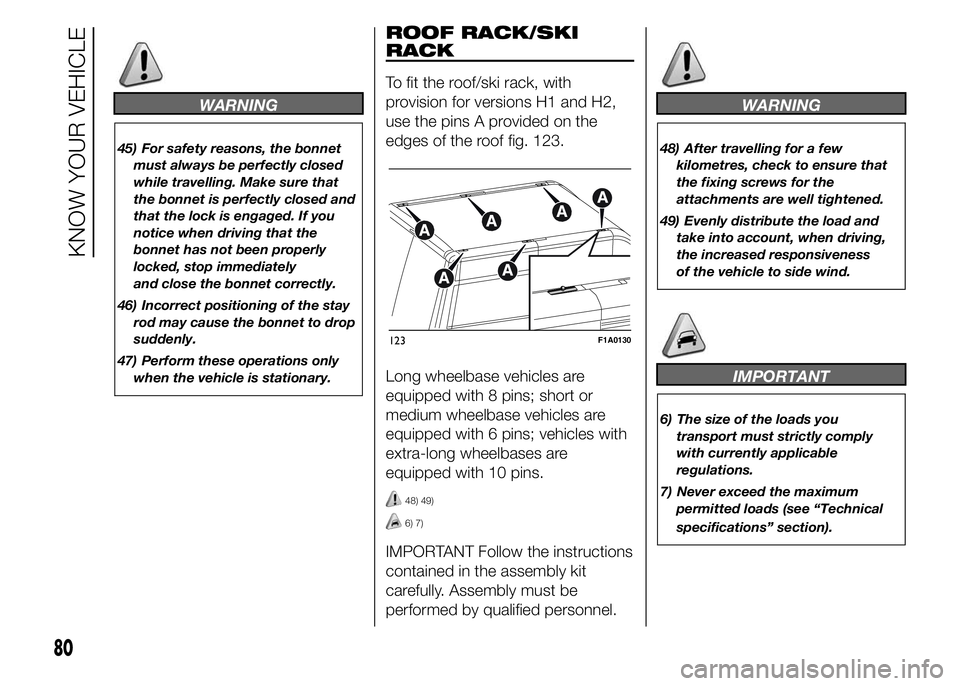
WARNING
45) For safety reasons, the bonnet
must always be perfectly closed
while travelling. Make sure that
the bonnet is perfectly closed and
that the lock is engaged. If you
notice when driving that the
bonnet has not been properly
locked, stop immediately
and close the bonnet correctly.
46) Incorrect positioning of the stay
rod may cause the bonnet to drop
suddenly.
47) Perform these operations only
when the vehicle is stationary.
ROOF RACK/SKI
RACK
To fit the roof/ski rack, with
provision for versions H1 and H2,
use the pins A provided on the
edges of the roof fig. 123.
Long wheelbase vehicles are
equipped with 8 pins; short or
medium wheelbase vehicles are
equipped with 6 pins; vehicles with
extra-long wheelbases are
equipped with 10 pins.
48) 49)
6) 7)
IMPORTANT Follow the instructions
contained in the assembly kit
carefully. Assembly must be
performed by qualified personnel.
WARNING
48) After travelling for a few
kilometres, check to ensure that
the fixing screws for the
attachments are well tightened.
49) Evenly distribute the load and
take into account, when driving,
the increased responsiveness
of the vehicle to side wind.
IMPORTANT
6) The size of the loads you
transport must strictly comply
with currently applicable
regulations.
7) Never exceed the maximum
permitted loads (see “Technical
specifications” section).
123F1A0130
80
KNOW YOUR VEHICLE
Page 86 of 367

ABS
This is an integral part of the
braking system, which prevents
one or more wheels from locking or
slipping regardless of the road
surface conditions and braking
intensity, ensuring control of the
vehicle even during emergency
braking.
The system intervenes when
braking and the wheels are about
to lock, typically in emergency
braking or low-grip conditions,
when locking may be more
frequent.
The ABS ensures the direction of
the vehicle while braking and
optimises the braking distances at
the same time.
The system also improves control
and stability of the car when
braking on a surface where the grip
of the left and right wheels varies,
or when braking on corners.
The system is completed by EBD
(Electronic Braking Force
Distribution), which distributes the
braking action between the front
and rear wheels.IMPORTANT To obtain the
maximum efficiency of the braking
system, a bedding-in period of
about 500 km is needed: during
this period it is better to avoid
sharp, repeated and prolonged
braking.
50)
SYSTEM
INTERVENTION
The driver can feel that the ABS
has come into action because the
brake pedal pulsates slightly and
the system gets noisier: it means
that the car speed should be
altered to suit the type of road
surface.
51) 52) 52) 53) 54) 55) 56) 57)
MSR SYSTEM
(Motor Schleppmoment
Regelung)
This system is an integral part of
the ABS and intervenes, if there is
sudden downshifting, restoring
torque to the engine, thereby
preventing excessive drive at the
drive wheels which, especially
in poor grip conditions, could lead
to a loss in stability of the vehicle.
WARNING
50) The ABS exploits the grip
available to the full, but it cannot
improve it. Therefore, you should
take great care when driving on
slippery surfaces, without taking
unnecessary risks.
51) When the ABS intervenes and
you notice the brake pedal
pulsating, keep the pedal pushed
down and don’t be alarmed. This
will help you to stop in the
shortest distance possible,
depending on the road conditions.
52) If the ABS intervenes, it means
you have almost reached the grip
limit between the tyres and the
road surface: slow down to make
sure that you drive in accordance
with the available grip
82
KNOW YOUR VEHICLE
Page 92 of 367

TRACTION PLUS
SYSTEM
(for versions/markets, where
provided)
Traction Plus is a driving aid, useful
for setting off in poor grip
conditions on non-homogeneous
road surfaces (snow/asphalt,
ice/asphalt, mud/asphalt, etc.),
which allows the drive force to be
distributed adequately on the
engine axle when one of the two
drive wheels slips.
Traction Plus acts by braking the
wheel with poor grip (or slipping
more than the others), thereby
transferring the drive force to that
which has greater grip on the
ground.
This function can be activated
manually by pressing button A on
the dashboard fig. 127 and
operates under 50 km/h. When this
speed is exceeded, it is
automatically deactivated (the LED
on the button is still on) and it is
reactivated again when the speed
falls below 30 km/h.
67) 68)
Traction Plus
operation
The system is deactivated when
starting. To activate the Traction
Plus system, press button A fig.
127: the LED on the button
switches on.
The activation of the Traction Plus
system involves the following
functions being switched on:
❒inhibition of the ASR function, in
order to fully exploit the engine
torque;
❒the differential locking effect on the
front axle, through the braking
system, to improve traction
on irregular grounds.
If the Traction Plus system is faulty,
the
warning light on the
instrument panel switches on
constantly.
When travelling on snowy roads
with snow chains, it may be helpful
to turn the Traction Plus on and
thus inhibiting the ASR function: in
fact, in these conditions, slipping
of the drive wheels when moving off
makes it possible to obtain better
traction.
WARNING
67) The Traction Plus system acts
effectively only on road surfaces
that are not homogeneous and/or
differentiated between the two
drive wheels.
68) Until the setting off manoeuvre is
terminated, fully depress the
accelerator pedal in order to
transfer all the drive torque to the
wheel with the best grip.
127F1A0325
88
KNOW YOUR VEHICLE
Page 104 of 367

WARNING
82) If the camera loses its position
due to a load variation, the system
may not work temporarily to allow
the camera to perform an
autocalibration.
83) The system only detects the
preset traffic signs. If the
minimum visibility conditions and
distance from the sign are met
it can detect all traffic signs.
84) The system is a driving
assistance system but it does not
relieve the driver of the
responsibility of driving with due
attention and diligence in
compliance with the laws in force.
85) When the system is active, the
driver is responsible for
controlling the vehicle and
monitoring the system, and must
intervene as appropriate if
necessary.
IMPORTANT
10) If the sensor is blocked, the
system may not work.
11) In the case of low temperatures
or harsh weather conditions, the
system may not work.
12) Rain, snow, splashes and strong
light contrast may influence the
sensor.
13) Do not repair the area of the
windscreen directly surrounding
the sensor.
14) If the vehicle is equipped with a
non-genuine suspension kit, the
system may not work correctly.
15) Always use genuine spare parts
when replacing the bulbs of the
headlights. Other bulbs may
reduce the system performance.
16) Clean the windscreen from
foreign matters such as bird
droppings, insects, snow or ice.
EOBD SYSTEM
The EOBD system (European On
Board Diagnosis) allows continuous
diagnosis of emission-related
components on the vehicle to be
made.
It also alerts the driver, by turning
on the
warning light in the
instrument panel (together with
relevant message in the
multifunction display, for versions/
markets where provided) when
these components are no longer in
peak condition (see “Warning
lights and messages” paragraph).
The aim of the system is to:
❒monitor system efficiency;
❒indicate an increase in emissions due
to vehicle malfunction;
❒indicate the need to replace
components which have
deteriorated.
100
KNOW YOUR VEHICLE
Page 114 of 367

In order to avoid these problems,
different types of diesel are
distributed according to the
season: summer type, winter type
and arctic type (cold/mountain
areas). If refuelling with diesel fuel
whose specifications are not
suitable for the current temperature,
it is advisable to mix TUTELA
DIESEL ART additive in the
proportions shown on the
container. Pour the additive into the
tank before the diesel fuel.
When using or parking the vehicle
for a long time in the mountains
or cold areas, it is advisable to
refuel using locally available diesel
fuel.
In this case, it is also advisable to
keep the tank over 50% full.
19)
FILLING THE TANK
To fill the tank completely, top-up
twice after the first click of the
fuel supply gun. Further top-ups
could cause faults in the fuel supply
system.FUEL TANK CAP
For refuelling, open flap A fig. 141
and unscrew cap B turning the
ignition key anticlockwise; the cap
is fitted with a safety device C
which fastens it to the flap so it
cannot be mislaid.
The sealing may cause a slight
pressure increase in the tank.
A little breathing off, while
slackening the cap is absolutely
normal.
When refuelling, fasten the cap to
the device inside the flap as shown
in fig. 141.
92)
IMPORTANT
19) Only refuel with automotive
diesel complying with the
European specification EN 590.
The use of other products or
mixtures may damage the engine
beyond repair and consequently
invalidate the warranty, due to the
damage caused. If you
accidentally introduce other types
of fuel into the tank, do not start
the engine. Empty the tank. If the
engine has been run for even an
extremely limited amount of time,
you must not only drain the fuel
tank, but the rest of the supply
circuit as well.
WARNING
92) Do not bring naked flames or lit
cigarettes near to the fuel tank
opening: fire risk. Keep your face
away from the fuel filler to prevent
breathing in harmful vapours.
141F1A0144
110
KNOW YOUR VEHICLE
Page 125 of 367

CONTROL BUTTONS
To scroll up through the
screen and the related options
or to increase the displayed
value.
MODE
Press briefly to access the menu
and/or go to next screen or to
confirm the required menu option.
Hold down to go back to the
standard screen.
To scroll down through the
screen and the related options
or to decrease the displayed
value.
NoteThe
andbuttons
activate different functions according to
the following situations:
Adjusting the vehicle
interior lighting
- with the side lights on and
standard screen active, it
is possible to adjust the brightness
inside the vehicle.
Setup menu
- within the menu, they allow you to
scroll up and down;
- during setting operations they
allow an increase or decrease.
SETUP MENU
Setup menu functions
The menu comprises a series of
functions arranged in a circular way,
which can be selected through the
andbuttons to access
the different selection operations
and settings (setup) given in the
following paragraphs. A submenu is
provided for some items (Clock
and Unit setting).
The setup menu can be activated
by pressing the MODE button
briefly.The menu comprises the following
functions:
❒Menu
❒Lighting
❒Headlight alignment corrector
❒Speed warning
❒Headlight sensor
❒Cornering lights
❒Rain sensor
❒Trip B activation
❒Traffic sign
❒Set time
❒Set date
❒Autoclose
❒Units of measurement
❒Language
❒Warning volume
❒Service
❒Passenger airbag
❒Daytime Running Lights
❒Automatic main beam headlights
❒Exit menu
Single presses of theor
buttons permit navigation
through the setup menu options.
MODE
150F1A0304
121
Page 126 of 367

Operating modes are different
according to the characteristics of
the option selected.
Selecting an option from the main
menu without a submenu:
- briefly press the MODE button to
select the main menu option that
needs to be changed;
- press the
orbuttons
(with a single press) to select the
new setting;
- briefly press the MODE button to
store the new setting and at the
same time go back to the
previously selected menu option.
Selecting an option from the main
menu with a submenu:
- briefly press the MODE button to
display the first submenu option;
- press the
orbuttons
(with a single press) to scroll
through all submenu options;
- briefly press the MODE button to
select the displayed submenu
option and to open the relevant
settings menu;- press the
orbuttons
(with a single press) to choose
the new setting for this submenu
option;
- briefly press the MODE button to
store the setting and return to
the previously selected submenu
option.
Selecting “Date” and “Set Clock”:
- briefly press the MODE button
to select the first value to be
changed (e.g. hours / minutes or
year / month / day);
- press the
orbuttons
(with a single press) to select the
new setting;
- briefly press the MODE button to
store the new setting and go to
the next settings menu option.
If this is the last one, the system
brings you back to the previously
selected menu option.
Press the button MODE for long:
- to exit the set-up menu if you are
in the main menu;- to exit the main menu if you are in
another point of the menu (e.g.:
at submenu option setting level, at
submenu level or at main menu
option setting level);
- to save only the changes stored
by the user (and confirmed by
pressing the MODE button).
The setup menu environment is
timed; when the menu is exited due
to expiry of the time allowed, only
the changes already stored by
the user (confirmed beforehand by
a brief press of the MODE button)
will be saved.
From the standard screen, briefly
press button MODE to start
navigation.
Press the
orbuttons to
navigate within the menu.
NoteOnly the reduced menu can be
accessed while the vehicle is moving
for safety reasons ("Speed Beep"
setting). Stop the vehicle to access the
full menu.
122
KNOWING THE INSTRUMENT PANEL
Page 129 of 367
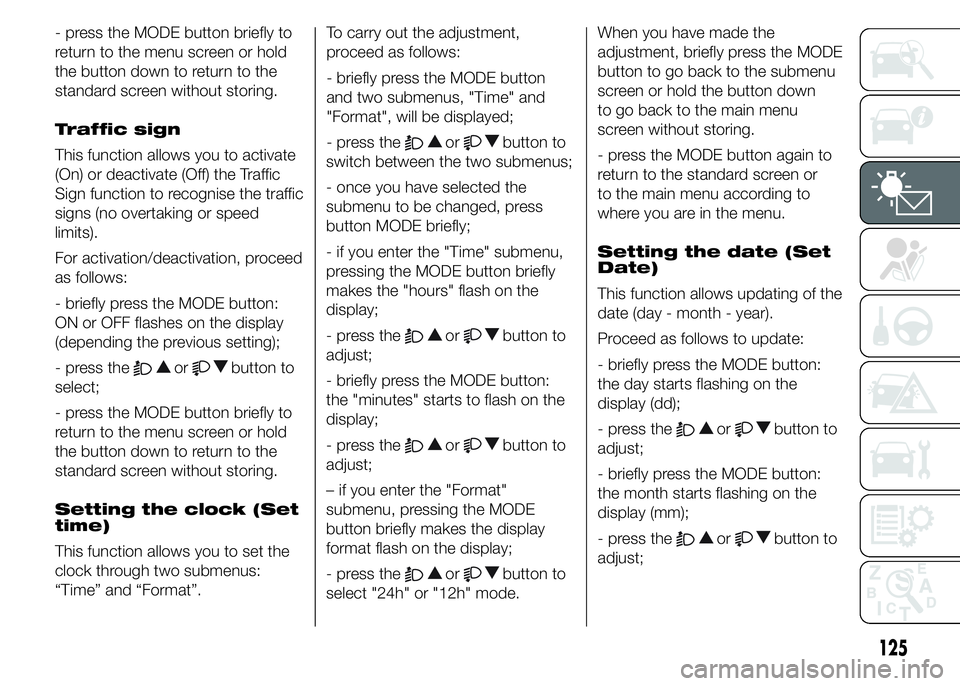
- press the MODE button briefly to
return to the menu screen or hold
the button down to return to the
standard screen without storing.
Traffic sign
This function allows you to activate
(On) or deactivate (Off) the Traffic
Sign function to recognise the traffic
signs (no overtaking or speed
limits).
For activation/deactivation, proceed
as follows:
- briefly press the MODE button:
ON or OFF flashes on the display
(depending the previous setting);
- press the
orbutton to
select;
- press the MODE button briefly to
return to the menu screen or hold
the button down to return to the
standard screen without storing.
Setting the clock (Set
time)
This function allows you to set the
clock through two submenus:
“Time” and “Format”.To carry out the adjustment,
proceed as follows:
- briefly press the MODE button
and two submenus, "Time" and
"Format", will be displayed;
- press the
orbutton to
switch between the two submenus;
- once you have selected the
submenu to be changed, press
button MODE briefly;
- if you enter the "Time" submenu,
pressing the MODE button briefly
makes the "hours" flash on the
display;
- press the
orbutton to
adjust;
- briefly press the MODE button:
the "minutes" starts to flash on the
display;
- press the
orbutton to
adjust;
– if you enter the "Format"
submenu, pressing the MODE
button briefly makes the display
format flash on the display;
- press the
orbutton to
select "24h" or "12h" mode.When you have made the
adjustment, briefly press the MODE
button to go back to the submenu
screen or hold the button down
to go back to the main menu
screen without storing.
- press the MODE button again to
return to the standard screen or
to the main menu according to
where you are in the menu.
Setting the date (Set
Date)
This function allows updating of the
date (day - month - year).
Proceed as follows to update:
- briefly press the MODE button:
the day starts flashing on the
display (dd);
- press the
orbutton to
adjust;
- briefly press the MODE button:
the month starts flashing on the
display (mm);
- press the
orbutton to
adjust;
125