2015 FIAT DOBLO PANORAMA key
[x] Cancel search: keyPage 23 of 323

IMPORTANT Each key has its own
code which must be stored by
the system's control unit. Contact a
Fiat Dealership to have new keys
(up to 8) stored with a code.
Activation of
warning light while
driving
❒If the warning lightswitches
on, this means that the system is
running a self-diagnosis (for
example due to a voltage drop).
❒If the warning lightstays on,
contact a Fiat Dealership.
IMPORTANT
1) The electronic components inside
the key may be damaged if the
key is subjected to strong shocks.
In order to ensure complete
efficiency of the electronic
devices inside the key, it should
never be exposed to direct
sunlight.
DOORS
DOOR CENTRAL
LOCKING/UNLOCKING
Locking doors from
the outside
The doors will only be locked if all
doors are shut. If one or more of the
doors is open after button
is
pressed on the remote control, the
direction indicators will flash quickly
for around three seconds.
You can lock all the doors by turning
the key clockwise in the driver's
door. Pressing button
on the
remote control twice in quick
succession activates the dead lock
device (see "Dead lock").
Door unlocking from
the outside
Press the
button shortly to
remotely unlock only the front doors
(Cargo version), to turn on the
front ceiling lights for a limited period
and to double flash the direction
indicators.Press the
button shortly to
remotely unlock the load
compartment (Cargo version), to
turn on the rear ceiling lights for
a limited period and to double flash
the direction indicators. Turn the
key anticlockwise in the driver's
door to unlock the front doors only.
Press the
button briefly to unlock
all the doors (Doblò/Doblò Combi
version), switch on the roof lights
temporarily and double-flash the
direction indicators. Turn the key
anticlockwise in the driver's door to
unlock all the doors.
11F0V0046
19
Page 24 of 323
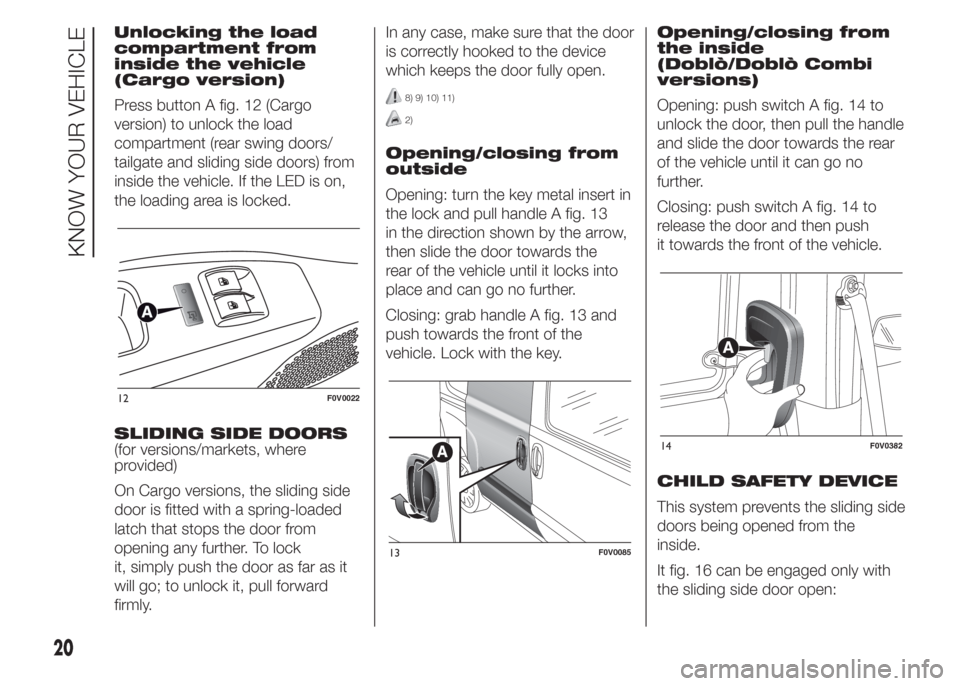
Unlocking the load
compartment from
inside the vehicle
(Cargo version)
Press button A fig. 12 (Cargo
version) to unlock the load
compartment (rear swing doors/
tailgate and sliding side doors) from
inside the vehicle. If the LED is on,
the loading area is locked.
SLIDING SIDE DOORS
(for versions/markets, where
provided)
On Cargo versions, the sliding side
door is fitted with a spring-loaded
latch that stops the door from
opening any further. To lock
it, simply push the door as far as it
will go; to unlock it, pull forward
firmly.In any case, make sure that the door
is correctly hooked to the device
which keeps the door fully open.
8) 9) 10) 11)
2)
Opening/closing from
outside
Opening: turn the key metal insert in
the lock and pull handle A fig. 13
in the direction shown by the arrow,
then slide the door towards the
rear of the vehicle until it locks into
place and can go no further.
Closing: grab handle A fig. 13 and
push towards the front of the
vehicle. Lock with the key.Opening/closing from
the inside
(Doblò/Doblò Combi
versions)
Opening: push switch A fig. 14 to
unlock the door, then pull the handle
and slide the door towards the rear
of the vehicle until it can go no
further.
Closing: push switch A fig. 14 to
release the door and then push
it towards the front of the vehicle.
CHILD SAFETY DEVICE
This system prevents the sliding side
doors being opened from the
inside.
It fig. 16 can be engaged only with
the sliding side door open:
12F0V0022
13F0V0085
14F0V0382
20
KNOW YOUR VEHICLE
Page 25 of 323

position 1 - device engaged (door
locked);
position 2 - device not engaged
(door may be opened from the
inside).
The device remains engaged even if
the doors are electrically unlocked.
12)
KEY EMERGENCY
LOCK (KEL) DEVICE
The sliding side doors are provided
with a device for locking all the
doors using the lock in the case of a
power fault. The device can be
engaged, with the sliding side doors
open, as follows fig. 16:
❒Position 2: device not engaged
(doors released)❒position 1: device engaged (fit the
metal insert of the ignition key in
its seat and rotate clockwise), door
locked
The device is released and thus the
doors can be opened as follows:
in the event that electrical operation
is restored:
❒by remote control
or
❒opening a front door by inserting the
key into the key pawl. if the power is
not restored;
❒opening the driver side door by key
pawl and the other doors
(passenger's side and sliding side
door) pulling the inner handle.
DOUBLE REAR SWING
DOORS
The double rear swing doors are
fitted with a link system that stops
them when they have opened to an
angle of approximately 90 degrees.
To open them wider to an angle
of 180 degrees, push the locking
device A fig. 17 (one on each side)
as shown in the diagram and
simultaneously open the doors.
13)
Using the key latch on the door, you
can do the following:
❒for Cargo versions with swing
door/boot: centrally unlock the load
compartment (sliding side doors +
rear swing doors/boot), centrally lock
all the doors;
15F0V0186
16F0V0383
17F0V0067
21
Page 26 of 323

❒for Doblò/Doblò Combi versions with
swing door: local unlocking/locking.
Opening/closing the
first swing door from
the outside
To open the door, turn the key metal
insert in the lock or press button
on the remote control and then
pull handle A fig. 18 in the direction
of the arrow. To close the door,
turn the key metal insert in the
closing direction or press button
on the remote control.
14)
Emergency opening of
the first swing door
from the inside
From inside, use device A fig. 19.
Opening the second
swing door
After having opened the first door,
pull handle A fig. 20 in the direction
shown by the arrow.
IMPORTANT Pull handle A fig. 20
only in the direction shown in the
diagram.
FIXED WINDOW
(for versions/markets, where
provided)
Using the fixed window:
❒Open the swing doors.❒Push lever A fig. 21 downwards,
ensuring that it is held down until the
lock goes beyond the crossmember;
❒Open using both hands, making sure
to aid the fixed window opening by
using handle B fig. 21;
❒To close, pull the fixed window
downwards using the suitable handle
B.
IMPORTANT The fixed window
remains open up to a speed of 110
km/h.
With the fixed window open it is
possible, if necessary, to lower the
crossmember C, accompanying
it from position 1 to position 2 fig.
22.
To release and lower the
crossmember, act, with rear doors
open, on lever D fig. 23.
18F0V0518
19F0V0080
20F0V0078
22
KNOW YOUR VEHICLE
Page 29 of 323

Driver seat lumbar
adjustment
(for versions/markets, where
provided)
Turn knob D fig. 25 to adjust the
backrest support.
Heated seats
(for versions/markets, where
provided)
With the key turned to MAR, press
button A fig. 26 to switch the
function on/off.
When the function is enabled, the
LED on the button turns on.FOLDAWAY
PASSENGER SEAT
(for versions/markets, where
provided)
The passenger seat can be folded
away on some Cargo versions.
17)
Completely retract the seat for a
total folding down avoiding
interference with the dashboard.
Seat folding
To fold the seat, proceed as follows:
❒open the passenger side door;
❒pull levers A and fold the backrest
forwards in the direction indicated
by the arrow;
❒then push the backrest B fig.
28down: the seat is now completely
folded over on itself into the "table"
position;
❒pull flap C fig. 29 and push the
backrest down further: the seat
is now completely folded away.
26F0V0208
27F0V0142
28F0V0143
25
Page 37 of 323

DOOR MIRRORS
Manual mirror folding
When required (for example when
the shape causes difficulty in narrow
spaces), it is possible to fold the
mirrors by moving them from
position A fig. 51 to position B.
26)
Manual adjustment
From inside, use device A fig. 52.
Electric adjustment
(for versions/markets, where
provided)
Door mirrors can be adjusted only if
the ignition key is in MAR position.
Proceed as follows:
❒select the required mirror with switch
A fig. 53 (right or left);
❒move switch A to position B and
manipulate it to adjust the left door
mirror;
❒turn switch A to position D and
manipulate it to adjust the right door
mirror.
Once you have finished the
adjustment, return switch A to
intermediate locking position C.Electric folding
Door mirrors can be folded only if
the ignition key is in MAR position.
Bring switch A fig. 53 to position
E to fold the mirrors in the closed
position.
Bring switch A to position C to move
the mirrors back to the driving
position.
50F0V0542
51F0V0084
52F0V0120
53F0V0560
33
Page 38 of 323

WARNING
26) When driving, these mirrors must
always be in position A fig. 51. As
door mirrors are curved, they
may slightly alter the perception
of distance.
EXTERIOR LIGHTS
IN BRIEF
The left stalk includes the controls
for the exterior lights.
The external lights can only be
switched on when the ignition key
is at MAR.
The instrument panel and the
various dashboard controls will
come on with the external lights.
DAYTIME RUNNING
LIGHTS (DRL)
(for versions/markets, where
provided)
With the ignition key turned to MAR
and the ring nut turned to position
Othe daytime running lights are
automatically activated; the other
lights and interior lighting remain off.
In some markets, the automatic
operation of the daytime running
lights can be activated/deactivated
via the display menu (see "Digital/
multifunction display" in this
section). If the daytime running lights
are deactivated, no light comes on
when the ring nut is turned toO.
27)
DIPPED HEADLIGHTS/
SIDE LIGHTS
With the ignition key turned to MAR,
turn the ring nut to
. If dipped
headlights are activated, the daytime
running lights switch off and the
side lights and dipped headlights
switch on. The
warning light
switches on in the instrument panel.
When the ignition key is turned to
STOP or removed and the ring nut is
turned fromOto
, all the side
lights and the number plate lights
come on. The
warning light will
come on in the instrument panel.
54F0V0515
34
KNOW YOUR VEHICLE
Page 39 of 323

MAIN BEAM
HEADLIGHTS
With ring nut in position
, push
the stalk forward toward the
dashboard (stable position). The
warning light switches on in the
instrument panel. Pulling the stalk
towards the steering wheel, the
main beams are turned off and the
dipped headlights on.
FLASHING
You can flash the beams pulling the
stalk toward the steering wheel
(unstable position). The
warning
light switches on in the instrument
panel.
DIRECTION
INDICATORS
Bring the stalk into (stable) position
fig. 55:
❒up (position 1): to activate the right
direction indicator;
❒down (position 2): activates the left
direction indicator.
Warning lightorwill blink on
the instrument panel.Direction indicators switch off
automatically when the vehicle is
back in a straight line.
Lane change function
If you wish to signal a lane change,
place the left stalk in the unstable
position for less than half a second.
The direction indicator on the side
selected will flash five times and
then switch off automatically.
"FOLLOW ME HOME"
DEVICE
This device allows the illumination of
the space in front of the vehicle for
a preset time.Activation
With the ignition key in the STOP
position or extracted, pull the stalk
towards the steering wheel and
move it within 2 minutes of the
engine switching off.
Each time the stalk is moved, the
lights stay on for an extra 30
seconds up to a maximum of 210
seconds; then the lights are
switched off automatically.
The warning light
on the
instrument panel will light up and the
corresponding message will appear
in the display (see “Warning lights
and messages” section) for as long
as the function is activated.
The warning light comes on when
the stalk is operated and stays
on until the function is automatically
deactivated.
Each movement of the stalk only
increases the amount of time the
lights stay on.55F0V0516
35