2015 FIAT DOBLO COMBI lock
[x] Cancel search: lockPage 56 of 323

❒air recirculation, to keep the
function always either on or off;
❒
to speed up demisting/defrosting
of windscreen, rear window and
external rear view mirrors.
During fully automatic system
operation, you can change the set
temperature, air distribution and fan
speed at any time by using the
relevant buttons or knobs: the
system will automatically change its
settings to adjust to the new
requirements.During fully automatic operation
(FULL AUTO), the word FULL will
disappear if the air distribution
and/or flow rate and/or engagement
of the compressor and/or
recirculation settings are changed. In
this way, the functions will switch
from automatic to manual control
until the AUTO button is pressed
again. With one or more functions
turned on manually, the adjustment
of the intake air temperature
continues to be managed
automatically, except with the
compressor switched off: if this is
the case, the temperature of the air
sent into the passenger
compartment cannot be lower than
that of the outside air.
CONTROLS
Air temperature
adjustment knob (I)
Turn the knob either clockwise or
anticlockwise to increase or lower
the requested temperature in the
passenger compartment.
The set temperature is shown on
the display.Turn the knob either fully to the right
or fully to the left to the extreme HI
or LO position to turn the maximum
heating or maximum cooling
functions on:❒HI function (maximum heating):
select by turning the temperature
knob clockwise beyond the
maximum value (32°C).
This function may be used to heat
up the passenger compartment
exploiting the system potential to
the maximum. In this condition, the
system stops controlling the
temperature automatically and sets
the air mixing to maximum heating.
The air speed and distribution are
fixed.
In particular, if the heating fluid is not
sufficiently hot, the maximum fan
speed does not come on straight
away in order to limit the intake
of insufficiently hot air to the
passenger compartment.
All manual settings will be allowed
when this function is on.
To switch the function off, simply
turn the temperature knob
anticlockwise and set the required
temperature.
52
KNOW YOUR VEHICLE
Page 57 of 323

❒LO function (maximum cooling):
select by turning the temperature
knob anticlockwise beyond the
minimum value (16°C).
This function may be used to cool
down the passenger compartment
by exploiting the system's potential
to the full. In this condition, the
system stops controlling the
temperature automatically and sets
the air mixing to maximum cooling.
The air speed and distribution are
fixed. All manual settings will be
allowed when this function is on.
To switch the function off, simply
turn the temperature knob
clockwise and set the required
temperature.
Air distribution
buttons (B)
By pressing these buttons, it is
possible to set one of the 5 possible
air distributions manually:
Air flow to the windscreen and
front side window vents to demist
or defrost them.
Air flow at central and side
dashboard vents to ventilate the
chest and the face during the hot
season.
Air flow to the front and rear
footwell vents. Thanks to the
natural tendency of hot air to rise,
this distribution pattern allows
the passenger compartment to
warm up as quickly as possible,
providing an immediate feeling of
warmth.
Air flow distributed between
footwell diffusers (hotter air)
and central and side
dashboard vents (cooler air).
This distribution mode is
particularly useful in spring and
autumn on sunny days.
Air flow distributed between
the footwell vents and the
windscreen and front
side window defrosting/
demisting vents. This allows an
adequate warming of the
passenger compartment and
prevents the windows from
misting up.
The distribution set is shown by the
corresponding LEDs in the selected
buttons coming on.To restore automatic control of the
air distribution after a manual
selection, press the AUTO button.
Fan speed adjustment
buttons (H)
Press the H button at its ends to
increase or to decrease the fan
speed and therefore the amount of
air sent into the passenger
compartment, though the required
temperature remains set.
The fan speed is shown by the lit
bars on the display:
❒Maximum fan speed = all the bars lit
up
❒Minimum fan speed = one bar lit up.
The fan can only be excluded if
the climate control system
compressor has been switched off
by pressing the F button fig. 69.
IMPORTANT To restore automatic
fan speed control after a manual
adjustment, press the AUTO button.
53
Page 64 of 323
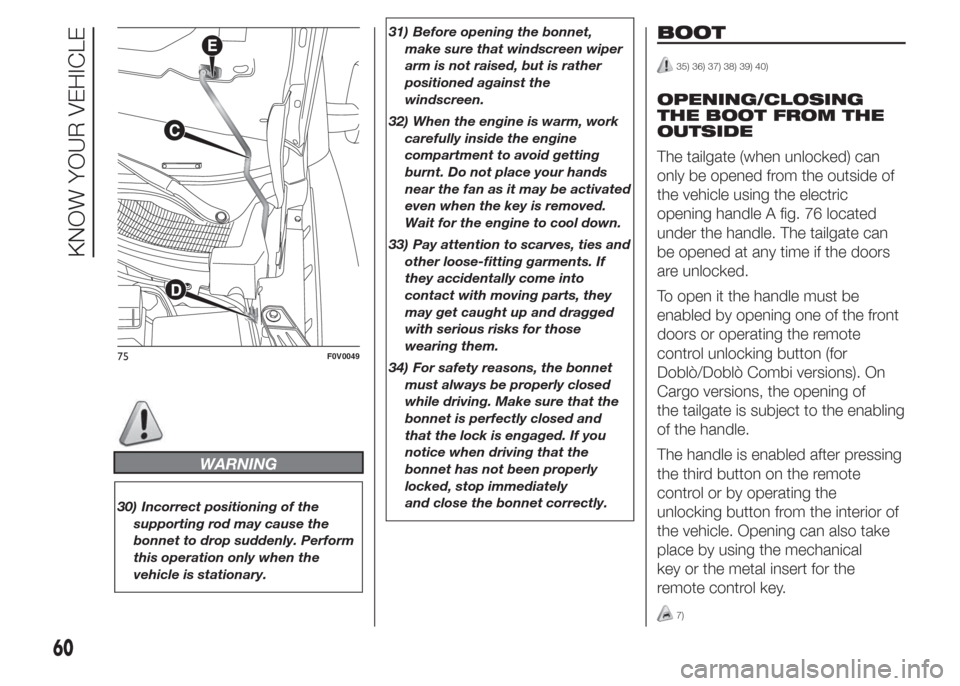
WARNING
30) Incorrect positioning of the
supporting rod may cause the
bonnet to drop suddenly. Perform
this operation only when the
vehicle is stationary.31) Before opening the bonnet,
make sure that windscreen wiper
arm is not raised, but is rather
positioned against the
windscreen.
32) When the engine is warm, work
carefully inside the engine
compartment to avoid getting
burnt. Do not place your hands
near the fan as it may be activated
even when the key is removed.
Wait for the engine to cool down.
33) Pay attention to scarves, ties and
other loose-fitting garments. If
they accidentally come into
contact with moving parts, they
may get caught up and dragged
with serious risks for those
wearing them.
34) For safety reasons, the bonnet
must always be properly closed
while driving. Make sure that the
bonnet is perfectly closed and
that the lock is engaged. If you
notice when driving that the
bonnet has not been properly
locked, stop immediately
and close the bonnet correctly.
BOOT
35) 36) 37) 38) 39) 40)
OPENING/CLOSING
THE BOOT FROM THE
OUTSIDE
The tailgate (when unlocked) can
only be opened from the outside of
the vehicle using the electric
opening handle A fig. 76 located
under the handle. The tailgate can
be opened at any time if the doors
are unlocked.
To open it the handle must be
enabled by opening one of the front
doors or operating the remote
control unlocking button (for
Doblò/Doblò Combi versions). On
Cargo versions, the opening of
the tailgate is subject to the enabling
of the handle.
The handle is enabled after pressing
the third button on the remote
control or by operating the
unlocking button from the interior of
the vehicle. Opening can also take
place by using the mechanical
key or the metal insert for the
remote control key.
7)
75F0V0049
60
KNOW YOUR VEHICLE
Page 68 of 323

38) Never exceed the maximum
allowed load in the boot (see
the "Technical specifications"
chapter). Also make sure that the
objects you place in the boot
have been properly secured, to
avoid them from being thrown
forward consequent to sudden
braking and injuring your
passengers.
39) You must not use the folded
rear seat to carry luggage. The
load could be thrown forward into
the backrest of the front seats,
seriously injuring the occupants.
40) Make sure that the objects are
positioned carefully and fixed to
the hooks on the floor to prevent
them being flung forwards in
the event of sharp braking and
causing injury to the passengers.
IMPORTANT
7) To close the tailgate use handle B
fig. 77. Do not try to close the
tailgate by pressing on the side
shock absorbers C fig. 77. Also be
careful not to knock the side
shock absorbers when you load
the boot, to avoid damaging them.
INTERIOR FITTINGS
DRIVER SIDE ARMREST
(for versions/markets, where
provided)
On some versions, the driver side
front seat has an armrest fig. 89.
Raise or lower the armrest as shown
by the arrows.
GLOVE COMPARTMENT
(for versions/markets, where
provided)
This is located in front of the
passenger seat fig. 90.GLOVE COMPARTMENT
To open it, operate handle A fig.
91.
Turn the key clockwise/
anticlockwise to lock/unlock the
glove compartment (for
versions/markets where provided).
41)89F0V0058
90F0V0059
91F0V0060
64
KNOW YOUR VEHICLE
Page 71 of 323

CIGAR LIGHTER
(for versions/markets, where
provided)
Press button A fig. 103 - fig. 104
(depending on the version) to switch
on the cigar lighter when the
ignition key is turned to MAR. After a
few seconds the button goes back
to its initial position and the cigar
lighter is ready for use.
IMPORTANT Always make sure the
cigar lighter is switched off.
42)
ASHTRAY
(for versions/markets, where
provided)
The ashtray is a removable
spring-loaded plastic box fig. 105
that can be fitted into the cup/can
holders in the central console.
43)
SUN VISORS
The driver and passenger sun visors
A fig. 106 can be moved back and
forth and to the side.
There is a space for storing tickets
behind the visor on the driver's side.
A vanity mirror is fitted on the
passenger side sun visor on all
versions.
REAR SIDE WINDOWS
WITH SWIVEL OPENING
(Doblò/Doblò Combi
versions)
To open, proceed as follows:
❒Move lever A fig. 107 outwards until
the window is fully open.
❒push the lever back until it locks into
place.
103F0V0063
104F0V0178
105F0V0064
106F0V0065
67
Page 77 of 323

KNOWING THE INSTRUMENT PANEL
This section of the booklet gives you
all the information you need to
understand, interpret and use the
instrument panel correctly.CONTROL PANEL AND
ON-BOARD INSTRUMENTS ........... 74
DIGITAL DISPLAY............................ 77
MULTIFUNCTION DISPLAY ............. 81
TRIP COMPUTER ........................... 89
EOBD SYSTEM............................... 91
WARNING LIGHTS AND
MESSAGES .................................... 92
- LOW BRAKE FLUID/HANDBRAKE
ENGAGED .......................................... 92
- EBD FAILURE .................................. 93
- AIRBAG FAILURE ............................. 93
- SEAT BELTS NOT FASTENED .......... 94
- ENGINE COOLANT TEMPERATURE
TOO HIGH .......................................... 95
- LOW BATTERY CHARGE ................. 95
- LOW ENGINE OIL PRESSURE ......... 96
-ENGINE OIL DETERIORATED ........... 96
-LOW ENGINE OIL LEVEL .................. 97
-INCOMPLETE DOOR LOCKING ........ 97
- INJECTION/EOBD SYSTEM
FAILURE ............................................. 98
- ABS FAILURE ................................... 99
-FUEL RESERVE ................................ 99
- GLOW PLUG PREHEATING/GLOW
PLUG PREHEATING FAILURE ............ 100
- WATER IN DIESEL FILTER ................ 100
-VEHICLE PROTECTION SYSTEM
FAILURE - FIAT CODE ........................ 101
- REAR FOG LIGHTS .......................... 101
-GENERIC FAILURE INDICATION ....... 101
-DPF (PARTICULATE FILTER)
CLEANING UNDERWAY ..................... 102
-WORN BRAKE PADS ........................ 103
-ASR SYSTEM DEACTIVATED ............ 103
- TRACTION PLUS SYSTEM
ACTIVATION ....................................... 104- TPMS ............................................... 104
-PARKING SENSOR FAILURE ............ 105
-START&STOP SYSTEM FAILURE ...... 105
- DIPPED BEAM HEADLIGHTS .......... 106
- FOLLOW ME HOME ........................ 106
- LEFT-HAND DIRECTION INDICATOR
............................................................ 107
- RIGHT-HAND DIRECTION
INDICATOR ........................................ 107
-FOG LIGHTS ..................................... 107
- CRUISE CONTROL .......................... 107
- MAIN BEAM HEADLIGHTS .............. 108
73
Page 82 of 323

❒SPEED
❒HOUR
❒UNIT
❒BUZZ
❒BAG P
❒DRL
Selecting a menu option
– briefly press theMENU
button to select the menu
option to set;
– press buttons
and(with
single presses) to select the new
setting;
– press briefly theMENU
button to store the new setting
and go back to the previous menu
option.
Selecting “Set Clock”
– briefly press buttonMENU
to
select the first value to change
(hours);
– press buttons
and(with
single presses) to select the new
setting;– briefly press theMENU
button to store the new setting
and go to the next setup menu
option (minutes);
– after setting the values with the
same procedure, go back to the
previous menu item.
Hold down theMENU
button
– to quit the setup menu if you are in
the menu;
– to quit to the menu if you are
setting an option;
– to save only the settings already
stored (and confirmed by pressing
theMENU
button).
The environment of the Set Up
menu is timed; when the menu is
exited due to expiry of the time
allowed, only the changes already
stored by the user (confirmed
beforehand by a brief press of the
MENU
button) will be saved.Adjusting the vehicle
interior lighting (ILLU)
This function is available, with the
dipped headlamps on and at night,
to adjust the brightness of the
instrument panel, buttons, sound
system display and automatic
climate control display.
During the daytime, and with the
dipped headlamps on, the
instrument panel, buttons and
sound system and automatic
climate control displays are set to
maximum brightness.
❒press theMENUbutton briefly:
the display will show the wording
ILLU;
❒press button
andto set the
required brightness level;
❒press theMENU
button briefly
to return to the menu screen or hold
the button down to return to the
standard screen without storing.
78
KNOWING THE INSTRUMENT PANEL
Page 83 of 323

Setting a speed limit
(SPEEd)
This function is used to set a speed
limit (km/h or mph); the driver is
alerted when this limit is exceeded
(see “Warning lights and
messages”).
To set the desired speed limit,
proceed as follows:
- press theMENU
button
briefly: the display will show the
wording (SPEED) and the unit (km/h)
or (mph) previously set;
- press
orto select speed limit
activation (On) or deactivation (Off);
- if the function is on, press
or
to select the required speed limit
and then pressMENU
to
confirm;NOTE The speed may be set in the
range from 30 to 200 km/h, or
from 20 to 125 mph according to
the previously chosen unit (see
“Setting the distance unit”)
described below. The setting will
increase/decrease by five units each
time the
/button is pressed.
Hold down the
/button to
automatically increase/decrease the
setting rapidly. Complete the
adjustment with single presses of
the button when you approach the
desired value.
- press theMENU
button briefly
to return to the menu screen or
hold the button down to return to
the standard screen without storing.
To cancel the setting, proceed as
follows:
- briefly the pressMENU
button; (On) will flash on the
display;
- press the
button; (Off) will flash
on the display;
- press theMENU
button briefly
to return to the menu screen or
hold the button down to return to
the standard screen without storing.Setting the clock
(Hour)
With this function, it is possible to
set the time.
To adjust, proceed as follows:
- briefly press theMENU
button; the “hours” will flash on
the display;
- press the
orbutton to adjust;
- briefly press theMENU ESC
button; the “minutes” will flash
on the display;
- press the
orbutton to adjust;
- press theMENU
button
briefly to return to the menu screen
or hold the button down to return
to the standard screen without
storing.
Setting the distance
unit (Unit)
With this function it is possible to set
the unit.
To adjust, proceed as follows:
- press theMENU
button
briefly: the display will show the
wording (Unit) and the previously set
unit (km) or (mi);
79