2015 FIAT 500X door lock
[x] Cancel search: door lockPage 175 of 240
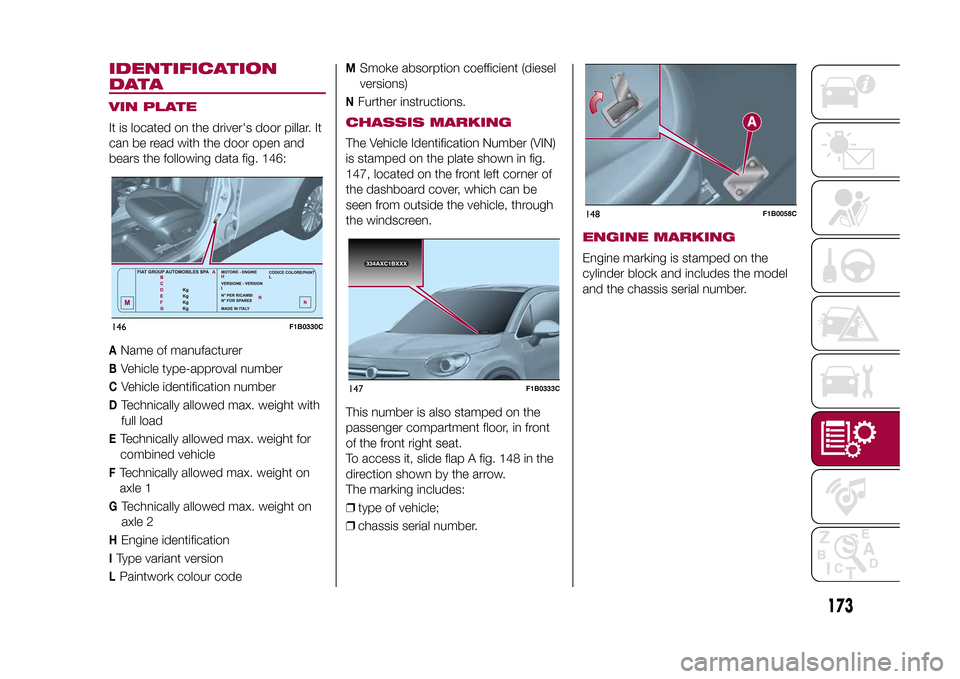
IDENTIFICATION
DATAVIN PLATEIt is located on the driver's door pillar. It
can be read with the door open and
bears the following data fig. 146:A
Name of manufacturer
B
Vehicle type-approval number
C
Vehicle identification number
D
Technically allowed max. weight with
full load
ETechnically allowed max. weight for
combined vehicleFTechnically allowed max. weight on
axle 1G
Technically allowed max. weight on
axle 2
H
Engine identification
IType variant versionLPaintwork colour code
M
Smoke absorption coefficient (diesel
versions)
N
Further instructions.
CHASSIS MARKINGThe Vehicle Identification Number (VIN)
is stamped on the plate shown in fig.
147, located on the front left corner of
the dashboard cover, which can be
seen from outside the vehicle, through
the windscreen.
This number is also stamped on the
passenger compartment floor, in front
of the front right seat.
To access it, slide flap A fig. 148 in the
direction shown by the arrow.
The marking includes:
❒type of vehicle;
❒chassis serial number.
ENGINE MARKINGEngine marking is stamped on the
cylinder block and includes the model
and the chassis serial number.
146
F1B0330C
334AXC1BXXX
334AXC1BXXX
147
F1B0333C
148
F1B0058C
173
15-12-2014 8:23 Pagina 173
Page 211 of 240

my:Carmy:Car allows you to keep the
condition of your vehicle always under
control.
my:Car can detect malfunction in real
time and inform the user about the
expiry of the servicing interval. Press
the "my:Car" button to interact with the
application.
The display will show a screen with the
"care:Index" section, which provides
all the detailed information about the
status of the vehicle. Press the "Active
warnings" button to show (if present)
the details of the vehicle's faults which
caused a warning light to switch on.
The vehicle status can be seen both on
www.DriveUconnect.eu or through
theApp Uconnect™LIVE.SETTINGSPress the
button on the front panel
to display the main "Settings" menu.
Note: The menu items displayed vary
according to the versions.
The menu includes the following items:
❒Display;
❒Units;
❒Voice commands;
❒Clock & Date;
❒Safety/Assistance (where provided);
❒Lights (where provided);
❒Doors & Locks;❒Vehicle Off Options;
❒Audio;
❒Phone/Bluetooth;
❒SiriusXM Setup (where provided);
❒Radio Setup;
❒Restore Settings
Safety/Assistance(where provided)
This function can be used to carry out
the following adjustments:
❒"Rear View camera"(where
provided): this function can be used to
carry out the following adjustments:
- "Active Guidelines" (where provided):
permits the activation of dynamic grids
that indicate the route of the vehicle
on the display.
- "Rear View cam.delay" (where
provided): permits a delay in the
disappearance of images from the
camera when reverse is disengaged.
❒"Frnt Coll. Warning"(where provided):
this function can be used to select the
Full Brake Control system intervention
mode.
The options available are:
- "Off": the system is deactivated;
- "Only warning": the system intervenes
only by providing the driver with an
acoustic warning (where provided);- "Only active braking": the system
intervenes by activating automatic
braking (where provided);
- "Warning + active braking": the
system intervenes by providing the
driver with an acoustic warning and
activating automatic braking.
❒"Fwd Coll. Sensitivity"(where
provided): this function can be used to
select the "readiness" of the system
to intervene, on the basis of distance
from the obstacle.
The options available are "Near",
"Med", "Far".
❒"Park Assist"(where provided): this
function can be used to select the type
of warning provided by the Park Assist
system.
The options available are:
- "Sound Only": the system warns the
driver that an obstacle is present
through acoustic warnings only, via the
speakers in the vehicle.
- "Sound & Display": the system warns
the driver that an obstacle is present
through acoustic (via the speakers
in the vehicle) and visual (on the
instrument panel) warnings.
❒"Front Park Assist vol."(where
provided): this function can be used to
select the volume of the acoustic
warnings provided by the front Park
Assist system.
209
15-12-2014 8:23 Pagina 209
Page 224 of 240

must support the SMS exchange
function throughBluetooth®.
If this function is not supported by the
phone, the corresponding
button is
deactivated (greyed out).
When a text message is received, the
display will show a screen where the
options "Listen", "Call" or "Ignore" can
be selected.
The list of SMS messages received
from the mobile phone can be
accessed by pressing thebutton.
APPS MODEPress the APPS button on the front
panel to display the following settings:
❒Media/Radio mode
❒Clock
❒General information
❒Compass
❒TripMedia/Radio modePressing the button on the left side of
the display allows you to display the
"Media and Radio" information.ClockPressing the time at the middle of the
top of the display allows you to set the
time.
General informationThe general information about the
vehicle is displayed in the central part of
the display:
❒the outside temperature, expressed
in the selected unit of measurement;
❒mobile phone battery charge (when a
mobile is paired);
❒the
icon (if aBluetooth® device is
connected);
❒phone network signal intensity (if a
mobile phone is connected).
CompassPress the "Compass" button to display
the direction in which you are driving
and "Navigation mode" information.TripPress the "Trip" button to access the
screens containing the Trip Computer
information processed by the
instrument panel.SETTINGSPress the
button on the front panel
to display the "Settings" menu.
NOTE The menu items displayed can
vary according to the versions.
The menu includes the following items:
❒Display;
❒Units;
❒Voice commands;
❒Clock & Date;❒Safety & Driving Assistance;
❒Lights;
❒Doors & Locks;
❒Vehicle Shutdown Options;
❒Audio;
❒Phone/Bluetooth;
❒Sirius XM Setup (where provided);
❒Radio Setup;
❒System Information;
❒Restore Default Settings;
222
MULTIMEDIA
15-12-2014 8:23 Pagina 222
❒Clear Personal Data.Safety & Driving
Assistance(where provided)
This function can be used to carry out
the following adjustments:
❒"Rear View Camera" (where
provided): allows you to activate the
display of images from the camera
when reverse is engaged.
❒"Rear view camera delayed
deactivation" (where provided): allows
you to delay the disappearance of
images from the rear camera when
reverse is disengaged.
❒"Guidelines for load platform camera"
(where provided): allows you to
activate dynamic grids that indicate the
route of the vehicle.
Page 226 of 240

❒"Auto high beams" (where provided):
allows you to deactivate the main
beam headlights when approaching a
vehicle coming from the opposite
direction;
❒"Flash Lights w/Lock" (where
provided): permits the activation of light
flashing when the doors are locked.
MAIN NAVIGATION MENUIMPORTANT Navigation maps are
pre-loaded on the system, therefore no
external support is needed.
To activate the main navigation menu,
press the NAV button on the front
panel, then press one of the following
buttons:
❒"Where to?": it searches or navigates
to the destination;
❒"View map": it displays the map;
❒"Info": it displays all info about
navigation;
❒"Emergency": it searches for
Hospitals or Police Stations located
near the destination. It is also possible
to view your current position on the
display and save, in "Favourites", the
location of the Hospitals or Police
Stations.
VIEW MAPPress the "View Map" button in the
main Navigation Menu to display the
map relative to the current position.
When the display shows the map, the
following options are available:
❒"Menu": press this button to return
to the main Navigation Menu;
❒"+/–": press the "+" or " –" button to
change the dimension of the map (it
is not possible to zoom in on minor
roads);
❒"Time of Arrival/Time to
Destination/Distance"(only during
navigation): press this button at the top
right of the display to view one of the
following options: "Time of Arrival",
"Time to Destination", "Distance".
❒"Turn List"(only during navigation):
press the list of turns along the route
at the middle of the top of the display.
Select a turn through the following
options: "Show on Map" or "Avoid
Street".
❒"Options": press this button to
display the map display options.
224
MULTIMEDIA
15-12-2014 8:23 Pagina 224
Lights (where provided)This function can be used to carry out
the following adjustments:
❒"Interior lights" (where provided):
allows you to select the interior light
brightness;
❒"Headlamp sensor" (where provided):
adjustment of headlamp activation
sensitivity;
❒"Follow me" (where provided):
permits the setting of the headlamp
deactivation delay after switching off
the engine;
❒"Courtesy lights": activation/
deactivation of courtesy lights (where
provided);
❒"Day lights": activation/deactivation of
the daytime running lights (DRLs)
(where provided);
Page 236 of 240

INDEX
3" Uconnect Radio ........................ 1935" Uconnect Radio LIVE ................ 200
5" Uconnect Radio Nav LIVE.......... 2006.5" Uconnect Radio Nav .............. 214A
BS (system) ................................ 62
Active safety systems ..................... 62
Airbags
– Front airbags ............................. 92
– Side bags .................................. 96
Airbag (SRS supplementary
restraint system) ........................... 92
Alarm ............................................. 11
Automatic dual zone climate
control system ............................. 29
Automatic light control (AUTO
function) ....................................... 21
Automatic transmission gear
lever unlocking ............................. 140
Automatic transmission .................. 10
B
attery .......................................... 161
– advice for extending its life ........ 161
– replacement .............................. 161
Battery recharging.......................... 163
Blind Spot Assist (system) .............. 66
Bodywork (cleaning and
maintenance) ............................... 168
Bonnet ........................................... 34
Boot (extension) ............................. 17Boot............................................... 35
Brake lights (bulb replacement) ...... 126
Brakes
– brake fluid level.......................... 160
Bulbs
– types of bulbs ........................... 123
C
arrying children safely ................. 81
Changing a wheel .......................... 133
Checking levels .............................. 156
Child protection systems ................ 81
Child safety device ......................... 14
Climate control system ................... 27
CO2 emissions............................... 188
Colour display ................................ 40
Control buttons .............................. 41
Control panel and on-board
instruments .................................. 39
D
aytime running lights (DRL) ......... 22
Dead Lock (device) ........................ 14
Dimensions .................................... 178
Dipped beam headlights ................ 22
Dipped/main beam headlights
(bulb replacement) ....................... 125
Direction indicators ........................ 23
Display ........................................... 41
Doors ............................................. 12
Driving assistance systems ............ 66
Driving mode selector .................... 110
DST (system).................................. 64DTC (system) ................................. 62
E
lectrically adjustable front
seats............................................ 16
Electric Parking Brake (EPB)........... 101
Electric sun roof ............................. 32
Electric windows ............................ 31
Electronic Cruise Control ................ 109
Emergency starting ........................ 138
Engine compartment...................... 156
Engine compartment (washing) ...... 169
Engine............................................ 174
– engine coolant level ................... 160
– marking ..................................... 173
Engine oil
– consumption ............................. 160
– level check ................................ 160
EPB (Electric Parking Brake)........... 101
ERM (system) ................................. 64
ESC (system) ................................. 62
Exterior lights ................................. 21
Fiat Code (system) ........................ 11
Fix&Go automatic kit ...................... 136
Fluids and lubricants ...................... 184
Fog lights (bulb replacement) ......... 126
Fog lights ....................................... 22
Front roof light ................................ 24
Front seat electric heating .............. 16
Front seats (manual
adjustments) ................................ 15
INDEX
5