Page 92 of 438
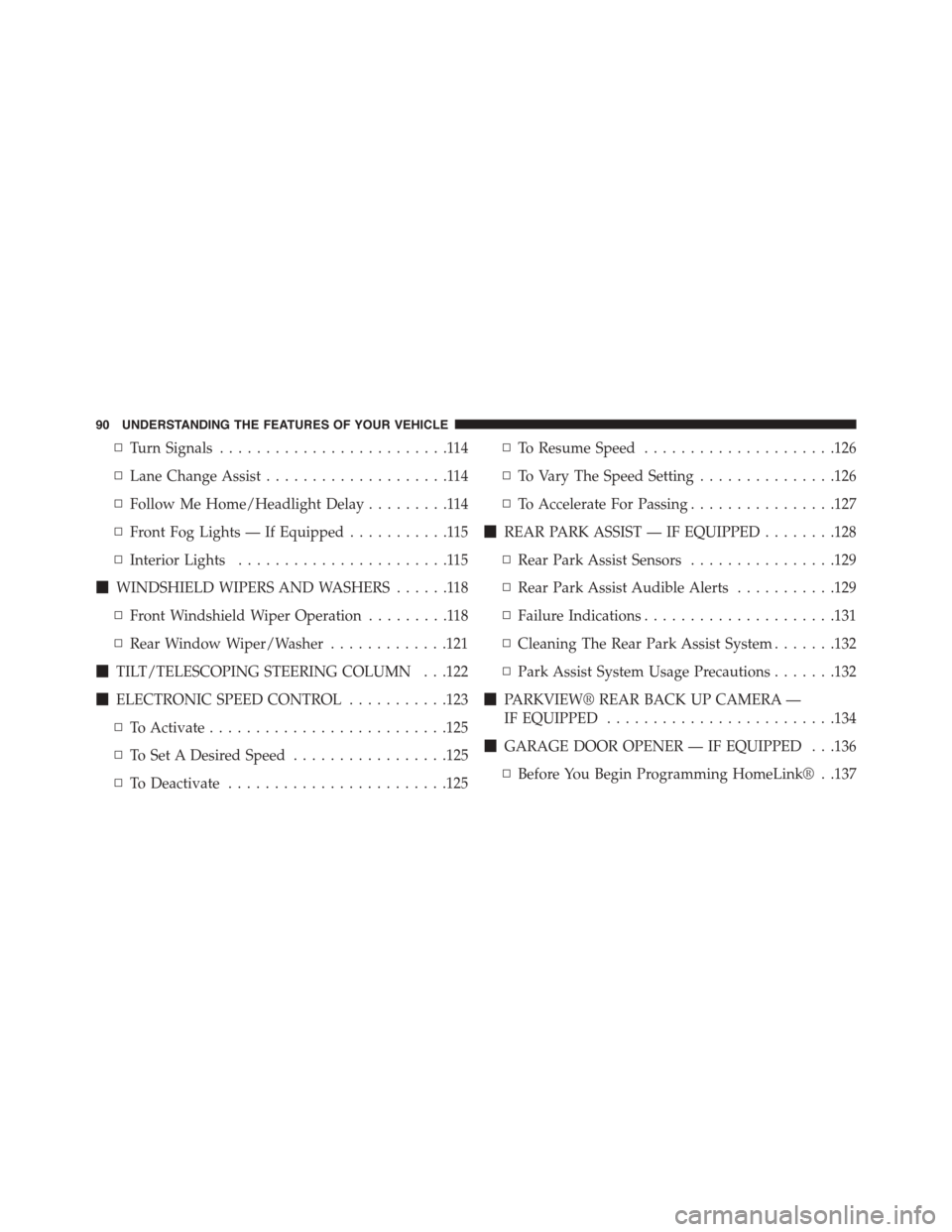
▫Turn Signals.........................114
▫Lane Change Assist....................114
▫Follow Me Home/Headlight Delay.........114
▫Front Fog Lights — If Equipped...........115
▫Interior Lights.......................115
!WINDSHIELD WIPERS AND WASHERS......118
▫Front Windshield Wiper Operation.........118
▫Rear Window Wiper/Washer.............121
!TILT/TELESCOPING STEERING COLUMN . . .122
!ELECTRONIC SPEED CONTROL...........123
▫To Activate..........................125
▫To Set A Desired Speed.................125
▫To Deactivate........................125
▫To Resume Speed.....................126
▫To Vary The Speed Setting...............126
▫To Accelerate For Passing................127
!REAR PARK ASSIST — IF EQUIPPED........128
▫Rear Park Assist Sensors................129
▫Rear Park Assist Audible Alerts...........129
▫Failure Indications.....................131
▫Cleaning The Rear Park Assist System.......132
▫Park Assist System Usage Precautions.......132
!PARKVIEW® REAR BACK UP CAMERA —
IF EQUIPPED.........................134
!GARAGE DOOR OPENER — IF EQUIPPED . . .136
▫Before You Begin Programming HomeLink® . .137
90 UNDERSTANDING THE FEATURES OF YOUR VEHICLE
Page 93 of 438
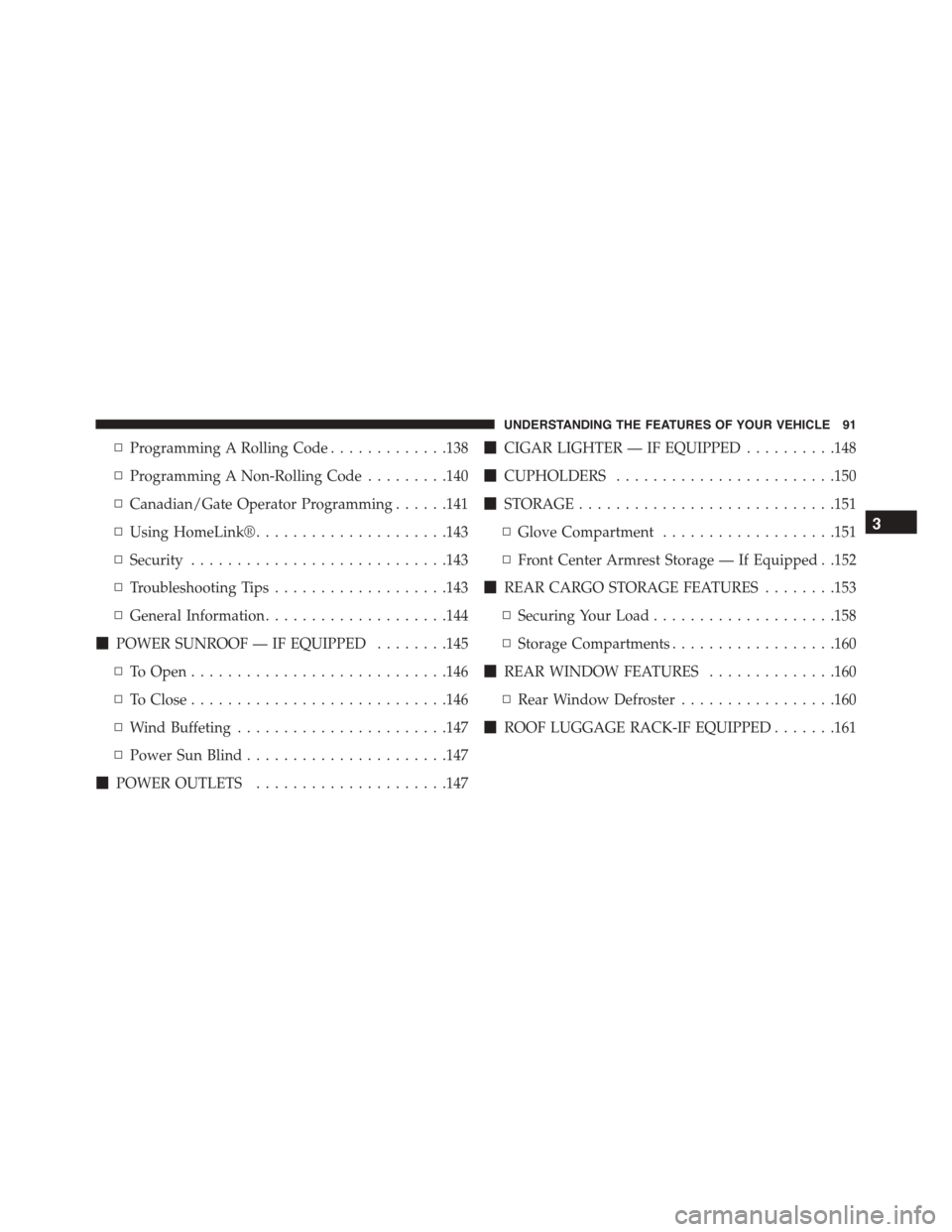
▫Programming A Rolling Code.............138
▫Programming A Non-Rolling Code.........140
▫Canadian/Gate Operator Programming......141
▫Using HomeLink®.....................143
▫Security............................143
▫Troubleshooting Tips...................143
▫General Information....................144
!POWER SUNROOF — IF EQUIPPED........145
▫To Open............................146
▫To Close............................146
▫Wind Buffeting.......................147
▫Power Sun Blind......................147
!POWER OUTLETS.....................147
!CIGAR LIGHTER — IF EQUIPPED..........148
!CUPHOLDERS........................150
!STORAGE............................151
▫Glove Compartment...................151
▫Front Center Armrest Storage — If Equipped . .152
!REAR CARGO STORAGE FEATURES........153
▫Securing Your Load....................158
▫Storage Compartments..................160
!REAR WINDOW FEATURES..............160
▫Rear Window Defroster.................160
!ROOF LUGGAGE RACK-IF EQUIPPED.......161
3
UNDERSTANDING THE FEATURES OF YOUR VEHICLE 91
Page 94 of 438
MIRRORS
Inside Day/Night Mirror
A single ball joint mirror is provided in the vehicle. It is
a twist on mirror that has a fixed position at the wind-
shield. The mirror installs on the windshield button with
a counterclockwise rotation and requires no tools for
mounting. The mirror head can be adjusted up, down,
left, and right for various drivers. The mirror should be
adjusted to center on the view through the rear window.
Headlight glare from vehicles behind you can be reduced
by moving the small control under the mirror to the night
position (toward the rear of the vehicle). The mirror
should be adjusted while the small control under the
mirror is set in the day position (toward the windshield).
Adjusting Rearview Mirror
92 UNDERSTANDING THE FEATURES OF YOUR VEHICLE
Page 95 of 438
Automatic Dimming Mirror — If Equipped
This mirror automatically adjusts for headlight glare
from vehicles behind you. You can turn the feature on or
off by pressing the button at the base of the mirror. A light
to the left of the button will illuminate to indicate when
the dimming feature is activated. The sensor to the right
of the button does not illuminate.
NOTE:This feature is disabled when the vehicle is
moving in reverse.
CAUTION!
To avoid damage to the mirror during cleaning, never
spray any cleaning solution directly onto the mirror.
Apply the solution onto a clean cloth and wipe the
mirror clean.
Automatic Dimming Mirror
3
UNDERSTANDING THE FEATURES OF YOUR VEHICLE 93
Page 101 of 438
Recliner Adjustment
The recline lever is located on the outboard side of the
seat. To recline the seat, lean forward slightly, lift the
lever, lean back to the desired position and release the
lever. To return the seatback to its normal upright posi-
tion, lean forward and lift the lever. Release the lever
once the seatback is in the upright position.
Height Adjustment Lever
Recline Lever
3
UNDERSTANDING THE FEATURES OF YOUR VEHICLE 99
Page 114 of 438
LIGHTS
Multifunction Lever
The multifunction lever, located on the left side of the
steering wheel, controls the operation of the headlights,
headlight beam selection, passing light and turn signals.
NOTE:The external lights can only be turned on with
the ignition in the ON/RUN position.
Multifunction Lever
11 2 U N D E R S TA N D I N G T H E F E AT U R E S O F Y O U R V E H I C L E
Page 115 of 438
Headlights
Rotate the end of the multifunction lever up-
ward to the first detent for headlight operation.
NOTE:When the headlights are turned on, the Daytime
Running Lights will be deactivated.
Daytime Running Lights — If Equipped
To activate the Daytime Running Lights (DRL), rotate the
end of the multifunction lever to theOsymbol.
NOTE:The low beams and side/tail lights will not be on
with DRL.
The DRL function can be turned on or off through the
touchscreen. Refer to your Uconnect® Supplement
Manual for further information.
High Beams
With the low beams activated, pull the multifunc-
tion lever towards the steering wheel to turn on
the high beams. Push the multifunction lever toward the
instrument panel to turn off the high beams.Headlight Operation
3
UNDERSTANDING THE FEATURES OF YOUR VEHICLE 113
Page 116 of 438

Flash-To-Pass
You can signal another vehicle with your headlights by
partially pulling the multifunction lever toward the steer-
ing wheel. This will cause the high beam headlights to
turn on until the lever is released.
Parking Lights
To turn on the parking lights, remove the key
or turn the ignition to OFF/LOCK position and
turn on the headlights.
Turn Signals
Move the multifunction lever up or down and the arrows
on each side of the instrument cluster flash to show
proper operation of the front and rear turn signal lights.
NOTE:If either light remains on and does not flash, or
there is a very fast flash rate, check for a defective outside
light bulb. If an indicator fails to light when the lever is
moved, it would suggest that the indicator bulb is defective.
Lane Change Assist
Tap the lever up or down once, without moving beyond
the detent, and the turn signal (right or left) will flash five
times then automatically turn off.
Follow Me Home/Headlight Delay
When this feature is selected the driver can choose to
have the headlights remain on for a preset period of time.
Activation
Remove the key or turn the ignition to the OFF/LOCK
position, and pull the multifunction lever toward the
steering wheel, within two minutes. Each time the lever
is pulled, the activation of the lights will be extended by
30 seconds. The activation of the lights can be extended to
a maximum of 210 seconds.
11 4 U N D E R S TA N D I N G T H E F E AT U R E S O F Y O U R V E H I C L E